Skype 4.1 beta: Screen Sharing now for Windows
In pursuit of Skype 4.0, the beta version of Skype 4.1 for Windows is in a hurry. It added the screen sharing feature, which many have asked about since it was introduced in Skype 2.8 Beta for Mac, and some other innovations.
Have you ever tried to help your friend figure out his computer? Or show a colleague a presentation? Or help a classmate with his essay? Or show some tricky trick in the game? With the screen sharing feature in Skype, this becomes very simple. Just click on the Share menu icon in the conversation window in Skype. Using this beta version, you can show what is happening on your screen to any Skype user on a Windows, Mac or Linux platform. You can show the entire screen, or only part of it, and all this is completely free.
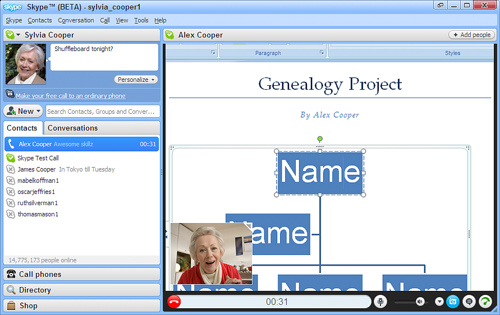
We also added birthday reminders and the ability to forward user contacts. If you lacked these features in the previous version, they returned 
In addition, the beta version made some improvements to the sound and image quality during calls, bug fixes, and improved accessibility of the program for people with disabilities. Soon, one of our accessibility experts will tell you more about what we are doing to make Skype easier to use for blind and visually impaired people, as well as for those who cannot use the mouse.
 Download now - Skype 4.1 Beta for Windows The
conditions are simple: we will give you a fresh beta, and you will give us your feedback. Tell us what you think about the new features, and be sure to let me know if you notice that something is not working as it should.
You can leave a comment here, or even better - fill out the form of our research - your comments will help us make future versions of Skype even better.
Screen sharing
Have you ever tried to help your friend figure out his computer? Or show a colleague a presentation? Or help a classmate with his essay? Or show some tricky trick in the game? With the screen sharing feature in Skype, this becomes very simple. Just click on the Share menu icon in the conversation window in Skype. Using this beta version, you can show what is happening on your screen to any Skype user on a Windows, Mac or Linux platform. You can show the entire screen, or only part of it, and all this is completely free.
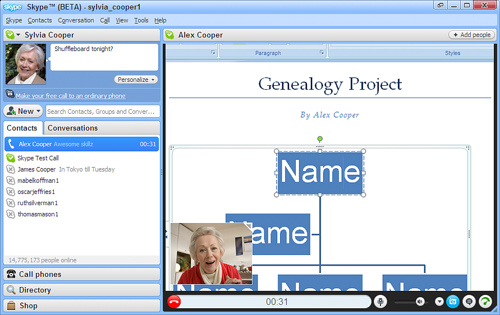
… and not only
We also added birthday reminders and the ability to forward user contacts. If you lacked these features in the previous version, they returned 
In addition, the beta version made some improvements to the sound and image quality during calls, bug fixes, and improved accessibility of the program for people with disabilities. Soon, one of our accessibility experts will tell you more about what we are doing to make Skype easier to use for blind and visually impaired people, as well as for those who cannot use the mouse.
Where to get?
 Download now - Skype 4.1 Beta for Windows The
conditions are simple: we will give you a fresh beta, and you will give us your feedback. Tell us what you think about the new features, and be sure to let me know if you notice that something is not working as it should.
You can leave a comment here, or even better - fill out the form of our research - your comments will help us make future versions of Skype even better.
