Turn any headphones into smart with ReadItToMe
In the comments to one of the posts about the so-called smart headphones Croise, who know how to pronounce notifications, asked if the software could be started with other gadgets? In connection with this, they decided to “resurrect” in memory one useful program from PlayMarket.

Of course, in some circumstances it would be convenient to receive SMS directly in your ear: while jogging, during a walk, when the phone is not reluctant to get the phone, and you, for example, still do not know who writes: maybe Sberbank offers another loan - Of course, we must respond quickly!
For example, some headphones, the same Croise has its own softphone, which can be customized in such a way that something is whispered to you. Some don't. One of our clients also recently attended to a similar question: who will retell SMS. And we took the liberty to remind people about the application of the year of commercials 2012 ...
Since then, when compared with screenshots in the network, something has changed, the design of the application has become more pleasant, but still it is available only in Google Market. Moreover, for some reason it was not found from the smartphone.
What is the beauty. Works with any headphones: wired and wireless. We tried on " Treks " and " Pistons ".
The application menu is quite simple: if you connect wired headphones, the device is recognized as Headphones, if wireless, you will need to select them in the drop-down list of devices:
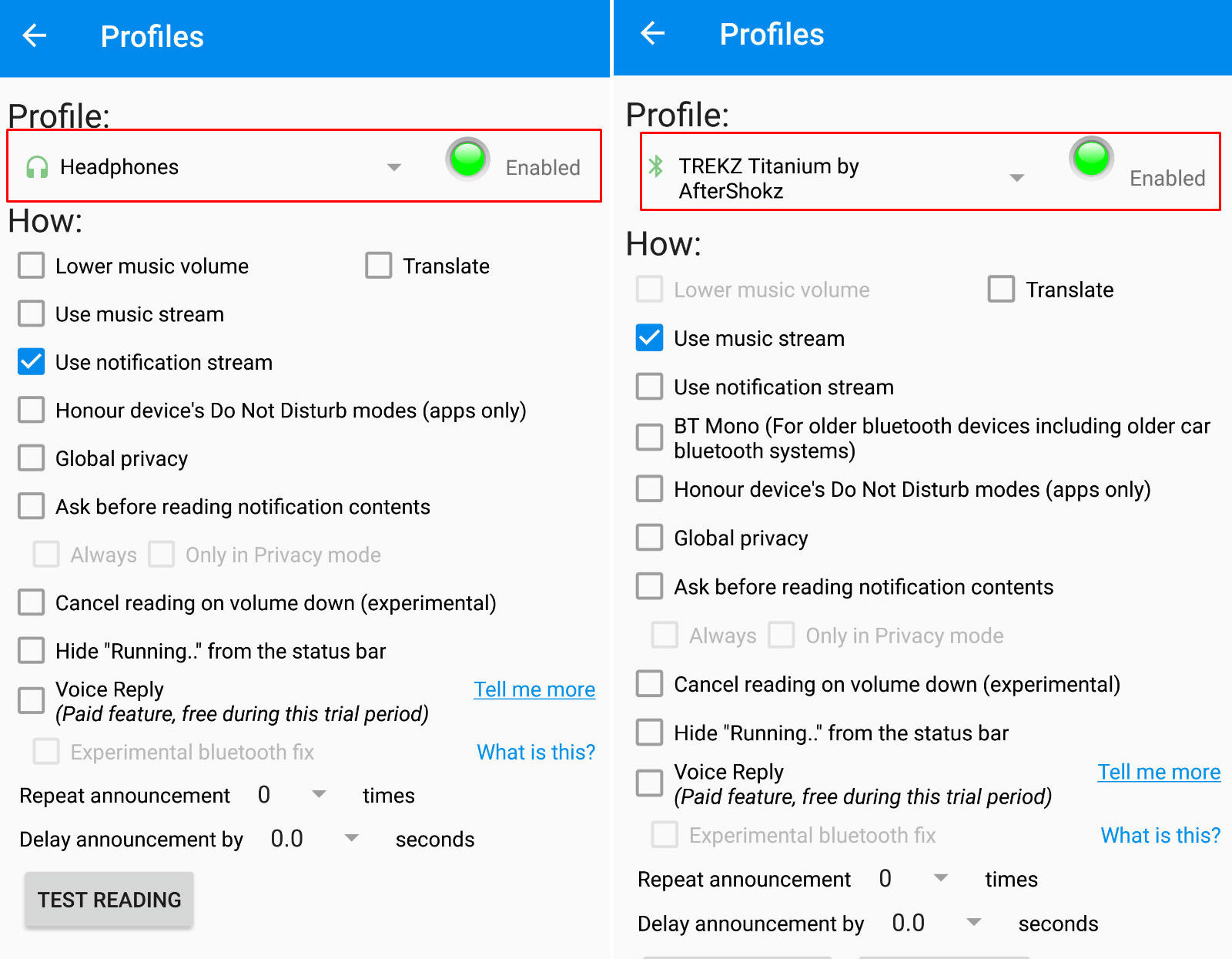
Just a few simple menu items: Profile (what you saw in the previous picture) settings notifications, setting up a notebook and language. Downloading in Russia is issued by default Russian. The notification comes in about this transcription: “New Mississ frome ... (contact)” and then the message is read in a very clear language.
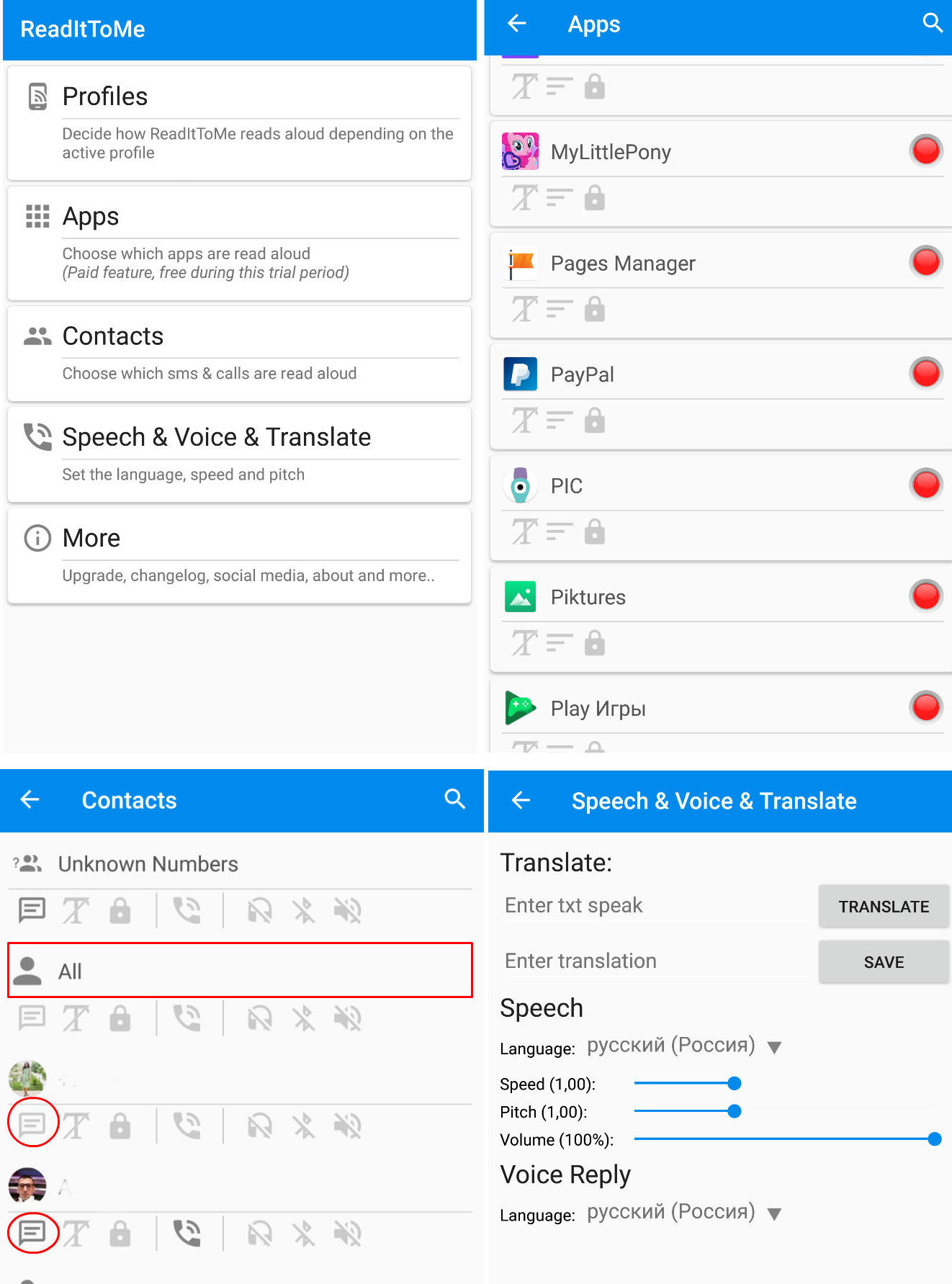
In the application menu, click on the red button where you want to receive alerts, and it turns green. In contacts, you can set the default for all the same rules - “All”, and you can click on each one individually. Pale gray icon color - the function is not activated. Bright gray color - activated.
Everything is very simple.

Of course, in some circumstances it would be convenient to receive SMS directly in your ear: while jogging, during a walk, when the phone is not reluctant to get the phone, and you, for example, still do not know who writes: maybe Sberbank offers another loan - Of course, we must respond quickly!
For example, some headphones, the same Croise has its own softphone, which can be customized in such a way that something is whispered to you. Some don't. One of our clients also recently attended to a similar question: who will retell SMS. And we took the liberty to remind people about the application of the year of commercials 2012 ...
Since then, when compared with screenshots in the network, something has changed, the design of the application has become more pleasant, but still it is available only in Google Market. Moreover, for some reason it was not found from the smartphone.
What is the beauty. Works with any headphones: wired and wireless. We tried on " Treks " and " Pistons ".
The application menu is quite simple: if you connect wired headphones, the device is recognized as Headphones, if wireless, you will need to select them in the drop-down list of devices:
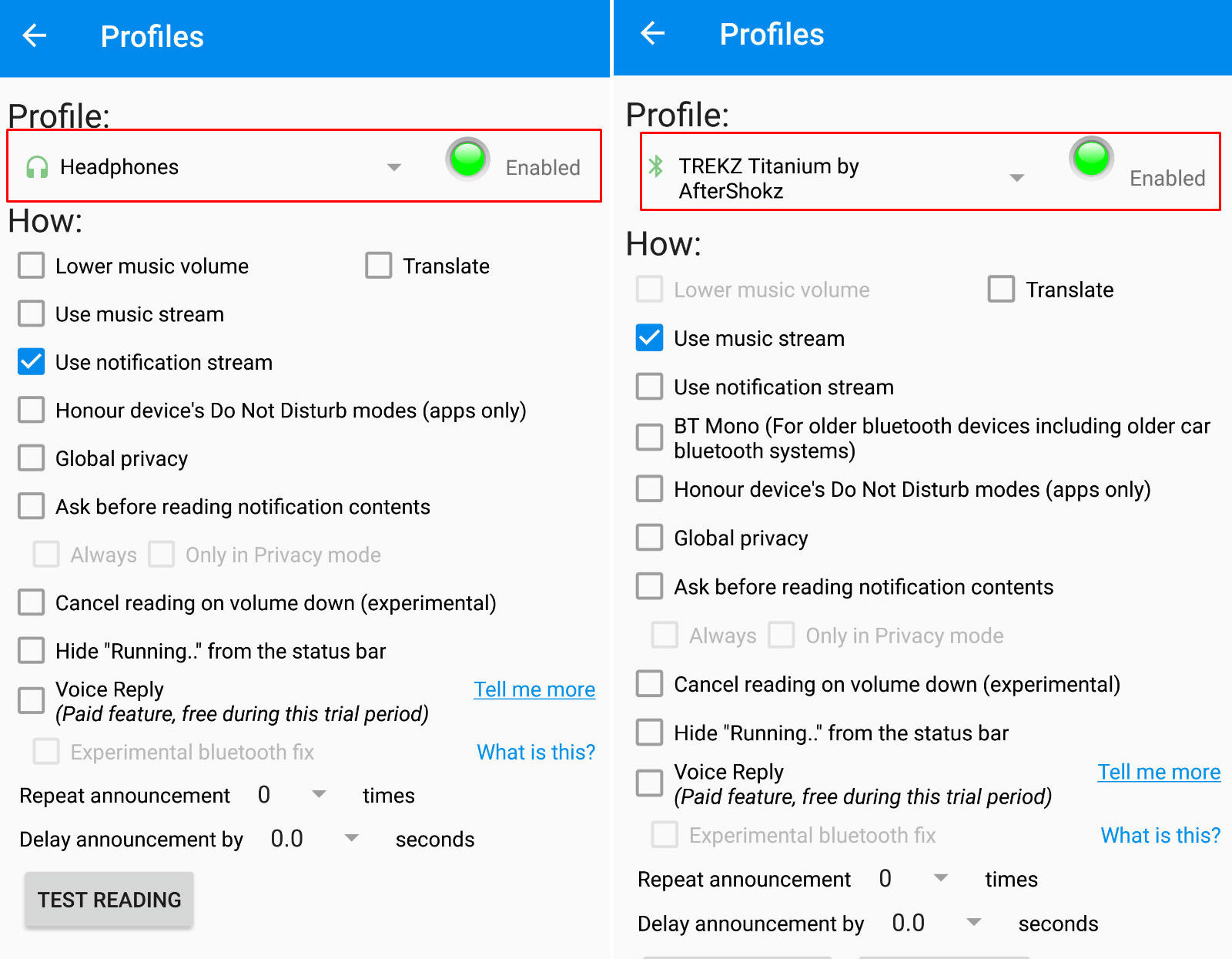
Just a few simple menu items: Profile (what you saw in the previous picture) settings notifications, setting up a notebook and language. Downloading in Russia is issued by default Russian. The notification comes in about this transcription: “New Mississ frome ... (contact)” and then the message is read in a very clear language.
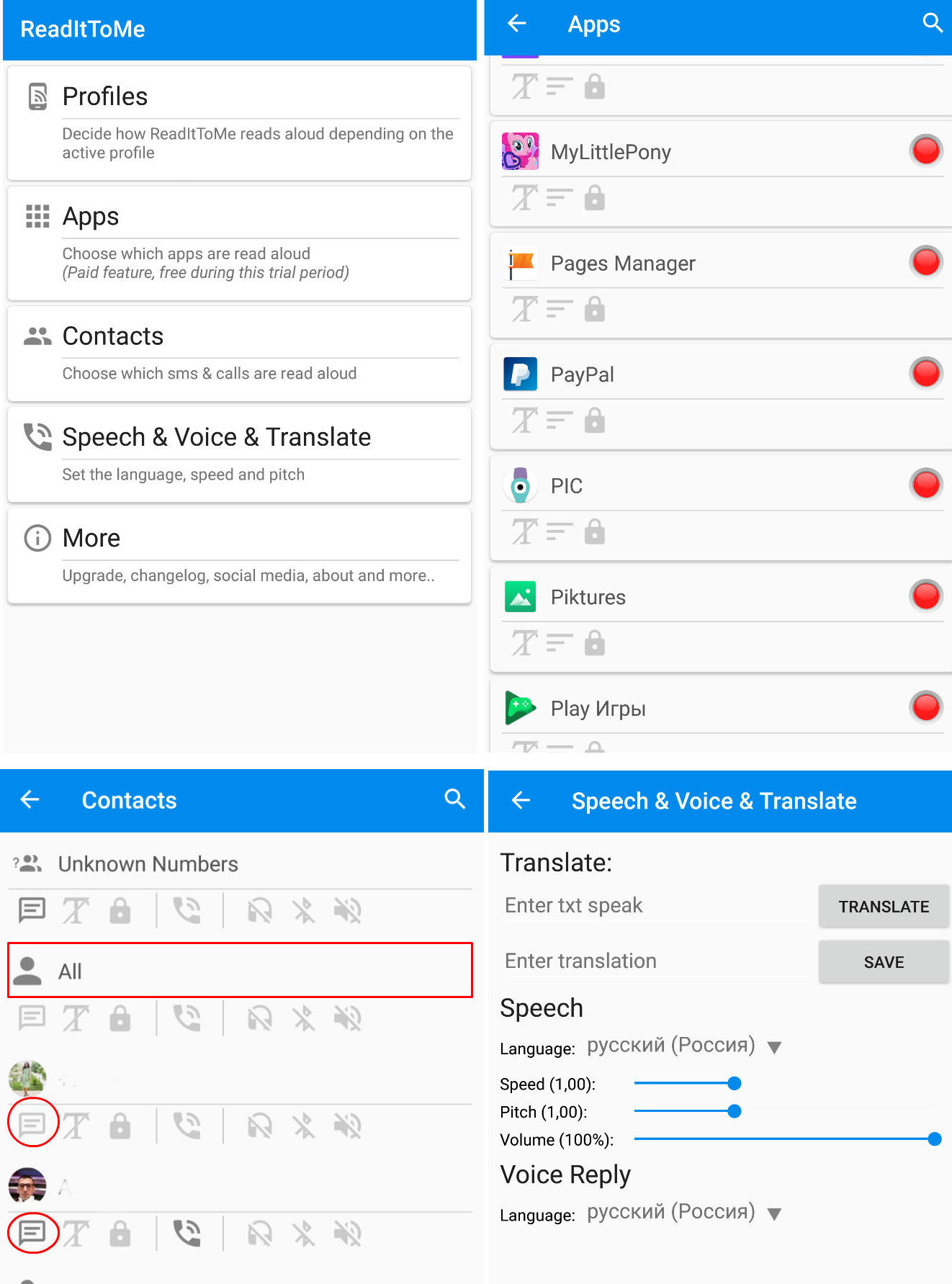
In the application menu, click on the red button where you want to receive alerts, and it turns green. In contacts, you can set the default for all the same rules - “All”, and you can click on each one individually. Pale gray icon color - the function is not activated. Bright gray color - activated.
Everything is very simple.
