Adding an External Wi-Fi Antenna Connector to Laptops and Tablet PCs

In this article I will talk about adding an external Wi-Fi antenna connector to laptops and Tablet PCs.
Typically, high gain antennas are used to increase coverage by access points, but I will show what effect they have on the transmitter side.
Express testing of directional and omnidirectional antennas as a bonus.
The idea of this mod appeared almost immediately, as soon as back in 2004, the first serious laptop fell in my hands - Fujitsu s6010. There was no Wi-Fi in the device, and this flaw was fixed. Like many others, this laptop has a mini-PCI slot, which was occupied by an analog modem board. I parted with the modem without any regrets, replacing it with a Wi-Fi 802.11 b / g from Intel.

Fortunately, an integrated antenna for 802.11 was present on this laptop. Such an implementation of the wireless network certainly turned out to be more accurate than sticking out of PCMCA or USB.
However, if you look at the photo of the board, you will see that there are two mini-coaxial connectors.
In modern laptops of the appropriate level, two antennas are integrated. The hardware-software bundle of the Wi-Fi controller automatically selects the antenna with a higher signal level. In my “pioneer” of wireless networks, there was only one antenna; accordingly, an unused connector beckoned my playful hands, like a donkey carrot. I got a burning desire to make a connector for a discrete Wi-Fi antenna on Fujik. I did not have to think about the place for the connector for a long time. I have an unused RJ-11 from the modem, which settled for a long time in a box with unnecessary iron. Fortunately for me and unfortunately for my good friend, his D-Link DI-824VUP router + antenna connector which was just equipped with a suitable mini-coaxial cable burned out. Work with hands comes down to mechanically securing the connector on the housing and connecting the cable to the controller. Voila! We got an external antenna on a laptop. Cases of bygone days.
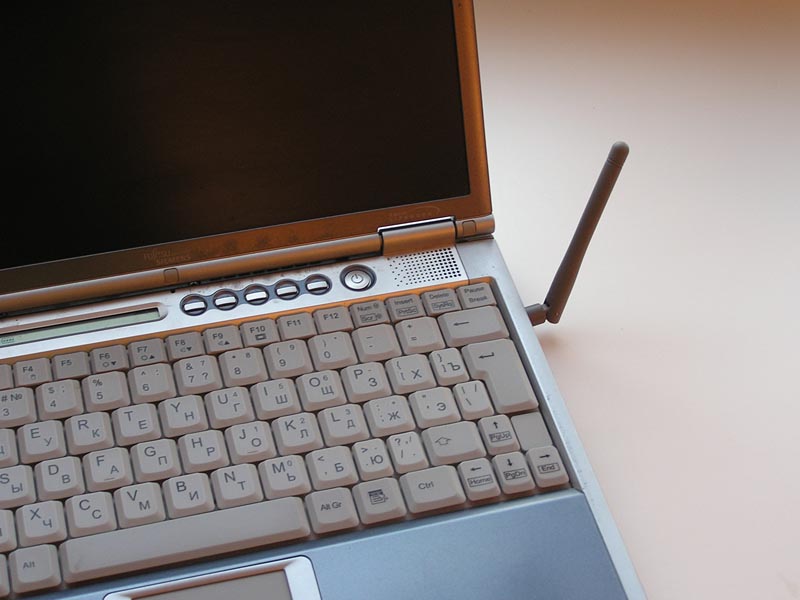
Now in my hands is the iconic tablet Samsung Q1 Ultra, which has undergone the same modification.

The process was not much different. The wireless network is implemented by a miniature module, which also has two connectors, of which only one is involved. Another burned router (Glory to D-Link, the best provider of Wi-Fi connectors for the suffering!) And a file in hand are the key to a successful tablet upgrade. On the case there is just a suitable technological connector with a plug, which was probably planned for some kind of antenna (cellular network or digital television - known only to Samsung engineers). The connector and the hole had to be worked out a bit with a file, and as a result, we have this:

A standard router antenna significantly improves signal quality. But which of us will stop there? The external connector is good because the antennas can be connected different. The diversity of antennas is so great that they can devote not only a whole series of articles, but also a significant period of their life. However, the general points are worth highlighting. Antennas are divided into internal antennas - those that are attached directly to access points or Wi-Fi controllers (do not be fooled by the fact that they are called “internal”, meaning that they are installed indoors), and external, which installed on the street, on the roof or wall of the room. We are interested in the first group. Indeed, for a Wi-Fi spy, along with the sensitivity of a Wi-Fi receiver, mobility is important. This group includes directional and omnidirectional antennas. Easy to guess that the former provide greater range in a certain direction, and the latter well cover all directions. It is good to use an omnidirectional antenna in order to detect all the grids in the vicinity, and a directional antenna in order to provide a good signal from a specific access point. The antenna is characterized by a gain in units of dBi: the larger the better (I’ll keep silent about the radiation pattern, because I’m afraid that overdose of information may happen once). However, enough theory. Having rummaged around the Internet, and then shopping, I became the owner of two antennas: a directional D-Link DWL-R60AT and an omnidirectional company Planet with the simple name 5dbi. in order to detect all grids in the vicinity, and directional in order to provide a good signal from a specific access point. The antenna is characterized by a gain in units of dBi: the larger the better (I’ll keep silent about the radiation pattern, because I’m afraid that overdose of information may happen once). However, enough theory. Having rummaged around the Internet, and then shopping, I became the owner of two antennas: a directional D-Link DWL-R60AT and an omnidirectional company Planet with the simple name 5dbi. in order to detect all grids in the vicinity, and directional in order to provide a good signal from a specific access point. The antenna is characterized by a gain in units of dBi: the larger the better (I’ll keep silent about the radiation pattern, because I’m afraid that overdose of information may happen once). However, enough theory. Having rummaged around the Internet, and then shopping, I became the owner of two antennas: a directional D-Link DWL-R60AT and an omnidirectional company Planet with the simple name 5dbi.

from left to right in the photo: remote mount, Planet, D-Link antennas, “regular Wi-Fi antenna”
I didn’t get any limit amplification factors - only 6 and 5 dBi, respectively. But then I got both antennas for a very affordable amount: about 800 rubles. The Planet antenna comes with a nice bonus in the form of a remote mount with cable. With it, you can install the antenna in a convenient place, for example on the roof of a car, since the mount is equipped with a magnet. Check out the device with this antenna:

It looks serious.
I conduct an express test in the kitchen, behind two concrete walls from my access point. I use standard Windows tools and measure in sticks. Without an antenna - three sticks, with an antenna from a burned router - four, and with brand new antennas, five sticks. Well, it’s clear that the money was not wasted. It is time to take a walk and take tests in the fresh air. Let's see how far our antennas will allow us to move away from the access point.
To make the tests as close to reality as possible: my own well-deserved DI-824VUP +, which has been serving faithfully for more than 4 years and to a large extent rehabilitates D-Link, worked with its full-time antenna in my apartment on the 9th floor.
Standing under my windows (1) without an external antenna, I was able to connect to my wireless network. The free option from the burned router gave me this opportunity, and by connecting, I successfully pinged the router, but there was no way to move further. The omnidirectional antenna allowed me to retire a little further. (2) With the D-Link directional antenna, I moved as far as the terrain in front of the house allowed me to (3), but a sufficiently high signal level forced me to continue the research.

I went up to the 14th floor of the building opposite (4) and, to my surprise, was able to connect to my network and ping the router. According to the signal level, it was clear that this is the maximum distance that can be achieved with this equipment, but even this, in accordance with maps.yandex.ru, is an impressive 300 meters or more.

Finally, I will revive the interest of those who flatly do not want to get into their beloved laptop or tablet with screwdrivers and files, or, unfortunately, did not find an empty mini-axial connector in them. I present to you the pop-up Wi-Fi USB dongle D-Link DWL-G122. Having removed the case, we see that even here the connector we need is hidden (!). True, it is slightly different from those that were dealt with earlier.

At the moment, only the absence of another burned Wi-Fi router separates me from its modification.
Up. only the road to the comrade is already separating, which, by the way, found a burnt D-Link.
In this option, of course, it’s good that you don’t have to pick an expensive laptop.
In conclusion, I express the hope that the possession of such an upgraded device will not make the owner indiscriminately break all the wireless networks that come to hand. A good wi-fi welcome will come in handy in a peaceful life. Those same extra hundred or two meters that are not enough to a public access point can provide the Internet in a place dear to your heart.
Sincerely yours, nE0 .
If you have questions about the modification of a particular device, or if you need any other advice on the topic, welcome to the pasokon.ru forum , which is dedicated to UMPС and Tablet PC.
Yo ho ho! Thank you sincerely ognevsky for invite my friend!
