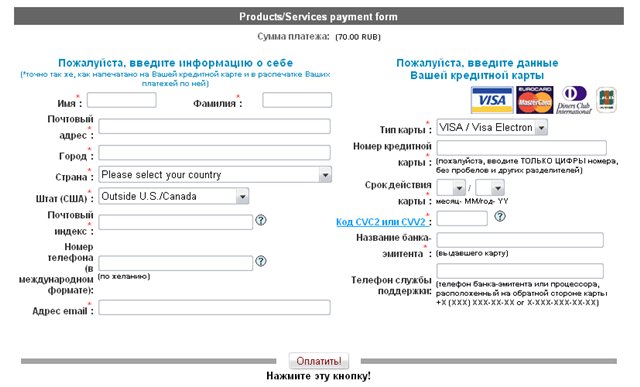Payment by credit cards on VK rating
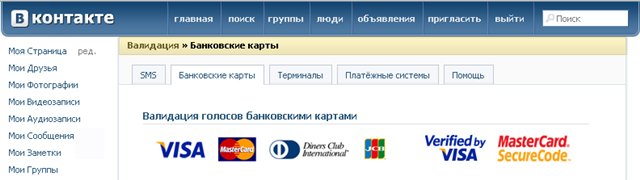
The system prompts you to enter the number of required votes, and then calculates the cost.
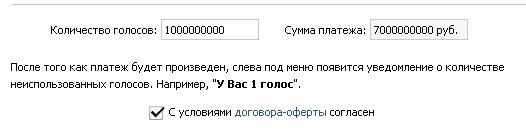
The service "Payment by bank cards" provides the opportunity to pay by bank card validation VISA International, Mastercard Worldwide, Diners Club International, JCB International without prior registration of a Bank card.
To make a payment, the Bank Card Holder must:
On the VKontakte.ru site on the page “In Contact | Validation ”(http://vkontakte.ru/payments.php) select the“ Bank cards ”tab and indicate the required number of votes. The payment amount will be generated automatically.
Select the “Make a payment” function and automatically go to the payment page of the Chronopay electronic payment system website, where you indicate:
1) the name and surname of the Cardholder;
2) the country of residence of the Cardholder;
3) the city of residence of the Cardholder;
4) postal address of the Cardholder;
5) e-mail;
6) contact number of the Card Holder;
7) type of bank card;
8) bank card number;
9) validity period of a bank card;
10) CVC2 / CVV2 code;
11) the name of the issuing bank
Here's how payment on chronopay looks like -