Firefox 2 Fine-Tuning Guide
- Transfer
If you want to make Firefox 2 even more convenient for yourself personally, then click
How to use About: Config
To “fine-tune” Firefox, use the about: config screen . I am sure that many of you know how to use it, but even if you do not know, I will tell you.
Setting Tab Scrolling
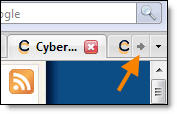 Now in Firefox 2, with a large number of open tabs, a button appears for scrolling through them. However, each in its own way understands the "large number." It is more convenient for someone to have many small, unreadable tabs than to scroll through them.
Now in Firefox 2, with a large number of open tabs, a button appears for scrolling through them. However, each in its own way understands the "large number." It is more convenient for someone to have many small, unreadable tabs than to scroll through them.
Setting the red X (close button) The
 location of the close button causes a lot of controversy for different users. I met both those who hate the close button on each tab, and those who find it convenient. I like this option, but if you think otherwise, you can easily change this:
location of the close button causes a lot of controversy for different users. I met both those who hate the close button on each tab, and those who find it convenient. I like this option, but if you think otherwise, you can easily change this:
If you decide to leave the close button on all tabs, then there is another option that may interest you. It indicates the minimum tab length on which the close button is displayed. This option applies only to tabs that are not currently active.
Search “I'm Feeling Lucky” from the address bar
Firefox no longer uses the Google search method “I'm Feeling Lucky”. Now a similar method is used, but another method is “Browse by Name”. In fact, you may not even notice the differences, but they are.
In short, "Search by Name" directs you to the site only if Google is confident that the first result is exactly what you are looking for. In another case, you will be taken to a page with search results. If you enter Microsoft, the result of both methods will be the same; if you enter Stanford, the results will be different.
If you want to leave Search by Name, you don’t need to take any action. If you want to return to the “I'm Lucky” method, then the information below is just for you:
Inappropriate scripts
 Tired of receiving notifications about inappropriate scripts? In Firefox 2, the script is given 20 seconds to execute, and after this time an error message appears. If you constantly get such errors (a common occurrence on weak computers), you need to increase the duration of the script.
Tired of receiving notifications about inappropriate scripts? In Firefox 2, the script is given 20 seconds to execute, and after this time an error message appears. If you constantly get such errors (a common occurrence on weak computers), you need to increase the duration of the script.
Microsummary update interval (microsummary)
 Microheads promise to be a very useful feature, but they require some improvement. On CyberNet, I use 3 different types of microheadings to inform users about new posts and comments. And if you do not use them only because of rare updates, then you can change the update interval right now:
Microheads promise to be a very useful feature, but they require some improvement. On CyberNet, I use 3 different types of microheadings to inform users about new posts and comments. And if you do not use them only because of rare updates, then you can change the update interval right now:
Changing the User Agent
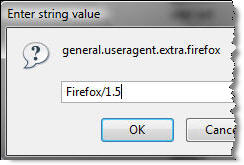 If you see a message when entering a site that it is not supported by your browser, then the possible reason is to use Firefox 2. If you know that the site works fine with Firefox 1.5, you can try changing the user-agent line . After this change, sites will assume that you are viewing them with a previous version of Firefox.
If you see a message when entering a site that it is not supported by your browser, then the possible reason is to use Firefox 2. If you know that the site works fine with Firefox 1.5, you can try changing the user-agent line . After this change, sites will assume that you are viewing them with a previous version of Firefox.
We remove the “Forward” (Go) button.
 If you have not noticed, the new “Forward” button cannot be removed from the address panel. Yes, it does not obey the standard methods of removing buttons from panels, but we can remove it in another way.
If you have not noticed, the new “Forward” button cannot be removed from the address panel. Yes, it does not obey the standard methods of removing buttons from panels, but we can remove it in another way.
Display pop-up JavaScript windows
Firefox default settings allow you to choose the method of opening pop-up windows. There are two options: open in a new window or open in a tab. However, these settings do not affect pop-up JavaScript windows, but you can change this and apply standard settings to them.
Enabling spell checking in all text fields The
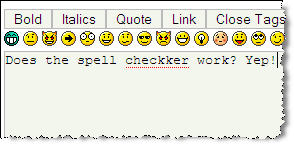 built-in spell checking is my favorite feature in Firefox 2, but it is not enabled by default in single-line text fields. You can enable it by pressing the right mouse button and selecting the appropriate menu item, or set the spell checker to one-line fields by changing the settings.
built-in spell checking is my favorite feature in Firefox 2, but it is not enabled by default in single-line text fields. You can enable it by pressing the right mouse button and selecting the appropriate menu item, or set the spell checker to one-line fields by changing the settings.
Increasing the maximum number of connections
 When you download multiple files, you may be surprised that Firefox downloads a maximum of 2 files at a time. If you want to download more files at once, change the number of Firefox connections.
When you download multiple files, you may be surprised that Firefox downloads a maximum of 2 files at a time. If you want to download more files at once, change the number of Firefox connections.
Getting embedded search results in a new tab
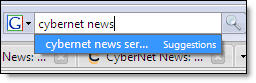 The Firefox embedded search form in the upper right corner makes search much easier. You can get search results in a new tab, making simple changes:
The Firefox embedded search form in the upper right corner makes search much easier. You can get search results in a new tab, making simple changes:
Turning off session recovery The
built-in session recovery does work really well, but I use Tab Mix Plus and it restores sessions a little better (for example, it remembers protected tabs). If you do not turn off the built-in recovery, duplication may occur and you will receive two copies of each tab.
Less use of minimized physical memory.
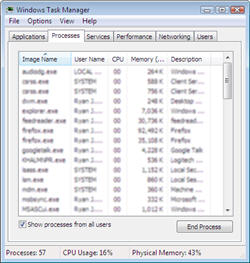 And finally, the classic CyberNet . This article was written in March 2006 and received 4300 votes on Digg . Since that time, about 200 thousand people have visited her and many have received exactly what they were looking for.
And finally, the classic CyberNet . This article was written in March 2006 and received 4300 votes on Digg . Since that time, about 200 thousand people have visited her and many have received exactly what they were looking for.
This setting brings Firefox to virtual memory when you minimize the browser. Thus, freeing up physical memory for other programs. Firefox reduces the use of physical memory when folding to approximately ~ 10 MB, and when deployed, takes the necessary memory again. Someone believes that this is not very correct, but other browsers, such as Opera, do this by default.
Summary
Firefox 2 is an awesome browser, and I hope you find some of these settings useful.
How to use About: Config
To “fine-tune” Firefox, use the about: config screen . I am sure that many of you know how to use it, but even if you do not know, I will tell you.
- Launch Firefox.
- Type about: config in the address bar and press Enter . You should have a screen similar to this one:
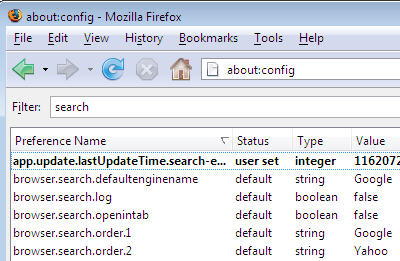
- If I say that such a key already exists, you type its name in the "Filter" field. To change the key value, double-click on it.
- If I say that the key does not exist, then you will have to create it. There are several types of keys: string, boolean and integer. They can be created by simply clicking the right mouse button anywhere on the screen:

- In some cases, you will need to restart the browser to activate the new settings. To return to the default values, right-click on the required key in about: config and select " Reset ".
Well ... It's time to tune!
Setting Tab Scrolling
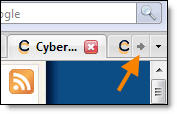 Now in Firefox 2, with a large number of open tabs, a button appears for scrolling through them. However, each in its own way understands the "large number." It is more convenient for someone to have many small, unreadable tabs than to scroll through them.
Now in Firefox 2, with a large number of open tabs, a button appears for scrolling through them. However, each in its own way understands the "large number." It is more convenient for someone to have many small, unreadable tabs than to scroll through them.- Title: browser.tabs.tabMinWidth
- The key already exists and does not require re-creation.
- Standard value: 100 (pixels)
- Possible values:
- A value greater than 100 will cause the scroll to appear as soon as possible.
- A value less than 100 will cause the scroll to appear later.
- A value of 0 will disable scrolling.
Setting the red X (close button) The
 location of the close button causes a lot of controversy for different users. I met both those who hate the close button on each tab, and those who find it convenient. I like this option, but if you think otherwise, you can easily change this:
location of the close button causes a lot of controversy for different users. I met both those who hate the close button on each tab, and those who find it convenient. I like this option, but if you think otherwise, you can easily change this:- Title: browser.tabs.closeButtons
- The key already exists and does not require re-creation.
- Standard value: 1
- Possible values:
- 0 - show the close button only on the active tab
- 1 - show close buttons on all tabs
- 2 - do not show the close button at all
- 3 - show the only close button at the end of the tab bar (as it was in Firefox 1.x)
If you decide to leave the close button on all tabs, then there is another option that may interest you. It indicates the minimum tab length on which the close button is displayed. This option applies only to tabs that are not currently active.
- Title: browser.tabs.tabClipWidth
- The key already exists and does not require re-creation.
- Standard value: 140 (pixels)
- Possible values:
- A value greater than 140 will hide the close button earlier.
- A value less than 140 will hide the close button later.
- A value of 0 will turn off the close button.
Search “I'm Feeling Lucky” from the address bar
Firefox no longer uses the Google search method “I'm Feeling Lucky”. Now a similar method is used, but another method is “Browse by Name”. In fact, you may not even notice the differences, but they are.
In short, "Search by Name" directs you to the site only if Google is confident that the first result is exactly what you are looking for. In another case, you will be taken to a page with search results. If you enter Microsoft, the result of both methods will be the same; if you enter Stanford, the results will be different.
If you want to leave Search by Name, you don’t need to take any action. If you want to return to the “I'm Lucky” method, then the information below is just for you:
- Title: keyword.URL
- The key already exists and does not require re-creation.
- Default value: Search by name (press the right button and copy the address)
- Possible values:
- I’m lucky (press the right button and copy the address)
- You can also enter any other search address.
Inappropriate scripts
 Tired of receiving notifications about inappropriate scripts? In Firefox 2, the script is given 20 seconds to execute, and after this time an error message appears. If you constantly get such errors (a common occurrence on weak computers), you need to increase the duration of the script.
Tired of receiving notifications about inappropriate scripts? In Firefox 2, the script is given 20 seconds to execute, and after this time an error message appears. If you constantly get such errors (a common occurrence on weak computers), you need to increase the duration of the script.- Name: dom.max_script_run_time
- The key already exists and does not require re-creation.
- Standard value: 20 (seconds)
- Possible values:
- A value greater than 20 will take more time to execute the script.
- A value less than 20 will take less time to execute the script.
Microsummary update interval (microsummary)
 Microheads promise to be a very useful feature, but they require some improvement. On CyberNet, I use 3 different types of microheadings to inform users about new posts and comments. And if you do not use them only because of rare updates, then you can change the update interval right now:
Microheads promise to be a very useful feature, but they require some improvement. On CyberNet, I use 3 different types of microheadings to inform users about new posts and comments. And if you do not use them only because of rare updates, then you can change the update interval right now:- Title: browser.bookmarks.microsummary.updateInterval
- The key does not exist , so you need to create it. Type: Integer .
- Default value: none
- Possible values:
- The number of minutes between updates.
Changing the User Agent
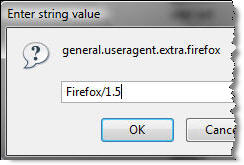 If you see a message when entering a site that it is not supported by your browser, then the possible reason is to use Firefox 2. If you know that the site works fine with Firefox 1.5, you can try changing the user-agent line . After this change, sites will assume that you are viewing them with a previous version of Firefox.
If you see a message when entering a site that it is not supported by your browser, then the possible reason is to use Firefox 2. If you know that the site works fine with Firefox 1.5, you can try changing the user-agent line . After this change, sites will assume that you are viewing them with a previous version of Firefox.- Title: general.useragent.extra.firefox
- The key already exists and does not require re-creation.
- Default value: Firefox / 2.0
- Possible values:
- Firefox 1.5
- Firefox 1.5.0.7
- etc. Any identification string will do.
We remove the “Forward” (Go) button.
 If you have not noticed, the new “Forward” button cannot be removed from the address panel. Yes, it does not obey the standard methods of removing buttons from panels, but we can remove it in another way.
If you have not noticed, the new “Forward” button cannot be removed from the address panel. Yes, it does not obey the standard methods of removing buttons from panels, but we can remove it in another way.- Title: browser.urlbar.hideGoButton
- The key already exists and does not require re-creation.
- Default value: false
- Possible values:
- false - display the "Forward" button
- true - hide the "Forward" button
Display pop-up JavaScript windows
Firefox default settings allow you to choose the method of opening pop-up windows. There are two options: open in a new window or open in a tab. However, these settings do not affect pop-up JavaScript windows, but you can change this and apply standard settings to them.
- Title: browser.link.open_newwindow.restriction
- The key already exists and does not require re-creation.
- Standard value: 2
- Possible values:
- 0 - opens JavaScript windows in the same way as other new Firefox windows. I recommend this value because if you set the opening of new windows in a new tab, JavaScript windows will also follow these settings.
- 1 - allows all pop-up JavaScript windows to open in a new window.
- 2 - opens all JavaScript windows according to your settings, if other opening method is not set in JavaScript.
Enabling spell checking in all text fields The
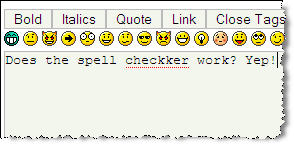 built-in spell checking is my favorite feature in Firefox 2, but it is not enabled by default in single-line text fields. You can enable it by pressing the right mouse button and selecting the appropriate menu item, or set the spell checker to one-line fields by changing the settings.
built-in spell checking is my favorite feature in Firefox 2, but it is not enabled by default in single-line text fields. You can enable it by pressing the right mouse button and selecting the appropriate menu item, or set the spell checker to one-line fields by changing the settings.- Title: layout.spellcheckDefault
- The key already exists and does not require re-creation.
- Standard value: 1
- Possible values:
- 0 - disables spell checking
- 1 - includes spell checking in multi-line text fields
- 2 - includes spell checking in all text fields
Increasing the maximum number of connections
- Name: network.http.max-persistent-connections-per-server
- The key already exists and does not require re-creation.
- Standard value: 2
- Possible values:
- Enter a value greater than 2 to download more files at once.
Getting embedded search results in a new tab
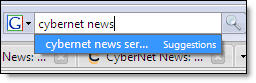 The Firefox embedded search form in the upper right corner makes search much easier. You can get search results in a new tab, making simple changes:
The Firefox embedded search form in the upper right corner makes search much easier. You can get search results in a new tab, making simple changes:- Title: browser.search.openintab
- The key already exists and does not require re-creation.
- Default value: false
- Possible values:
- false - opens the results in the active tab
- true - opens results in a new tab
Turning off session recovery The
built-in session recovery does work really well, but I use Tab Mix Plus and it restores sessions a little better (for example, it remembers protected tabs). If you do not turn off the built-in recovery, duplication may occur and you will receive two copies of each tab.
- Title: browser.sessionstore.enabled
- The key does not exist , so you need to create it. Type: Boolean .
- Default value: true
- Possible values:
- false - disables built-in session recovery
- true - enables built-in session recovery
Less use of minimized physical memory.
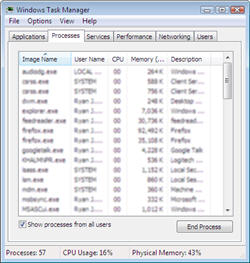 And finally, the classic CyberNet . This article was written in March 2006 and received 4300 votes on Digg . Since that time, about 200 thousand people have visited her and many have received exactly what they were looking for.
And finally, the classic CyberNet . This article was written in March 2006 and received 4300 votes on Digg . Since that time, about 200 thousand people have visited her and many have received exactly what they were looking for. This setting brings Firefox to virtual memory when you minimize the browser. Thus, freeing up physical memory for other programs. Firefox reduces the use of physical memory when folding to approximately ~ 10 MB, and when deployed, takes the necessary memory again. Someone believes that this is not very correct, but other browsers, such as Opera, do this by default.
- Name: config.trim_on_minimize
- The key does not exist , so you need to create it. Type: Boolean .
- Default value: none
- Possible values:
- true - transfers Firefox to virtual memory when minimized.
Summary
Firefox 2 is an awesome browser, and I hope you find some of these settings useful.
