Walkthrough for shooting video podcasts
 The Make Internet TV website provides step-by-step instructions for shooting, editing, and publishing online videos, i.e. video podcasts. Your viewers can subscribe and automatically download the video as soon as you make it.
The Make Internet TV website provides step-by-step instructions for shooting, editing, and publishing online videos, i.e. video podcasts. Your viewers can subscribe and automatically download the video as soon as you make it. In his recent podcast, the famous umputun regretted that he did not have enough knowledge to start recording his video podcast. This site was created specifically for him and for people like him.
1. Equipment .
You can use either a DV camcorder or a digital camera to shoot video materials, since the latter have now learned to shoot perfectly with a resolution of 640 × 480 at 30 frames / s, which is quite enough for the Internet. Both have their advantages and disadvantages. The camera is more compact and cheaper. The camcorder provides better quality, gives more settings and records on tape.
Necessarily need a tripod.
 You need to purchase headphones and microphones , including a hand-held microphone, a loop-loop microphone with a long cable and a narrowly focused “long-range” microphone.
You need to purchase headphones and microphones , including a hand-held microphone, a loop-loop microphone with a long cable and a narrowly focused “long-range” microphone. Another story - buying lighting: reflectors, work lamps on racks, as well as inexpensive lamp lamps that can be attached to something. Additional accessories - Chinese lanterns for soft light, pieces of fabric for diffusing light. However, they can be made from old wife’s tights, like many other accessories you can make them yourself.
The last, but no less important accessory that you will need to shoot video is a computer . You will have to rack your brains a lot to choose a platform: Mac or PC.
 2. Shooting .
2. Shooting . Pictures clearly show how to hold the camera if you shoot with one hand, two hands, over your head, in front of you when shooting in the style of a video blog,
From this part of the tutorial you will learn that you need to shoot as much as possible, even if you think that you shot enough, keep shooting. Additional material will never interfere with installation.
It’s best not to take it off hand, but on a tripod: this will save you 98% of the problems, and the picture will be much more professional. Avoid using zoom and frequently changing plans, as well as special effects built into the camera. It is better to add them during installation.
Special skills are required to provide high-quality sound when shooting movies. To do this, you need to isolate the sound source well and constantly monitor the sound in the headphones.
Separate sections of the textbook are devoted to tips on lighting , building a frame and composition , plot planning.
3. Installation .
The choice of software depends entirely on which platform you have chosen for installation. Here are tips for Windows , Mac, and GNU / Linux .
4. License .
When the video file is ready for publication, the final touch remains: choosing a license. Here the alternative is simple: either copyright ( more ), or copyleft, that is, Creative Commons ( tips ).
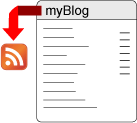 5. Publication .
5. Publication . There are two options for posting your videos on the Internet: either using video services , many of which even pay for the number of views, or howVlog .
6. Promotion .
How to promote your RSS feed and create a community of viewers participating in your video show - tips here .
