Switch to Flash CS3 for everyone!
Recently there was a customer, a photographer. He needed to make a gallery according to the layout provided in psd. It was terribly tedious and long to translate each layer into png, and then paste it into the flash. The thought rushed through my head: “Why didn’t you fast a month later!”.
But here came Flash CS3. I know that many people are now thinking, “why spend $ 700 on some kind of“ easy integration ”, I’ll better save it and I will do everything with pens.” So here is my article showing one of the huge advantages of the new flash.
1. Create a new document, immediately go to File-> import to library
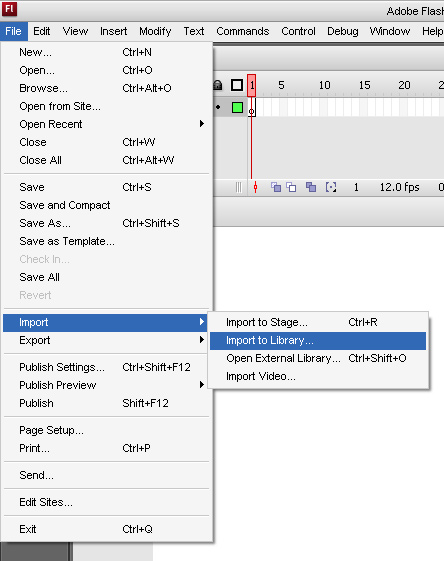
2. Click and select the psd'shnik we need.

3. Now we need to select the layers we need. In addition, if the document contains text, then I advise you to make it editable by checking the box.

4. That's it, the Photoshop file in our library. Now all that remains is to drag it onto the stage and, if desired, change the text.
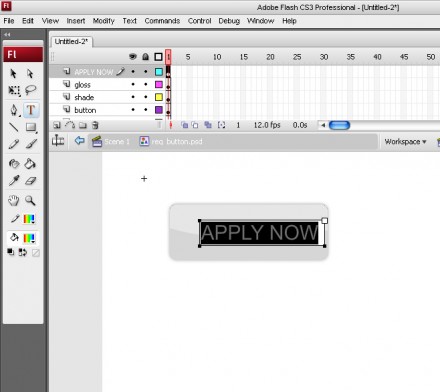
Good luck everyone ;)
But here came Flash CS3. I know that many people are now thinking, “why spend $ 700 on some kind of“ easy integration ”, I’ll better save it and I will do everything with pens.” So here is my article showing one of the huge advantages of the new flash.
1. Create a new document, immediately go to File-> import to library
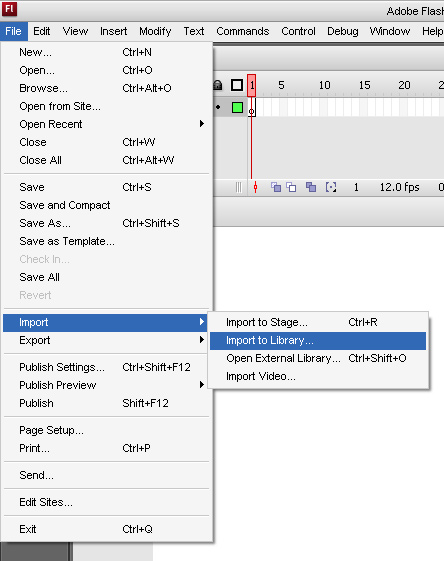
2. Click and select the psd'shnik we need.

3. Now we need to select the layers we need. In addition, if the document contains text, then I advise you to make it editable by checking the box.

4. That's it, the Photoshop file in our library. Now all that remains is to drag it onto the stage and, if desired, change the text.
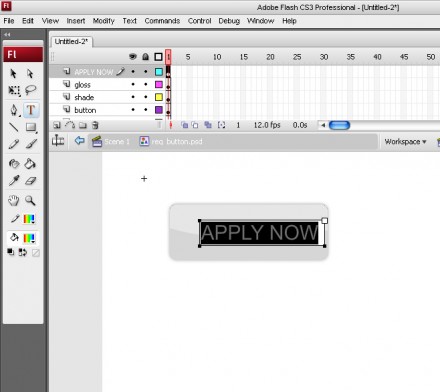
Good luck everyone ;)
