Sandy / Ivy Bridge - anti-crisis laptop on the example of Lenovo ThinkPad T420

Due to the continuing rise in prices for foreign currency, a problem arose with the purchase of a laptop, those that used to cost 20-25, now cost about 40 thousand or more ... At the same time, wages for many have not only not increased, but even diminished, and even if and have grown from someone, then food, travel and other expenses have grown quite strongly and continue to grow ...
But the need for a mobile computer has not been canceled. There can be many reasons - this is both a way of life and a change in attitudes or hobbies. Many people want a fast enough car to print in the Word and surf the websites without brakes, and ICQ to wink with their messages and the music pleasant in the background delight the ears. Well, nothing supernatural, but just under such a minimum set of needs meets a laptop with a price tag of 35 000-40 000 rubles ...
And then they come on the scene - the old glands of 4-5 years old. Performance in some scenarios even surpasses new laptops. Yes, such iron has a lot of flaws and to buy it is a kind of roulette, you may not be lucky and you will throw all the money to the wind. But if you are lucky, you can quite economically save tens of thousands! After all, their price begins at the time of this writing from a mark of 13 thousand rubles.
Under the cut, I will try to describe the features of the purchase of such iron, what to look at, how and what to test, what to look for, and what can be safely neglected.
What iron was I looking for and why
I needed a laptop first of all for work, and not for games. It was also needed a laptop, not a hospital, that is, while working also played a role. This meant that the video card was better built. And the weight would be like at least no more than 2 kg, because if you drag, then the less, the better.
The main question was what kind of processor is needed. And this is determined by the range of tasks.
If the hardest thing to do is surfing sites, then a burst processor that works most of the time at low frequencies (which gives a long time) will be ideal, and under short-term load (loading and page rendering) it will jump to 3 ± 0, 3 GHz. Processors of the U and Y series are very well suited for this kind of activity. These are also good because their weight is about 1.5 kg, they are thin and compact.
If all the same there will be games (even very weak ones) and / or there will be heavy and long operations, then we need one that will not include throttling under any load at all and will stably keep at least 2.5 ± 0.2 GHz ( and for single-stream 3 ± 0.3 GHz). Only with such performance, the conversion, processing and rendering operations will be relatively fast. For such tasks, a processor of the M series is already needed (the faster ones do not fit, as they quickly devour the battery).
The most suitable processors for the second case were Sandy Bridge and Ivy Bridge (core 2 and 3 generations). And since they are very old, it is quite possible to find laptops with them at a very low price. There are very good offers on the used market in the range of 15-25 thousand, depending on the filling. At the same time, it should be noted that the peak frequency in the turbo buster, they hold for two cores under stress load (there are a couple of exceptions in the form of throttling in temperature and TDP for a number of laptop models, but in general, 3-3.3 GHz are kept stable) .
I was tied to the frequency and TDP, and not to specific models or generations, since since the 2nd generation, each succeeding gave about 5%increase processor performance. Therefore, the difference between new and old models is so hardly noticeable. And that is why the old core is so attractive.
Another important advantage for someone could be the presence of Windows 7. The laptops of those years were equipped with just such a Windows.
Also, I advise you to take a look at this comparison, it is less accurate than the above, as the frequency of the processors is different, but even in this form, everything is quite obvious with regard to the dynamics of progress in CPU performance. Graphics tests do not look there. There wins the 5th generation, which loses on the CPU, even the second in some cases.
Why is TDP important? The fact is that in addition to throttling in temperature, there is also a second limiter - this is the maximum TDP and when this value is reached, the frequency is reset, even if there is no overheating. www.notebook-center.ru/processor_compare_434_516_610_537.html Notice how the core i5 17W loses to the core i3 35W. And they all lose the core i7 45 watts. You can say that i7 has 4 cores and 8 threads, but really, if you limit TDP to it, it will be at the level of weaker models. Look at this review . Here, at least the processor has a maximum frequency of 3.6 GHz, but in reality, this frequency does not rise above 3.4 GHz screen stress load .
Search process
I decided not to concentrate initially on some company or model. The only thing that was limited was the price. All the same used laptop and did not want to pay more than 20,000 for the device with the details, which could leave the entire resource. After all, if this is so, then you still have to pay a lot for bringing it to a working condition. I just didn’t want to take the core of the first generation (they didn’t have such flexible energy management, so the battery life was not so high, but I wanted 4-6 hours even from an old battery). At that time there were essentially only a few models with fillings of interest to me. But I needed not only a certain filling, but also the convenience of work, so I actually had to choose between three 14-inch models (I wanted to go easy). Two Lenovo firms and one Dell. The end point was the backlight keys! Yes, it is unusual, but I needed just that, since I needed to illuminate the space around me, because the monitor cannot illuminate the space around so much. Let's say this is the solution that allows you to put the text side by side and reprint it in complete darkness.
Models of the laptops considered by me
Dell Latitude E5420, E6420, E5430, E6430 . Great workhorses. Of the main drawbacks is the screen. In the first one, it is terribly dark, even with room lighting it is dark, in the second it still has a lot. But on the street, even the second can not be used, nothing is visible. Also, Dell has a special atg series. This series is all about survival, there is even a carrying handle. The series is very interesting, but at the time of my search they were not in the used market. Decoding models. The second number on the right is the core processor generation. The third digit on the right is the diagonal (3–13 inches, 4–14, 5–15). The 5000 series is more budgetary and cheaper series. Actually, therefore, its characteristics for iron often lose the 6000 series.
Lenovo Thinkpad T420, T430. Beautiful, stylish, strict, but progressive. About the first I will tell in detail below. The second is distinguished primarily by the processor, and secondly by the keyboard and the backlit keys. Here, if you choose from one of them, then you need to understand exactly what is really important, and what can be neglected. Decoding models. The second number on the right is the core processor generation. The third digit on the right is the diagonal (4 - 14 inches, 5 - 15). Budget models are at the end of the "i". Be careful, Lenovo's trendy index now means a cheaper version! But at the same time, even the budget version has retained the keyboard with protection from the passage and the magnesium frame of the case. the difference here is in the components (processor and video card). The version with “s” at the end is lighter and there is a dedicated USB 3.0 format port, the weight of this modification is about 1.8 kg. Full models could sometimes be equipped with discrete quadro series cards. The cards are weak, of course, but they are faster than the video core built into the processor, they don’t remove megabytes from RAM using their own memory, plus they don’t eat the battery too much, which allows 4-5 hours to work without a network.
HP EliteBook 8460p, 8560p, 8470p, 8570p. Workhorses in HP vision. The main disadvantage was the mass. Only 8470p has a more or less normal mass (14 inches, Ivy Bridge, integrated video card) - 2.1 kg. But the touchpad is surprisingly good and pleasant. The keyboard is controversial. The keys are few, and the arrows are also trimmed in height, it is terribly inconvenient for me to use (it is inconvenient for me personally, but maybe someone will like it). Personally for me, the “Home”, “End”, “PgUp”, and “PgDn” keys were moved to the right. The key travel is short but sure, due to which high-speed printing is even possible. Processors here are the most powerful among competitors, but cooling is worse. Emission of air is only sideways, plus common errors in cooling lead to overheating. The bottom heats up terribly strongly and it is simply impossible to keep it under load on your knees. Of the main advantages of HP, you can highlight the convenience of cleaning the fan, good touchpad and screen. They really are the best among business laptops here. Decoding models. The second number on the right is the generation of processors (60 - core of the second generation, 70 - the third). The third digit on the right is the screen diagonal (4 - 14 inches, 5 - 15). The letter p is 1600x900, and w is fullHD 1920x1080. More details on model marking can be found.here .
The used market dominates in terms of the number and variety of Lenovo models (there are models with all processors, 4-8 GB RAM, HDD / SSD and quadro discrete graphics cards). Others or not at all or are represented by single copies and not always trustworthy sellers. More or less, you can still find a normal Dell, but I didn’t manage HP at that time (now HP is bigger).
About discrete video cards and why you should not take these laptops (Dell, Lenovo, HP corporate) in most cases. The main problem is cooling. The second problem is often not very large. The fact is that with a long load trotting is cut, how strong it depends on the specific model. Say, on the HP 8460p with an HD 6470M video card, there was terrible throttling and this was evident even at the bench. And the Lenovo T430 model with the NVS 5400M throttled only under a stress test, in high-speed games and games. You also need to understand that the drivers in quadro cards are made for professional applications and show themselves to be bad in games, so if the video card is taken exactly for games in such laptops, then you need to install Geforce game drivers.
In addition to overheating, versions with discrete video cards also weigh more (200-300 grams) and in some cases the operating time is shorter. But if you need and games, then this option can be considered, but in any case, it is necessary to go over each model, and to come to the purchase with at least some benchmark graphics. You should also give preference to the 3rd generation core, there usually video cards are much more powerful, even the built-in ones.
Universal slot. In business laptops, the CD-ROM drive is a universal slot. In its place, you can install the battery, which will extend the running time. You can install the adapter on the HDD / SSD. And you can instead put the main SSD, and insert the HDD in this slot. And to get both fast OS and large storage, and you can buy a fairly cheap SSD if you need to save, because even a very weak SSD (read / write speed <250 and IOPs <40 000) will be much more responsive than HDD due to a much shorter access time.
A little more about the Lenovo T-series
В своё время, они произвели революцию в сфере бизнес-ноутбуков. Удобная клавиатура, с комфортным ходом клавиш и анатомической формой, с защитой от проливания и подсветкой клавиш. Поверхность под ладони удобная, можно печатать часами и не получить «Туннельный синдром». Тачпэд был так себе, но был удачный трэкпоинт, который реально был лучше. Плюс, все функциональные и дополнительные клавиши были на месте и для их использования не надо было использовать «Fn» модификатор, клавиша «Caps Lock» с диодом включения на самой клавише! А сами клавиши, включая кнопки тачпэда и трэкпоинта бесшумные, нет этого дребезжания или громких щелчков. Всё звучит мягко и приятно. Дублирование индикаторов на внешней стороне крышки, а внутри были отдельные для Bluetooth и Wi-Fi, которые вместе с индикатором жёсткого диска были под экраном и всегда на виду! Также отдельные индикаторы питания/сна, микрофона и динамиков. Ситуации, когда ваши собеседники по скайпу вдруг услышат лишнее — очень маловероятны. Сам корпус с рамой на базе магниевого сплава, очень прочный, но довольно лёгкий для своего железа. Петли экрана металлические (долго прослужат) с углом раскрытия 180°. Датчик отпечатков пальца, который можно использовать для разблокирования (реально удобно, если не прикреплён физически к одному месту и клавиатуру может подсмотреть любой посторонний, я провожу пальцем, а потом подхожу на удобное расстояние и раскрываю крышку до нужного угла). Время работы намного больше, чем у многих других ноутбуков за счёт не только процессоров, но и за счёт возможности всё очень гибко настроить, плюс ещё особый режим от самой Lenovo — Battery Sretch, который мог довести до 8-10 часов время работы (всё безбожно тормозит, но как печатная машинка сойдёт) и включение которого происходит за пару кликов на панели задач. Время работы так велико, что гибернацию можно спокойно запускать с 1% аккумулятора. Всё реально удобно и эффективно, я уже молчу про минимизацию яркости при включении, выключении и ряде других режимов (опять же продлевает время работы). Объём настроек поистине огромен для ноутбуков. Настраиваются параметры процессора, материнки, датчика отпечатков пальцев и много другого. Также, есть возможность настраивать функциональную клавишу «Fn». Самой удобной опцией является возможность переключить клавишу «Fn» в режим, при котором для использования, надо один раз нажать клавишу «Fn», а потом горячую клавишу. Можно таким образом одной рукой включить подсветку. Если два раза нажать клавишу «Fn», она переключится в режим подобный клавише «CapsLock». В таком режиме, можно на много шагов уменьшить/увеличить яркость, после этого, надо ещё 1 раз нажать «Fn» и этот режим отключится. При этом, можно использовать и удержание, но после этого надо 2 раза нажать «Fn». Поверхность везде матовая, приятная на ощупь, а значит, не будут оставаться отпечатки пальцев. А вес был очень малым по тем годам — 2 кг для 14 дюймовой модели и 2,5 кг для 15 дюймовой модели. Следующая версия, t430 уже лишилась многих клавиш и диода сверху, но взамен получила гораздо более крупный тачпэд и подсветку клавиш изнутри. Производительность процессора мало отличается, а вот встроенная видеокарта почти на 30% быстрее и поддерживает directx 11. В реальности, он даже обгоняет некоторые дискретные видеокарты начального уровня. Видел я на рынке один парадокс, когда у ноута, дискретная видеокарта была немного слабее встроенной.
Были и недостатки. Подсветка первых поколений была не идеальной и слепила глаза (фиксится куском изоленты). Но и у неё были свои плюсы (за счёт освещения пространства вокруг, можно было считывать с бумажек, да и веселее, когда такой своего рода торшер есть). Горячие клавиши расположены не особо удачно. Нет второй клавиши «Fn» справа и часть действий можно сделать только двумя руками. Клавиши «Ctrl» и «Fn» расположены в нестандартном порядке, но это не страшно, так как на этих моделях порядок ещё можно поменять (в новых поколениях эту возможность убрали в новых прошивках биоса). Неудачное охлаждение, которое очень тяжело очищать (десяток винтов разного размера, переклеивание части элементов, долгий путь до радиатора), продувка не всегда спасает (мне пришлось пинцетом вытягивать собравшийся клубок пыли, так как продувка его не выдувала). Сильный перегрев корпуса снизу, при постоянной работе на средних частотах (2500 МГц), максимальные частоты на коленях вообще страшно использовать (чтобы этого избежать, нужно вручную включать максимальные обороты вентилятора). Провод питания прямой и может перегибаться, что может привести к его повреждению со временем. Тачпэд маленький и неудобный. Из коробки, нет двух/трёхпальцевых жестов, правится сторонним софтом. Экран старого типа и углы довольно малы и если горизонтальные особо не мешают, то вертикальные уже реально доставляют проблемы. Есть проблемы с апгрэйдом до 8 и 16 Гб. Огромная цена из-за которой мало кто мог купить этот ноут на момент появления.
Как видно, объём недостатков значительно меньше плюсов! Поэтому, эти ноутбуки получили такую огромную любовь среди тех, кому посчастливилось с ними поработать. И именно посчастливилось, так как цена на них была заоблачной. Самая дешёвая из хороших модификаций стоила более 40 000 рублей за новенький ноутбук...
Были и недостатки. Подсветка первых поколений была не идеальной и слепила глаза (фиксится куском изоленты). Но и у неё были свои плюсы (за счёт освещения пространства вокруг, можно было считывать с бумажек, да и веселее, когда такой своего рода торшер есть). Горячие клавиши расположены не особо удачно. Нет второй клавиши «Fn» справа и часть действий можно сделать только двумя руками. Клавиши «Ctrl» и «Fn» расположены в нестандартном порядке, но это не страшно, так как на этих моделях порядок ещё можно поменять (в новых поколениях эту возможность убрали в новых прошивках биоса). Неудачное охлаждение, которое очень тяжело очищать (десяток винтов разного размера, переклеивание части элементов, долгий путь до радиатора), продувка не всегда спасает (мне пришлось пинцетом вытягивать собравшийся клубок пыли, так как продувка его не выдувала). Сильный перегрев корпуса снизу, при постоянной работе на средних частотах (2500 МГц), максимальные частоты на коленях вообще страшно использовать (чтобы этого избежать, нужно вручную включать максимальные обороты вентилятора). Провод питания прямой и может перегибаться, что может привести к его повреждению со временем. Тачпэд маленький и неудобный. Из коробки, нет двух/трёхпальцевых жестов, правится сторонним софтом. Экран старого типа и углы довольно малы и если горизонтальные особо не мешают, то вертикальные уже реально доставляют проблемы. Есть проблемы с апгрэйдом до 8 и 16 Гб. Огромная цена из-за которой мало кто мог купить этот ноут на момент появления.
Как видно, объём недостатков значительно меньше плюсов! Поэтому, эти ноутбуки получили такую огромную любовь среди тех, кому посчастливилось с ними поработать. И именно посчастливилось, так как цена на них была заоблачной. Самая дешёвая из хороших модификаций стоила более 40 000 рублей за новенький ноутбук...
Evaluation of the performance of my Windows t420 (8 GB of RAM).
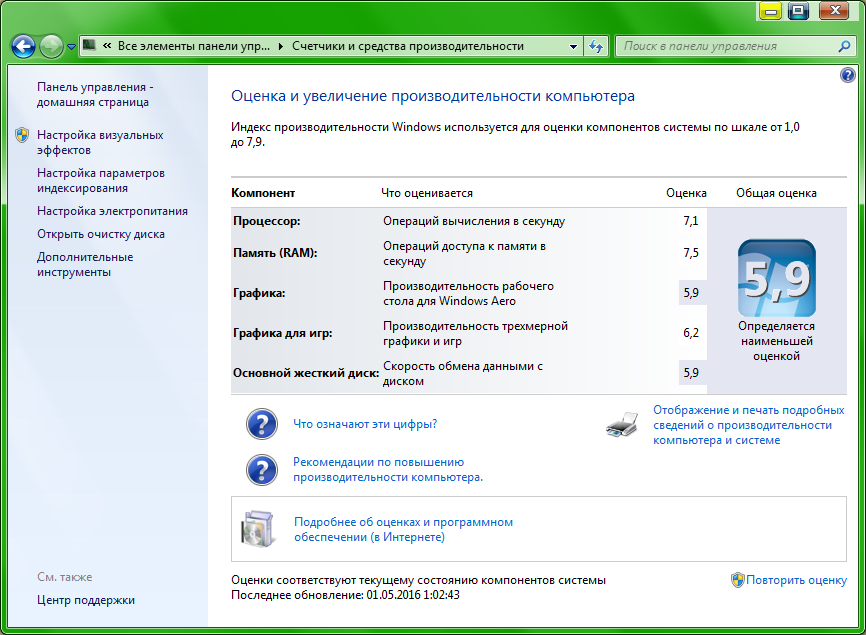
On this site you can see that the Aero graphics is only 4.7. I don’t know what exactly this is connected with, but I can assume that it’s in single-channel mode and the frequency is 533 MHz (I have two-channel with 666 MHz frequency), and since the integrated graphics depend on the RAM speed, then everything it becomes obvious.
What other options are there for laptops with similar performance?
At the moment, the cheapest of more or less normal new (in the sense of not second-hand) laptops costs about 27 thousand and then these are single models. And then, the prices quickly start to jump upwards and after a couple of stops already roll over 40 thousand ...
Since 40 thousand are too much, and those single models that are cheaper, too doubtful or run out in the near future, there is no special reason to consider them . But if someone has time to grab a successful model of the last to 30 - my bow to you.
I do not argue, some models in the range of 30-40 deserves attention. A couple is generally just beautiful, but their price is about 35 thousand - more than 2 times more than for comparable in power and capabilities b / y. And since everyone who asked me about buying a laptop had a sum of up to 25-30 thousand as a psychological barrier, it’s simply pointless to offer those laptops.
Small note
In the region of 30,000 there are some very good laptops with U series burst processors (base frequency 1.7 or 2.2 GHz). Therefore, if you are satisfied with this mode of operation, then you are lucky. But I’ll warn you right away that you can forget about the games. Maybe they will show themselves well in benches, but the real game does not last 5 minutes, but much longer, and that's when the features of these processors will fully manifest themselves. The frame rate will drop, and in games a noticeable slowdown will begin.
What are the options for used laptops. Roughly they can be divided into home, game and corporate (or professional).
Homework is usually operated at the level of a typewriter plus the Internet, as a rule there is a very weak iron and a small or average battery life. Moreover, batteries are often not there and after 4-5 years already and do not hold for 30 minutes. Not a little on sale and without a battery at all.
Gaming. Take a gaming used laptop is extremely dangerous. These are originally taken for games, which means they were exploited in harsh conditions with strong overheating. Often, such laptops do not live longer than 3-4 years. They just die. And their resuscitation can be priced at as much as half of the laptop purchased. Therefore, if they write that the laptop is a gaming bomb and the like, it is better not to risk it and not to take it, this may die in a couple of weeks, and the seller will disappear.
And corporate (business laptops). Their main advantage is that they are usually used by firms, and therefore, most likely on the tables, and not on the knees (less dust and better cooling), most often they do not play heavy games (usually heavy ones are prohibited, and it happens that simply no time to play) due to this also does not overheat. But there is a serious minus - the keyboard can be killed from active typing. You also need to remember that corporate laptops are equipped with a Pro version of Windows, and for Windows 7 Pro - this is also the availability of legal XP mode, which will allow you to legally run some very old, but necessary software.
As you can see, there is no ideal. But if you choose what to change, it's better to have a keyboard, its cost is the lowest in comparison with other components. That is why I advise first of all to look at corporate.
In the comments wrote another option, you can find companies that are engaged in fine-tuning of old laptops. They will have their own guarantee, but prices will be higher than on the used market. But if you need a powerful laptop, without any fuss, then it may well come up. Here is one of these companies: smartbooks.org/products/category/1086043
What to look for when buying used laptops
First, on hard drives . The mechanics are not eternal and how long it can last is unknown. In addition to the mechanics, the degradation of the surface of the plates will be even more sad. Due to the latter, the speed of reading and writing may suffer very much. Be sure to test the surface when buying! Just do not forget to enable write caching, it is turned off by default.
Turn on disk cache
Secondly, we check the keys . We are not lazy, we cut in a notebook and in turn we press each key. Especially carefully it is necessary to check the keys with an erased surface. They were most often pressed there and they could wear the hardest. Пуск — правый клик на «Компьютер» — «Управление» — «Диспетчер устройств»
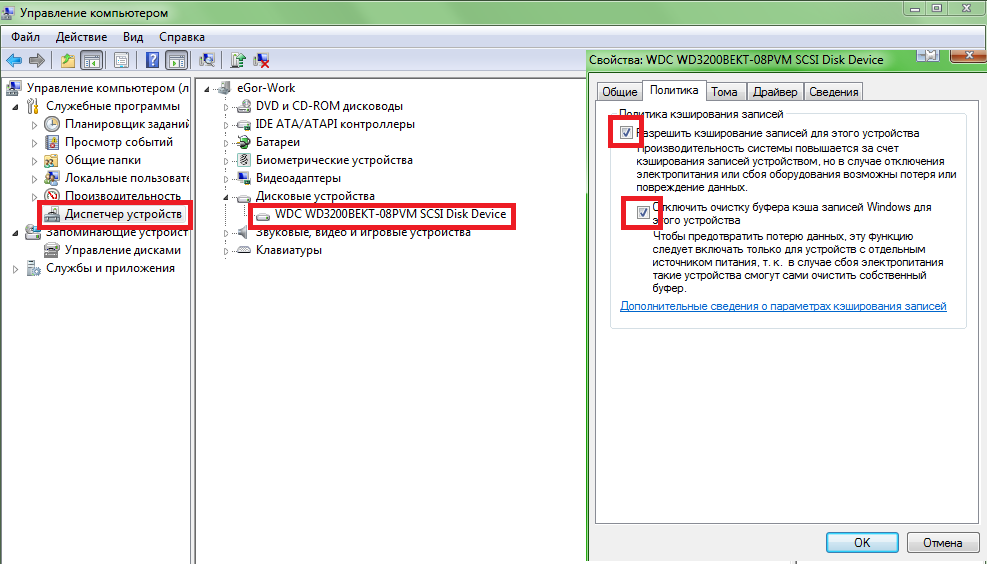
Далее «Дисковые устройства» — выбираем наш диск и на второй вкладке включаем галочки.
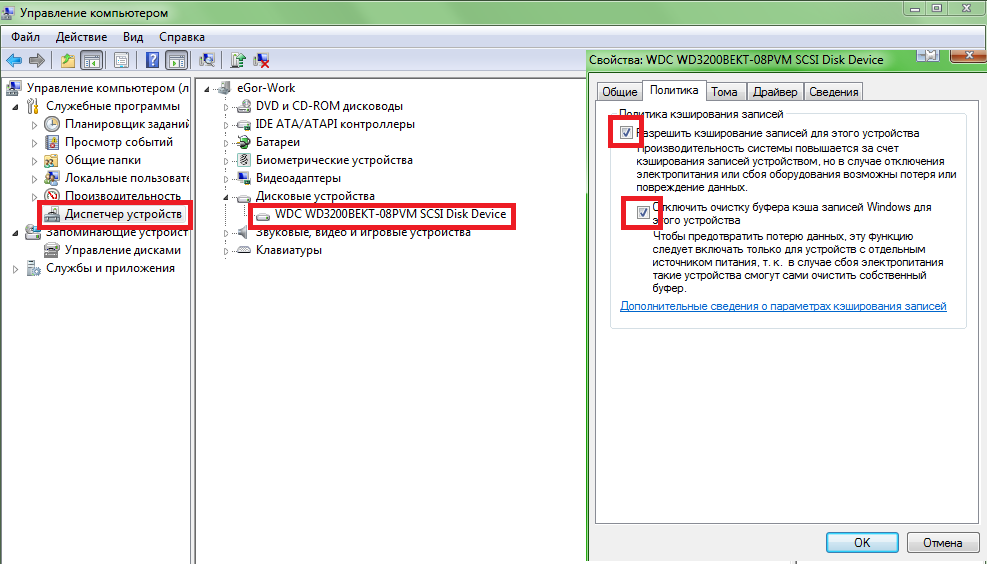
Далее «Дисковые устройства» — выбираем наш диск и на второй вкладке включаем галочки.
Thirdly, we check the touchpad and trackpoint . Especially important in the center and around the edges. There can often be problems.
Now, you need to open the device manager and check all the devices that should be in this laptop. Although it is better to check it with special programs, such as Speccy, as the dispatcher does not show all the details and not all models of the device models.
Battery. Over the years, it degrades and nothing can be done about it. How much depends on the owner. If you're lucky, the capacity of the battery is almost not affected. You can take a look at the battery life of the tray; by this parameter, you can at least approximately estimate the capacity of the battery. True, if the laptop was a lot in a dream, then this indicator will show the wrong time. It is best to restart the laptop before it. More detailed information about the full and current capacity can be taken from special utilities, for example, such a function is in the Battery Care program. Starting with Windows 8, you can find out from the command line: powercfg / batteryreport.
SMARTBe sure to run some kind of utility to view the "smart" hard drive. It can be viewed both in disk utilities such as HDDScan, and in general, such as Speccy, still exists in the SpeedFan program. There we are looking for all the parameters to be normal, and also definitely look at the maximum temperature at which the hard disk had to work! And if this temperature is more than 50, it makes sense to abandon the purchase or ask to replace the disk. Since the values there are very specific there, I advise you to train them to read them on different PCs. Let's say I have Western Digital installed and there the current temperature is now indicated as 105, and the worst is 95. But in reality it means that the temperature is now 38 degrees, and the highest that he ever had was 48 degrees.
Own intuition. Try to guess with the choice of the seller. There is a rather high percentage of cheaters on the market and it is important to understand what is really happening. Do not forget to ask basic questions like why the laptop is for sale.
External examination . If you see that some kind of inscription has fallen off, then it's okay, but if we find traces of chips, then it is better to refuse to buy. There is a possibility that the laptop was falling and could be damaged inside something.
Sniff blowing and the body itself . As is very true to write in the comments , tobacco smoke can kill or damage the components of the laptop very much.
In-the last, on the individual characteristics of the laptops. Do not be lazy to climb on the forums for reviews. Plus, we are not too lazy to drive into the search engines a laptop model with the phrase “problems” or “malfunctions” or some other (actually, I learned about problems with an upgrade to 8/16 GB).
In comments there are a number of tips on what to look for when buying. Highly detailed here: geektimes.ru/post/279010/#comment_9470930
What to look for when buying this particular model
First, it is the amount of RAM . The processor supports a maximum of 16 GB, but it does not mean anything in reality, the fact is that not every memory model can start on this laptop. Therefore, if you do not want to run for a long time and return the modules that did not fit, it is better to buy the necessary volume immediately!
Secondly, be sure to check the processor model . You need to take a minimum of core i5. And be sure to check the model when buying! I personally almost slipped the core i3. And this is really important, since the performance differs by an order of magnitude (there is no turbo bus, the maximum temperatures are lower by as much as 20 degrees and weaker than the video core). Also, when choosing a processor, we look at TDP. Below 35 W do not look, they do not hold high frequencies.
Check CPU temperature under load.. The design of the cooling system is unsuccessful and when cleaning, it may be necessary to remove the heat sink from the processor. It is clear that if this happened at least several times, the thermal paste will crack and re-consolidation will significantly worsen the cooling, which is why we will get overheating. If overheating is detected, then it is necessary to change the thermal grease as soon as possible (if you don’t want to spend money, then KPT-8 costs about 100 r, you can find less), since even a weak but not cracked thermal grease will work much better than the coolest, but cracked (I used the Arctic Cooling MX-2 and my temperature data should be corrected for this thermal paste). It may seem that it is better to refuse to buy, but then the reason for such a case may actually be a good owner who just tried to do maintenance as often as possible! Decide for yourself Which is better if the laptop has been working for years with overheating, or if it has been taken care of. All modern processors are good in that they cut throttling at overheating, it saves them from damage, but it drastically reduces performance. There was even a video where the cooler was removed from the processor, but the computer did not even freeze, just the frame rate in the game just dropped sharply.
And if the processors are not so badly affected by overheating, other components may suffer significantly, in this case it is a hard disk.
Next, you need to check the loop . Though they are metal, but over the years they could die (see the comment) . Check for play and fixation in the desired position. Normal hinges without problems allow you to open the lid with one hand and at the same time confidently hold the desired angle. In principle, if you are not too lazy to mess around, then you can twist them, if they play, all the same nothing happens forever and loops could weaken over the years. Under the battery should be a sticker with the license of Windows. There should be Windows 7 Pro. In the same place, there is a tongue of a SIM card, you can gently pull it out and return it back. Plus, it's a good idea to check the keyboard backlight. If in Windows it does not want to turn on (it is enabled by the combination “Fn” + “PgUp”), then we reboot the laptop and try to start it there, unless it is changed Ctrl and Fn in the BIOS, in this case we enable via “Ctrl” + “ Pgup. Logging into the BIOS here is unusual for those who have never come across such laptops before. To enter, you need to press the blue narrow key “ThinkVantage” and then “F1”, but it can also work purely “F1”, it depends on whether someone climbed into the BIOS or not. There you can check and adjust the fingerprint scanner , you see, it will be a shame if they were beaten by someone else's fingers and you no longer have to register your own. Он расположен довольно близко к процессору и при перегреве процессора начинает перегреваться и жёсткий. А согласно рекомендациям производителей, если температура превышает 55 градусов, то срок жизни жёсткого диска падает в 2 раза. Если кто вспомнит 2010 год, там была целая эпидемия падения жёстких дисков осенью-зимой. В тот год, температура воздуха летом в помещении бывало превышала 40 градусов и была такая жара около 3-х недель. Понятно, что температура жёстких дисков была как минимум за 50, а под нагрузкой и за 60 градусов даже.
As written in the comment geektimes.ru/post/279010/#comment_9470300 you need to look at the resolution and radio modules. Since there were precedents for selling different screen resolutions, it means that this should also be taken into account. Of course, radomodules can be replaced, but it’s better to immediately take what you need, then I completely agree with the comment.
And of course it is very good to take in those places where they give the opportunity to choose from several.
Elimination of defects
Diode striking eyes. The diode illuminates the space around well, but, as it turned out, beats quite strongly into the eyes, reflecting from the area with the camera. With a fairly long work, this leads to cramps in the eyes, redness and bursting vessels. Therefore it was necessary to modify the native lighting system. Everything turned out to be quite simple. Plain black electrical tape, protruding end bend and fold in half, so the adhesive part will not interfere. Then hold it closed for several hours and the electrical tape will already normally keep the bend angle. Length 2 cm approx. True, there was one problem. Matte surface badly holds electrical tape. To solve this problem, it turned out to be sufficient only to make the tape longer, so that it starts from the top of the cover. In this case, only the length of just 1 centimeter on this lid was sufficient.
Pads of the touchpad . Yes, the old-style touchpad, the surface is not glass. In those years, it was thought that it was a good idea to cover with such projections. But practice has shown that the skin of a finger is strongly erased from such a surface and then it feels as if it is in a thousand needles or splinters. For a long work need a smooth surface. It turned out that the usual electrical tape is very well suited for this. Difficulties are only in the joints. There are unpleasant feelings.
When re-taping the tape, I found a funny moment. Along with the tape, some pimples peeled off. Re-sticking and peeling, I managed to clean the entire surface. The surface under the pimples was smooth and pleasant to the touch. Therefore, if someone wants to - this way can be completely cleaned from the pimples and without scratching the surface under them.
Touchpad problems. Lack of two and three-finger gestures. There is the “TwoFingerScroll” program, in fact, it provides these functions, plus a few more useful ones, such as scrolling over an inactive window (when installing something else that includes this feature in Windows), which will be useful when working with several documents or even programs at the same time. You can also set a touch with three fingers, first touch one, and then second, the distance between the touch points and a number of other functions. The program is really very good. But it does not support side scrolling on this laptop, so you have to choose which is more important. The built-in supports it, but there are only two-finger gestures. Three-finger only launch programs.
If the function key indication stops working(Hotkey - indication of the volume level, the backlight level, etc.), then do not worry. This is due to the inclusion of hibernation. For some reason, when you exit it, they are disabled and only the reboot saves. As an alternative, you can completely abandon hibernation and use the sleep mode. Akkum works quite well and a strong drawdown does not occur. Yes, and the time of exit from hibernation at 8 GB is simply huge and the usual inclusion occurs much faster. This issue was addressed on the Lenovo forum., but only reinstalling the BIOS helped and then not on the first attempt. In case of composite problems, I’ll duplicate the recommendations: start with installing the firewood with the utility ThinkVantage System Update, bug TPONSCR.exe application, delete it and restart the Lenovo Client hotkey loader service, try to remove the Battery with ACPI-compatible management (Microsoft). I solved the problem by installing BIOS version 1.46, refused to sew, but managed to start with the / s key, “after the second reboot, a message appeared on the background of the BIOS splash screen that the embedded controlller is being flashed and do not turn off the power”. Only after that the problem was solved.
If the processor profiles have stopped working and the frequency is always the same. And does not turn on as a reduced frequency, and increased. I managed to find out what happens if you disable hypertriding in the BIOS. Therefore, before running speccy, check in BIOS whether this feature is enabled or not.
Poor performance in programs with virtualization. Virtualization is turned off by default in the BIOS, so be sure to enable it (intel VT-x).
If the keys suddenly stop working, it means that the “Fn” key is still active. Just press it once and if it didn’t help, then again, you have to press it up to 3 times, depending on the situation. After that, I began to understand why the Fn and Ctrl keys are not in standard places on these laptops. For convenience, I advise you to fix the “Fn” indication in the tray. Its icon in the form of a blue inscription "Fn" on a gray background, just drag this icon closer to the clock.
Problems connecting the Bluetooth mouse.Most of these mice are connected with big problems. Even if it is possible to start, they will constantly fall off, buggy and generally behave inadequately. This problem began with Vista, but it is still relevant. Even in the top ten, this problem exists. If you have this problem, the algorithm is as follows. Remove the mouse from all devices. It is even desirable to reboot later. Next, we add a new device in the bluetooth tray. But in the first window, instead of clicking the button further, you need to make a right click on the detected device and put a check there, as in the figure and click "Apply".

After that, the necessary drivers will be installed and the mouse will work fine without glitches and crashes. After installing the drivers, you need to close all these windows. The mouse will appear in the list of Bluetooth devices.
The problem with the sound driver. This laptop has the ability to independently adjust the volume of the internal speakers with microphones and external speakers with a microphone, which are in the headset or headphones. You can, say, completely disable the built-in microphones, and when you connect a headset, only the headset microphone turns on. So, all this beauty after the update or installation of new sound drivers will not work. How to fix it . Run the sound management program “SmartAudio” (by default it will be in the “Control Panel”), then click on the third button on the left below, then click on “Multi-Stream” and close the window. If the program is hung, then we reboot and try the headset, if its volume changes together with the built-in speakers, then repeat.

If everything goes well, this function is activated, and additional devices will appear in the playback and recording devices. And for each of them you can make your own settings.
UEFI (read file). Since T420 there is no more BIOS . And although the utility for updating everything is also called bios update and in UEFI itself it is called BIOS, but this is not the BIOS with which everyone is used to working. On the one hand, this is a plus, since there is support for disks larger than 2 TB. But on the other hand, it can become a source of problems if there is a desire to install any other OSes, since not everyone supports this kind of bootloader. In some cases, the reconfiguration of UEFI parameters and the use of tools like Rufus can help.to create a bootable flash drive. But even in this case there will be no 100% guarantee that it will be possible to install. More details can be read, for example, here .
Setting parameters and proprietary software
There will be a number of not quite obvious points, but important ones or even just useful ones.
ThinkVantage - delete and do not even try to install. Lenovo itself has stopped supporting this software and there is no point in it. It was something like a set of tweakers and pseudo-tweezers who had to turn arrows and say that something was wrong and it was necessary to carry out optimization. In fact, nothing useful, since the program itself is terribly slow, and its functionality can be done using built-in tools in Windows without it. And if you connect a third-party, then even better. Therefore, to put it just does not make sense, it only clogs the resources.
Lenovo Power Manager . This is a really useful and important utility. It consists of a control driver and the program itself. They are put separately.

In the “Basic” mode there is a very useful button in the form of a fan - Lenovo Turbo Boost +. This button cuts the maximum fan speed. Very useful if you want to play or even somehow load the laptop and at the same time put it on your lap. In this mode, there will be a lot of noise, but the laptop will be better cooled.
In the “Advanced” mode, you can flexibly change the settings of power plans, the “Power Stretch” mode, start a battery-discharge cycle (prolong the life) and many other settings. Run on the most important. So:
In the power plans that we will use (usually this is battery saving, balanced and maximum performance mode, we’ll turn off the hard disk rotation: Never). This is done necessarily to extend the life of the disks.
System Performance. Low - always the minimum frequency of 800 MHz. Balanced - 800-2500 MHz. Turbo - 800-3200 MHz. Maximum Turbo - 2500-3200 MHz.
My recommendations: Maximum battery Life - balanced, Power Source Optimized - turbo, Maximum performance - Maximum Turbo. At 65% set the inclusion of "Battery Stretch" and the maximum power saving mode. This way we get high performance from the outlet and a long life time without. This system allows you to watch movies for 2.5-4 hours (depending on the player and the quality of the film).
On ScreenDisplay is a very handy utility. Allows you to keep on screen the display of the keys CapsLock, NumLock. And if CapsLock doesn’t really need to be duplicated here (it already has its own indicator on the key itself), then the display of the second one will be useful and will allow you to remember to turn it off after entering numbers and symbols of the numeric keypad. The settings of this program in the advanced settings of the screen.
My personal recommendations on software for laptops
Here will be what is not in the previous section, but which may also be very useful in the work.
Two finger scroll - 2 and 3 finger gestures and scrolling for the touchpad. Specifically, for this laptop minus is that the side scroll does not work.
Battery Care is one of the programs for increasing battery life (automatic switching of profiles and shutting down the background services). Specifically for this, the laptop is not needed at all, since the proprietary software (Power manager) already performs all the necessary functions. And also does what this program can not (the discharge-charge cycle with the power on). Of the main advantages of this program is Russian. Of the shortcomings - slow.
Batterybar- My favorite program is the display of working time in windows 8/10. But in this laptop it is absolutely not necessary, since Powermanager does this function and plus gives an option in the form of enabling Stretch manually.
SharpKeys - reassigning keys on the keyboard. The main disadvantage is that it cannot remap the “Fn” key. My recommendation is to assign other functions above the arrows, as the back button can kill your post. My personal settings are “home”, “end” and “win” (I installed it on the context menu key, between the right Alt and Ctrl).
X-Mouse button control - many additional functions for the mouse, including scrolling on top of an inactive window, profiles, key reassignments and others.
Powerschemeed- A program for flexible adjustment of processor behavior in different performance modes. In Windows, these settings are simply not there. It is possible to strongly adjust any of the modes to ensure that either less slows down or works longer (and less heated).
Programs for the test of used iron laptops
speccy / HW info - a free analogue of everest, shows detailed information about the hardware. Better to take both and the most recent version.
speedfan - the main function - speed control, but you can also use SMART for viewing.
HDDScan- surface test (visual chart), plus you can see bad blocks (Bad Blocks that are too long or not read at all). Be sure to drive out the first 60-80 GB of the device (where the OS will be), ideally the entire surface, but it takes a very long time and no one will give you the purchase. Plus, it also shows SMART
CrystalDiskInfo - a speed test based on sample plots. When buying, they must drive away! But turn on the disk cache.
And general advice. Before testing for performance, turn on the “High Performance” power supply profile. On ordinary profiles, test data will be underestimated in some cases. At the same time you will see the adequacy of the battery. A fully charged battery of these laptops keeps 1-1.5 hours in this mode, which is quite enough for all standard tests before purchase.
NB For the sake of sports interest, tanks tested on this laptop. Specially drove into the thick to get more into the frame.
WOT. Graphics settings left by default (the game put almost everything at a minimum). Balanced mode, resolution 1600x900 - 30-42 frames per second. Maximum performance mode, resolution 1366x768 - 35-47 frames per second. CPU temperature is 74, GPU is 82 (in room 25).
War Thunder. Balanced laptop mode and mode for the old iron in the tundra. 1280x720 26-38 tanks and 70-140 aircraft. CPU temperature - 82, GPU - 88 (in room 28).
Wanted and valve, but did not start at all.
It can be seen that the temperatures of the processor and video core are not so great, the core i5 has throttling at 100 degrees, so there is a good margin. Throttling does not get it. In this case, the body heats up noticeably only on the left, and then from below, basically, from above it practically does not heat up. If you stand on the table, then normally, on your knees is already hot.
Thank you all, I hope, was useful.
