Dell Precision Optimizer: one hundred percent performance
Workstations are professional computers with a set of hardware and software designed to solve a specific range of tasks: multimedia (image processing, video, sound), CAD, GIS, scientific and technical calculations, launching industrial applications, working in field conditions, etc. .
The first workstations have appeared in the late 60's and today is widely used for working with 2D- and 3D-graphics, computer-aided design and engineering, to video editing and intensive computing.
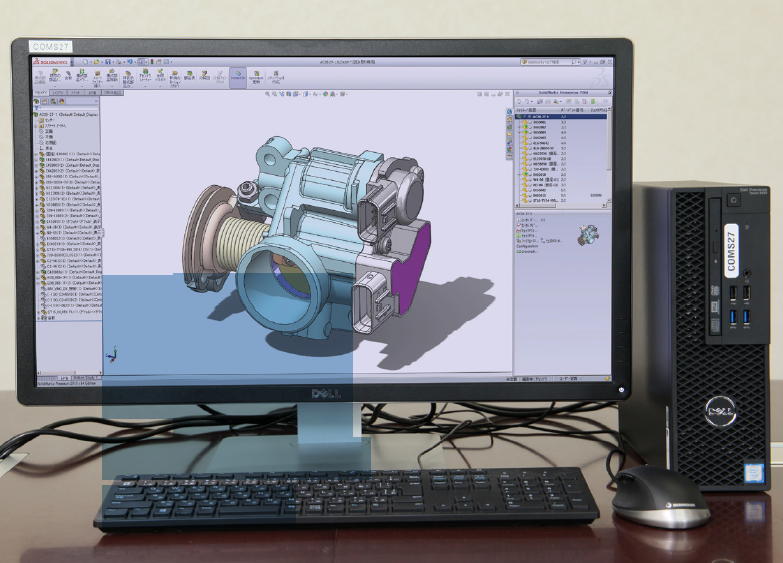
The equipment of the workstations provides high performance in design, realistic visualization of frame and textured three-dimensional models, fast receipt of the results of scientific calculations, high-resolution video processing and the creation of various video effects. Form factors of workstations are very diverse: desktop and floor, mobile and rack, monoblocks and industrial solutions. The range of tasks solved on them is just as wide.
Professional workstations are designed to run demanding applications and place high demands on system performance and reliability. Designers and designers using workstations perform responsible tasks and must clearly meet the deadlines, and the inefficient operation of equipment and its breakdown may affect the business processes of a manufacturing enterprise.
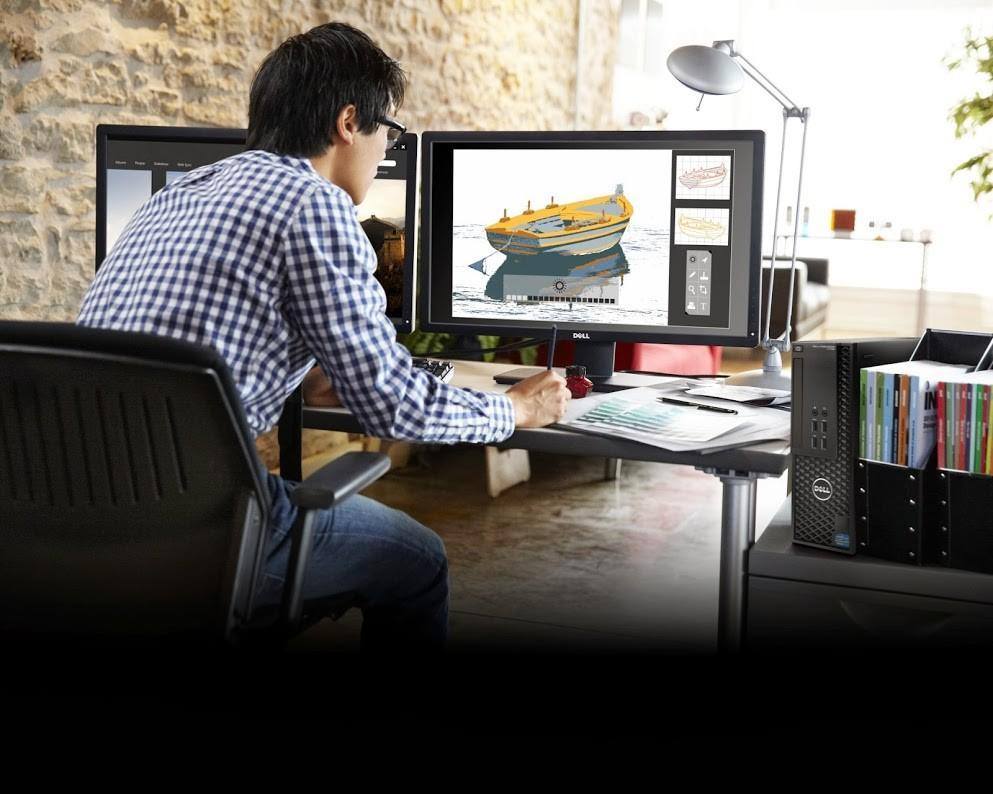
Thus, the tasks of computer-aided design require high performance to work with complex layouts, so they use professional-level processors and graphics cards. This allows, for example, a design engineer to quickly analyze the results of each phase of a project, promptly make changes and run the next iteration.
How to achieve maximum performance from the workstation, stable and efficient work? For this there are special solutions. About one of them will be discussed.
By automatically setting up the system, Dell Precision Optimizer (DPO) software can improve the performance of applications running on Dell workstations by 121%.
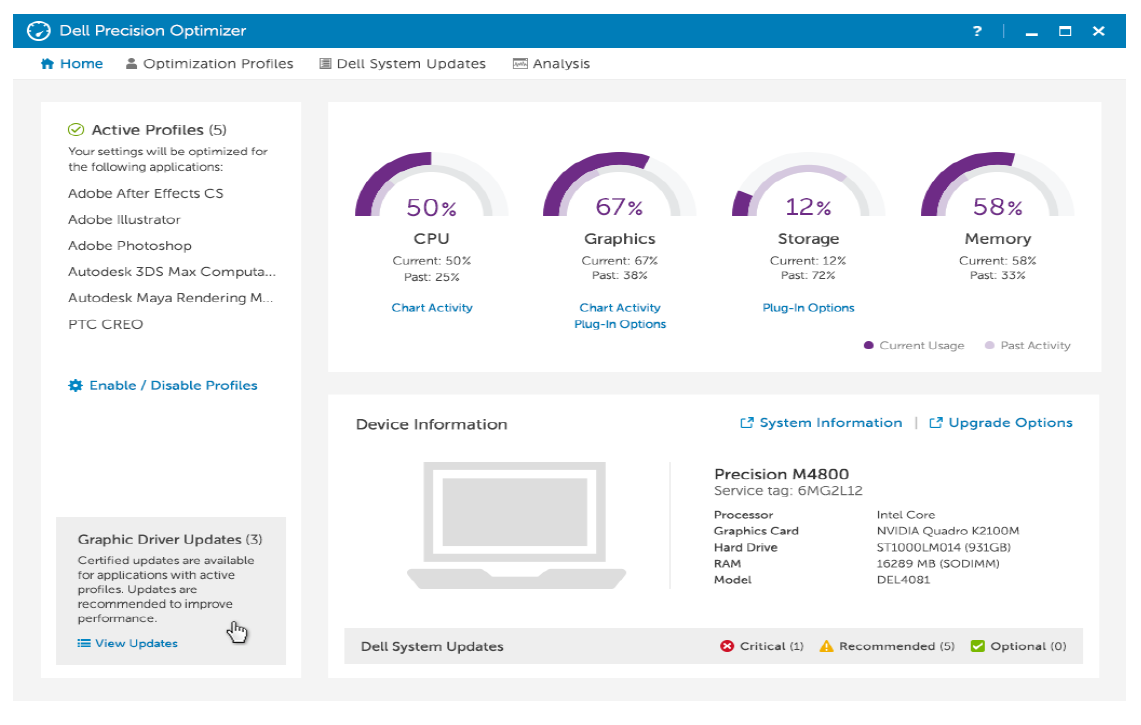
Dell Precision Optimizer software distinguishes Dell workstations from competitive offerings.
It is installed free of charge on all new Dell Precision workstationsand supports popular third-party software vendors such as Adobe After Effects, Illustrator, and Photoshop; Autodesk AutoCAD, Inventor and Maya; Dassault SolidWorks and CATIA; Siemens NX; Schlumberger Petrel; ANSYS Fluent and Workbench, and also provides for centralized management of several workstations over the network using SCCM and KACE. Not only increases the speed, but also the stability of the systems.
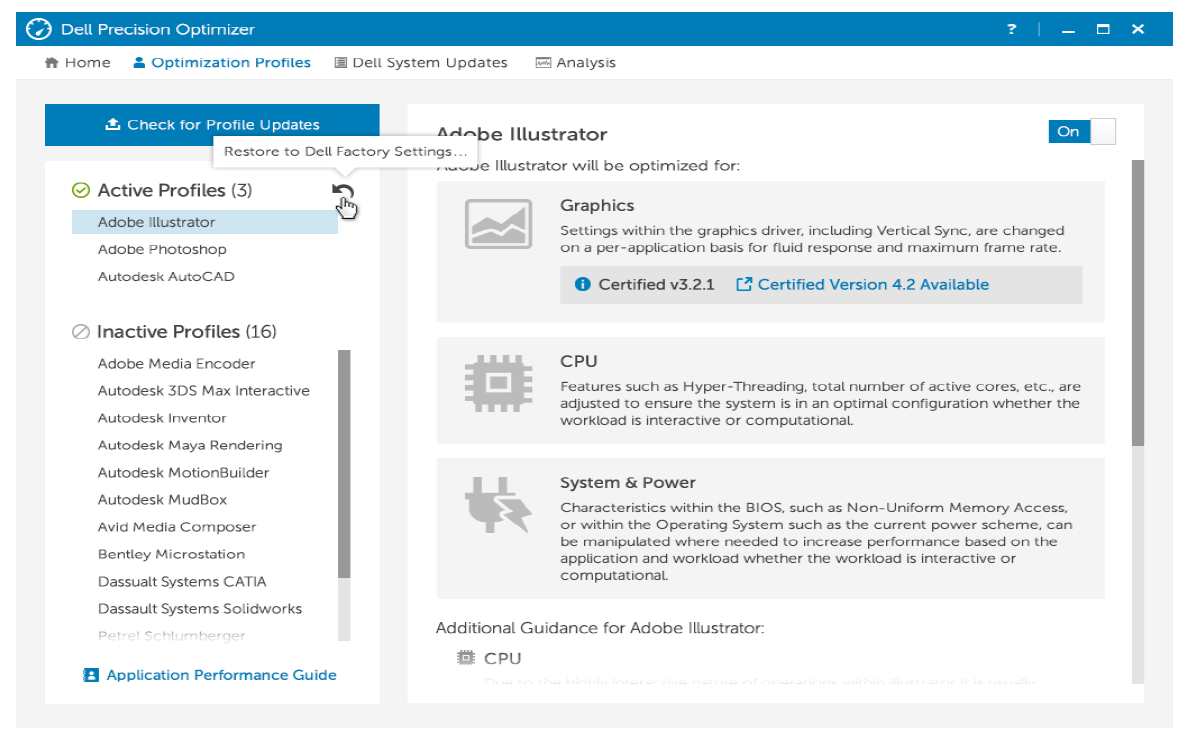
Dell Precision Optimizer automatically optimizes system performance, monitors resource utilization and software updates.
With it, you can collect statistics from remote workstations, download certified drivers, update the BIOS, software and firmware. The application will help you to understand exactly where bottlenecks arise and what system resources are not efficiently used to take action in advance - analytics and automatically generated notifications will help.

Analytics and notifications help identify system bottlenecks.
To optimize application performance, there are 26 special profiles. If the settings do not conflict, you can optimize the work of several applications simultaneously.

Tips to improve performance.
DPO software can also provide useful tips and advice, suggest a solution in a particular situation.
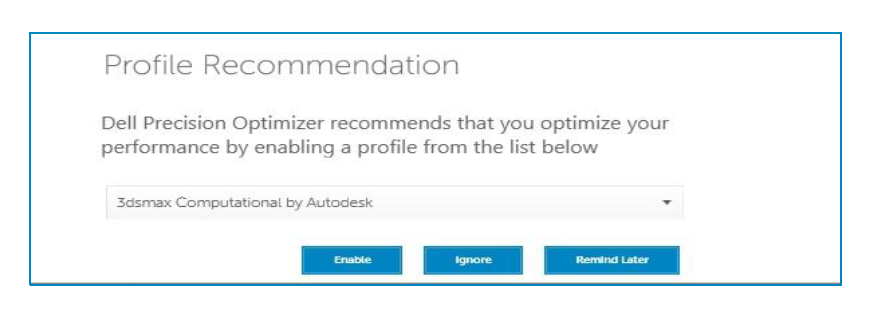
A recommendation for choosing and using an application profile.
An application is currently being developed that will allow customers to independently create profiles for their software. If you close Optimizer, the profile still remains active. Restore the system to its original state allows the option Load Dell Default Settings.

Dell Precision Optimizer can notify you when it reaches specified thresholds when using processor resources, RAM, and disk capacity.
Dell Precision Optimizer allows the administrator to remotely manage application profiles from Microsoft System Center (SCCM) or Dell KACE software, optimize the performance of workstations, deliver new profiles, monitor application usage, and collect statistics on users and groups.
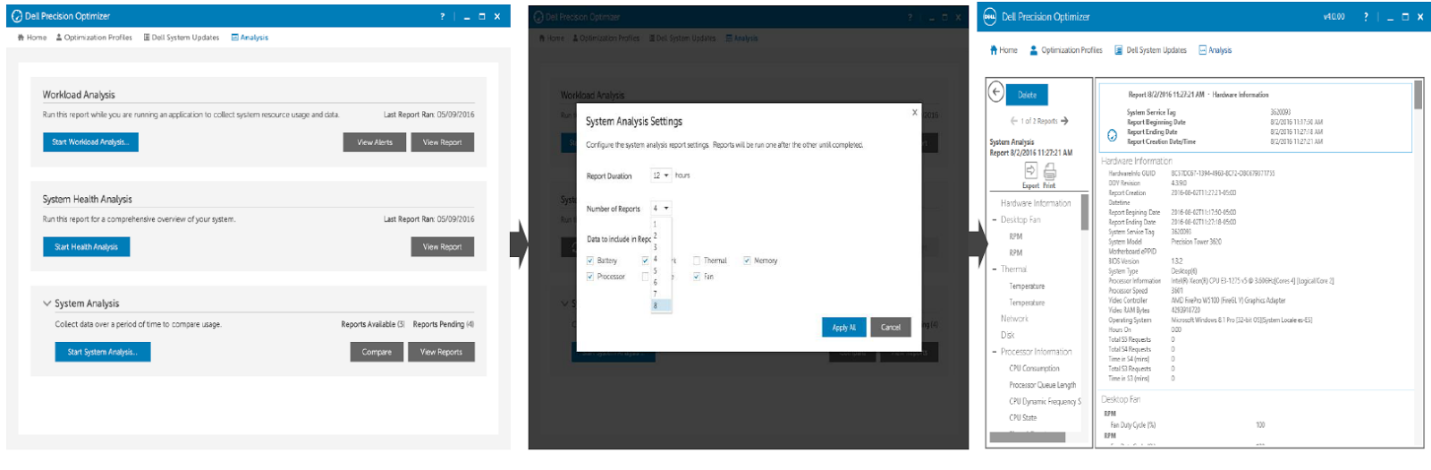
System Analysis report helps to understand the behavior of the system under load. You can set the frequency of report generation, their number and type of monitored data.
Systems Management tab allows you to update the system - to plan and automate updates by types of changes.
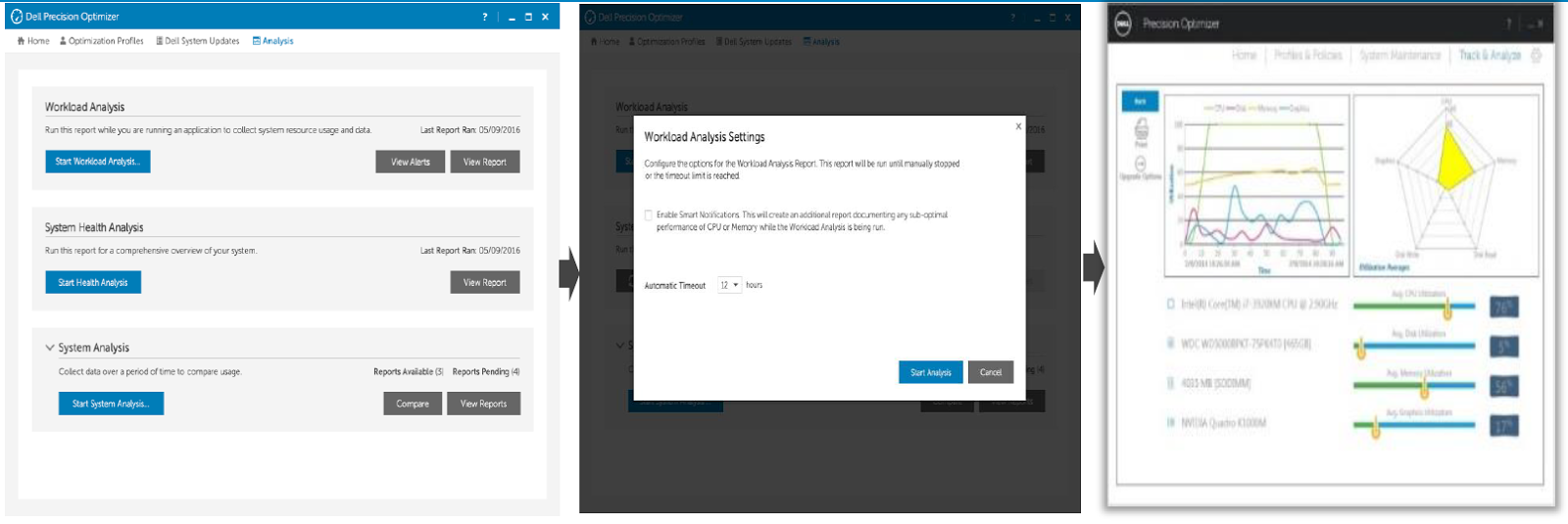
Dell Precision Optimizer helps to understand the cause of bottlenecks in the system at a specific load. A Workload Analysis report can be printed and sent to the IT department. The Upgrade Options button allows you to upgrade system components.
Dell Precision Optimizer displays data and graphics for the load on each logical processor (CPU Utilization), processor acceleration (Processor Boost), queue length (Processor Queue Length) and number of threads (Threads of System Threads).

The movable CPU Intelligence widget is convenient for monitoring real-time CPU usage — it will always be in front of your eyes.
Along with CPU analytics, statistics and trends are available on the GPU - AMD and NVidia GPUs. Optimizer collects data on the graphics adapter and software, as well as data on the GPU in real time: the use of video core and video memory, temperature and fan speed. The GPU Intelligence widget can also be moved and used to monitor the graphics processor in real time.

Application-certified graphics drivers improve system reliability. You can download them with one click.
The version of Dell Precision Optimizer v4.0 updated the user interface and added new profiles (for Cakewalk Sonar, Maxon Cinema 4D, Landmark DecisionSpace G1 10ep applications) and certified graphics drivers, and you can use the Intel CAS-W plug-in to speed up data warehousing.
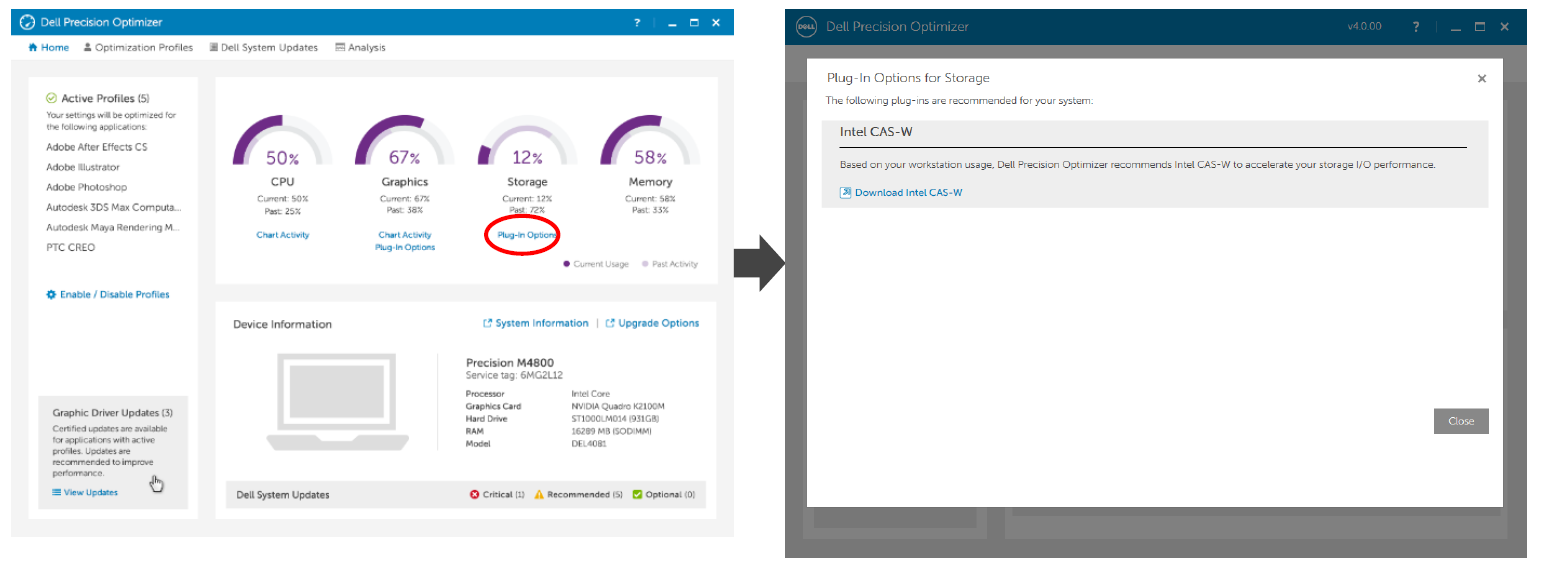
With Dell Precision Optimizer, you can download and install the Intel CAS-W plug-in. This software eliminates the bottlenecks in the I / O subsystem and improves performance when working with data storage.
When the specified resource use thresholds are reached, the system gives a warning message - you can take action in advance. The Radeon ProRender plugin is used for photo-realistic image rendering.
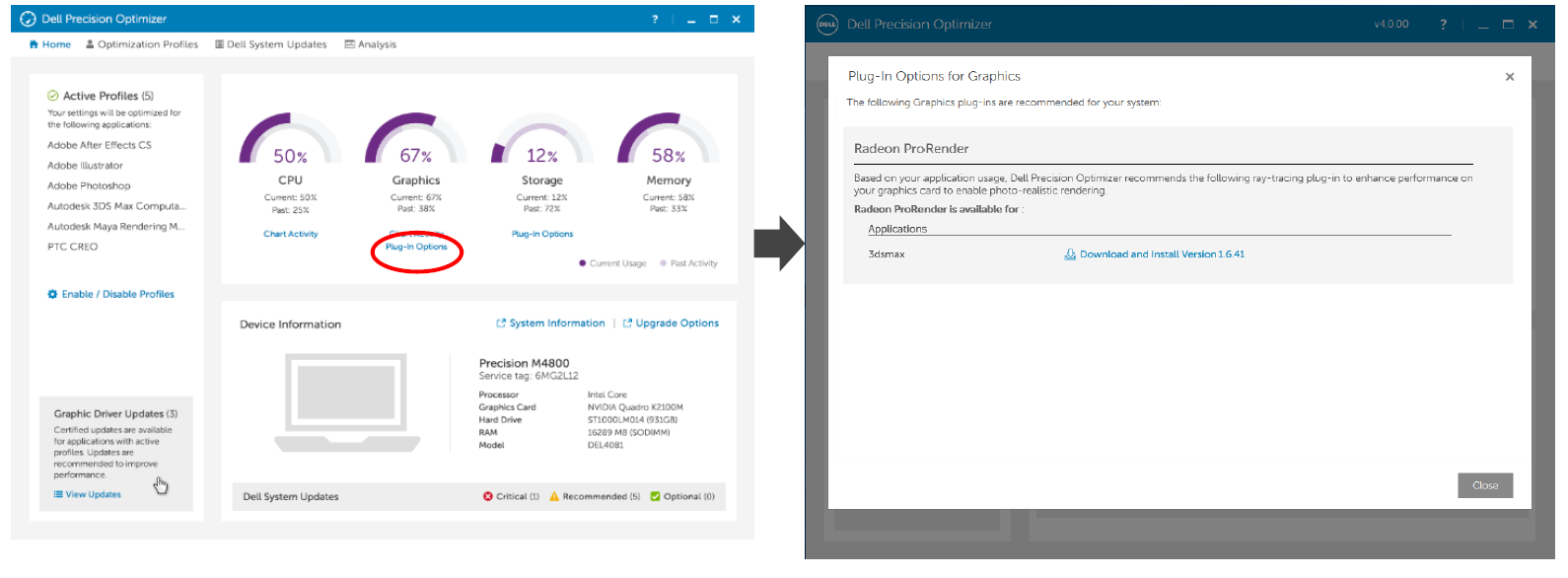
After downloading and installing the Radeon ProRender plug-in, you can use ray tracing supported by AMD and NVIDIA GPUs. Images will become even more realistic.
So, Dell Precision Optimizer provides users with the following features, saving them from self-selection of unfamiliar system configuration parameters:
The result of applying DPO is indeed a significant increase in performance. Here are the results of testing specific systems and applications:
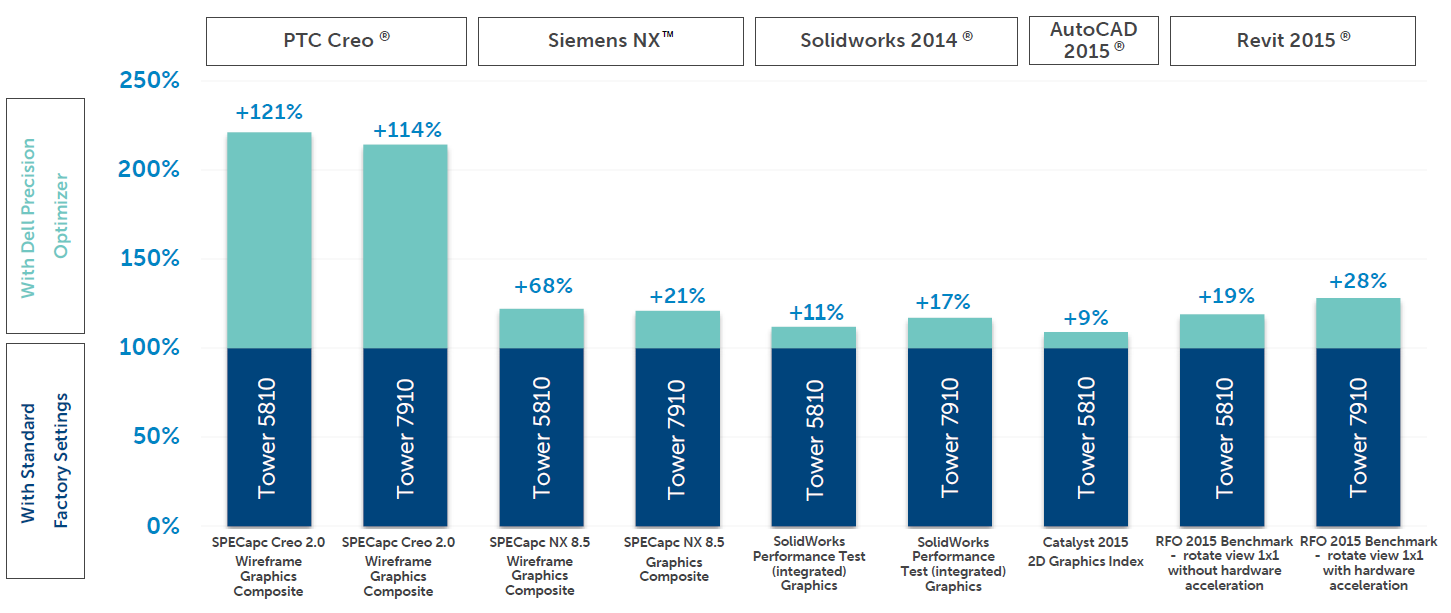
Increase the performance of the Precision 5810 and 7910 workstations in a tower building on standard SPEC benchmark tests on default settings when using the Dell Precision Optimizer.
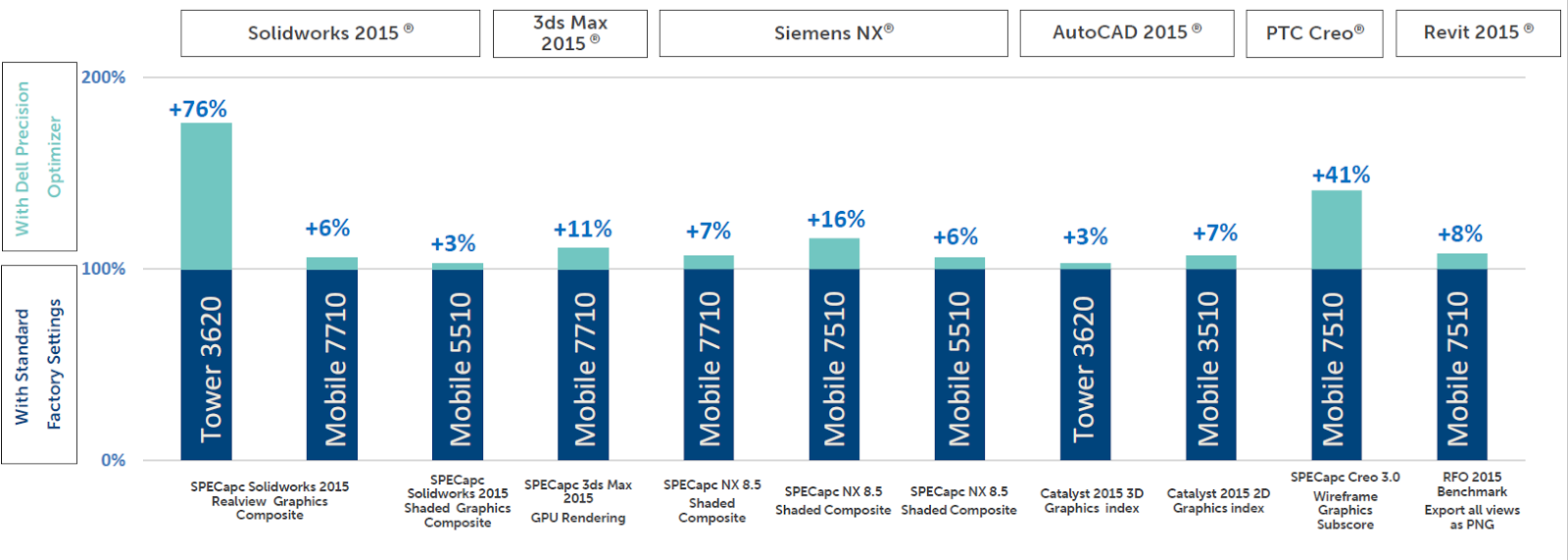
Increased performance of the Precision 3620 workstation in the tower housing and mobile workstations Precision 7710, 7510, 5510 and 3510 on standard SPEC benchmark tests on default settings when using the Dell Precision Optimizer.
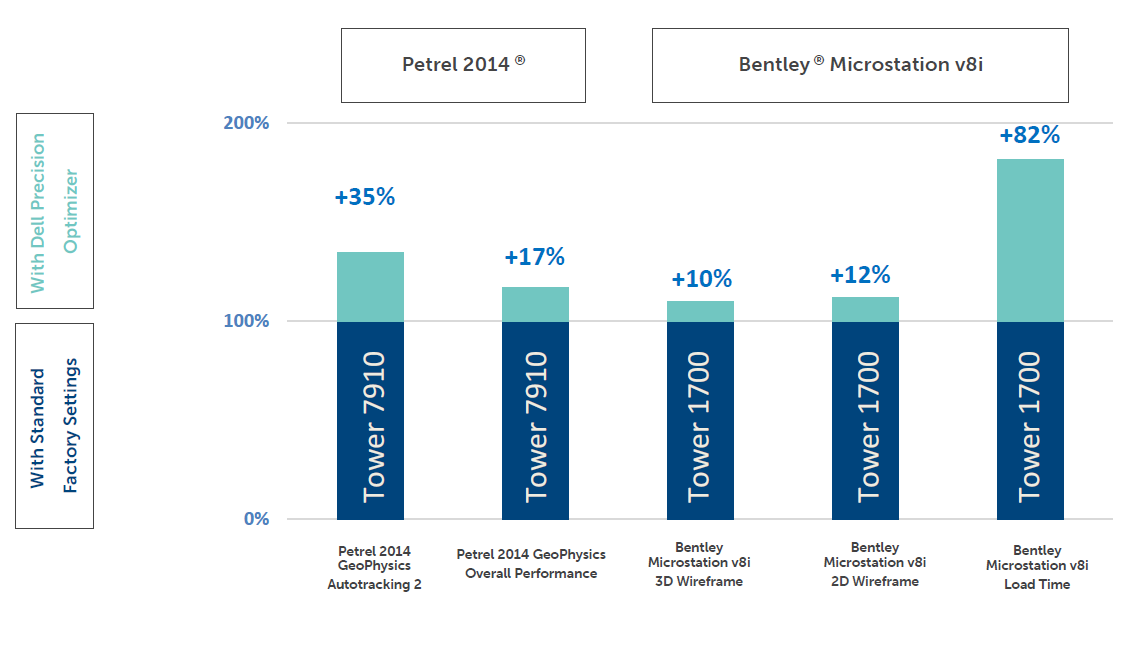
Petrel and Bentley Microstation with the Dell Precision Optimizer.
The Dell Precision Optimizer software supports the Windows 7, 8.1, and 10 operating systems, and from June 2017, Red Hat Enterprise Linux. However, there is no support for other vendor workstations: The Dell Precision Optimizer operates exclusively on Precision workstations. Other vendors offer their own solutions.
Test results are supported by real-world examples of using the Dell Precision Optimizer. One of the customers, the company KNAPP (Austria), specializes in customer service and owns a network of automated warehouses. KNAPP specialists prepare their presentations at workstations, and then demonstrate them to clients on tablets. Along with mobility, KNAPP attaches great importance to the performance and manageability of software products, such as AutoCAD, Vectorworks and PTC Creo.
The company's management wants designers to use applications “to the maximum” and not spend hours of their working hours, optimizing productivity manually and - most importantly - trying to understand how this is done. About 500 Dell Precision 15 Series 7000 workstations are deployed at KNAPP headquarters, another 400 are used at the company's branches.
To optimize their performance, KNAPP decided to use the Dell Precision Optimizer software. Now it provides detailed statistics to eliminate bottlenecks and speeds up the work of applications. For example, when working with AutoCAD or PTC Creo, system settings change dynamically. Company IT professionals can centrally apply Dell Precision Optimizer policies using Microsoft System Center Configuration Manager (SCCM) and receive analytical reports from remote workstations, as well as update software.

For mobile workers, KNAPP has chosen the Dell Precision 15 7000 Series Compact Workstations. They are equipped with displays with a resolution of 4K, Intel Core and Xeon processors of the sixth generation, professional graphics cards from AMD or NVIDIA with 4 GB of memory.
After introducing Dell Precision Optimizer into KNAPP, the performance of all workstations, including older models, increased by an average of 20%. Increased customer satisfaction, employees began to work more productively. According to KNAPP estimates, overall performance has increased by 5–10%. And the performance of key applications in the company increased by 100%.
Another example is the Japanese company Mikuni, which, with the help of Dell Precision Optimizer, increased the productivity of its SolidWorks software by 20%. Mikuni also notes that the new Dell workstations are 40% smaller than those used in the company earlier, and this saves space in the workplace.
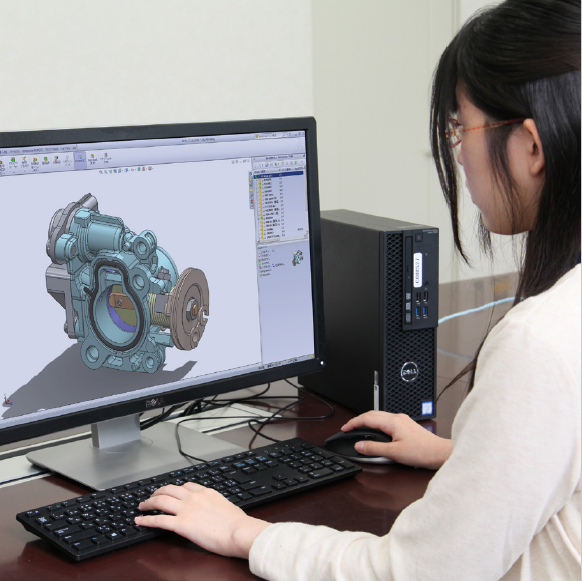
Mikuni designs automotive engines and uses Dell Precision Tower 3420 workstations with NVIDIA Quadro K1200 graphics cards and ProSupport Client Suite support.
Professionals, whose activity is related to video processing, have always needed powerful tools and enhanced performance. Dell Precision Optimizer gives users a huge advantage as it contributes to the implementation of projects in a shorter time and helps to realize the creative potential of employees.
Dell Precision Optimizer is one of the promising innovative tools. Convenient in operation, it helps customers achieve high performance and reliability. Thanks to this product, users working on Dell Precision stations can create better content and implement projects in less time.
The first workstations have appeared in the late 60's and today is widely used for working with 2D- and 3D-graphics, computer-aided design and engineering, to video editing and intensive computing.
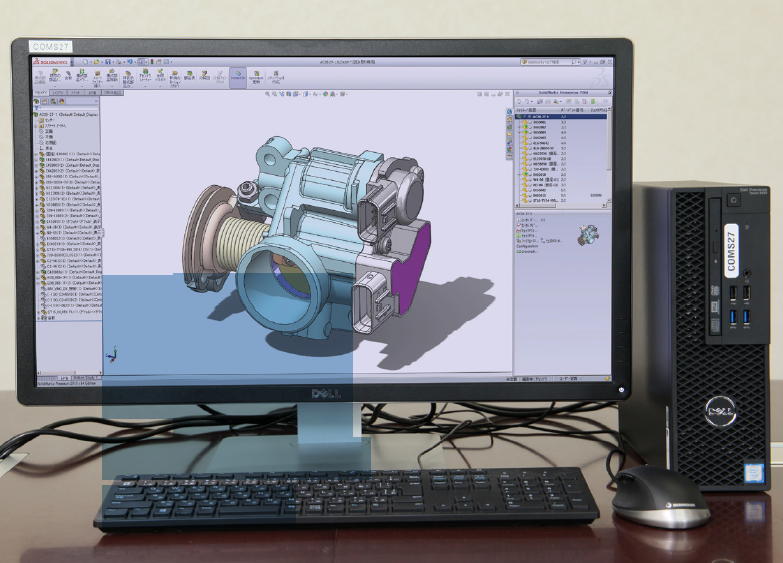
The equipment of the workstations provides high performance in design, realistic visualization of frame and textured three-dimensional models, fast receipt of the results of scientific calculations, high-resolution video processing and the creation of various video effects. Form factors of workstations are very diverse: desktop and floor, mobile and rack, monoblocks and industrial solutions. The range of tasks solved on them is just as wide.
Professional workstations are designed to run demanding applications and place high demands on system performance and reliability. Designers and designers using workstations perform responsible tasks and must clearly meet the deadlines, and the inefficient operation of equipment and its breakdown may affect the business processes of a manufacturing enterprise.
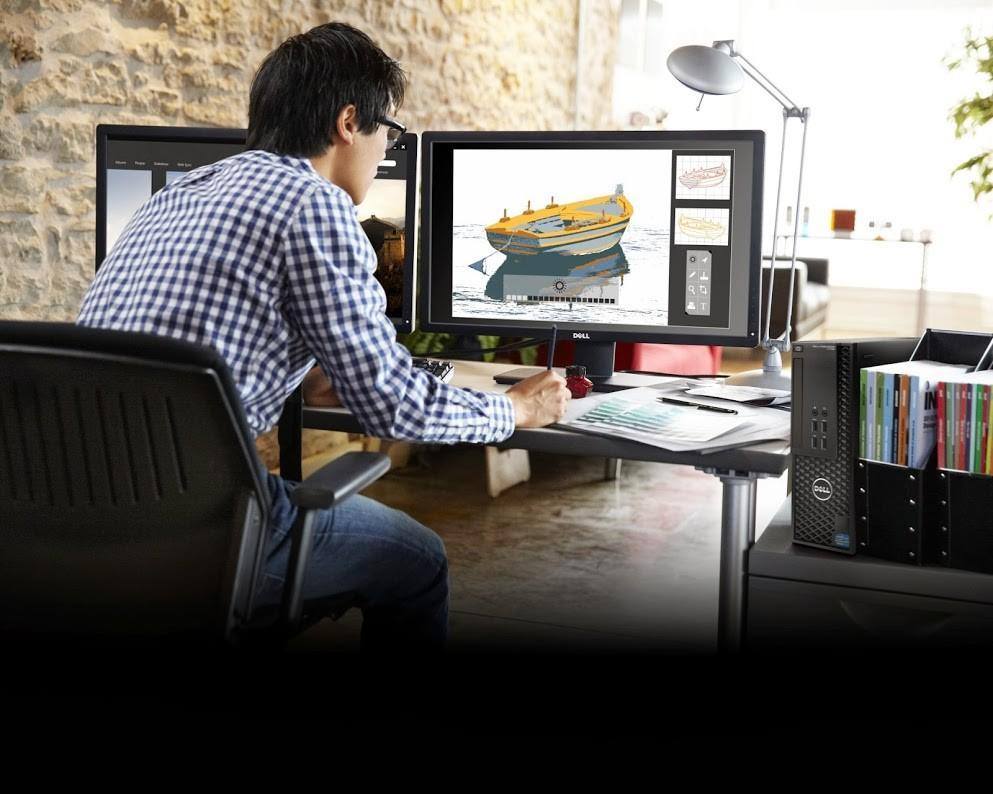
Thus, the tasks of computer-aided design require high performance to work with complex layouts, so they use professional-level processors and graphics cards. This allows, for example, a design engineer to quickly analyze the results of each phase of a project, promptly make changes and run the next iteration.
How to achieve maximum performance from the workstation, stable and efficient work? For this there are special solutions. About one of them will be discussed.
Workstation Optimizer
By automatically setting up the system, Dell Precision Optimizer (DPO) software can improve the performance of applications running on Dell workstations by 121%.
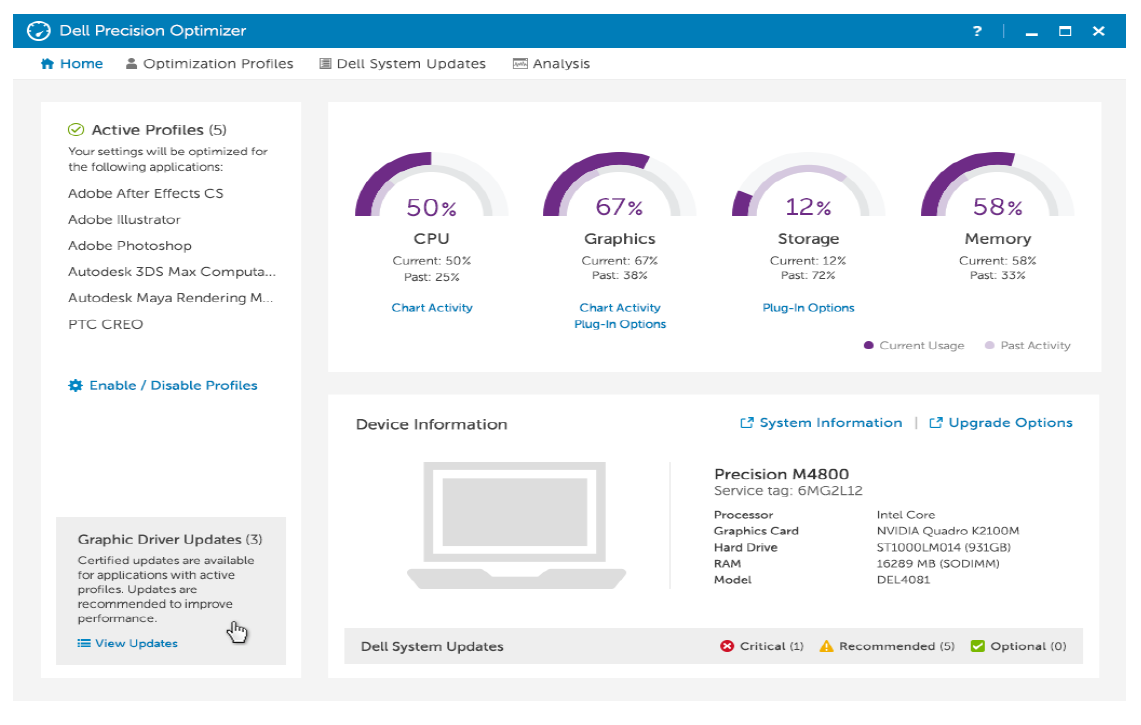
Dell Precision Optimizer software distinguishes Dell workstations from competitive offerings.
It is installed free of charge on all new Dell Precision workstationsand supports popular third-party software vendors such as Adobe After Effects, Illustrator, and Photoshop; Autodesk AutoCAD, Inventor and Maya; Dassault SolidWorks and CATIA; Siemens NX; Schlumberger Petrel; ANSYS Fluent and Workbench, and also provides for centralized management of several workstations over the network using SCCM and KACE. Not only increases the speed, but also the stability of the systems.
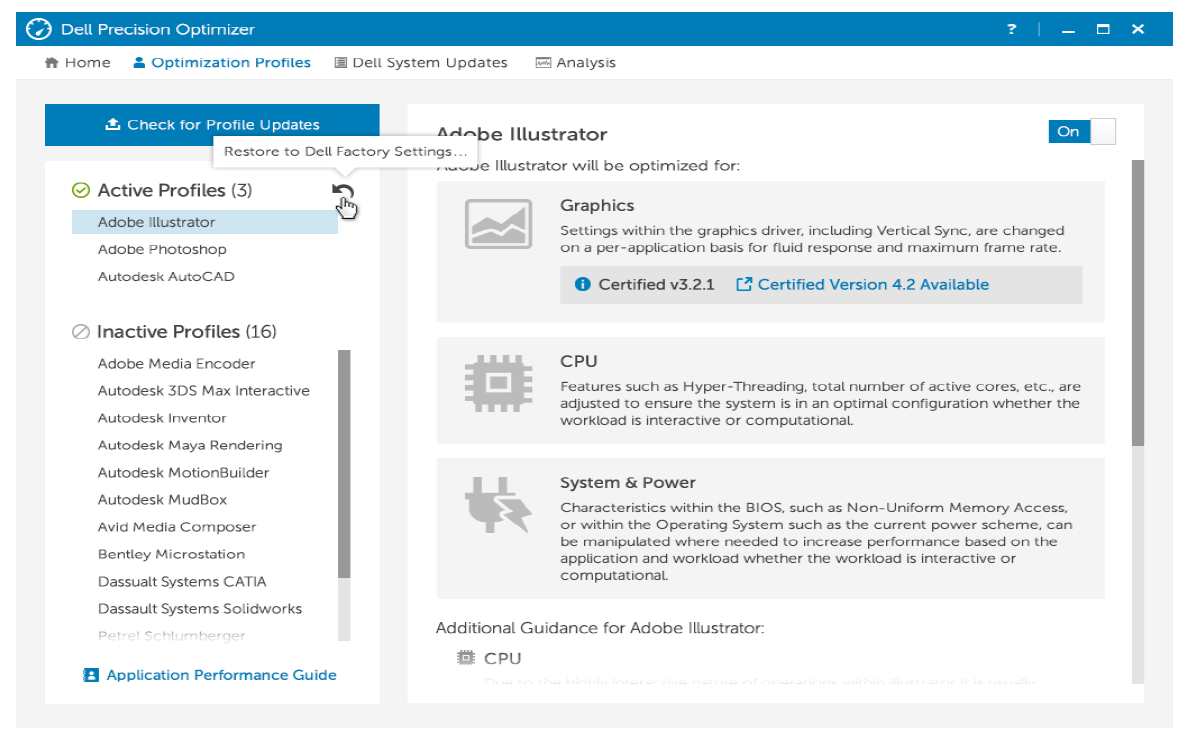
Dell Precision Optimizer automatically optimizes system performance, monitors resource utilization and software updates.
With it, you can collect statistics from remote workstations, download certified drivers, update the BIOS, software and firmware. The application will help you to understand exactly where bottlenecks arise and what system resources are not efficiently used to take action in advance - analytics and automatically generated notifications will help.

Analytics and notifications help identify system bottlenecks.
To optimize application performance, there are 26 special profiles. If the settings do not conflict, you can optimize the work of several applications simultaneously.

Tips to improve performance.
DPO software can also provide useful tips and advice, suggest a solution in a particular situation.
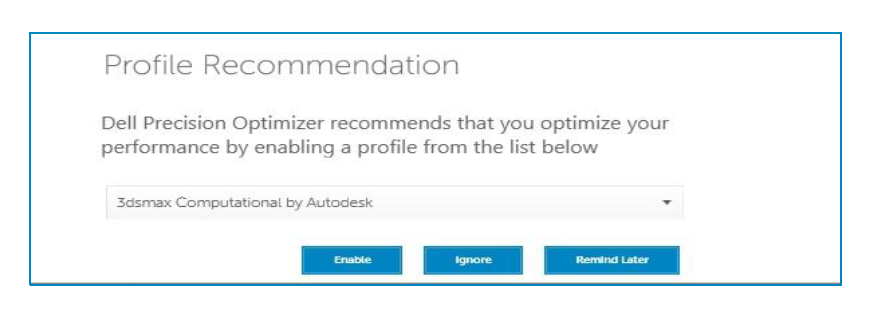
A recommendation for choosing and using an application profile.
An application is currently being developed that will allow customers to independently create profiles for their software. If you close Optimizer, the profile still remains active. Restore the system to its original state allows the option Load Dell Default Settings.

Dell Precision Optimizer can notify you when it reaches specified thresholds when using processor resources, RAM, and disk capacity.
Dell Precision Optimizer allows the administrator to remotely manage application profiles from Microsoft System Center (SCCM) or Dell KACE software, optimize the performance of workstations, deliver new profiles, monitor application usage, and collect statistics on users and groups.
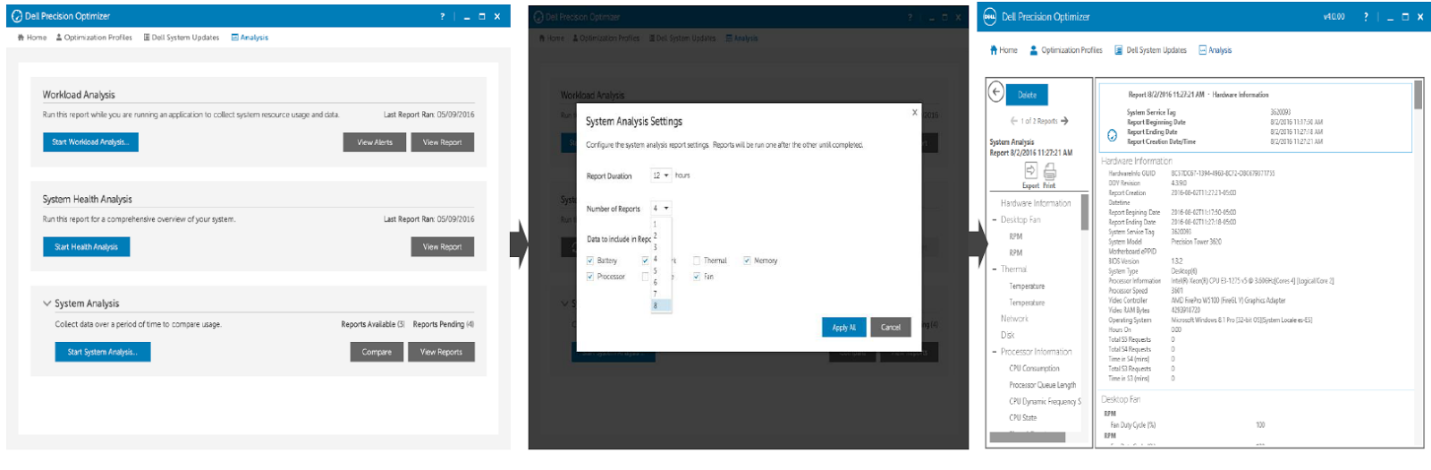
System Analysis report helps to understand the behavior of the system under load. You can set the frequency of report generation, their number and type of monitored data.
Systems Management tab allows you to update the system - to plan and automate updates by types of changes.
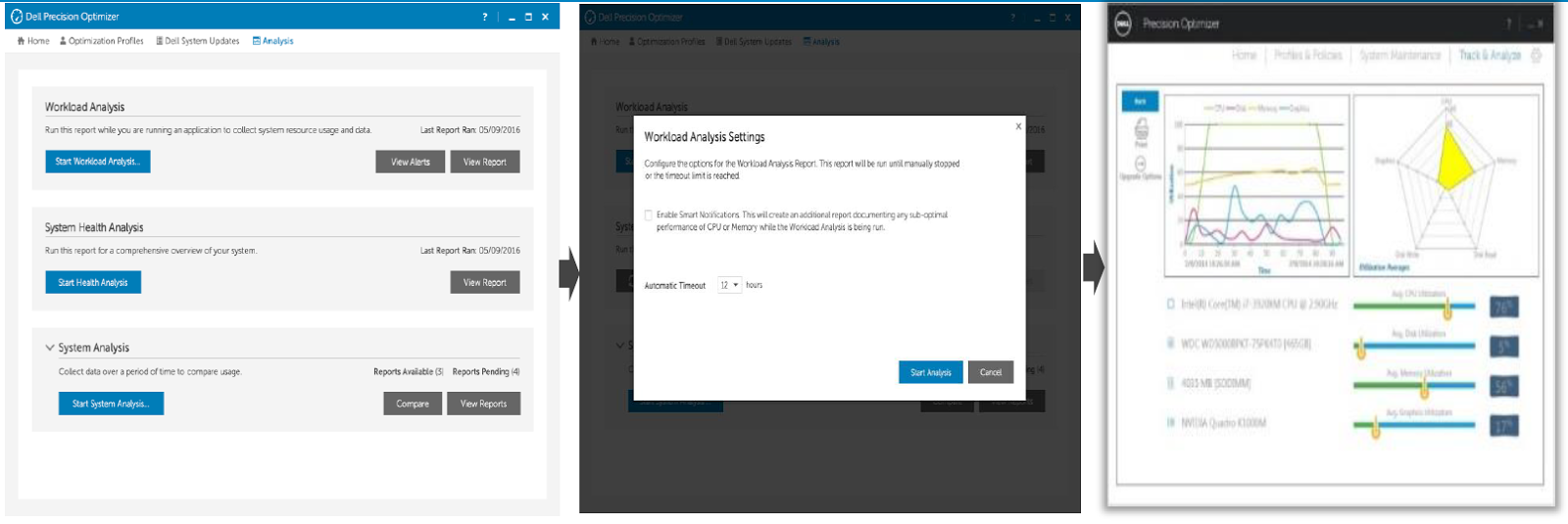
Dell Precision Optimizer helps to understand the cause of bottlenecks in the system at a specific load. A Workload Analysis report can be printed and sent to the IT department. The Upgrade Options button allows you to upgrade system components.
Dell Precision Optimizer displays data and graphics for the load on each logical processor (CPU Utilization), processor acceleration (Processor Boost), queue length (Processor Queue Length) and number of threads (Threads of System Threads).

The movable CPU Intelligence widget is convenient for monitoring real-time CPU usage — it will always be in front of your eyes.
Along with CPU analytics, statistics and trends are available on the GPU - AMD and NVidia GPUs. Optimizer collects data on the graphics adapter and software, as well as data on the GPU in real time: the use of video core and video memory, temperature and fan speed. The GPU Intelligence widget can also be moved and used to monitor the graphics processor in real time.

Application-certified graphics drivers improve system reliability. You can download them with one click.
The version of Dell Precision Optimizer v4.0 updated the user interface and added new profiles (for Cakewalk Sonar, Maxon Cinema 4D, Landmark DecisionSpace G1 10ep applications) and certified graphics drivers, and you can use the Intel CAS-W plug-in to speed up data warehousing.
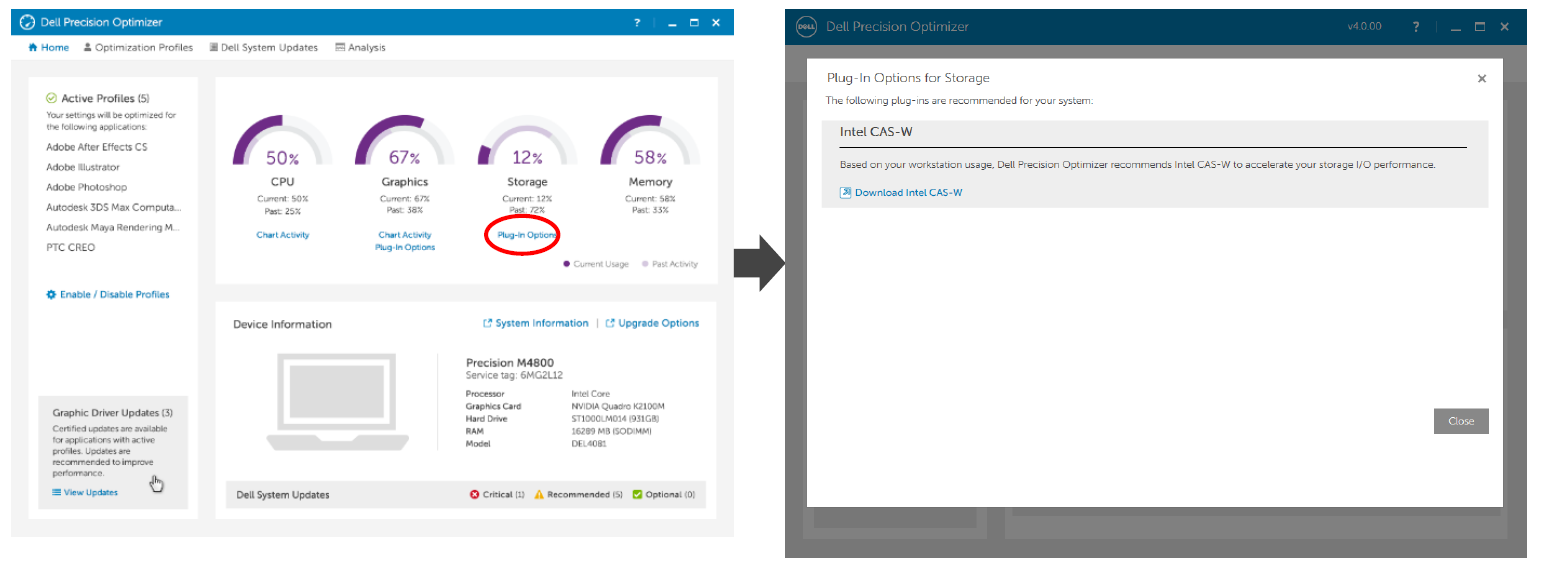
With Dell Precision Optimizer, you can download and install the Intel CAS-W plug-in. This software eliminates the bottlenecks in the I / O subsystem and improves performance when working with data storage.
When the specified resource use thresholds are reached, the system gives a warning message - you can take action in advance. The Radeon ProRender plugin is used for photo-realistic image rendering.
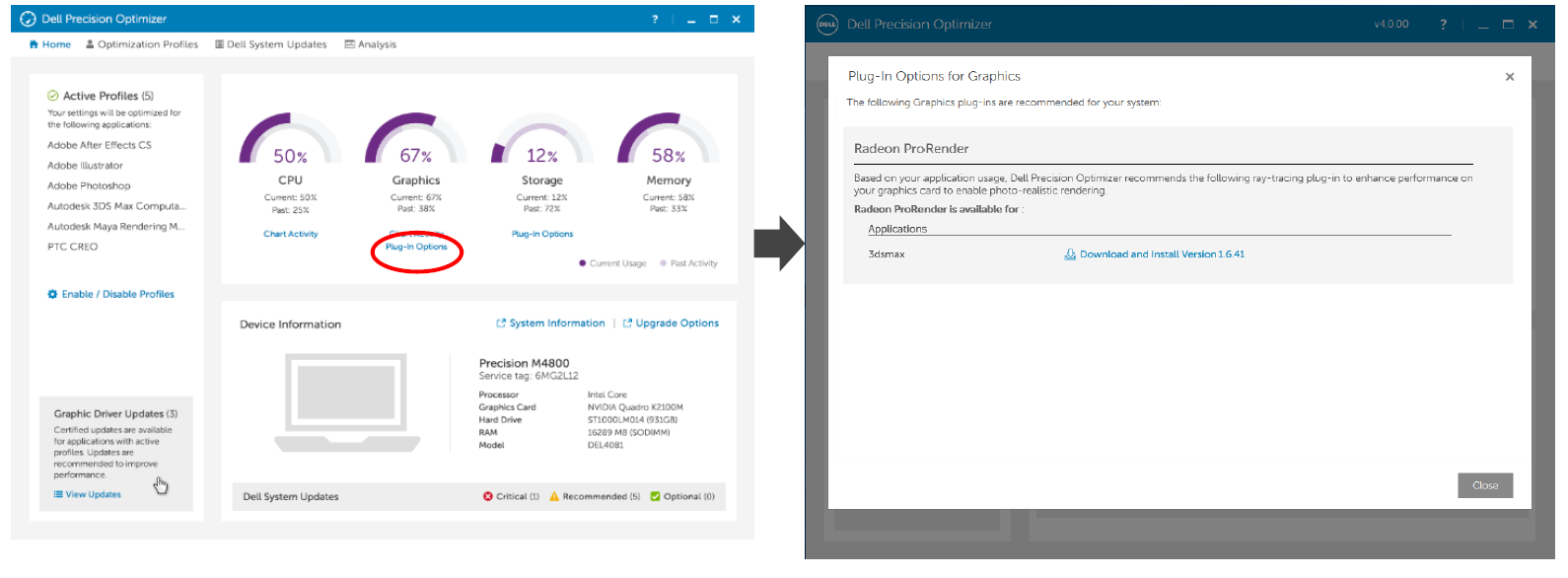
After downloading and installing the Radeon ProRender plug-in, you can use ray tracing supported by AMD and NVIDIA GPUs. Images will become even more realistic.
So, Dell Precision Optimizer provides users with the following features, saving them from self-selection of unfamiliar system configuration parameters:
| Automatic performance optimization | DPO comes with customization profiles for popular applications such as Autodesk Maya, PTC Creo and Dassault SolidWorks. Unlike other tools, this software solution needs to be run only once. DPO automatically adjusts processor, memory, disk, graphics, and operating system settings each time you launch a working application. This ensures an optimal level of performance in the transition from one program to another. |
| System maintenance | IT professionals and users get additional control and automated or manual updates for drivers, BIOS, software, firmware, and other important components. This helps ensure that the workstation is in optimal condition, and increase productivity. |
| Monitoring and notification | DPO includes advanced tools for analyzing and simulating system loading, including information about available memory and CPU usage, data from temperature sensors, batteries, etc. There is the possibility of regular reporting and analysis of the system load at any time, even with the parallel execution of such complex tasks as compiling code and processing 3D-graphics. |
What do the tests show?
The result of applying DPO is indeed a significant increase in performance. Here are the results of testing specific systems and applications:
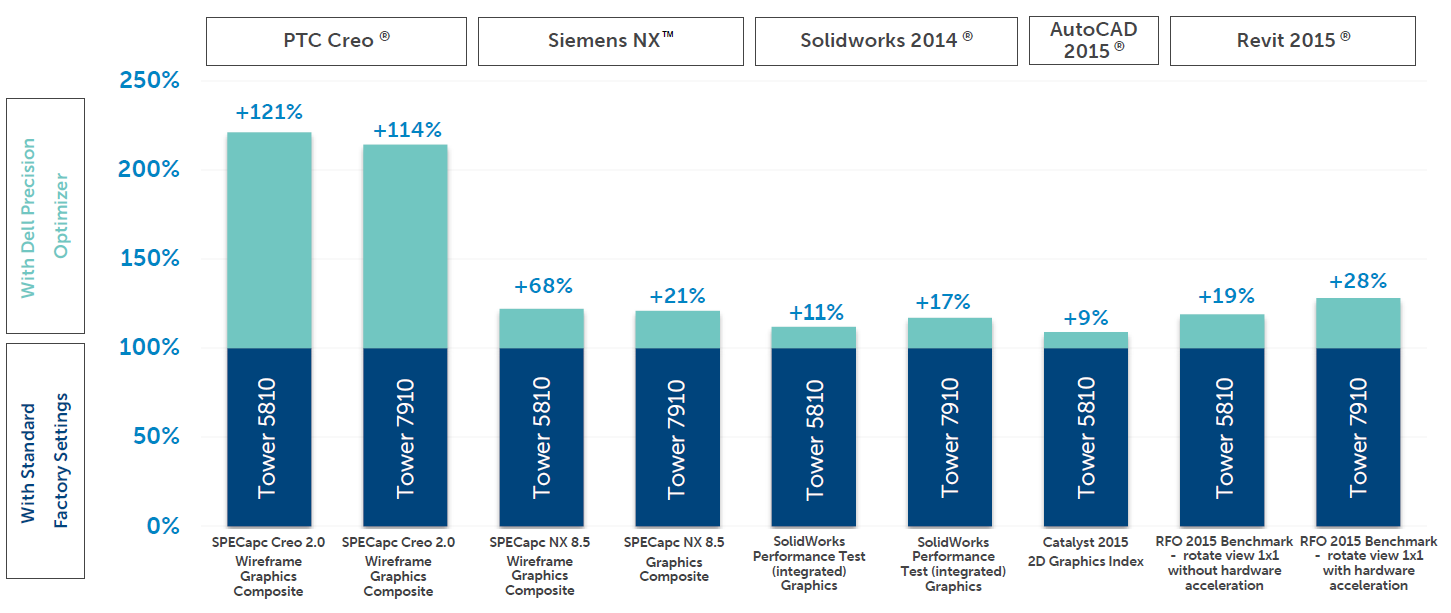
Increase the performance of the Precision 5810 and 7910 workstations in a tower building on standard SPEC benchmark tests on default settings when using the Dell Precision Optimizer.
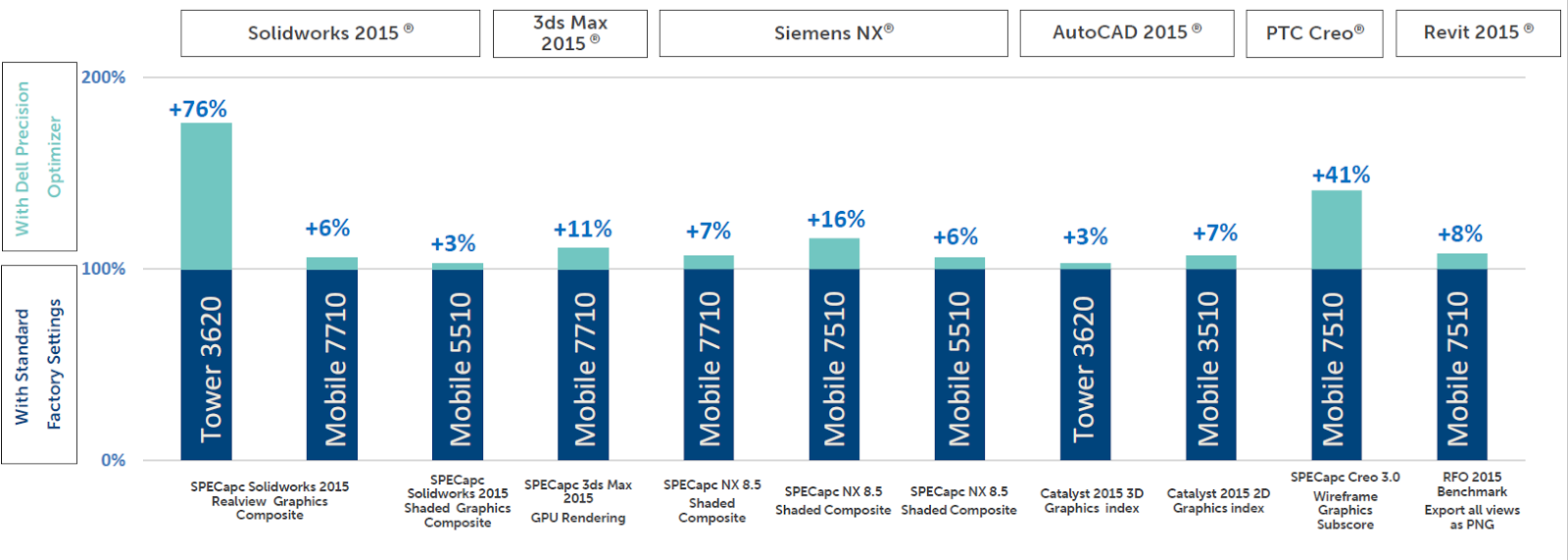
Increased performance of the Precision 3620 workstation in the tower housing and mobile workstations Precision 7710, 7510, 5510 and 3510 on standard SPEC benchmark tests on default settings when using the Dell Precision Optimizer.
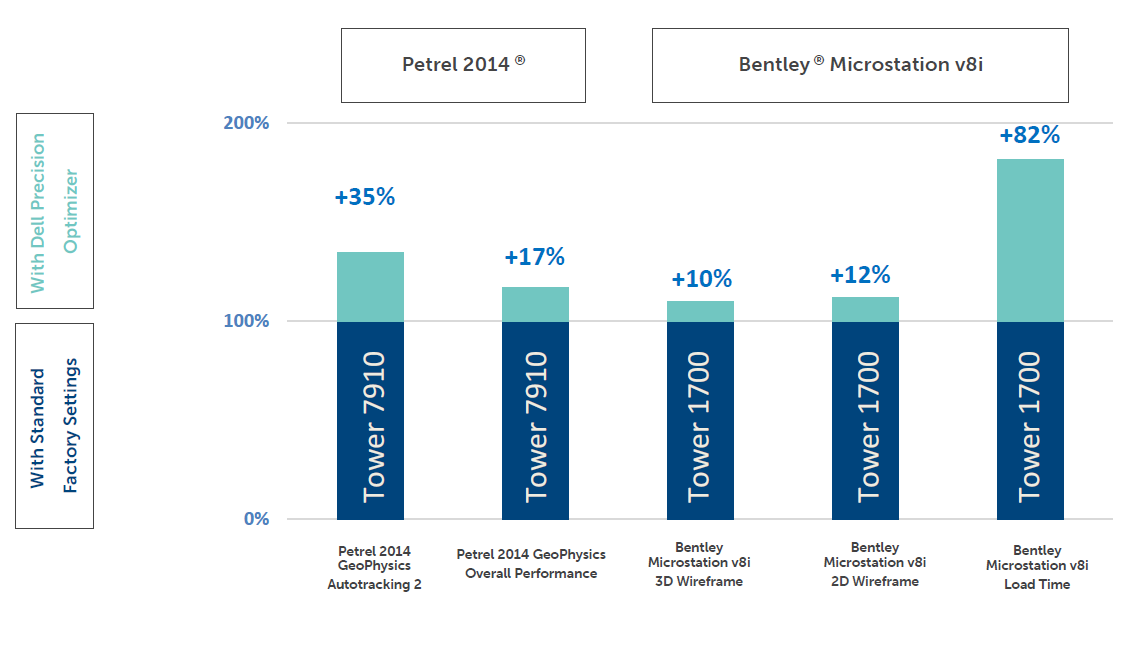
Petrel and Bentley Microstation with the Dell Precision Optimizer.
The Dell Precision Optimizer software supports the Windows 7, 8.1, and 10 operating systems, and from June 2017, Red Hat Enterprise Linux. However, there is no support for other vendor workstations: The Dell Precision Optimizer operates exclusively on Precision workstations. Other vendors offer their own solutions.
Examples of using
Test results are supported by real-world examples of using the Dell Precision Optimizer. One of the customers, the company KNAPP (Austria), specializes in customer service and owns a network of automated warehouses. KNAPP specialists prepare their presentations at workstations, and then demonstrate them to clients on tablets. Along with mobility, KNAPP attaches great importance to the performance and manageability of software products, such as AutoCAD, Vectorworks and PTC Creo.
The company's management wants designers to use applications “to the maximum” and not spend hours of their working hours, optimizing productivity manually and - most importantly - trying to understand how this is done. About 500 Dell Precision 15 Series 7000 workstations are deployed at KNAPP headquarters, another 400 are used at the company's branches.
To optimize their performance, KNAPP decided to use the Dell Precision Optimizer software. Now it provides detailed statistics to eliminate bottlenecks and speeds up the work of applications. For example, when working with AutoCAD or PTC Creo, system settings change dynamically. Company IT professionals can centrally apply Dell Precision Optimizer policies using Microsoft System Center Configuration Manager (SCCM) and receive analytical reports from remote workstations, as well as update software.

For mobile workers, KNAPP has chosen the Dell Precision 15 7000 Series Compact Workstations. They are equipped with displays with a resolution of 4K, Intel Core and Xeon processors of the sixth generation, professional graphics cards from AMD or NVIDIA with 4 GB of memory.
After introducing Dell Precision Optimizer into KNAPP, the performance of all workstations, including older models, increased by an average of 20%. Increased customer satisfaction, employees began to work more productively. According to KNAPP estimates, overall performance has increased by 5–10%. And the performance of key applications in the company increased by 100%.
Another example is the Japanese company Mikuni, which, with the help of Dell Precision Optimizer, increased the productivity of its SolidWorks software by 20%. Mikuni also notes that the new Dell workstations are 40% smaller than those used in the company earlier, and this saves space in the workplace.
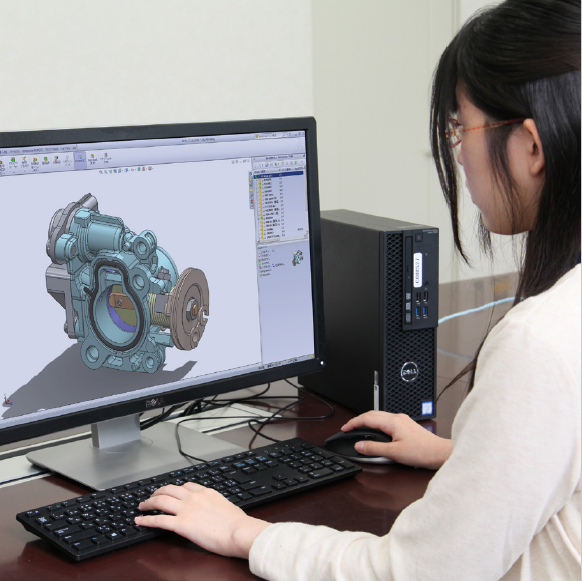
Mikuni designs automotive engines and uses Dell Precision Tower 3420 workstations with NVIDIA Quadro K1200 graphics cards and ProSupport Client Suite support.
Professionals, whose activity is related to video processing, have always needed powerful tools and enhanced performance. Dell Precision Optimizer gives users a huge advantage as it contributes to the implementation of projects in a shorter time and helps to realize the creative potential of employees.
Dell Precision Optimizer is one of the promising innovative tools. Convenient in operation, it helps customers achieve high performance and reliability. Thanks to this product, users working on Dell Precision stations can create better content and implement projects in less time.
