Kolkhozing * Mikrotik RB2011UiAS-2HnD-IN: external antennas and other gadgets
* Here collective farm means DIY or DIY. The etymology of the word and connection with agricultural technology, see below.
Annotation
Connecting external Wi-Fi antennas to the Mikrotik RB2011UiAS-2HnD-IN: how, why, and whether? Useful budget options for the mini-router. Problems with USB modems, hidden defects of active USB extenders, methods for identifying and eliminating data troubles.
Mikrotik RB2011UiAS-2HnD-IN is an extremely successful telecombine for SOHO , which has been popular for almost five years without changes, a kind of budget red-black shark in the mini-evolution of telecom. I was so in love with this device that I decided to turn it into a lightweight network crossover, but the material, as it happens, had accumulated on a small publication. DISCLAIMER: amplified external antennas (in the photo) do not always improve the quality of communication for the reasons outlined below.

RB2011UiAS-2HnD-IN is equipped with a pair of fixed Wi-Fi antennas with 4dBi gain, which is quite enough for most tasks. In general, one should not terrorize the broadcast with excessive power, experts, on the contrary, recommend reducing it in some cases . If “on the fingers”: uncontrolledly increasing the transmitter power at the access point, you do not improve the response signal of the terminal (smartphone, tablet), which already barely overcomes a couple of concrete walls. In the limit, the terminal point "hears" and thinks that she is close, but she does not hear him at all. Yes, and bothers the neighbors.
The sensitivity of the antenna depends on its gain. Therefore, by installing a powerful antenna and even slightly weakening the transmitter on the access point (increasing the Antenna Gain value), in theory, you can better receive the signal from (your) devices behind the walls, ensuring a higher data transfer rate in both directions. But in reality, a signal, overcoming obstacles, repeatedly reflecting and interfering with itself, may degrade too much, no antenna will help. So the reinforced omnidirectional antenna is rather a villa-garden option: I left to work in the field, and suddenly I wanted, let's say, to play tanchiki. But thanks to two “whips” of 8dBi, even in the field there is a Wi-Fi signal: you get a hefty gaming laptop out of your pockets and you get hurt ...
Personally, my motivation is to have funexternal antenna: lock the mini-router in the steel locker away from the naughty handles of users and visitors to the object, only the antennas are stuck out. Better in a radio-transparent box made from a regular box. In the "rack" options such as the RB2011UiAS-RM, the presence of a Wi-Fi radio module is rather absurd. Even if the office of a small company is advanced so that it has a cabinet 19 ", and even in a separate room, access points coax somewhere on the cabinet or on the wall, well, do not put them in a Faraday cage ... Sometimes a cable is laid out to the points 220V outlet, of course, without UPS.And now the electricity is over, uninterrupted squeal, it's time to save data to the server urgently ... yeah, only there is no network.Of course, the reader of this resource cannot have this situation in principle, especially in RB2011 there is PoE.
So, we modify our mini-router with removable antenna outputs using 6-inch MMCX pigtails on RP-SMA.
I will skip the auto-mini-mini-autopsy, they have done it without me more than once or twice . Before publishing here, I decided to check who else was doing something similar. It turned out that in 2014, the user SvZol also collective farm external antennas. True, SvZol pursued several other goals, used ACMMCXRPSMA “native” pigtails for $ 8 apiece, but nonetheless.
So, for starters, we order a pair of 6-inch MMCX RP-SMA pigtails on aliexpress for $ 1 apiece, and while they are driving, we go to the nearest hardware store and buy four body washers (with wide brim) for M6 hardware. You can, of course, print beautiful plastic holders on a 3D printer, but my deal with four pucks from the cashier's words turned out to be the smallest in the entire history of observation. Two washers slightly sawed, as shown in the photo. To avoid contact with the case, it is desirable to cover the washers with auto enamel (£ 1 per bottle) or nail polish (shareware); you can even pick up red or black to match the body of the product.
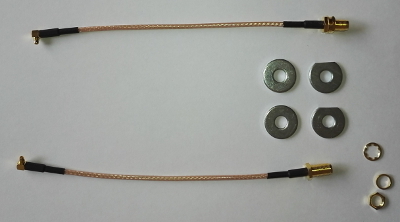
We take out the standard antennas by gently unfastening the MMCX microwave connectors from the board. From the antennas plastic holders should remain on the case, stuck to the metal with something of a rubber glue. It is quite easily separated by a small flat-face screwdriver, as a result, two almost circular holes D ~ 8mm remain.


ATTENTION: Do not turn on the device without antennas!
It is convenient to spread out the halves of the disassembled router on the table in the form of the letter “T” or “G”, so as not to break the LCD screen cable connecting them, but at the same time have a rigid support for operation. We insert the short pigtails that have been set in advance with MMCX connectors on the board, and we clamp the RP-SMA connectors on the case, paving the body washers. To lock in RP-SMA, you need two open-ended wrenches for 8, or a key and a ratchet attachment. Although my auto mechanic, probably, could twist without keys (a guy has a cyborg's fingers with a biodynamometer, so it doesn’t even break the thread). In this case, it is very important that the fired washers are inside the case, and not outside, and look podilnymi sides in the direction of the board. These very sides should meet with the lower part of the mini-router body and not interfere with closing the cover. Although the lid is flexible, SvZol turned out well.
There is a nuance: the thickness of the two body washers M6 in combination with the wall of the case I was about 5 mm, while all the thread on the RP-SMA 11 mm, and it is necessary to leave 5 mm with a margin for twisting the response connector. Therefore, it will be necessary to sacrifice the spring washers (if you came with pigtails), but do not throw them away, but pay with gold-plated microwave jewelry for previously used nail polish (ATTENTION: small parts, do not give small children). However, the reader’s family settlements are not my business ;-)
Here's what happens:

ATTENTION: Do not turn on the device without antennas! (just in case)
To check, I still screwed a pair of TP-LINK “whips” to my collective farm, but let me remind you that the original plan is to put the mini-router in a steel box and fix the antennas outside, pulling meter-long pigtails to them. Perhaps I’ll write about my convertible information services box somehow : the whole SOHO together with the mini-router, the server, the UPS and the video surveillance went into the cabinet VxShhG 501x600x350mm, there is still a place left. Saved money, which is quite important.
Do not throw away the standard Mikrotik antennas, suddenly you will have to change the router under warranty ;-) Although with such a price it is easier to keep a complete set of spare parts and purchase new units as needed. During the two years of operation, I only once had a gigabit port stuck (after the overload, everything became normal).
What if most project files are stored on the server and reach (and exceed) tens of megabytes? First you need to connect all workstations to gigabit ports, which, by the way ... and how many gigabit ports do we have?
If you look at the block diagram of the mini-router, then in the north you can see the standard unit AR9344 (brains + 100Mbit switch + Wi-Fi module), reinforced in the south with the AR8327 gigabit switch, which serves five copper ports and one SFP transceiver.
I won’t discover America if I say that gigabit switching without CPU load is possible here only when the packets go inside AR8327, i.e. without any bridges, firewalls and routing. I tried to load the router, through the brain on my configuration no more “weave” is pulled, the processor is 90%. The bridge without routing stretches 200-300Mbit / s, the processor is about 60%. But you want Gigabits free then! For this purpose, “port slavery” was introduced: all gigabit ports in the slave state (including SFP) will forward packets inside the AR8327, without transferring the arrows to the central processor. That's when it turns out sub-gigabit speed, and sustained processor about 10%. This is the norm.
User SvZol attracted my attention also by the fact that he managed to pinchthe RB2011 also has a cooling fan, it seems, with a view to overclocking the processor. However, I don’t know why: in a telecom, the processor at the limit of capabilities usually means dropped packets, this is not a desktop, it does not need to be loaded and overclocked. Instead, you must either change the configuration, or choose another device. However, I do not impose this point of view on anyone.
There are only five gigabit ports, but if the “optics” are not needed, the SFP slot is wasted. The sixth gigabit port is easy to get by installing a copper transceiver there. I was quite surprised at how absurd prices could be for such a simple thing as copper SFP transceivers. Mikrotik himself offers S-RJ01for $ 29, the search engine gave me a lot of offers from local stores from $ 40 and on. You can find a $ 14.99 SFP copper transceiver on aliexpress using the keywords "SFP-T RJ45" or even "GLC-T RJ45". I tried, after “purging” with gigabit traffic through a patch cord of 15m, I did not see any errors on the interface. Maybe it was necessary to blow through the bay 100m? If anyone in the subject, please comment.

An external mini-power supply unit is an element that usually spoils all engineering aesthetics. Imagine a well-kept wardrobe 19 ", at the bottom of some luxurious UPS, IEC IEC C13 / C14 cables are neatly tucked into the organizers , here and there all sorts of clamps, any way to look. And in the midst of all this magnificence is an almost empty power distributor (PDU ) for the entire width of 19 ", from which a single external power supply unit of a cable modem, a mini-router or something else like that protrudes. And the sockets look out of the cabinet horizontally, and the unit under the influence of gravity only strives to fall out with a weighty transformer right on the foot to the one who carelessly opens the door. At the same time and leave the entire office without communication. Of course, the reader of this resource cannot have such a situation in principle (did I already say that?).
In the SOHO segment, the cable and socket industry has long been supplying so-called. “Mains filter for UPS” in the form of five euro outlets on a cord with a C14 plug for insertion into the UPS. In the “on the floor” position, gravity is already uneasy, but I found an even more compact version, which the attentive reader probably noticed in the photo at the very beginning of the publication. It is driven directly into the UPS, it does not play, the power supply keeps tightly.


On aliexpress, this product can be found for $ 2 according to the words “IEC 320 C14 C13 Adapter PDU UPS”. Notice how exactly the Mikrotik power supply unit fits under the USB signal cable into the Smart UPS 750, cutting off just two power connectors and leaving 3 + 1 (euro plug just for the demonstration).
The majority of major cities have come (or is still going) the standard of wireless communication LTE, which is actively used by businesses and consumers. But in order to get a good signal and high-quality connection, a high-speed modem needs to be (a) well powered with electricity and (b) installed at the point of optimum radio reception. The latter, according to all the laws of the genre, turns out to be too far from the mini-eater. What to do? You can buy an external antenna, stretch a thick outdoor radio cable to it, drill a wall at the same time, get permission from the owner of the object to access the facade, etc. You can instead hang the mini-router in the window and drag the entire local network to it. You can do nothing at all and be content with 3G instead of LTE.
The obvious alternative “for the poor” is to hang a modem on a USB extension cable in a window instead of a router, which many people are trying to do. But it is here that all the dirty tricks are usually manifested: Mikrotik and the poorly powered USB port, which is barely enough for a 3G modem, not to mention the energy-intensive LTE subscriber terminal . Tell me, please, are there radio modems that have two to three times more bandwidth, but at the same time consume less energy (compared to 3G)?
A regular USB modem periodically freezes, this is its modus operandi , but the thin strands of the cable
Fortunately, the USB cable industry has finally responded to consumer demands and launched a so-called market. active USB extenders . If a conventional extension cord is marked with a cable , then the active extension cords are - or , i.e. feed section 0.33mm 2 instead of 0.13mm 2 . But the main thing is a USB repeater at the far end of the aka “single-port hub”. Such extenders usually have a length of 5m and allow (according to the manufacturer) a cascade combination of up to 5 pieces in one line, receiving a path with a total length of up to 25m. Thanks to repeaters, the signal is retransmitted and does not crumble into trash. The end device eats better, energy pumping is no longer required, the favorite port reset function works, everything seems to be chocolate, but ...
Another trick was waiting for me in the most unexpected place. Such is the law of the genre: if there is a way to save even to the detriment of quality, but quite imperceptibly, then so be it. A repeater is a microcontroller with firmware, and where there is programming, there are bugs, this is also the law of the genre.
In the end, I decided to take a more expensive active USB extension cable from Z-TEK, on the packaging of which among the hieroglyphs I discovered with some surprise holograms (also with hieroglyphs). The hologram with the serial number was found on the product itself. A brush for holographic calligraphy in the Middle Kingdom - this would be a bomb ... But besides the hieroglyphs, you can still make out Z-TEK USB 2.0 5m inscriptions on the packaging . If you look closely, on the back you can find the product code ZK010A . Well, if you really try, you can even find a product page(in Chinese, moreover, language switching leads to another site altogether). In the second store, it was not so interesting to observe the sellers' faces, specifying the conditions for returning the goods in case the cable exceeded the allowed 3ms (see spoiler above). But the holograms did not lie, the product turned out to be quite good, the modem stopped clapping the interface. Well, almost stopped, once a day does not count. And with the help of the device Electrodietologist, described in one of the previous publications , I tried to compare the power consumption of the Huawei E3372 modem on reception and transmission using two different extensions. Results in the spoiler.


www.lanmart.ru/blogs/review_mikrotik_rb2011uas-2hnd-in
www.technotrade.com.ua/Articles/mikrotik_rb2011uas-2hnd_review.php
forummikrotik.ru/viewtopic.php?t=5430
habrahabr.ru/post/149418
geektimes.ru/ post / 248004
habrahabr.ru/post/236401
www.usbmadesimple.co.uk/ums_3.htm
gmb.nl/item.aspx?id=1555
www.z-tek.com.cn/USB2_0/73.html
speedtest.net
W3bsit3-dns.com/forum/index.php?showtopic=582284
wiki.mikrotik.com/wiki/Supported_Hardware
www.rapidtables.com/calc/wire/awg-to-mm.htm
en.wikipedia.org/wiki/IEC_60320#C13 .2FC14_coupler
vaz-2106.ru/forum/index.php?s=3b82afaea86eccca29206e032eddae15&showtopic=2856&view=findpost&p=37888
Annotation
Connecting external Wi-Fi antennas to the Mikrotik RB2011UiAS-2HnD-IN: how, why, and whether? Useful budget options for the mini-router. Problems with USB modems, hidden defects of active USB extenders, methods for identifying and eliminating data troubles.
What does a tired IT specialist do in the country?
It adjusts the Internet, not otherwise ...
Mikrotik RB2011UiAS-2HnD-IN is an extremely successful telecombine for SOHO , which has been popular for almost five years without changes, a kind of budget red-black shark in the mini-evolution of telecom. I was so in love with this device that I decided to turn it into a lightweight network crossover, but the material, as it happens, had accumulated on a small publication. DISCLAIMER: amplified external antennas (in the photo) do not always improve the quality of communication for the reasons outlined below.

* Kolhozing. The etymology of the word.
Колхозинг — изначально автолюбительский слэнг. Глагол наколхозили я впервые услышал от своего автомеханика, живописавшего за рюмкой чая состояние Mercedes Benz Coupe 1969 года после любительского ремонта. Вот за что люблю русский язык, так это за оттенки эмоций и феноменальную информационную ёмкость матерных слов. Буквально одно выражение доступно описывает как конечное состояние агрегата, так и квалификацию инженеров, которые пытались его ремонтировать. Но добавим позитива простой заменой приставки: сколхозить антенну, это уже созидательно-креативно. А инговое окончание у слова колхоз не только нейтрализует запах навоза, но и превращает пьяного тракториста с кувалдой в инженера-любителя с напильником. Пользователь denis-21061 в 2007 году предложил такое определение (пунктуация сохранена):
Колхозинг — это болезнь автовлюбителя, которая выражается в безвкусном и бесполезном, с точки зрения практичности, внешнем и внутреннем оформлении своего автомобиля, в результате чего, автомобиль напоминает новогоднюю елку.Но мой автомеханик считает, что «ёлочный» внешний тюнинг авто — это лишь частный случай, характерный для автолюбителей из южных губерний и Северного Кавказа. В более общем случае колхозингом он предлагает обозначать такой авторемонт, когда вместо оригинальной (новой, качественной) детали ставится деталь, например, от трактора или комбайна, обработанная напильником (как в том самом анекдоте), либо кустарно изготовленная (восстановленная) в мастерской.
External antennas
RB2011UiAS-2HnD-IN is equipped with a pair of fixed Wi-Fi antennas with 4dBi gain, which is quite enough for most tasks. In general, one should not terrorize the broadcast with excessive power, experts, on the contrary, recommend reducing it in some cases . If “on the fingers”: uncontrolledly increasing the transmitter power at the access point, you do not improve the response signal of the terminal (smartphone, tablet), which already barely overcomes a couple of concrete walls. In the limit, the terminal point "hears" and thinks that she is close, but she does not hear him at all. Yes, and bothers the neighbors.
Although...
Хотя некоторых соседей (которые регулярно выпивают, шумно и вонюче курят вам в окна, перманентно орут матом на своих малолетних детей и воспитывают их тумаками) я бы, наверное, угощал СВЧ-физиотерапией из бортовой РЛС, снятой с боевого самолёта. Например, из старенького РЛПК Сапфир-29. Но только пока дети учатся в школе, а добрые соседи на десять квартир вокруг — на работе: киловаттный передатчик, параболическая антенна, металлические волноводы в руку толщиной и всё такое. Мухи дохнут, кошки засыпают… Впрочем, бог судья таким родителям, дети подрастут и вернут им всё с процентами.
Power setting on Mikrotik
Основная настройка в разделе Wireless, опции
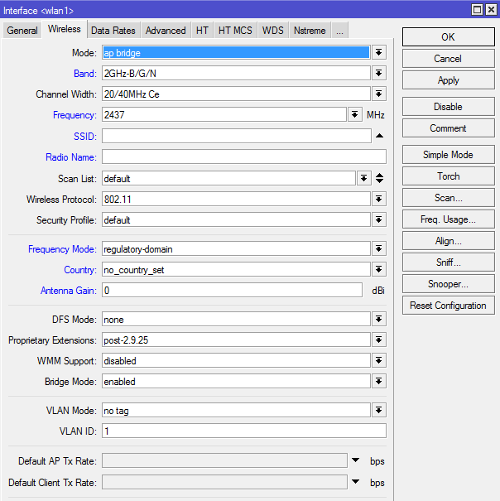
Frequency Mode, Country и Antenna Gain. Если по-честному, то выставляете regulatory-domain, свою страну и КУ антенны. Если хочется вжарить по полной, тогда Frequency Mode в manual-txpower, мощность можно подрегулировать дополнительно на вкладке Tx Power: Tx Power Mode в положение all rates fixed и задать мощность в Tx Power.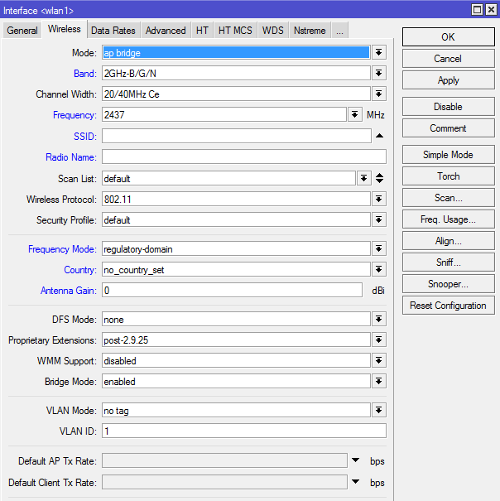
The sensitivity of the antenna depends on its gain. Therefore, by installing a powerful antenna and even slightly weakening the transmitter on the access point (increasing the Antenna Gain value), in theory, you can better receive the signal from (your) devices behind the walls, ensuring a higher data transfer rate in both directions. But in reality, a signal, overcoming obstacles, repeatedly reflecting and interfering with itself, may degrade too much, no antenna will help. So the reinforced omnidirectional antenna is rather a villa-garden option: I left to work in the field, and suddenly I wanted, let's say, to play tanchiki. But thanks to two “whips” of 8dBi, even in the field there is a Wi-Fi signal: you get a hefty gaming laptop out of your pockets and you get hurt ...
Personally, my motivation is to have funexternal antenna: lock the mini-router in the steel locker away from the naughty handles of users and visitors to the object, only the antennas are stuck out. Better in a radio-transparent box made from a regular box. In the "rack" options such as the RB2011UiAS-RM, the presence of a Wi-Fi radio module is rather absurd. Even if the office of a small company is advanced so that it has a cabinet 19 ", and even in a separate room, access points coax somewhere on the cabinet or on the wall, well, do not put them in a Faraday cage ... Sometimes a cable is laid out to the points 220V outlet, of course, without UPS.And now the electricity is over, uninterrupted squeal, it's time to save data to the server urgently ... yeah, only there is no network.Of course, the reader of this resource cannot have this situation in principle, especially in RB2011 there is PoE.
So, we modify our mini-router with removable antenna outputs using 6-inch MMCX pigtails on RP-SMA.
pigtails, MMCX, RP-SMA: what the hell is this?
Термин пигтейл появился в ВОЛС и обозначает недлинный отрезок волокна с разъёмом только на одном конце (оптический полу-патчкорд), свободный конец которого предназначен для приварки, например, к магистральному кабелю. Именно из-за этого свободного хвоста «колечком» изделие прозвали пигтейлом.
Оптические пигтейлы удобны технологически: одни (суровые) ребята протягивают тугой бронированный кабель через канализационный коллектор на объект, где их радостно встречают другие (весёлые) ребята с варочным оборудованием и комплектом пигтейлов нужного типа. Кабель свежуют, отделяя броню и скелет, очищают нежные жилы в оболочке от вязкого гидрофобного наполнителя. Затем жилы сваривают с пигтейлами, фиксируя разъёмы на оптическом кроссе. Эта встреча на Эльбе иногда завершается торжественным подписанием акта о выполненных работах, братанием и совместным распитием чего-нибудь горячительного.
Пигтейл коаксиальный (радиочастотный) — по сути, адаптер, обжатый с двух концов разъёмами радиокабель, не защищённый «уличной» оболочкой. Обычно тонкий, иногда розовато-жёлтый из-за медной оплётки, которую хорошо видно через прозрачное FEP-покрытие (см. например, кабель RG316). Радиочастотный пигтейл тоже свёрнут колечком, что ещё более добавляет сходства с хрюшкиным хвостом. Используется как адаптер-переходник внутри корпуса, в длину редко достигает метра. Разъёмы дополнительно прикрываются термоусадкой, чтобы не подпускать кислород к меди.
MMCX (micro-miniature coaxial) — миниатюрный СВЧ-разъём, в Mikrotik RB2011UiAS-2HnD-IN используется на плате. Чтобы не свернуть ему шею, я использовал маленькие «электронные» плоскогубцы. Крутить MMCX бесполезно, резьбы там нет.
SMA (SubMiniature version A) — это среднего размера СВЧ-разъём с дюймовой резьбой 1/4"-36 (ближайший метрический размер — М6).
RP-SMA (Reverse Polarity SMA) — это просто вывернутый наоборот SMA, никакой обратной полярности там нет; RP-SMA почему-то более популярен в отрасли. RP-SMA «мама» имеет внешнюю резьбу.
Серьёзные антенно-фидерные системы операторов связи используют толстый «уличный» радиочастотный кабель (например, 5D-FB или 8D-FB), его вместе с разъёмами принято именовать кабельной сборкой. Крохотные разъёмчики MMCX такому кабелю можно натянуть разве что на центральную жилу, поэтому в профессиональном оборудовании чаще можно встретить брутальные разъёмы типа N. Впрочем, на 5D-FB налезает и SMA.
Очень важно, что все упомянутые элементы, включая и толстенный 8D-FB, и тонкий RG316, и разъёмы имеют идентичное волновое сопротивление 50 Ом, которое не зависит от длины кабеля. Если читатель не изучал ни радиосвязь, ни даже раздел о длинных линиях теории электроцепей, ничего страшного. Представьте себе длинный цилиндрический конденсатор, одна из обкладок которого — это сам цилиндр, а другая — провод строго по оси цилиндра. Теперь мысленно заполните пространство внутри диэлектриком, причём равномерно, без пузырей и комков. Тогда диэлектрическая проницаемость, а также диаметры внешнего цилиндра и центральной жилы будут постоянны вдоль всей длины, а их сочетание, по сути, и характерируется волновым сопротивлением получившегося коаксиального кабеля. Но можно взять тугой цилиндр побольше с жилой потолще и заполнить его вспененным диэлектриком: варьируя несколько параметров, получаем те же 50 Ом волнового сопротивления, но для улицы.
Важно, что любой градиент (изменение, скачок) волнового сопротивления на линии приводит к рассогласованию и потерям мощности: бросьте камень в воду рядом с берегом, волны начнут отражаться от берега, сталкиваться со встречными, возникает интерференция, помехи и потеря мощности. Это касается и разъёмов тоже: несмотря на позолоту, даже качественный разъём теряет порядка 0.5дБ мощности, «сломанный» или «перегнутый» коаксимальный кабель требует замены, особенно на сверхвыскоих частотах. Поэтому если читатель никогда раньше не работал с частотами порядка 2ГГц, кабели и пигтейлы для Wi-Fi не надо обжимать самому, это вам не телевизор на даче. Не подойдут и коаксиальные детали для устаревшего оборудования на 450МГц, и уж тем более 75-омные. Если сомневаетесь, закажите в адекватном магазине, можно поискать и на aliexpress по ключевым словам «RP-SMA MMCX RG316 15cm adapter connector», стоит порядка $1 за штуку, качество нормальное, только не перепутайте разъёмы.
Поскольку волновое сопротивление не зависит от длины, то лично я вообще не воспринимаю его в качестве погонной характеристики радиочастотного кабеля. Погонная характеристика для меня — это удельный коэффициент затухания мощности, измеряемый в децибеллах на метр. Например, затухание в тонком кабеле пигтейла RG316 на частоте 2.4ГГц составляет около 1.3дБ/м, т.е. 6-дюймов не в счёт, потери только на разъёмах. Но при длине порядка нескольких метров пигтейл будет работать как очень дорогой и неэффективный нагреватель воздуха, зато у 8D-FB на той же частоте затухание 0.25дБ/м, т.е. в пять раз меньше.
Оптические пигтейлы удобны технологически: одни (суровые) ребята протягивают тугой бронированный кабель через канализационный коллектор на объект, где их радостно встречают другие (весёлые) ребята с варочным оборудованием и комплектом пигтейлов нужного типа. Кабель свежуют, отделяя броню и скелет, очищают нежные жилы в оболочке от вязкого гидрофобного наполнителя. Затем жилы сваривают с пигтейлами, фиксируя разъёмы на оптическом кроссе. Эта встреча на Эльбе иногда завершается торжественным подписанием акта о выполненных работах, братанием и совместным распитием чего-нибудь горячительного.
Пигтейл коаксиальный (радиочастотный) — по сути, адаптер, обжатый с двух концов разъёмами радиокабель, не защищённый «уличной» оболочкой. Обычно тонкий, иногда розовато-жёлтый из-за медной оплётки, которую хорошо видно через прозрачное FEP-покрытие (см. например, кабель RG316). Радиочастотный пигтейл тоже свёрнут колечком, что ещё более добавляет сходства с хрюшкиным хвостом. Используется как адаптер-переходник внутри корпуса, в длину редко достигает метра. Разъёмы дополнительно прикрываются термоусадкой, чтобы не подпускать кислород к меди.
MMCX (micro-miniature coaxial) — миниатюрный СВЧ-разъём, в Mikrotik RB2011UiAS-2HnD-IN используется на плате. Чтобы не свернуть ему шею, я использовал маленькие «электронные» плоскогубцы. Крутить MMCX бесполезно, резьбы там нет.
SMA (SubMiniature version A) — это среднего размера СВЧ-разъём с дюймовой резьбой 1/4"-36 (ближайший метрический размер — М6).
RP-SMA (Reverse Polarity SMA) — это просто вывернутый наоборот SMA, никакой обратной полярности там нет; RP-SMA почему-то более популярен в отрасли. RP-SMA «мама» имеет внешнюю резьбу.
Серьёзные антенно-фидерные системы операторов связи используют толстый «уличный» радиочастотный кабель (например, 5D-FB или 8D-FB), его вместе с разъёмами принято именовать кабельной сборкой. Крохотные разъёмчики MMCX такому кабелю можно натянуть разве что на центральную жилу, поэтому в профессиональном оборудовании чаще можно встретить брутальные разъёмы типа N. Впрочем, на 5D-FB налезает и SMA.
Очень важно, что все упомянутые элементы, включая и толстенный 8D-FB, и тонкий RG316, и разъёмы имеют идентичное волновое сопротивление 50 Ом, которое не зависит от длины кабеля. Если читатель не изучал ни радиосвязь, ни даже раздел о длинных линиях теории электроцепей, ничего страшного. Представьте себе длинный цилиндрический конденсатор, одна из обкладок которого — это сам цилиндр, а другая — провод строго по оси цилиндра. Теперь мысленно заполните пространство внутри диэлектриком, причём равномерно, без пузырей и комков. Тогда диэлектрическая проницаемость, а также диаметры внешнего цилиндра и центральной жилы будут постоянны вдоль всей длины, а их сочетание, по сути, и характерируется волновым сопротивлением получившегося коаксиального кабеля. Но можно взять тугой цилиндр побольше с жилой потолще и заполнить его вспененным диэлектриком: варьируя несколько параметров, получаем те же 50 Ом волнового сопротивления, но для улицы.
Важно, что любой градиент (изменение, скачок) волнового сопротивления на линии приводит к рассогласованию и потерям мощности: бросьте камень в воду рядом с берегом, волны начнут отражаться от берега, сталкиваться со встречными, возникает интерференция, помехи и потеря мощности. Это касается и разъёмов тоже: несмотря на позолоту, даже качественный разъём теряет порядка 0.5дБ мощности, «сломанный» или «перегнутый» коаксимальный кабель требует замены, особенно на сверхвыскоих частотах. Поэтому если читатель никогда раньше не работал с частотами порядка 2ГГц, кабели и пигтейлы для Wi-Fi не надо обжимать самому, это вам не телевизор на даче. Не подойдут и коаксиальные детали для устаревшего оборудования на 450МГц, и уж тем более 75-омные. Если сомневаетесь, закажите в адекватном магазине, можно поискать и на aliexpress по ключевым словам «RP-SMA MMCX RG316 15cm adapter connector», стоит порядка $1 за штуку, качество нормальное, только не перепутайте разъёмы.
Поскольку волновое сопротивление не зависит от длины, то лично я вообще не воспринимаю его в качестве погонной характеристики радиочастотного кабеля. Погонная характеристика для меня — это удельный коэффициент затухания мощности, измеряемый в децибеллах на метр. Например, затухание в тонком кабеле пигтейла RG316 на частоте 2.4ГГц составляет около 1.3дБ/м, т.е. 6-дюймов не в счёт, потери только на разъёмах. Но при длине порядка нескольких метров пигтейл будет работать как очень дорогой и неэффективный нагреватель воздуха, зато у 8D-FB на той же частоте затухание 0.25дБ/м, т.е. в пять раз меньше.
I will skip the auto-mini-mini-autopsy, they have done it without me more than once or twice . Before publishing here, I decided to check who else was doing something similar. It turned out that in 2014, the user SvZol also collective farm external antennas. True, SvZol pursued several other goals, used ACMMCXRPSMA “native” pigtails for $ 8 apiece, but nonetheless.
So, for starters, we order a pair of 6-inch MMCX RP-SMA pigtails on aliexpress for $ 1 apiece, and while they are driving, we go to the nearest hardware store and buy four body washers (with wide brim) for M6 hardware. You can, of course, print beautiful plastic holders on a 3D printer, but my deal with four pucks from the cashier's words turned out to be the smallest in the entire history of observation. Two washers slightly sawed, as shown in the photo. To avoid contact with the case, it is desirable to cover the washers with auto enamel (£ 1 per bottle) or nail polish (shareware); you can even pick up red or black to match the body of the product.
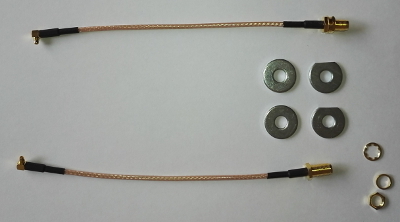
We take out the standard antennas by gently unfastening the MMCX microwave connectors from the board. From the antennas plastic holders should remain on the case, stuck to the metal with something of a rubber glue. It is quite easily separated by a small flat-face screwdriver, as a result, two almost circular holes D ~ 8mm remain.


ATTENTION: Do not turn on the device without antennas!
It is convenient to spread out the halves of the disassembled router on the table in the form of the letter “T” or “G”, so as not to break the LCD screen cable connecting them, but at the same time have a rigid support for operation. We insert the short pigtails that have been set in advance with MMCX connectors on the board, and we clamp the RP-SMA connectors on the case, paving the body washers. To lock in RP-SMA, you need two open-ended wrenches for 8, or a key and a ratchet attachment. Although my auto mechanic, probably, could twist without keys (a guy has a cyborg's fingers with a biodynamometer, so it doesn’t even break the thread). In this case, it is very important that the fired washers are inside the case, and not outside, and look podilnymi sides in the direction of the board. These very sides should meet with the lower part of the mini-router body and not interfere with closing the cover. Although the lid is flexible, SvZol turned out well.
There is a nuance: the thickness of the two body washers M6 in combination with the wall of the case I was about 5 mm, while all the thread on the RP-SMA 11 mm, and it is necessary to leave 5 mm with a margin for twisting the response connector. Therefore, it will be necessary to sacrifice the spring washers (if you came with pigtails), but do not throw them away, but pay with gold-plated microwave jewelry for previously used nail polish (ATTENTION: small parts, do not give small children). However, the reader’s family settlements are not my business ;-)
What you need from consumables and tools
| Пигтейл MMCX / RP-SMA 15см | 2 шт |
| Шайба кузовная для метизов М6 | 4 шт |
| Лак для ногтей или автоэмаль | 2 слоя |
| Отвертка крестовая PH1 (для открывания корпуса) | да |
| Мини-плоскогубцы «электронные» (для отделения MMCX от платы) | да |
| Отвертка с плоским шлицем 2-3мм (для удаления клея) | да |
| Ключ рожковый на 8 (для удержания RP-SMA изнутри корпуса) | да |
| Ключ рожковый или накидной на 8 (для законтривания RP-SMA) | да |
| Надфиль по металлу плоский (ну куда же без напильника?) | да |
Here's what happens:

ATTENTION: Do not turn on the device without antennas! (just in case)
To check, I still screwed a pair of TP-LINK “whips” to my collective farm, but let me remind you that the original plan is to put the mini-router in a steel box and fix the antennas outside, pulling meter-long pigtails to them. Perhaps I’ll write about my convertible information services box somehow : the whole SOHO together with the mini-router, the server, the UPS and the video surveillance went into the cabinet VxShhG 501x600x350mm, there is still a place left. Saved money, which is quite important.
Do not throw away the standard Mikrotik antennas, suddenly you will have to change the router under warranty ;-) Although with such a price it is easier to keep a complete set of spare parts and purchase new units as needed. During the two years of operation, I only once had a gigabit port stuck (after the overload, everything became normal).
Gigabit, still gigabit
What if most project files are stored on the server and reach (and exceed) tens of megabytes? First you need to connect all workstations to gigabit ports, which, by the way ... and how many gigabit ports do we have?
If you look at the block diagram of the mini-router, then in the north you can see the standard unit AR9344 (brains + 100Mbit switch + Wi-Fi module), reinforced in the south with the AR8327 gigabit switch, which serves five copper ports and one SFP transceiver.
Flowchart RB2011UiAS-2HnD-IN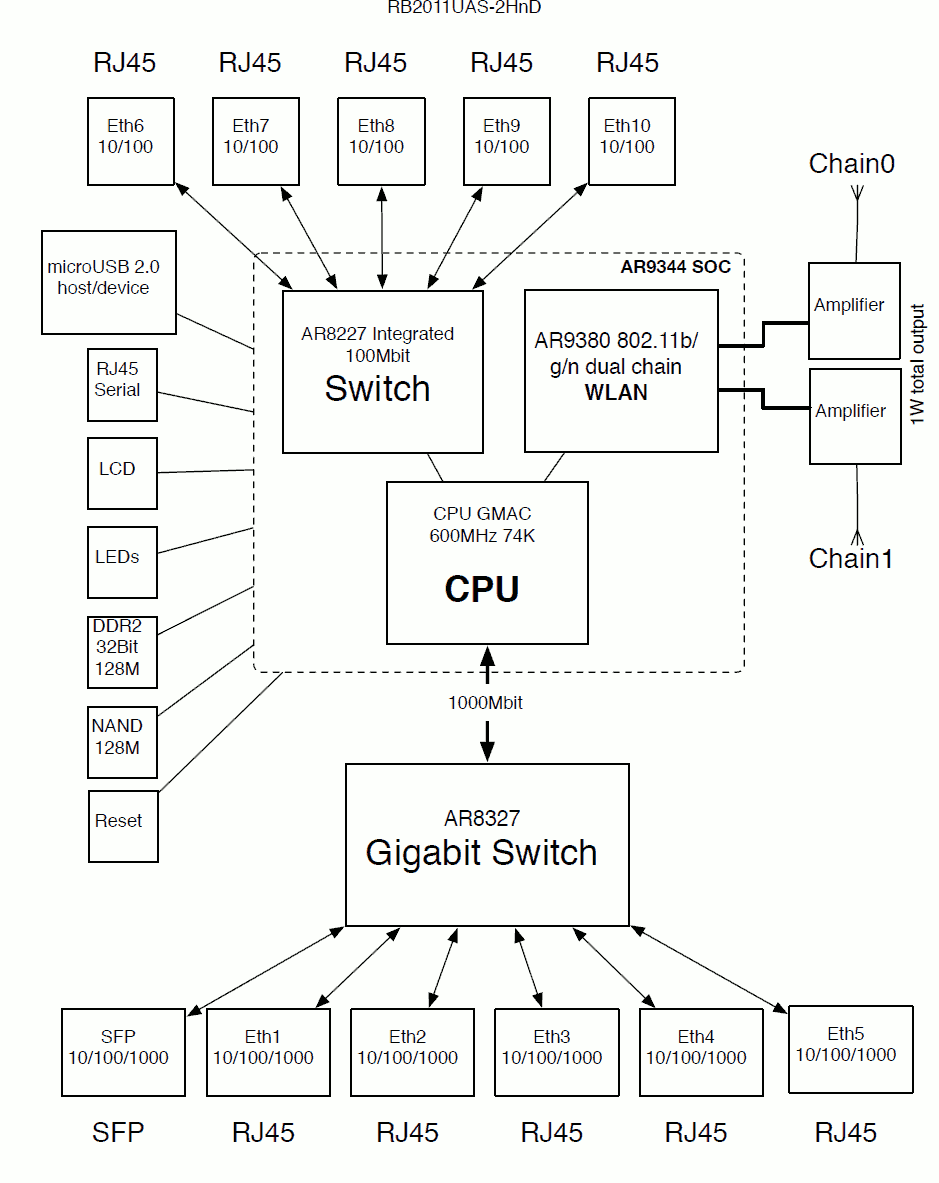
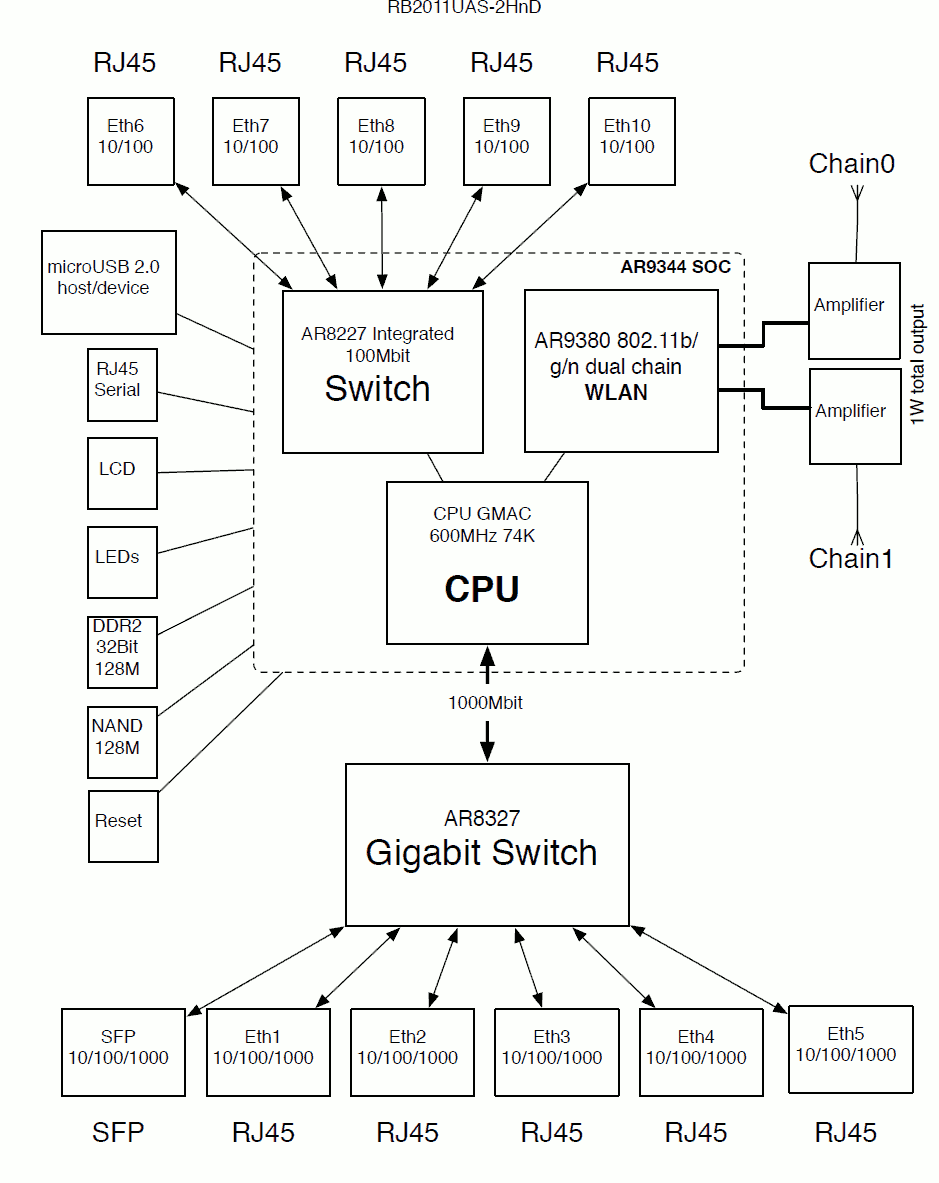
I won’t discover America if I say that gigabit switching without CPU load is possible here only when the packets go inside AR8327, i.e. without any bridges, firewalls and routing. I tried to load the router, through the brain on my configuration no more “weave” is pulled, the processor is 90%. The bridge without routing stretches 200-300Mbit / s, the processor is about 60%. But you want Gigabits free then! For this purpose, “port slavery” was introduced: all gigabit ports in the slave state (including SFP) will forward packets inside the AR8327, without transferring the arrows to the central processor. That's when it turns out sub-gigabit speed, and sustained processor about 10%. This is the norm.
User SvZol attracted my attention also by the fact that he managed to pinchthe RB2011 also has a cooling fan, it seems, with a view to overclocking the processor. However, I don’t know why: in a telecom, the processor at the limit of capabilities usually means dropped packets, this is not a desktop, it does not need to be loaded and overclocked. Instead, you must either change the configuration, or choose another device. However, I do not impose this point of view on anyone.
There are only five gigabit ports, but if the “optics” are not needed, the SFP slot is wasted. The sixth gigabit port is easy to get by installing a copper transceiver there. I was quite surprised at how absurd prices could be for such a simple thing as copper SFP transceivers. Mikrotik himself offers S-RJ01for $ 29, the search engine gave me a lot of offers from local stores from $ 40 and on. You can find a $ 14.99 SFP copper transceiver on aliexpress using the keywords "SFP-T RJ45" or even "GLC-T RJ45". I tried, after “purging” with gigabit traffic through a patch cord of 15m, I did not see any errors on the interface. Maybe it was necessary to blow through the bay 100m? If anyone in the subject, please comment.

Transceiver about itself
По внешним признакам это похоже на попытку клонировать медный трансивер Cisco GLC-T, который стоит чуть дороже нашего минироутера. А может, это и есть GLC-T, только напрямую с завода, без посредников?
| Параметр | Значение |
| Link length copper | 100 m |
| Vendor Name | CISCO-METHODE |
| Vendor Part Number | SP7041_Rev_F |
| Vendor Revision | F |
| Vendor Serial | MTCxxxxxxxM |
| Wavelength | 16653.93 nm |
Mini Power Distributor for UPS
An external mini-power supply unit is an element that usually spoils all engineering aesthetics. Imagine a well-kept wardrobe 19 ", at the bottom of some luxurious UPS, IEC IEC C13 / C14 cables are neatly tucked into the organizers , here and there all sorts of clamps, any way to look. And in the midst of all this magnificence is an almost empty power distributor (PDU ) for the entire width of 19 ", from which a single external power supply unit of a cable modem, a mini-router or something else like that protrudes. And the sockets look out of the cabinet horizontally, and the unit under the influence of gravity only strives to fall out with a weighty transformer right on the foot to the one who carelessly opens the door. At the same time and leave the entire office without communication. Of course, the reader of this resource cannot have such a situation in principle (did I already say that?).
In the SOHO segment, the cable and socket industry has long been supplying so-called. “Mains filter for UPS” in the form of five euro outlets on a cord with a C14 plug for insertion into the UPS. In the “on the floor” position, gravity is already uneasy, but I found an even more compact version, which the attentive reader probably noticed in the photo at the very beginning of the publication. It is driven directly into the UPS, it does not play, the power supply keeps tightly.


On aliexpress, this product can be found for $ 2 according to the words “IEC 320 C14 C13 Adapter PDU UPS”. Notice how exactly the Mikrotik power supply unit fits under the USB signal cable into the Smart UPS 750, cutting off just two power connectors and leaving 3 + 1 (euro plug just for the demonstration).
Not very active USB extenders
The majority of major cities have come (or is still going) the standard of wireless communication LTE, which is actively used by businesses and consumers. But in order to get a good signal and high-quality connection, a high-speed modem needs to be (a) well powered with electricity and (b) installed at the point of optimum radio reception. The latter, according to all the laws of the genre, turns out to be too far from the mini-eater. What to do? You can buy an external antenna, stretch a thick outdoor radio cable to it, drill a wall at the same time, get permission from the owner of the object to access the facade, etc. You can instead hang the mini-router in the window and drag the entire local network to it. You can do nothing at all and be content with 3G instead of LTE.
The obvious alternative “for the poor” is to hang a modem on a USB extension cable in a window instead of a router, which many people are trying to do. But it is here that all the dirty tricks are usually manifested: Mikrotik and the poorly powered USB port, which is barely enough for a 3G modem, not to mention the energy-intensive LTE subscriber terminal . Tell me, please, are there radio modems that have two to three times more bandwidth, but at the same time consume less energy (compared to 3G)?
A regular USB modem periodically freezes, this is its modus operandi , but the thin strands of the cable
28AWG/1P 26AWG/2Cbring it to a permanent energy starvation (see also about AWG). Unhappy device, even if it is determined through a three-meter extension cord, then it is unstable, freezes. This can be overcome in part by hanging a passive USB hub on the far end of the extension cord and plugging a modem into it. Some still use the Y-cable to pump energy into the USB port from an external source, but if you don’t connect the power cable to the Y-cable, the swap will block the function of programmatically restarting the hung modem with a command /system routerboard usb power-reset. But it is for such “chips” that we choose Mikrotik products, isn’t it?Pure modem dirty tricks
Серия Mikrotik RB2011 на момент написания публикации из доступных LTE-терминалов адекватно поддерживает только Huawei E3372 и только в режиме HiLink, но см. документацию. Найденный в загашнике E3272 оказался с «неправильным» VID/PID, поэтому не заработал. Старенький E3276 вообще не поддерживается.
Но суть проблемы в том, что когда Mikrotik работает с LTE-модемом в режиме PPP, то, как отмечают пользователи, на скоростях порядка 30Мбит/с инкапсуляция HDLC (т.е. компоновка фреймов канального уровня) съедает около 30% процессорного ресурса. Это много, и для разгрузки хоста скоростные модемы эмулируют буферный сегмент Ethernet, в который «смотрят» внутренний интерфейс [192.168.8.1] модема и внешний интерфейс [192.168.8.100] хоста (т.е. нашего минироутера). Это и есть режим HiLink, побочный эффект которого, увы, двойная трансляция сетевого адреса (Double NAT).
Разница между т.н. Stick и HiLink на примере Huawei E3372 лучше всего поясняется на сайте 4pda, см. ЧАВО. Вычислительная основа Huawei E3372 — два ядра ARM, на которых параллельно работают две операционки: VxWorks (реального времени) и Android (IP-сервисы, веб-интерфейсы и пр.), эдакие Инь и Ян. Вот, например, то, что говорит андролинуксовая часть при запуске:
Чтобы нивелировать проблему Double NAT, пользователи рекомендуют декларировать адрес 192.168.8.100 как DMZ в настройках HiLink-модема, тогда все входящие соединения снаружи будут просто пробрасываться на минироутер. Безусловно, это неудобно, но даже с учётом андролинукса пробросить WAN-адрес напрямую в минироутер совсем непросто, см, например, комментарий пользователя forth32. Но функция DMZ наличествует не во всех прошивках модема:)
Но суть проблемы в том, что когда Mikrotik работает с LTE-модемом в режиме PPP, то, как отмечают пользователи, на скоростях порядка 30Мбит/с инкапсуляция HDLC (т.е. компоновка фреймов канального уровня) съедает около 30% процессорного ресурса. Это много, и для разгрузки хоста скоростные модемы эмулируют буферный сегмент Ethernet, в который «смотрят» внутренний интерфейс [192.168.8.1] модема и внешний интерфейс [192.168.8.100] хоста (т.е. нашего минироутера). Это и есть режим HiLink, побочный эффект которого, увы, двойная трансляция сетевого адреса (Double NAT).
Разница между т.н. Stick и HiLink на примере Huawei E3372 лучше всего поясняется на сайте 4pda, см. ЧАВО. Вычислительная основа Huawei E3372 — два ядра ARM, на которых параллельно работают две операционки: VxWorks (реального времени) и Android (IP-сервисы, веб-интерфейсы и пр.), эдакие Инь и Ян. Вот, например, то, что говорит андролинуксовая часть при запуске:
<5>[ 0.000000] Linux version 3.4.5 (b84016561@balongv7r2) (gcc version 4.6.x-google 20120106 (prerelease) (GCC) ) #1 PREEMPT Fri Nov 27 19:19:51 CST 2015
<4>[ 0.000000] CPU: ARMv7 Processor [414fc091] revision 1 (ARMv7), cr=18c53c7d
Чтобы нивелировать проблему Double NAT, пользователи рекомендуют декларировать адрес 192.168.8.100 как DMZ в настройках HiLink-модема, тогда все входящие соединения снаружи будут просто пробрасываться на минироутер. Безусловно, это неудобно, но даже с учётом андролинукса пробросить WAN-адрес напрямую в минироутер совсем непросто, см, например, комментарий пользователя forth32. Но функция DMZ наличествует не во всех прошивках модема:)
About USB modem firmware and relatively free connection
Во-первых, снимаю шляпу перед аудиторией портала 4pda.ru: ребята разбирают мобильные терминалы почти на атомы, такого количества информации об их внутренностях вряд ли можно найти где-либо ещё. Видел восторженно-уважительные комментарии на иностранных форумах в стиле «да, есть один сайт [4pda.ru], информации много, но всё на русском, трудно разобраться». Да, братцы, как я вас понимаю. Когда для того же E3372 выложен целый лес прошивок и веб-интерфейсов, а для управления всем этим хозяйством ещё и дюжина утилит, тут и с русским языком непросто.
В итоге для экспериментов я остановился на прошивке
UPD:
Полностью оценить этот швейцарский нож для мобильной связи мне удалось спустя полгода после написания публикации. Известно, что операторы связи особой щедростью не отличаются, а уж в плане беспроводного широкополосного Интернета — тем более. Но нет-нет, да и мелькнёт по-настоящему безлимитный тариф без этих традиционных «только с 03:00 до 06:00 утра». Но есть условия — использовать только в одном смартфоне и не делиться Интернетом с друзьями и сотрудниками. HILINK — это в любом случае роутер, т.е. не то, что небольшую сеть, даже один компьютер не подключить. Но оказалось, что мобильное Интернет-неравенство относительно легко восстановить до безлимитного равенства, поменяв IMEI терминала и манипулируя TTL-полями сетевых пакетов. И соль в том, что «правильно» прошитый E3372 всё это умеет делать, как говорится, «out-of-the-box»! Ну, ещё пара программ-скриптов понадобится, их легко взять с того же 4pda.ru.
Поскольку я стараюсь поддерживать строгую санитарию на рабочем ноутбуке, все эти свистопляски (драйверы, пред-прошивки, прошивки, обновления) пришлось исполнять на замапленном USB-устройстве под аккомпанемент виртуального гипервизора, что добавило спецэффектов. Например, если прошивка вылетает с ошибкой X, на ВМ следует немедленно переустановить драйвер Y, а когда появляется сообщение Z, надо виртуально отстегнуть устройство от машины и пристегнуть обратно, чтобы переключилась USB-композиция. А иногда и то, и другое.
Увлекательнейший квест, но он того стоил: я получил функцию DMZ, root-доступ к android и смог читать логи. Оболочка busybox — это наше всё. Заодно можно прикрутить туда же socat, собранный под архитектуру ARM, и выпустить интерфейс AT-команд через TCP, чтобы в случае чего можно было буратинить* устройство прямо с минироутера. Ещё раз напомню: не забывайте ставить пароли и прикрывать межсетевым экраном.
*Буратинить — здесь: выполнять не до конца обдуманные, рискованные инженерные операции.
В итоге для экспериментов я остановился на прошивке
E3372h-153_Update_22.315.01.00.00_M_AT_05 с веб-интерфейсом Update_WEBUI_17.100.13.01.03_HILINK_Mod1.0, хотя сейчас уже наверняка вышли ещё несколько версий. ВНИМАНИЕ: прошивка имеет открытый telnet и ADB! Изменить пароль root, закрыть межсетевым экраном!UPD:
Полностью оценить этот швейцарский нож для мобильной связи мне удалось спустя полгода после написания публикации. Известно, что операторы связи особой щедростью не отличаются, а уж в плане беспроводного широкополосного Интернета — тем более. Но нет-нет, да и мелькнёт по-настоящему безлимитный тариф без этих традиционных «только с 03:00 до 06:00 утра». Но есть условия — использовать только в одном смартфоне и не делиться Интернетом с друзьями и сотрудниками. HILINK — это в любом случае роутер, т.е. не то, что небольшую сеть, даже один компьютер не подключить. Но оказалось, что мобильное Интернет-неравенство относительно легко восстановить до безлимитного равенства, поменяв IMEI терминала и манипулируя TTL-полями сетевых пакетов. И соль в том, что «правильно» прошитый E3372 всё это умеет делать, как говорится, «out-of-the-box»! Ну, ещё пара программ-скриптов понадобится, их легко взять с того же 4pda.ru.
Поскольку я стараюсь поддерживать строгую санитарию на рабочем ноутбуке, все эти свистопляски (драйверы, пред-прошивки, прошивки, обновления) пришлось исполнять на замапленном USB-устройстве под аккомпанемент виртуального гипервизора, что добавило спецэффектов. Например, если прошивка вылетает с ошибкой X, на ВМ следует немедленно переустановить драйвер Y, а когда появляется сообщение Z, надо виртуально отстегнуть устройство от машины и пристегнуть обратно, чтобы переключилась USB-композиция. А иногда и то, и другое.
Увлекательнейший квест, но он того стоил: я получил функцию DMZ, root-доступ к android и смог читать логи. Оболочка busybox — это наше всё. Заодно можно прикрутить туда же socat, собранный под архитектуру ARM, и выпустить интерфейс AT-команд через TCP, чтобы в случае чего можно было буратинить* устройство прямо с минироутера. Ещё раз напомню: не забывайте ставить пароли и прикрывать межсетевым экраном.
*Буратинить — здесь: выполнять не до конца обдуманные, рискованные инженерные операции.
Fortunately, the USB cable industry has finally responded to consumer demands and launched a so-called market. active USB extenders . If a conventional extension cord is marked with a cable , then the active extension cords are - or , i.e. feed section 0.33mm 2 instead of 0.13mm 2 . But the main thing is a USB repeater at the far end of the aka “single-port hub”. Such extenders usually have a length of 5m and allow (according to the manufacturer) a cascade combination of up to 5 pieces in one line, receiving a path with a total length of up to 25m. Thanks to repeaters, the signal is retransmitted and does not crumble into trash. The end device eats better, energy pumping is no longer required, the favorite port reset function works, everything seems to be chocolate, but ...
28AWG/1P 26AWG/2C28AWG/1P 24AWG/2C28AWG/1P 22AWG/2CAnother trick was waiting for me in the most unexpected place. Such is the law of the genre: if there is a way to save even to the detriment of quality, but quite imperceptibly, then so be it. A repeater is a microcontroller with firmware, and where there is programming, there are bugs, this is also the law of the genre.
Active USB Extender Trick
Подключив модем Huawei E3372 через пятиметровый активный удлинитель USB GEMBIRD UAE016, я сперва очень обрадовался, потому что до этого модем не определялся вообще. Но стоило мне приступить к стандартным истязаниям радиоэфира утилитой speedtest.net, Mikrotik начал спонтанно, но достаточно часто «хлопать» интерфейсом LTE. Отчёт об увлекательном прохождении квеста по материалам проекта 4pda.ru я поместил в отдельный спойлер выше, но на выходе появилась бесценная возможность заходить внутрь модема и работать в привычном Linux-окружении. Модем чётко рапортует о команде SUSPEND со стороны хоста:
Что за чертовщина? Но поскольку я уже разбирал стек USB и собирал обратно, то освежить понятие SUSPEND оказалось просто: это всего лишь полное молчание хоста в течение 3 миллисекунд или более. Вывод: раз интерфейс «хлопает» только при работе через повторитель, значит, сам повторитель периодически залипает на время, чуть большее 3мс, модем считает это за команду SUSPEND и останавливается, затем сразу пробуждается. Интерфейс при этом болтает, как трусы на бельевой верёвке в ветреную погоду. Вот и вся история активного удлинителя от GEMBIRD, который я отнёс обратно в магазин. Интересно было наблюдать за лицами продавцов в момент объяснения мною причины возврата кабеля, который, дескать, работает некорректно, потому что, мол, три миллисекунды — это много… Но деньги вернули, и на том спасибо. Если берёте этот удлинитель, проверяйте модем на предмет «хлопающего интерфейса» (interface flapping) под нагрузкой. Может, мне просто не повезло с партией.
момент interface flap прямо из бортжурнала устройства
<7>[011136832ms] dwc3 dwc3: dwc3_gadget_suspend
<3>[011136832ms] U_PNP:(U_TRACE)composite_suspend():suspend
<3>[011136837ms] U_ECM:(U_TRACE)ecm_suspend():ecm_suspend
<3>[011136842ms] U_NET:(U_TRACE)eth_suspend():eth_suspend
<3>[011136847ms] U_ALL:(U_INFO)usb_notify_syswatch():U_EVENT: usb_notify_syswatch<1,7>
<7>[011136855ms] dwc3 dwc3: Endpoint Command Complete
<4>[011136855ms] dwc3 dwc3: gadget not enabled for remote wakeup
<6>[011136861ms] android_work: sent uevent USB_STATE=SUSPENDED
...
<6>[011136980ms] device eth_x left promiscuous mode
<6>[011136980ms] wan0: port 1(eth_x) entered disabled state
...
<4>[011137070ms] device_event_send: queue is NOT empty
<1>[011137074ms] device_event_send: msg send over
<6>[011137144ms] device eth_v entered promiscuous mode
<6>[011137144ms] wan0: port 1(eth_v) entered forwarding state
<6>[011137144ms] wan0: port 1(eth_v) entered forwarding stateЧто за чертовщина? Но поскольку я уже разбирал стек USB и собирал обратно, то освежить понятие SUSPEND оказалось просто: это всего лишь полное молчание хоста в течение 3 миллисекунд или более. Вывод: раз интерфейс «хлопает» только при работе через повторитель, значит, сам повторитель периодически залипает на время, чуть большее 3мс, модем считает это за команду SUSPEND и останавливается, затем сразу пробуждается. Интерфейс при этом болтает, как трусы на бельевой верёвке в ветреную погоду. Вот и вся история активного удлинителя от GEMBIRD, который я отнёс обратно в магазин. Интересно было наблюдать за лицами продавцов в момент объяснения мною причины возврата кабеля, который, дескать, работает некорректно, потому что, мол, три миллисекунды — это много… Но деньги вернули, и на том спасибо. Если берёте этот удлинитель, проверяйте модем на предмет «хлопающего интерфейса» (interface flapping) под нагрузкой. Может, мне просто не повезло с партией.
In the end, I decided to take a more expensive active USB extension cable from Z-TEK, on the packaging of which among the hieroglyphs I discovered with some surprise holograms (also with hieroglyphs). The hologram with the serial number was found on the product itself. A brush for holographic calligraphy in the Middle Kingdom - this would be a bomb ... But besides the hieroglyphs, you can still make out Z-TEK USB 2.0 5m inscriptions on the packaging . If you look closely, on the back you can find the product code ZK010A . Well, if you really try, you can even find a product page(in Chinese, moreover, language switching leads to another site altogether). In the second store, it was not so interesting to observe the sellers' faces, specifying the conditions for returning the goods in case the cable exceeded the allowed 3ms (see spoiler above). But the holograms did not lie, the product turned out to be quite good, the modem stopped clapping the interface. Well, almost stopped, once a day does not count. And with the help of the device Electrodietologist, described in one of the previous publications , I tried to compare the power consumption of the Huawei E3372 modem on reception and transmission using two different extensions. Results in the spoiler.


Results of comparing two active USB extension cables
DISCLAIMER: показания снимались субъективно и без соблюдения метрологических правил, поэтому речь скорее о качественном отличии. Очень надеюсь, что GEMBIRD уже исправили баг в прошивке и затоварили рынок дешёвыми и качественными активными удлинителями, которые потребляют ещё меньше энергии и не залипают больше, чем на 2мс.
| Параметр | GEMBIRD UAE016 | Z-TEK ZK010A |
| Толщина жил питания | 24AWG (0.20мм2) | 22AWG (0.33мм2) |
| Толщина жил дифф. пары (USB DATA) | 28AWG (0.08мм2) | 28AWG (0.08мм2) |
| Uмодема, приём 20Мбит/с | 4.34В | 4.45В (+0.11В) |
| Uмодема, передача 30Мбит/с | 3.98В | 4.26В (+0.27В) |
| Iцепи, приём 20Мбит/с | 250мА | 240мА (-10мА) |
| Iцепи, передача 30Мбит/с | 550мА | 500мА (-50мА) |
Summary
- The telecommunication needs of the home and small office still allow using sufficiently low-end products of the RB2011 series, but at the price of the inaccessible 5 GHz band.
- To hide the mini-router in a closed cabinet, external antennas are required, the absence of which is easy to fix.
- Power antennas do not always mean better quality of communication, but you can try.
- Components for a mini-router should not cost half of the mini-router itself.
- Active USB extenders may have hidden defects, which manifest themselves in the form of increased "slam" modem interface.
Links
www.lanmart.ru/blogs/review_mikrotik_rb2011uas-2hnd-in
www.technotrade.com.ua/Articles/mikrotik_rb2011uas-2hnd_review.php
forummikrotik.ru/viewtopic.php?t=5430
habrahabr.ru/post/149418
geektimes.ru/ post / 248004
habrahabr.ru/post/236401
www.usbmadesimple.co.uk/ums_3.htm
gmb.nl/item.aspx?id=1555
www.z-tek.com.cn/USB2_0/73.html
speedtest.net
W3bsit3-dns.com/forum/index.php?showtopic=582284
wiki.mikrotik.com/wiki/Supported_Hardware
www.rapidtables.com/calc/wire/awg-to-mm.htm
en.wikipedia.org/wiki/IEC_60320#C13 .2FC14_coupler
vaz-2106.ru/forum/index.php?s=3b82afaea86eccca29206e032eddae15&showtopic=2856&view=findpost&p=37888
