Comparison of SSD and HDD drives in actual use
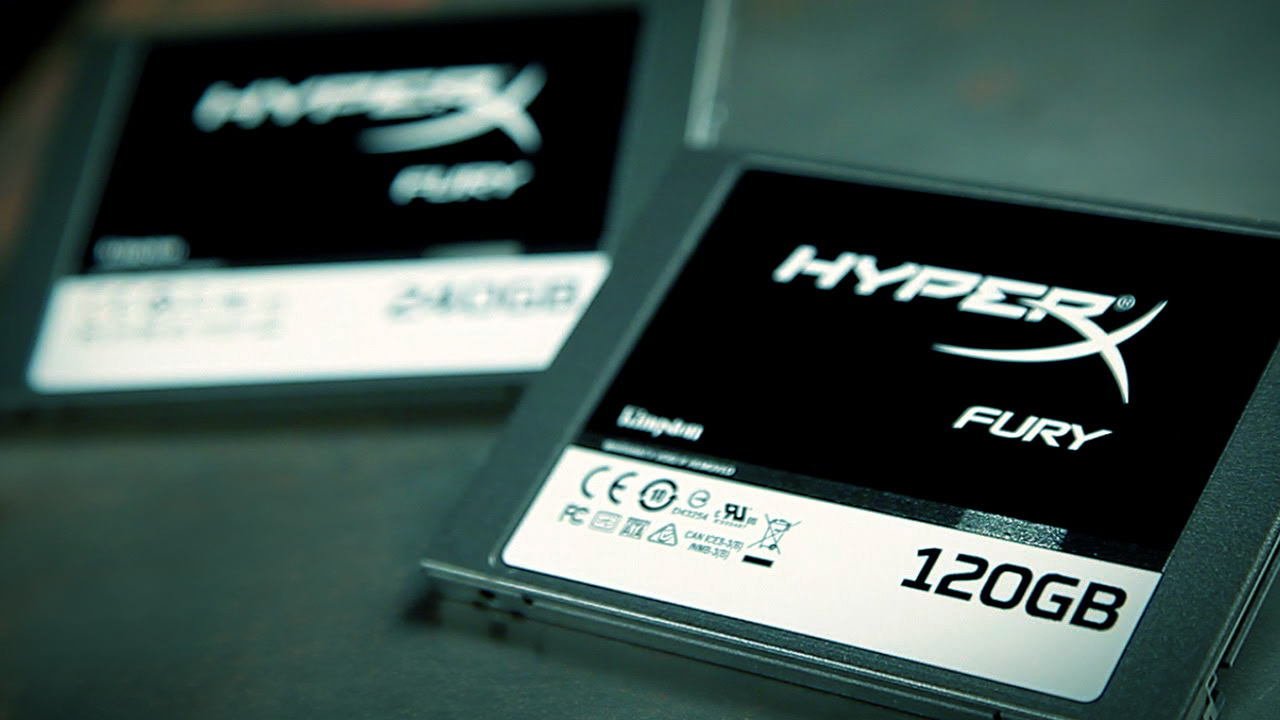
The purpose of the review and comparison of HDD and SSD drives:
In this article we will find out how and to what extent SSD affects the work in real conditions of use.
If you have long wanted to see the actual performance of SSD in comparison with the usual HDD, or if you thought about transferring the system to SSD, but did not know whether it was worth it, this article is for you!
It makes little sense to test the disc in ideal conditions, since in life this does not happen, so I intend to consider tests on examples from real life, when the disk is filled with thousands of files, games, browser cache files and video processing programs, and so on.
In general, stock up on popcorn, sit back, and let's get down to business.
What is the problem HDD drives?
The problem is that the conventional HDD drives, which we still use in computers, did not change c 1990x the wiki 's, when it was first decided ref to do HDD, working at 4300 rpm and 5400 rpm (revolutions per minute)
was the year 2016 - 20 -25 years later, we still have the same 5400 rpm disks running at 60-90 MB / s, but user needs have changed a long time ago, now we are working with huge projects and a large number of multitasking files that require high bandwidth and responsiveness of the disk, even if, in the background, already perform cially several other programs.
Beginning in 2001, some manufacturers began to produce custom segment discs operating at 7200 revolutions per minute, instead of 5400, but this did not change anything, the increase from 90 MB / s to 120 MB / s (33% - 5400-7200) no significant effect.
Tests | synthetic (potential drive speeds)
Below is a synthetic test comparing the performance of the most important aspect - the work of the disk with small blocks of data (in particular 4 kb):
For read operation operations
- HDD is 94 times slower (0.68 MB / s versus 63.6 MB / s), compared to SSD
- HDD is 53 times slower (0.36 MB / s versus 19 MB / s) compared to SSD
With write operations
- HDD is 178 times slower (0.78 MB / s versus 139 MB / s) compared to SSD
- HDD is 86 times slower (0.64 MB / s versus 55 MB / s) compared to SSD

Why are we mainly interested in the result of the disk with small blocks of data?
The fact is that whether you open a browser, or import a project consisting of hundreds of files into a program like the Unreal Engine, it doesn’t matter what you do, in all such cases, the computer processes a huge number of small data blocks (reads mainly therefore, the read speed is usually more important than the write speed) The
sequential speed (“Seq Q32T1” and “Seq” in the screenshot above) is important when writing / reading large files (MB or GB), which occurs less frequently and does not affect the responsiveness of the system , to the same extent as working with thousands of IU lk blocks.
Why are Apple computers much more responsive than ordinary PCs and “never” slow down?
In the world of computers, there is an opinion that the whole trouble in the operating system - Mac OSX on Apple computers is "optimized", "never slows down", "there are no blue screens of system failure"
Maybe this is because:
Apple computers (not counting the cheapest bundling): they have all the same components, except for one - a disk m.2 SSD / proprietary analogs:
- Operating at speed (700 - 1100 MB / s) via NVMe, having the ability to process 65000 wait threads, performing 65000 commands each
- Having data loss prevention systems, overheating protection systems, to prevent the occurrence of errors and freezes when working with several GB of data consisting mainly of small blocks, in multitasking mode
- and so on. etc.
While, experience with Windows PC was formed when working with computers that have:
- Normal HDD 5400 rpm (noisy and vibrating when working, due to the presence of moving parts) having the ability to process 1 wait stream, execute 32 commands
- Working on speeds (60 - 110 MB / s)
- Constantly forcing all users to observe the state - “Not responding”, to observe the mockingly slow response when working in multitask mode, not only with small, but also with relatively large data blocks.
Leaving all the rest of the computer components in place, swap the drives, putting 5400 rpm HDD on Apple, and m.2 SSD on Windows PCs, and it turns out that the disc is really the most important (for speed and responsiveness) part of the computer, since A normal HDD disk is very slow, and makes the whole system wait until it finishes processing all task queues from programs and OS, which slows down a lot when working in multitask mode, having, moreover, applications that do the work in the background, which can be quite a lot - from auto-updating of project dependencies to tasks assigned for processing by the user.
Now, move on to the tests!
Test configuration | Tests of actual conditions of use
All test results are obtained on a laptop that has these components:
OS: Windows 10
CPU: i7 3610qm
RAM: 12 GB
Experimental:
HDD: Toshiba MQ01ABF050 | 465 GB (SATA)
SSD: Kingston HyperX Fury | 120 GB (SATA)
| Update clean windows 7 to windows 10
SSD Total time: ~ 9 minutes - 188% faster (2.9 times)
HDD Total time: ~ 26 minutes
The first 4 lines - the Windows 10 update process
The last line is a test to make sure that the update process is completed and the PC is ready to work.

| Windows 10 startup time
SSD Startup time for Windows and tray programs: 0:16 | Total time: 0:23 - Faster by 217% (3.17 times)
HDD Startup time of Windows and programs in the tray: 0:48 | Total time: 1:13
PDF opened immediately after the appearance of the desktop
Countdown ended after downloading programs in the tray and opening the PDF file completely

| Application launch time
SSD Application Launch Time | Total time: 1:44 - 274% faster (3.74 times)
HDD Application launch time | Total Time: 6:29

| Task execution time in applications
SSD Perform tasks in applications | Total time: 2:29 - 175% faster (2.75 times)
HDD Performing tasks in applications | Total Time: 6:50

results
Judging by the tests and sensations, our experimental HyperX Fury SSD bypassed the HDD in all parameters in 100% of cases, resolving the headache, in all areas that require high responsiveness of the system, such as creating games, video / audio processing, particle simulation, post-processing, working with hundreds of GB of data or thousands of OpenEXR.
After switching to the SSD disk, there are no longer any problems with hang-ups, whether it concerns processing speed problems in AE, due to the fact that your sublime text loads dependency updates using 100% of the disk at this time, or stop working from - due to the fact that in the background BVH is calculated in front of the render in blender, or while Maya, for several hours, creates alembic cache files, preventing you from even entering the Internet without hanging.
Not much more and no expectations until Audacity hangs down, after reducing the audio track, every 2 minutes and no expectations until all the HDR or EXR in the folder are downloaded every 1-3 minutes (!). You no longer have to stop the operation of one application in order to speed up the responsiveness of others, because it loaded the disc at 100%. It is not necessary to wait a few seconds after each action in the Unreal Engine, in any aspect of the work, from importing files, before applying and testing assets.
Not to mention the speed at which the system reboots after updates, which occurs in seconds, instead of minutes, and the opening of applications, which is now happening “relatively” instantly.
And so on and so forth. If you have come across all of this, you understand me well and have no sense in continuing to write resolved problems, if you don’t understand what it is about, you will most likely get bored reading a couple of hundred more problems resolved with SSD, anyway.
From personal experience, I noticed that while you work on a computer with HDD, you do not notice how much work is not productive and irritable because of constant expectations, and the status does not respond, especially if your work at the computer is not limited to climbing on the Internet.
Bottom line - do you need an SSD?
If you need a disk:
- It works absolutely silently (unlike HDD, which has moving parts that create noise and vibration)
- The disk, which does not make you nervous, because of the endless expectations and slow work of programs from the opening stage of the program - working in it - and before closing it, only because, unlike all other components of the PC and programs, the performance of consumer HDD drives The segment has not evolved over the past 20 years.
- If you need a drive that has the advantage of speed and responsiveness to the HDD several times in all types of tasks, from browsing the Internet to multitasking, proper development of code / games, working with 3D graphics, animation, particle simulation / video processing, audio / etc.
In that case, SSD is for you.
Poll
Only registered users can participate in the survey. Sign in , please.
