No, Apple Music does not delete files from your disk - until you delete them yourself
- Transfer
From the translator: the translation is a bit simplified and shortened.
UPD: There are still no proofs of whether James Pinkston had a media library that was deleted at all
The reason why we make backups
On Wednesday, I saw a popular post ( translation ), in which an unlucky person (James Pinkston) lost half of his local library with music and accused Apple Music of automatically deleting files from the disk.
I sympathize with him and am very glad that he had a backup copy, but I want to talk a little about this "stuffing". Although Apple Music has certain problems, it will never delete files from the disk until you do it yourself.
How Apple Music Works
By connecting Apple Music on the main computer, the service scans your music library (only what is added to iTunes does not walk around the disk itself), and finding a match adds them to your streaming library. Now the tracks are available on your additional devices, and you can listen to them in high quality without downloading. This is part of your iCloud Music Library.
If tracks that could not be matched to the Apple Music base, such as your personal recordings, were found, they will be uploaded to the iCloud Music Library as is. At the same time, music in ALAC, WAV or AIFF format will be converted to 256kbps AAC for more convenient storage.
The originals of the files will not be affected, quotation from the documentation:
Songs that are encoded in ALAC, WAV, or AIFF will be transposed for a separate temporary AAC 256 Kbps file. The original files are not changed.
Thus, after iTunes finishes syncing your music, you will have 2 libraries: one local on the disk as it was, and the second, available online via iCloud streaming on all your devices.
What could be the catch
On the primary computer where Apple Music is activated, the files will never be deleted without your knowledge. Although your local library is scanned by iCloud, but these are your files, Apple will not automatically delete them or replace them with their copies.
At the same time, on additional devices, be it an iPhone, iPad or another poppy, this process is different: all music is streamed from the iCloud Music Library, and even if you download it locally, it can be deleted, for example, if you run out of space .
In this case, you can download tracks from the iCloud Music Library, even if you delete the originals. This, I suspect, is what happened to the James Pinkston music library, perhaps unconsciously.
The fact is that when you click "delete" a song in iTunes when Apple Music or iTunes Match is on, the following dialog box will appear: 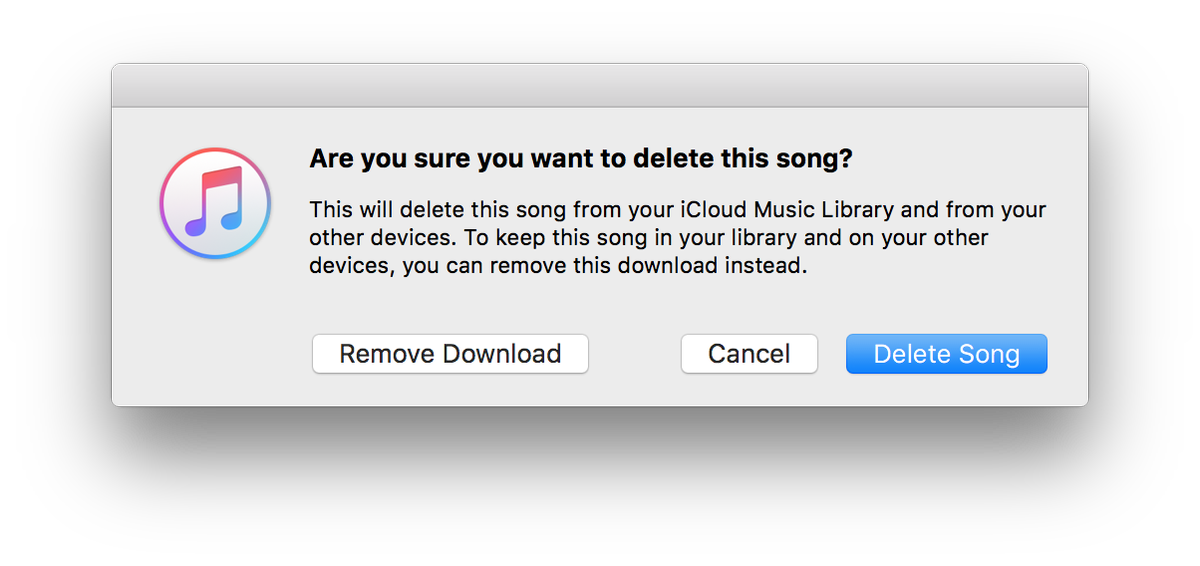
https://twitter.com/jsnell/status/728251071873712128
"My theory is that this dialog window causes a fundamental misunderstanding of what happens next "
If you select "Remove Download", then your local file will be sent to the trash, but the file will remain in your library and will be downloaded from the iCloud Music Library. In this case, the original file will not be deleted until you empty the trash yourself.
As a result, the situation may turn out, you might think that you are working with the original file, but in fact you have already accidentally deleted the original. Or you could delete the original earlier to save space, thinking that you will then download it from iCloud.
With all the pros and cons of the iCloud Music Library, it’s still far from perfect. But anyway, I always advise to keep the original collection locally, and make a copy of it before connecting any technologies related to the clouds.
Is it Apple's fault?
Like. iCloud Music Library is confusing, this is an Apple file. In an ideal world, iCloud Music Library could work as Dropbox or even iCloud Photo Library - everything you downloaded can be downloaded unchanged (the same photos from iCloud Photo Library we can download in the same way we added them) . But DRM will always play a role in the case of a streaming music service, which also has download capabilities (you can download any track from Apple Music and keep it), so iCloud Music Library remains difficult.
There is also a possibility that this is some kind of unpleasant bug, which unintentionally destroyed the entire Pinkston source library. We asked Apple about it, but still have not heard confirmation of this. In any case, Apple Music was never designed to specifically remove the entire Pinkston collection.
Instead of output
The story is not complete, there are not enough details to understand what really happened, but in any case, Apple Music is not designed to delete the original tracks on its own, and it will not do this with your files.
Simply, if you do not know how the iCloud Music Library works and in what form it stores copies of tracks, you can delete your original tracks to save space, thinking that you can get the originals back - and screw it up as a result.
