MSI Nightblade MI bully night
The general propensity of the public to the games (without a clear division by age, which is remarkable) pushes large companies to produce useful products. Those that have long been necessary to stamp like hotcakes, but all the way. That budget is not a budget, then the general course was redrawn and samples are not going into a series, then something else. You would know how many excellent developments do not go beyond the offices for various, sometimes completely absurd reasons ...

In the photo above, there is an MSI gaming mini-systemist called Nightblade MI (or rather, what it looks like on the company's promotional website). It is said that MI appeared from the word “mini”, since the full-size version of the Night Blade is 1.6 times larger in volume, and this iron box is only 10 liters. The course is explained simply: Senior Nightblade is designed for top configurations, and mini is ideally suited for the average power of the gaming system. A happy medium for those who do not wish to overpay for top-end components and / or save space on the table.


Externally, the MI version resembles a scaled microATX body in general outlines: the same chassis assembled from forged steel parts, U-shaped cover, plastic lining on the front side and connectors on the back.


But on closer examination, there are differences. So, the power button is located in the upper corner, the peripheral connection connectors are shifted to the side panel (the convenience of such a solution strongly depends on the position of the case relative to the user), the optical drive is rotated 90 degrees, and the video card is turned upside down by 180. Why? To answer you have to throw off the cover.

Yes, this barebone (even if it is called this way, once closest to them in size and construction principles) is not like an office PC with dangling wires and cases, stamped from rejected buckets. Components are placed tightly and ergonomically, fastening elements to each other screw, signal and power wires neatly laid.

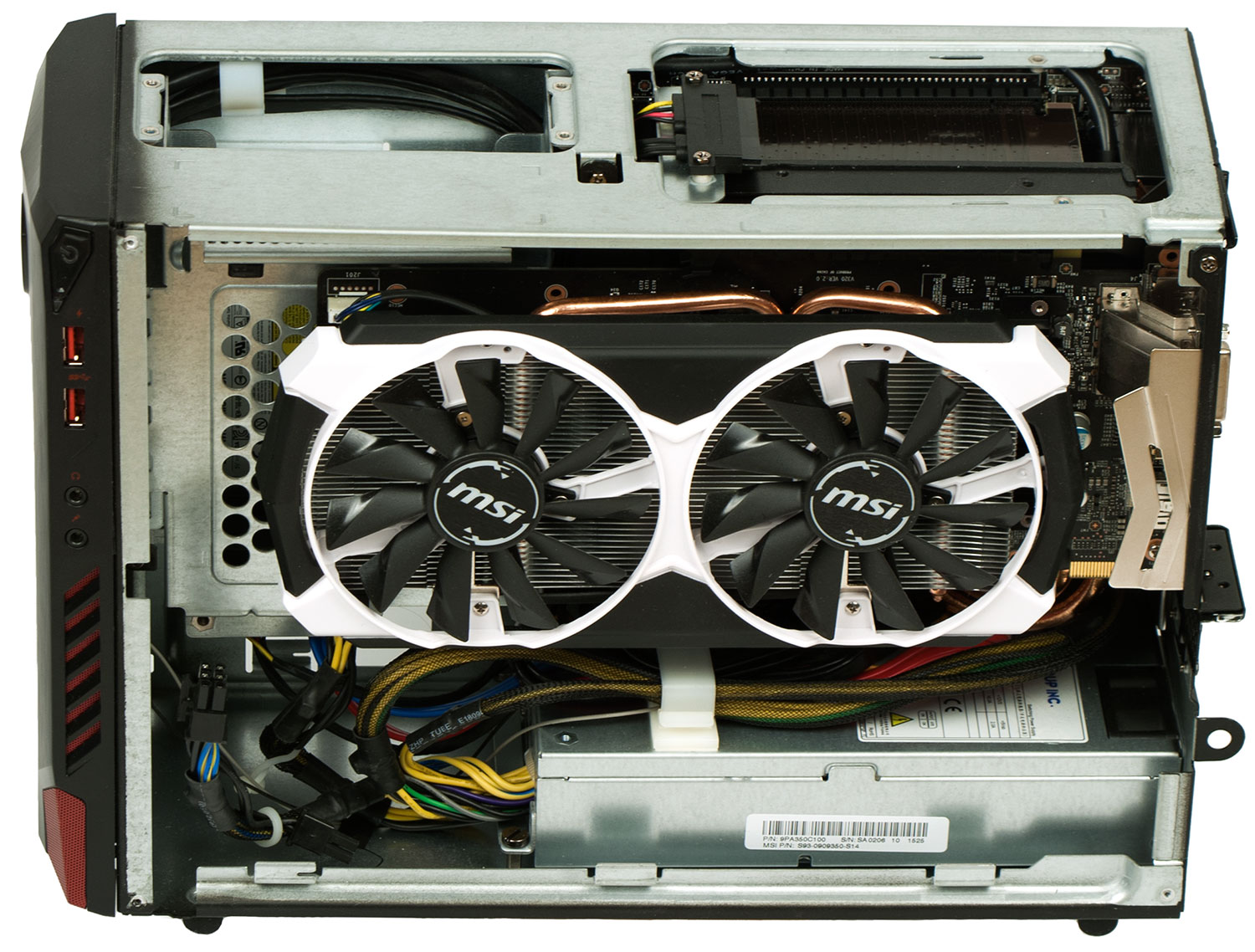
The video card is connected to a single PCI-Ex16 slot via an adapter (90 ° Right Angle Adapter Card), which made it possible to install parallel printed circuit boards to accommodate the central processor cooling system between them. The cooler is made specifically for this case according to the classical scheme: heat pipes in the amount of two pieces (diameter 8 mm) are soldered to the copper base, the heat is distributed over the compacted aluminum radiator.

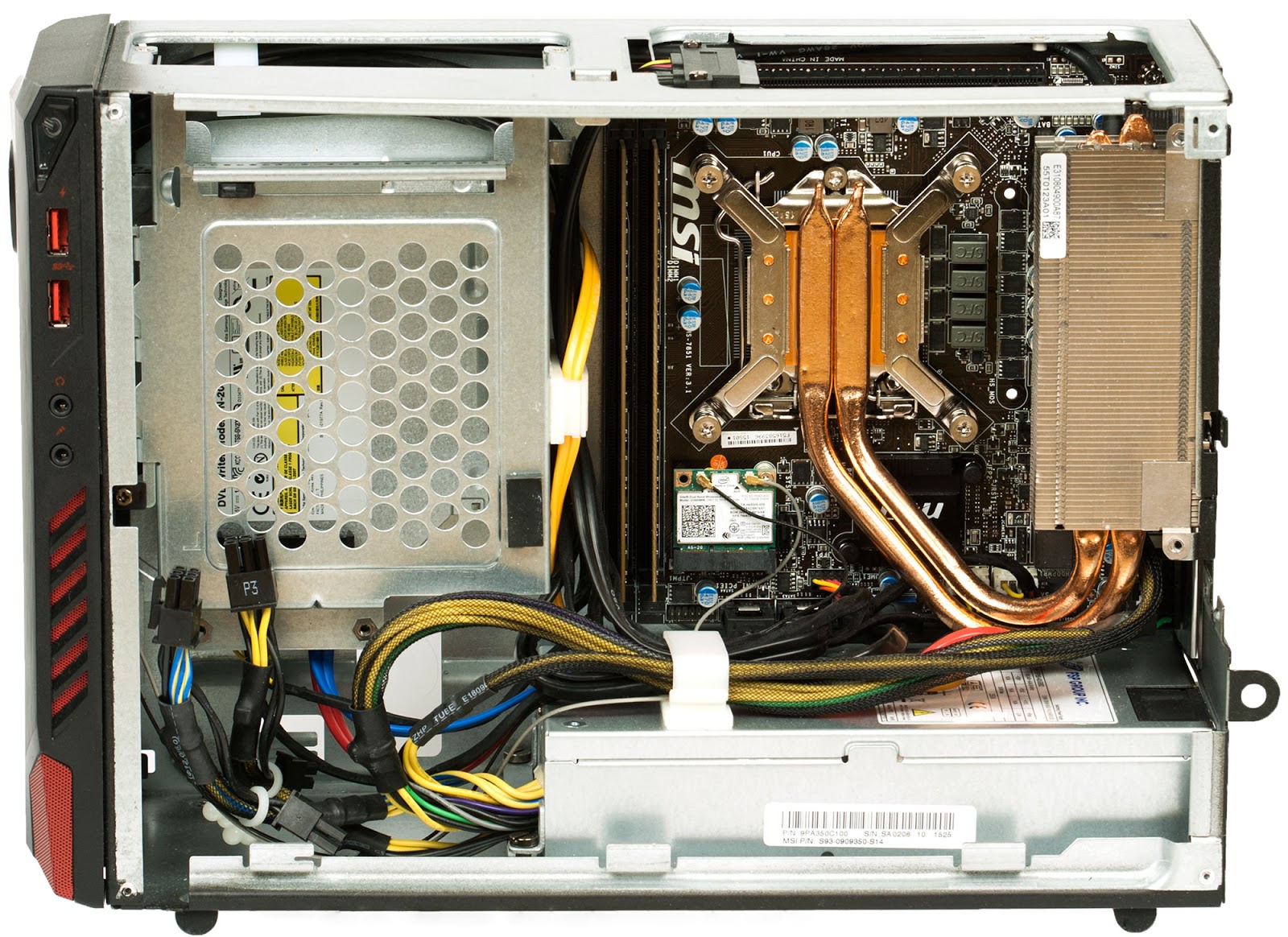
On the reverse side there is a steel backplate, which removes most of the mechanical loads from the PCB.

Blown through with one blover, mounted on a steel bracket for a video card. The air intake is carried out mainly from the near-socket space, and after passing through the radiator it is thrown out of the enclosure.

More conveniently designed storage subsystem. In this configuration, it is represented by a single Transcend TS128GSSD370 of 128 gigabytes and a Western Digital WD10EZEX hard drive of 1 terabyte.



The solid-state drive is installed in an easily removable bracket, and the HDD is placed in one of two containers. The second container is empty.

The Samsung SN-208FB optical drive is installed behind the 3.5'Disc basket:


All this fits in the top 2/3 of the case above the power supply, and the remaining third is completely dedicated to the video card, which can be up to 30 centimeters in length.

This assembly is installed GeForce GTX 960 2GD5T OC manufactured by MSI:


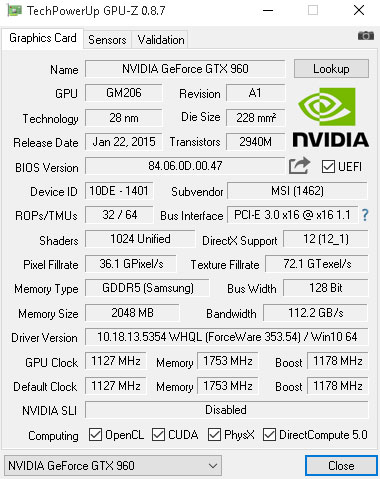
And although the manufacturer recommends not installing top accelerators in order to avoid overloading the power supply system, you can even put the GTX 980Ti in tandem with the i7-4790 practically with proper attention to the load being created, slightly lowering the regular frequencies for trouble-free operation.
The power supply is installed in the case, model FSP350-40UGBBD.

The model is modern and highly efficient, certified 80PLUS. Today, many manufacturers are trying to make the power converter outside the case, thereby freeing up additional space for components. Such an approach is not always convenient: to place an overall plastic brick of 130-180 watts of power is another task, given its tendency to heat and considerable mass. With Nightblade, this problem will not occur.

It gives almost all of its power through the +12 line, and the connectors for connecting to the motherboard are different from the standard set (ATX24 + 4pin 12v). At the ten-pin connector on the motherboard served +12 in and the duty room +5 in. The remaining two wires are the PS_ON signal from the motherboard to the control electronics of the unit and POWER GOOD from the PSU to the logic of the motherboard.

The processor power supply is provided via a four-pin connector with a standard pinout; two six-pin plugs are prepared for the video card. The converter, which forms the voltage of +5 V for drives, is located on the motherboard, therefore the power cables on the HDD and SSD are pulled to the motherboard, and not to the power supply.
From standard boards, only mini-ITX could fit into such a case, and if you pierce the four-digit internal MSI number printed on the board (MS-7851), the search yields several ITX solutions. The closest solution to the components is the H81 board:

The motherboard installed in the Nightblade MI differs in the chipset (B85) and power connectors, as well as the absence of a radiator on the processor's power subsystem (holes for fasteners are preserved).

In the processor socket Core i5-4460S:

The cooling system can easily cope with its heat dissipation, especially since the video card partly functions as a case fan, pulling the air through the near wall:

When installing more powerful components, it is possible to install one 80 mm fan:

The complete system configuration is shown in the table:
Impressions from the filling of Nighblade MI are very pleasant: simple and reliable, without too much pathos and pretentiousness. Completing all desktop, and if necessary, you can freely change any element, except that a motherboard with a similar arrangement of connectors and an integrated converter will be difficult to find. But the rapid oblivion of the LGA 1150 platform does not exactly threaten, since at the moment Skylake-S processors may have Haswell for energy efficiency, but not for performance. The drives in the test configuration are two, the third is set in five to seven minutes. With a strong desire, the fourth one can be connected instead of an optical drive; it is enough just to buy an appropriate rack.

The heating system is small in operation. The maximum temperature of the processor is 75 degrees, the video card is 72 degrees. The noise level in idle time and the load differs little, the 40 mm fan in the power supply is quiet and does not interrupt the general background.


For non-player tests, PC Mark 8 and Cinebench were used as the most common:
As the game tests were three modern games and 3D Mark. The settings for the games are as follows: the screen resolution is 1920 x 1080, maximum quality, NVIDIA proprietary technologies (TXAA, HBAO +, etc.) are on, vertical synchronization is disabled in the settings of the video driver.
The results are not so great, some readers will probably find a similar system with the GTX 960, which gives better results due to higher clock frequencies or 4 GB of video memory. But for non-hardcore gaming in modern games on a FullHD monitor this configuration is more than enough. In return, the buyer gets silence, modest size and relatively low price.
By the way, about the price. In M-Video, a similar configuration (no SSD) is sold for 76,000 rubles . Considering the prices for modern solid-state drives, it is quite realistic to assemble a complete analogue of the system described in the material for 80,000 rubles.

In the photo above, there is an MSI gaming mini-systemist called Nightblade MI (or rather, what it looks like on the company's promotional website). It is said that MI appeared from the word “mini”, since the full-size version of the Night Blade is 1.6 times larger in volume, and this iron box is only 10 liters. The course is explained simply: Senior Nightblade is designed for top configurations, and mini is ideally suited for the average power of the gaming system. A happy medium for those who do not wish to overpay for top-end components and / or save space on the table.


Externally, the MI version resembles a scaled microATX body in general outlines: the same chassis assembled from forged steel parts, U-shaped cover, plastic lining on the front side and connectors on the back.


But on closer examination, there are differences. So, the power button is located in the upper corner, the peripheral connection connectors are shifted to the side panel (the convenience of such a solution strongly depends on the position of the case relative to the user), the optical drive is rotated 90 degrees, and the video card is turned upside down by 180. Why? To answer you have to throw off the cover.

Yes, this barebone (even if it is called this way, once closest to them in size and construction principles) is not like an office PC with dangling wires and cases, stamped from rejected buckets. Components are placed tightly and ergonomically, fastening elements to each other screw, signal and power wires neatly laid.

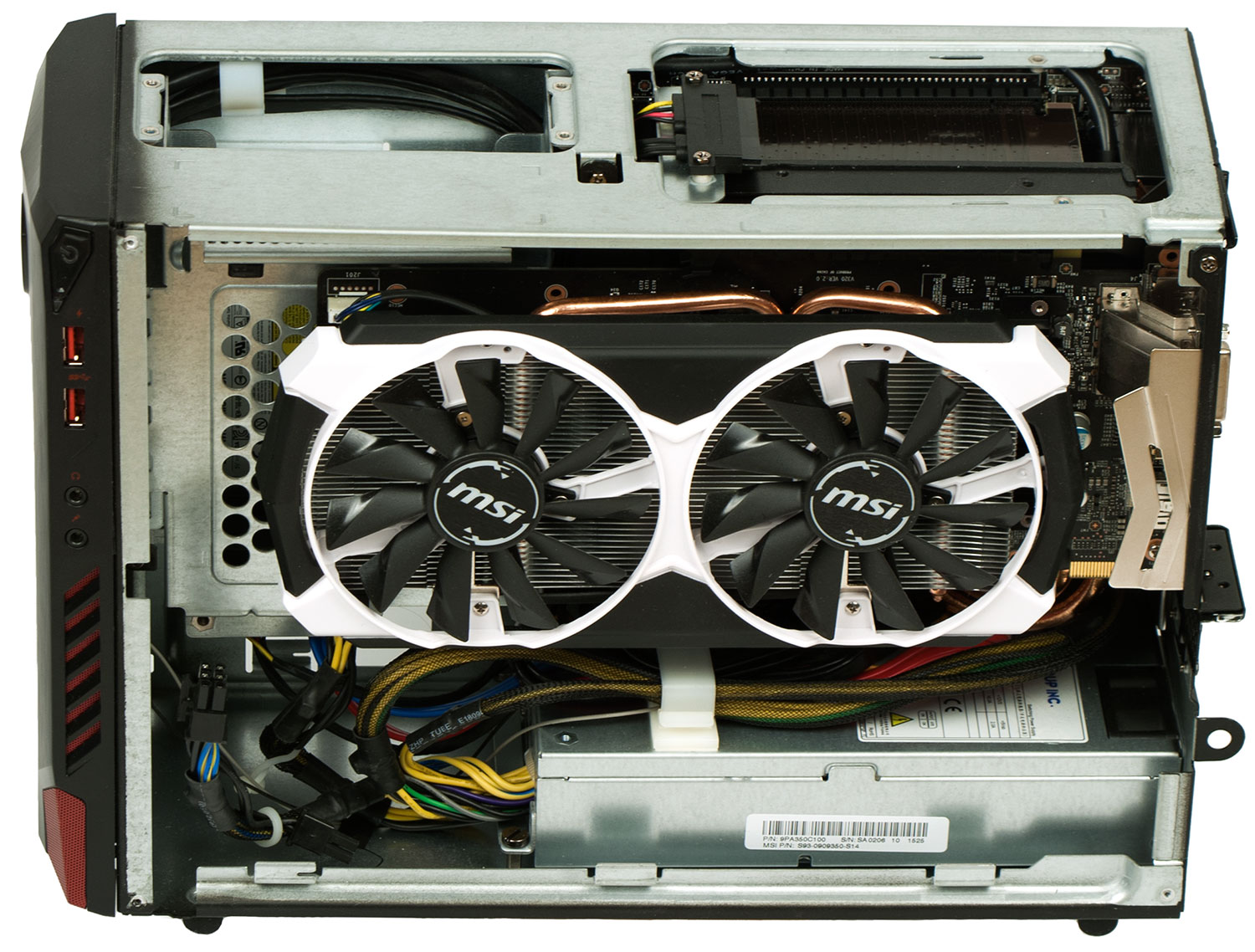
The video card is connected to a single PCI-Ex16 slot via an adapter (90 ° Right Angle Adapter Card), which made it possible to install parallel printed circuit boards to accommodate the central processor cooling system between them. The cooler is made specifically for this case according to the classical scheme: heat pipes in the amount of two pieces (diameter 8 mm) are soldered to the copper base, the heat is distributed over the compacted aluminum radiator.

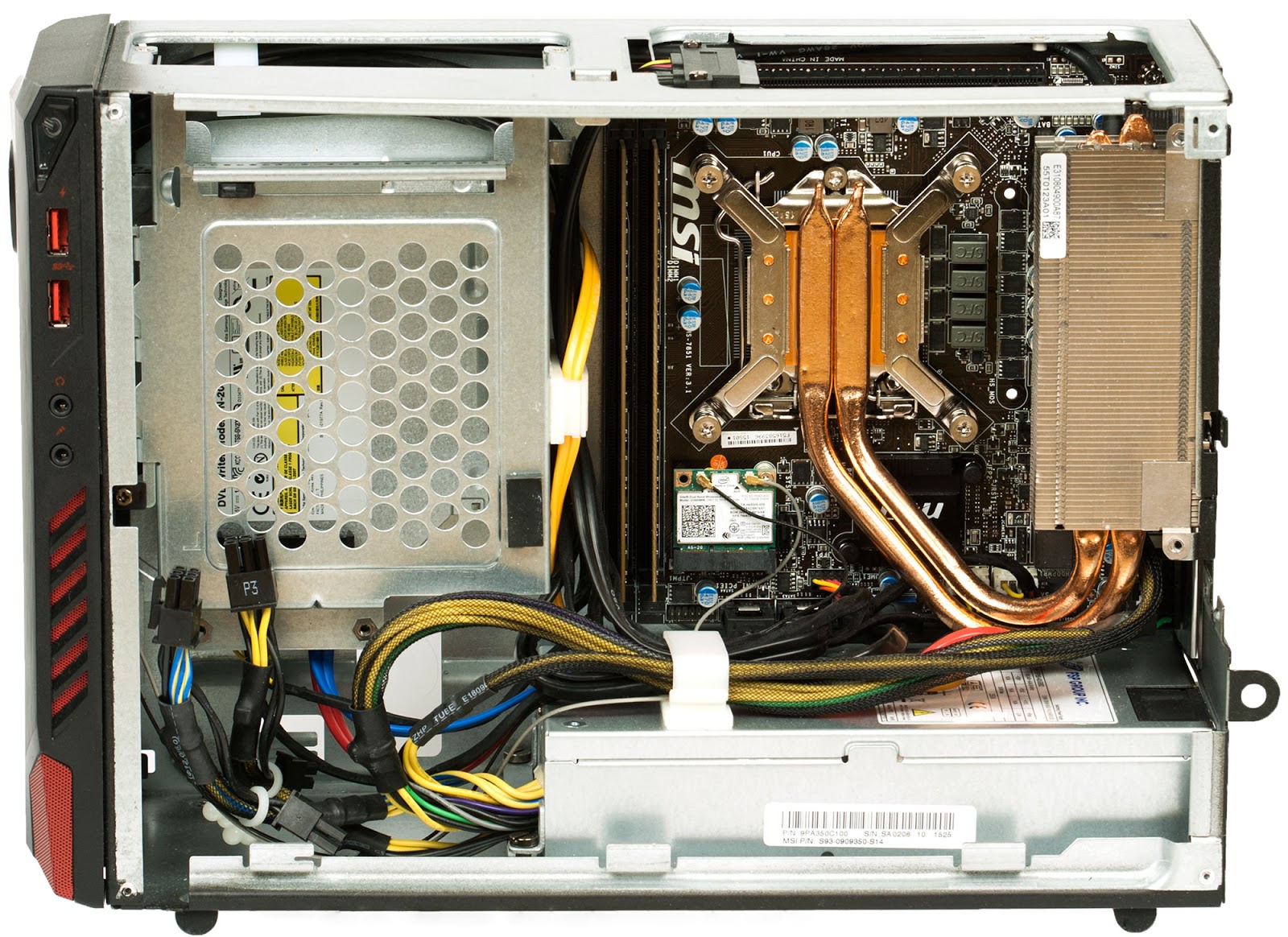
On the reverse side there is a steel backplate, which removes most of the mechanical loads from the PCB.

Blown through with one blover, mounted on a steel bracket for a video card. The air intake is carried out mainly from the near-socket space, and after passing through the radiator it is thrown out of the enclosure.

More conveniently designed storage subsystem. In this configuration, it is represented by a single Transcend TS128GSSD370 of 128 gigabytes and a Western Digital WD10EZEX hard drive of 1 terabyte.



The solid-state drive is installed in an easily removable bracket, and the HDD is placed in one of two containers. The second container is empty.

The Samsung SN-208FB optical drive is installed behind the 3.5'Disc basket:


All this fits in the top 2/3 of the case above the power supply, and the remaining third is completely dedicated to the video card, which can be up to 30 centimeters in length.

This assembly is installed GeForce GTX 960 2GD5T OC manufactured by MSI:


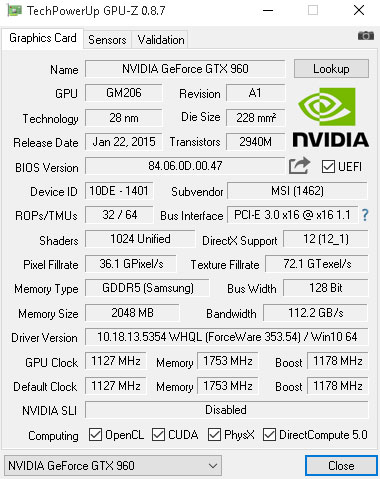
And although the manufacturer recommends not installing top accelerators in order to avoid overloading the power supply system, you can even put the GTX 980Ti in tandem with the i7-4790 practically with proper attention to the load being created, slightly lowering the regular frequencies for trouble-free operation.
The power supply is installed in the case, model FSP350-40UGBBD.

The model is modern and highly efficient, certified 80PLUS. Today, many manufacturers are trying to make the power converter outside the case, thereby freeing up additional space for components. Such an approach is not always convenient: to place an overall plastic brick of 130-180 watts of power is another task, given its tendency to heat and considerable mass. With Nightblade, this problem will not occur.

It gives almost all of its power through the +12 line, and the connectors for connecting to the motherboard are different from the standard set (ATX24 + 4pin 12v). At the ten-pin connector on the motherboard served +12 in and the duty room +5 in. The remaining two wires are the PS_ON signal from the motherboard to the control electronics of the unit and POWER GOOD from the PSU to the logic of the motherboard.

The processor power supply is provided via a four-pin connector with a standard pinout; two six-pin plugs are prepared for the video card. The converter, which forms the voltage of +5 V for drives, is located on the motherboard, therefore the power cables on the HDD and SSD are pulled to the motherboard, and not to the power supply.
From standard boards, only mini-ITX could fit into such a case, and if you pierce the four-digit internal MSI number printed on the board (MS-7851), the search yields several ITX solutions. The closest solution to the components is the H81 board:

The motherboard installed in the Nightblade MI differs in the chipset (B85) and power connectors, as well as the absence of a radiator on the processor's power subsystem (holes for fasteners are preserved).

In the processor socket Core i5-4460S:

The cooling system can easily cope with its heat dissipation, especially since the video card partly functions as a case fan, pulling the air through the near wall:

When installing more powerful components, it is possible to install one 80 mm fan:

The complete system configuration is shown in the table:
| CPU | Intel Core i5-4460S |
| RAM | 8 GB DDR3-1600 |
| Video card | MSI GTX 960 2GD5T OC |
| Drives | SSD Transcend TS128GSSD370 HDD WD10EZEX |
| Optical drive | DVD-RW SAMSUNG SN-208FB |
| Wired network | 1 Gbps Realtek RTL8111 |
| Wireless network | Wi-Fi 802.11ac (Intel AC 3160) |
| Connectors | 4x USB2.0, 4x USB3.0, HDMI, Display Port, 6x 3.5 mm audio, PS / 2, RJ45 |
| Dimensions, mm | 128 x 235 x 341 |
| Weight, kg | 6.4 |
| operating system | Windows 10 x64 |
Impressions from the filling of Nighblade MI are very pleasant: simple and reliable, without too much pathos and pretentiousness. Completing all desktop, and if necessary, you can freely change any element, except that a motherboard with a similar arrangement of connectors and an integrated converter will be difficult to find. But the rapid oblivion of the LGA 1150 platform does not exactly threaten, since at the moment Skylake-S processors may have Haswell for energy efficiency, but not for performance. The drives in the test configuration are two, the third is set in five to seven minutes. With a strong desire, the fourth one can be connected instead of an optical drive; it is enough just to buy an appropriate rack.

The heating system is small in operation. The maximum temperature of the processor is 75 degrees, the video card is 72 degrees. The noise level in idle time and the load differs little, the 40 mm fan in the power supply is quiet and does not interrupt the general background.


For non-player tests, PC Mark 8 and Cinebench were used as the most common:
| PC Mark 8 Home | 4073 |
| PC Mark 8 Creative | 5431 |
| PC Mark 8 Work | 4797 |
| PC Mark 8 Storage | 4867 |
| Cinebench R15 CPU | 458 |
As the game tests were three modern games and 3D Mark. The settings for the games are as follows: the screen resolution is 1920 x 1080, maximum quality, NVIDIA proprietary technologies (TXAA, HBAO +, etc.) are on, vertical synchronization is disabled in the settings of the video driver.
| 3D Mark FireStrike Extreme | 3,146 |
| 3D Mark FireStrike | 5,872 |
| GTA V, avg fps | 45 |
| Call Of Duty Black Ops 3 avg fps | 49 |
| Dying Light, avg fps | 40 |
The results are not so great, some readers will probably find a similar system with the GTX 960, which gives better results due to higher clock frequencies or 4 GB of video memory. But for non-hardcore gaming in modern games on a FullHD monitor this configuration is more than enough. In return, the buyer gets silence, modest size and relatively low price.
By the way, about the price. In M-Video, a similar configuration (no SSD) is sold for 76,000 rubles . Considering the prices for modern solid-state drives, it is quite realistic to assemble a complete analogue of the system described in the material for 80,000 rubles.

