VPN on Beeline router to bypass locks
Beeline is actively introducing IPoE technology in its home networks. This approach allows you to authorize the client by the MAC address of his equipment without using a VPN. When switching the network to IPoE, the VPN client of the router becomes idle and continues to persistently knock on the disconnected provider VPN server. We can only reconfigure the VPN client of the router to a VPN server in a country where Internet blocking is not practiced, and the entire home network automatically gets access to google.com (at the time of writing, this site was blocked).
Beeline router
Beeline uses a L2TP type VPN in its home networks. Accordingly, their router is sharpened specifically for this type of VPN. L2TP is IPSec + IKE. We need to find a VPN provider that sells the appropriate type of VPN. For example, take FORNEX (not as advertising).
Configure VPN
In the control panel of the VPN provider, we find out the parameters for connecting to the VPN server. For L2TP it will be the server address, username and password.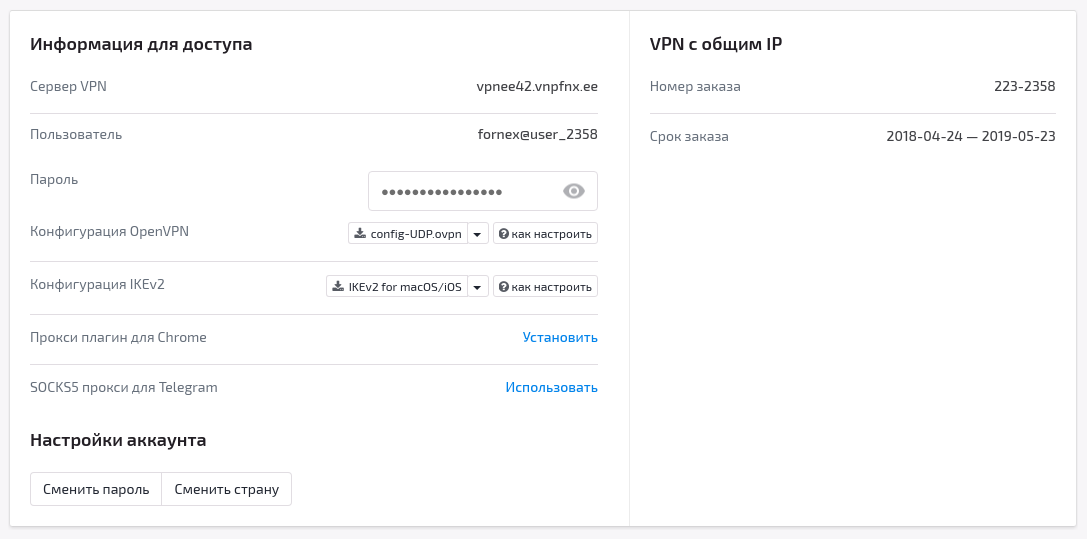
Now we enter the router. 
As indicated in the prompt, "look for the password on the box."
Next, click on "Advanced Settings", then in "Other".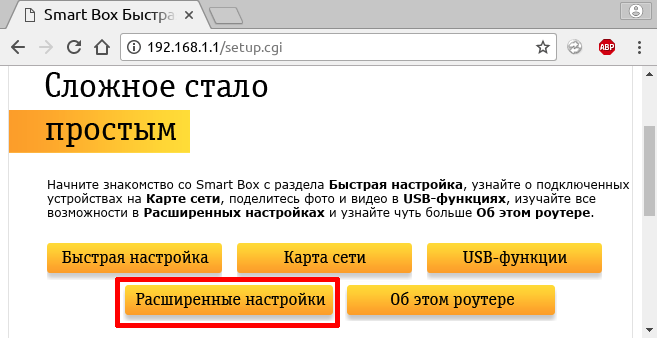
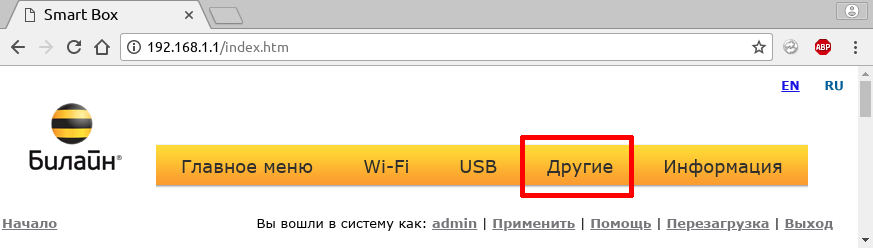
And then we get to the L2TP settings page (Home> Others> WAN). 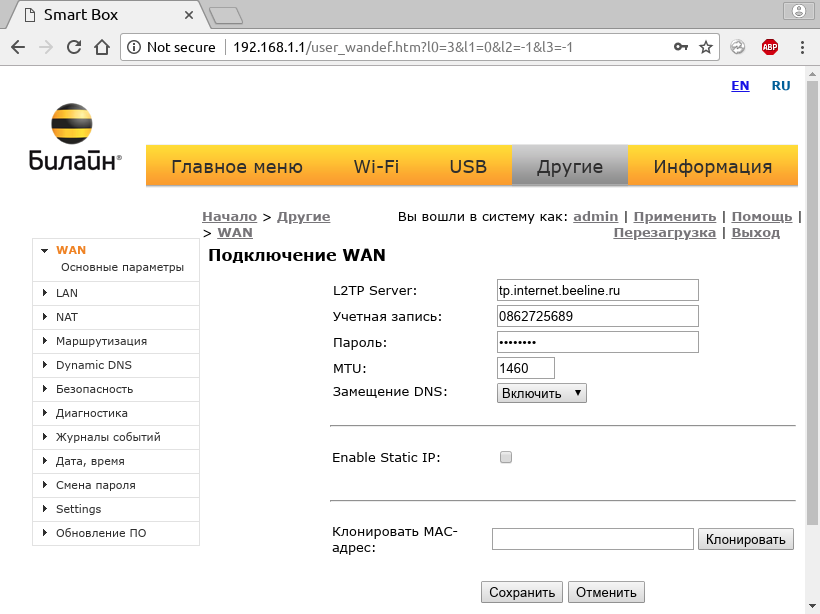
The parameters already entered the address of the Beeline L2TP server, login and password to your Beeline personal account, which are also used on the L2TP server. When switching to IPoE, your account on the Beeline L2TP server is blocked, which leads to a significant increase in the load on the provider's IKE server, as the whole crowd of home routers continues to go to him day and night once a minute. In order to slightly alleviate the fate thereof, we continue.
Enter the address of the L2TP server, login and password provided by the VPN provider. 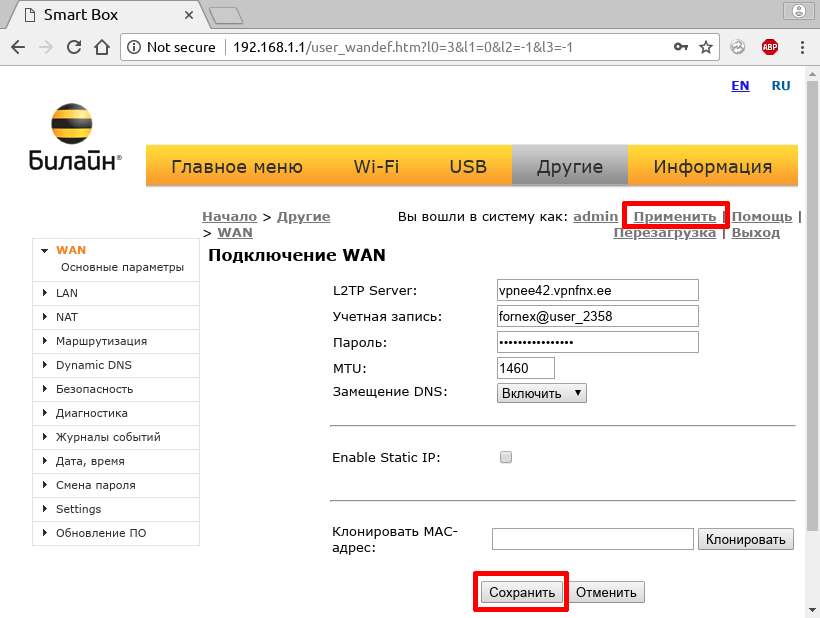
Click "Save", then "Apply."
Go to the "Main Menu"
then back to Advanced Settings.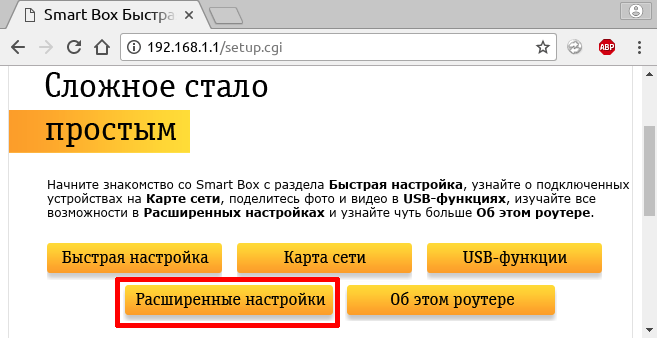
In the end, what we did. 
In the "DHCP interface" section, settings from the Beeline DHCP server came to us. We were given a white address and DNS, which work out the locks. In the "Connection Information" section, we received settings from the VPN provider: the addresses are gray (so secured) and DNS without blocking. DNS servers from the VPN provider overlap the DNS servers from DHCP.
Profit
We got a miracle router that distributes WiFi with a working Googol, a satisfied grandmother continues to chat on Telegram, and PS4 happily loads content from PSN.
Disclaimer
All trademarks belong to their owners and their use in this material is a consequence of pure coincidence. All addresses, logins, passwords, identifiers are fictitious. The article is not advertising any provider or equipment because This trick works with any equipment on the network of any telecom operator.
