Vivaldi 2.5 - Attractive Macrocosm

While diving, one can often see people who are chasing large representatives of the underwater fauna with “gooproshchki”: it’s obvious luck to meet a large sea turtle, a two-meter shark, at worst - a large grouper, and the top of dreams is a giant scat manta or six-meter whale shark. These are novice divers. More experienced divers can be recognized by powerful underwater lamps and cameras with solid lenses: these are professionals who see the true beauty of the ocean, hidden in the smallest details. Of course, a shark or a stingray can look quite impressive, but watching them quickly gets bored. But you can watch miniature seahorses or the unique colors and shapes of all kinds of anemones and sea anemones for hours. And I must say
In the world of browsers, you can observe a similar situation. Beginners are chasing minimalism and speed, considering these factors to be the most important in everyday work, but more experienced users will find a whole world of comfort for themselves, plunging into a sea of small but very convenient browser settings and management options. And while developing the Vivaldi browser, we are trying not only to attract the attention of fans of large forms, but also do not forget about those who value comfort and usability more.
So, today we present the new stable version of Vivaldi 2.5 browser. In it, we tried to take into account several of your comments and suggestions for improving the usability, and the list of the most noticeable changes looks like this:
- Customizable Express Panel Cell Size
- New options for selecting multiple tabs
- Razer Chroma gaming device support
Those who have not yet installed Vivaldi can do it right now by downloading the browser using this link , but for now we will focus more closely on the new browser features.
Customizable Express Panel Cell Size
This improvement was a natural continuation of our work on the Express panel. In the new version, users can choose what size the cells will be displayed on this page, and if necessary, they can use scalable cells by choosing the appropriate option in the settings:
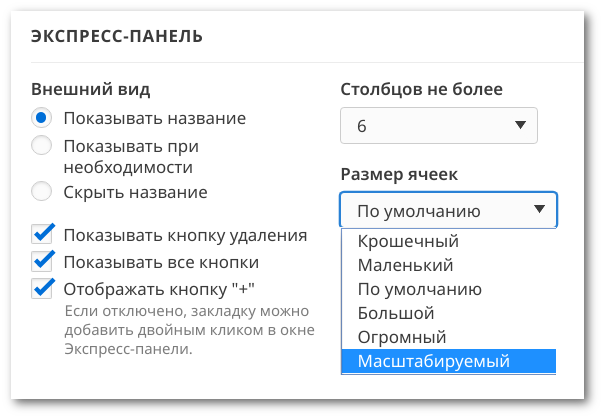
Thus, if there are few cells, you can make them more visible:
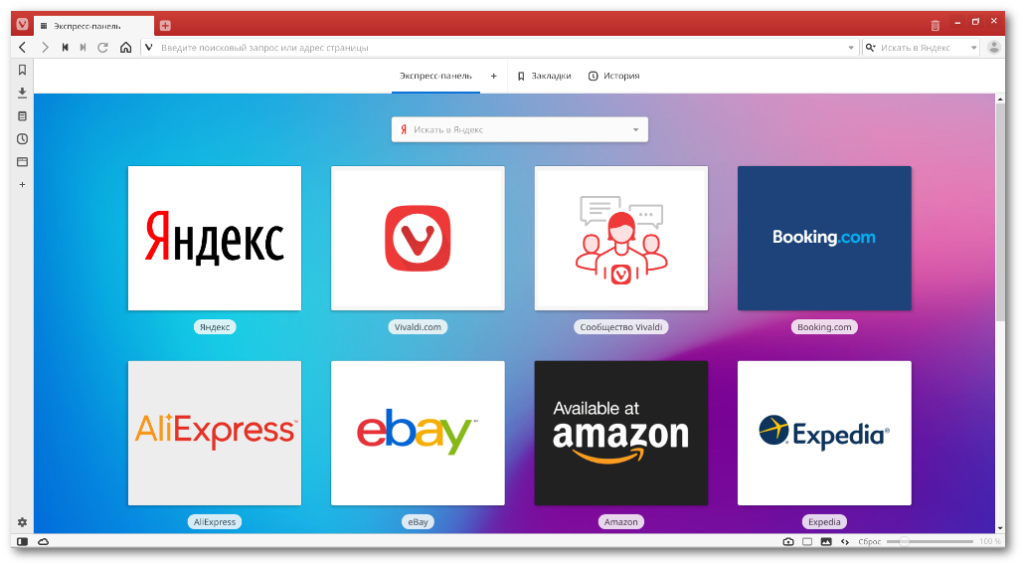
And if necessary, fit them on It will be possible to express panels quite a lot of cells without having to use scrolling to access them:
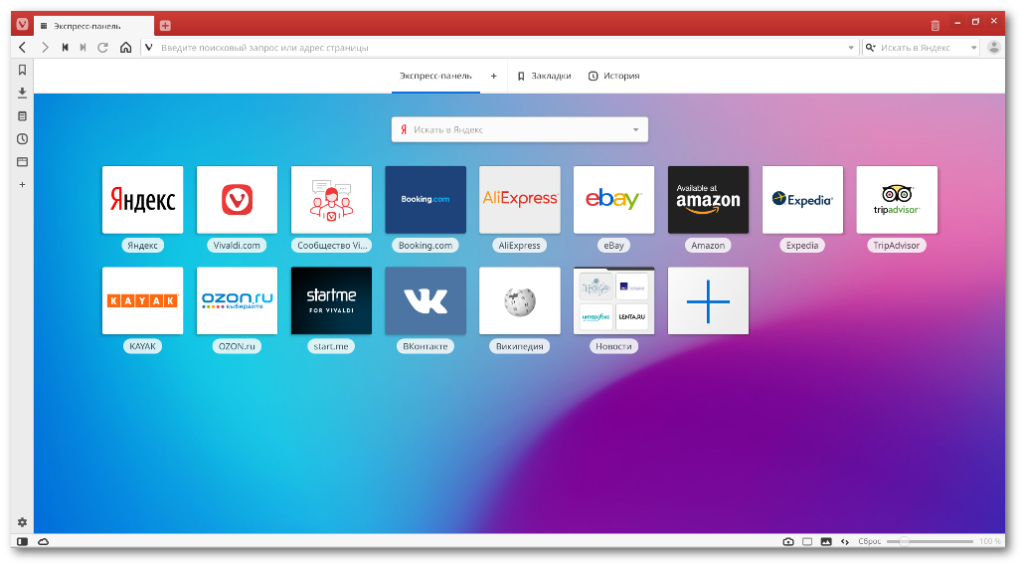
just select the option of scaling the cells and then experiment with the number of columns per pressure panels.
New options for selecting multiple tabs
Now imagine that while working with many open tabs, you needed to select several of them at once. For example - you want to select a page with search results and all the tabs open from this page. Usually, you need to make a few clicks of the mouse, now you can use the quick command function (F2) and select the appropriate item:

The result will be something like this:

Next, you can do whatever you want with the selected tabs - you can delete everything in one click, you can group or place them in one window. Also, if you wish, you can assign convenient combinations of keyboard shortcuts or mouse gestures for these selection options.
Razer Chroma Support
It is no secret that at the computer we not only work, but often relax, playing computer games. Often this hobby develops into a real hobby, in connection with which users even begin to acquire the appropriate hardware. And as one of the options for such acquisitions, devices with Razer Chroma color backlighting can become. For owners of these devices, we are pleased to offer integration with the Vivaldi browser - now, when viewing pages on the network, your devices will be able to change the backlighting parameters depending on the colors of visited websites. This feature only works on Windows.
Other little things
In fact, in each new version of the Vivaldi browser, there are many small improvements that, at times, go unnoticed by users. For example, we are gradually implementing more convenient work with browser settings. Try to open the context menu of the same Express panel or one of the tabs. In this menu there is an item "Configure ...". When you select it, the browser settings dialog will open, but depending on which item you came from: if you used the context menu of the tab, you will find yourself in the settings section specific to the tabs, and when you go from the context menu of the Express panel, you can immediately start setting up this particular browser element.
In general, there are already a lot of similar small amenities in the browser. You can experiment with Vivaldi yourself and, perhaps, discover something new for yourself that you never knew before. It is these small, at first glance, amenities that make daily work in the network unique in comfort and speed.
That's all for now. You can read the full list of changes on this page , and the new version of the browser itself can be downloaded from the official site .
We are waiting for new wishes and suggestions from you, and also do not forget to inform us of all errors and shortcomings at the previous address .
