MT6081 Digital Pen Review - Take Your Notes Directly to Your Computer
This, of course, that cannot be taken away from Dadget is the ability to call their gadgets strange characters: wherever you look, then MT1104, MT4017, MT ... and so on.
We got to the MT6081 model - this is a rather curious smart pen, and we will tell you how we liked it and what did not like it.
In general, the topic of smart pens is one of our favorite for us, and on the pages of this blog we have written about them many, many times, so it would seem that it could be unusual?

Over the years, we have considered many so-called "smart pens" from 10-11 thousand to 50 thousand rubles . We listened to a lot of criticism and even tried to somehow reflect it:
Nevertheless, to this day the category remains quite controversial in terms of applicability in everyday life, despite the participation of large brands in it.
Problematic issues remain design and price. No one seems to argue that a pen as a writing accessory can (and should) be expensive. Poppin Parker as a business gift is from 10-15 thousand. Montblanc, where the entire feather collection with gold nibs, also cannot be cheap.
But for some reason, it’s custom to scold pens-gadgets. Probably because the design of such products is not "sophisticated" from the point of view of the average user. Although ...

Take, for example, the most unpretentious "Montegrappu", a world-famous brand and a leading manufacturer of pens. And here you are sitting under a magnifying glass looking, and why is there such and such for 13 thousand rubles?

At the same time, from the point of view of universality, she, of course, loses even more: after all, smart recording pens save, transmit, and allow them to be edited. Therefore, when users say yes, why is this necessary? Probably, we must assume that they do not use ordinary pens, otherwise, what is the question?
Of course, there is a category of users that is convenient to write with three-ruble plastic pens: as a rule, no reassurance works here, and it makes no sense. But we put it this way: if a person is ready to consider an accessory worth about 10 thousand for himself, then why not show him a smart pen. A narrow audience, of course, understand.
It is also narrow afterwards, which in itself is a category of smart pens, as it were, without a category. You can’t record them in ordinary ones, in “boom-pens” - probably, also only partially. By “geek handles”, it would probably be better to understand something like Allocacoc’s FidgetPen

Or eternal Pininfarina models:

But, again, you will have to refer to a not-so-relevant link with a forecast that the niche is growing, developing and plans to reach $ 4.260 million from main turnover in the West.
But then again, all the lyrics and reasoning, and we still count the big brands on the fingers of our hand: Neo.Lab, Livescribe, Equill, Montblanc and, perhaps, everything. In this sense, it is certainly interesting to see what kind of competition and in what exactly is the MT6081 model. We will not directly compare anyone with anyone, but simply tell you what is interesting here.
All smart pens can be divided into two large categories:
No matter how comic and inappropriate this table looks, everything is really like that: it is comprehensive. Everything else is already being decided at the level of software and design. The main difference is how many gadgets you have in the end.
Pens with an integrated scanner (these include Neo.Lab, Livescribe), as a rule, work in tandem with a proprietary markup. That is, it is necessary to either buy them or print strictly special sheets.
Pens, where the scanner is remote, in this sense is more profitable: any sheets can be used. But here you get two gadgetswhich need to be charged: both the pen itself and the base that receives the signal. Wacom (and Montblanc, inside which is the same Wacom) remains on some periphery, but there are still two gadgets structurally there, however, one of which does not need to be charged.
The MT6081 pen is a pen from the second large category . There are pros and cons in this, but it will definitely appeal to those who are usually outraged that they need to buy more special notebooks, spend extra money, deceit-deception. There is no deception: you can write on any sheet!
Let's note such universality as the first positive factor.
In order for the save functions to work, just fix the base on top of the sheet and turn it on.

It turns on simply: with a single button. From the point of view of fastening, such a base is quite reliable and works on the basis of the “clothespin” principle. In front of her is a scanner that reads information from a sheet.

The numbers on the panel are the serial number of the page.

If you work offline, this is a good way not to get confused. To make the pen understand that this work with the current page is finished, click on the button. The page is thus stored in memory, and you can move on to the next material.
The plus here is that you can use one sheet for different note pages: as soon as you click on the button, the same sheet “in the eyes” of the scanner is new. Great for short notes.
Transferring data to a computer
Many smart pens are sharpened for working with mobile applications, and in this sense, the MT6081 has some advantage, because it is optimized only for working with a PC. In my memory, many complained, they say, how is it that I do not need notes on a smartphone - I need to import into a PC. Well here you are. Can be written as a second plus.
Here, of course, there are a couple of questions for “business application”: most modern managers tend to work on Macs, while this model is “friends” only with Windows, but given the general popularity of the system, this is the logic.
There are two main programs for working with a pen:
The main purpose of the first program is to import notes from a pen. To do this, you need to connect the base to the computer, open the program and click on the exchange icon.
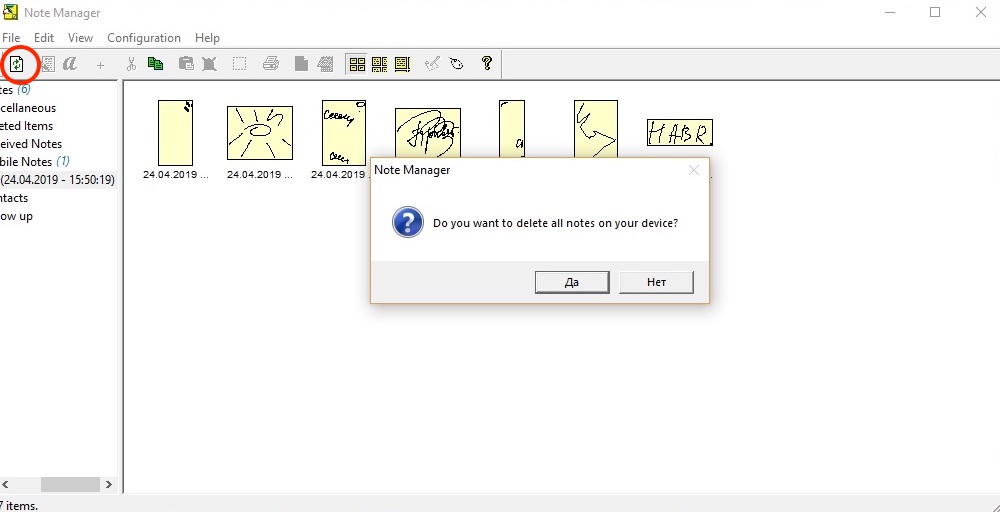
The second application is for working with photos. In fact, with its help you can do something like copyright cards or draw a mustache for someone.

Its entertaining and creative value is doubtful to me. In general, to be honest, it seems to me that it is already in its current form: importing handwritten notes into PC memory is absolutely sufficient functionality for this device.
Text recognition, import into Word
The second most important feature is to send the note immediately to the MyScript recognizer. Complete with a handle is the key to the program. Everything is recognized quite well if the handwriting at least roughly resembles Russian letters. The first pancake, of course, came out lumpy ...
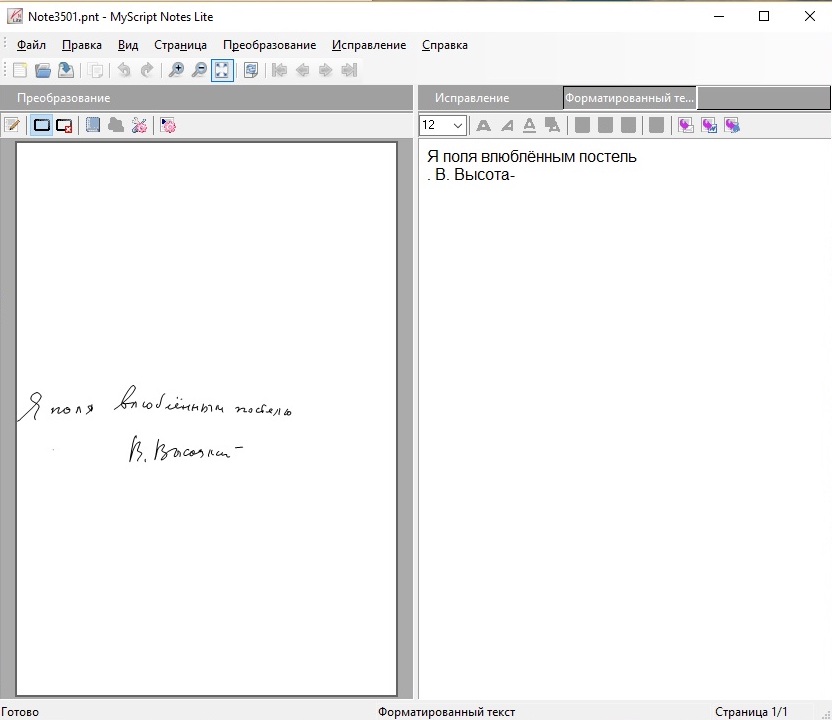
But with minimal effort, everything was already more or less readable:
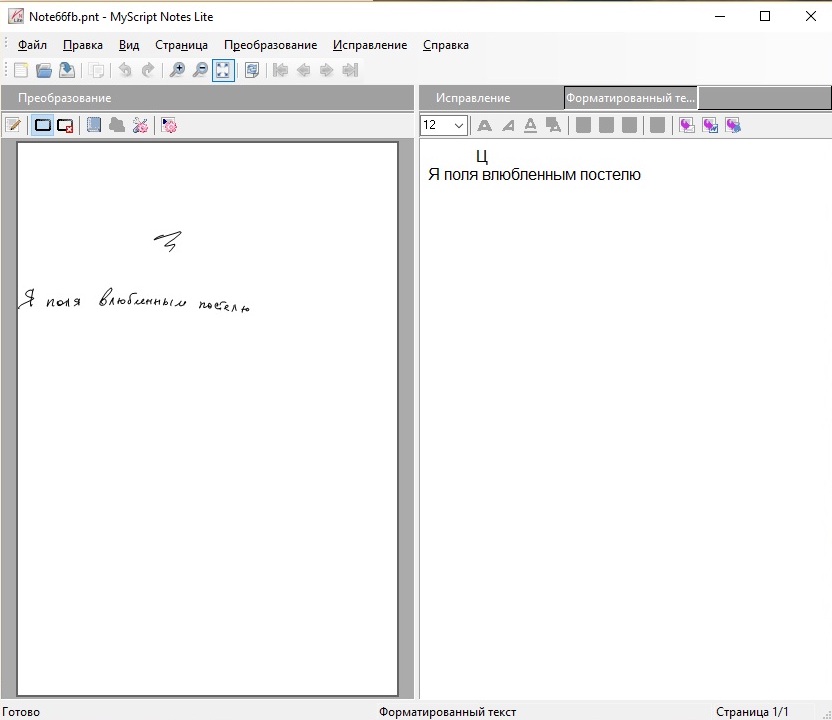
To import into MyScript, you need to click the letter “a” on the sidebar:
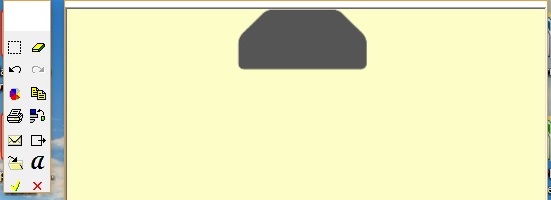
From this program, the text is imported into Word with one button for further work. In general, to journalists, representatives of creative professions, writers - this would be very useful. Wrote - recognized - edited where it is bad, and to print.
When working with a pen, these capabilities are more than enough. I do not know, again, whether such a gadget is suitable for artists. The problem that all smart pens have here also persists: MT6081, unfortunately, does not recognize pressure, does not see “light” lines.
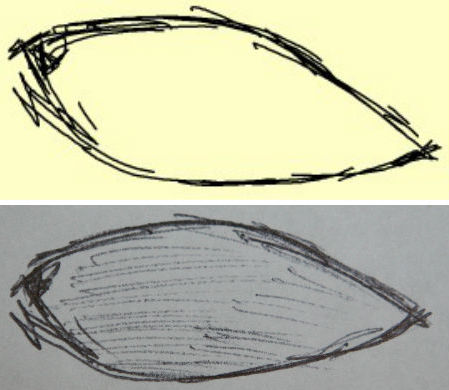
From my humble experience, I can say for sure that for some, especially for those who draw, this can become an obstacle.
Work in real time
Objectively speaking, this does not make much sense in this case, but the pen can do it. With a wired connection of the base to the computer, you can see the display of your notes in real time.
How convenient is it: a sheet on a table, a monitor in front of my eyes, where to look, how to follow, draw or write blindly? In general, there are questions for this opportunity, and for me it turned out to be unclaimed.
The only thing that can be used is working with a pen as a mouse. When connected directly to a PC, pressing the button changes the operating mode of the handle. I have not used the mouse for 9 years, so I can’t appreciate the convenience.
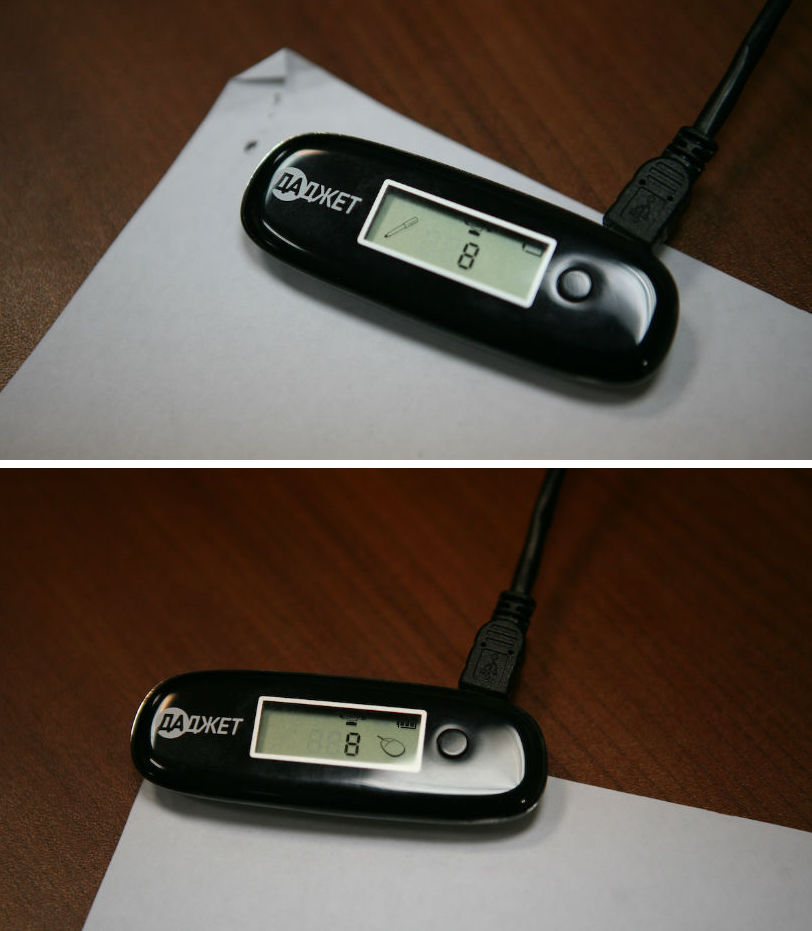
You don’t have to dirty and scribble at the same time: in the mouse mode, you can remove the rod. There is even a button on the case - click.

Appearance
Since we showed it so close, I need to say a few words about how she looks. And here she is slightly, in my opinion loses in the niche, if you remove the cap.

At work, this does not affect in any way; you hold such a pen anyway higher. And by the way, I must say that in her hand she sits flawlessly. But such a design of the tip really gives out the gadget.
I believe that the principle of “connecting” is similar to the Montblanc handle:
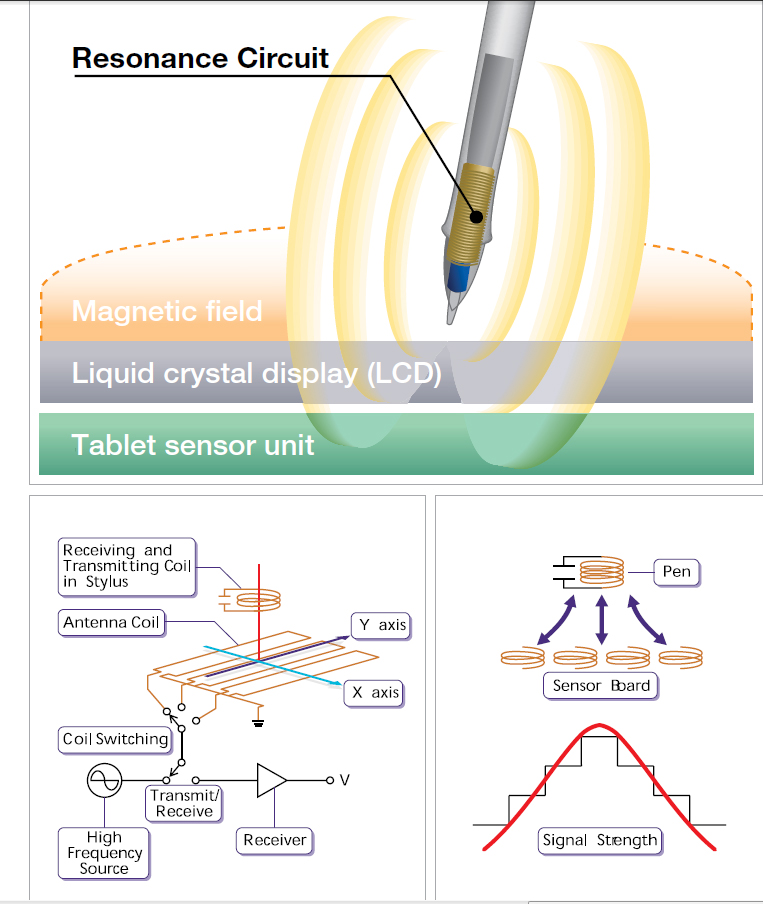
That is, this form of the lower part is due to the presence of electronics there. But visually this is not the best solution in the classroom.
The appearance in the cap is very decent, one can even say that it is prestigious.

Strict design with a metal case, made in the same style. The material is pleasant and does not cause any negative emotions. With the dimensions here, too, everything is in order: it is no more and no less than ordinary pens. Everything fits into the dimensions of the iPhone 7 Plus with a small case.

The handle is not round. On one side is the Mini USB connector for charging. The same connector and the receiving base.

To summarize, in
terms of convenience. MT6081 is a simple and intuitive gadget, and given that the "Dadget" always comes up with comprehensive instructions in Russian, there were no problems at any stage. No complicated connections, synchronization, settings - no. It’s enough that both gadgets are charged. Turned on the base - you work. He sits comfortably in his hand, writing comfortably.
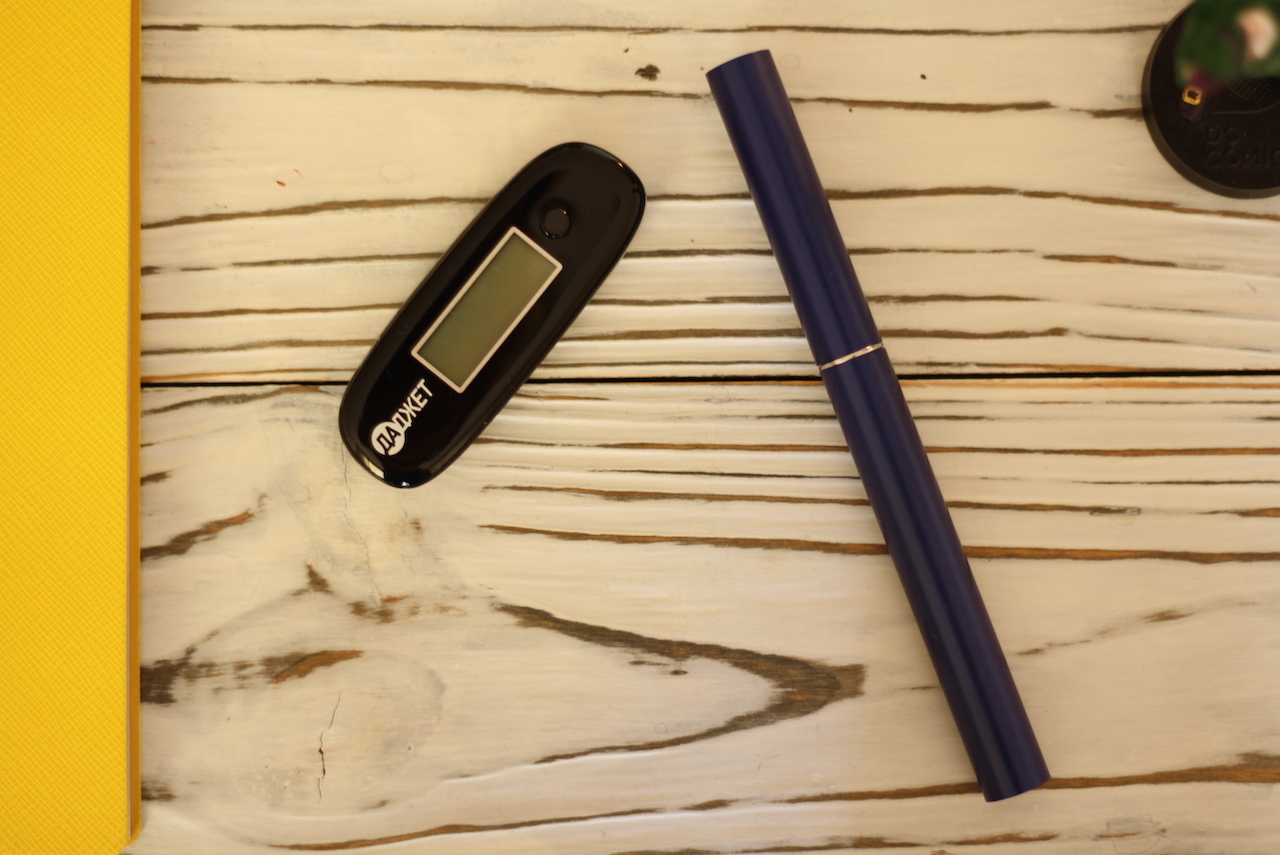
Pen like a gadget.There are pluses, due to the structure: this, of course, the ability to use any sheets, notebooks, notebooks, etc. Also, such a pen may interest those who did not have enough import on a PC. The connection features slightly dictated the shape of the tip, but how critical this is is a matter of taste.
A pen is like a pen. Conventional rods, writes like an ordinary pen. The weak point for illustrators, sketchists may be the lack of recognition of pressure. There is no such problem for working with text.
Application functionality. In my opinion, this pen is primarily intended for those who write a lot by hand. From this point of view, the functionality here is exhaustive: to save and recognize. Aesthetic features of applications will not be considered in this case.
In general, if you look, then against the background of exclusively (or semi-) mobile solutions, the MT6081 model still stands out. With all the necessary basic functionality that you expect from pens of this category, it can win. Moreover, even in price competition, if you use a 20% discount coupon - 20MT6081 , which will be valid until the end of the week.
Thank you all for your attention!
We got to the MT6081 model - this is a rather curious smart pen, and we will tell you how we liked it and what did not like it.
In general, the topic of smart pens is one of our favorite for us, and on the pages of this blog we have written about them many, many times, so it would seem that it could be unusual?

Over the years, we have considered many so-called "smart pens" from 10-11 thousand to 50 thousand rubles . We listened to a lot of criticism and even tried to somehow reflect it:
Read our: A few words in defense of smart pens
Nevertheless, to this day the category remains quite controversial in terms of applicability in everyday life, despite the participation of large brands in it.
Problematic issues remain design and price. No one seems to argue that a pen as a writing accessory can (and should) be expensive. Poppin Parker as a business gift is from 10-15 thousand. Montblanc, where the entire feather collection with gold nibs, also cannot be cheap.
But for some reason, it’s custom to scold pens-gadgets. Probably because the design of such products is not "sophisticated" from the point of view of the average user. Although ...

Take, for example, the most unpretentious "Montegrappu", a world-famous brand and a leading manufacturer of pens. And here you are sitting under a magnifying glass looking, and why is there such and such for 13 thousand rubles?

At the same time, from the point of view of universality, she, of course, loses even more: after all, smart recording pens save, transmit, and allow them to be edited. Therefore, when users say yes, why is this necessary? Probably, we must assume that they do not use ordinary pens, otherwise, what is the question?
Of course, there is a category of users that is convenient to write with three-ruble plastic pens: as a rule, no reassurance works here, and it makes no sense. But we put it this way: if a person is ready to consider an accessory worth about 10 thousand for himself, then why not show him a smart pen. A narrow audience, of course, understand.
It is also narrow afterwards, which in itself is a category of smart pens, as it were, without a category. You can’t record them in ordinary ones, in “boom-pens” - probably, also only partially. By “geek handles”, it would probably be better to understand something like Allocacoc’s FidgetPen

Or eternal Pininfarina models:

But, again, you will have to refer to a not-so-relevant link with a forecast that the niche is growing, developing and plans to reach $ 4.260 million from main turnover in the West.
But then again, all the lyrics and reasoning, and we still count the big brands on the fingers of our hand: Neo.Lab, Livescribe, Equill, Montblanc and, perhaps, everything. In this sense, it is certainly interesting to see what kind of competition and in what exactly is the MT6081 model. We will not directly compare anyone with anyone, but simply tell you what is interesting here.
All smart pens can be divided into two large categories:
| One big category | Second large category |
| With integrated scanner | With remote scanner |
No matter how comic and inappropriate this table looks, everything is really like that: it is comprehensive. Everything else is already being decided at the level of software and design. The main difference is how many gadgets you have in the end.
Pens with an integrated scanner (these include Neo.Lab, Livescribe), as a rule, work in tandem with a proprietary markup. That is, it is necessary to either buy them or print strictly special sheets.
Pens, where the scanner is remote, in this sense is more profitable: any sheets can be used. But here you get two gadgetswhich need to be charged: both the pen itself and the base that receives the signal. Wacom (and Montblanc, inside which is the same Wacom) remains on some periphery, but there are still two gadgets structurally there, however, one of which does not need to be charged.
The MT6081 pen is a pen from the second large category . There are pros and cons in this, but it will definitely appeal to those who are usually outraged that they need to buy more special notebooks, spend extra money, deceit-deception. There is no deception: you can write on any sheet!
Let's note such universality as the first positive factor.
In order for the save functions to work, just fix the base on top of the sheet and turn it on.

It turns on simply: with a single button. From the point of view of fastening, such a base is quite reliable and works on the basis of the “clothespin” principle. In front of her is a scanner that reads information from a sheet.

The numbers on the panel are the serial number of the page.

If you work offline, this is a good way not to get confused. To make the pen understand that this work with the current page is finished, click on the button. The page is thus stored in memory, and you can move on to the next material.
The plus here is that you can use one sheet for different note pages: as soon as you click on the button, the same sheet “in the eyes” of the scanner is new. Great for short notes.
Transferring data to a computer
Many smart pens are sharpened for working with mobile applications, and in this sense, the MT6081 has some advantage, because it is optimized only for working with a PC. In my memory, many complained, they say, how is it that I do not need notes on a smartphone - I need to import into a PC. Well here you are. Can be written as a second plus.
Here, of course, there are a couple of questions for “business application”: most modern managers tend to work on Macs, while this model is “friends” only with Windows, but given the general popularity of the system, this is the logic.
There are two main programs for working with a pen:
- Note manager
- Photo sketcher
The main purpose of the first program is to import notes from a pen. To do this, you need to connect the base to the computer, open the program and click on the exchange icon.
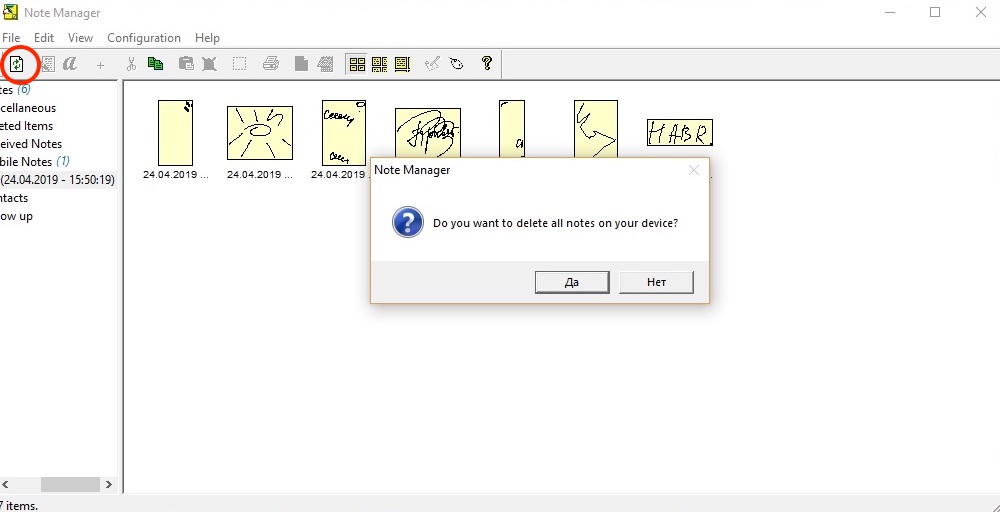
The second application is for working with photos. In fact, with its help you can do something like copyright cards or draw a mustache for someone.

Its entertaining and creative value is doubtful to me. In general, to be honest, it seems to me that it is already in its current form: importing handwritten notes into PC memory is absolutely sufficient functionality for this device.
Text recognition, import into Word
The second most important feature is to send the note immediately to the MyScript recognizer. Complete with a handle is the key to the program. Everything is recognized quite well if the handwriting at least roughly resembles Russian letters. The first pancake, of course, came out lumpy ...
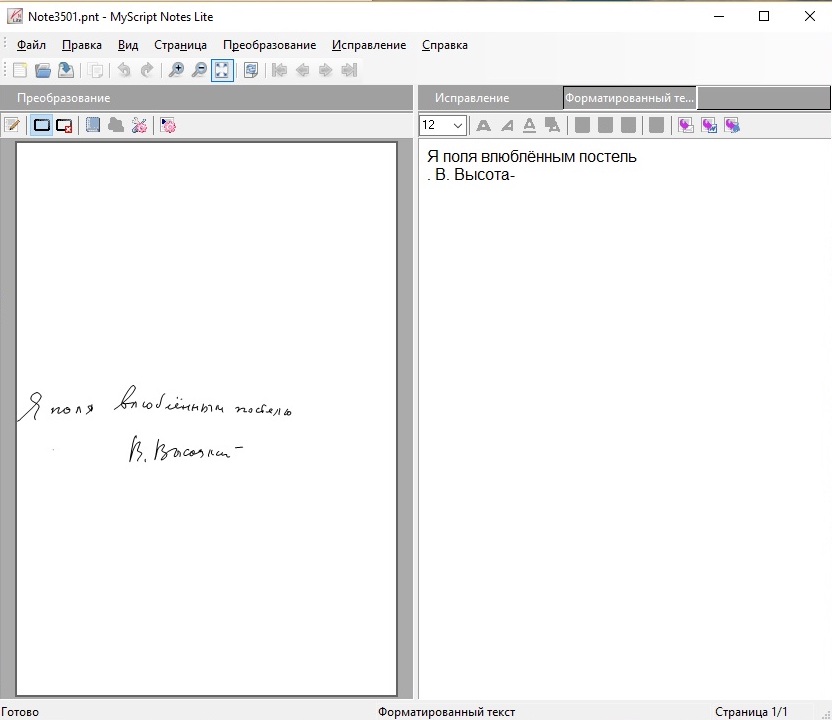
But with minimal effort, everything was already more or less readable:
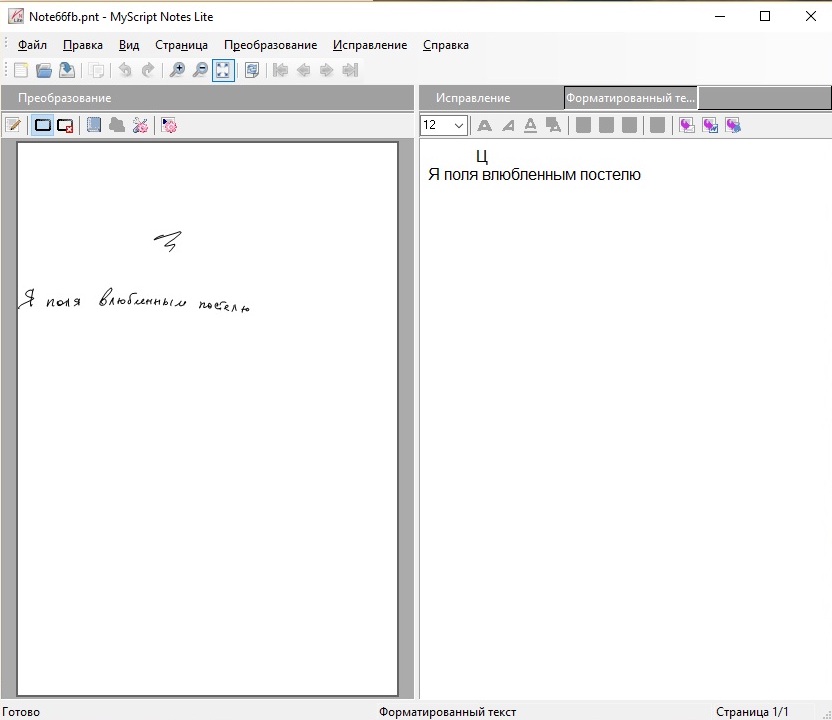
To import into MyScript, you need to click the letter “a” on the sidebar:
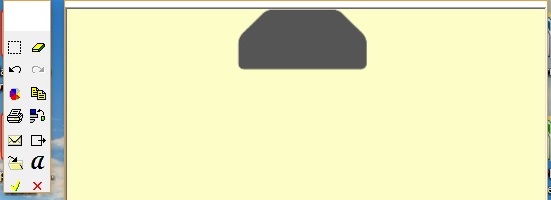
From this program, the text is imported into Word with one button for further work. In general, to journalists, representatives of creative professions, writers - this would be very useful. Wrote - recognized - edited where it is bad, and to print.
When working with a pen, these capabilities are more than enough. I do not know, again, whether such a gadget is suitable for artists. The problem that all smart pens have here also persists: MT6081, unfortunately, does not recognize pressure, does not see “light” lines.
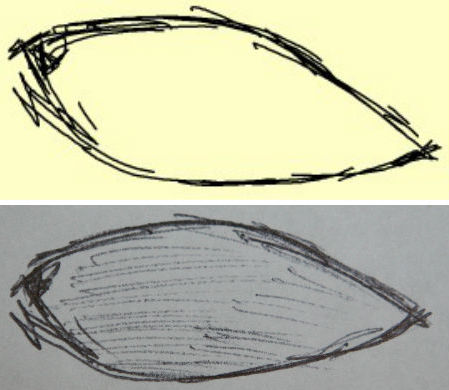
From my humble experience, I can say for sure that for some, especially for those who draw, this can become an obstacle.
Work in real time
Objectively speaking, this does not make much sense in this case, but the pen can do it. With a wired connection of the base to the computer, you can see the display of your notes in real time.
How convenient is it: a sheet on a table, a monitor in front of my eyes, where to look, how to follow, draw or write blindly? In general, there are questions for this opportunity, and for me it turned out to be unclaimed.
The only thing that can be used is working with a pen as a mouse. When connected directly to a PC, pressing the button changes the operating mode of the handle. I have not used the mouse for 9 years, so I can’t appreciate the convenience.
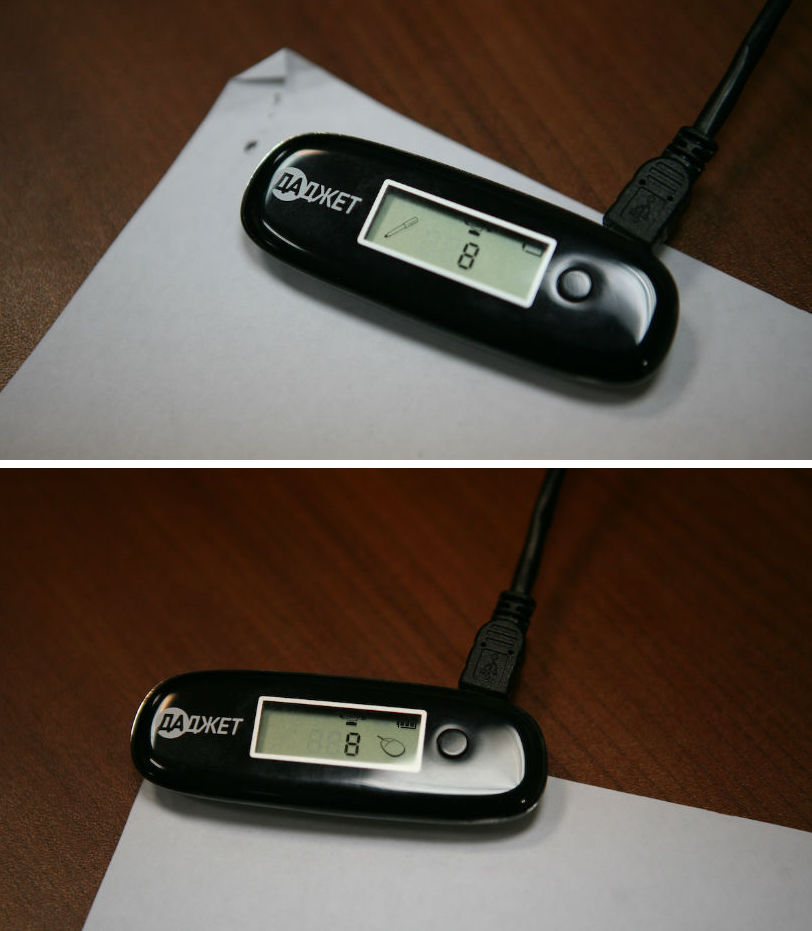
You don’t have to dirty and scribble at the same time: in the mouse mode, you can remove the rod. There is even a button on the case - click.

Appearance
Since we showed it so close, I need to say a few words about how she looks. And here she is slightly, in my opinion loses in the niche, if you remove the cap.

At work, this does not affect in any way; you hold such a pen anyway higher. And by the way, I must say that in her hand she sits flawlessly. But such a design of the tip really gives out the gadget.
I believe that the principle of “connecting” is similar to the Montblanc handle:
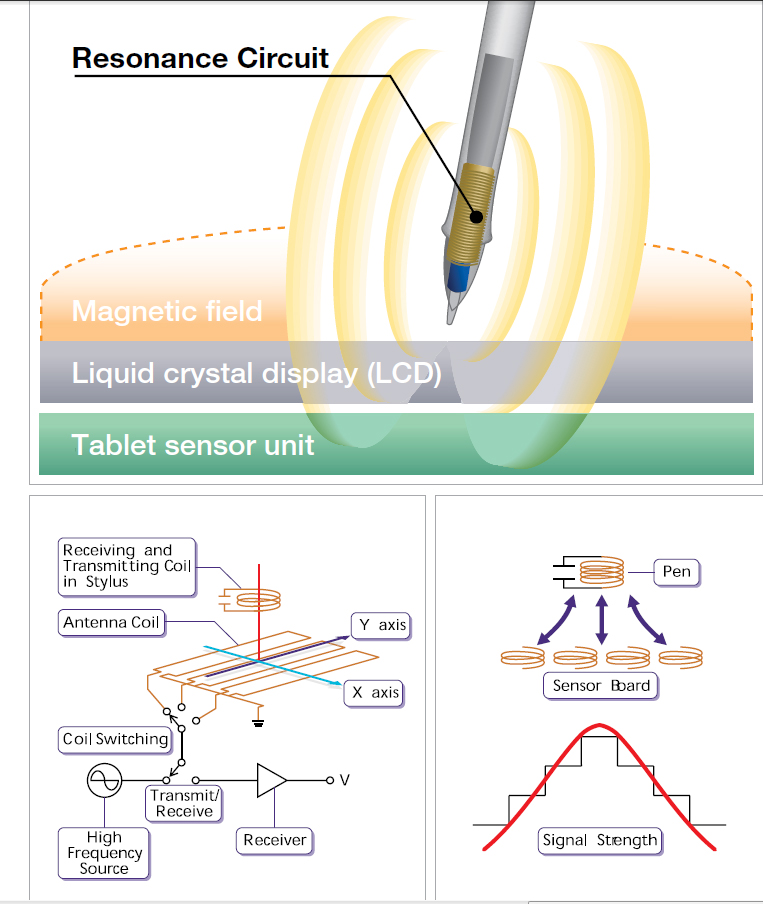
That is, this form of the lower part is due to the presence of electronics there. But visually this is not the best solution in the classroom.
The appearance in the cap is very decent, one can even say that it is prestigious.

Strict design with a metal case, made in the same style. The material is pleasant and does not cause any negative emotions. With the dimensions here, too, everything is in order: it is no more and no less than ordinary pens. Everything fits into the dimensions of the iPhone 7 Plus with a small case.

The handle is not round. On one side is the Mini USB connector for charging. The same connector and the receiving base.

To summarize, in
terms of convenience. MT6081 is a simple and intuitive gadget, and given that the "Dadget" always comes up with comprehensive instructions in Russian, there were no problems at any stage. No complicated connections, synchronization, settings - no. It’s enough that both gadgets are charged. Turned on the base - you work. He sits comfortably in his hand, writing comfortably.
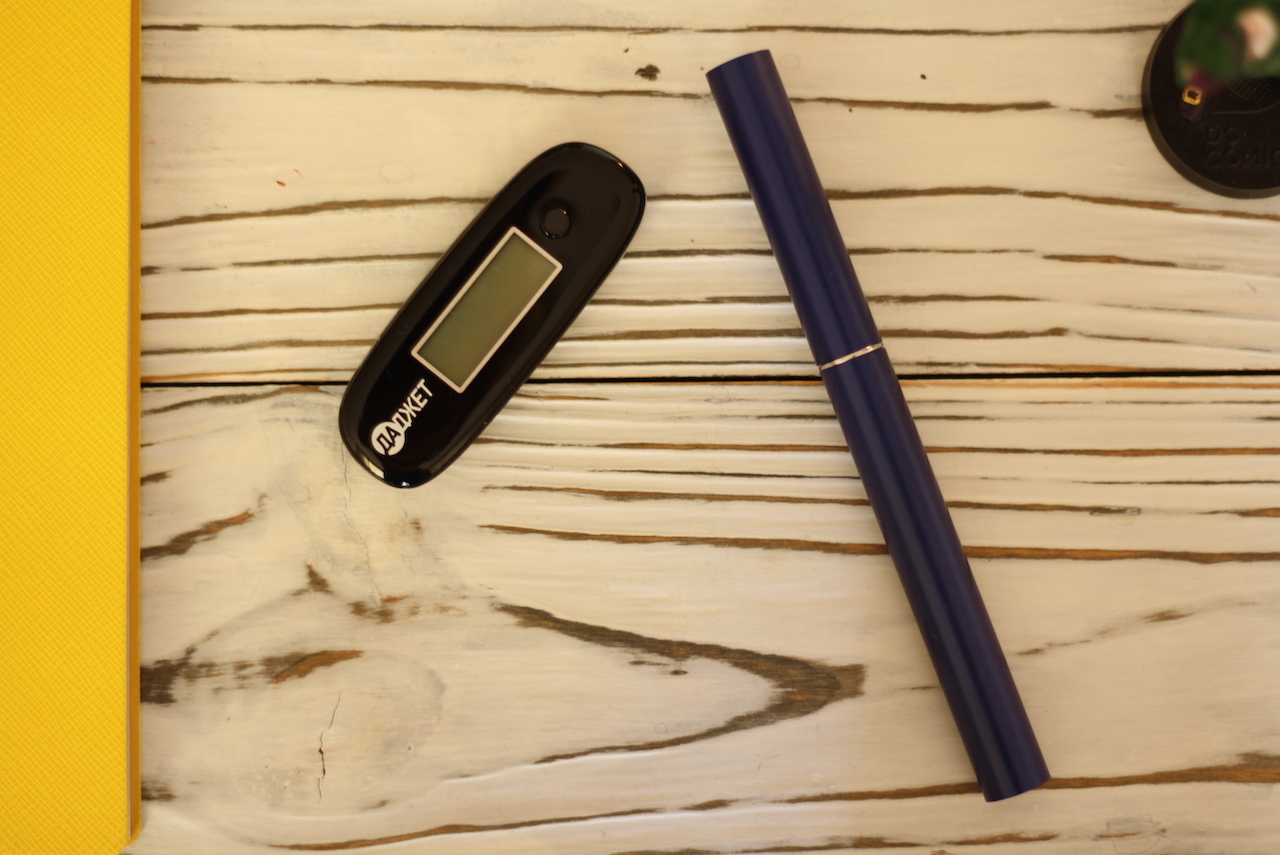
Pen like a gadget.There are pluses, due to the structure: this, of course, the ability to use any sheets, notebooks, notebooks, etc. Also, such a pen may interest those who did not have enough import on a PC. The connection features slightly dictated the shape of the tip, but how critical this is is a matter of taste.
A pen is like a pen. Conventional rods, writes like an ordinary pen. The weak point for illustrators, sketchists may be the lack of recognition of pressure. There is no such problem for working with text.
Application functionality. In my opinion, this pen is primarily intended for those who write a lot by hand. From this point of view, the functionality here is exhaustive: to save and recognize. Aesthetic features of applications will not be considered in this case.
In general, if you look, then against the background of exclusively (or semi-) mobile solutions, the MT6081 model still stands out. With all the necessary basic functionality that you expect from pens of this category, it can win. Moreover, even in price competition, if you use a 20% discount coupon - 20MT6081 , which will be valid until the end of the week.
Thank you all for your attention!
