Kingston SSDs have become more capacious, maintaining almost the same cost - we meet the A400-R series
About 10 years ago, the choice of a solid-state drive as a system disk for a gaming or working system seriously hit the budget of the average user. Even then, the lineups totaled options ranging in volume from 30 to 512 GB, if you look at the desktop segment. But the price tag for a gigabyte was about 100 rubles - yes, disks with a capacity of 120 GB cost an average of 12,000 rubles. And now for this amount which drive can I take? That's right - 960 GB, and even for the delivery of 120 GB to buy a modelka. Almost an order of magnitude cheaper. So what will we talk about today? About the new Kingston A400-R, which, with a 16 GB larger capacity than the A400, costs only two school breakfasts more. “Free cheese only happens in a mousetrap,” you say. But here it is not completely free.

Many of you are likely to immediately go into search engines asking for “Kingston A400-R Testing” or similar. But do not rush with this, because the novelty has just been presented in the territory of two countries - in Russia and Ukraine, and we will demonstrate the test results in this material. Conquer the rest of the world A400-R will be later. But even here, users with a complex (in the good sense of the word) character may object: “Are we beta testers?” No, it is not. A400-R is a full-fledged product, completely ready for stable and long-term work, they do not put any experiments on you :)
Then, in fact, what is the SSD in front of us in the end? The novelty, named A400-R, is aimed at use in working PCs, gaming systems without special requirements for the disk subsystem, laptops, nettops and other devices where reliability is required, enough speeds achieved by the SATA interface and where there will be no excessive load for most storage drives in the form of elevated databases with a large number of users is the lot of drives in a completely different series. About speeds and a resource - a little later, but for now we’ll note the 2.5 ”form factor with dimensions of 100x69.9x7 mm, which will allow you to install the device’s drive with an appropriate compartment in which options with a thickness of 9.3 mm are not suitable. It is also noteworthy that the body is made of metal,

A400-R series currently has two options - 128 GB ( 1890 rubles ) and 256 GB ( 2870 rubles) At first glance, the difference in volume with the A400 (120 and 240 GB) is small, but is this bonus not worth a couple of hundred rubles? In addition, the network often asked questions about the appearance of Kingston drives of increased volume - and here they are, for the first time in the history of the manufacturer! Actually, the advantage is obvious - in its pure form we have 15 GB of additional space, which is enough to install several heavy programs, some kind of game (although, I must say, most AAA projects already exceed 50 GB, but still) or storage of some data, access to which should be always and quickly. What can I say - Windows 10 after installation takes about so much space. Like it or not, the bonus is pleasant. Someone will think now: “Yeah, they deprived us of backup memory (over-provisioning)!”. And no! The total volume of microchips installed inside is 288 GB, which gives us more than 30 GB of “reserve”. For a clear comparison - the volumes of drives of both series are shown in the screenshot:

Inside the case, there is still the same 2-channel controller that was in the A400 and a similar TLC memory. Resource (TBW) remained unchanged - 40 TB for the 128 GB model and 80 TB for the 256 GB version. Such values are quite enough for home or office use drives.
Kingston SSD Manager proprietary software has not passed A400-R solid state drives. To work with them, version 1.1.2.0 and later is required. All the functionality is available today, and a lot of information about the drive is presented both in a digestible form and in raw values in the Health tab. I must add that if you suddenly read somewhere about the idle temperature sensor for the A400, then this is incorrect information - for these drives, as well as for the new A400-R, everything is in order with this.

Using Kingston SSD Manager is highly recommended, because third-party programs of even the most current versions know almost nothing about the A400-R:

As for speed indicators, everything is to be expected, because, in fact, the “filling” is identical to that of the A400 series. The difference may be only in the amount of SLC cache, but it is unlikely to be significant - we’ll check it today. In the meantime, a little synthetics in the form of familiar applications. Let's start with CrystalDiskMark - the situation is quite decent for a consumer disk.

Next is TxBench. The results are confirmed - we have in our hands a very decent drive for its price category!

For starters - Anvil's Storage Utilities.

And now about SLC caching. Many know very well what it is or at least understand what it affects and under what conditions. For those who are in the tank (or who are just not interested) - we will explain in a very simple language, so as not to load with unnecessary technical terms. Each manufacturer has its own implementation method, but the essence is approximately the same - part of the memory is allocated as a buffer, into which data is written at high speed, and then moved to the main array at a noticeably reduced speed. Actually, this increases the endurance of the drive, and from the point of view of performance in practice, if you do not drive a large amount of data back and forth, it will not be noticeable.
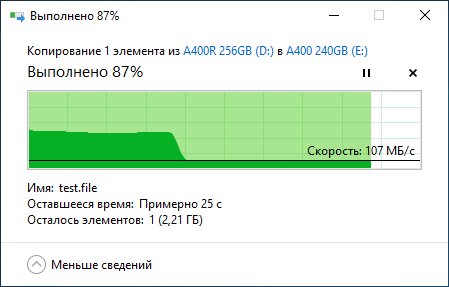
And indicators A400-R:

It’s easy to see that the cache size remains the same, as does the write speed after. However, this is quite satisfactory for us - you can achieve better results only by replacing components, which will immediately affect the cost of the product as a whole.

Cheap and cheerful? No, such a phrase does not fit. Unusually cheap - yes, there is one. In fact, we are faced with an almost minimal price list on the market, but only Kingston is responsible for quality, in contrast to almost “no-name” solutions. Yes, and even proprietary software regularly updates. Angrily? Never. The A400-R SSD showed very good speeds, including the period of data recording after filling in the SLC area, where instead of 50-60 MB / s we got over 100 MB / s. All this allows you to use the novelty in laptops, all-in-ones, nettops, working and gaming PCs without certain strict requirements for drives, but where slow and low-quality solid-state drives are not allowed to avoid certain problems during operation. Consider every gigabyte and want to choose a quality product for the lowest price? Then the Kington A400-R is for you!
You can buy Kingston A400-R SSDs in Russia exclusively in Citylink stores:
- Kingston A400-R SSDs with 128 GB .
- Kingston A400-R 256 GB SSD .
For more information on HyperX and Kingston products, go to the companies website.

Ahead of the planet
Many of you are likely to immediately go into search engines asking for “Kingston A400-R Testing” or similar. But do not rush with this, because the novelty has just been presented in the territory of two countries - in Russia and Ukraine, and we will demonstrate the test results in this material. Conquer the rest of the world A400-R will be later. But even here, users with a complex (in the good sense of the word) character may object: “Are we beta testers?” No, it is not. A400-R is a full-fledged product, completely ready for stable and long-term work, they do not put any experiments on you :)
Then, in fact, what is the SSD in front of us in the end? The novelty, named A400-R, is aimed at use in working PCs, gaming systems without special requirements for the disk subsystem, laptops, nettops and other devices where reliability is required, enough speeds achieved by the SATA interface and where there will be no excessive load for most storage drives in the form of elevated databases with a large number of users is the lot of drives in a completely different series. About speeds and a resource - a little later, but for now we’ll note the 2.5 ”form factor with dimensions of 100x69.9x7 mm, which will allow you to install the device’s drive with an appropriate compartment in which options with a thickness of 9.3 mm are not suitable. It is also noteworthy that the body is made of metal,

When every gigabyte counts
A400-R series currently has two options - 128 GB ( 1890 rubles ) and 256 GB ( 2870 rubles) At first glance, the difference in volume with the A400 (120 and 240 GB) is small, but is this bonus not worth a couple of hundred rubles? In addition, the network often asked questions about the appearance of Kingston drives of increased volume - and here they are, for the first time in the history of the manufacturer! Actually, the advantage is obvious - in its pure form we have 15 GB of additional space, which is enough to install several heavy programs, some kind of game (although, I must say, most AAA projects already exceed 50 GB, but still) or storage of some data, access to which should be always and quickly. What can I say - Windows 10 after installation takes about so much space. Like it or not, the bonus is pleasant. Someone will think now: “Yeah, they deprived us of backup memory (over-provisioning)!”. And no! The total volume of microchips installed inside is 288 GB, which gives us more than 30 GB of “reserve”. For a clear comparison - the volumes of drives of both series are shown in the screenshot:

Inside the case, there is still the same 2-channel controller that was in the A400 and a similar TLC memory. Resource (TBW) remained unchanged - 40 TB for the 128 GB model and 80 TB for the 256 GB version. Such values are quite enough for home or office use drives.
Software
Kingston SSD Manager proprietary software has not passed A400-R solid state drives. To work with them, version 1.1.2.0 and later is required. All the functionality is available today, and a lot of information about the drive is presented both in a digestible form and in raw values in the Health tab. I must add that if you suddenly read somewhere about the idle temperature sensor for the A400, then this is incorrect information - for these drives, as well as for the new A400-R, everything is in order with this.

Using Kingston SSD Manager is highly recommended, because third-party programs of even the most current versions know almost nothing about the A400-R:

Testing
As for speed indicators, everything is to be expected, because, in fact, the “filling” is identical to that of the A400 series. The difference may be only in the amount of SLC cache, but it is unlikely to be significant - we’ll check it today. In the meantime, a little synthetics in the form of familiar applications. Let's start with CrystalDiskMark - the situation is quite decent for a consumer disk.

Next is TxBench. The results are confirmed - we have in our hands a very decent drive for its price category!

For starters - Anvil's Storage Utilities.

And now about SLC caching. Many know very well what it is or at least understand what it affects and under what conditions. For those who are in the tank (or who are just not interested) - we will explain in a very simple language, so as not to load with unnecessary technical terms. Each manufacturer has its own implementation method, but the essence is approximately the same - part of the memory is allocated as a buffer, into which data is written at high speed, and then moved to the main array at a noticeably reduced speed. Actually, this increases the endurance of the drive, and from the point of view of performance in practice, if you do not drive a large amount of data back and forth, it will not be noticeable.
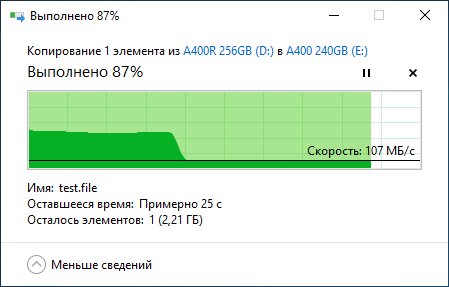
And indicators A400-R:

It’s easy to see that the cache size remains the same, as does the write speed after. However, this is quite satisfactory for us - you can achieve better results only by replacing components, which will immediately affect the cost of the product as a whole.
We summarize all of the above

Cheap and cheerful? No, such a phrase does not fit. Unusually cheap - yes, there is one. In fact, we are faced with an almost minimal price list on the market, but only Kingston is responsible for quality, in contrast to almost “no-name” solutions. Yes, and even proprietary software regularly updates. Angrily? Never. The A400-R SSD showed very good speeds, including the period of data recording after filling in the SLC area, where instead of 50-60 MB / s we got over 100 MB / s. All this allows you to use the novelty in laptops, all-in-ones, nettops, working and gaming PCs without certain strict requirements for drives, but where slow and low-quality solid-state drives are not allowed to avoid certain problems during operation. Consider every gigabyte and want to choose a quality product for the lowest price? Then the Kington A400-R is for you!
You can buy Kingston A400-R SSDs in Russia exclusively in Citylink stores:
- Kingston A400-R SSDs with 128 GB .
- Kingston A400-R 256 GB SSD .
For more information on HyperX and Kingston products, go to the companies website.
