Analytics for Azure DevOps Services is now publicly available
- Transfer
Reports are an important opportunity for Azure DevOps users who rely on Analytics (Azure Analytics Service) to make data-driven decisions.
Today, we are pleased to announce that the following Analytics features will be included in Azure DevOps Services at no extra charge. In the near future, customers will see these changes in their accounts.
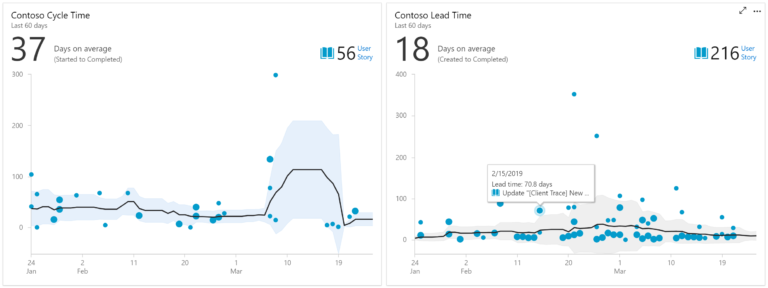
We will continue to offer Power BI Integration through Analytics Views and direct access to OData Endpoint in preview mode for all Azure DevOps Services customers. More information on the pricing model for integrating Power BI and OData should be expected by June 2019.
Current Azure DevOps Services customers who have the Analytics extension installed in the Marketplace can continue to use Analytics as before, and they don’t need to take any additional steps to get Analytics. Therefore, we will condemn the Marketplace analytics extension for hosted customers.
For Azure DevOps Server, the Analytics function will remain in Preview mode as an installable extension on the local marketplace and will become public in the next major release.
Azure DevOps Analytics is the future of reporting, and we will continue to invest in the new features provided by Analytics. To learn more about Analytics and the opportunities it currently provides:
Today, we are pleased to announce that the following Analytics features will be included in Azure DevOps Services at no extra charge. In the near future, customers will see these changes in their accounts.
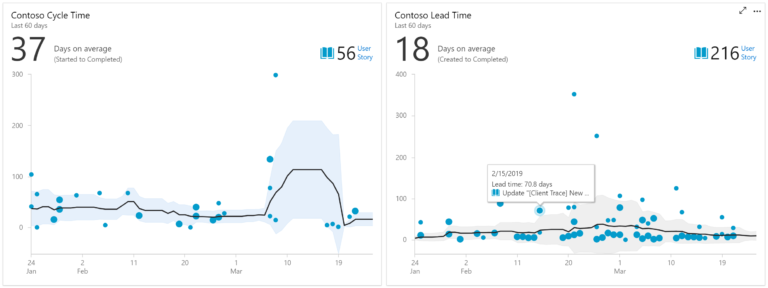
Analytics Features Now Available in Azure DevOps Services
- Analytics Widgets - custom modules that display data on the dashboard and help track progress.
- Burndown and Burnup - monitoring the progress of work in certain areas for a certain period of time.

- Cycle Time and Lead Time - visualizes the product development cycle in your team.

- Cumulative Flow Diagram (CFD) - tracking work items as they go through various states.

- Velocity - tracking how a team adds value over several sprints.

- Test Results Trend - tracking of test trends, identification of failures and duration of tests for one or several pipelines (Azure Pipelines).

- Burndown and Burnup - monitoring the progress of work in certain areas for a certain period of time.
- In Product Experiences - Analytics runs within DevOps Azure and beyond the dashboard, which displays data and analytics.
- Top Failing Test Report - get an idea of the most serious failed tests in your pipeline.

- Top Failing Test Report - get an idea of the most serious failed tests in your pipeline.
We will continue to offer Power BI Integration through Analytics Views and direct access to OData Endpoint in preview mode for all Azure DevOps Services customers. More information on the pricing model for integrating Power BI and OData should be expected by June 2019.
Current Azure DevOps Services customers who have the Analytics extension installed in the Marketplace can continue to use Analytics as before, and they don’t need to take any additional steps to get Analytics. Therefore, we will condemn the Marketplace analytics extension for hosted customers.
Azure DevOps Server 2019
For Azure DevOps Server, the Analytics function will remain in Preview mode as an installable extension on the local marketplace and will become public in the next major release.
Azure DevOps Analytics is the future of reporting, and we will continue to invest in the new features provided by Analytics. To learn more about Analytics and the opportunities it currently provides:
- Check out our analytics overview documentation .
- Check out the key features: Analytics Widgets , Top Failing Test Report , Power BI Integration, and OData Endpoint .
- Watch this video on Channel 9 about Azure DevOps Analytics .
