How to choose a video surveillance platform: Cloud vs. DVR / NVR / VMS
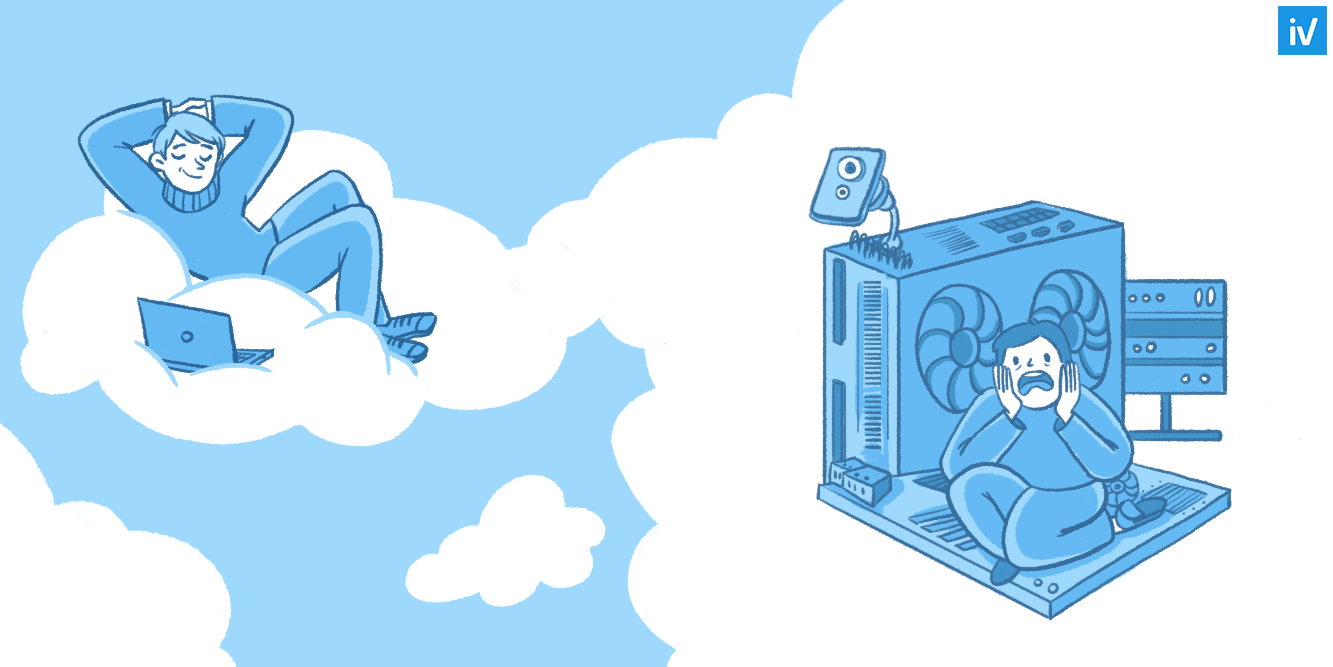
VSaaS - Video Surveillance as a Service, that is, “video surveillance as a service” - refers to cloud-based video surveillance. The service usually includes technologies and solutions that allow you to store, manage, record and play video from surveillance cameras remotely - from the cloud. This means that you do not need to buy equipment and special software for storing and managing records - there are enough cameras and an Internet connection. All the rest lies on the VSaaS-provider.
This cloud video surveillance system - VSaaS - with its attendant advantages is very different from traditional solutions based on video recorders (DVR), network video recorders (NVR) or VMS ( Video Management System ) software.for building video surveillance systems based on IP cameras) connected to the Internet for remote access or remote storage.
To make the right technological decisions affecting the business, you need to clearly understand the difference between VSaaS and just cameras with network access. This material will help you determine which type of system best suits the needs of your company or your customers.
Cloud Formation and Economy of Scale
In the US, 9 out of 10 companies currently use cloud technologies (including video surveillance). According to the RightScale report , at least 88% of enterprises use the technology of public clouds, and 63% use a private cloud. Most respondents use cloud storage technology.
Clouds offer enterprises significant economies of scale:
- Lower initial capital costs
A well-proven advantage of cloud savings is a reduction in initial capital expenditures, giving companies the opportunity to invest in other business areas.
- Fully used equipment
Since several companies use shared server infrastructure, equipment is used more fully, and the cost of supporting workloads is reduced.
- Reduced energy costs
Better hardware utilization means no unoccupied servers. When you run your own data center, you will rarely make full use of your servers. Inactive servers waste energy.
- Lower IT staff costs
The costs associated with experienced IT staff, including wages, usually exceed the costs of hardware and software. The IT staff of the cloud provider maintains a common infrastructure, so you can reduce your own IT costs or relocate employees to more profitable areas.
- Reliability and redundancy
To get a reliable system with high redundancy, you need to purchase additional equipment to protect against failures. Free hardware is an expensive way to increase uptime.
Fundamental elements of the system
Cloud technology is still new to video surveillance, so there is some confusion.
The National Institute of Standards and Technology (NIST) of the US Department of Commerce has developed a definition of cloud computing that will help clarify some of the differences. NIST defines a cloud system as having five “main characteristics”:
1. Self-service on request
The user can automatically install and configure the necessary functions, not interacting directly with the service provider staff.
2. Wide network access
The functions (capabilities) required by the user are available over the network through standard mechanisms for various platforms, thin and thick clients (mobile phones, tablets, laptops, workstations, etc.).
3. Pooling resources
The service provider's computing resources are combined to serve multiple clients, with various physical and virtual resources dynamically assigned and reassigned according to customer needs. Examples of such resources can be storage systems, processing, memory, network bandwidth.
4. Instant flexibility
Resources can be flexibly allocated and freed automatically for fast scaling in proportion to demand.
5. Measured service
Cloud systems automatically monitor and optimize the use of resources using measurement tools appropriate to the type of service.
Properties and Models
To provide the five basic characteristics of a “real cloud,” computing resources run on a shared cloud infrastructure — it can be public or private cloud. Let's see how this works for VSaaS (cloud surveillance) as opposed to traditional DVR, NVR or VMS.
In the traditional system, video processing, recording and management takes place on the user's computer. Video may be available via the Internet for viewing or archiving.
In this cloud solution, video processing and management is carried out by the cloud. The system may have a local device to communicate with cameras and the cloud, but the device is simple and acts as a communication channel.
Eleven comparison points: VSaaS and traditional video surveillance
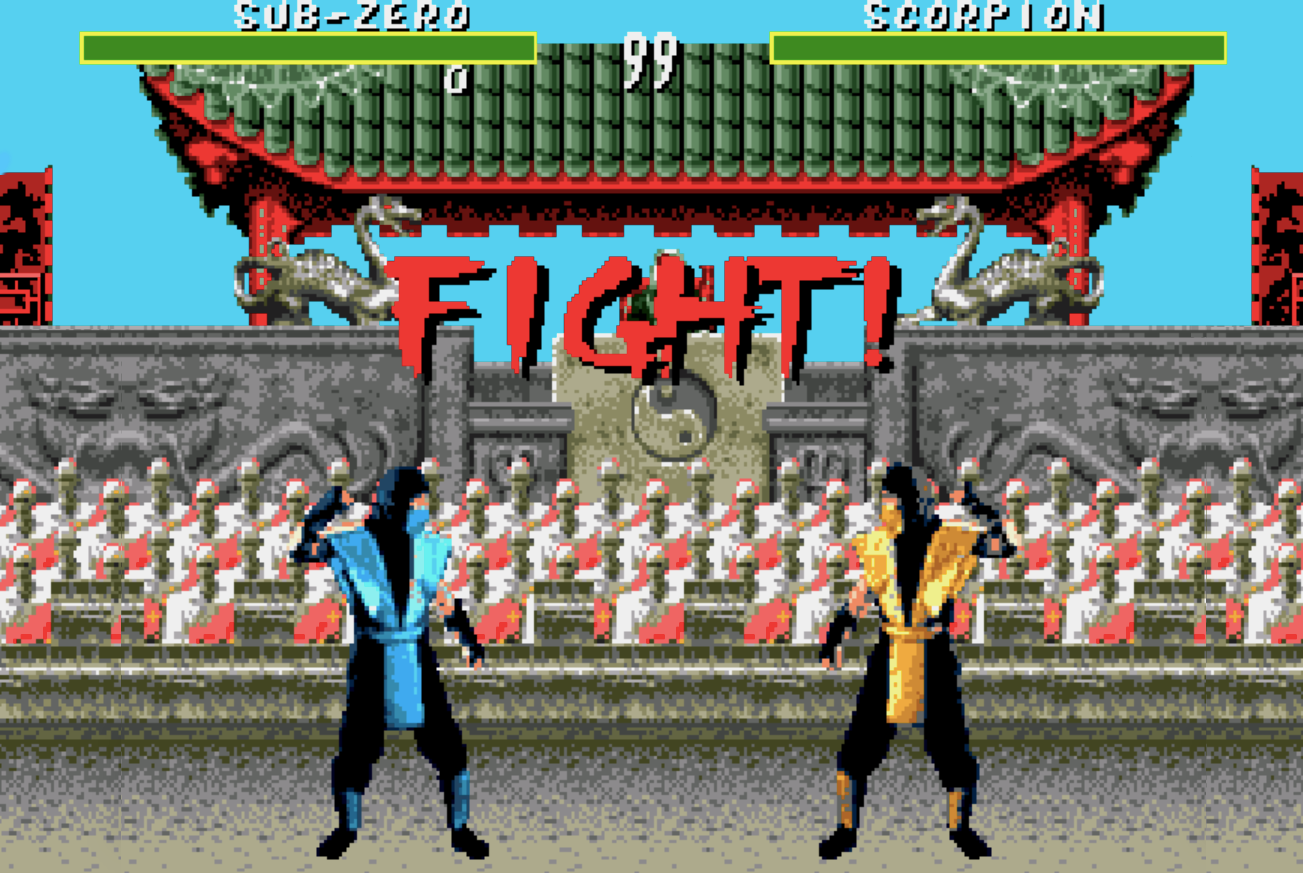
The following feature comparisons will help you determine which systems best fit your needs.
Efficiency and total cost of ownership
1. System installation
Deploying a traditional system is a long and complex process. You must install the necessary software, configure routers, configure storage servers. The cloud system has an on-demand deployment, the cameras are configured automatically.
2. System support
Prior to cloud technology, manual support was provided for firmware updates and parameter settings. In VSaaS, hardware and software that requires a large amount of computing are in the cloud, and ongoing support is provided by a third-party vendor.
3. Cost structure
In the past, there were high initial capital expenditures on hardware and software, while support costs remained unpredictable and formed on the principle of "pay when it breaks."
The Video Surveillance as a Service model has extremely low initial capital costs along with predictable monthly operating costs. The client pays only for what he uses. The cost of services is based on the number of cameras connected to the service, the video storage period, and the work with video-video modules.
4. Total Cost of Ownership
In DVR, NVR and VMS, the initial cost of ownership is high due to the cost of hardware, software and installation. Costs may include service charges, network and system setup, backups, OS security fixes, remote network access, IT staff time, equipment space, data recovery, staff training, software update installation, and so on.
In VSaaS, the initial cost includes only cameras, and the current monthly subscription costs are reduced due to savings due to scalability and infrastructure maintenance (which we will discuss next).
Flexibility, scalability and technology development
5. Storage flexibility
Traditional systems store records locally and are limited by the capacity of the equipment.
Cloud systems offer a flexible combination of local and cloud storage. You get the same data access regardless of where the video is viewed or stored.
You can instantly increase the storage time of a video without having to change existing equipment. Since such systems use cloud infrastructure, they provide tremendous economies of scale and flexibility.
6. Adding and Configuring Cameras
Conventional systems support a wide range of analog and IP cameras. After the initial system deployment is complete, users must manually connect and configure new cameras.
Cloud systems also support many analog and IP cameras. Once the camera is connected, it is configured automatically.
7. Bandwidth Management
To store videos locally, the Internet channel is not needed. For cloud storage without the Internet is not enough. However, some cloud systems have enhanced bandwidth control.
In Ivideon, you can influence Internet traffic through setting up cameras in your account. You can change the video resolution, bit rate and frame rate of the main stream. Bitrate expresses the degree of stream compression and, thus, determines the size of the channel for which the data stream is compressed.
8. Planned obsolescence and API
Traditional systems have a shorter obsolescence time. At best, you can manually download firmware updates. API closed, functionality limited.
The VSaaS provider sends automatic updates over the Internet. Thanks to constant support, the system is constantly evolving, receiving new functions and capabilities. The analytics, integration, and application APIs are open and publicly available.
Security, Remote Access and Backup
9. Security
The desire of the user to get remote access to the video leads to the fact that traditional DVRs and VMS, as a rule, are connected to the Internet by a system integrator or installer. As a result, it becomes necessary to install and configure a firewall. Then the end client must independently deal with various attack vectors, such as OS vulnerabilities, open ports, and the software of the cameras themselves.
Cloud video management systems do not have traditional system vulnerabilities. There are no open ports, local firewalls and local software.
9.1 Passwords
At first glance, passwords to cameras may seem too obvious to discuss the security measure. However, people continue to use simple passwords for hacking. Not add optimism and news about the "merged" 2.7 billion accounts .
Almost all cameras sold today have a graphical user interface (GUI) and come with a default login and password. Some installers do not change the password at all and leave the same default password for all cameras.
Ideally, it is recommended to assign a unique, long and non-obvious password for each camera. Such a meticulous process takes time to set up, is more complex to administer, and very difficult to track. Therefore, many installers, unfortunately, use the same password for all cameras in the account.
For all cameras with the Ivideon service, the password is generated in a random, reliable manner during the process of connecting the camera. And for Nobelic models, you can additionally create your own password from your personal account.
10. Remote access
In traditional systems, remote access to video, as a rule, was not built in initially, but appeared due to customer requirements. Video access quality can be unpredictable, with intermittent streaming and low image quality. In addition, robust encryption is rarely used.
Cloud systems were originally designed for remote access. Such solutions give access to video with low latency, support all kinds of browsers and mobile applications. In addition, some systems, like Ivideon, encrypt the entire data stream.
11. Reservations
Traditional systems have highly variable levels of reliability. In addition, they require internal IT staff to maintain them. Duplicate servers are often idle, which increases overhead.
Cloud data centers have double and triple redundancy. Shared infrastructure provides full server load and economies of scale. Advanced cloud systems provide the ability to store video also locally as a backup to protect against the failure of the Internet channel.
Conclusion
Following the established trends in other industries, video surveillance goes into the cloud.
The main drivers for the development of VSaaS include the rapid deployment of new technologies, security, storage flexibility, uninterrupted remote access.
The financial rationale for VSaaS is a reduction in capital costs and a decrease in total cost of ownership due to economies of scale. In addition, paying only for what you use is better suited to end customers, integrators and distributors for ongoing support, growth and business development.
Source: 11 Reasons Video Surveillance is Moving to the Cloud
