Making ST-Link V2.1 from Chinese ST-Link V2
- From the sandbox
- Tutorial
 Hello, Habr!
Hello, Habr! In this article I will tell you how to modify ST-Link V2 to ST-Link V2.1.
Perhaps for some it will not be news, but I did not find any special information on this topic in the internet.
Who cares - I ask for a cat.
Foreword
It just so happened that I'm tired of the extra wires.
After thinking a bit, I remembered that on Nucleo and Discovery boards - ST-Link combines SWD and VCP (Virtual Com Port).
The first thing that came to mind was to buy the cheapest of these boards, try to dump the firmware bypassing the protection and fill it in the programmer from China, or to breed a new board.
However, they prompted me a link to GitHub with an already extended bootloader, in the end it turned out what happened.
Getting to work
Modification can only be done on the software version for Windows, the cross-platform software version refuses to update the device!
There are several modification options, and some of them cannot be made if the chip is not suitable (there is not enough memory).
For example, the modification of STM32 + MSD + VCP can only be done if the chip is STM32F1xxCBxx, however, it has an analogue of STM32 + Audio, which will give STM32 + VCP (in principle, which is what we need).
You will need:
- Soldering iron;
- Multimeter with a proverb;
- PC with Windows (can get through Wine, have not tried);
- Archive with the necessary software and bootloader (PASS: QWK2tn + fM.EdjX6z).
- Chinese clone ST-Link V2;
- USB-UART adapter or a second ST-Link.
We reveal ...
Boards and chips are all different

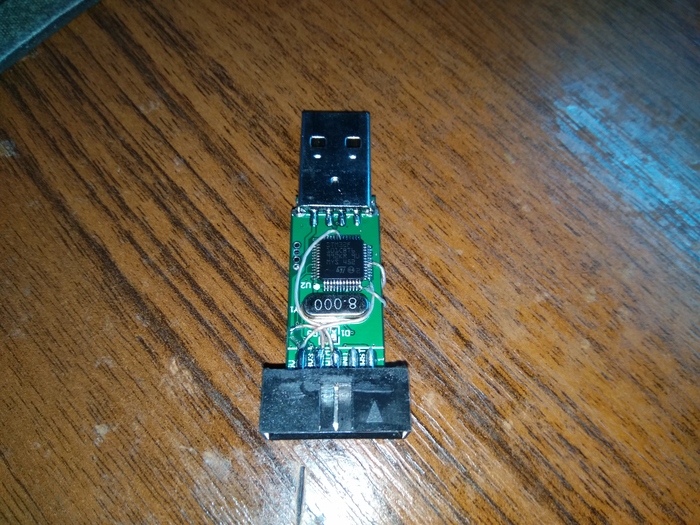


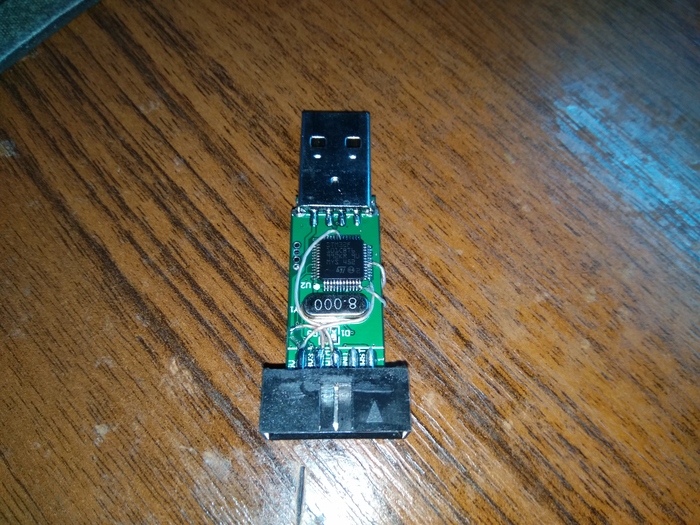
Firmware
There are two ways - USB-UART (a bit more complicated) or the second ST-Link.
USB UART
1) By the dial, we find the resistor that is connected to BOOT0 .
We make a jumper from the side of this resistor which is connected to BOOT0 to 3.3v .
PA9 (TX) can be connected to the LED or the resistor next to it, so we call it.
Solder UART to PA9 ( TX ) and PA10 ( RX ).
I did it this way: We
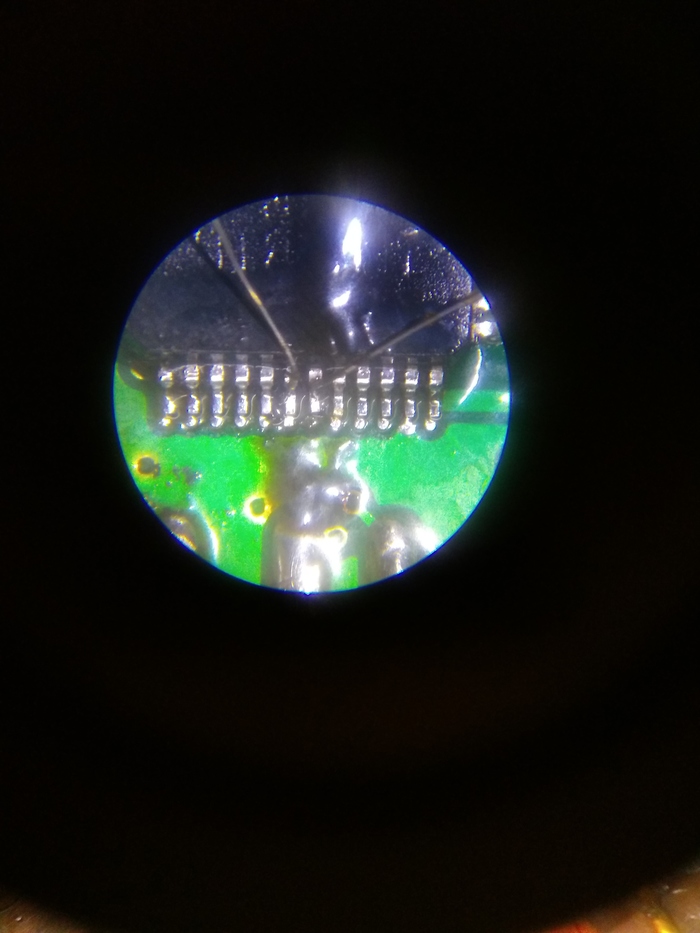
also solder food.
Flashing the Protected-2-1-Bootloader.bin bootloader using the STM32 Flash loader demonstrator .
After flashing, solder the jumper, PA9 and PA10 (PA10 is left if we want to output SWO ).

1) By the dial, we find the resistor that is connected to BOOT0 .
We make a jumper from the side of this resistor which is connected to BOOT0 to 3.3v .
PA9 (TX) can be connected to the LED or the resistor next to it, so we call it.
Solder UART to PA9 ( TX ) and PA10 ( RX ).
I did it this way: We
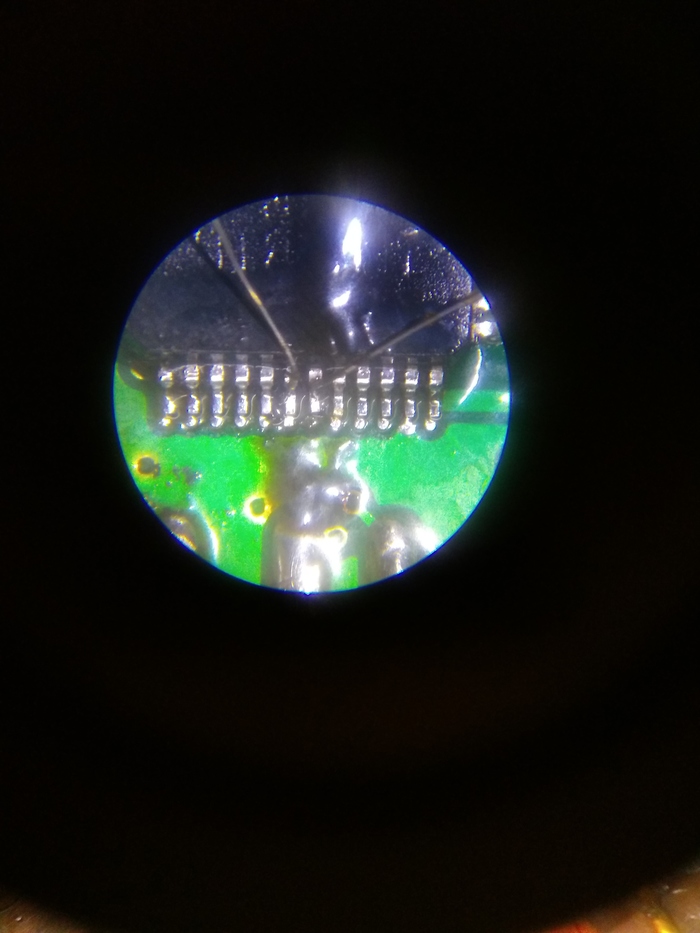
also solder food.
Flashing the Protected-2-1-Bootloader.bin bootloader using the STM32 Flash loader demonstrator .
After flashing, solder the jumper, PA9 and PA10 (PA10 is left if we want to output SWO ).
ST-Link
There are 4 pins on the boards, in some cases they are already marked, otherwise they are called up with respect to PA13 ( SWDIO ) and PA14 ( SWCLK ), soldered by the second ST-Link .

We also solder food.
We install STM32 ST-LINK Utility V4.3 from the archive, remove write protection and flash the Protected-2-1-Bootloader.bin bootloader.
To remove protection in the STM32 ST-LINK Utility program, click Target> Option Bytes , switch Read Out Protection to Disabled and click Apply .

There are 4 pins on the boards, in some cases they are already marked, otherwise they are called up with respect to PA13 ( SWDIO ) and PA14 ( SWCLK ), soldered by the second ST-Link .

We also solder food.
We install STM32 ST-LINK Utility V4.3 from the archive, remove write protection and flash the Protected-2-1-Bootloader.bin bootloader.
To remove protection in the STM32 ST-LINK Utility program, click Target> Option Bytes , switch Read Out Protection to Disabled and click Apply .
Update to ST-Link V2.1
After the firmware, we connect the stitched ST-Link (already almost V2.1) to the PC.
In the STM32 ST-LINK Utility V4.3 program, click ST-LINK> Firmware update .
Click Device Connect - we get a list of possible modifications:

Select the modification you need, in my case STM32 + MSD + VCP , click Yes >>>> .
We are waiting for the update to complete ...
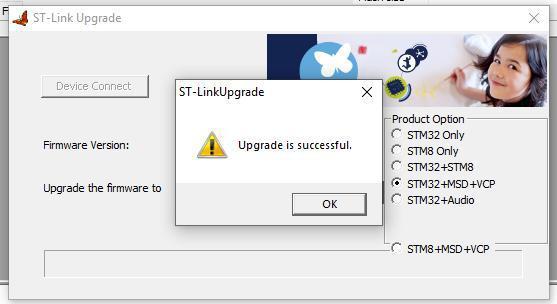
Profit!
The final part
Since SWIM and RST do not work after such a modification, I cut them off.
I also cut off the duplicate 5V and 3.3V.
It turns out 4 free pins.
I solder them to the chip wiring:
PA10 -> SWO
PB0 -> NRST
PA3 -> RX
PA2 -> TX I
output everything to the main connector, to the remaining free pins.
The result was such a pinout:
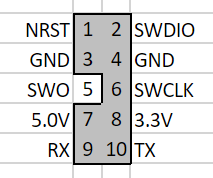
My device after modification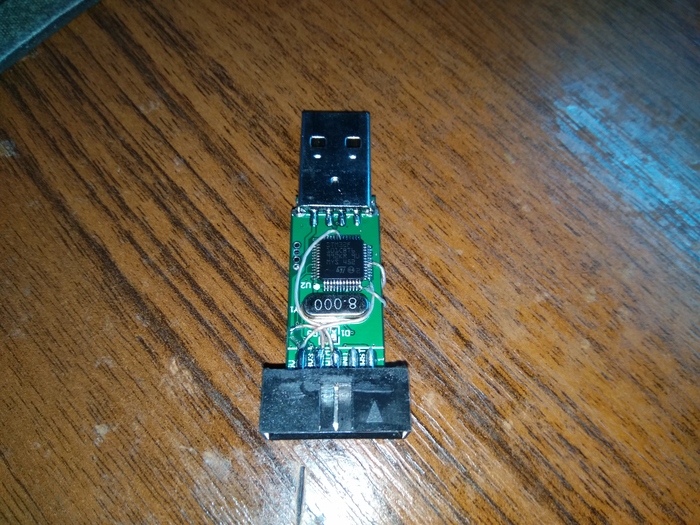

I scribbled the markings on the case with a scalpel:

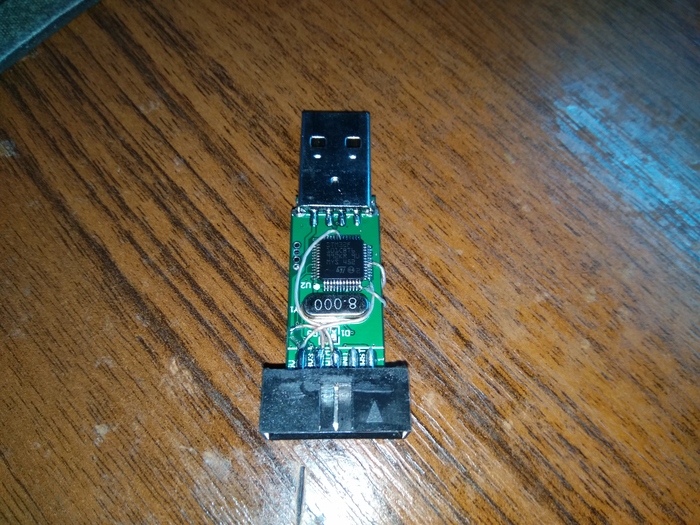

I scribbled the markings on the case with a scalpel:

Do not forget to wash the board after soldering!
As a result, in a PC, the device is defined as follows:
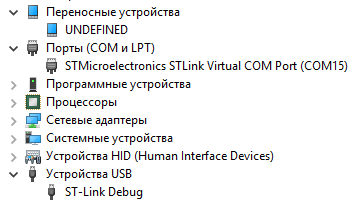
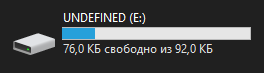
I have no idea what the volume of a virtual flash drive is (in this case, F103C8 was connected to ST-Link V2.1).
If you upload a firmware file to it, the programmer will flash the chip without programs.
Checking VCP:
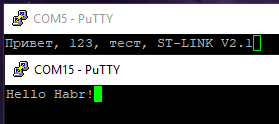
Thank you for your attention!
When copying, please leave a link to the source.
With questions, please contact in the comments, as I can - I will help.
