Epson EH-TW5210, EH-TW5300 and EH-TW5350 home projectors - better, faster, brighter
Epson's first full HD home projector of the initial price group was released back in 2013. This, of course, is about the Epson EH-TW5200 , the appearance of which has become a significant event in the world of home projectors (we modestly declare) .
And now, the line of Epson entry-level projectors has been completely updated - three models - Epson EH-TW5210 , Epson EH-TW5300 and Epson EH-TW5350 took the honorable place of the predecessor . In this publication, based on our own comparative testing and with the help of the MyProjector.ru team of specialists , we will show what exactly the new projectors are better in, and in general, we will talk about them. And at the same time, we remind readers of what you can expect from a modern home projector.
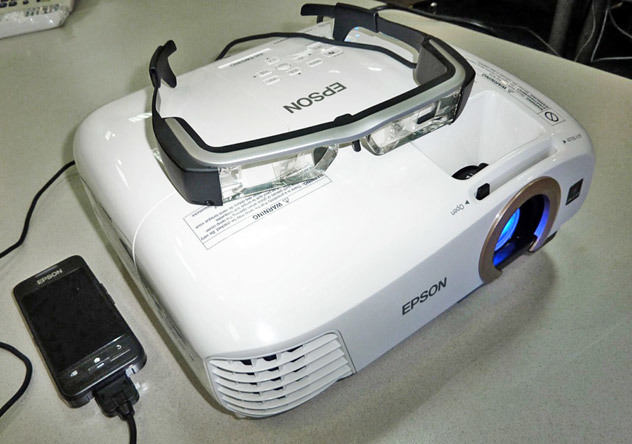
The new projectors are conceived as a further development of the Epson EH-TW5200. Our testing confirmed the improvement in a number of ways. At the same time, for example, the Epson EH-TW5210 has also become cheaper than its predecessor! However, the main purpose of the devices has not changed. Like its predecessor, the new models are bright home projectors, the potential of which is fully revealed when working in ordinary rooms, such as living rooms or living rooms. In the presence of traditionally high (thanks to 3LCD technology) color brightness , which allows you to project a vivid picture with rich colors in small and medium light conditions.

As Boris "get the hell out of" believes that heaviness is good , we believe that the margin of brightness is good. When testing in an office environment, the importance of a good margin of brightness is extremely noticeable. Even the light that seeps through the closed blinds may be enough to require additional brightness. In addition, practice shows that when the projector gives a high-quality image in light, in some cases the viewer will not want to turn it off completely, because it is so convenient. If it’s not about purposefully watching your favorite movie in the dark with popcorn, but about TV, sports or games, then why not?
By the way, the consequence of the high color brightness of 3LCD technology is a gentle load on the lamp. In new projectors, the brightness in maximum power mode was increased from 2000 to 2200 lumens . In reduced power mode - from 1400 Lm to 1500 Lm compared to the Epson EH-TW5200, and the estimated lamp life is extended from 6000 to 7500 hours! This means that in conditions of minimal lighting or lack of it, the projector’s brightness margin will significantly save on replacing the lamp, while getting even a brighter picture than with the EH-TW5200.
According to the measurement results, the Epson EH-TW5350 actually produced almost 2500 lumens versus 2200 lumens of the Epson EH-TW5200 projector. In economy mode, in fact, the new projector produces 1,600 lm versus 1,500 lm for the Epson EH-TW5200. Those.The actual brightness of the projector is even higher than the nameplate .
We emphasize once again that you can really use the bright modes of our projectors to get a high-quality image with bright colors, which is an occasion to talk about these projectors as universal devices for home entertainment that allow you to compete with the TV. In addition to watching movies and sports programs, projectors of this series are clearly focused on games, viewing 3D content in full HD and projecting from mobile devices.

As for 3D, the Epson EH-TW5200 was positioned from the very beginning as a 3D projector. Well, since the main problem of 3D devices is insufficient brightness, and the Epson EH-TW5200 and its descendants are very bright , we can safely say that they (at the time of writing the post) have no analogues in their price segment in terms of 3D image quality, and the projectors of the new series continue this tradition with even greater brightness.
By the way, in 3D mode, our devices allow you to choose between bright and accurate color rendering mode. Not all manufacturers give such an opportunity, because, for example, in the case of DLP projectors, a two- or even three-fold loss of brightness in accurate mode is exacerbated by a loss of brightness through 3D glasses! The guys from MyProjector.ru demonstrated this well.in one of his video reviews .

Projection from mobile devices implies, first of all, displaying the screen using the wired method via HDMI MHL — a wire (that is, one that also charges the connected device). The Epson EH-TW5200 projector was equipped with optional WiFi support, which is typical for business projectors (see the network functions of Epson projectors ). In the new line, the Epson EH-TW5350 model has the ability to mirror the screen of a mobile device via Miracast / WiDi, while WiFi is built into the projector !
We tested Miracast with the help of the augmented reality glasses Epson Moverio BT-200 , which can work both in the source and receiver mode of the Miracast signal:

It should be understood that Miracast is designed for wireless video transmission not in real time and not in super high quality. Therefore, this standard will not work for streaming video at 1080p / 60 Hz. But it is quite suitable for wireless demonstration of images and presentations.
We devoted almost a whole day to testing the Epson EH-TW5350 in video games. Due to the high color brightness, the projector produces a picture more than pleasant to the eye in various levels of illumination, which displays the best video games in the best light. The immersion effect is just wonderful! We will be happy to demonstrate this to everyone in one of the Epson demos .

It was game testing that made it possible to establish the main advantage from the point of view of the gamer of the Epson EH-TW5350 and the new line as a whole compared to the Epson EH-TW5200. We are talking about reducing the output delay to 26-27 milliseconds (according to our measurements by comparing with a monitor with a known delay) in the “exact” video processing mode.
Switching to the “fast” mode, we get an additional reduction in delay - up to 24-25 ms. Thus, the Epson EH-TW5350 is even faster in its “exact” mode than its predecessor in the “fast” mode.
Since everything that is less than 30 ms is considered a very good indicator, the Epson EH-TW5210, EH-TW5300 and EH-TW5350 projectors are more attractive than ever for gamers: full HD, low lag, and good picture visibility.
In comparative testing of image quality, we got decent results. First of all, compared to its predecessor, the Epson EH-TW5350 has improved color rendering. Everything that could be improved without changing the hardware was improved, or at least slightly adjusted.
In bright modes, the changes affected mainly the gamut, which became more even and “correct”, providing good distinguishability of dark objects in the light. In precise modes, the gamma became adequate to the tasks - about 2.2 in the "Neutral" mode (all by standards ) and 2.4 in the "Cinema" mode. Compared to the EH-TW5200, this gives, on the contrary, a more contrasting effect. In general, it is considered correct to use gamma 2.4 in the dark, 2.2 in low light and 2.0 in light. Which was done.
In the "Neutral" mode, significantly higher accuracy of individual colors is achieved. This is especially true for green. More detailed information can be read on Myprojector.ru when the team prepares its own review of the projector (add a link to the post).

Our test device showed all this “right out of the box”, without any additional configuration. With this level of color accuracy, the new projectors are ready to argue with the older model Epson EH-TW6600 as a projector for the living room.
Speaking of contrast, we also found some improvement in ANSI contrast when testing side by side with the EH-TW5200 projector. Although we did not conduct contrast testing for accurate measurement, but just to make a conclusion about the presence of changes, we note that the EH-TW5350 ANSI contrast even with the aperture off in the brightest mode is at least 1.5 times higher (white is brighter and black is darker) than its predecessor.

The automatic iris began to darken the image more strongly in dark and almost black scenes, but it does this in more rare cases, trying not to darken bright objects. You can rely on it mainly on completely dark scenes.
All new models have a small but pleasant bonus in the form of a function that allows you to create an effect of presence, increasing the frame rate of the input material. On some scenes where there is camera movement, this allows you to remove noticeable jitter and make the movement smooth.
“Frame Interpolation” came from top-end devices (more about “image enhancements”) and although its efficiency is different on projectors of different price classes, frame interpolation in the Epson EH-TW5350 does its job, better coping with materials encoded in high quality, such as films in Blu-ray format, really producing a feeling of hyper-realistic smoothness and smoothness of movement. In general, the supplement is useful, but it should be used sparingly and not on every film. And better - for watching sports programs, TV and games in which the FPS is rigidly fixed, for example, at 30 frames per second.

The projection ratio and optical zoom are not different for the new models, therefore, the installation parameters can be calculated using the Epson projection calculator by choosing the Epson EH-TW5200 model until the new ones are listed.
To enable the user to mount the projector on the rear shelf without ceiling mount, the image of the projector is divided by the center of the lens in proportions of 10: 1. The optical zoom ratio is 1.2x.

The “Home Screen” button on the remote control and the projector body displays a simplified menu with a set of the most popular functions: selecting a signal source, setting the image mode and lamp power consumption. The function of scanning the QR code (bottom right) is used to quickly connect to the projector from a mobile device through the iProjection application (see the network functions of Epson projectors).
Perhaps this is all we can tell you about the new models of such a popular category of entry-level full HD projectors. In our estimation, the new models are not a revolution, but an evolution: they are approximately “20% cooler” than the good old Epson EH-TW5200 . Improvements are very “in the subject”, as they relate to color rendering, response speed, work with mobile devices and prices without changing the positioning of the device line.
In general terms, the main successor to the Epson EH-TW5200 is the Epson EH-TW5300. The Epson EH-TW5210 is a budget option, and the Epson EH-TW5350 is equipped with Wireless Display.
The main differences between the official specifications of the new line from the Epson EH-TW5200 are shown in the table below. We have every reason to believe that the new projectors will bring a lot of pleasant sensations to a wide range of customers.
As always - carefully monitor the comments and answer your questions!
And now, the line of Epson entry-level projectors has been completely updated - three models - Epson EH-TW5210 , Epson EH-TW5300 and Epson EH-TW5350 took the honorable place of the predecessor . In this publication, based on our own comparative testing and with the help of the MyProjector.ru team of specialists , we will show what exactly the new projectors are better in, and in general, we will talk about them. And at the same time, we remind readers of what you can expect from a modern home projector.
To new heights
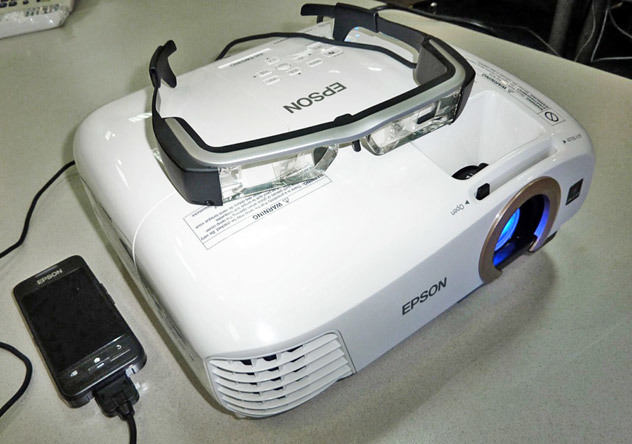
The new projectors are conceived as a further development of the Epson EH-TW5200. Our testing confirmed the improvement in a number of ways. At the same time, for example, the Epson EH-TW5210 has also become cheaper than its predecessor! However, the main purpose of the devices has not changed. Like its predecessor, the new models are bright home projectors, the potential of which is fully revealed when working in ordinary rooms, such as living rooms or living rooms. In the presence of traditionally high (thanks to 3LCD technology) color brightness , which allows you to project a vivid picture with rich colors in small and medium light conditions.
Testing!

As Boris "get the hell out of" believes that heaviness is good , we believe that the margin of brightness is good. When testing in an office environment, the importance of a good margin of brightness is extremely noticeable. Even the light that seeps through the closed blinds may be enough to require additional brightness. In addition, practice shows that when the projector gives a high-quality image in light, in some cases the viewer will not want to turn it off completely, because it is so convenient. If it’s not about purposefully watching your favorite movie in the dark with popcorn, but about TV, sports or games, then why not?
By the way, the consequence of the high color brightness of 3LCD technology is a gentle load on the lamp. In new projectors, the brightness in maximum power mode was increased from 2000 to 2200 lumens . In reduced power mode - from 1400 Lm to 1500 Lm compared to the Epson EH-TW5200, and the estimated lamp life is extended from 6000 to 7500 hours! This means that in conditions of minimal lighting or lack of it, the projector’s brightness margin will significantly save on replacing the lamp, while getting even a brighter picture than with the EH-TW5200.
According to the measurement results, the Epson EH-TW5350 actually produced almost 2500 lumens versus 2200 lumens of the Epson EH-TW5200 projector. In economy mode, in fact, the new projector produces 1,600 lm versus 1,500 lm for the Epson EH-TW5200. Those.The actual brightness of the projector is even higher than the nameplate .
Home Entertainment - 3D
We emphasize once again that you can really use the bright modes of our projectors to get a high-quality image with bright colors, which is an occasion to talk about these projectors as universal devices for home entertainment that allow you to compete with the TV. In addition to watching movies and sports programs, projectors of this series are clearly focused on games, viewing 3D content in full HD and projecting from mobile devices.

As for 3D, the Epson EH-TW5200 was positioned from the very beginning as a 3D projector. Well, since the main problem of 3D devices is insufficient brightness, and the Epson EH-TW5200 and its descendants are very bright , we can safely say that they (at the time of writing the post) have no analogues in their price segment in terms of 3D image quality, and the projectors of the new series continue this tradition with even greater brightness.
By the way, in 3D mode, our devices allow you to choose between bright and accurate color rendering mode. Not all manufacturers give such an opportunity, because, for example, in the case of DLP projectors, a two- or even three-fold loss of brightness in accurate mode is exacerbated by a loss of brightness through 3D glasses! The guys from MyProjector.ru demonstrated this well.in one of his video reviews .
Projection from mobile devices and MIRACAST

Projection from mobile devices implies, first of all, displaying the screen using the wired method via HDMI MHL — a wire (that is, one that also charges the connected device). The Epson EH-TW5200 projector was equipped with optional WiFi support, which is typical for business projectors (see the network functions of Epson projectors ). In the new line, the Epson EH-TW5350 model has the ability to mirror the screen of a mobile device via Miracast / WiDi, while WiFi is built into the projector !
We tested Miracast with the help of the augmented reality glasses Epson Moverio BT-200 , which can work both in the source and receiver mode of the Miracast signal:

It should be understood that Miracast is designed for wireless video transmission not in real time and not in super high quality. Therefore, this standard will not work for streaming video at 1080p / 60 Hz. But it is quite suitable for wireless demonstration of images and presentations.
Games and Fun
We devoted almost a whole day to testing the Epson EH-TW5350 in video games. Due to the high color brightness, the projector produces a picture more than pleasant to the eye in various levels of illumination, which displays the best video games in the best light. The immersion effect is just wonderful! We will be happy to demonstrate this to everyone in one of the Epson demos .

It was game testing that made it possible to establish the main advantage from the point of view of the gamer of the Epson EH-TW5350 and the new line as a whole compared to the Epson EH-TW5200. We are talking about reducing the output delay to 26-27 milliseconds (according to our measurements by comparing with a monitor with a known delay) in the “exact” video processing mode.
Switching to the “fast” mode, we get an additional reduction in delay - up to 24-25 ms. Thus, the Epson EH-TW5350 is even faster in its “exact” mode than its predecessor in the “fast” mode.
Since everything that is less than 30 ms is considered a very good indicator, the Epson EH-TW5210, EH-TW5300 and EH-TW5350 projectors are more attractive than ever for gamers: full HD, low lag, and good picture visibility.
Image quality and color accuracy
In comparative testing of image quality, we got decent results. First of all, compared to its predecessor, the Epson EH-TW5350 has improved color rendering. Everything that could be improved without changing the hardware was improved, or at least slightly adjusted.
In bright modes, the changes affected mainly the gamut, which became more even and “correct”, providing good distinguishability of dark objects in the light. In precise modes, the gamma became adequate to the tasks - about 2.2 in the "Neutral" mode (all by standards ) and 2.4 in the "Cinema" mode. Compared to the EH-TW5200, this gives, on the contrary, a more contrasting effect. In general, it is considered correct to use gamma 2.4 in the dark, 2.2 in low light and 2.0 in light. Which was done.
In the "Neutral" mode, significantly higher accuracy of individual colors is achieved. This is especially true for green. More detailed information can be read on Myprojector.ru when the team prepares its own review of the projector (add a link to the post).

Our test device showed all this “right out of the box”, without any additional configuration. With this level of color accuracy, the new projectors are ready to argue with the older model Epson EH-TW6600 as a projector for the living room.
Speaking of contrast, we also found some improvement in ANSI contrast when testing side by side with the EH-TW5200 projector. Although we did not conduct contrast testing for accurate measurement, but just to make a conclusion about the presence of changes, we note that the EH-TW5350 ANSI contrast even with the aperture off in the brightest mode is at least 1.5 times higher (white is brighter and black is darker) than its predecessor.

The automatic iris began to darken the image more strongly in dark and almost black scenes, but it does this in more rare cases, trying not to darken bright objects. You can rely on it mainly on completely dark scenes.
Frame interpolation
All new models have a small but pleasant bonus in the form of a function that allows you to create an effect of presence, increasing the frame rate of the input material. On some scenes where there is camera movement, this allows you to remove noticeable jitter and make the movement smooth.
“Frame Interpolation” came from top-end devices (more about “image enhancements”) and although its efficiency is different on projectors of different price classes, frame interpolation in the Epson EH-TW5350 does its job, better coping with materials encoded in high quality, such as films in Blu-ray format, really producing a feeling of hyper-realistic smoothness and smoothness of movement. In general, the supplement is useful, but it should be used sparingly and not on every film. And better - for watching sports programs, TV and games in which the FPS is rigidly fixed, for example, at 30 frames per second.
Installation

The projection ratio and optical zoom are not different for the new models, therefore, the installation parameters can be calculated using the Epson projection calculator by choosing the Epson EH-TW5200 model until the new ones are listed.
To enable the user to mount the projector on the rear shelf without ceiling mount, the image of the projector is divided by the center of the lens in proportions of 10: 1. The optical zoom ratio is 1.2x.
Start Screen (Home Screen)

The “Home Screen” button on the remote control and the projector body displays a simplified menu with a set of the most popular functions: selecting a signal source, setting the image mode and lamp power consumption. The function of scanning the QR code (bottom right) is used to quickly connect to the projector from a mobile device through the iProjection application (see the network functions of Epson projectors).
Conclusions and Comparison Chart
Perhaps this is all we can tell you about the new models of such a popular category of entry-level full HD projectors. In our estimation, the new models are not a revolution, but an evolution: they are approximately “20% cooler” than the good old Epson EH-TW5200 . Improvements are very “in the subject”, as they relate to color rendering, response speed, work with mobile devices and prices without changing the positioning of the device line.
In general terms, the main successor to the Epson EH-TW5200 is the Epson EH-TW5300. The Epson EH-TW5210 is a budget option, and the Epson EH-TW5350 is equipped with Wireless Display.
The main differences between the official specifications of the new line from the Epson EH-TW5200 are shown in the table below. We have every reason to believe that the new projectors will bring a lot of pleasant sensations to a wide range of customers.
| EH-TW5200 ( archive) | EH-TW5210 | EH-TW5300 | EH-TW5350 | |
| Brightness, lumen | 2000 | 2200 | 2200 | 2200 |
| Contrast (dynamic) | 15000: 1 | 30000: 1 | 35000: 1 | 35000: 1 |
| Brightness in economy mode, Lm | 1400 | 1500 | 1500 | 1500 |
| Lamp life (bright / economical), hours | 5000/6000 | 4000/7500 | 4000/7500 | 4000/7500 |
| The uniformity of brightness,% | 80 | 85 | 85 | 85 |
| Fan noise, dB | 29th | 27 | 27 | 27 |
| Speaker | 2 watts | 5 watts | 5 watts | 5 watts |
| Frame Interpolation Function | not | Yes | Yes | Yes |
| Autocorrection of distortions of geometry at a vertical inclination | Yes | not | Yes | Yes |
| Split Screen Function | not | not | not | Yes |
| Wifi | option | not | not | Yes |
| Miracast / WiDi | not | not | not | Yes |
Questions and answers
As always - carefully monitor the comments and answer your questions!
