Overview and comparative testing of PC "Elbrus 401 ‑ PC". Part One - Hardware
Recently, an interesting guest visited our driveway - a domestic personal computer with a 4-core Elbrus processor of original architecture developed by the MCST company. After getting acquainted with its features and conducting performance measurements, I would like to share my impressions and results.
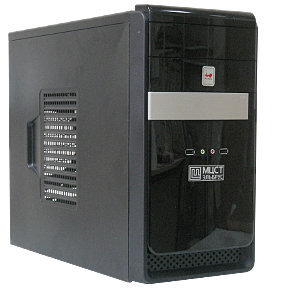

Due to the large volume, the material is divided into four parts:
Enjoy reading!
First of all, we will clarify who buys such equipment and why. Computers of domestic design are used primarily in the defense industry, as well as wherever high demands are placed on information security - where foreign counterparts are completely impossible or very undesirable. Recently, cautious steps have also been taken to introduce these products into the civilian sphere, but because of the small volumes of production and, accordingly, “biting” prices, few can afford this except for the military.
Specifically, our company bought this computer as part of an experiment. We designed and assembled a small series of operator consoles for a simulator and equipment debugging stand, and it was decided to build one of the consoles on the basis of the new Elbrus - to evaluate its performance and software compatibility. It should be noted that we already had a long experience of using the earlier products of the MCST company, and, frankly, neither the hardware nor the software have ever been particularly warm feelings (from the fourth part of the article you will find out why). However, the novelty promised to be very interesting.
So, at the end of September 2015, our company sent a request to the manufacturer - the Moscow SPARC-technology center. At that time, the conditions were as follows:
To understand where this price level comes from, several factors should be kept in mind. Firstly, in addition to the cost of producing microcircuits, a significant share falls on the reimbursement of research and development costs and certification, the more significant the smaller the circulation, but they are still very small. Secondly, the processor model installed in the Elbrus 401 ‑ PC personal computer is the same 1891ВМ8Я (Elbrus-4C) microcircuit, which is also used in the 4-processor MCST Elbrus-4.4 and BitBlaze Elbrus 4400 servers. there is a quad processor level crystal with RDMA channels for inter-machine communication. If you look at similar Intel offers in the Xeon MP line, skipping price tags over 9000, you get $ 1000-1500 for younger models - presumably, the price of Elbrus for the end customer is exactly the same, based on that the declared cost of a 4 ‑ processor server is $ 8,000, and a motherboard with a case and other stuffing is also not free. And this despite the fact that the volume of production of the MCST is a couple of orders of magnitude lower than that of world famous brands.
The computer complex is shipped in authentic packaging, the heat and staples of which exclude any doubts about the origin and authenticity of the product.
Transport container and its contents Inside the box are found:



According to the documents, the computer is assembled at the Izhevsk Radio Plant - just a couple of kilometers from the production of Kalashnikov assault rifles and other harsh things; well, that explains a lot. But seriously, this company has a rich history of manufacturing on-board computers and other radio equipment for the space industry.
The appearance of the system unit


The case of the Elbrus 401 ‑ PC system unit is an ordinary In ‑ Win EMR034 mini-tower. And this, perhaps, is the only aesthetic drawback: it’s not even that the domestic worker is dressed in cheap Chinese tailoring robes, but simply the look of this clothes does not correspond to the status of a 4000-dollar computer. What prevented me from taking, albeit an inexpensive, but at least outwardly effective case, or elegantly strict (without the ridiculous combination of a glossy front with matte sides), the author remains a mystery. After all, it was enough for the designers of instinct to put quite decent components inside the system unit, for which at least it is not a shame.
The internal view of the system unit There are no warranty seals on the case, so we can remove the wall and make sure that the insides in general correspond to the description:

Minor discrepancies between specifications and reality are possible as a result of a natural update of the market range of components: for example, a video card based on an older Radeon HD 6450 processor was mentioned in the documentation, other keyboard and mouse models were mentioned.
The layout of the elements on the motherboard
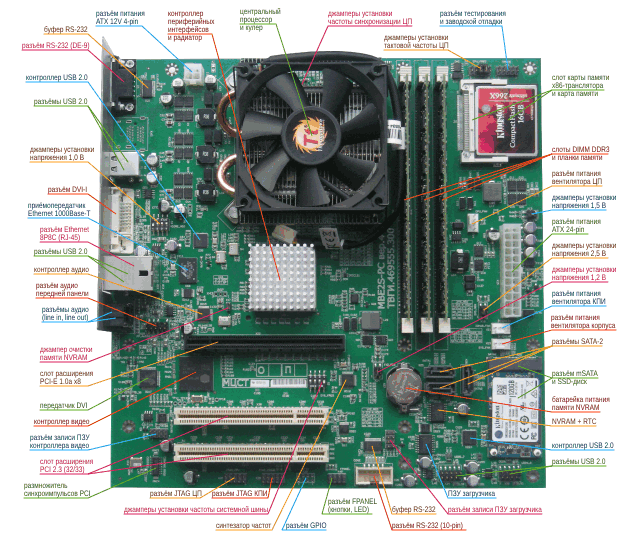
The heart of the Elbrus 401 ‑ PC computer, as the name of the model implies, is a single 4-core Elbrus-4C processor (1891VM8YA), formerly known as the Elbrus-2S: the numerical index, apparently, for marketing reasons, it was decided to reassign equal to the number of cores, and the role of the letter S, which meant the system-on-chip construct, is now performed by the Russian "C" ("system on a chip"; ICST interprets this term in its own way). There are several modifications that differ in frequency: 800 MHz (1891BM8BYA), 750 MHz (1891BM8BYA), 600 MHz (1891BM8BYA) - the first of them is installed on the computer. The switches on the motherboard allow you to set abnormal frequencies:
A few more switches are used to increase or decrease the supply voltage, but we did not experiment with overclocking - anyone who wants to quickly, can wait for the announced Elbrus-8C: there the nominal frequency will be 1300 MHz, and there are twice as many cores.
Motherboard block diagram

The system exchange controller ("north bridge") is built into the processor chip. It contains a 3 ‑ channel DDR3‑1066 memory controller (PC3‑8500) with error correction support. The computer comes with 8 gigabyte register memory slots organized in two banks. The maximum amount of local memory of each processor is 48 GB, but we did not check whether the “desktop” board is capable of digesting more than the 24 GB that are installed in it by the manufacturer. One thing is clear: since it is a single-processor computer, the interprocessor communication channels remain idle, as does the second IOLink I / O channel, designed either to communicate with a peripheral interface controller or to remotely access the memory of other machines.
PCI Device List (completely on Pastebin )
USB device list ( full on Pastebin )
The peripheral interface controller ("south bridge") on the 1991VG1Y chip implements PCI and PCI Express buses, contains ATA controllers of 100 MB / s and SATA 300 MB / s, as well as Ethernet 100/1000 Mb / s. External controllers implement USB 2.0 and RS ‑ 232 interfaces, as well as support for connecting a display, speakers, and microphone. It is noteworthy that the serial and parallel port controller implements the IEEE 1284 interface, but there is no LPT port on the board. In addition, there is a wiring for GPIO, but the connector itself is not soldered.
Since all other computer components are consumer goods, it makes no sense to consider them in detail. We note only one feature: with the general democracy of the whole structure and even explicit permission to replace external and internal components with any similar ones, the solid-state drive is screwed to the motherboard and sealed: the nuts are painted. This significantly complicates the experiments, since all the files of the system and user data are located on this disk - it will not work to extract and make a backup copy on another computer, but we did not manage to use any Live-disk for x86, as well as launch full-time system in single-user mode with read-only drives connected.
Sealed SSD Mount

Update as of February 2, 2016. The comments recall the existence of OST 107.460091.014 “Threaded connections. Methods and types of protection against self-unscrewing ”, suggesting that the paint layer in the first place can serve as an additional stopper for nuts. It is possible that it is, but in the world of fasteners there are alternative solutions that allow multiple use.
Also worthy of criticism is the cooling system. On the one hand, it does its job: even under prolonged load, the processor heatsink does not heat up above 33 ° C (software tools for monitoring the core’s internal temperature, such as mbmon or lmsensors, we weren’t found), and the fans of the south bridge and the building were simply not installed - probably, they are required only in severe climatic conditions. On the other hand, this system does not make much noise, but cannot claim to be a quiet computer. We did not begin to find out who is to blame, the fan in the power supply or the fan on the processor, but we note that all the connectors on the motherboard have 4 contacts (which hints at the pulse control of the fan speed), and the processor has a 3-pin cooler.
Of the very minor flaws: on the motherboard the pin assignment of the front panel connector is not signed, to which the power and reset buttons, as well as power and drive activity indicators, are connected. If you disconnect the cables, it’s almost impossible to figure out without documentation what’s the matter - the enemy will not be able to turn on the computer, the country can sleep peacefully.
The documentation was made “according to the charter”: exclusively in hard copy, with a cover from wrapping paper, with handwritten notes where appropriate. There, the hardware is described in sufficient detail, so you had the opportunity to familiarize yourself with the above schemes. But when it comes to the software part - here the entire instruction manual fits on two pages and is worded in the style of “Give an order to complete the work, wait until the order is completed and turn off the computer complex” (it is not reported what to do if the unconscious machine refuses to execute the order; omitted; even such details, with which command or with what buttons to give this order, and to whom specifically to give it - maybe we should issue a general order for the garrison?). Coverage of a larger proportion of the questions comes down to sending to other documents, which, apparently,
In the next part of the article we will consider software - the Elbrus operating system with its applications.
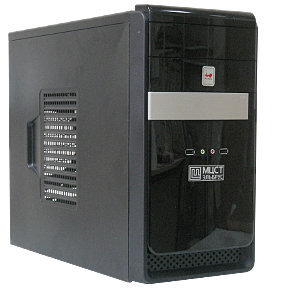

Due to the large volume, the material is divided into four parts:
- hardware review:
- software review :
- operating system launch;
- regular software;
- development tools overview :
- architecture features;
- machine language;
- development tools;
- benchmarking performance :
- Description of rival computers
- benchmark results;
- summarizing.
Enjoy reading!
Acquisition
First of all, we will clarify who buys such equipment and why. Computers of domestic design are used primarily in the defense industry, as well as wherever high demands are placed on information security - where foreign counterparts are completely impossible or very undesirable. Recently, cautious steps have also been taken to introduce these products into the civilian sphere, but because of the small volumes of production and, accordingly, “biting” prices, few can afford this except for the military.
Specifically, our company bought this computer as part of an experiment. We designed and assembled a small series of operator consoles for a simulator and equipment debugging stand, and it was decided to build one of the consoles on the basis of the new Elbrus - to evaluate its performance and software compatibility. It should be noted that we already had a long experience of using the earlier products of the MCST company, and, frankly, neither the hardware nor the software have ever been particularly warm feelings (from the fourth part of the article you will find out why). However, the novelty promised to be very interesting.
So, at the end of September 2015, our company sent a request to the manufacturer - the Moscow SPARC-technology center. At that time, the conditions were as follows:
- the MCST company itself deals only with legal entities, but is quite ready to release goods individually;
- computers are assembled in batches: when a sufficient number of applications from those who wish is accumulated, the price is announced and contracts are concluded, we were lucky to be in time just in time for the acceptance of orders for the first batch and get into the plan for October – November, so on December 1 we already had a ready computer at our disposal ; in addition, a certain number of units of goods is made in stock, and someone is lucky enough to do without waiting and pay at the old price;
- the Elbrus 401 ‑ PC system unit is supplied with a monitor, keyboard, and mouse — for now, you will have to buy this entire “computing complex”, as the MCST officially calls it, even if you only need a motherboard with a processor (according to unofficial estimates, the cost such a gentleman's set may be 2/3 of the total price);
- unit price - was about 250 thousand rubles ($ 4,000, as promised earlier ) at the time of the order ; Forecasts for the future are still very cautious, but there is reason to believe that almost everything is determined by currency components, which means that it will only rise in price in rubles, even if the price tag in dollars loses weight with an increase in production volumes.
To understand where this price level comes from, several factors should be kept in mind. Firstly, in addition to the cost of producing microcircuits, a significant share falls on the reimbursement of research and development costs and certification, the more significant the smaller the circulation, but they are still very small. Secondly, the processor model installed in the Elbrus 401 ‑ PC personal computer is the same 1891ВМ8Я (Elbrus-4C) microcircuit, which is also used in the 4-processor MCST Elbrus-4.4 and BitBlaze Elbrus 4400 servers. there is a quad processor level crystal with RDMA channels for inter-machine communication. If you look at similar Intel offers in the Xeon MP line, skipping price tags over 9000, you get $ 1000-1500 for younger models - presumably, the price of Elbrus for the end customer is exactly the same, based on that the declared cost of a 4 ‑ processor server is $ 8,000, and a motherboard with a case and other stuffing is also not free. And this despite the fact that the volume of production of the MCST is a couple of orders of magnitude lower than that of world famous brands.
Hardware
The computer complex is shipped in authentic packaging, the heat and staples of which exclude any doubts about the origin and authenticity of the product.
Transport container and its contents Inside the box are found:



- system unit ("subunit" in the terminology of the manufacturer);
- Dell E2314H monitor;
- Keyboard Logitech K120 or similar;
- Logitech M100 mouse or equivalent;
- manual;
- product form;
- packing list with the contents of the box.
According to the documents, the computer is assembled at the Izhevsk Radio Plant - just a couple of kilometers from the production of Kalashnikov assault rifles and other harsh things; well, that explains a lot. But seriously, this company has a rich history of manufacturing on-board computers and other radio equipment for the space industry.
The appearance of the system unit


The case of the Elbrus 401 ‑ PC system unit is an ordinary In ‑ Win EMR034 mini-tower. And this, perhaps, is the only aesthetic drawback: it’s not even that the domestic worker is dressed in cheap Chinese tailoring robes, but simply the look of this clothes does not correspond to the status of a 4000-dollar computer. What prevented me from taking, albeit an inexpensive, but at least outwardly effective case, or elegantly strict (without the ridiculous combination of a glossy front with matte sides), the author remains a mystery. After all, it was enough for the designers of instinct to put quite decent components inside the system unit, for which at least it is not a shame.
The internal view of the system unit There are no warranty seals on the case, so we can remove the wall and make sure that the insides in general correspond to the description:

- motherboard MBE2S ‑ PC v4 in microATX format with an integrated Elbrus ‑ 4C processor and Thermaltake Slim X3 II cooling system;
- three Kingston ValueRAM DDR3-1600 registered ECC RAM slots of 8 GB each (KVR16R11D8 / 8);
- 16 GB Kingston CompactFlash ultimate 266X memory card (CF / 16GB-U2) - for x86 broadcast needs;
- SSD Kingston SSDNow mS200 with a capacity of 120 GB (SMS200S3 / 120G) - the main data carrier;
- 1 TB WD Caviar Black hard drive (WD1003FZEX-00MK2A0) - an additional storage medium that is not used by default;
- optical drive Lite-On iHAS124;
- Gigabyte Radeon R5 230 (GV-R523D3-1GL) video card - the main output device in addition to the integrated Silicon Motion SM718 controller;
- PowerRebel (PowerMan) IP ‑ S450HQ7‑0 power supply rated at 450 watts.
Minor discrepancies between specifications and reality are possible as a result of a natural update of the market range of components: for example, a video card based on an older Radeon HD 6450 processor was mentioned in the documentation, other keyboard and mouse models were mentioned.
The layout of the elements on the motherboard
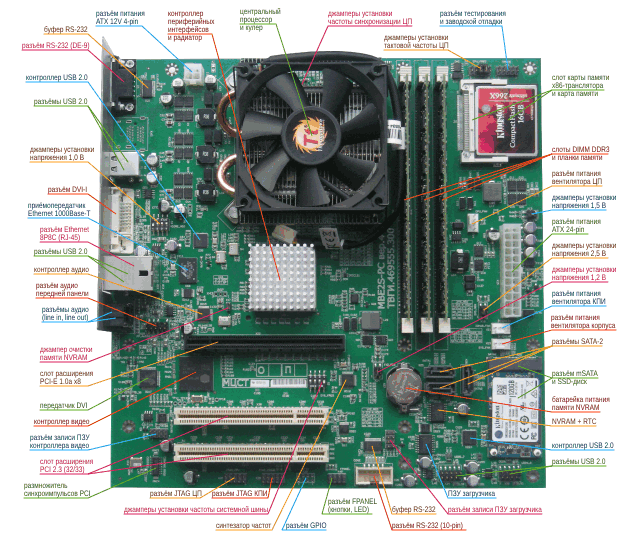
The heart of the Elbrus 401 ‑ PC computer, as the name of the model implies, is a single 4-core Elbrus-4C processor (1891VM8YA), formerly known as the Elbrus-2S: the numerical index, apparently, for marketing reasons, it was decided to reassign equal to the number of cores, and the role of the letter S, which meant the system-on-chip construct, is now performed by the Russian "C" ("system on a chip"; ICST interprets this term in its own way). There are several modifications that differ in frequency: 800 MHz (1891BM8BYA), 750 MHz (1891BM8BYA), 600 MHz (1891BM8BYA) - the first of them is installed on the computer. The switches on the motherboard allow you to set abnormal frequencies:
- for cores - 750, 800 (by default), 900, 1000 MHz;
- for processor I / O channels - from 300 to 650 MHz with a step of 50 MHz (by default - 500 MHz);
- for the system bus - from 340 MHz to 500 MHz (default) with a step of 33 MHz;
- for core synchronization - 100 or 125 MHz (default).
A few more switches are used to increase or decrease the supply voltage, but we did not experiment with overclocking - anyone who wants to quickly, can wait for the announced Elbrus-8C: there the nominal frequency will be 1300 MHz, and there are twice as many cores.
Motherboard block diagram

The system exchange controller ("north bridge") is built into the processor chip. It contains a 3 ‑ channel DDR3‑1066 memory controller (PC3‑8500) with error correction support. The computer comes with 8 gigabyte register memory slots organized in two banks. The maximum amount of local memory of each processor is 48 GB, but we did not check whether the “desktop” board is capable of digesting more than the 24 GB that are installed in it by the manufacturer. One thing is clear: since it is a single-processor computer, the interprocessor communication channels remain idle, as does the second IOLink I / O channel, designed either to communicate with a peripheral interface controller or to remotely access the memory of other machines.
PCI Device List (completely on Pastebin )
00: 00.0 PCI bridge: MCST PCI-Express Bridge (rev 01) 00: 01.0 PCI bridge: Intel Corporation Device e3e3 (rev 01) 01: 00.0 PCI bridge: MCST PCI-Bridge (rev 05) 01: 01.0 Ethernet controller: Intel Corporation Device 4d45 (rev 01) 01: 02.0 IDE interface: Intel Corporation Device 4d49 (rev 80) 01: 02.1 Multiport serial controller: Intel Corporation Device 0002 (rev 05) 01: 02.2 Communication controller: Intel Corporation Device 8000 01: 02.3 Multimedia audio controller: Cirrus Logic Crystal CS4281 PCI Audio (rev 01) 01: 03.0 SATA controller: Intel Corporation Device 4748 01: 04.0 USB controller: Intel Corporation Device 554f 01: 04.1 USB controller: Intel Corporation Device 5545 02: 03.0 VGA compatible controller: Silicon Motion, Inc. Device 0718 (rev a0) 03: 00.0 VGA compatible controller: Advanced Micro Devices [AMD] nee ATI Caicos [Radeon HD 6450] 03: 00.1 Audio device: Advanced Micro Devices [AMD] nee ATI Caicos HDMI Audio [Radeon HD 6400 Series]
USB device list ( full on Pastebin )
Bus 001 Device 001: ID 1d6b: 0002 Linux Foundation 2.0 root hub Bus 001 Device 002: ID 04b4: 6560 Cypress Semiconductor Corp. CY7C65640 USB-2.0 "TetraHub" Bus 001 Device 003: ID 04b4: 6560 Cypress Semiconductor Corp. CY7C65640 USB-2.0 "TetraHub" Bus 002 Device 001: ID 1d6b: 0001 Linux Foundation 1.1 root hub
The peripheral interface controller ("south bridge") on the 1991VG1Y chip implements PCI and PCI Express buses, contains ATA controllers of 100 MB / s and SATA 300 MB / s, as well as Ethernet 100/1000 Mb / s. External controllers implement USB 2.0 and RS ‑ 232 interfaces, as well as support for connecting a display, speakers, and microphone. It is noteworthy that the serial and parallel port controller implements the IEEE 1284 interface, but there is no LPT port on the board. In addition, there is a wiring for GPIO, but the connector itself is not soldered.
Since all other computer components are consumer goods, it makes no sense to consider them in detail. We note only one feature: with the general democracy of the whole structure and even explicit permission to replace external and internal components with any similar ones, the solid-state drive is screwed to the motherboard and sealed: the nuts are painted. This significantly complicates the experiments, since all the files of the system and user data are located on this disk - it will not work to extract and make a backup copy on another computer, but we did not manage to use any Live-disk for x86, as well as launch full-time system in single-user mode with read-only drives connected.
Sealed SSD Mount

Update as of February 2, 2016. The comments recall the existence of OST 107.460091.014 “Threaded connections. Methods and types of protection against self-unscrewing ”, suggesting that the paint layer in the first place can serve as an additional stopper for nuts. It is possible that it is, but in the world of fasteners there are alternative solutions that allow multiple use.
Also worthy of criticism is the cooling system. On the one hand, it does its job: even under prolonged load, the processor heatsink does not heat up above 33 ° C (software tools for monitoring the core’s internal temperature, such as mbmon or lmsensors, we weren’t found), and the fans of the south bridge and the building were simply not installed - probably, they are required only in severe climatic conditions. On the other hand, this system does not make much noise, but cannot claim to be a quiet computer. We did not begin to find out who is to blame, the fan in the power supply or the fan on the processor, but we note that all the connectors on the motherboard have 4 contacts (which hints at the pulse control of the fan speed), and the processor has a 3-pin cooler.
Of the very minor flaws: on the motherboard the pin assignment of the front panel connector is not signed, to which the power and reset buttons, as well as power and drive activity indicators, are connected. If you disconnect the cables, it’s almost impossible to figure out without documentation what’s the matter - the enemy will not be able to turn on the computer, the country can sleep peacefully.
The documentation was made “according to the charter”: exclusively in hard copy, with a cover from wrapping paper, with handwritten notes where appropriate. There, the hardware is described in sufficient detail, so you had the opportunity to familiarize yourself with the above schemes. But when it comes to the software part - here the entire instruction manual fits on two pages and is worded in the style of “Give an order to complete the work, wait until the order is completed and turn off the computer complex” (it is not reported what to do if the unconscious machine refuses to execute the order; omitted; even such details, with which command or with what buttons to give this order, and to whom specifically to give it - maybe we should issue a general order for the garrison?). Coverage of a larger proportion of the questions comes down to sending to other documents, which, apparently,
In the next part of the article we will consider software - the Elbrus operating system with its applications.
