Around the world for 32 keyboards
I was always curious about how the keyboard layout looks in different countries. Which elements of the device used are still similar, and which are different?

As a user of Apple products, I have always been interested in what the international products of this company look like. And there is nothing more localized than the local language. This is a bit like the “twilight zone” of one of the most popular things in my life. I so often see my “native” keyboard and familiar layout that I don’t immediately imagine other options.
But they exist, Apple currently produces 32 localized keyboard options.
When it comes to designing an all-metal hardware product from Apple, it becomes quite important. Localization is not only the language printed on the keyboard, but also the design of the keys. For certain people, one type of keyboard is more familiar, while others may be intimidated by a similar type. This is not a completely trivial thing. If there are too many variations, more power will be needed to ensure the necessary supply. Fortunately, there are only 3 basic design variations. The American keyboard is marked with a wide Return key, the international variation is distinguished by the L-shaped Return key and the Japanese version has a “thick” key with the same name.
Finding images for all 32 keyboards was not easy. It took several months. If you look well on the site, you can find images of most keyboards on the pages of Apple stores. But not all versions are found in all international stores. In addition, some keyboard images cannot be seen in any of the Apple Store, and quite a lot of people have incorrect markings.
But they are. Apple lists them on the pages of supported products, pictures exist thanks to users. And by checking their serial numbers, they are really real. But for certain reasons, Apple does not directly sell them or show some of them. While searching for images, it also became clear that many international users have no idea how some of these keyboards look (right up to the time of purchase). There are quite a few questions about this on Google pages.
I have not always been able to find suitable images for the article. Most of them are custom or pictures of other stores. That's why some look a bit fuzzy, and some of the images had to be recreated in Photoshop. I did not make different versions of the keyboard, because I could not find a reliable source for this. In addition, Apple is gradually getting rid of them.
Please remember - there is no guarantee that you can buy all of these keyboard versions if you want. Also, I may be wrong about some of them.
Let's move on to viewing.
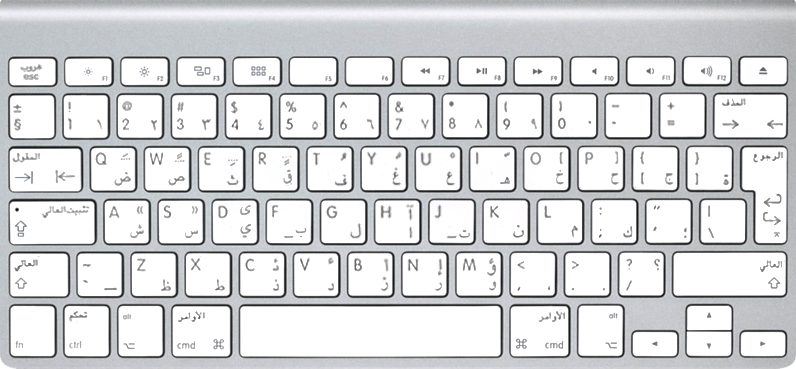



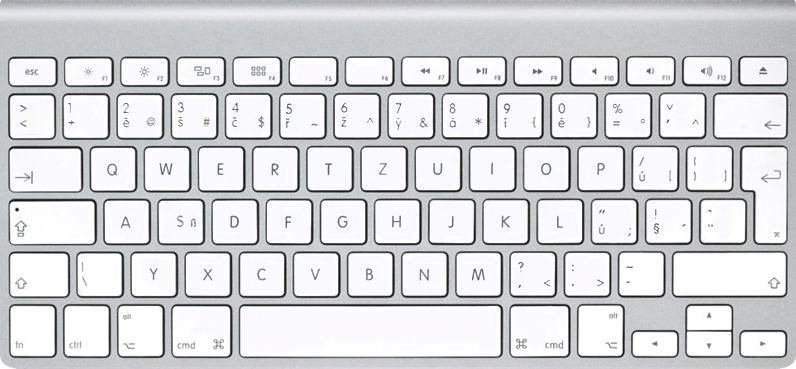
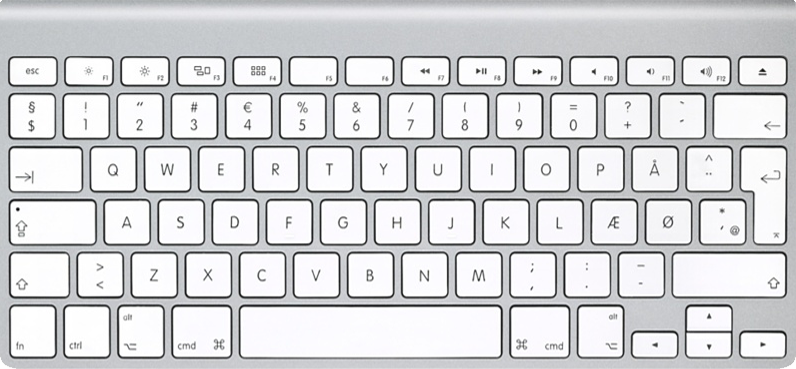
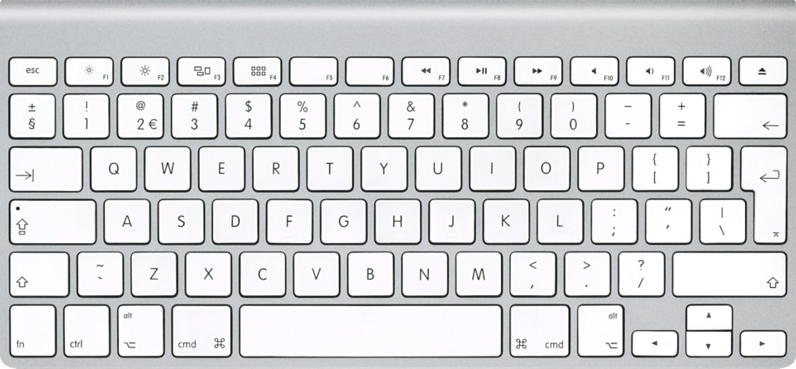
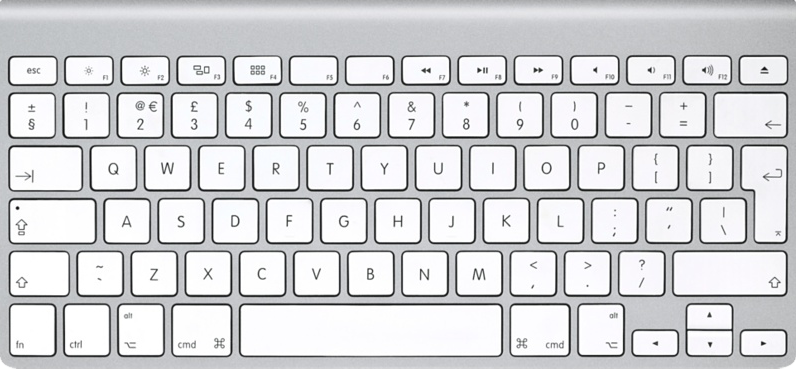
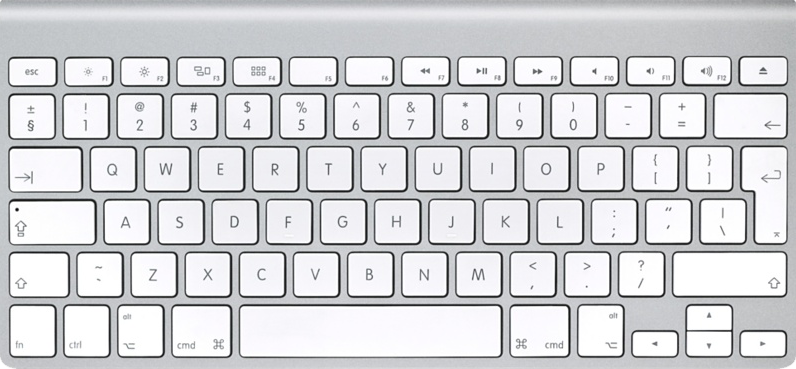











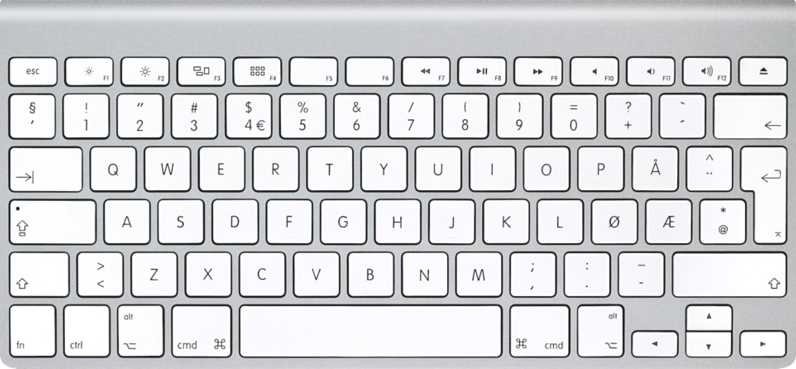

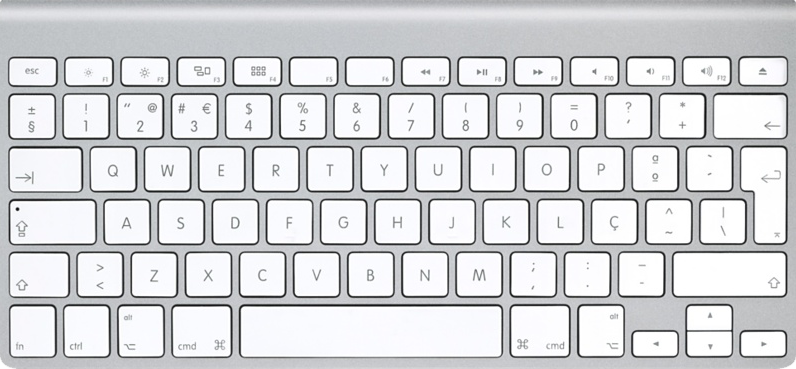


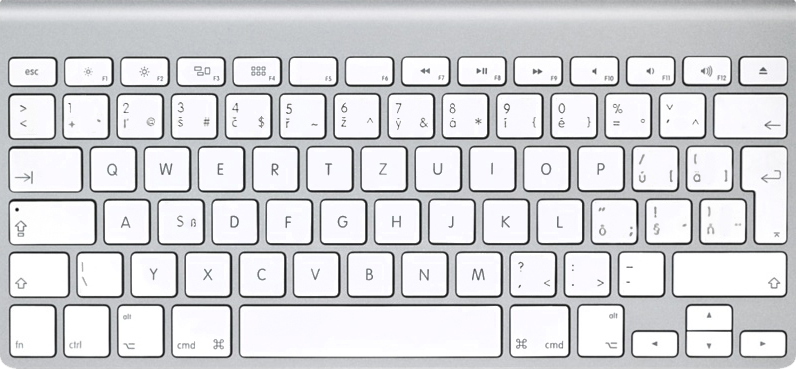

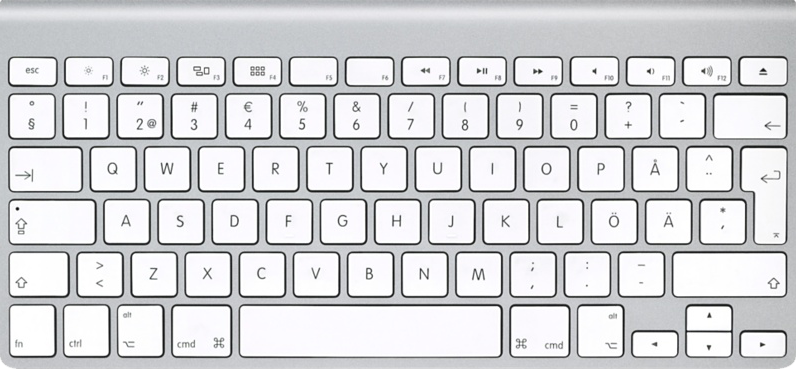
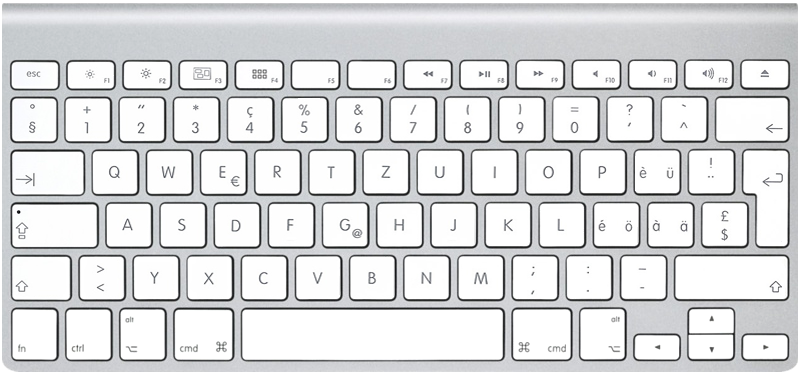
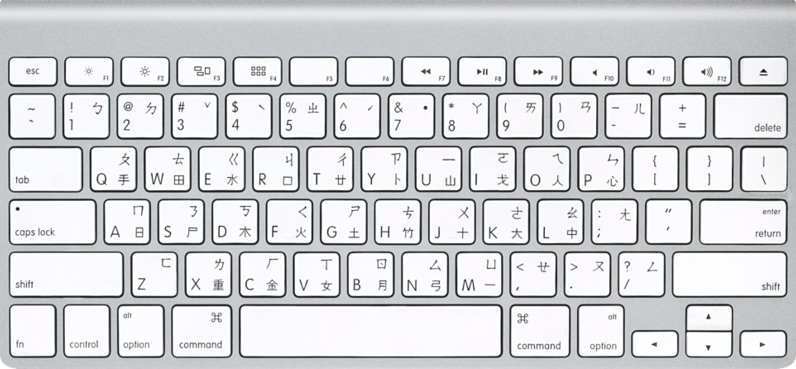
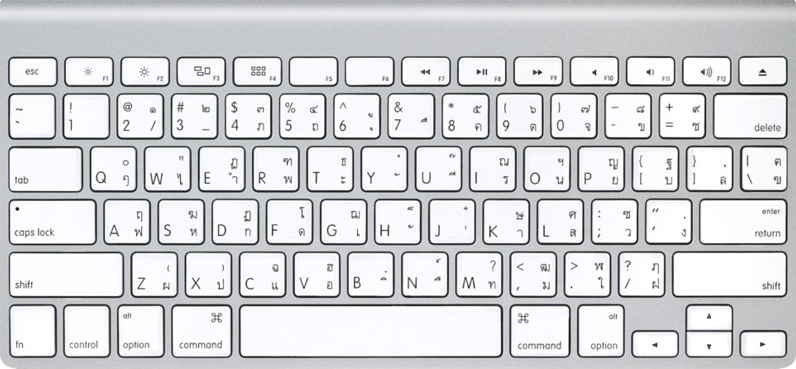
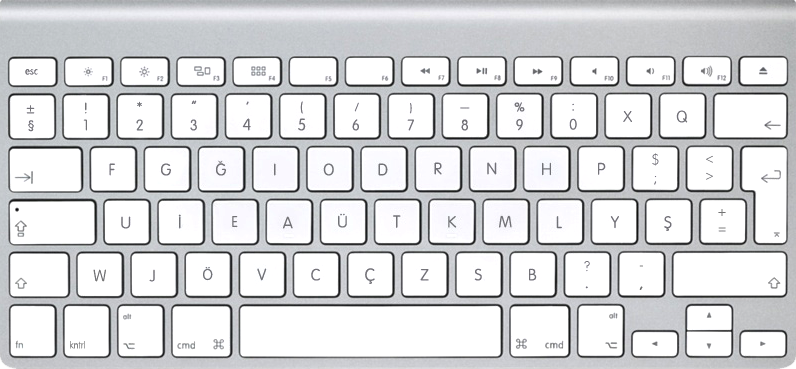

And according to tradition, a link to the original of this post.

As a user of Apple products, I have always been interested in what the international products of this company look like. And there is nothing more localized than the local language. This is a bit like the “twilight zone” of one of the most popular things in my life. I so often see my “native” keyboard and familiar layout that I don’t immediately imagine other options.
But they exist, Apple currently produces 32 localized keyboard options.
When it comes to designing an all-metal hardware product from Apple, it becomes quite important. Localization is not only the language printed on the keyboard, but also the design of the keys. For certain people, one type of keyboard is more familiar, while others may be intimidated by a similar type. This is not a completely trivial thing. If there are too many variations, more power will be needed to ensure the necessary supply. Fortunately, there are only 3 basic design variations. The American keyboard is marked with a wide Return key, the international variation is distinguished by the L-shaped Return key and the Japanese version has a “thick” key with the same name.
Finding images for all 32 keyboards was not easy. It took several months. If you look well on the site, you can find images of most keyboards on the pages of Apple stores. But not all versions are found in all international stores. In addition, some keyboard images cannot be seen in any of the Apple Store, and quite a lot of people have incorrect markings.
But they are. Apple lists them on the pages of supported products, pictures exist thanks to users. And by checking their serial numbers, they are really real. But for certain reasons, Apple does not directly sell them or show some of them. While searching for images, it also became clear that many international users have no idea how some of these keyboards look (right up to the time of purchase). There are quite a few questions about this on Google pages.
I have not always been able to find suitable images for the article. Most of them are custom or pictures of other stores. That's why some look a bit fuzzy, and some of the images had to be recreated in Photoshop. I did not make different versions of the keyboard, because I could not find a reliable source for this. In addition, Apple is gradually getting rid of them.
Please remember - there is no guarantee that you can buy all of these keyboard versions if you want. Also, I may be wrong about some of them.
Let's move on to viewing.
Arabic Keyboard (MC184AB / B)
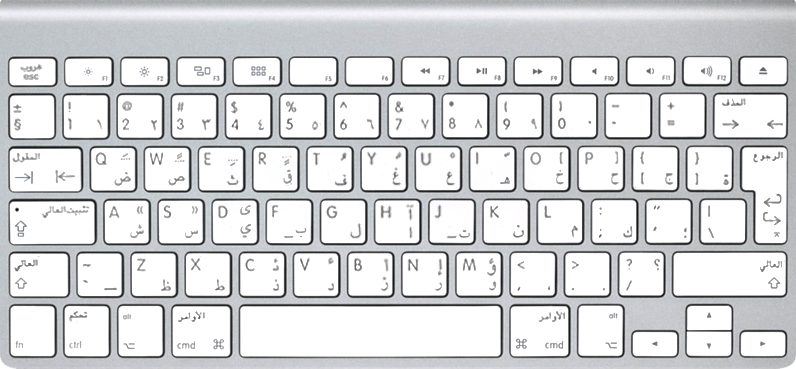
Image compiled from a 2009 MacBook photo with an Arabic keyboard.
Belgian keyboard (MC184FN / B)

Image from USA Apple Store.
Bulgarian keyboard (MC184BG / B)

Image recreated from user photos.
Croatian keyboard (MC184CR / B)

Image collected from user photos.
Czech (standard) keyboard (MC184CZ / B)
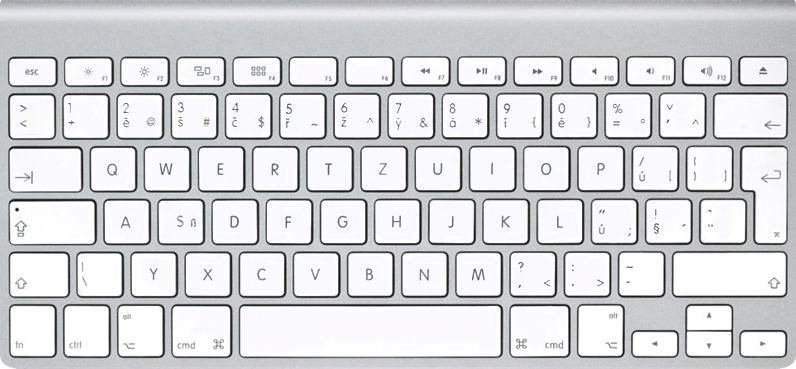
Image recreated from user photos.
Danish Keyboard (MC184DK / B)
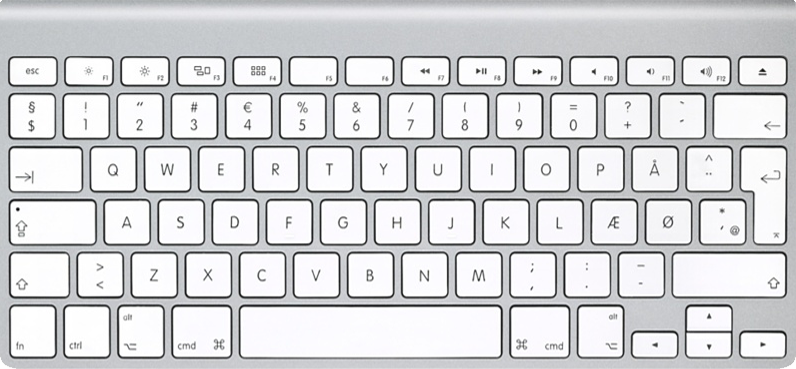
Image from USA Apple Store.
Dutch keyboard (MC184N / B)
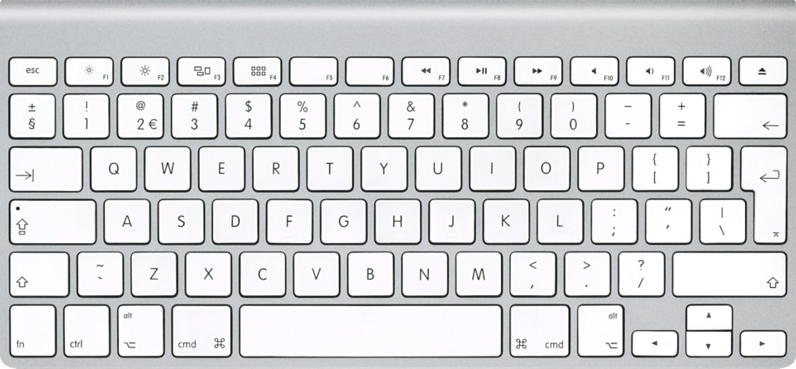
Image from USA Apple Store.
English (UK) Keyboard (MC184B / B)
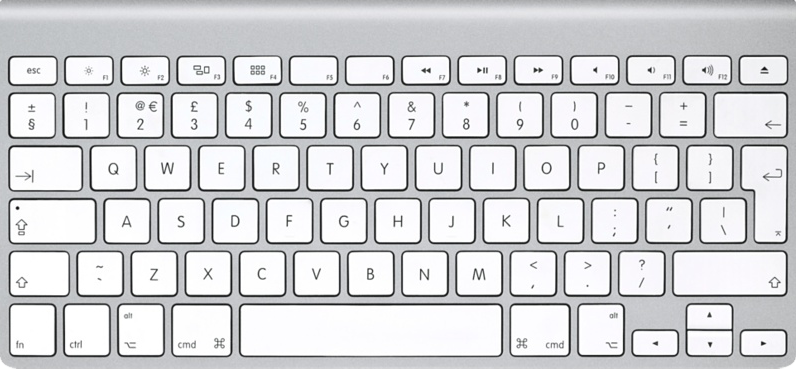
Image from the Apple Store UK.
English (International) Keyboard (MC184Z / B)
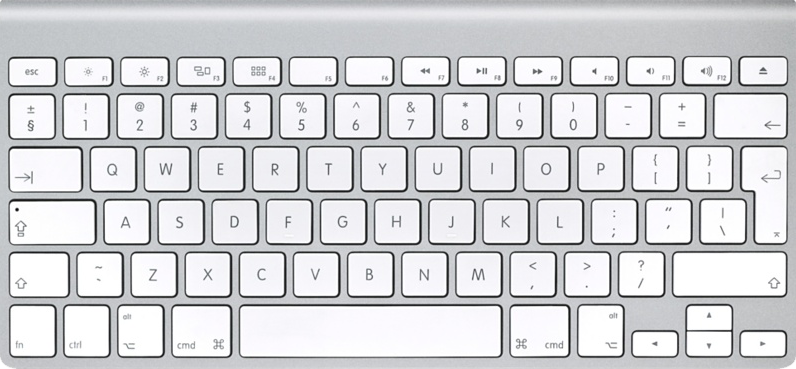
Image from USA Apple Store.
English (US) Keyboard (MC184LL / B)

Image from USA Apple Store.
French Keyboard (MC184F / B)

Image from USA Apple Store.
Canadian-French Keyboard (MC184C / B)

Image recreated from user photos.
German keyboard (MC184D / B)

Image from USA Apple Store.
Greek Keyboard (MC184GR / B)

Image recreated from reseller photos.
Hebrew Keyboard (MC184HB / B)

Image recreated from user photos.
Hungarian Keyboard (MC184MG / B)

Image recreated from user photos.
Icelandic Keyboard (MC184IS / B)

Image recreated from reseller photos.
Italian Keyboard (MC184T / B)

Image from USA Apple Store.
Japanese Keyboard (MC184J / B)

Image from Japan Apple Store.
Корейская клавиатура (MC184KH/B)

Изображение из Apple Store Кореи.
Норвежская клавиатура (MC184H/B)
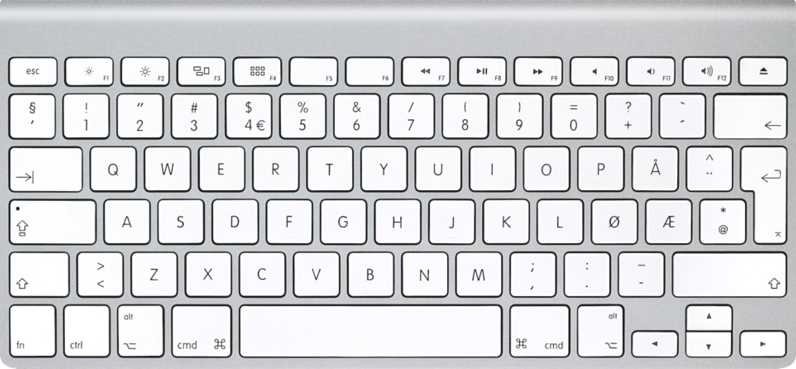
Изображение из Apple Store Нидерландов.
Польская клавиатура (MC184PL/B)

Изображение из Apple Store Польши.
Португальская клавиатура (MC184PO/B)
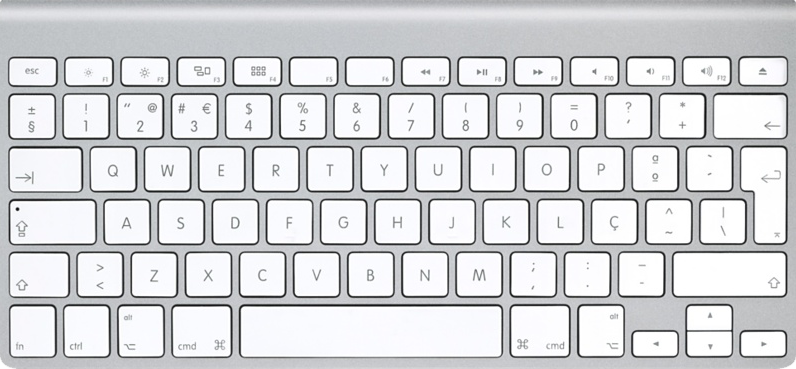
Изображение из Apple Store Португалии.
Румынская клавиатура (MC184RO/B)

Изображение воссоздано по фотографиям пользователей.
Российская клавиатура (MC184RS/B)

Изображение из Apple Store России.
Словацкая клавиатура (MC184SL/B)
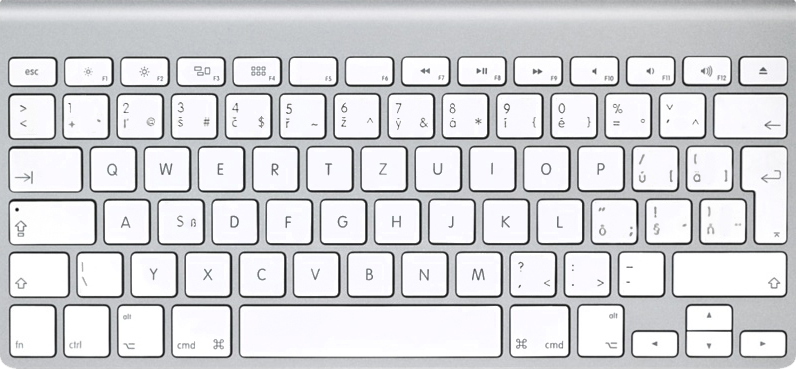
Изображение воссоздано из реселлерских фотографий.
Испанская клавиатура (MC184Y/B)

Изображение из Apple Store Испании.
Шведская клавиатура (MC184S/B)
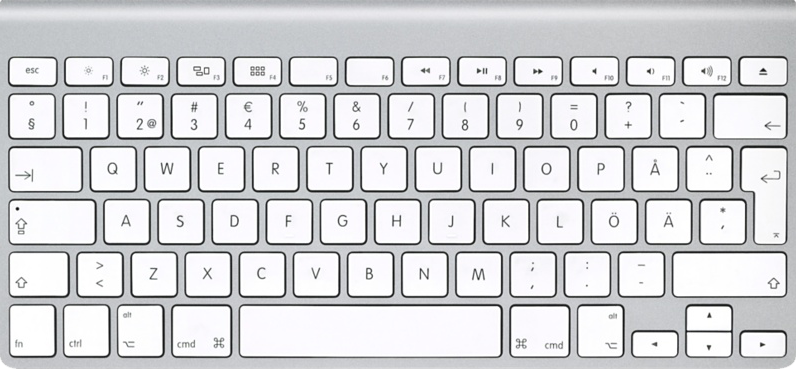
Изображение из Apple Store Швеции.
Швейцарская клавиатура (MC184SM/B)
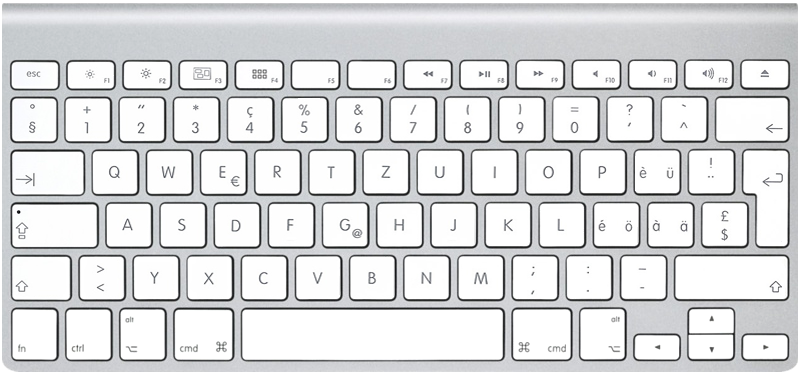
Изображение собрано с изображений Apple.
Тайваньская клавиатура (MC184TA/B)
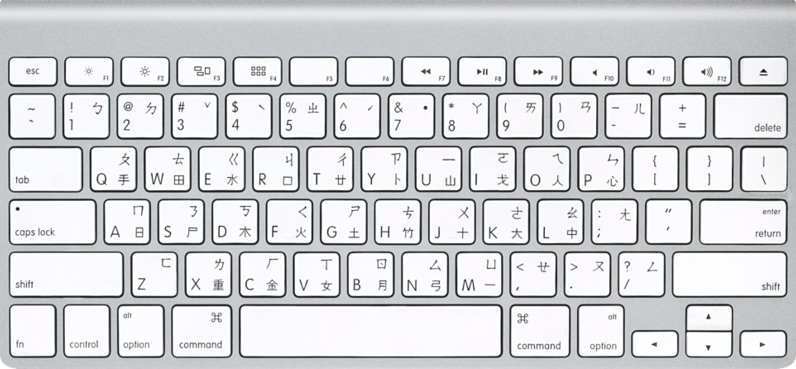
Изображение из Apple Store Тайваня.
Тайская клавиатура (MC184TH/B)
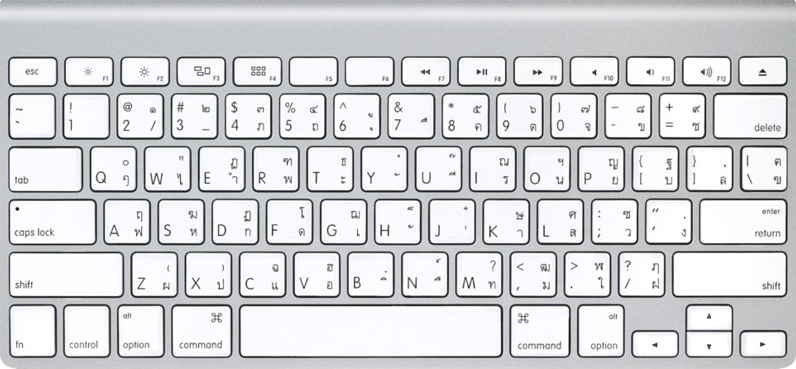
Изображение из Apple Store Таиланда.
Turkish keyboard (MC184TU / B)
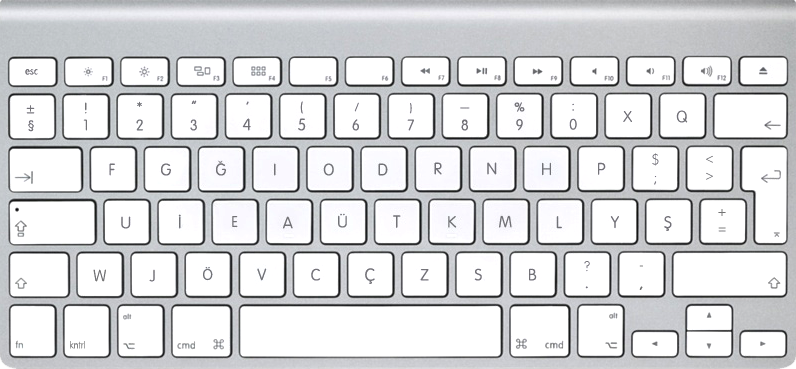
Image recreated from reseller photos.
Turkish Q Keyboard (MC184TQ / B)

Image recreated from 2009 MacBook reseller photos with Turkish Q keyboard.
And according to tradition, a link to the original of this post.
