Game consoles hardware tricks
Many have to deal with old hardware interfaces: for example, these are hereditary instructions in the processor or equipment operating modes. Programmers can argue that this complicates the development of software, is a security problem and is not trivial, since software works worse in compatibility mode. Engineers tear their hair at the next mention of the need to add support for old equipment. And they can be understood.
But computers are not valuable for their characteristics, but for the set of software that they can run. That is why in many situations it is so important to provide backward compatibility with the equipment of the previous generation - whether the developer likes it or not. But sometimes backward compatibility takes on bizarre forms. It is difficult to find the right word: whether it’s “crutches”, or well-founded decisions.
Modern personal computers have good backward compatibility. The x86-64 architecture processors still have support for 32-bit mode and 32-bit programs. If you wish, you can install a 32-bit operating system 14 years ago on a computer purchased todayor even older. Applications from the nineties can work without additional emulation packages right in the modern OS. And with emulation, you can run almost any software.
On game consoles, everything is a little worse. The release of a new generation of console means that compatibility with old games will be completely lost. The game just won’t start unless you take care of it. The result is a device with a meager collection of games at startup. It makes no sense to buy, because there are no games for him. And developers will not want to make games, since no one is buying a console.
Providing backward compatibility falls entirely on the shoulders of the console developer. The closed ecosystem means that no one else will do it. But if you most often have to be content with software emulation on a PC, the console has the advantage: you can stuff everything you want into this plastic box - if only it pays off.
In 1989, the compact Boy Game system appeared on store shelves. It was a game console, which had the following characteristics: a black-and-white screen with 4 gradations of gray without backlight, an 8-bit Sharp LR35902 processor (Zilog Z80 variant) with a frequency of 4.194 MHz, 8 KB of RAM and 8 KB of video memory, 4-channel sound. All this was powered by four “finger” AA batteries. Later, improved versions of this console were released. Games were distributed on special cartridges.
In the early nineties, a replacement for the Nintendo Entertainment System (NES) game console arrived. The new console was called the Super Nintendo Entertainment System (SNES). The 8-bit game console received a replacement in the form of 16-bit. The fourth-generation Nintendo product of game consoles can be characterized as a significantly improved version of the third-generation console: similar controllers, games on cartridges, but much more powerful hardware. In SNES there was a 16-bit Ricoh 5A22 processor operating at a frequency of 3.58 MHz, 128 KB of RAM, 64 KB of video memory, 64 KB for 8-channel sound.
These were two completely different products: a portable console and a full-fledged game console for the TV. Buying one of the devices did not mean the ability to run games for the other. But there was an adapter. In 1994, Super Game Boy was released. It was an adapter that allowed you to play Game Boy games on SNES. It looked like a regular cartridge for SNES, in which you had to insert a cartridge with a game for a Game Boy or a Game Boy Camera . Backward compatible games also worked for Game Boy Color, but only in monochrome mode.
The adapter had its advantages: It was possible to play with the illusion of color by choosing a palette in the menu. Sometimes the special borders of the screen created the feeling of using a slot machine. In some games, you could set your own screen boundaries. SNES is more powerful than the original Game Boy. You might think that this adapter is simply the connection between the home console stuffing and the contact paths of the game cartridge for the portable console. In fact, this cartridge contained almost the entire Game Boy - there was no screen. Inside the adapter cartridge was all the necessary stuffing. SNES was used as a layer between the cartridge and the TV. The inside of the cartridge . The processor and memory chips are visible.
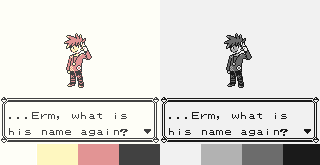

Emulation was not without problems: there was no crystal oscillator on the board. To get the frequency of the Game Boy processor, the frequency of the SNES processor was divided by five. As a result, the game turned out to be ≈2.4% faster : 4.295 MHz of such a frequency instead of 4.194.
This technique is not the destiny of such adapters. Many game consoles sometimes contain a processor, video accelerator, and / or other parts of a previous generation console to provide almost complete backward compatibility. But just like that, they are not added with “ballast”: in normal operating modes, old chips perform auxiliary roles.
The original PlayStation was released in 1994. It was a console with a 32-bit MIPS R3000A processor running at 33.8688 MHz, 2 MB of RAM and 1 MB of video memory. By modern standards, the characteristics of the system are modest. A close relative of the PlayStation processor is installed in New Horizons, a station that has recently flown past Pluto and is now sending pictures. Often this fact is mentioned in the spirit that the equipment of space probes can be very late regarding the progress of consumer electronics. The reader needs to shake his head, reflecting on the weakness of the New Horizons filling. Nevertheless, this chip is in all PlayStation 2. And the official sale of this console ended only three years ago - in January 2013.
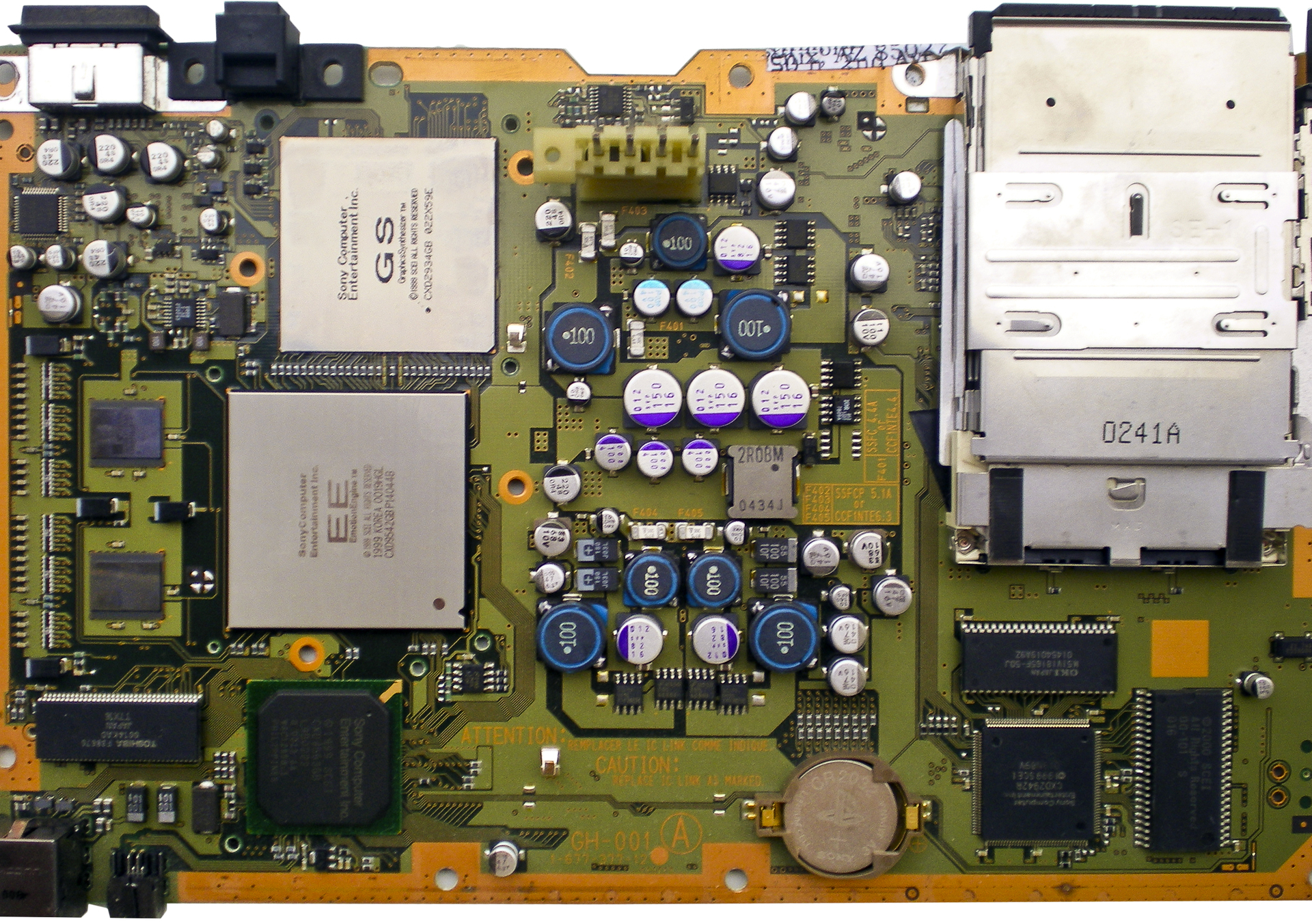
In the original “fatty” PS2, in addition to the powerful filling for its time, there is an audio chip from the PlayStation, 2 MB of RAM and a PS1 processor, which acts as an input-output controller. In the previous-generation console game emulation mode, this old MIPS chip is used. It only reduces the operating frequency to 33.8688 MHz (native to PS1 frequency) from the usual 37.5. The already mentioned special 2 MB of RAM is involved. The similarity of the architecture of the PS2 graphics accelerator - it can be described as eight blocks of the PS1 video chip - allows you to run old games on it.
Slimline version also contains an old chip. Depending on the revision of the motherboard, 2 MB of PS1 RAM or even traces of IDEs may or may not be present. But the old processor here exclusively performs its primary role as a peripheral I / O controller. Here, to run PS1 games, software emulation is performed on the PS2 processor. It emulates the calculations of the PS1 processor, Geometry Transformation Engine, Motion Decoder decoder and audio SPU. An increase in the processor frequency from 294.912 MHz to 299 helped in this, even if it affected the heat dissipation of the system, which was already complicated by the weak ventilation of the reduced model.
Excluding individual parts can save on console costs. Removing the SPU audio chip from the PS1 in the thin PS2 version, switching to software emulation and other differences affected backward compatibility. It is easy to track the lists of incompatible games , how their number has grown with the transition to software emulation. The PlayStation 2 audio system was represented by two SPU1 and SPU2 chips, the second of which was a PS1 chip. Some PS2 games relied on him, but they removed him. The result was an interesting situation: the slimline revision of the PlayStation 2 cannot play some of its native games.
2006, Sony makes an important update to its console. You have to do this in a hurry: at the end of 2005, the Xbox 360, the main competitor from Microsoft, already went on sale. Therefore, to ensure backward compatibility, you have to resort to the already known trick. Over time, there has also been a transition to software emulation. But the first PS3 models included the original processor and PlayStation 2 graphics accelerator. To do this, they were combined into one chip. So it was possible to run almost any PS2 disc, since the game literally ran on the original equipment. PlayStation 1 emulation has always been software.
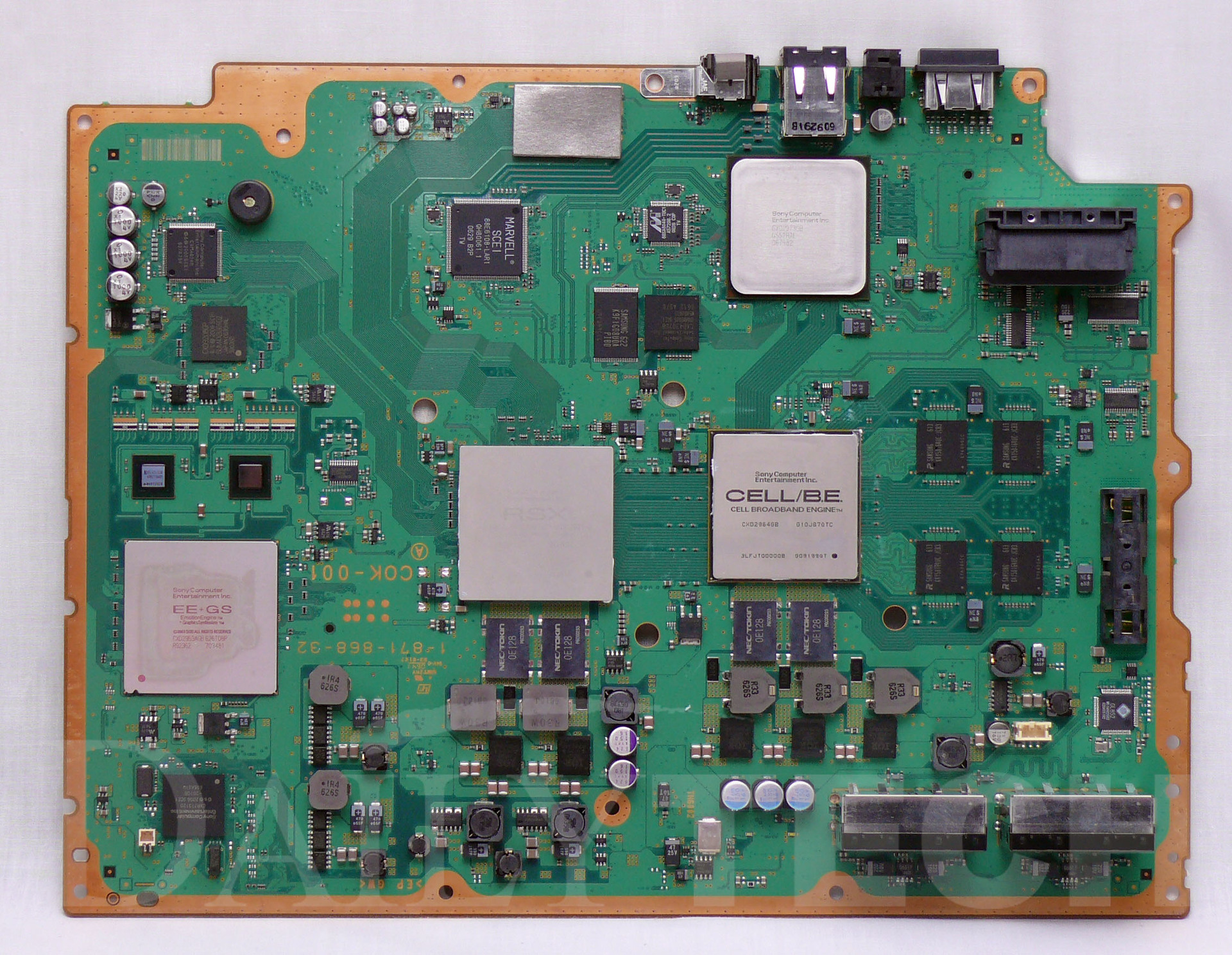
The motherboard of one of the original PlayStation 3. On the left side there is a microcircuit that contains a video chip and a PlayStation 2 processor.
Backward compatibility with PS2 only worsened with the release of new revisions. The Emotion Engine processor of the original PS2 was removed, replaced by software emulation. As a result, the 80-gigabyte version has lost compatibility with many games. Later versions of the PlayStation 3 cannot play PS2 discs at all. All that remained was the ability to download games from the PlayStation Store online store and run them in software emulation on the main PlayStation 3 processor. The PlayStation 4
released in 2013 had no hardware compatibility with any of the previous consoles at launch. Now online you can officiallybuy some games of consoles of previous generations, but the discs themselves will not work. Moreover, the PS4 drive does not even know how to play CDs - only DVD and Blu-ray.
In 2001, the Game Boy Advance portable game console was released. A color screen with a resolution of 240 × 160 pixels displayed the graphics of games that were run on a 16-MHz MHz 32-bit ARM7TDMI processor. The focus of the original Game Boy was the Sharp LR35902, based on the Zilog Z80. He worked at a frequency of 4 (Game Boy) or 8 MHz (Game Boy Color). In order to play the Game Boy or Game Boy Color cartridge on the console, the Z80 coprocessor was installed in Advance. His main task was to generate sound. This configuration remained in the Game Boy Advance SP, but in the Game Boy Micro backward compatibility disappeared. Z80 and some other elements of the old systems remained in Micro, because they were needed for work.
In the same 2001, Nintendo launched the sale of the GameCube game console. Like SNES, the game console was not initially backward compatible with any of the previous products. As with SNES, the ability to play games on Game Boy handheld game consoles was achieved using an adapter. And this adapter, again, was not exactly an adapter, but a complete set of the necessary hardware.
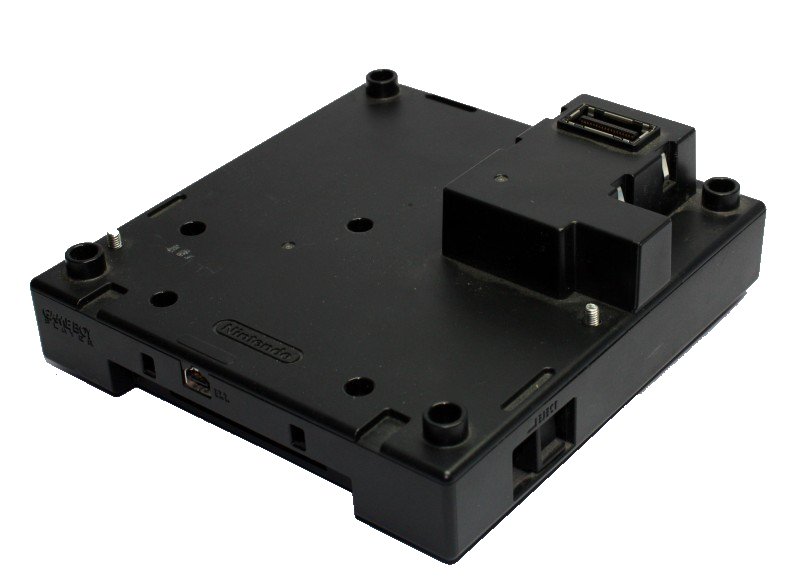
The GameCube has a parallel port to which the Game Boy Player adapter connects. The latter looked like a plump stand on which the GameCube was placed. Cartridges for Game Boy, Game Boy Color and Game Boy Advance were inserted into this stand. Inside contained the filling of Game Boy and Game Boy Advance. If you insert the adapter into the GameCube, you get a real Frankenstein monster. The game device will contain processors of three different architectures at once: PowerPC (native GameCube processor), an ARM chip from Game Boy Advance, and the Zilog Z80 version of the original Game Boy.
The work achieved good compatibility not only with games, but also with a large number of devices for Game Boy, although some of them were turned off intentionally. Game Boy Advance Video cartridges were released for Game Boy Advance. As the name implies, video content was recorded on them. They didn’t work in the Game Boy Player so that the user couldn’t just write the content from the output of the GameCube to any video player.
The follower of the GameCube is the Wii console. Its filling can be characterized as a significantly improved GameCube. Therefore, to emulate the game console of the previous generation, a number of actions take place inside the device. The frequency of the processor is reduced , some components are disabled.
The match is so high thathere and there, in GameCube sports passages , demos recorded on Wii in emulation mode are accepted . But affected by the lack of some ports and devices. The Game Boy Player mentioned above is incompatible due to the lack of the required port. Some games are still incompatible. In later versions of Wii, the ability to run GameCube games has disappeared. The Wii successor - the Wii U game console - does not know how to play GameCube discs, it only accepts its own and Wii discs. To ensure the work of games from the latter, the old Wii video chip had to be included in the new console.
The Nintendo DS handheld game console, released in 2004, installed two ARM processors. One more powerful performed the tasks of calculating the games and their graphics, and the second weaker helped the sound output and Wi-Fi. The scheme described above worked here: the latter could take on the role of the original Game Boy Advance processor. There was no Zilog Z80 option, which is why it was not possible to play Game Boy and Game Boy Color cartridges. In Nintendo DSi, backward compatibility has disappeared.
With the exception of Wii U, the eighth-generation modern consoles are mediocre boring computers with x86 processors and AMD video accelerators. There is no hardware compatibility with previous consoles. Additional processors for calculating 3D graphics on game cartridges, chips of several completely incompatible architectures and other bold, bold technical solutions are a thing of the past. Perhaps all this is due to the fact that today games are increasingly downloaded, and not bought offline.
Xbox One programmatically taught to launch some Xbox 360 games, PlayStation 4 also usessoftware emulation. The Virtual Console section of the Nintendo digital store allows you to milk nostalgic memories of Wii U owners. But you won’t touch the program, and the number of ported games does not always satisfy. For all its hidden beauty, software emulation is not as visual and exciting as hardware emulation. Of course, pushing half the previous generation console into a new product is expensive. But this can provide a high level of backward compatibility when almost all the small hacks and tricks work.
But computers are not valuable for their characteristics, but for the set of software that they can run. That is why in many situations it is so important to provide backward compatibility with the equipment of the previous generation - whether the developer likes it or not. But sometimes backward compatibility takes on bizarre forms. It is difficult to find the right word: whether it’s “crutches”, or well-founded decisions.
Modern personal computers have good backward compatibility. The x86-64 architecture processors still have support for 32-bit mode and 32-bit programs. If you wish, you can install a 32-bit operating system 14 years ago on a computer purchased todayor even older. Applications from the nineties can work without additional emulation packages right in the modern OS. And with emulation, you can run almost any software.
On game consoles, everything is a little worse. The release of a new generation of console means that compatibility with old games will be completely lost. The game just won’t start unless you take care of it. The result is a device with a meager collection of games at startup. It makes no sense to buy, because there are no games for him. And developers will not want to make games, since no one is buying a console.
Providing backward compatibility falls entirely on the shoulders of the console developer. The closed ecosystem means that no one else will do it. But if you most often have to be content with software emulation on a PC, the console has the advantage: you can stuff everything you want into this plastic box - if only it pays off.
Super game boy
In 1989, the compact Boy Game system appeared on store shelves. It was a game console, which had the following characteristics: a black-and-white screen with 4 gradations of gray without backlight, an 8-bit Sharp LR35902 processor (Zilog Z80 variant) with a frequency of 4.194 MHz, 8 KB of RAM and 8 KB of video memory, 4-channel sound. All this was powered by four “finger” AA batteries. Later, improved versions of this console were released. Games were distributed on special cartridges.
In the early nineties, a replacement for the Nintendo Entertainment System (NES) game console arrived. The new console was called the Super Nintendo Entertainment System (SNES). The 8-bit game console received a replacement in the form of 16-bit. The fourth-generation Nintendo product of game consoles can be characterized as a significantly improved version of the third-generation console: similar controllers, games on cartridges, but much more powerful hardware. In SNES there was a 16-bit Ricoh 5A22 processor operating at a frequency of 3.58 MHz, 128 KB of RAM, 64 KB of video memory, 64 KB for 8-channel sound.
These were two completely different products: a portable console and a full-fledged game console for the TV. Buying one of the devices did not mean the ability to run games for the other. But there was an adapter. In 1994, Super Game Boy was released. It was an adapter that allowed you to play Game Boy games on SNES. It looked like a regular cartridge for SNES, in which you had to insert a cartridge with a game for a Game Boy or a Game Boy Camera . Backward compatible games also worked for Game Boy Color, but only in monochrome mode.
The adapter had its advantages: It was possible to play with the illusion of color by choosing a palette in the menu. Sometimes the special borders of the screen created the feeling of using a slot machine. In some games, you could set your own screen boundaries. SNES is more powerful than the original Game Boy. You might think that this adapter is simply the connection between the home console stuffing and the contact paths of the game cartridge for the portable console. In fact, this cartridge contained almost the entire Game Boy - there was no screen. Inside the adapter cartridge was all the necessary stuffing. SNES was used as a layer between the cartridge and the TV. The inside of the cartridge . The processor and memory chips are visible.
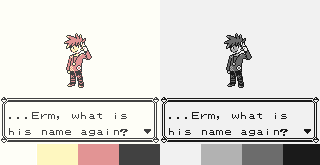
Emulation was not without problems: there was no crystal oscillator on the board. To get the frequency of the Game Boy processor, the frequency of the SNES processor was divided by five. As a result, the game turned out to be ≈2.4% faster : 4.295 MHz of such a frequency instead of 4.194.
This technique is not the destiny of such adapters. Many game consoles sometimes contain a processor, video accelerator, and / or other parts of a previous generation console to provide almost complete backward compatibility. But just like that, they are not added with “ballast”: in normal operating modes, old chips perform auxiliary roles.
Playstation
The original PlayStation was released in 1994. It was a console with a 32-bit MIPS R3000A processor running at 33.8688 MHz, 2 MB of RAM and 1 MB of video memory. By modern standards, the characteristics of the system are modest. A close relative of the PlayStation processor is installed in New Horizons, a station that has recently flown past Pluto and is now sending pictures. Often this fact is mentioned in the spirit that the equipment of space probes can be very late regarding the progress of consumer electronics. The reader needs to shake his head, reflecting on the weakness of the New Horizons filling. Nevertheless, this chip is in all PlayStation 2. And the official sale of this console ended only three years ago - in January 2013.
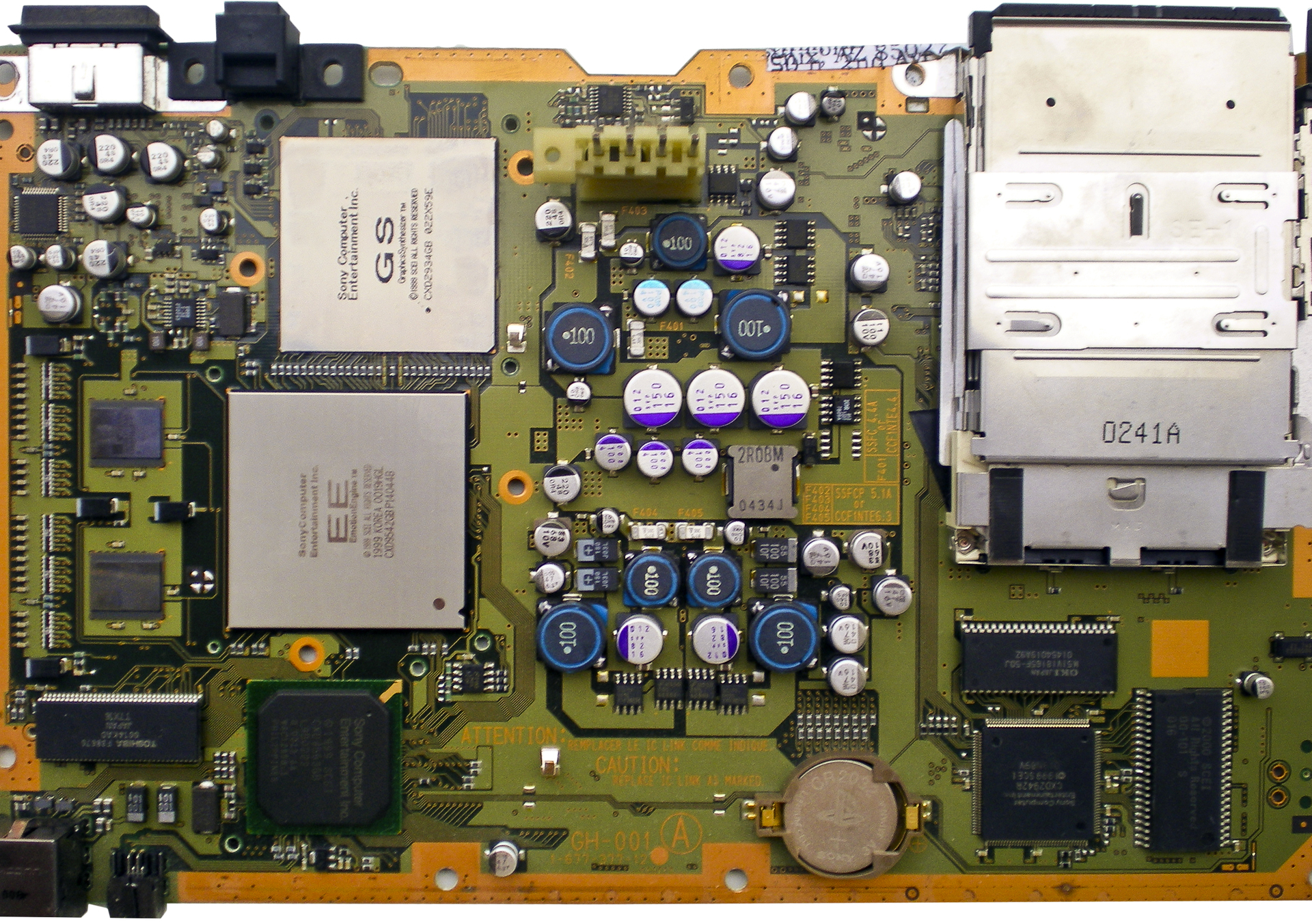
In the original “fatty” PS2, in addition to the powerful filling for its time, there is an audio chip from the PlayStation, 2 MB of RAM and a PS1 processor, which acts as an input-output controller. In the previous-generation console game emulation mode, this old MIPS chip is used. It only reduces the operating frequency to 33.8688 MHz (native to PS1 frequency) from the usual 37.5. The already mentioned special 2 MB of RAM is involved. The similarity of the architecture of the PS2 graphics accelerator - it can be described as eight blocks of the PS1 video chip - allows you to run old games on it.
Slimline version also contains an old chip. Depending on the revision of the motherboard, 2 MB of PS1 RAM or even traces of IDEs may or may not be present. But the old processor here exclusively performs its primary role as a peripheral I / O controller. Here, to run PS1 games, software emulation is performed on the PS2 processor. It emulates the calculations of the PS1 processor, Geometry Transformation Engine, Motion Decoder decoder and audio SPU. An increase in the processor frequency from 294.912 MHz to 299 helped in this, even if it affected the heat dissipation of the system, which was already complicated by the weak ventilation of the reduced model.
Excluding individual parts can save on console costs. Removing the SPU audio chip from the PS1 in the thin PS2 version, switching to software emulation and other differences affected backward compatibility. It is easy to track the lists of incompatible games , how their number has grown with the transition to software emulation. The PlayStation 2 audio system was represented by two SPU1 and SPU2 chips, the second of which was a PS1 chip. Some PS2 games relied on him, but they removed him. The result was an interesting situation: the slimline revision of the PlayStation 2 cannot play some of its native games.
2006, Sony makes an important update to its console. You have to do this in a hurry: at the end of 2005, the Xbox 360, the main competitor from Microsoft, already went on sale. Therefore, to ensure backward compatibility, you have to resort to the already known trick. Over time, there has also been a transition to software emulation. But the first PS3 models included the original processor and PlayStation 2 graphics accelerator. To do this, they were combined into one chip. So it was possible to run almost any PS2 disc, since the game literally ran on the original equipment. PlayStation 1 emulation has always been software.
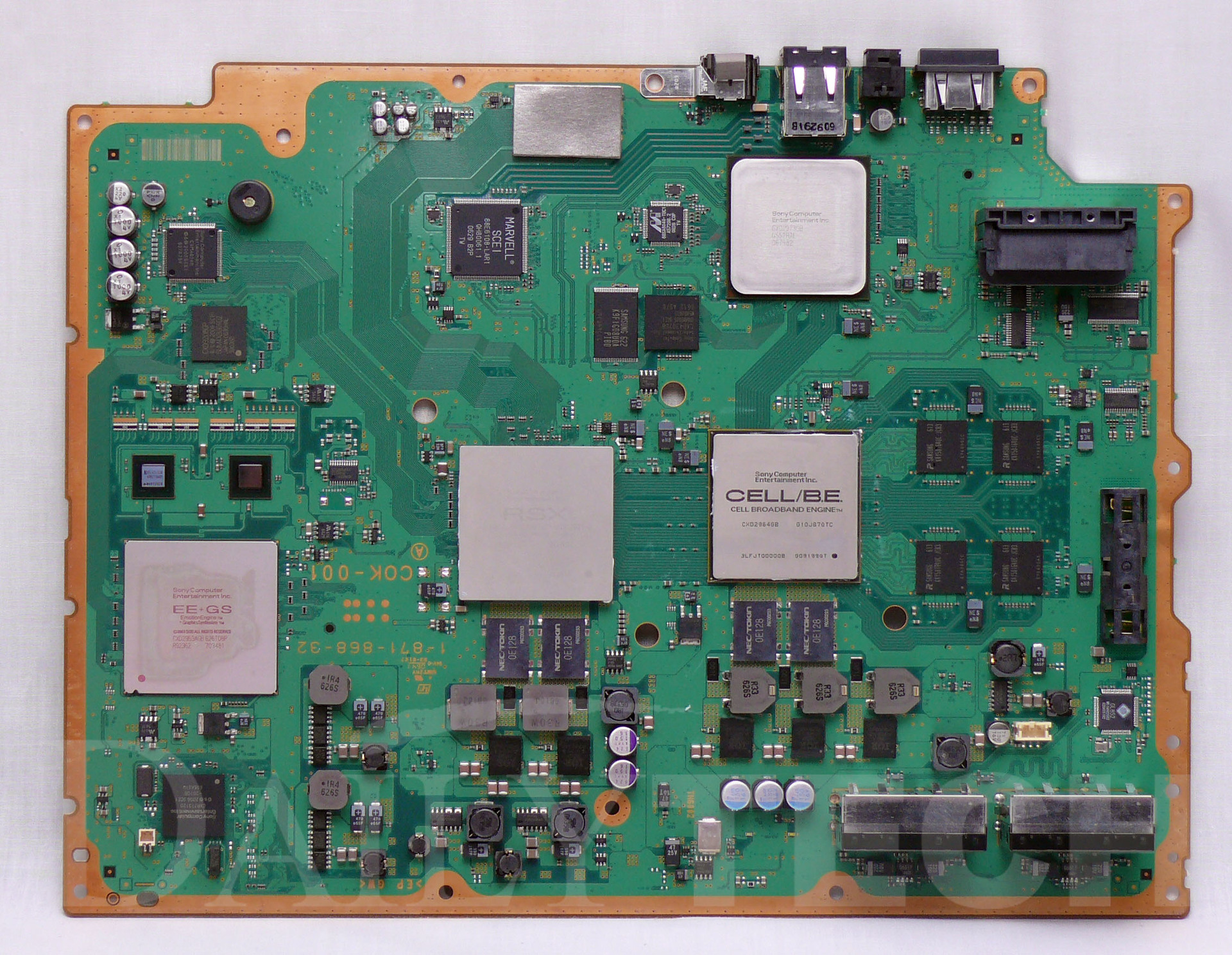
The motherboard of one of the original PlayStation 3. On the left side there is a microcircuit that contains a video chip and a PlayStation 2 processor.
Backward compatibility with PS2 only worsened with the release of new revisions. The Emotion Engine processor of the original PS2 was removed, replaced by software emulation. As a result, the 80-gigabyte version has lost compatibility with many games. Later versions of the PlayStation 3 cannot play PS2 discs at all. All that remained was the ability to download games from the PlayStation Store online store and run them in software emulation on the main PlayStation 3 processor. The PlayStation 4
released in 2013 had no hardware compatibility with any of the previous consoles at launch. Now online you can officiallybuy some games of consoles of previous generations, but the discs themselves will not work. Moreover, the PS4 drive does not even know how to play CDs - only DVD and Blu-ray.
Nintendo
In 2001, the Game Boy Advance portable game console was released. A color screen with a resolution of 240 × 160 pixels displayed the graphics of games that were run on a 16-MHz MHz 32-bit ARM7TDMI processor. The focus of the original Game Boy was the Sharp LR35902, based on the Zilog Z80. He worked at a frequency of 4 (Game Boy) or 8 MHz (Game Boy Color). In order to play the Game Boy or Game Boy Color cartridge on the console, the Z80 coprocessor was installed in Advance. His main task was to generate sound. This configuration remained in the Game Boy Advance SP, but in the Game Boy Micro backward compatibility disappeared. Z80 and some other elements of the old systems remained in Micro, because they were needed for work.
In the same 2001, Nintendo launched the sale of the GameCube game console. Like SNES, the game console was not initially backward compatible with any of the previous products. As with SNES, the ability to play games on Game Boy handheld game consoles was achieved using an adapter. And this adapter, again, was not exactly an adapter, but a complete set of the necessary hardware.
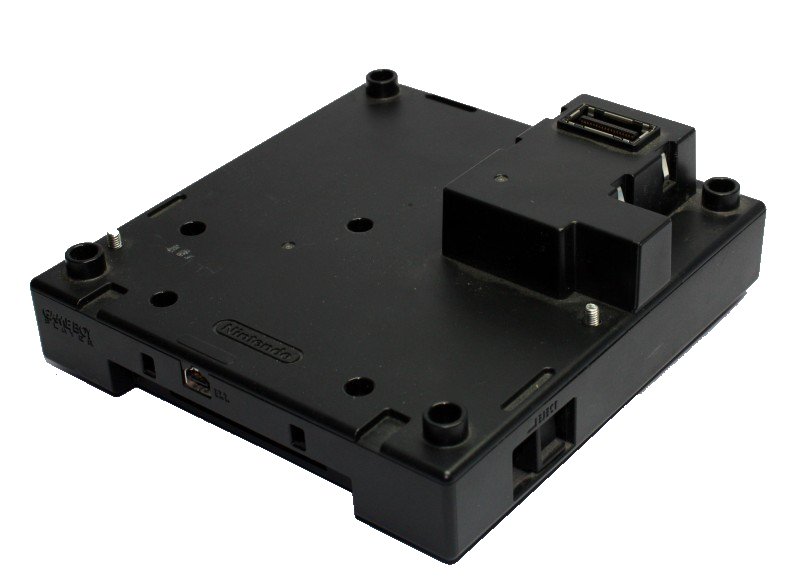
The GameCube has a parallel port to which the Game Boy Player adapter connects. The latter looked like a plump stand on which the GameCube was placed. Cartridges for Game Boy, Game Boy Color and Game Boy Advance were inserted into this stand. Inside contained the filling of Game Boy and Game Boy Advance. If you insert the adapter into the GameCube, you get a real Frankenstein monster. The game device will contain processors of three different architectures at once: PowerPC (native GameCube processor), an ARM chip from Game Boy Advance, and the Zilog Z80 version of the original Game Boy.
The work achieved good compatibility not only with games, but also with a large number of devices for Game Boy, although some of them were turned off intentionally. Game Boy Advance Video cartridges were released for Game Boy Advance. As the name implies, video content was recorded on them. They didn’t work in the Game Boy Player so that the user couldn’t just write the content from the output of the GameCube to any video player.
The follower of the GameCube is the Wii console. Its filling can be characterized as a significantly improved GameCube. Therefore, to emulate the game console of the previous generation, a number of actions take place inside the device. The frequency of the processor is reduced , some components are disabled.
The match is so high thathere and there, in GameCube sports passages , demos recorded on Wii in emulation mode are accepted . But affected by the lack of some ports and devices. The Game Boy Player mentioned above is incompatible due to the lack of the required port. Some games are still incompatible. In later versions of Wii, the ability to run GameCube games has disappeared. The Wii successor - the Wii U game console - does not know how to play GameCube discs, it only accepts its own and Wii discs. To ensure the work of games from the latter, the old Wii video chip had to be included in the new console.
The Nintendo DS handheld game console, released in 2004, installed two ARM processors. One more powerful performed the tasks of calculating the games and their graphics, and the second weaker helped the sound output and Wi-Fi. The scheme described above worked here: the latter could take on the role of the original Game Boy Advance processor. There was no Zilog Z80 option, which is why it was not possible to play Game Boy and Game Boy Color cartridges. In Nintendo DSi, backward compatibility has disappeared.
With the exception of Wii U, the eighth-generation modern consoles are mediocre boring computers with x86 processors and AMD video accelerators. There is no hardware compatibility with previous consoles. Additional processors for calculating 3D graphics on game cartridges, chips of several completely incompatible architectures and other bold, bold technical solutions are a thing of the past. Perhaps all this is due to the fact that today games are increasingly downloaded, and not bought offline.
Xbox One programmatically taught to launch some Xbox 360 games, PlayStation 4 also usessoftware emulation. The Virtual Console section of the Nintendo digital store allows you to milk nostalgic memories of Wii U owners. But you won’t touch the program, and the number of ported games does not always satisfy. For all its hidden beauty, software emulation is not as visual and exciting as hardware emulation. Of course, pushing half the previous generation console into a new product is expensive. But this can provide a high level of backward compatibility when almost all the small hacks and tricks work.
