Virtual Reality with Google
Hello GT! The VR theme has firmly settled in the trends of this decade, and we simply cannot stand by. Today, almost every one of you has a ready-made set of “fillings” for a VR device in your smartphone: a high-resolution display with a diagonal of 5-6 inches, a set of gyroscopes and accelerometers for recording head movements. It remains to collect all this in a helmet. We are ready to help you with this!

The Google Cardboard program, which allows anyone who wants to assemble a VR helmet from their smartphone and cardboard blanks , received a major update not so long ago, and by the end of the year there was a sufficient amount of content and interesting projects related to the development of the VR direction. Today we will try to talk about them.
Firstly, we are pleased to inform you that the Google Cardboard website has acquired Russian language support! Specifications of Cardboard itself, documentation for application development in a special section of Google Developers are now available in our language.

We will continue to work on the localization of available materials, but for now move on to more interesting news.
Since mid-October, the Google Cardboard app has been available in 39 languages and more than 100 countries on Android and iOS devices . To date, various Cardboard-enabled applications have been downloaded from Google Play more than 15 million times, which makes our VR platform truly accessible and widespread. We look forward to seeing more and more people becoming interested in affordable virtual reality.
The affordable and simple design of Google Cardboard is great for mass production and self-assembly, but if you prefer devices with improved ergonomics or premium materials to the simplicity of the original “gadget”, pay attention to certified options that are fully compatible with Google Cardboard software.

Fans of high-tech design may like the Zeiss VR One GX or Viewel Master by Mattel, which can be ordered online with worldwide delivery. In general, the Google Cardboard website now has many models that are fully compatible with existing VR applications. Everyone can choose a device that he will like.
We not only expanded the range of supported iron, but also seriously worked on the software. The new SDKs for Cardboard and Unity are designed to cope with two problems that developers asked us to focus on: accelerometer drift correction and Unity engine performance.
We deeply rethought the work of positioning algorithms, now they rely on combined information from gyroscopes and accelerometers, which allowed us to greatly reduce the “drift” of the camera, especially on budget smartphones with inexpensive and not very accurate sensors.
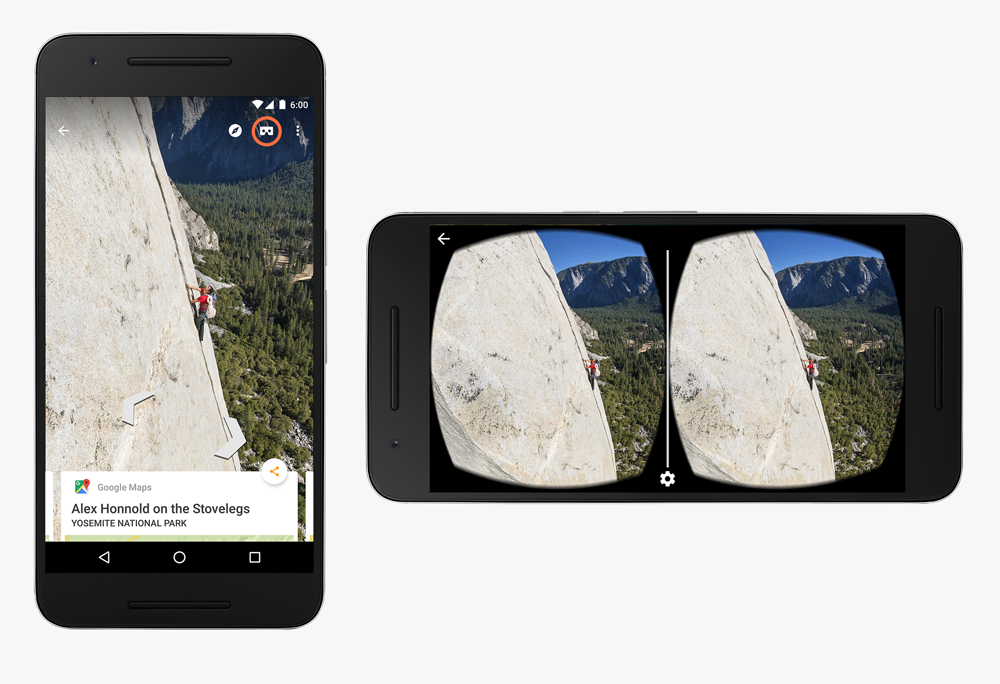
In working with Unity, we managed to get rid of bulky plugins and integrate support for native image distortion methods. Thanks to this, Unity-based Cardboard applications are now able to work with Metal rendering in iOS and multi-threaded rendering in Android, which significantly increases productivity and reduces the load on the CPU of your smartphone.
To demonstrate the new features of Google Cardboard, we’ve updated the Google Street View app for Android and iOS . Now you can walk around the most different corners of our world and see everything with your own eyes, without getting up from the couch. But that's not all! The simplicity and accessibility (due to including inexpensive materials) of Google Cardboard made it possible to massively use our VR-systems in a regular school.
The experiment began with one school in the Bronx. The usual lesson of ancient history turned into a fascinating journey thanks to Google Cardboard. Dozens of students were able to not only see color illustrations in their textbooks, but literally visit the top of the Chichen Itza complex and get acquainted with the works of art of the greatest Aztec civilization of Tenochtitlan . Such interactive lessons are much more captivating and interesting for students than boring looking at pictures in a textbook.
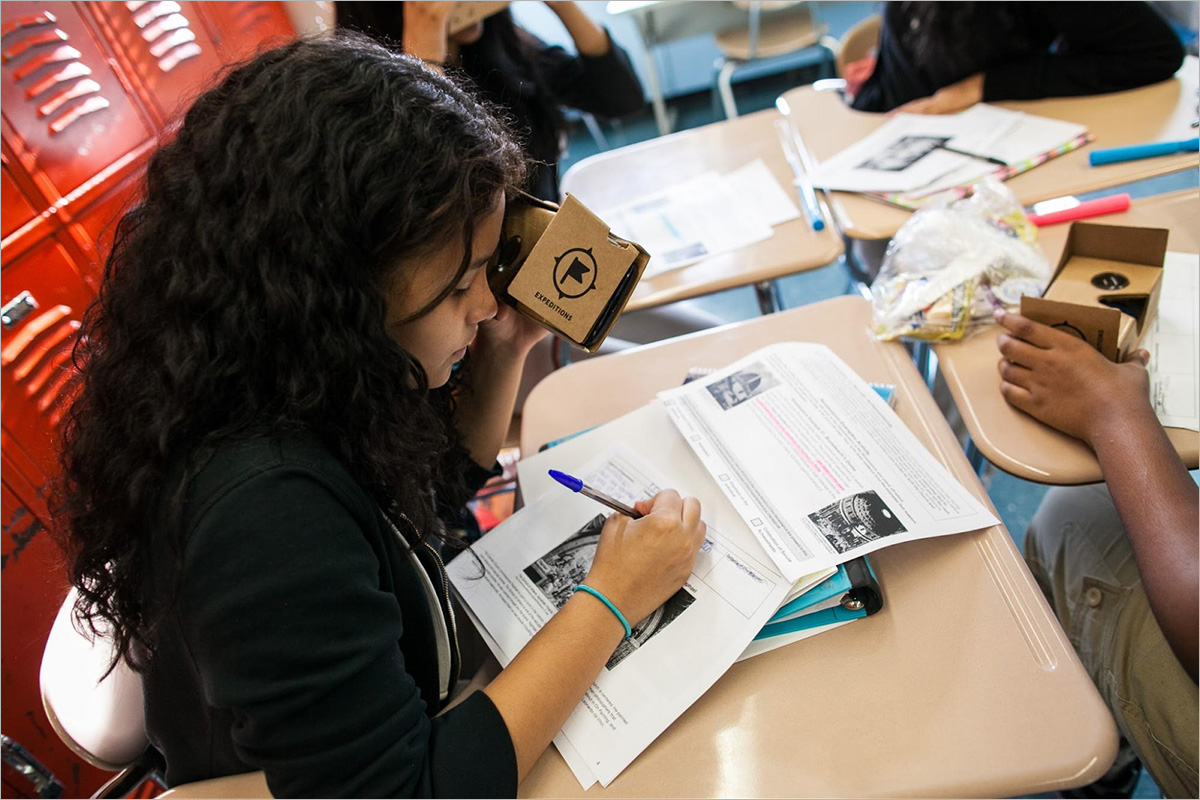
In the future, we plan to give thousands of schools around the world the opportunity to conduct similar classes for their students. Distributed training kits include Google Cardboard, ASUS smartphones, a tablet with special software for the teacher (it allows virtual tours), as well as special routers that can provide tours without broadband Internet access.
Of course, such virtual excursions cannot replace a real trip, but it is far from always possible to arrange an excursion for students in their hometown, not to mention other countries. Now the program works in the USA, Australia, Brazil, New Zealand and the UK.
Today, a “library” of more than one hundred virtual travels is available to teachers, including on the Great Barrier Reef, to the Great Wall of China and even to Mars. At the same time, we continue to develop new “routes” together with our partners in the field of education and VR content. If such a car appears on the city streets in the countries where the program is running, it means that soon children around the world will be able to "walk" along their streets.

We hope that all these innovations will help VR-systems gain an even larger base of interesting and not only entertaining content , which, in turn, will encourage manufacturers to more actively develop the hardware component of VR-systems. Join now !
Over the 10 years of YouTube, we all realized that making videos and sharing them with friends is a great way to talk about our lives! And it doesn’t matter what you shoot: the Icelandic glacier , the performance of the famous violinist Tim Fane or just your friend’s birthday.
Now imagine that with virtual reality mode, we can actually become a member of all these videos! To do this, we launched two new 3D video features for the YouTube app on Android. All you need is your smartphone and Google Cardboard , or any other compatible “glasses” for watching video in virtual reality mode.
Now you can watch 3D videos - a video where you find yourself in the very center of events. Using the features of vision, which help people navigate in the real world, video in virtual reality mode allows us to feel the depth of the image in any direction. Close objects look really close, while distant objects look far. And if you like panoramic videos , then you will be delighted with this function. This is a very cool thing!
Already want to try? Just search for virtual reality videos on YouTube, like hunger games or travel videos in Peru with Toms Shoes .
To watch such a video, click the Cardboard icon, insert the smartphone into the glasses - and go, into uncharted worlds! If you are a video blogger, you can do something similar yourself with our new technologies for shooting 3D video. The special Jump project allows you to shoot panoramic videos without using complicated software and long post-processing.

A list of VR-adapted videos can be found here .
As a nice bonus, we added the ability to watch through Cardboard absolutely any video available in the YouTube universe. Imagine that all your favorite videos are now in your own virtual cinema. Select the Cardboard menu section, reinsert the smartphone into the glasses and voila! Here is the largest library of virtual reality videos!

Ever wanted to be inside the exciting video? With our new features, this can actually be done. All that is required of you is to update the YouTube app . Fasten belts! The key to the "start"!
If you already have a “cardboard” (or will be soon), but you don’t know where to start, here is a mini-guide that will help you get into the virtual world in a matter of minutes.
The first thing you'll need is the Google Cardboard app , which can be downloaded from Google Play. The setup wizard will guide you through a simple guide (the easiest way is to give it a scan of the QR code on the case of your Cardboard), after which you can test the operation of the VR system on the main menu. All control is carried out by turning the head and the “click” of the control magnet. Everything, you are ready to conquer the virtual space! You can find new applications for Cardboard directly from the menu, or by visiting a special page in the Play Store.
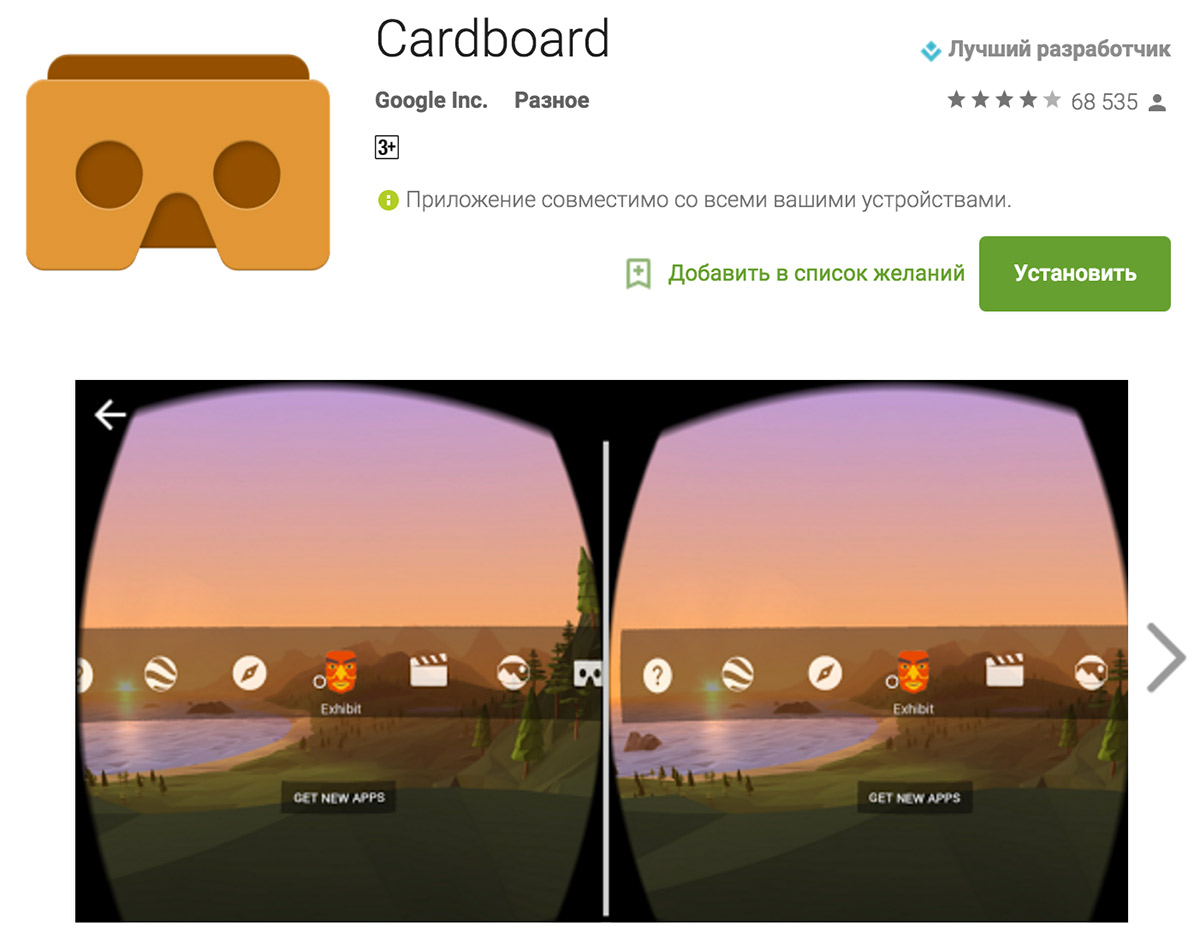
That's all, productive to you Friday and see you in VR!

The Google Cardboard program, which allows anyone who wants to assemble a VR helmet from their smartphone and cardboard blanks , received a major update not so long ago, and by the end of the year there was a sufficient amount of content and interesting projects related to the development of the VR direction. Today we will try to talk about them.
Russian language support
Firstly, we are pleased to inform you that the Google Cardboard website has acquired Russian language support! Specifications of Cardboard itself, documentation for application development in a special section of Google Developers are now available in our language.

We will continue to work on the localization of available materials, but for now move on to more interesting news.
Google Cardboard Global Update
Since mid-October, the Google Cardboard app has been available in 39 languages and more than 100 countries on Android and iOS devices . To date, various Cardboard-enabled applications have been downloaded from Google Play more than 15 million times, which makes our VR platform truly accessible and widespread. We look forward to seeing more and more people becoming interested in affordable virtual reality.
Certified Accessories
The affordable and simple design of Google Cardboard is great for mass production and self-assembly, but if you prefer devices with improved ergonomics or premium materials to the simplicity of the original “gadget”, pay attention to certified options that are fully compatible with Google Cardboard software.

Fans of high-tech design may like the Zeiss VR One GX or Viewel Master by Mattel, which can be ordered online with worldwide delivery. In general, the Google Cardboard website now has many models that are fully compatible with existing VR applications. Everyone can choose a device that he will like.
Updates for Cardboard SDK
We not only expanded the range of supported iron, but also seriously worked on the software. The new SDKs for Cardboard and Unity are designed to cope with two problems that developers asked us to focus on: accelerometer drift correction and Unity engine performance.
We deeply rethought the work of positioning algorithms, now they rely on combined information from gyroscopes and accelerometers, which allowed us to greatly reduce the “drift” of the camera, especially on budget smartphones with inexpensive and not very accurate sensors.
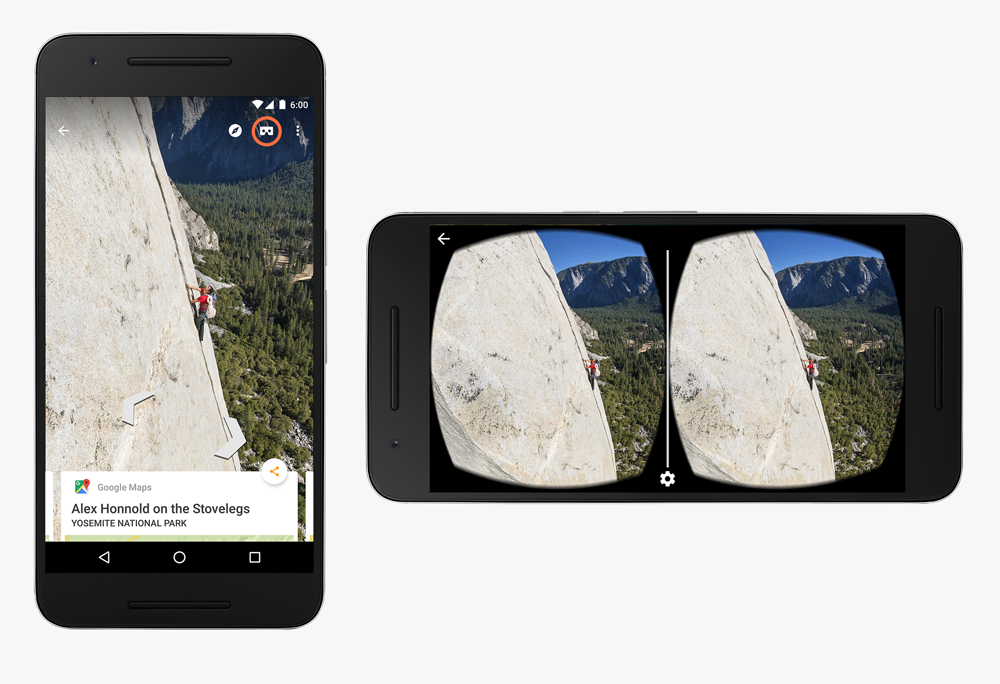
In working with Unity, we managed to get rid of bulky plugins and integrate support for native image distortion methods. Thanks to this, Unity-based Cardboard applications are now able to work with Metal rendering in iOS and multi-threaded rendering in Android, which significantly increases productivity and reduces the load on the CPU of your smartphone.
Cardboard is everywhere
To demonstrate the new features of Google Cardboard, we’ve updated the Google Street View app for Android and iOS . Now you can walk around the most different corners of our world and see everything with your own eyes, without getting up from the couch. But that's not all! The simplicity and accessibility (due to including inexpensive materials) of Google Cardboard made it possible to massively use our VR-systems in a regular school.
Google expeditions
The experiment began with one school in the Bronx. The usual lesson of ancient history turned into a fascinating journey thanks to Google Cardboard. Dozens of students were able to not only see color illustrations in their textbooks, but literally visit the top of the Chichen Itza complex and get acquainted with the works of art of the greatest Aztec civilization of Tenochtitlan . Such interactive lessons are much more captivating and interesting for students than boring looking at pictures in a textbook.
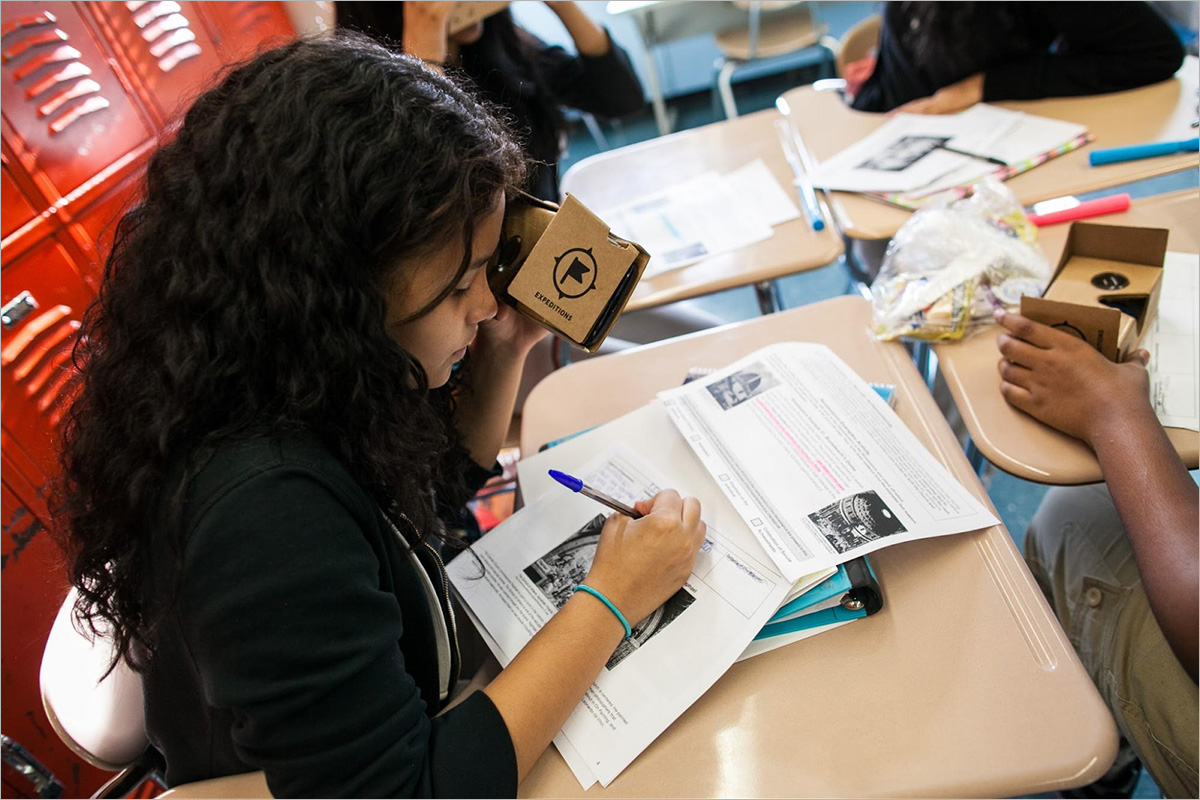
In the future, we plan to give thousands of schools around the world the opportunity to conduct similar classes for their students. Distributed training kits include Google Cardboard, ASUS smartphones, a tablet with special software for the teacher (it allows virtual tours), as well as special routers that can provide tours without broadband Internet access.
Of course, such virtual excursions cannot replace a real trip, but it is far from always possible to arrange an excursion for students in their hometown, not to mention other countries. Now the program works in the USA, Australia, Brazil, New Zealand and the UK.
Today, a “library” of more than one hundred virtual travels is available to teachers, including on the Great Barrier Reef, to the Great Wall of China and even to Mars. At the same time, we continue to develop new “routes” together with our partners in the field of education and VR content. If such a car appears on the city streets in the countries where the program is running, it means that soon children around the world will be able to "walk" along their streets.

We hope that all these innovations will help VR-systems gain an even larger base of interesting and not only entertaining content , which, in turn, will encourage manufacturers to more actively develop the hardware component of VR-systems. Join now !
Youtube - Now In 3D!
Over the 10 years of YouTube, we all realized that making videos and sharing them with friends is a great way to talk about our lives! And it doesn’t matter what you shoot: the Icelandic glacier , the performance of the famous violinist Tim Fane or just your friend’s birthday.
Now imagine that with virtual reality mode, we can actually become a member of all these videos! To do this, we launched two new 3D video features for the YouTube app on Android. All you need is your smartphone and Google Cardboard , or any other compatible “glasses” for watching video in virtual reality mode.
Now you can watch 3D videos - a video where you find yourself in the very center of events. Using the features of vision, which help people navigate in the real world, video in virtual reality mode allows us to feel the depth of the image in any direction. Close objects look really close, while distant objects look far. And if you like panoramic videos , then you will be delighted with this function. This is a very cool thing!
Already want to try? Just search for virtual reality videos on YouTube, like hunger games or travel videos in Peru with Toms Shoes .
To watch such a video, click the Cardboard icon, insert the smartphone into the glasses - and go, into uncharted worlds! If you are a video blogger, you can do something similar yourself with our new technologies for shooting 3D video. The special Jump project allows you to shoot panoramic videos without using complicated software and long post-processing.

A list of VR-adapted videos can be found here .
As a nice bonus, we added the ability to watch through Cardboard absolutely any video available in the YouTube universe. Imagine that all your favorite videos are now in your own virtual cinema. Select the Cardboard menu section, reinsert the smartphone into the glasses and voila! Here is the largest library of virtual reality videos!

Ever wanted to be inside the exciting video? With our new features, this can actually be done. All that is required of you is to update the YouTube app . Fasten belts! The key to the "start"!
How to start using Cardboard?
If you already have a “cardboard” (or will be soon), but you don’t know where to start, here is a mini-guide that will help you get into the virtual world in a matter of minutes.
The first thing you'll need is the Google Cardboard app , which can be downloaded from Google Play. The setup wizard will guide you through a simple guide (the easiest way is to give it a scan of the QR code on the case of your Cardboard), after which you can test the operation of the VR system on the main menu. All control is carried out by turning the head and the “click” of the control magnet. Everything, you are ready to conquer the virtual space! You can find new applications for Cardboard directly from the menu, or by visiting a special page in the Play Store.
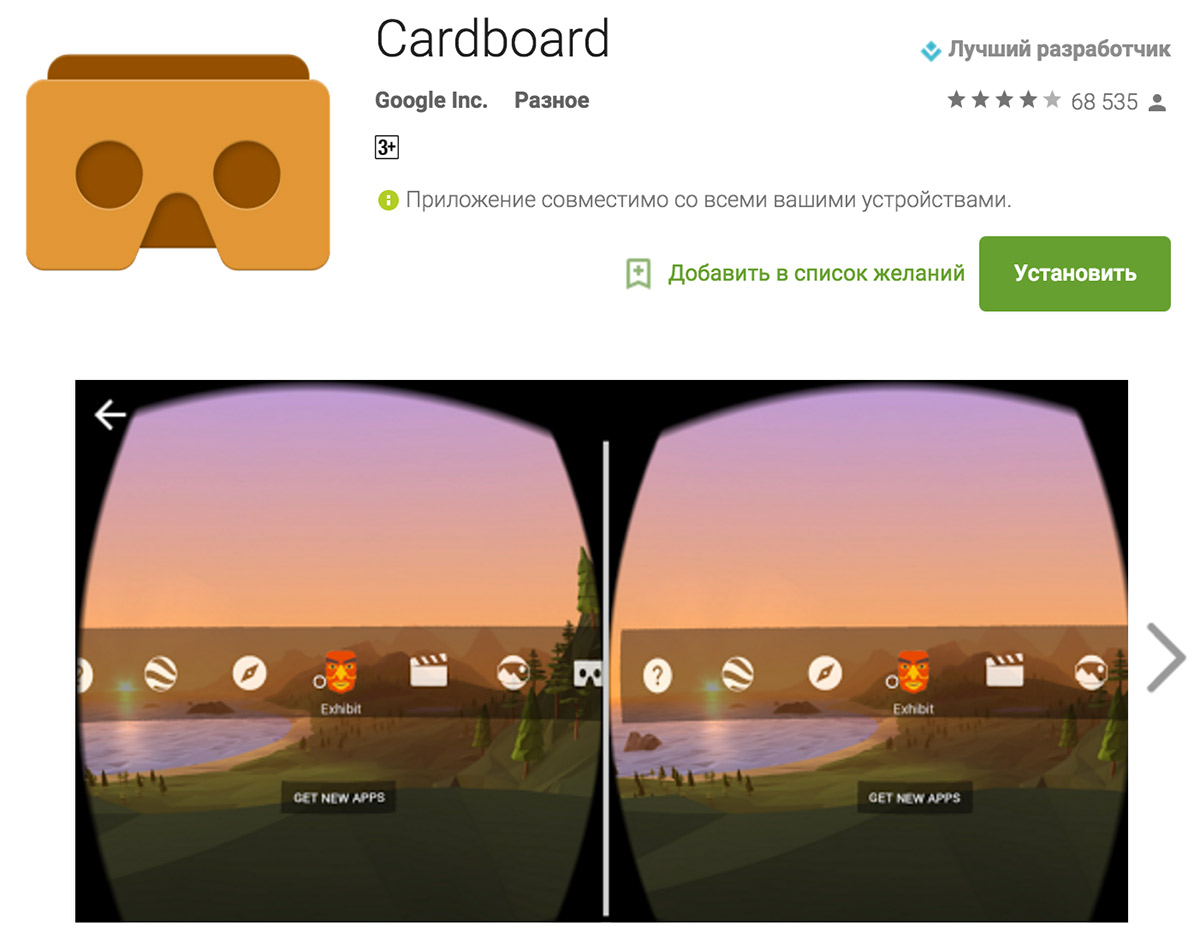
That's all, productive to you Friday and see you in VR!
