Introducing the LXBOX 3 Mini PC
The tendency to reduce and tamp does not pass by computers. SFF and Desktop - too thick, bulky and heavy. Once having seen a full-fledged computer in the Thin Client format, everyone certainly wants something similar to himself. For a media center, server, or just to do operations with a monitor, keyboard, touch screen or what else could be an input device ...
From this point of view, the LXBOX 3 is three times interesting: it looks like a small-sized computer, it is positioned by the developer as a media center and would be completely silent.
The computer is delivered in a small two-layer cardboard box:
Inside the center, the LXBOX 3 itself is securely fixed, accessories, documentation and cords are laid out around the perimeter:


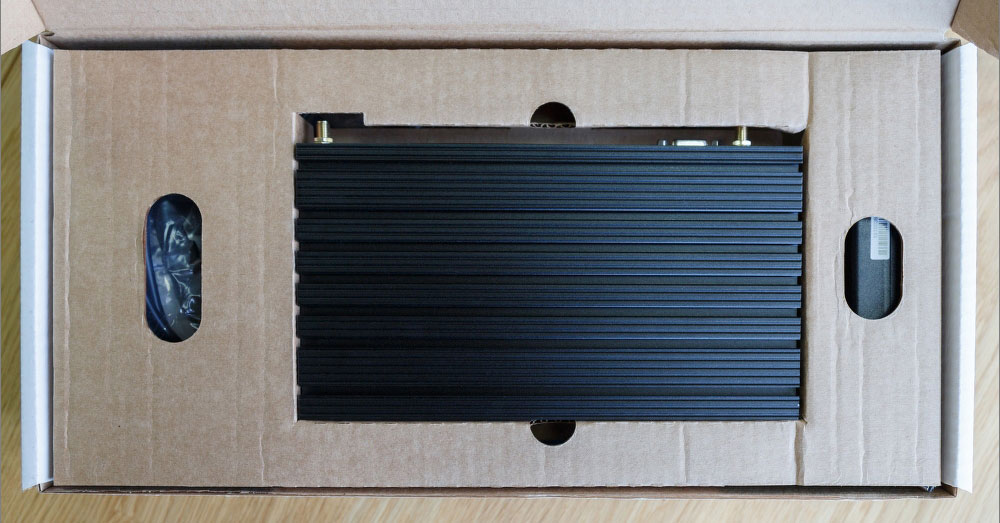

After the container is completely emptied and packaging accessories are removed, the following picture is obtained:

The package is complete; as they say, ready-to-go.
The mini-PC can be mounted on the back of the monitor using the supplied steel adapter on the seat of the VESA bracket.
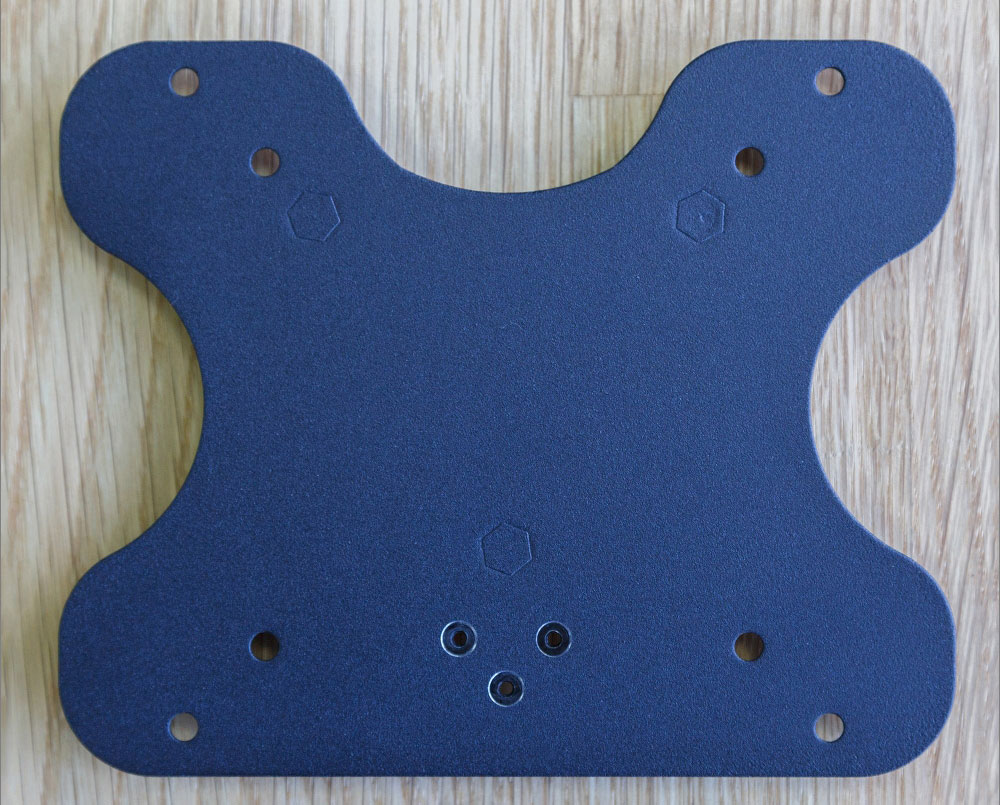
At the same time, LXBOX can be easily dismantled and installed at any time (for example, for convenient reconnection of cables). It is also possible to place them horizontally on complete legs, but vertical fastening is preferable due to better cooling of the insides due to natural convection.

LXBOX itself is a simple metal box with dimensions of 220 × 120 × 37 mm:

Interfaces are located mainly at two large ends:


In total there are four USB 2.0, two audio connectors (3.5mm jack, TRS), three video outputs (D-Sub, HDMI, DisplayPort), two high-frequency SMA connectors for connecting Wi-Fi antennas, one eSATA, a pair of RJ45 connectors (Ethernet) and pin power sockets (12 V input and 5 V output).


There is a card reader for microSD cards:


On the underside (or, simply put, at the bottom), four holes are cut for attachment to the adapter, and also marked with paint for the legs: The
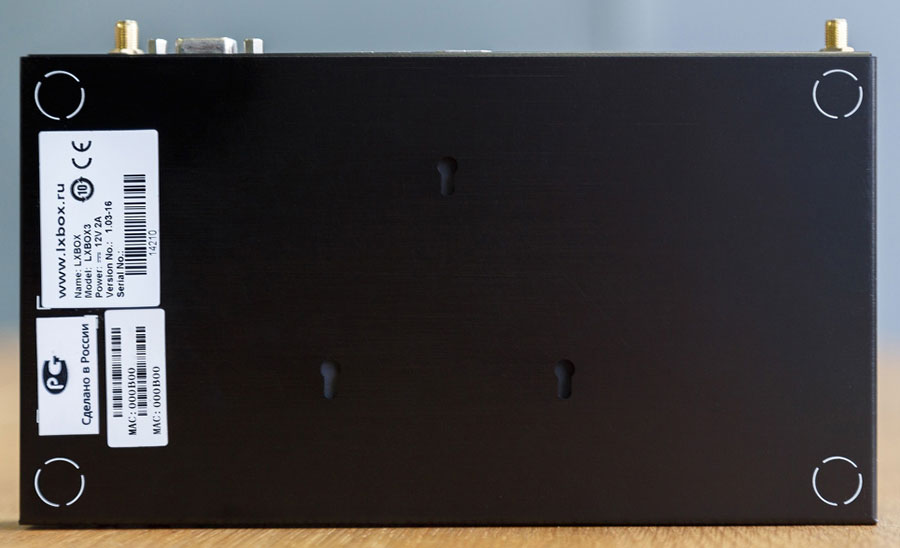
upper side of the case is a solid aluminum radiator, through which the heat generated by the processor and system logic is dissipated.

The design is completely devoid of fans and any mechanical parts, so the LXBOX 3 is completely silent in operation. The fastening of the housing elements to each other is screw, which makes it easy to disassemble the PC and look at the internal device.

It can be seen that the tracks on the printed circuit board are protected from damage or short circuit (mounting pins, for example) with a plastic rectangle.
To inspect the board from the front, you need to unscrew the seven screws that secure the printed circuit boards to the radiator.
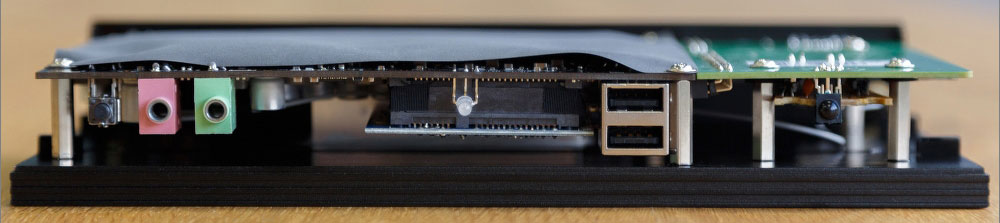
A successful design solution: a massive radiator is a kind of stiffener that removes mechanical loads from the PCB.

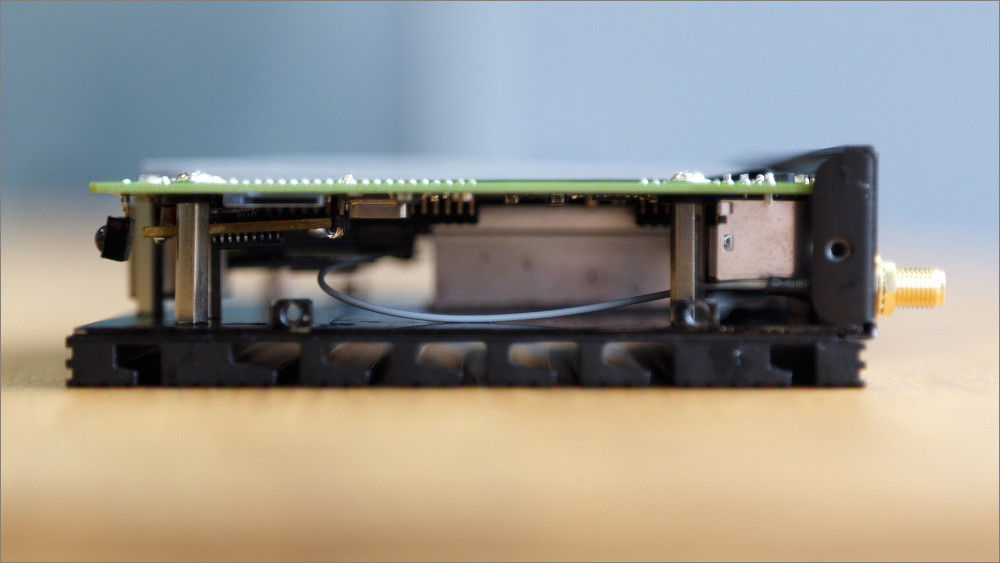
It was possible, of course, to use the lower part of the body for the same purposes, but due to the much smaller thickness of the metal its rigidity is much lower, and it would be more difficult to fix the radiator.
Heat is transferred from the processor and system logic to the radiator through a massive aluminum adapter, which is attached to the board with four screws.

To prevent short circuits, the bottom side of the adapter is glued with transparent plastic with cutouts for crystals.

The contact point of the adapter with the radiator is clearly visible on the trace on the thermal grease.

The system works efficiently: during the entire testing period, the peak temperature of the radiator was 48 degrees, the processor - 51. In idle time, the crystal is almost not tactile to heat, and the thermal diode shows that the temperature of the crystal is slightly higher than the room temperature of 26 degrees.
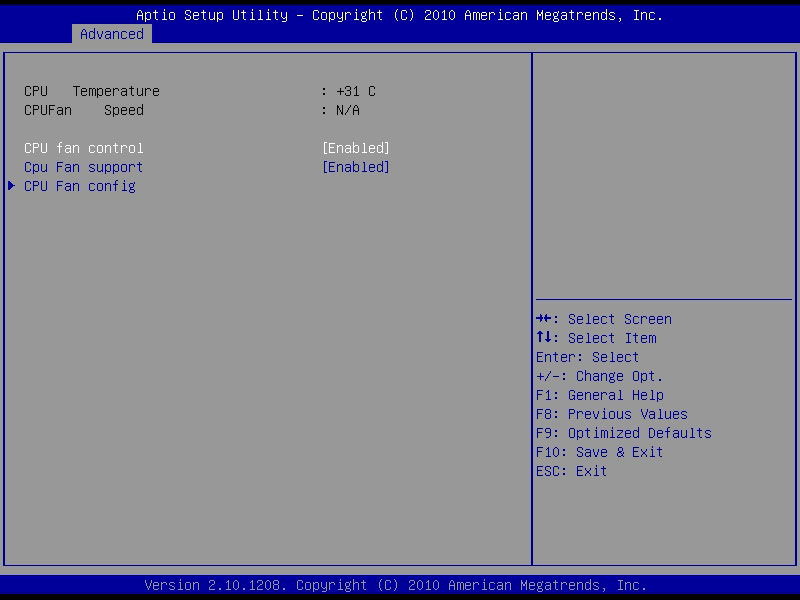
All electronic components are mounted on two printed circuit boards.

One of them - the largest in area - can be called the main one, since it carries a processor, system logic, most of the additional controllers and their entire bundle. The second one contains only two controllers (a card reader and a second Ethernet), a remote control receiver and three connectors.
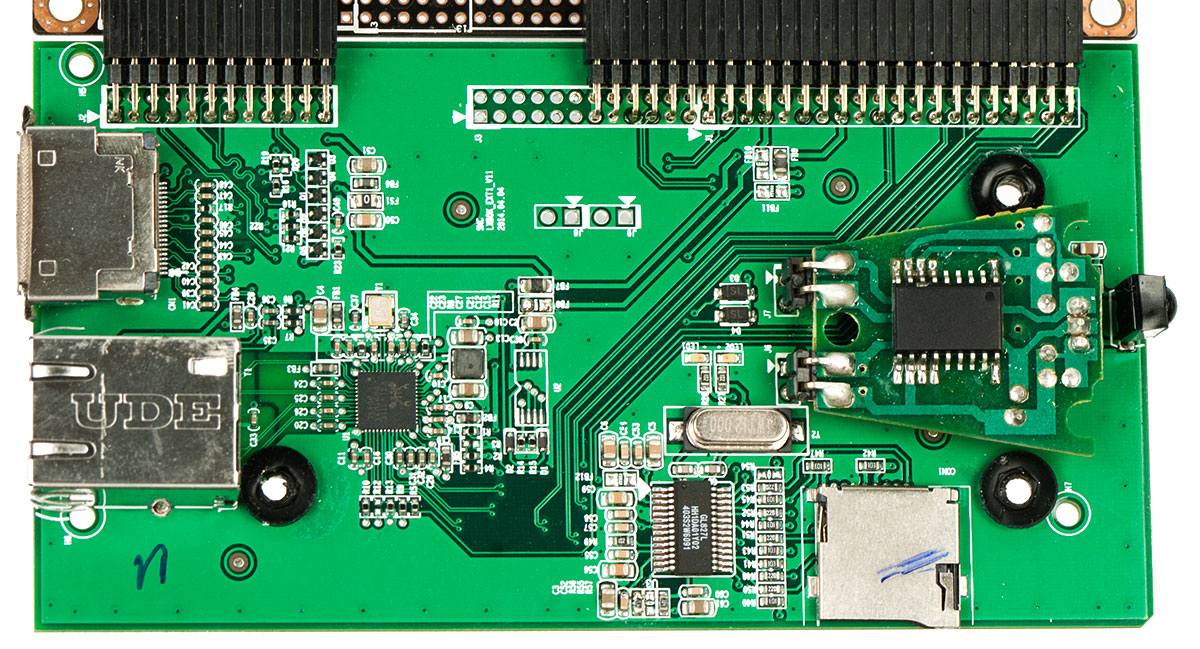
After dismantling the attachments as part of the memory module, SSD and Wi-Fi module, it becomes possible to consider the entire main board.
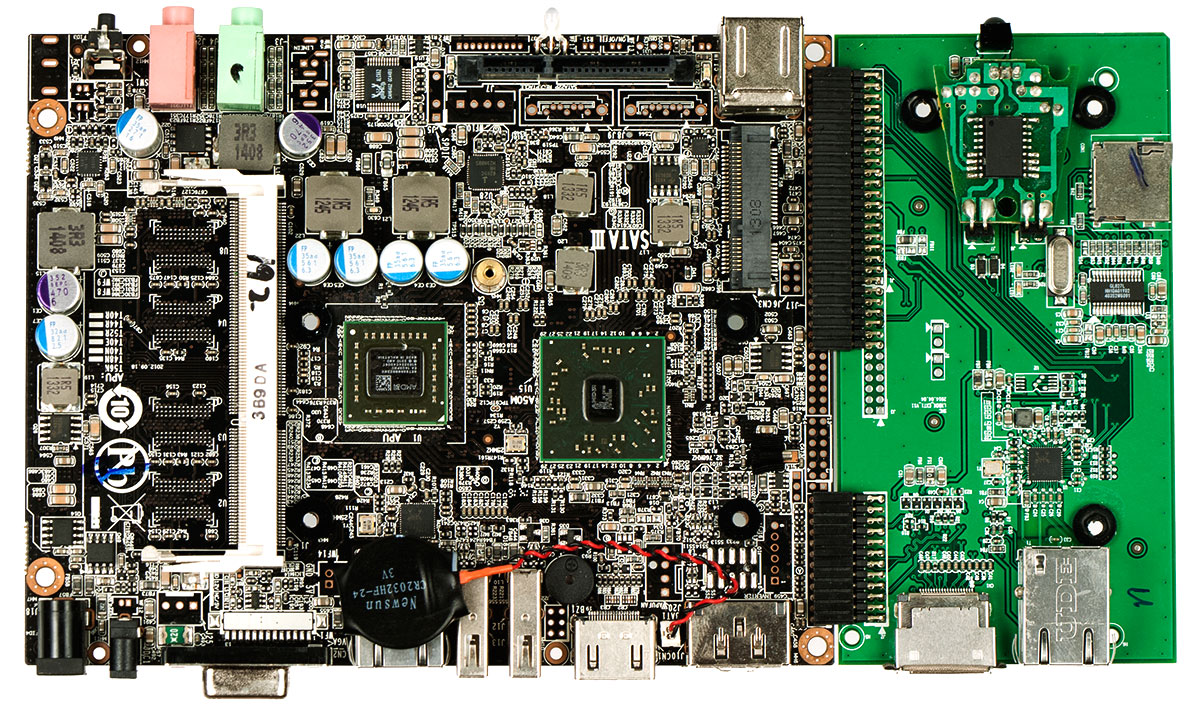
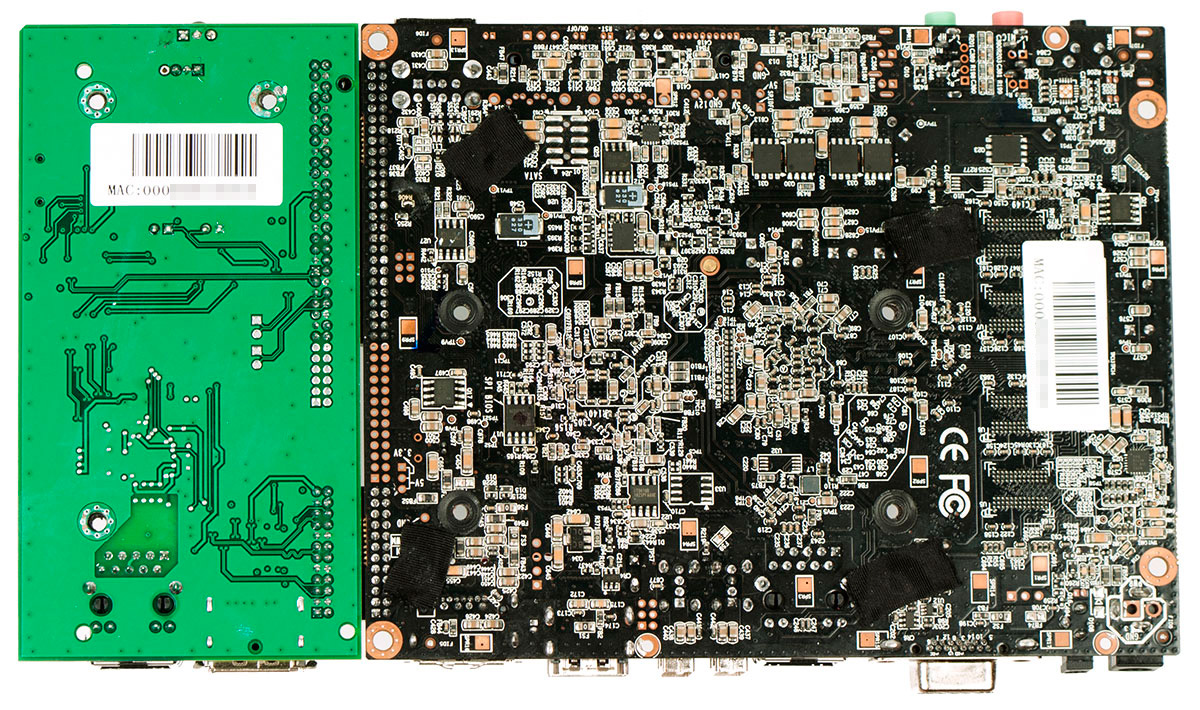
It is clearly seen that many details are not soldered. This is explained by the desire to reduce the cost of production: designing and debugging one universal board is much cheaper than several with minimal differences. The placement of components on the board is thought out and there are no difficulties during assembly.
The whole filling revolves around the AMD G-T56N processor and the AMD A50M (Hudson M1) working with it.
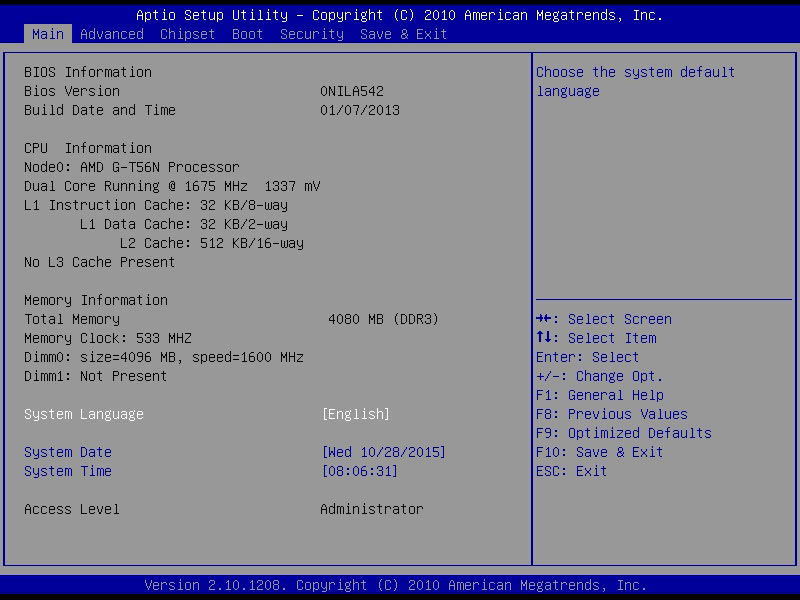
G-T56N is a dual-core stone for mobile systems, 18 Watt TDP, nominal frequency 1.6 GHz, 40 nm manufacturing process, there is an integrated Radeon HD 6310 video core with 80 stream processors operating at a frequency of 500 MHz. The memory controller in the processor is single-channel.
Inside the A50M there are a lot of interesting things: six SATA 3 ports, four times on the same PCi Express line, as many as 14 USB 2.0, Ethernet 100 Mbps (I note that in LXBOX 3 both Etnernet are gigabit) and HD audio 7.1. Now it’s clear where on the board there are so many unsoldered connectors.
Briefly about attachments and controllers. RAM - a regular 4 GB SO-DIMM DDR3-1600 module, power supply 1.35 V, manufacturer Samsung.
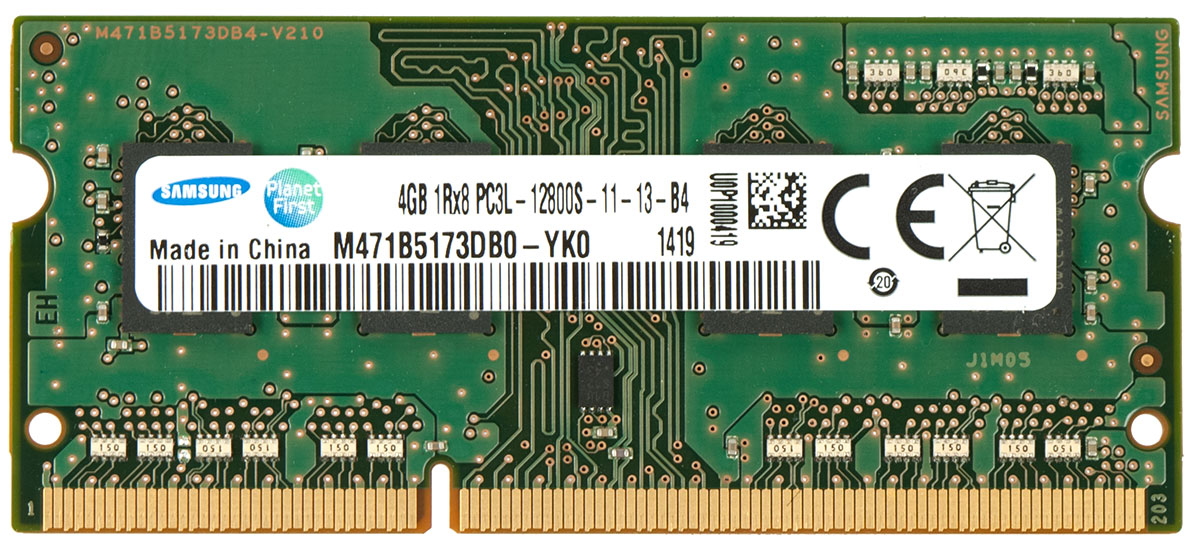
A 16 GB solid state drive based on the Silicon Motion SM2244LT controller.
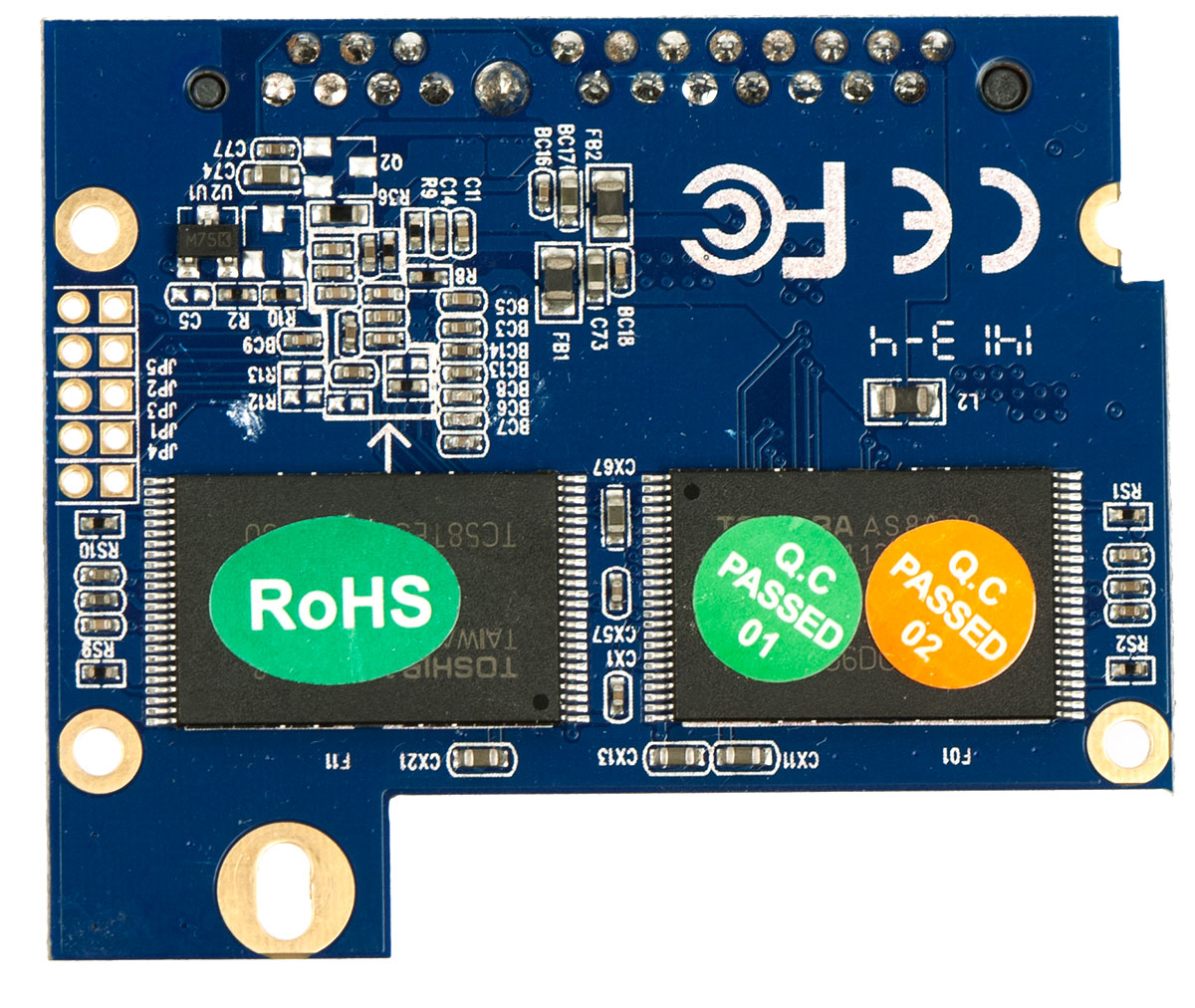
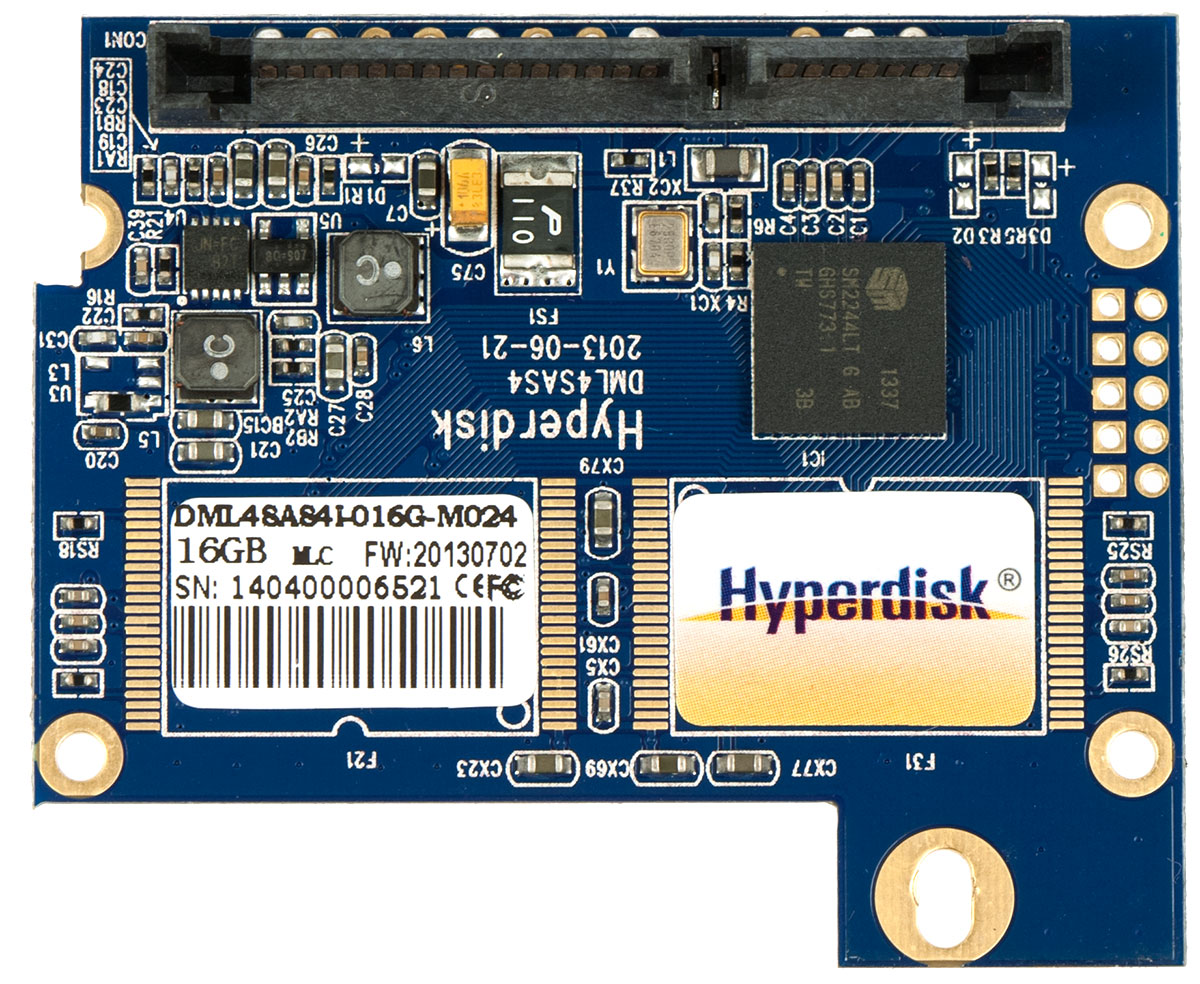
It doesn’t differ in high speeds (SATA 2 interface), but its speed is enough for work.
Wi-Fi module with a mini PCI Express slot, both antennas are external (3 dB).
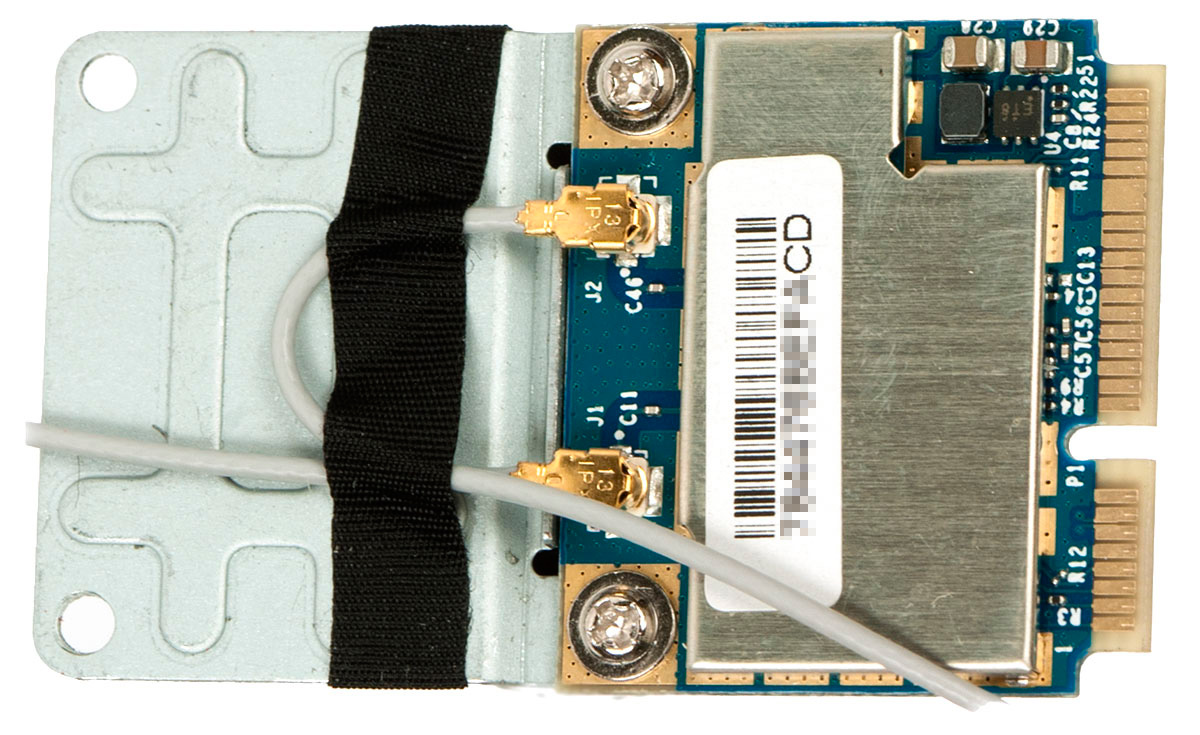

Network controllers (Ethernet) are based on RealTek RTL8111E, RealTek ALC662 is responsible for the sound. Widespread and time-tested filling.
The operating system is Linux Mint with various graphical shells.
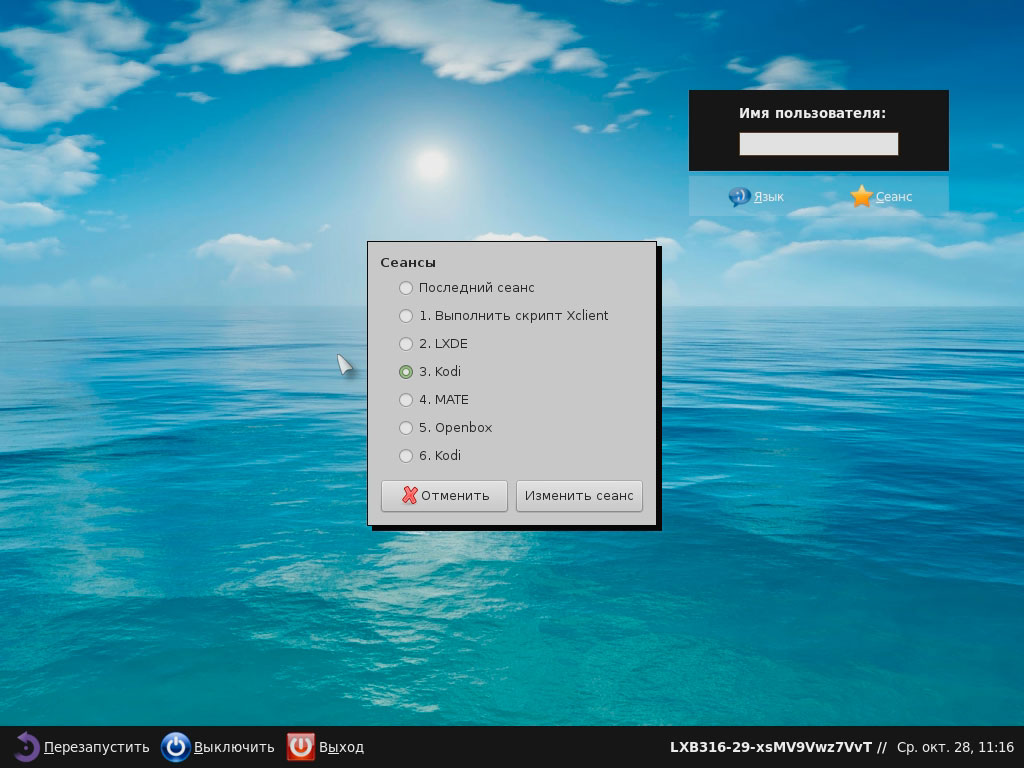
The T56N has enough capabilities for working with this OS, it’s also quite correct to call the LXBOX a media center - the machine can cope with video playback up to 1080p freely, and the Kodi Media Center acts as a media shell.
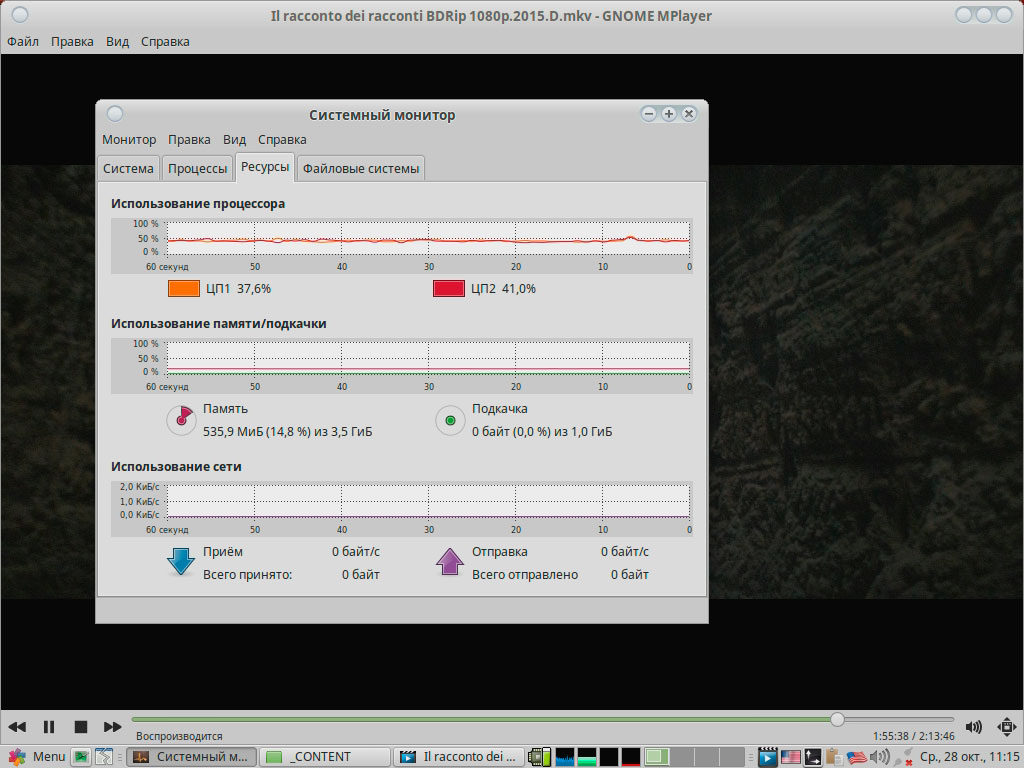

But do not overestimate the system. For example, rendering 4K is no longer possible, the processor load is close to 100%, and a slide show is observed on the screen.
To work as a universal small-sized PC, the LXBOX 3 fits perfectly: a predefined set of programs is enough for office tasks in compiling and editing documents, and for editing graphics, and for surfing the Internet.

If there is not enough preinstalled software, it is easy to reinstall the necessary packages from the repository (less than half of 16 GB on the SSD is occupied by the system). In case of acute need for a place to store data, you can use an empty microSD slot or connect an external drive via eSATA. It’s also easy to turn LXBOX into a mini-server that manages downloads and traffic routing.
One of the trump cards of the LXBOX 3 is its low power consumption. In the off state, it consumes 360 milliwatts, from 9 to 11 watts idle, 13-14 watts are spent on FullHD playback, demanding tasks consume 16-22 watts, depending on the modules involved. In this case, the standard power supply is designed for a maximum consumption current of 5 A, which corresponds to 60 watts. More than double the margin of power will benefit, especially if the LXBOX will operate 24/7.

As you can see, LXBOX 3 is a good substitute for low-productivity office coffins in the Desktop or miniTower form factor, and the use of an embedded solution based on AMD T56N as a basis allows you to convert the system to your needs if necessary. The case has a lot of free space that can be used to accommodate Bluetooth, a tuner, and other small-sized modules. Also, nothing prevents an unused Wi-Fi module from activating a vacant slot for other expansion cards. The supply voltage of 12 V is also important, which allows you to power the mini-PC from other devices (for example, some monitor models) or connect it to the vehicle’s on-board network via a simple filter-limiter, without using more complex and expensive DC-DC converters.

Thank you for your attention, we are ready to answer your questions in the comments.


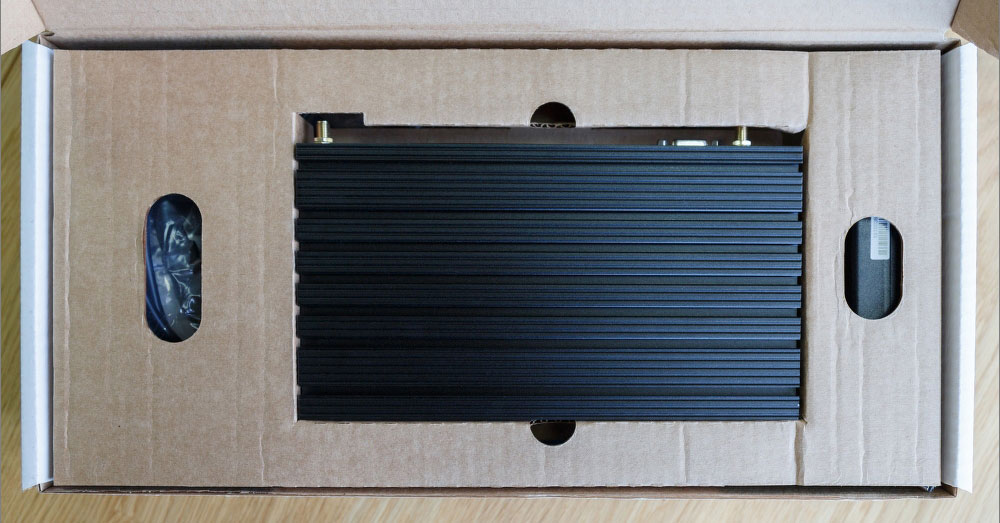

After the container is completely emptied and packaging accessories are removed, the following picture is obtained:

The package is complete; as they say, ready-to-go.
The mini-PC can be mounted on the back of the monitor using the supplied steel adapter on the seat of the VESA bracket.
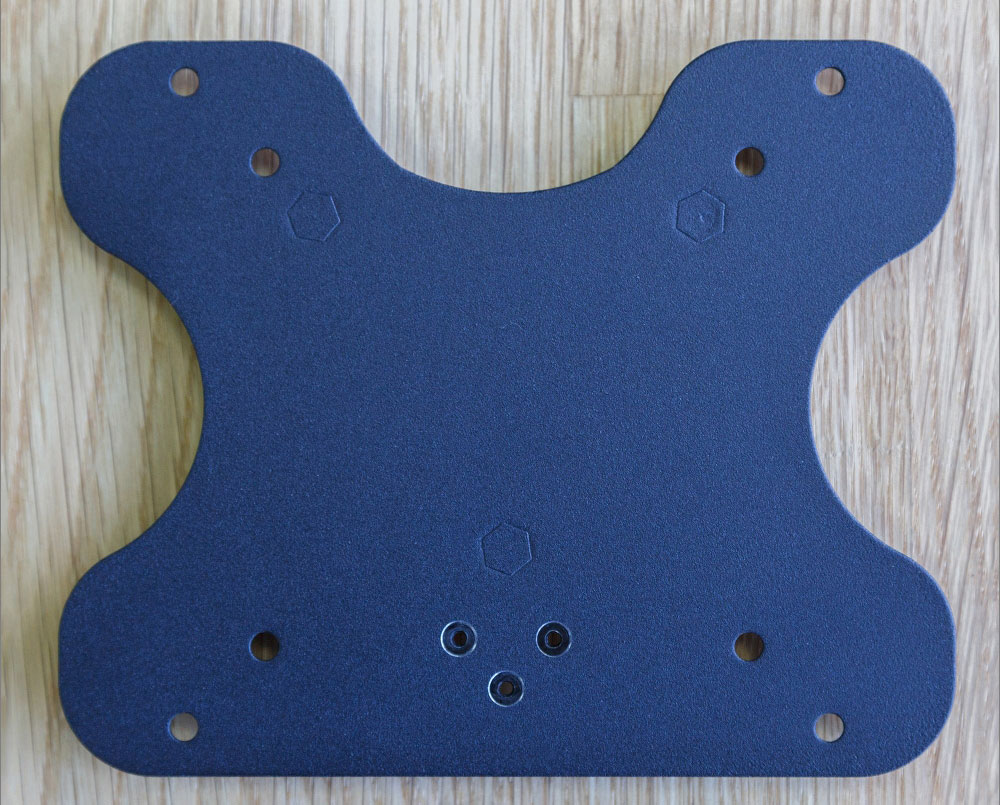
At the same time, LXBOX can be easily dismantled and installed at any time (for example, for convenient reconnection of cables). It is also possible to place them horizontally on complete legs, but vertical fastening is preferable due to better cooling of the insides due to natural convection.

LXBOX itself is a simple metal box with dimensions of 220 × 120 × 37 mm:

Interfaces are located mainly at two large ends:


In total there are four USB 2.0, two audio connectors (3.5mm jack, TRS), three video outputs (D-Sub, HDMI, DisplayPort), two high-frequency SMA connectors for connecting Wi-Fi antennas, one eSATA, a pair of RJ45 connectors (Ethernet) and pin power sockets (12 V input and 5 V output).


There is a card reader for microSD cards:


On the underside (or, simply put, at the bottom), four holes are cut for attachment to the adapter, and also marked with paint for the legs: The
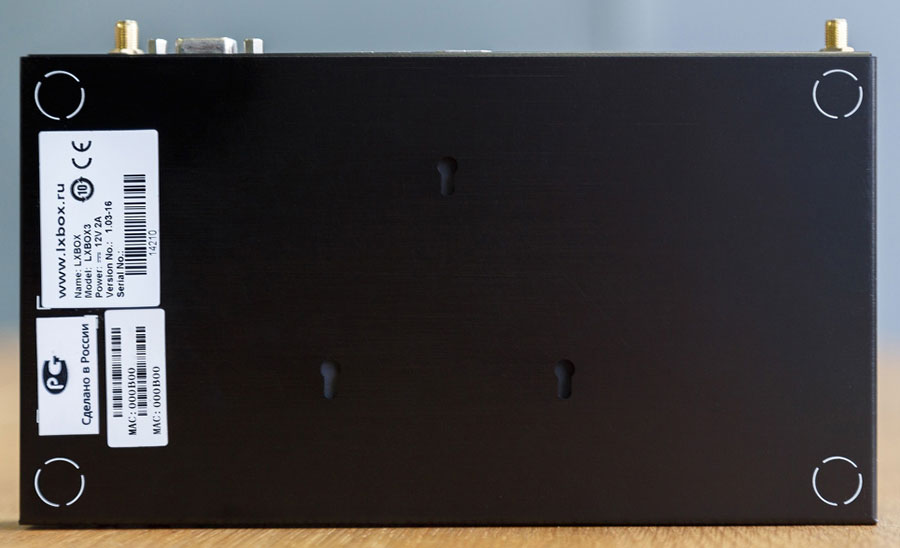
upper side of the case is a solid aluminum radiator, through which the heat generated by the processor and system logic is dissipated.

The design is completely devoid of fans and any mechanical parts, so the LXBOX 3 is completely silent in operation. The fastening of the housing elements to each other is screw, which makes it easy to disassemble the PC and look at the internal device.

It can be seen that the tracks on the printed circuit board are protected from damage or short circuit (mounting pins, for example) with a plastic rectangle.
To inspect the board from the front, you need to unscrew the seven screws that secure the printed circuit boards to the radiator.
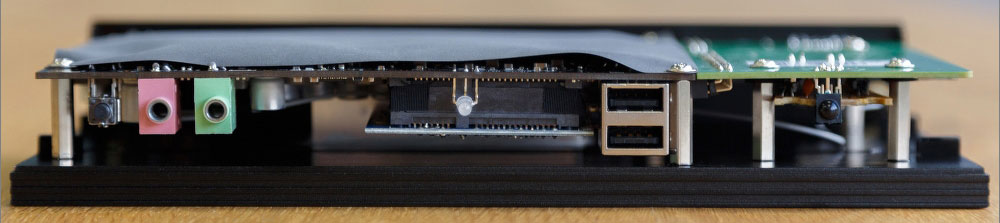
A successful design solution: a massive radiator is a kind of stiffener that removes mechanical loads from the PCB.

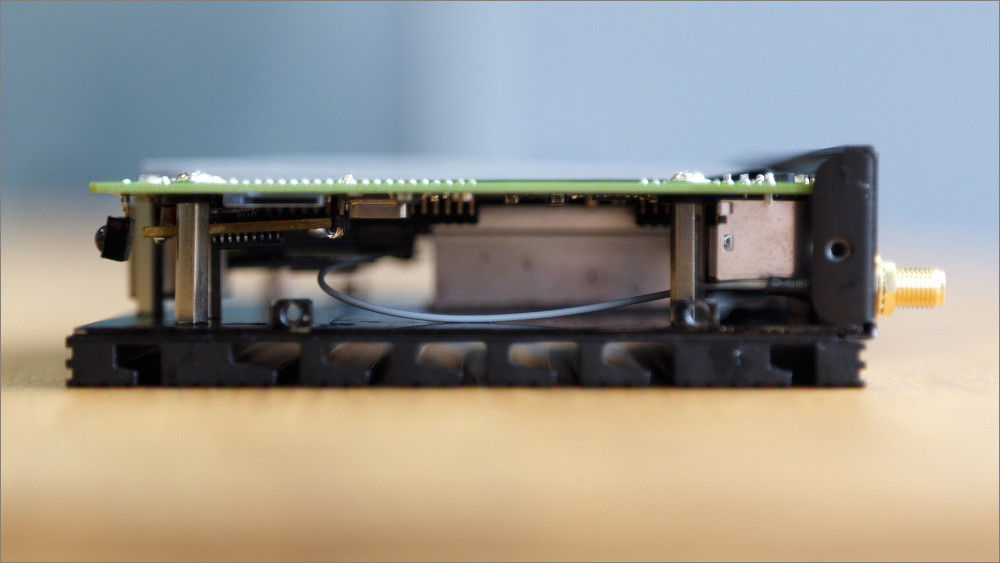
It was possible, of course, to use the lower part of the body for the same purposes, but due to the much smaller thickness of the metal its rigidity is much lower, and it would be more difficult to fix the radiator.
Heat is transferred from the processor and system logic to the radiator through a massive aluminum adapter, which is attached to the board with four screws.

To prevent short circuits, the bottom side of the adapter is glued with transparent plastic with cutouts for crystals.

The contact point of the adapter with the radiator is clearly visible on the trace on the thermal grease.

The system works efficiently: during the entire testing period, the peak temperature of the radiator was 48 degrees, the processor - 51. In idle time, the crystal is almost not tactile to heat, and the thermal diode shows that the temperature of the crystal is slightly higher than the room temperature of 26 degrees.
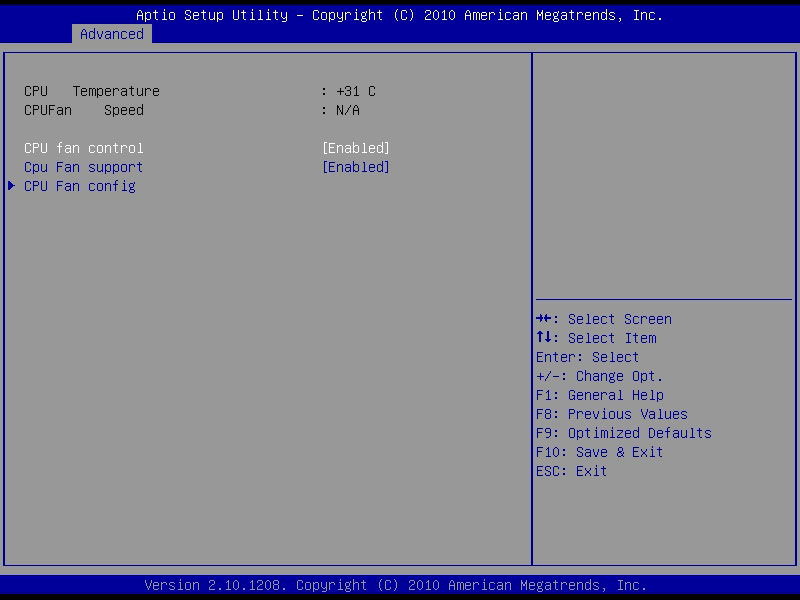
All electronic components are mounted on two printed circuit boards.

One of them - the largest in area - can be called the main one, since it carries a processor, system logic, most of the additional controllers and their entire bundle. The second one contains only two controllers (a card reader and a second Ethernet), a remote control receiver and three connectors.
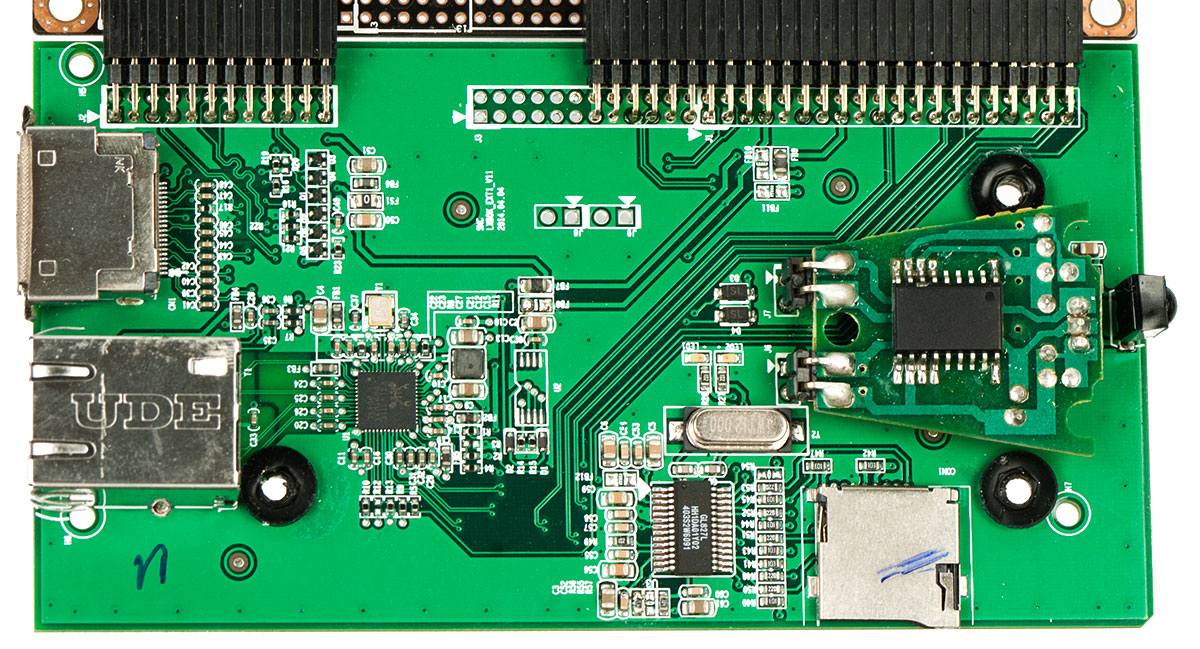
After dismantling the attachments as part of the memory module, SSD and Wi-Fi module, it becomes possible to consider the entire main board.
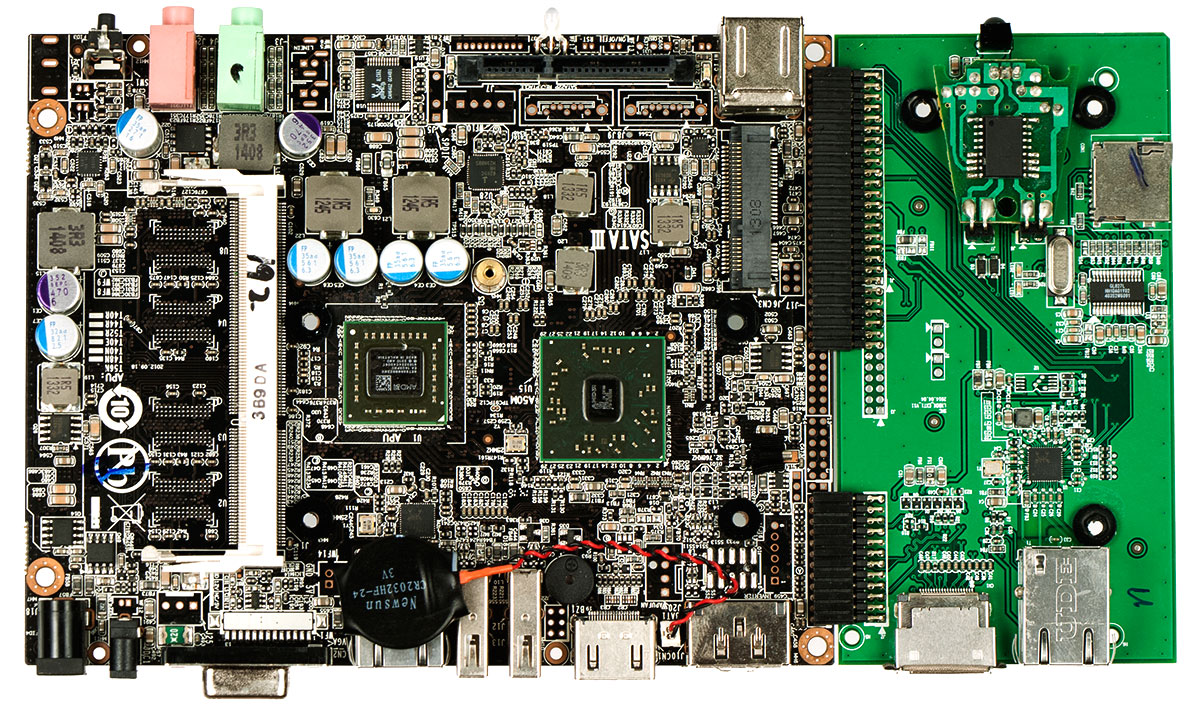
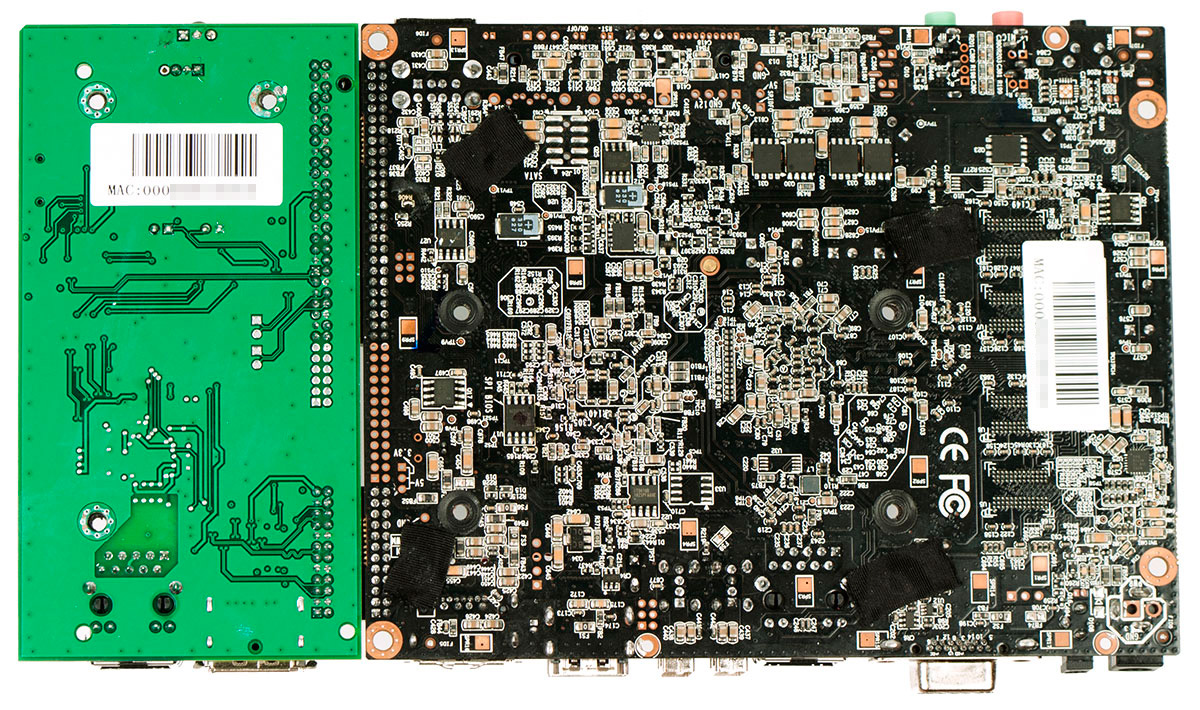
It is clearly seen that many details are not soldered. This is explained by the desire to reduce the cost of production: designing and debugging one universal board is much cheaper than several with minimal differences. The placement of components on the board is thought out and there are no difficulties during assembly.
The whole filling revolves around the AMD G-T56N processor and the AMD A50M (Hudson M1) working with it.
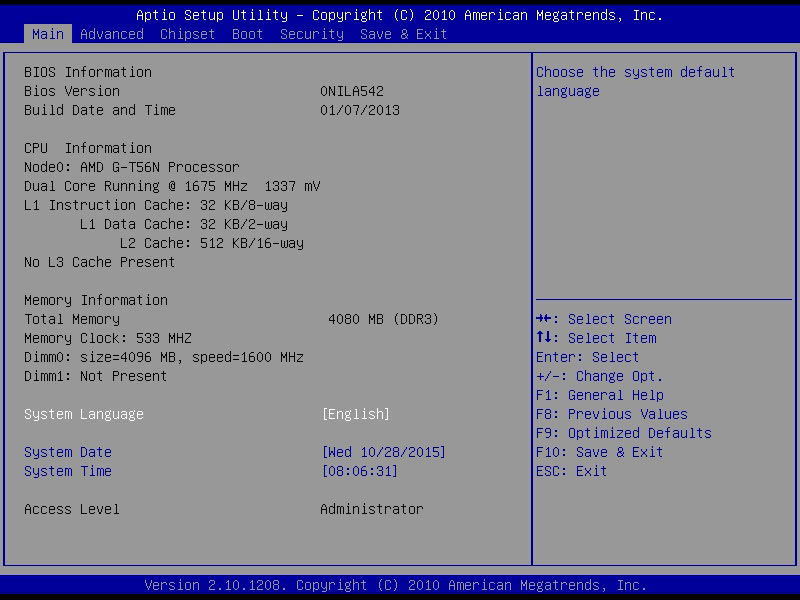
G-T56N is a dual-core stone for mobile systems, 18 Watt TDP, nominal frequency 1.6 GHz, 40 nm manufacturing process, there is an integrated Radeon HD 6310 video core with 80 stream processors operating at a frequency of 500 MHz. The memory controller in the processor is single-channel.
Inside the A50M there are a lot of interesting things: six SATA 3 ports, four times on the same PCi Express line, as many as 14 USB 2.0, Ethernet 100 Mbps (I note that in LXBOX 3 both Etnernet are gigabit) and HD audio 7.1. Now it’s clear where on the board there are so many unsoldered connectors.
Briefly about attachments and controllers. RAM - a regular 4 GB SO-DIMM DDR3-1600 module, power supply 1.35 V, manufacturer Samsung.
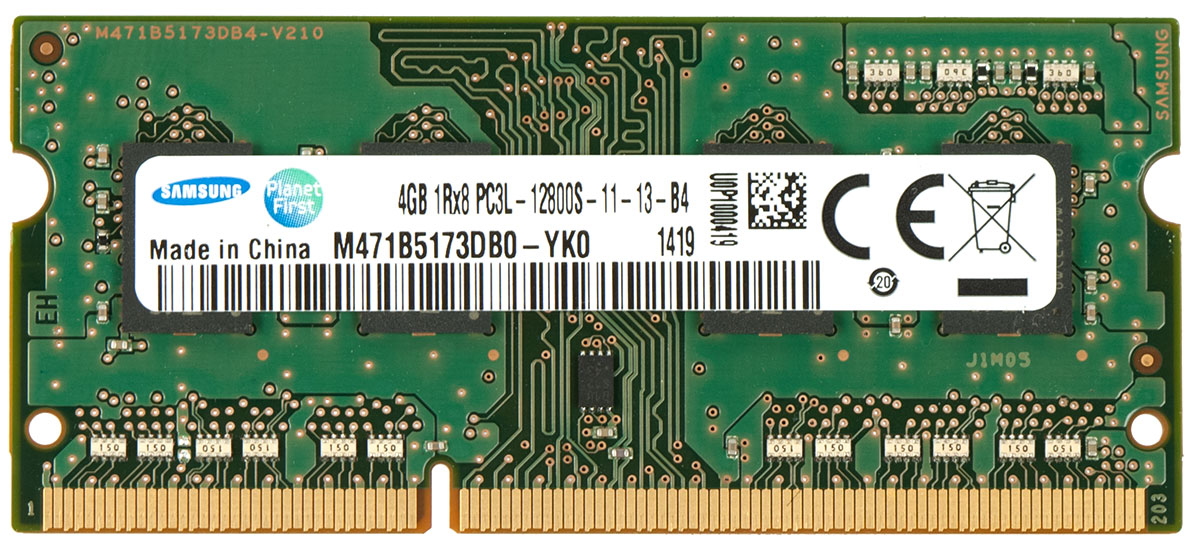
A 16 GB solid state drive based on the Silicon Motion SM2244LT controller.
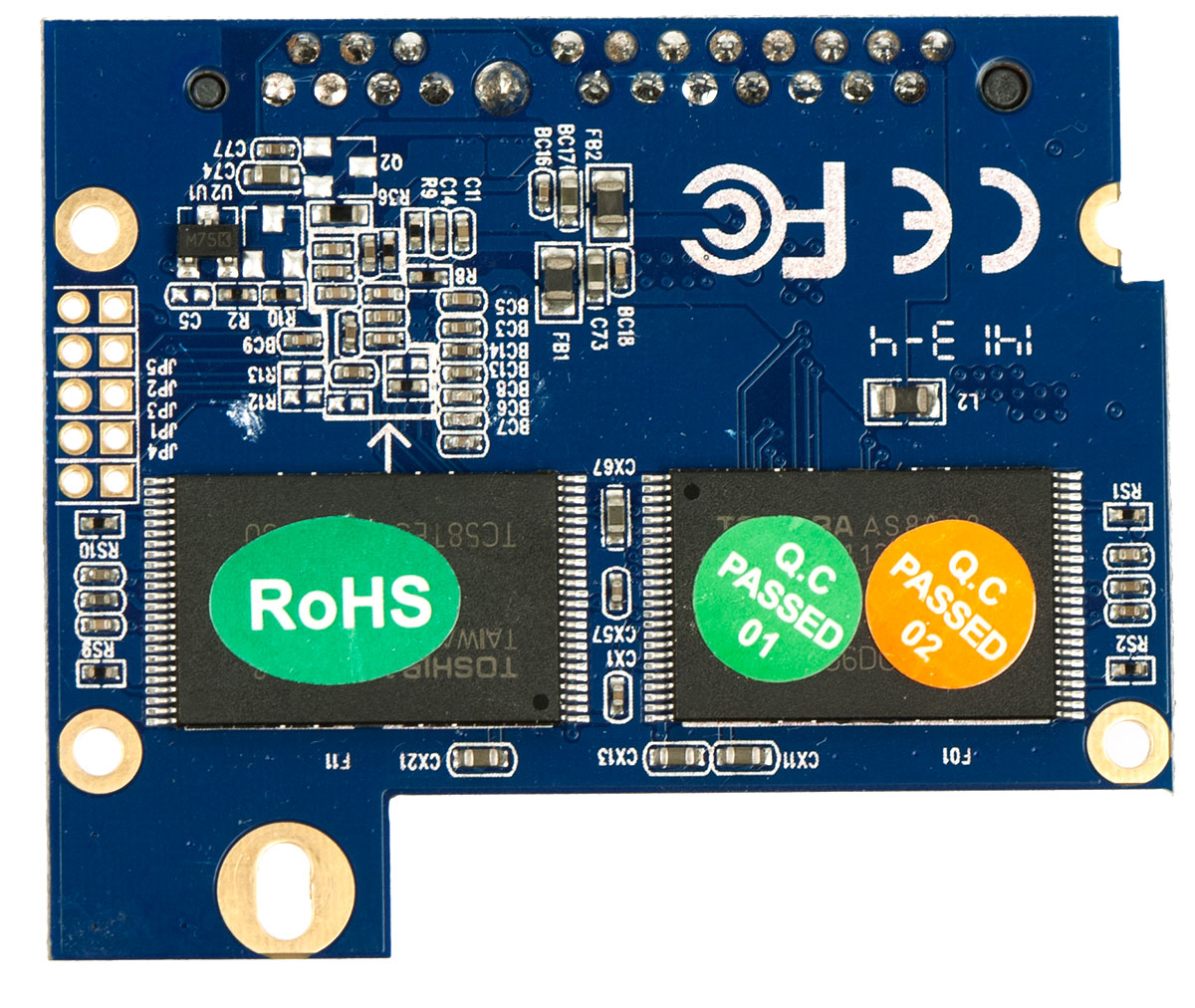
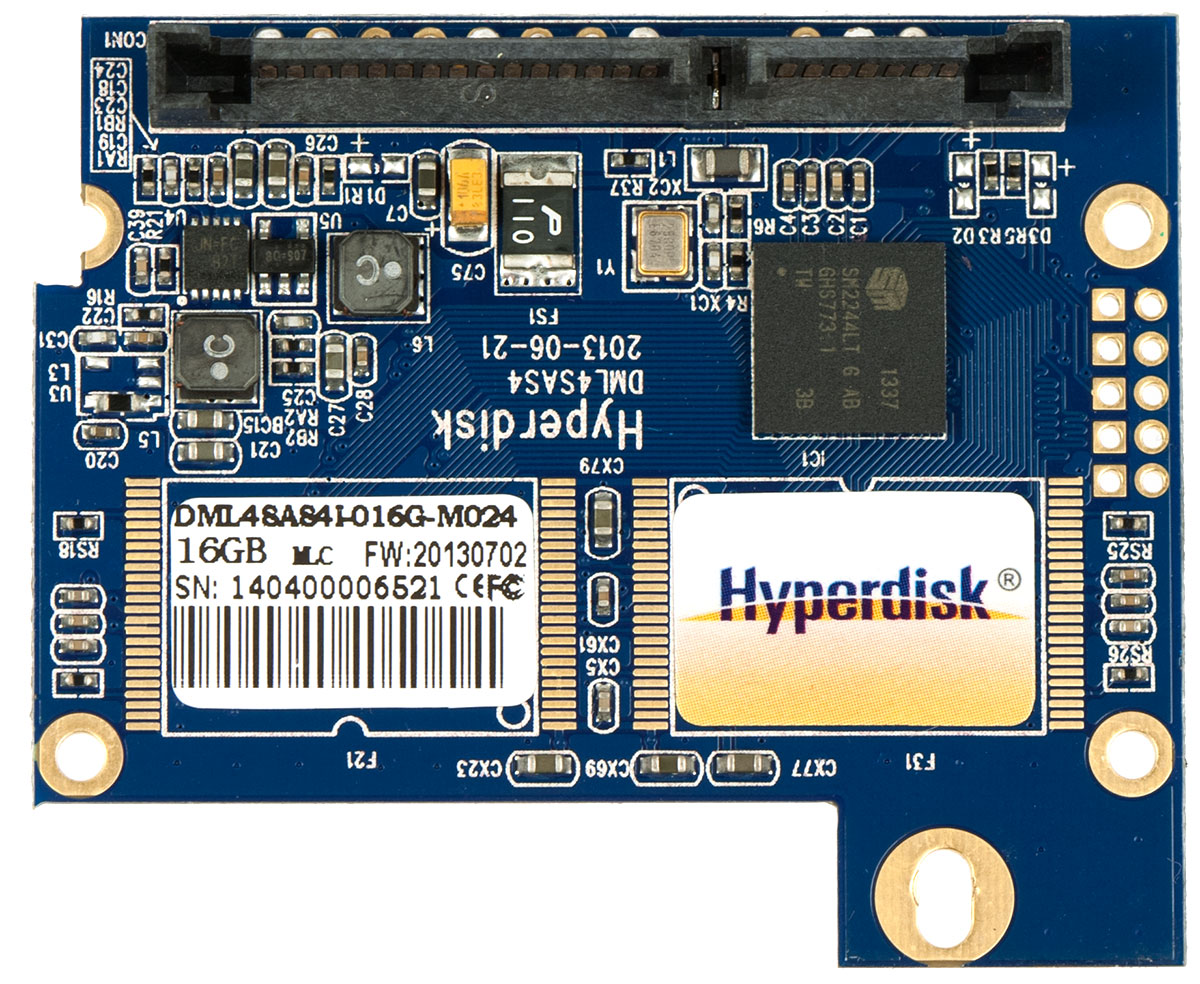
It doesn’t differ in high speeds (SATA 2 interface), but its speed is enough for work.
Wi-Fi module with a mini PCI Express slot, both antennas are external (3 dB).
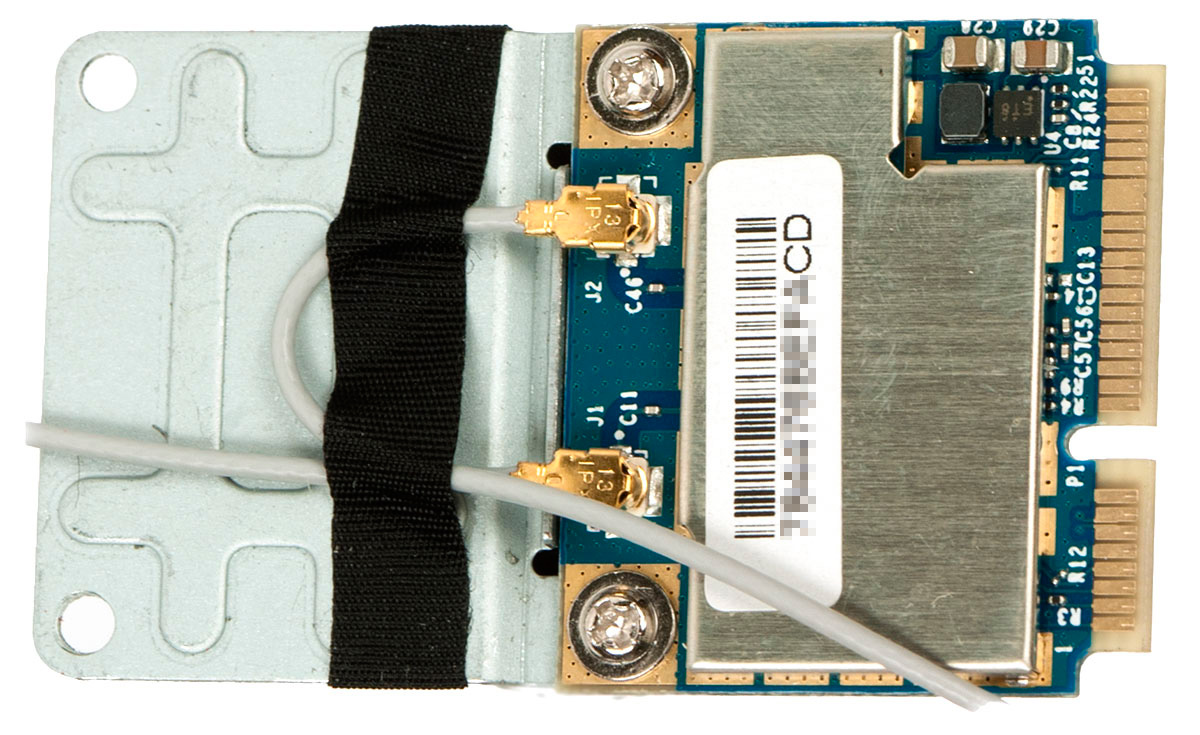

Network controllers (Ethernet) are based on RealTek RTL8111E, RealTek ALC662 is responsible for the sound. Widespread and time-tested filling.
The operating system is Linux Mint with various graphical shells.
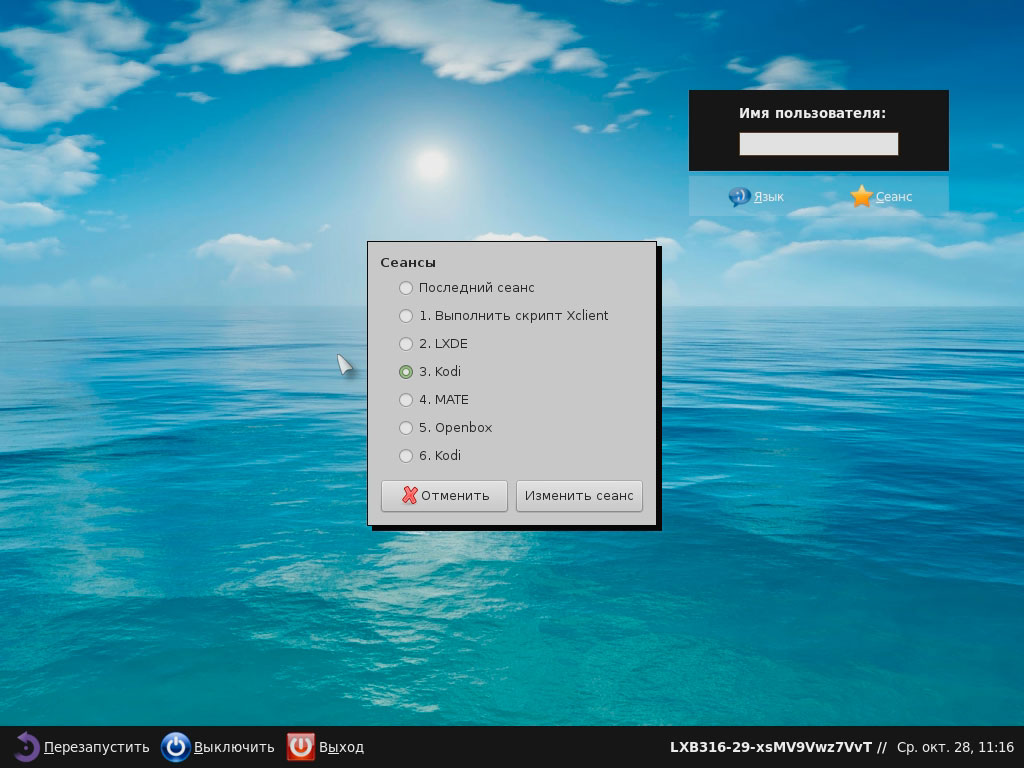
The T56N has enough capabilities for working with this OS, it’s also quite correct to call the LXBOX a media center - the machine can cope with video playback up to 1080p freely, and the Kodi Media Center acts as a media shell.
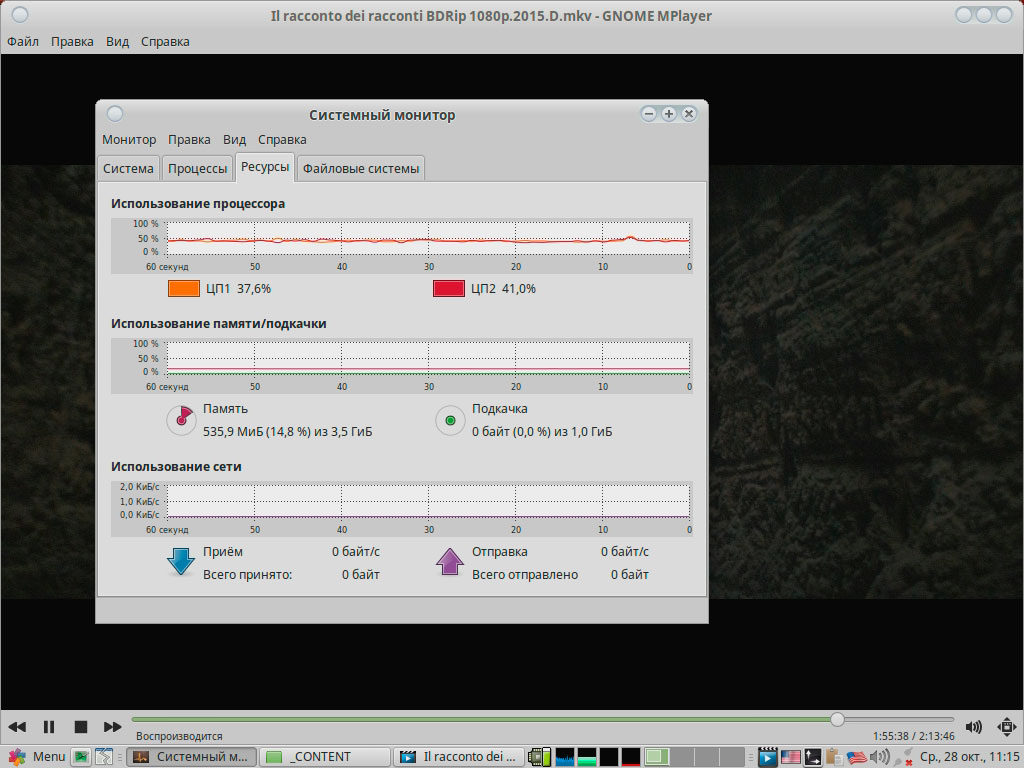

But do not overestimate the system. For example, rendering 4K is no longer possible, the processor load is close to 100%, and a slide show is observed on the screen.
To work as a universal small-sized PC, the LXBOX 3 fits perfectly: a predefined set of programs is enough for office tasks in compiling and editing documents, and for editing graphics, and for surfing the Internet.

If there is not enough preinstalled software, it is easy to reinstall the necessary packages from the repository (less than half of 16 GB on the SSD is occupied by the system). In case of acute need for a place to store data, you can use an empty microSD slot or connect an external drive via eSATA. It’s also easy to turn LXBOX into a mini-server that manages downloads and traffic routing.
One of the trump cards of the LXBOX 3 is its low power consumption. In the off state, it consumes 360 milliwatts, from 9 to 11 watts idle, 13-14 watts are spent on FullHD playback, demanding tasks consume 16-22 watts, depending on the modules involved. In this case, the standard power supply is designed for a maximum consumption current of 5 A, which corresponds to 60 watts. More than double the margin of power will benefit, especially if the LXBOX will operate 24/7.

As you can see, LXBOX 3 is a good substitute for low-productivity office coffins in the Desktop or miniTower form factor, and the use of an embedded solution based on AMD T56N as a basis allows you to convert the system to your needs if necessary. The case has a lot of free space that can be used to accommodate Bluetooth, a tuner, and other small-sized modules. Also, nothing prevents an unused Wi-Fi module from activating a vacant slot for other expansion cards. The supply voltage of 12 V is also important, which allows you to power the mini-PC from other devices (for example, some monitor models) or connect it to the vehicle’s on-board network via a simple filter-limiter, without using more complex and expensive DC-DC converters.

Thank you for your attention, we are ready to answer your questions in the comments.
