[Testing] 960 gigabyte HyperX Savage SSD
Hello Giktayms! Recently, there was already testing a Kingston KC310 drive with a capacity of 960 gigabytes, and its predecessor, Kingston V310 . Now it's the turn for HyperX Savage - a drive for home users and maybe the fastest of the whole family? Under the cut - the final post about Kingston SSDs with a capacity of 960 gigabytes.

Packaging is much more attractive to the retail buyer than Kingston V310 and KC310 - it is a small cardboard box with colorful printing, wrapped in a protective film. Inside is also a plastic adapter frame with a thickness of 7 mm to 9.5 mm, for installation in laptops or desktop computers - this is a standard option for all Kingston SSDs.
There is a second HyperX Savage delivery option on the market: it will include a box with a USB 3.0 interface, a SATA cable, an external container for connecting a USB drive, a coupon with a code for Acronis True Image HD software, a proprietary screwdriver and a set of fasteners.

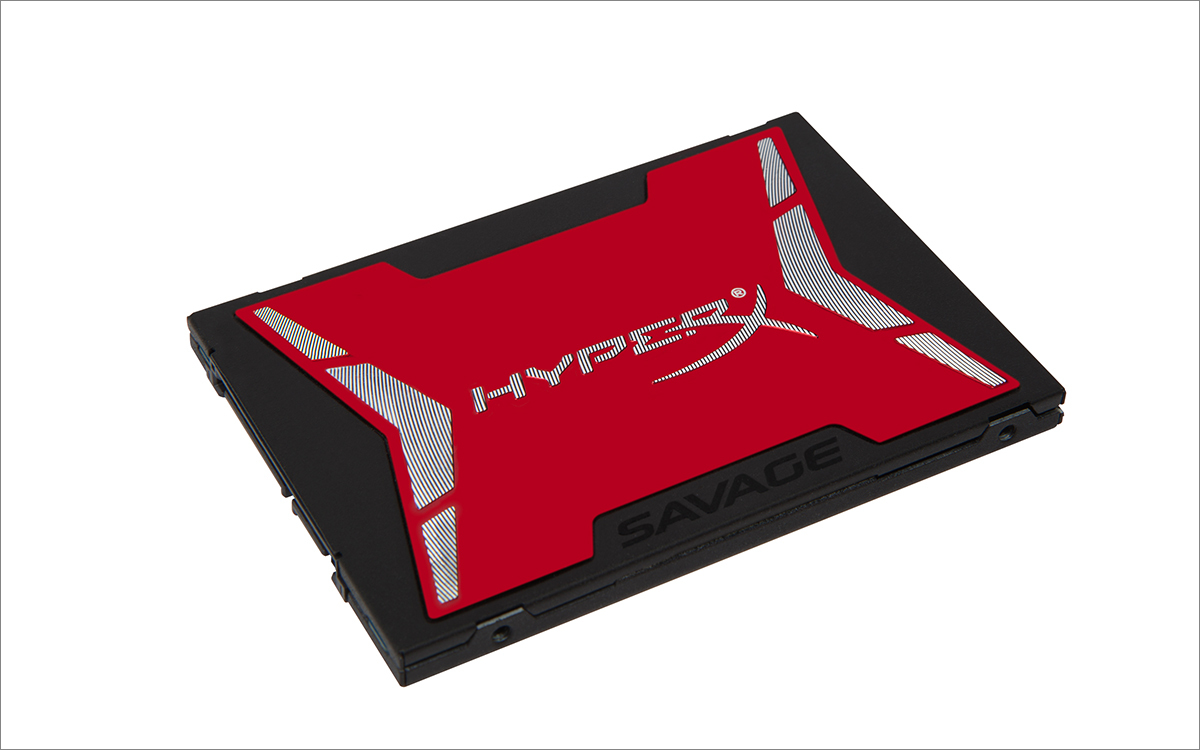
HyperX Savage 960 Gb - Built on the Phison PS3110-S10 eight-channel controller. This is the most progressive option from the current range of the manufacturer. Kingston KC310, already discussed earlier, is made on the same basis and this creates additional intrigue - what will be the difference for the buyer?

The memory is equipped with 8 Toshiba MLC 19nm chips with the MT29F512G08CKCABH7-6 marking, with a capacity of 128 gigabytes each. Thus, the total disk capacity is equal to 1024 gigabytes, of which not the entire volume is available to the user, but only 894 gigabytes (960 194 670 592 bytes), the rest is reserved for the backup area.
The cache memory with a capacity of 256 megabytes is organized by the Nanya chip. In another model, Kingston KC310 uses four times the cache.
The controller supports data protection technology in case of power failure, which is implemented on the software part, of course, the TRIM command is supported.
The official specifications of the drive suggest a speed of sequential read / write at 520/490 MB / s, while working with random blocks of 4K size - up to 99000/89000 IOPS. The speed is comparable to Kingston KC310, there are no cardinal differences.
The DWPD parameter is set at 0.66, that is, it is recommended to write no more than 660 gigabytes of data per day to the disk. The total amount of recorded information for HyperX Savage is 681 terabytes. These values are significantly lower than that of Kingston V310.
MTBF is 1 million hours, or 41,666 days, or 114 years, that is, you can work with this drive for a very long time. This figure is standard for the top Kingston and HyperX solid state drives.
Let's move on to the practical part. I will add the test results to the comparison with those obtained in the previous test, so that you can correctly and clearly compare the disks.
The testing methodology is quite simple:
Before the tests, the amount of information that is twice as large as the disk capacity is written to the disk; after each test, a pause of half an hour is made to correctly execute the TRIM command.

A synthetic test to assess the correctness of the manufacturer's stated speeds. Actually, most of the data indicated on the boxes of SSD drives of different manufacturers was obtained using ATTO Disk Benchmark.


This test allows you to evaluate the operation of the drive in four modes: linear read / write, read / write blocks in 4K, linear read / write with a depth of 32 teams, read / write blocks in 4K with a depth of 32 teams.
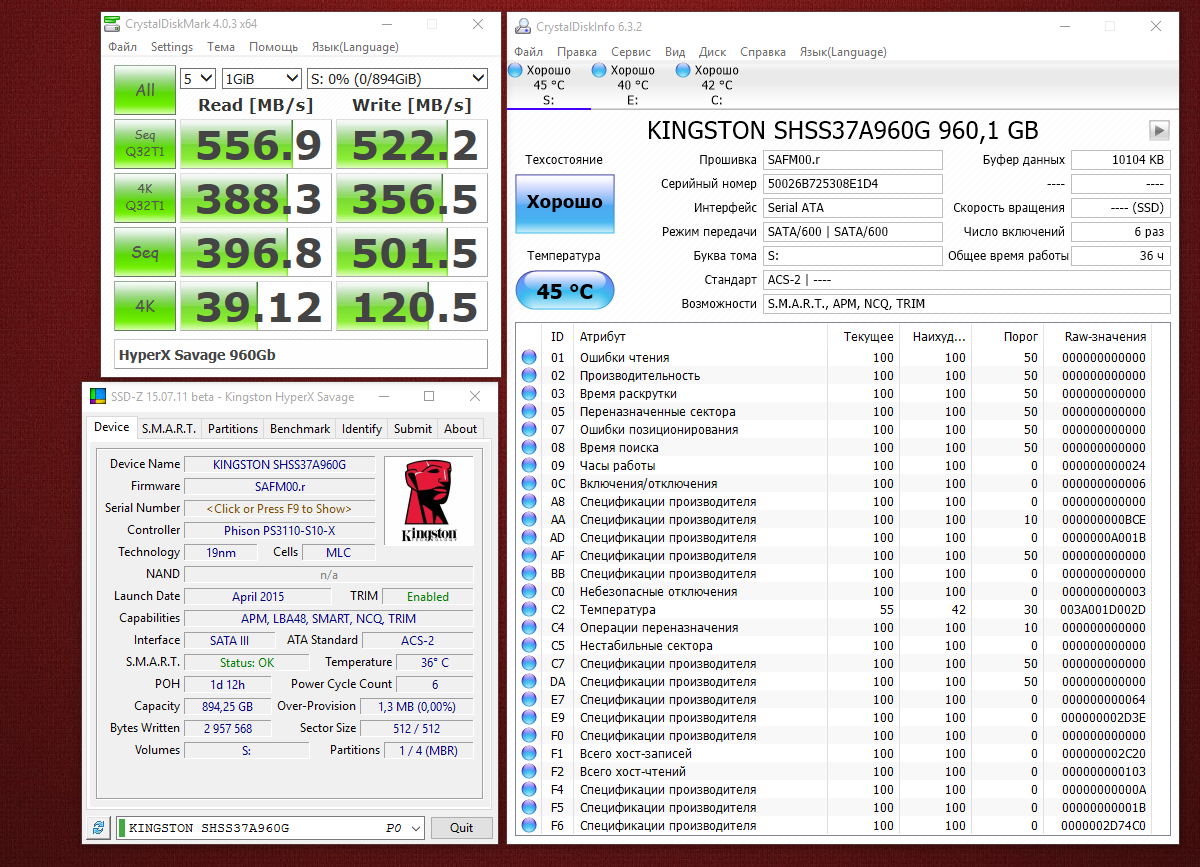
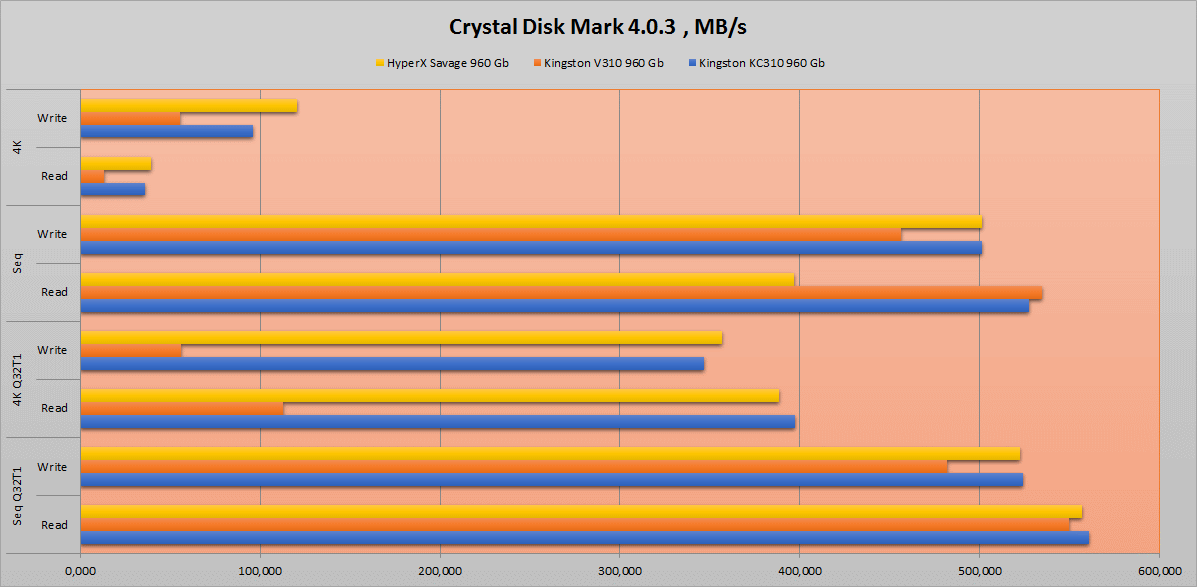
The most advanced of the tests. I will conduct several testing options:

On recording operations, Kingston KC310 and HyperX Savage are faster than Kingston V310, but in the case of reading, there is a sure revenge for the previous version of the controller.
In the PC Mark 8 test suite, it is possible to conduct performance restoration tests under continuous load.
The scheme of the package is as follows:
First, the disk (unformatted, without partitions) is filled twice in blocks of 128 KB.
Then the degradation phase follows:
The disk is filled with random blocks of different sizes from 4 KB to 1 MB. Because the blocks are not aligned, disk performance drops sharply.
The first tests begin 10 minutes after filling the disk with random blocks.
After passing the test, the filling process is repeated. Before each new test, a pause is made, which is five minutes longer than the previous one, that is, 15 minutes, 20 minutes and so on. This is repeated eight times.
After this, tests of the stable phase begin. The script is repeated five times, a pause of 5 minutes is made between runs without additional load.
This is followed by the performance recovery phase, when a five-minute pause is made between the scenarios to practice disk wiping.
Several applications are being tested in the package; I chose Adobe Photoshop (a heavy script).
I give four graphs: average access time, read speed, write speed, total disk speed.

As you can see, the disk access time increases as the load increases.
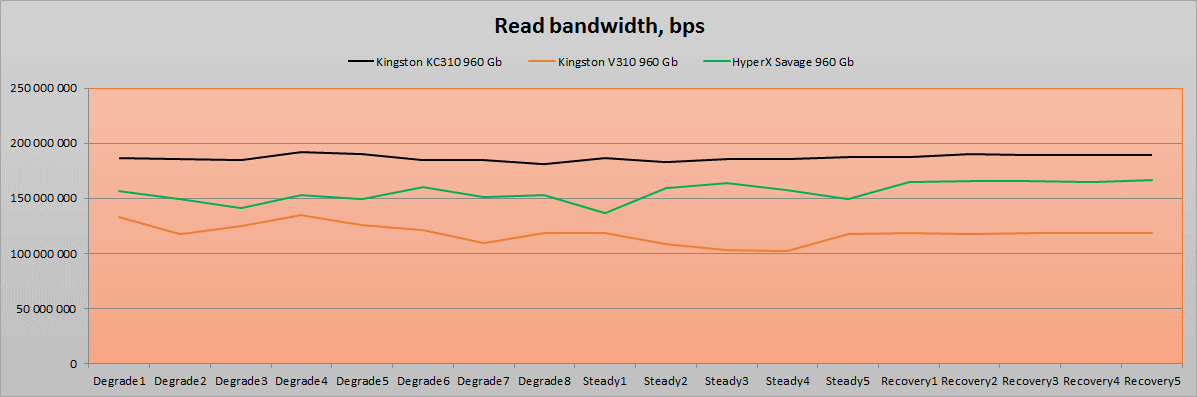
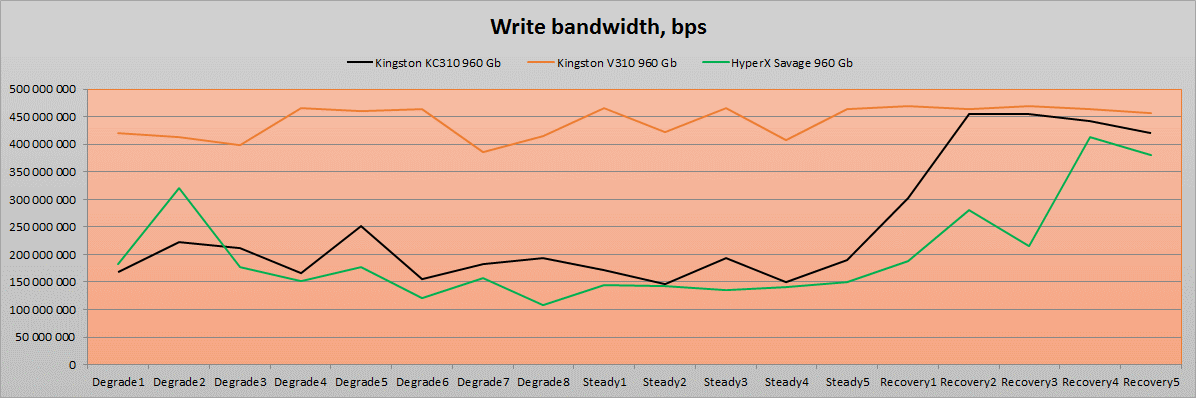

HyperX Savage behaves very similar to the Kingston KC310, but the big jerks on the graph and the less vivid performance recovery tell us that it is better to use enterprise-class SSDs for non-home loads.
If it comes to the question quite formally: then HyperX Savage is the best of the three tested drives in terms of speed, albeit with a slight advantage, on the other hand, you should not forget about the different purpose of the drives - the KC310 will be good in case you need an increased degree of data protection, yes and a much larger cache will be useful at high loads. Strange as it may sound, HyperX Savage will be a good choice for modding systems, because with equal cost and performance, the choice will certainly fall on the side of the brightly designed Savage.
Well, now about the sad ... The
growing rate leads to higher prices for any imported equipment, so now in Russia the following prices for drives have been established (according to Yandex.Market):
Thanks for watching, stay with Kingston at Geektimes.ru!

Packaging is much more attractive to the retail buyer than Kingston V310 and KC310 - it is a small cardboard box with colorful printing, wrapped in a protective film. Inside is also a plastic adapter frame with a thickness of 7 mm to 9.5 mm, for installation in laptops or desktop computers - this is a standard option for all Kingston SSDs.
There is a second HyperX Savage delivery option on the market: it will include a box with a USB 3.0 interface, a SATA cable, an external container for connecting a USB drive, a coupon with a code for Acronis True Image HD software, a proprietary screwdriver and a set of fasteners.

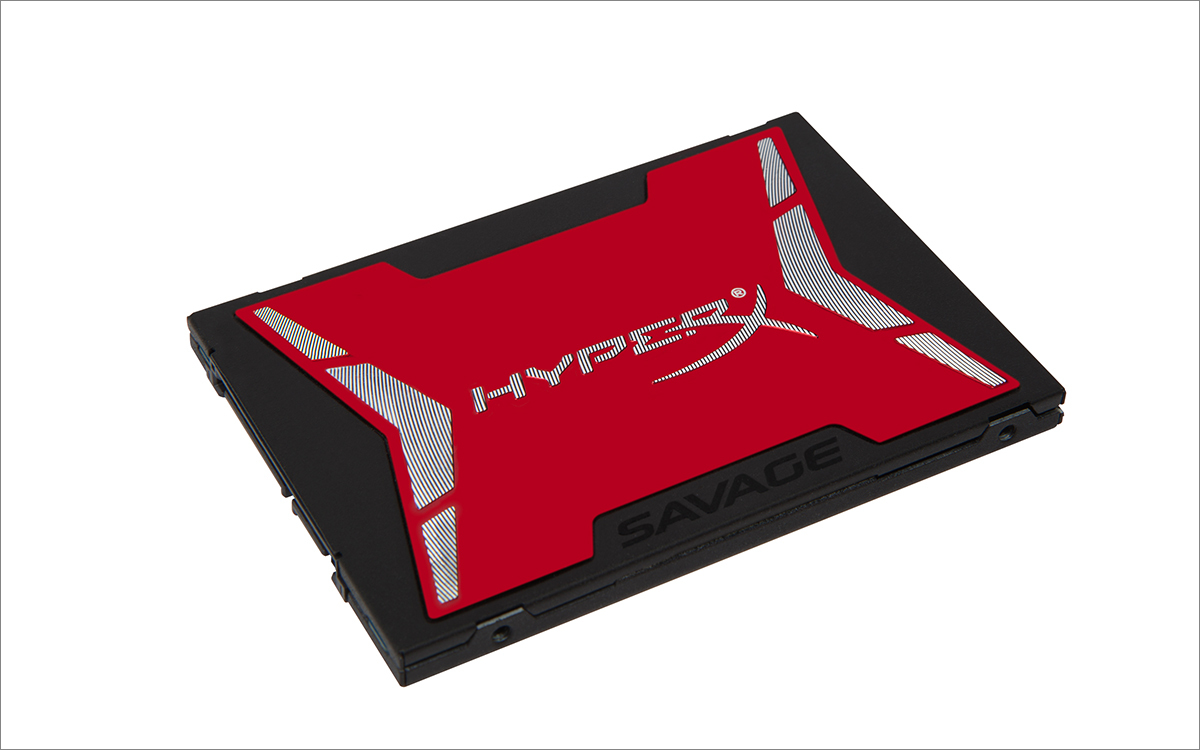
HyperX Savage 960 Gb - Built on the Phison PS3110-S10 eight-channel controller. This is the most progressive option from the current range of the manufacturer. Kingston KC310, already discussed earlier, is made on the same basis and this creates additional intrigue - what will be the difference for the buyer?

The memory is equipped with 8 Toshiba MLC 19nm chips with the MT29F512G08CKCABH7-6 marking, with a capacity of 128 gigabytes each. Thus, the total disk capacity is equal to 1024 gigabytes, of which not the entire volume is available to the user, but only 894 gigabytes (960 194 670 592 bytes), the rest is reserved for the backup area.
The cache memory with a capacity of 256 megabytes is organized by the Nanya chip. In another model, Kingston KC310 uses four times the cache.
The controller supports data protection technology in case of power failure, which is implemented on the software part, of course, the TRIM command is supported.
The official specifications of the drive suggest a speed of sequential read / write at 520/490 MB / s, while working with random blocks of 4K size - up to 99000/89000 IOPS. The speed is comparable to Kingston KC310, there are no cardinal differences.
The DWPD parameter is set at 0.66, that is, it is recommended to write no more than 660 gigabytes of data per day to the disk. The total amount of recorded information for HyperX Savage is 681 terabytes. These values are significantly lower than that of Kingston V310.
MTBF is 1 million hours, or 41,666 days, or 114 years, that is, you can work with this drive for a very long time. This figure is standard for the top Kingston and HyperX solid state drives.
Let's move on to the practical part. I will add the test results to the comparison with those obtained in the previous test, so that you can correctly and clearly compare the disks.
The testing methodology is quite simple:
Before the tests, the amount of information that is twice as large as the disk capacity is written to the disk; after each test, a pause of half an hour is made to correctly execute the TRIM command.
Test stand
- Processor: Intel Core i7-5960X
- Motherboard: ASUS Rampage V Extreme
- RAM: HyperX Predator DDR4-3000 16 Gb (4 * 4 Gb)
- System SSD: HyperX Predator PCI-E SSD 480 Gb
- Video card: ASUS Radeon R9 290X Matrix
- Power Supply: Corsair AX1200i, 1200W
- Operating System: Windows 8.1 Professional (64-bit)

A set of test applications:
- ATTO disk benchmark 2.4.7
- Crystal Disk Mark 3.0.3
- IOMeter 1.1.0
- PC Mark 8
ATTO disk benchmark 2.4.7
A synthetic test to assess the correctness of the manufacturer's stated speeds. Actually, most of the data indicated on the boxes of SSD drives of different manufacturers was obtained using ATTO Disk Benchmark.


Crystal Disk Mark 4.0.3
This test allows you to evaluate the operation of the drive in four modes: linear read / write, read / write blocks in 4K, linear read / write with a depth of 32 teams, read / write blocks in 4K with a depth of 32 teams.
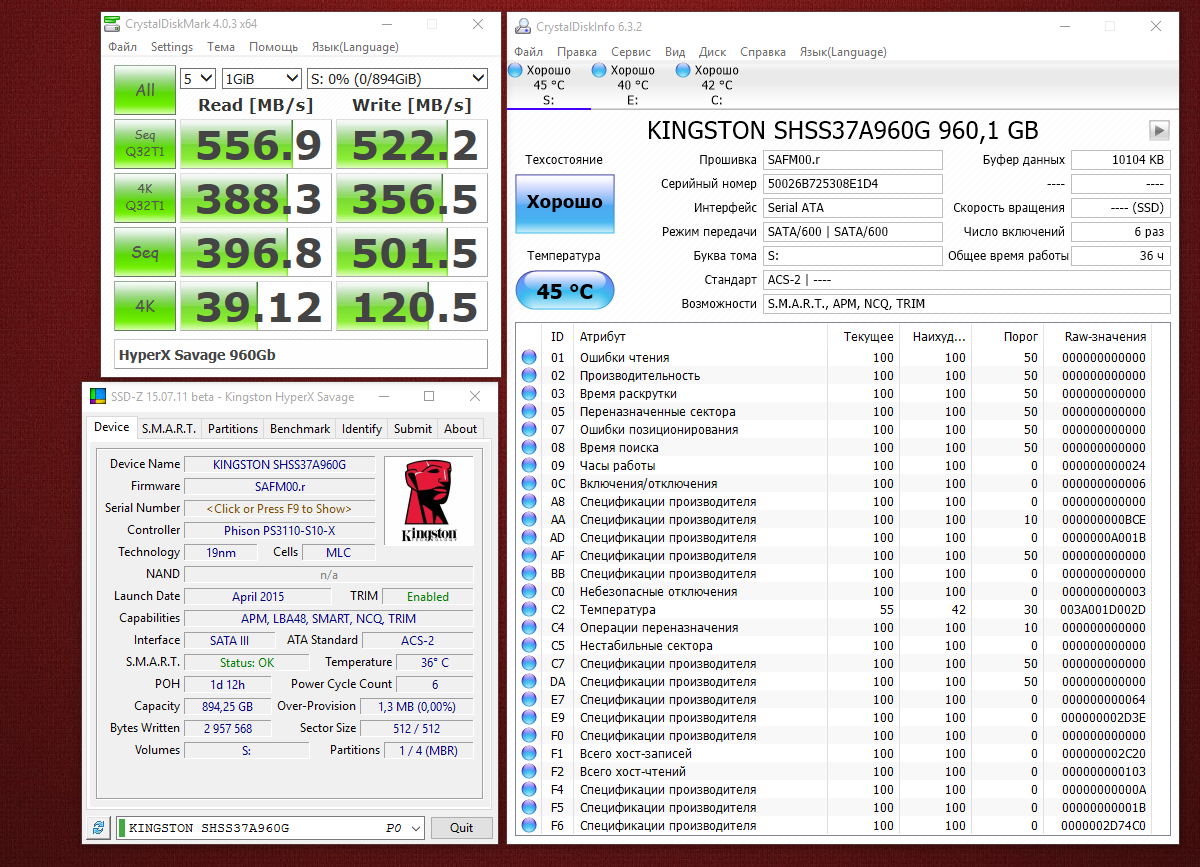
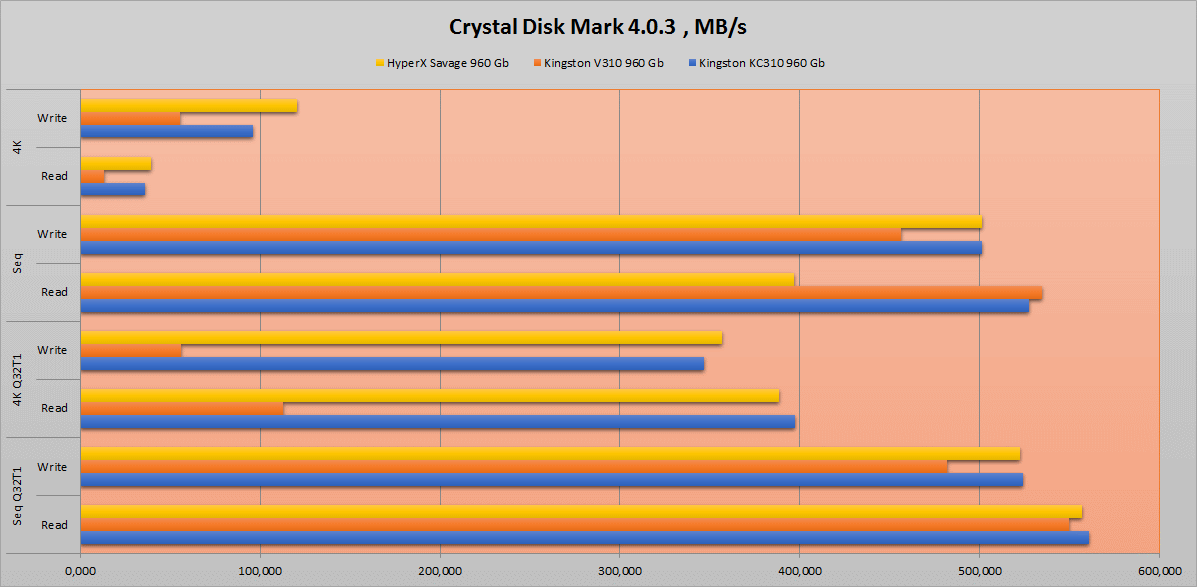
IOMeter 1.1.0
The most advanced of the tests. I will conduct several testing options:
- linear reading and writing (blocks of 256 kilobytes in size, request depth - 16),
- random reading and writing of blocks of 4 KB with a request queue of 16 (the result will be in MB / s).
- random reading and writing of blocks of 4 KB at the request queue 4 (the result will be in MB / s).
- random reading and writing of blocks of 4 KB at the request queue 1 (the result will be in MB / s).

On recording operations, Kingston KC310 and HyperX Savage are faster than Kingston V310, but in the case of reading, there is a sure revenge for the previous version of the controller.
Performance Recovery Tests
In the PC Mark 8 test suite, it is possible to conduct performance restoration tests under continuous load.
The scheme of the package is as follows:
First, the disk (unformatted, without partitions) is filled twice in blocks of 128 KB.
Then the degradation phase follows:
The disk is filled with random blocks of different sizes from 4 KB to 1 MB. Because the blocks are not aligned, disk performance drops sharply.
The first tests begin 10 minutes after filling the disk with random blocks.
After passing the test, the filling process is repeated. Before each new test, a pause is made, which is five minutes longer than the previous one, that is, 15 minutes, 20 minutes and so on. This is repeated eight times.
After this, tests of the stable phase begin. The script is repeated five times, a pause of 5 minutes is made between runs without additional load.
This is followed by the performance recovery phase, when a five-minute pause is made between the scenarios to practice disk wiping.
Several applications are being tested in the package; I chose Adobe Photoshop (a heavy script).
I give four graphs: average access time, read speed, write speed, total disk speed.

As you can see, the disk access time increases as the load increases.
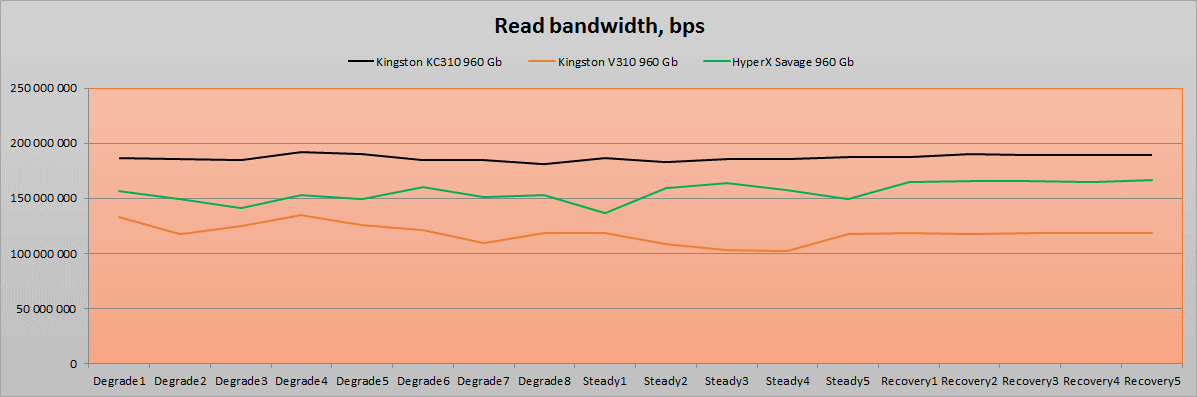
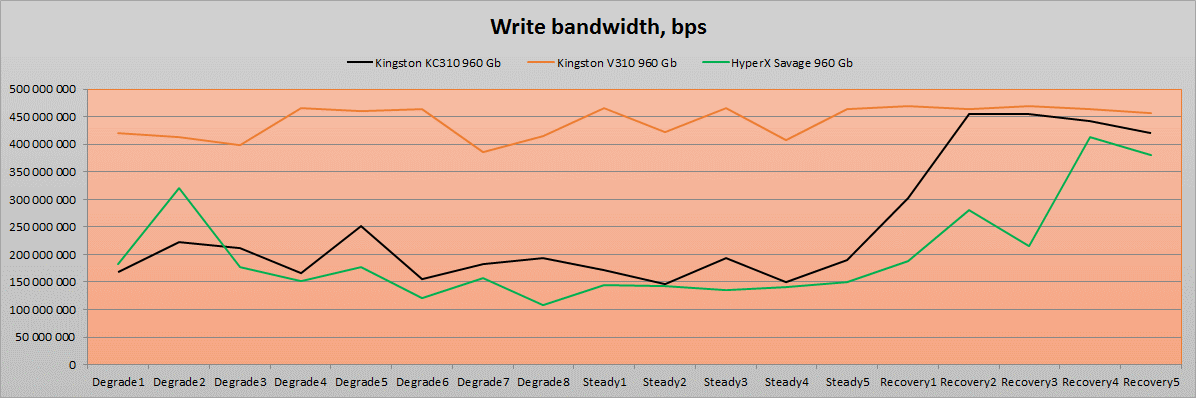

HyperX Savage behaves very similar to the Kingston KC310, but the big jerks on the graph and the less vivid performance recovery tell us that it is better to use enterprise-class SSDs for non-home loads.
Final thoughts
If it comes to the question quite formally: then HyperX Savage is the best of the three tested drives in terms of speed, albeit with a slight advantage, on the other hand, you should not forget about the different purpose of the drives - the KC310 will be good in case you need an increased degree of data protection, yes and a much larger cache will be useful at high loads. Strange as it may sound, HyperX Savage will be a good choice for modding systems, because with equal cost and performance, the choice will certainly fall on the side of the brightly designed Savage.
Well, now about the sad ... The
growing rate leads to higher prices for any imported equipment, so now in Russia the following prices for drives have been established (according to Yandex.Market):
- Kingston V310 960 Gb - 41 900 rubles
- Kingston KC310 960 Gb - 49 700 rubles
- HyperX Savage 960 Gb - 49 000 rubles
Thanks for watching, stay with Kingston at Geektimes.ru!
