Synergy - Software IP-KVM That Could
Introduction
First of all, I must say that this product has already been featured on TM resources in this article from 2008 . However, after about 7 years, the pictures were lost and the material seems somewhat outdated.
With the same publication, I will try to update the brief manual, to reveal some of the moments that remain “behind the scenes”, and simply to popularize an excellent solution that undeservedly suffers from a lack of attention.
A few words about the history of Synergy
It was not by chance that I said that the project could be known much more widely, the whole history of its development resembles a patchwork quilt and seems to deserve a brief summary:
In 1996, Cosmo Software engineers Richard Lee and Adam Feder solve the problem of working simultaneously with Irix and Windows stations, but management refuses to isolate internal development as a separate product. Such shortsightedness was symptomatic and after a while the company closed.
But the successful decision continued its life, although by 2006 it was in a frozen state. In order to eliminate bugs and further development, in 2009 Sorin Sbarne forked a project at Synergy +, which was later joined by Nick Bolton, who merged Synergy + with the parent branch and is currently CEO of Synergy Si, engaged in the project on an ongoing basis.
In 1996, Cosmo Software engineers Richard Lee and Adam Feder solve the problem of working simultaneously with Irix and Windows stations, but management refuses to isolate internal development as a separate product. Such shortsightedness was symptomatic and after a while the company closed.
But the successful decision continued its life, although by 2006 it was in a frozen state. In order to eliminate bugs and further development, in 2009 Sorin Sbarne forked a project at Synergy +, which was later joined by Nick Bolton, who merged Synergy + with the parent branch and is currently CEO of Synergy Si, engaged in the project on an ongoing basis.
What it is?
So, Synergy is a software KVM (network-based), which allows you to combine control of two or more PCs in one set of mouse-keyboard. An extremely simple principle of operation is reflected in the title picture of the official website : the

user simply moves the mouse to the edge of the screen (either the corner or presses the specified key combination) and the cursor miraculously appears on another monitor connected to a completely different PC. You can not only move the cursor, but also drag and drop files from one PC to another. Cool, yeah?
Naturally, this requires a certain level of responsiveness and compatibility from the software, therefore, C / C ++ is used for development.
There are versions for Windows, Linux, Mac OS X, on GitHub there are even ports for Android, Haiku and other OSs.
Where to get?
I repeat, the software is ready for use in any common OS, but I will continue to get acquainted in the context of using a debian-like distribution. So, today in the Debian repositories there is a somewhat outdated version 1.4.16, which cannot be used with the current 1.7.x / 1.8.x versions due to a protocol change, so we will use one of the options:
- Download (by purchasing a license) from the official site - synergy-project.org
- Download nightly assemblies available without registration - synergy-project.org/nightly
- Download and build with your own hands, taking the code on GitHub - github.com/synergy
For acquaintance it is most convenient to take one of the nightly assemblies of the “stable” branch. I will allow myself to skip the installation step, since there are no pitfalls here.
How to use
Everything is quite simple, the welcome window at the first start prompts us immediately to choose the role of the current PC - server (with keyboard and mouse) or client (without them):

Next, it will be offered to configure encryption and password, but for the home network I turned it off .
And finally, we determine the location of the PC relative to each other in space, for example:
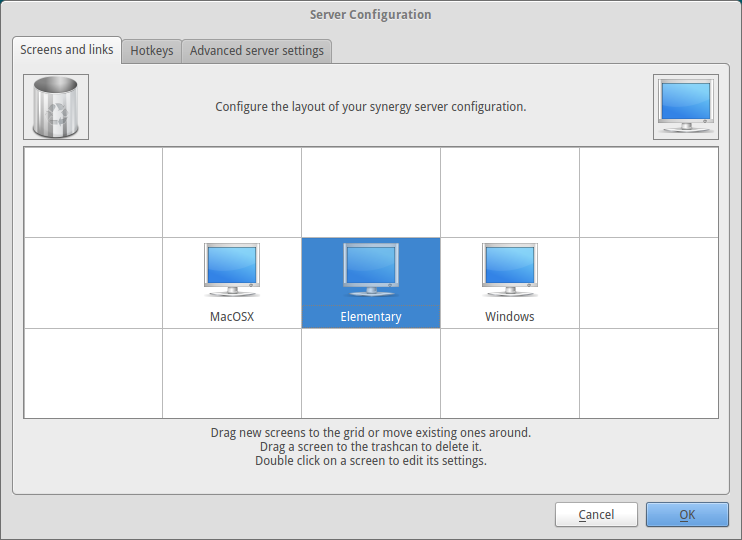
Everything is ready! Now it remains only to click “Start” and the server will enter standby mode for connections:
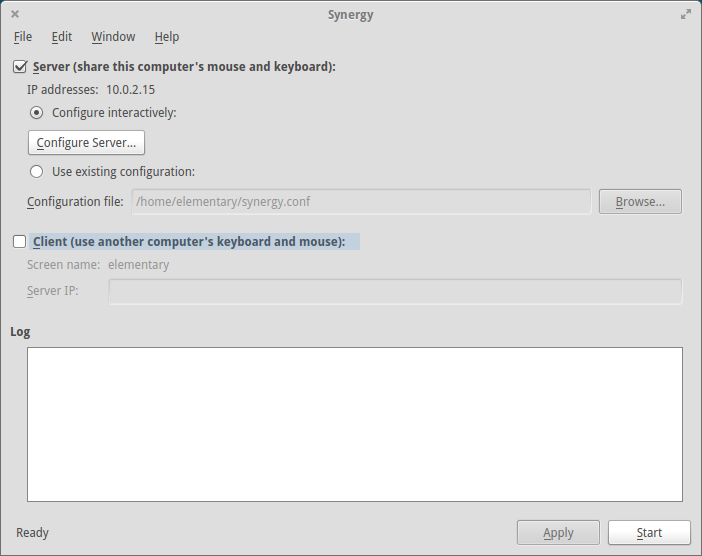
For the client, most likely, no settings will be required, it will be enough to specify the IP of the server in the same window and click on “Start”.
You can also use the QuickSynergy utility for configuration , which is extremely simple and quite sufficient for initial setup.
Ok, what will it look like?
Here is the most obvious demonstration of using Synergy that I happened to observe:
... but it’s also somewhat incomplete, because there is still drag-n-drop moving files!
Do I have to pay?
Not necessary. The product is released under the GPL of the second edition, so you can use it “as is” for free, and for those who want to help the development or get some additional service, the following licensing options are provided:
- A basic license ($ 10 at the time of writing) implies support from developers, if we are talking about some kind of highly individual bug.
- Professional license ($ 29 at the time of writing) includes SSL and direct telephone support from developers.
There is also an Enterprise version, which includes the work of developers on features that your company will request, it starts for those who deploy Synergy in a fleet of 100 or more machines.
Personal impressions
- Having stuck a mouse and keyboard in the Raspberry Pi 2, working around the clock, I completely abandoned them on the main PC and media console. And this is 1 set of input devices instead of 3, which greatly saves space.
- Amazing responsiveness! It is quite comfortable to play games (CS, Dota) that are obviously demanding on the reaction speed on the PC client, I could not catch any input delay.
- Ability to use the "Big Three" on any OS. Personally, I did not have the chance to try Synergy on a Mac, but the Linux-Windows bundle worked in any order flawlessly.
In conclusion, I want to add that the launch of Synergy for “see what it is” resulted in a complete reorganization of the approach to working with PCs inside the apartment and a strong desire to help developers, which resulted in this article. This is probably the best rating that a user can voice.
Thank you for attention.
