New MacBook Pro - Touch!
Hello! Let's get acquainted: we are the online store cplaza.ru , for many years we have been engaged in Apple technology (and not only). We decided to start our blog on Geektimes, in which we will try to review interesting and high-quality devices. We thought for a long time what to choose as the theme for the debut post, and in the end we decided to stay on the relatively new universal device from Cupertino. It coexists with charging for your smartphone, photo frame, built-in browser and much more. If you wish, you can even cook on it (or him) - this is a truly universal device.

But seriously, today we’ll talk about the well-known and not needing to be introduced MacBook Pro, or rather about its updated version. Many people are aware of it, someone even managed to become a happy owner, but for some reason no one on the site wrote in detail about the new product.
Seriously, the updated MacBook Pro 13 was almost the last news item mentioned in the media as part of Apple's latest major event. In contrast with the new 12-inch MacBook (the one that has only one USB-C on board and a layer cake from the batteries inside) and other innovations, the updated “firmware” seemed to be specially left in the shadows, putting the presentation on the back burner. Perhaps in this way Apple wanted to make the main novelty more visible, but in general it looks more and more like the updated "firmware" simply turned out to be inconsistent with the technological manifest of a thirst for change. The appearance of the laptop has remained unchanged, and of the key changes we can mention only the new Force Touch touchpad - updating the filling is not so obvious.
The question involuntarily arises - is it worth updating the previous version of the MacBook Pro for a novelty, or is it to wait for the next generation, where there will potentially be more dramatic changes? Let's try to figure it out - for this we took the new MacBook Pro 13 (2.7GHz, 8GB, 128GB) - such a model without a discount (look inside the post) in our store costs 79,890 (Eurotest) or 84390 (Rostest) rubles.
“ Why change what MacBook Pro fans are used to in the past two generations? "- apparently, this is exactly what Apple thought and decided that the appearance of the updated laptop would be favorably different. Well, almost: if you look into the specification, you can see that the new product is 10 grams heavier than the previous modification (1.58 kg versus 1.57 kg), there are no other differences. That is, in the dark by touch, you no longer distinguish the new laptop from the old one: on the one hand, it is not very good, on the other hand, the previous generation turned out to be so successfully “licked” that any visual change could only do much harm. You don’t have to go far for an example: in one of the updates, the “firmware” lost a separate power button, giving it to the eject button - it seems to be a trifle, but how many were dissatisfied ...


Even the configuration of the device has retained the familiar set of components:

Familiar aluminum, an invariable set of connectors and even a luminous apple - everything remains as before.


On the left side of the case are two Thunderbolt 2 connectors, a USB port (version 3.0), a universal audio jack (3.5 mm), a Magsafe 2 port for charging, and two small holes - microphones.

Unfortunately, the function of indicating the charge level has not returned:

One of the features of the old "firmware" is a hardware button for checking the charge level of the battery.
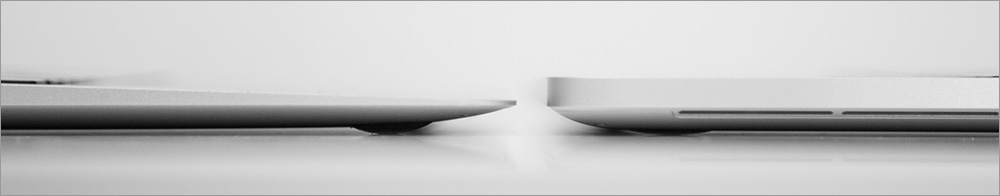
At the opposite end are an HDMI connector, another USB 3.0 and a slot for an SDXC memory card.

Unlike the previous generation of “neretinovye" 13-inch MacBook Pros, the thickness of the case is only 18 millimeters. Feel the difference:


For comparison, the weight of the 15-inch older “brother” of the model in question reaches 2 kilograms, while earlier versions make the backpack heavier by 2.5 kilograms.
Speaking of noise. In idle mode, the fans turn off and the laptop becomes completely silent. When working in "lightweight" applications, it is also very difficult to feel the fans. In the case of prolonged work with graphics, the cooler makes itself felt, but still there is no feeling that the laptop is about to take off - even under load, the laptop can be classified as low-noise.
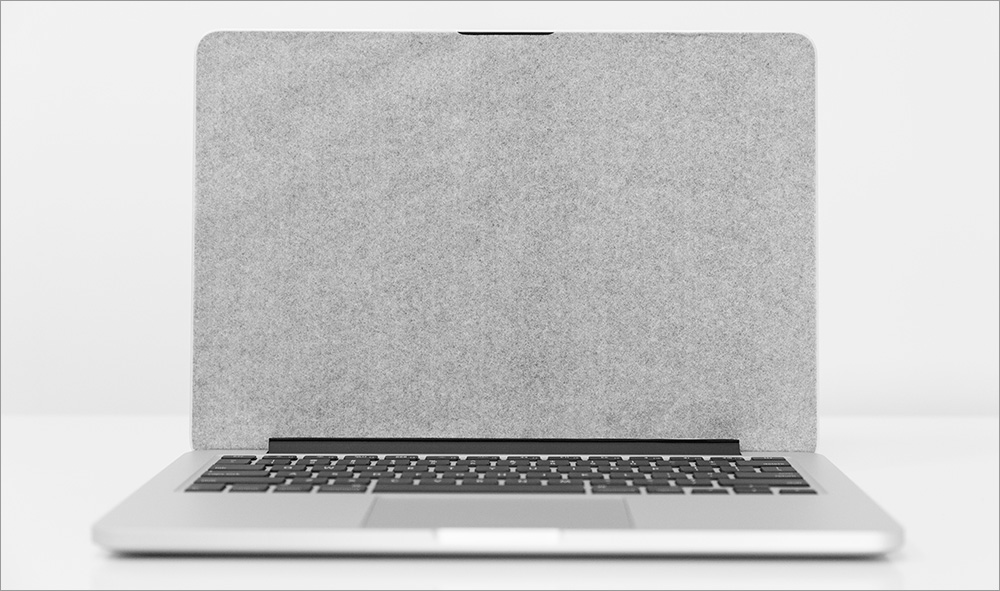
One of the bugs of retina macbooks is that when used inaccurately, traces of keys may be printed on the screen. Therefore, the use of "gaskets" during transportation will not hurt.

Opening a laptop requires a little effort from one hand. The familiar and well-proven plastic hinge works smoothly and still gives odds to many analogues in the possibility of a spectacular start to work.
After lifting the lid of the laptop, we see the familiar keyboard - as cool as in the previous generation (but not the same as in the new MacBook 12 ). The island-type keys are recessed in an aluminum case, the tactile feel of the print is extremely pleasant, the keyboard does not bend and is generally quite quiet. A uniform, adjustable white key illumination is still present.


By the way, in the review we are talking about the Eurotest version of the laptop, which, among other differences from RostestIt has a cool layout: a long left Shift without a tilde (it is at the top left), a large Backspace, Slash and a long flat Enter - this layout has a lot of fans. There are no Cyrillic symbols on the buttons, but if you suddenly need them, you can laser engrave the symbols in 10 minutes and 500-1000 rubles (they will be indistinguishable from the original ones).


The difference in the layout of the keyboard in the Eurotest and Rostest versions.
The appearance of the touchpad is also identical to last year’s model, but despite this, there are changes in its work and we’ll talk about them in the next sentence.
Owners of the MacBook (whether it be Air or Pro) collectively agree that the trackpads created by Apple actually replace the mouse and are most convenient for most types of operations, even with prolonged use. However, the company's engineers decided that this was not enough and at least had a hand in improving the trackpad in order to strengthen this opinion.
The result of the labors was a new touchpad operation mechanism called Force Touch - it’s still a convenient touchpad (with the same tactile sensations), but now the clicks are perceived across the surface and they have a “second wind” - as if the touchpad can be pressed twice, or rather , "Push" into two levels. Inexplicably written? Mm ... then we give an example: in some cars with an automatic gearbox, the accelerator pedal has a “kickdown” mode - when you press the pedal harder, it seems to fail, and the car gets a “kick” (if the engine power allows). The difference with the pedal is that in the MacBook, the “kickdown” stiffness level can be adjusted: three gradations, from light to heavy.
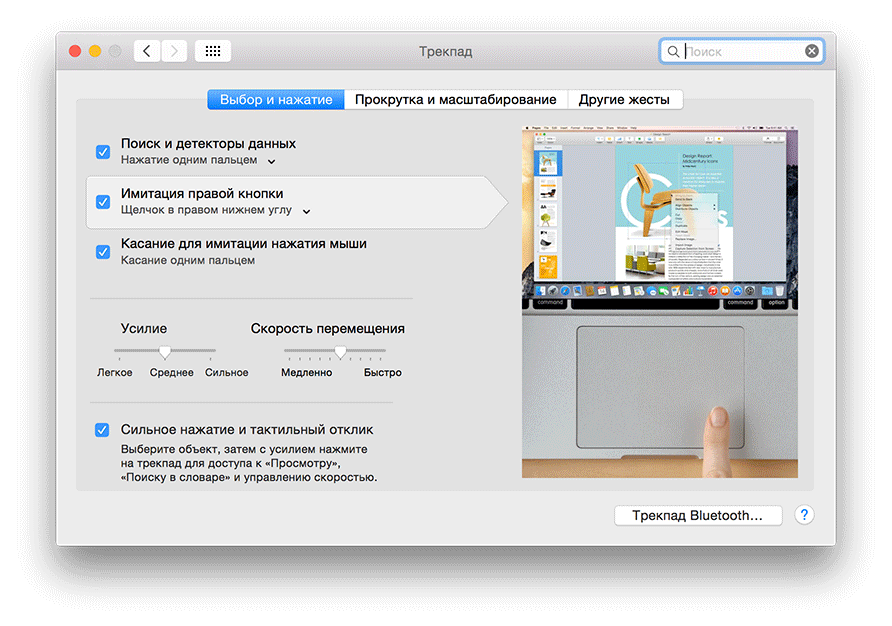
If you experiment with the work of the trackpad, you can understand that it reacts precisely to the touch of the fingers. It is enough to take some object (for example, a pencil) and try to achieve a response - it will not work. The mechanics of the response are such that the panel “presses” on the fingers when pressed, and not vice versa. To verify this, it is enough to produce a gradual increase in the pressure force at one point. Depending on the degree of effort, several repetitive taps can be achieved. Sensations say that the trackpad is being pressed deeper with each click, although in fact it retains its position after the first press. It is noteworthy that when the laptop is turned off, the trackpad will not make clicks even under heavy pressure.
Four electronic sensors are responsible for determining pressure and creating mechanical recoil. The design provides tracking of the force of pressing, as well as a mechanical response, which, in essence, works like normal vibration, but is difficult to distinguish from real pressing.
Updated functionality is used to add new and simplify familiar operations. With an “enhanced” click on the name of the folder or file, you can proceed to rename. But the use of Force Touch directly on the file will be an alternative to pressing the space bar, with the help of which the quick preview function is implemented in the system. That is, if earlier you were in a folder, select the desired file on the touchpad, and then reached for the space, now only the touch panel can do. And you know what? You will fall in love with this trifle from the first clicks, although further use will require some getting used to.
More interesting features of the new trackpad are implemented in Safari. For example, similar to file previews, now you can open a page preview - this is especially convenient when viewing results for a search query. At the same time, we get not a new tab, but a window displayed on top of the main page with the ability to scale and scroll.
If you click on a single word, another window opens in Safari, where you can see the interpretation of the selected word in the dictionary and a small help from Wikipedia. A similar focus applies to addresses, phone numbers, and other information. Finally, you can feel the use of endless taps when rewinding a video - with each click, the speed will increase. It is as if it turns the trackpad into a tablet for drawing - the harder you press with the pen, the thicker the line.
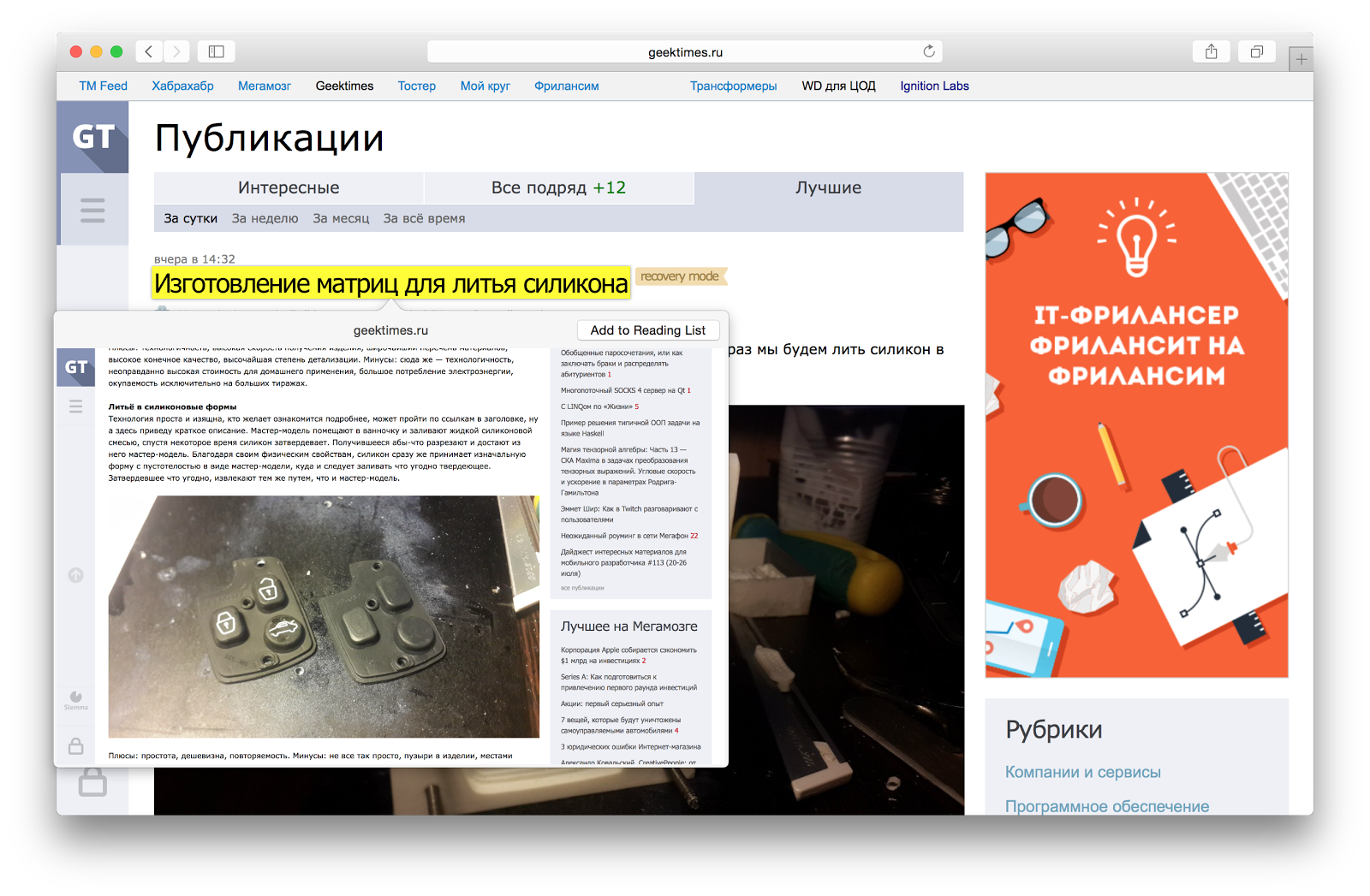
Probably, the functionality of the trackpad will be overgrown with new features. Apple even got a separate pagewith a list of scenarios for using Force Touch, which will be supplemented by new items. At the same time, there are surely users who will not find this innovation useful or annoying at all. Holding the trackpad will now be accompanied by additional clicks and, accordingly, different from the usual system behavior. Especially confusing is the change in the function of moving with three fingers - it is now replaced by default with the same heavy pressing. Do not worry: Force Touch is disabled in the settings by removing one checkmark ("Strong press and tactile response").
Recall that we had at our disposal a younger model with the following characteristics:
Display: 13.3-inch diagonal, IPS-matrix, resolution 2560x1600 (16:10, Retina);
Processor: Intel Core i5-5257U (2 cores, 4 threads, 2.7 GHz, in Turbo Boos mode - up to 3.1 GHz);
Video card: Intel Iris 6100 Graphics;
Memory: 8 GB (LPDDR3 SDRAM), 1866 MHz;
Data storage: SSD, 128 GB, PCIe 2.0 x4, SSD.
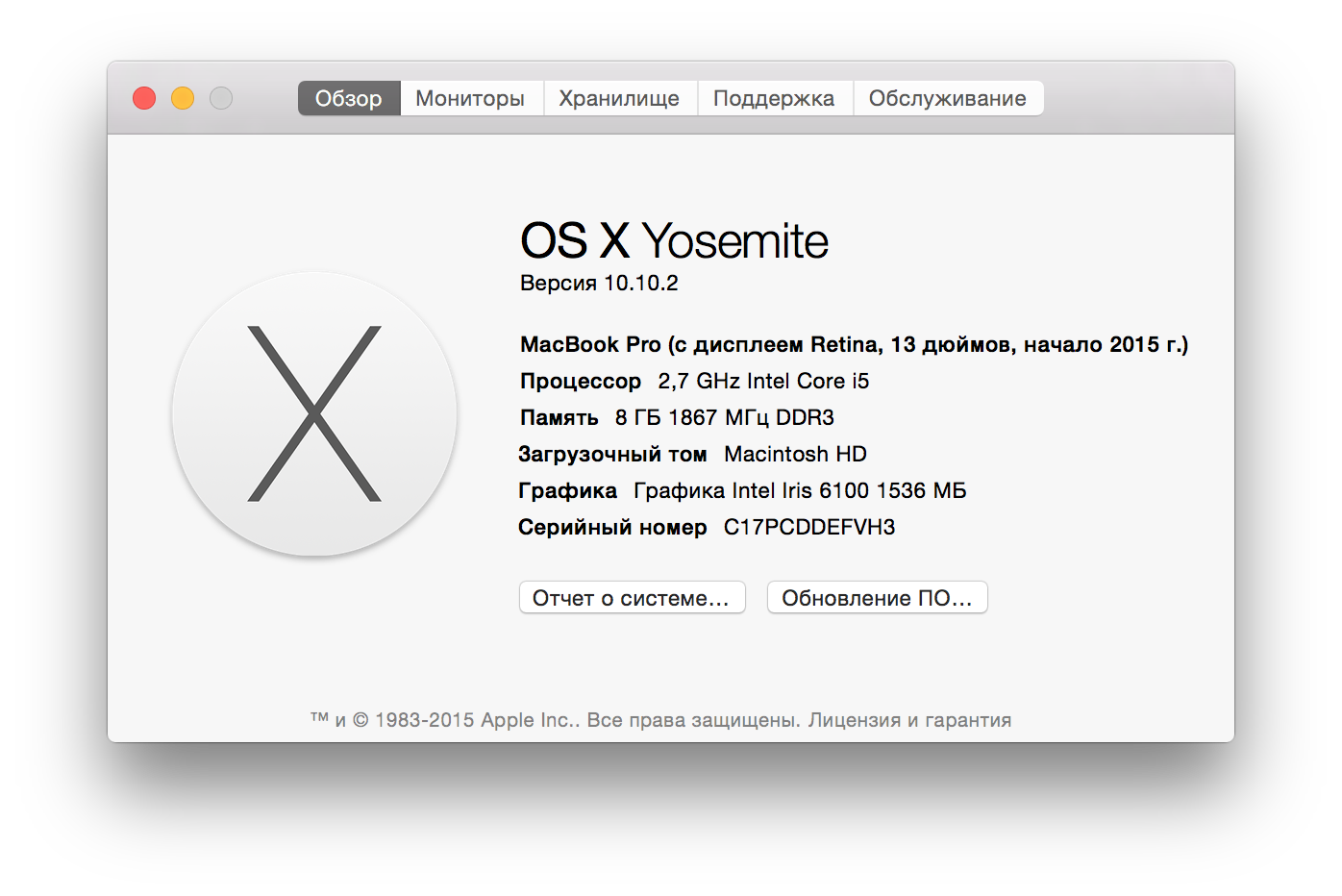
Optionally, the new MacBook Pro can be equipped with more powerful dual-core Intel processors: Core i5-5287U (2.9 - 3.3 GHz) or Core i7-5557U (3.1 - 3.4 GHz), install an impressive 256 GB SSD-drive / 512/1024 gigabytes and order a version with 16 gigabytes of RAM.
The main differences of the new MacBook Pro 13 from the previous generation model, at first glance, are not great. As usual, everything turned out to be an increase in processor frequencies and PCIe support. Inside, there are many more changes.
First, the new generation uses processors with Boardwell architecture. According to Intel's Tik-Tak strategy, the new processors are Tik: Haswell’s familiar microarchitecture has been adapted and transferred to the 14 nm process technology. As a result, Intel cites IPC boost databy 5% and lower operating voltages, which also implies lower power consumption. The heat packet of the CPU and integrated graphics dropped to 28 watts. Heats up less, consumes less, provides the same productivity, as before. By the way, Apple itself called the increase in battery life of the novelty one of the main features.
But the most interesting lies not in the CPU, but in the new integrated graphics core. The new MackBook Pro 13s use the Intel Iris 6100 - the almost top-end configuration at the moment, which has 48 EUs . The only option Iris 6100 GT3e with a small amount of built-in high-speed eDRAM-memory (as in some game consoles) is cooler.
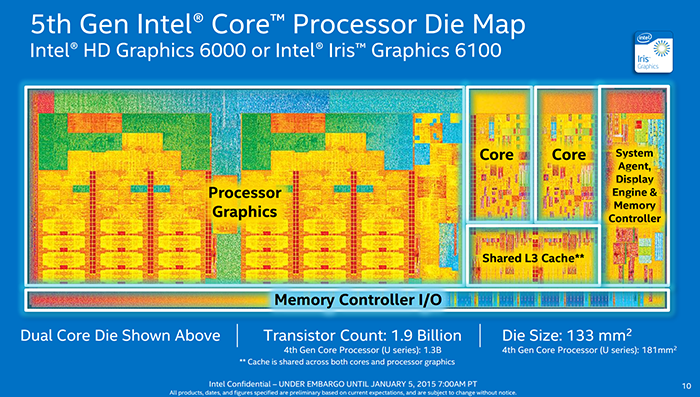
This, according to the company, increased graphics performance by 22% and now provides data transfer through DisplayPort in the resolution of 3840 x 2160 pixels with a frequency of 60 Hz.
In addition, the new GPUs have acquired hardware accelerated decoding of video encoded in the H.265 format. For users, this means that 4k2k-cinema (when it appears, and if it fits on the 128-gigabyte disk of your MacBook) will not stutter during production, since not only the CPU will create a picture from a set of compressed data, but it will also be perfectly tuned for It’s true that it’s not clear how the GPU core works, whether OS X can use these features now, or will learn later.
Since there are not very many normal games under OS X, and the laptop is more likely “working,” the graphics performance is enough to speed up all kinds of Photoshop and other simple 3D applications, working with video and everything you’re used to doing on OS X. If you want to work with packs of photos, twist models in some 3D editor and sometimes play World of Warcraft or Diablo, you have to fork out for the 15-inch version, which has much more impressive graphics from AMD (Radeon R9 M370X). True, the minimum configuration with "adult" graphics costs twice as much as the younger "trinashka", which was on our test.

By the way, the new 15-inch MacBook Pro got the ability to stream in the resolution of 4096 x 2160 pixels and a frequency of 60 Hz, and also supports 5K-displays. Other changes about using TVs and high-definition monitors with Mac computers can be found here .
Perhaps most of all the iron updates are pleased with the PCI x4 SSD. In this case, it works on the basis of the Samsung S4LN058A01 controller and eight Samsung K9LDGY8S1D-XCK0 memory chips with a total capacity of 128 gigabytes. And in these MacBooks, this is the only replaceable part - everything else is soldered to the motherboard. By the way, a similar solution is used in the new MacBook.
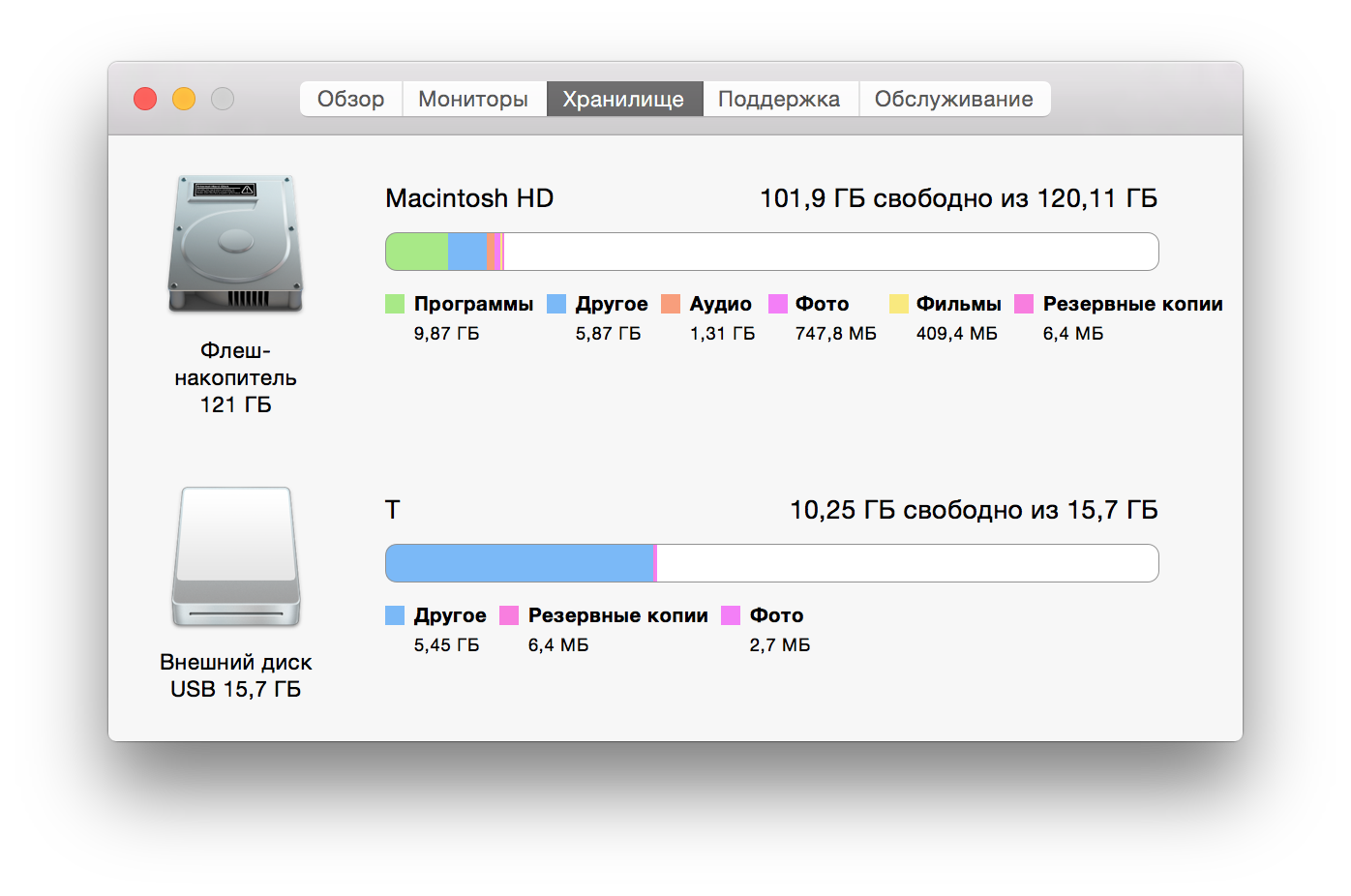
At the presentation, the company mentioned that the battery life of the new product is now 10 hours with active Wi-Fi. If the laptop is put into video playback mode, then the movie viewing session, according to official information, will be able to stretch for 12 hours at all.
Theoretically, such an increase in battery life is achieved by increasing the battery capacity (74.9 Wh against from 71.8) and replacing the processor with a less gluttonous one. In fact, the stated indicators are somewhat more modest: with Wi-Fi turned on at maximum brightness, the laptop runs for about 9-10 hours. It is worth noting that such results (in general, not bad) are possible only when using OS X - the Windows operating system consumes battery power more intensively.

Changes in the battery life of the company were accompanied by the promise that the battery now lasts for the whole day. Just a day is not enough. If you keep in mind the working day, then it might be enough for someone, but in general, a lot here depends on usage scenarios and tools - they all differ. But in general, the battery life of the new items is on average an hour longer than the previous modification.
It is difficult to find a more popular laptop - a white “apple” is present in every office, on most photos on Instagram, at every technical conference. The calling card and the main feature of the MacBook Pro with a Retina display is still the display featured in the title, which is said more than about any other analogue. Without exaggeration, these are some of the best displays available - when you use them, you just don’t want to switch to something else.

Force Touch, which brings new scenarios of interaction with various elements of the system, is added to this feature in the new product. By the way, if you don’t ask a question about technology, the innovation can be completely ignored, taking clicks across the trackpad for granted. The new trackpad will be more noticeable only after third-party developers work with the kindly provided API, and Apple completes the list of functions.
In the dry residue, radical changes as compared to the previous generation did not happen - the novelty is evolutionary in nature. Performance, especially in the base versions, has grown, but not by much. Therefore, there is no urgent need to switch from previous-generation laptops - this will give a slight advantage, if, of course, you do not take into account the transition from a younger version to a top one. But if you decide to upgrade your laptop, then you certainly will not be disappointed. If you are considering switching to a new product from the year before last (“thick” and without a retina), then it’s definitely time to be pleasantly surprised (even if there was an SSD in your dinosaur instead of a drive). We consider this laptop as successful as possible and we safely recommend it for purchase.

Thank you all for your attention, it was nice to meet you, please do not breed holivars in the comments.

But seriously, today we’ll talk about the well-known and not needing to be introduced MacBook Pro, or rather about its updated version. Many people are aware of it, someone even managed to become a happy owner, but for some reason no one on the site wrote in detail about the new product.
Seriously, the updated MacBook Pro 13 was almost the last news item mentioned in the media as part of Apple's latest major event. In contrast with the new 12-inch MacBook (the one that has only one USB-C on board and a layer cake from the batteries inside) and other innovations, the updated “firmware” seemed to be specially left in the shadows, putting the presentation on the back burner. Perhaps in this way Apple wanted to make the main novelty more visible, but in general it looks more and more like the updated "firmware" simply turned out to be inconsistent with the technological manifest of a thirst for change. The appearance of the laptop has remained unchanged, and of the key changes we can mention only the new Force Touch touchpad - updating the filling is not so obvious.
The question involuntarily arises - is it worth updating the previous version of the MacBook Pro for a novelty, or is it to wait for the next generation, where there will potentially be more dramatic changes? Let's try to figure it out - for this we took the new MacBook Pro 13 (2.7GHz, 8GB, 128GB) - such a model without a discount (look inside the post) in our store costs 79,890 (Eurotest) or 84390 (Rostest) rubles.
Options and appearance
“ Why change what MacBook Pro fans are used to in the past two generations? "- apparently, this is exactly what Apple thought and decided that the appearance of the updated laptop would be favorably different. Well, almost: if you look into the specification, you can see that the new product is 10 grams heavier than the previous modification (1.58 kg versus 1.57 kg), there are no other differences. That is, in the dark by touch, you no longer distinguish the new laptop from the old one: on the one hand, it is not very good, on the other hand, the previous generation turned out to be so successfully “licked” that any visual change could only do much harm. You don’t have to go far for an example: in one of the updates, the “firmware” lost a separate power button, giving it to the eject button - it seems to be a trifle, but how many were dissatisfied ...


Even the configuration of the device has retained the familiar set of components:
- MacBook Pro itself;
- Charger with a power of 60 watts;
- Extension cable;
- Documentation;
- Cleaning cloth.

Familiar aluminum, an invariable set of connectors and even a luminous apple - everything remains as before.


On the left side of the case are two Thunderbolt 2 connectors, a USB port (version 3.0), a universal audio jack (3.5 mm), a Magsafe 2 port for charging, and two small holes - microphones.

Unfortunately, the function of indicating the charge level has not returned:

One of the features of the old "firmware" is a hardware button for checking the charge level of the battery.
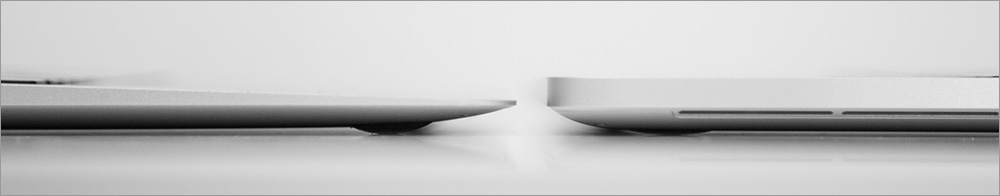
At the opposite end are an HDMI connector, another USB 3.0 and a slot for an SDXC memory card.

Unlike the previous generation of “neretinovye" 13-inch MacBook Pros, the thickness of the case is only 18 millimeters. Feel the difference:


For comparison, the weight of the 15-inch older “brother” of the model in question reaches 2 kilograms, while earlier versions make the backpack heavier by 2.5 kilograms.
Speaking of noise. In idle mode, the fans turn off and the laptop becomes completely silent. When working in "lightweight" applications, it is also very difficult to feel the fans. In the case of prolonged work with graphics, the cooler makes itself felt, but still there is no feeling that the laptop is about to take off - even under load, the laptop can be classified as low-noise.
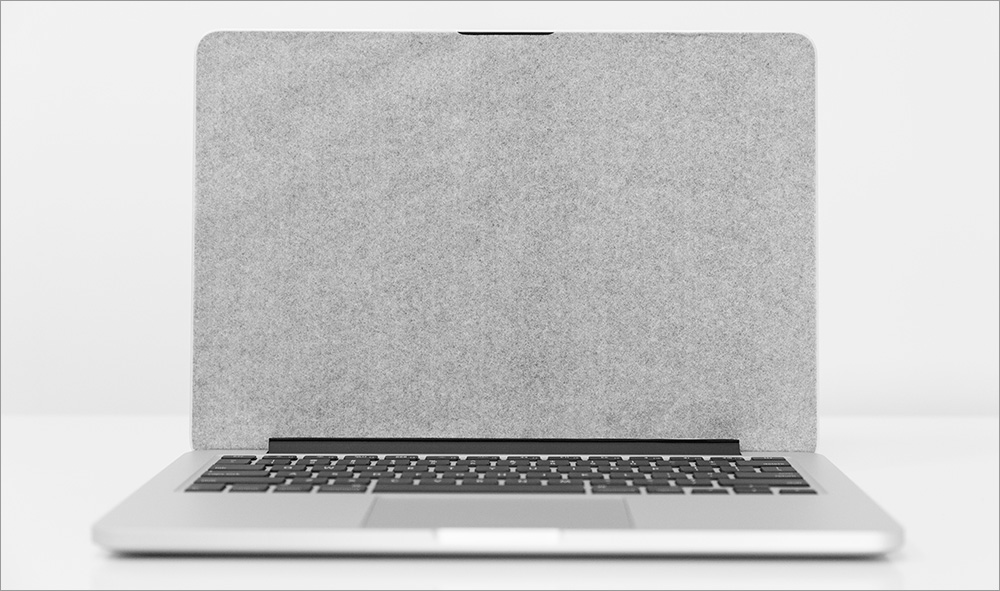
One of the bugs of retina macbooks is that when used inaccurately, traces of keys may be printed on the screen. Therefore, the use of "gaskets" during transportation will not hurt.

Opening a laptop requires a little effort from one hand. The familiar and well-proven plastic hinge works smoothly and still gives odds to many analogues in the possibility of a spectacular start to work.
After lifting the lid of the laptop, we see the familiar keyboard - as cool as in the previous generation (but not the same as in the new MacBook 12 ). The island-type keys are recessed in an aluminum case, the tactile feel of the print is extremely pleasant, the keyboard does not bend and is generally quite quiet. A uniform, adjustable white key illumination is still present.


By the way, in the review we are talking about the Eurotest version of the laptop, which, among other differences from RostestIt has a cool layout: a long left Shift without a tilde (it is at the top left), a large Backspace, Slash and a long flat Enter - this layout has a lot of fans. There are no Cyrillic symbols on the buttons, but if you suddenly need them, you can laser engrave the symbols in 10 minutes and 500-1000 rubles (they will be indistinguishable from the original ones).


The difference in the layout of the keyboard in the Eurotest and Rostest versions.
The appearance of the touchpad is also identical to last year’s model, but despite this, there are changes in its work and we’ll talk about them in the next sentence.
A bit of tactile magic - Force Touch
Owners of the MacBook (whether it be Air or Pro) collectively agree that the trackpads created by Apple actually replace the mouse and are most convenient for most types of operations, even with prolonged use. However, the company's engineers decided that this was not enough and at least had a hand in improving the trackpad in order to strengthen this opinion.
The result of the labors was a new touchpad operation mechanism called Force Touch - it’s still a convenient touchpad (with the same tactile sensations), but now the clicks are perceived across the surface and they have a “second wind” - as if the touchpad can be pressed twice, or rather , "Push" into two levels. Inexplicably written? Mm ... then we give an example: in some cars with an automatic gearbox, the accelerator pedal has a “kickdown” mode - when you press the pedal harder, it seems to fail, and the car gets a “kick” (if the engine power allows). The difference with the pedal is that in the MacBook, the “kickdown” stiffness level can be adjusted: three gradations, from light to heavy.
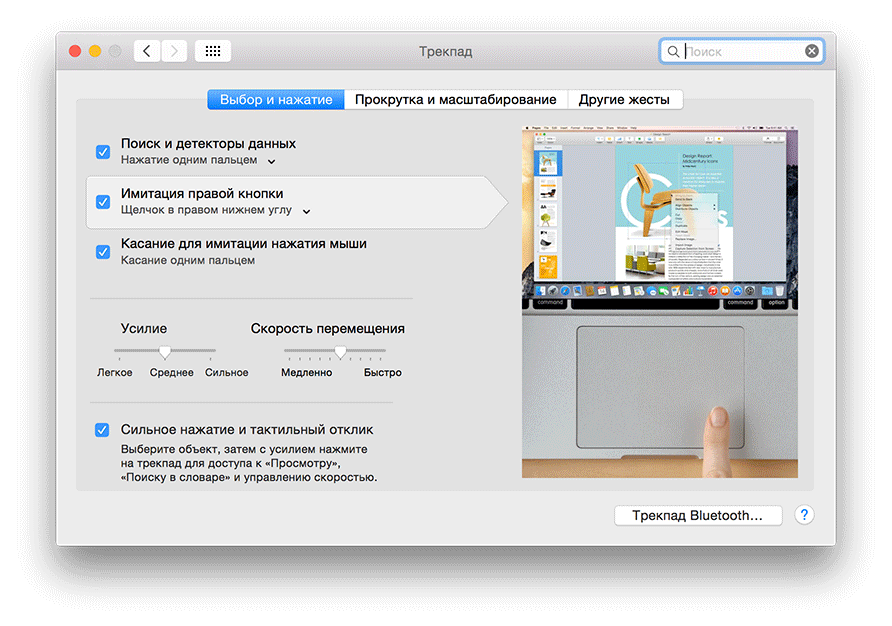
If you experiment with the work of the trackpad, you can understand that it reacts precisely to the touch of the fingers. It is enough to take some object (for example, a pencil) and try to achieve a response - it will not work. The mechanics of the response are such that the panel “presses” on the fingers when pressed, and not vice versa. To verify this, it is enough to produce a gradual increase in the pressure force at one point. Depending on the degree of effort, several repetitive taps can be achieved. Sensations say that the trackpad is being pressed deeper with each click, although in fact it retains its position after the first press. It is noteworthy that when the laptop is turned off, the trackpad will not make clicks even under heavy pressure.
Four electronic sensors are responsible for determining pressure and creating mechanical recoil. The design provides tracking of the force of pressing, as well as a mechanical response, which, in essence, works like normal vibration, but is difficult to distinguish from real pressing.
Updated functionality is used to add new and simplify familiar operations. With an “enhanced” click on the name of the folder or file, you can proceed to rename. But the use of Force Touch directly on the file will be an alternative to pressing the space bar, with the help of which the quick preview function is implemented in the system. That is, if earlier you were in a folder, select the desired file on the touchpad, and then reached for the space, now only the touch panel can do. And you know what? You will fall in love with this trifle from the first clicks, although further use will require some getting used to.
More interesting features of the new trackpad are implemented in Safari. For example, similar to file previews, now you can open a page preview - this is especially convenient when viewing results for a search query. At the same time, we get not a new tab, but a window displayed on top of the main page with the ability to scale and scroll.
If you click on a single word, another window opens in Safari, where you can see the interpretation of the selected word in the dictionary and a small help from Wikipedia. A similar focus applies to addresses, phone numbers, and other information. Finally, you can feel the use of endless taps when rewinding a video - with each click, the speed will increase. It is as if it turns the trackpad into a tablet for drawing - the harder you press with the pen, the thicker the line.
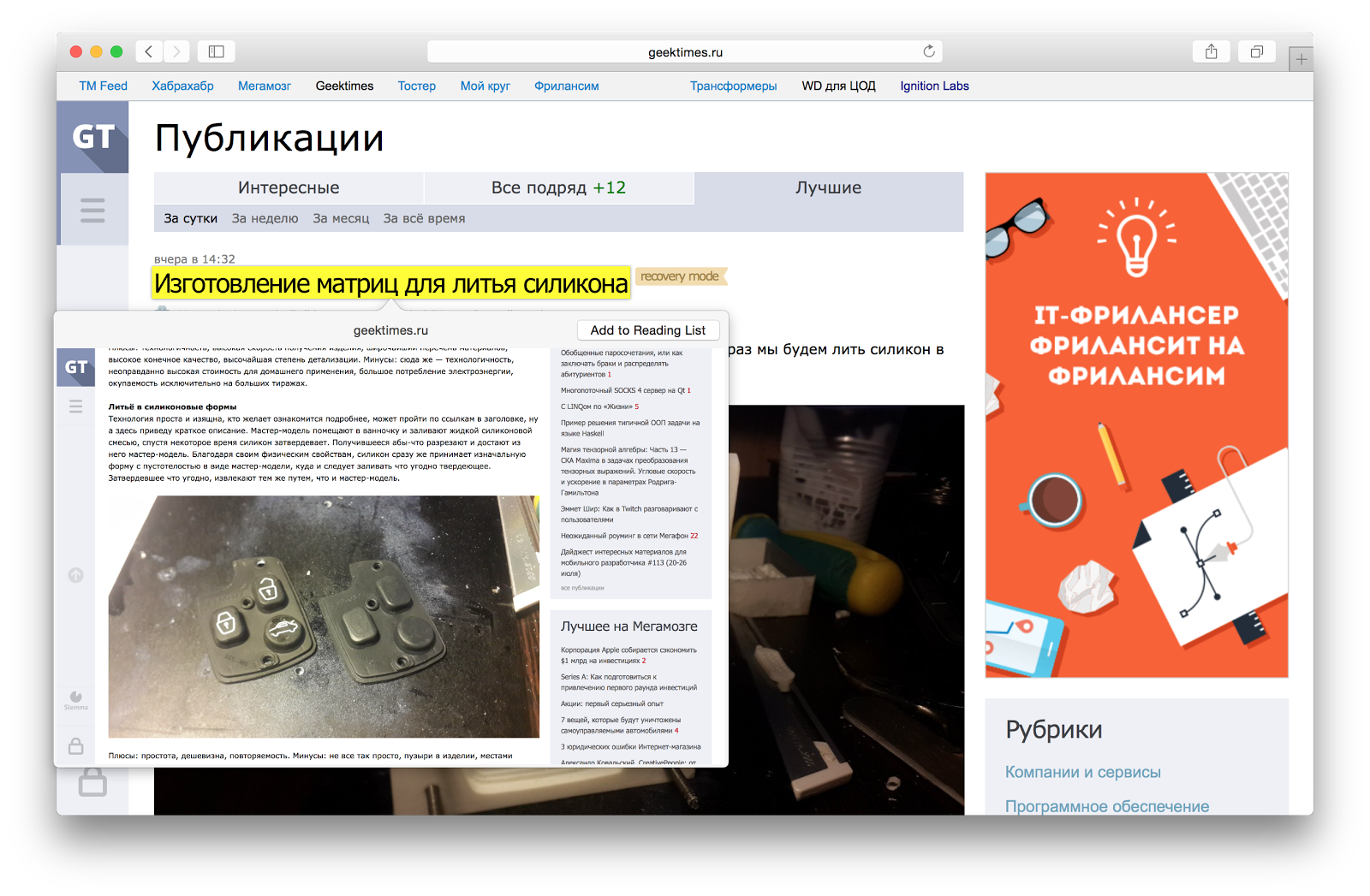
Probably, the functionality of the trackpad will be overgrown with new features. Apple even got a separate pagewith a list of scenarios for using Force Touch, which will be supplemented by new items. At the same time, there are surely users who will not find this innovation useful or annoying at all. Holding the trackpad will now be accompanied by additional clicks and, accordingly, different from the usual system behavior. Especially confusing is the change in the function of moving with three fingers - it is now replaced by default with the same heavy pressing. Do not worry: Force Touch is disabled in the settings by removing one checkmark ("Strong press and tactile response").
Performance
Recall that we had at our disposal a younger model with the following characteristics:
Display: 13.3-inch diagonal, IPS-matrix, resolution 2560x1600 (16:10, Retina);
Processor: Intel Core i5-5257U (2 cores, 4 threads, 2.7 GHz, in Turbo Boos mode - up to 3.1 GHz);
Video card: Intel Iris 6100 Graphics;
Memory: 8 GB (LPDDR3 SDRAM), 1866 MHz;
Data storage: SSD, 128 GB, PCIe 2.0 x4, SSD.
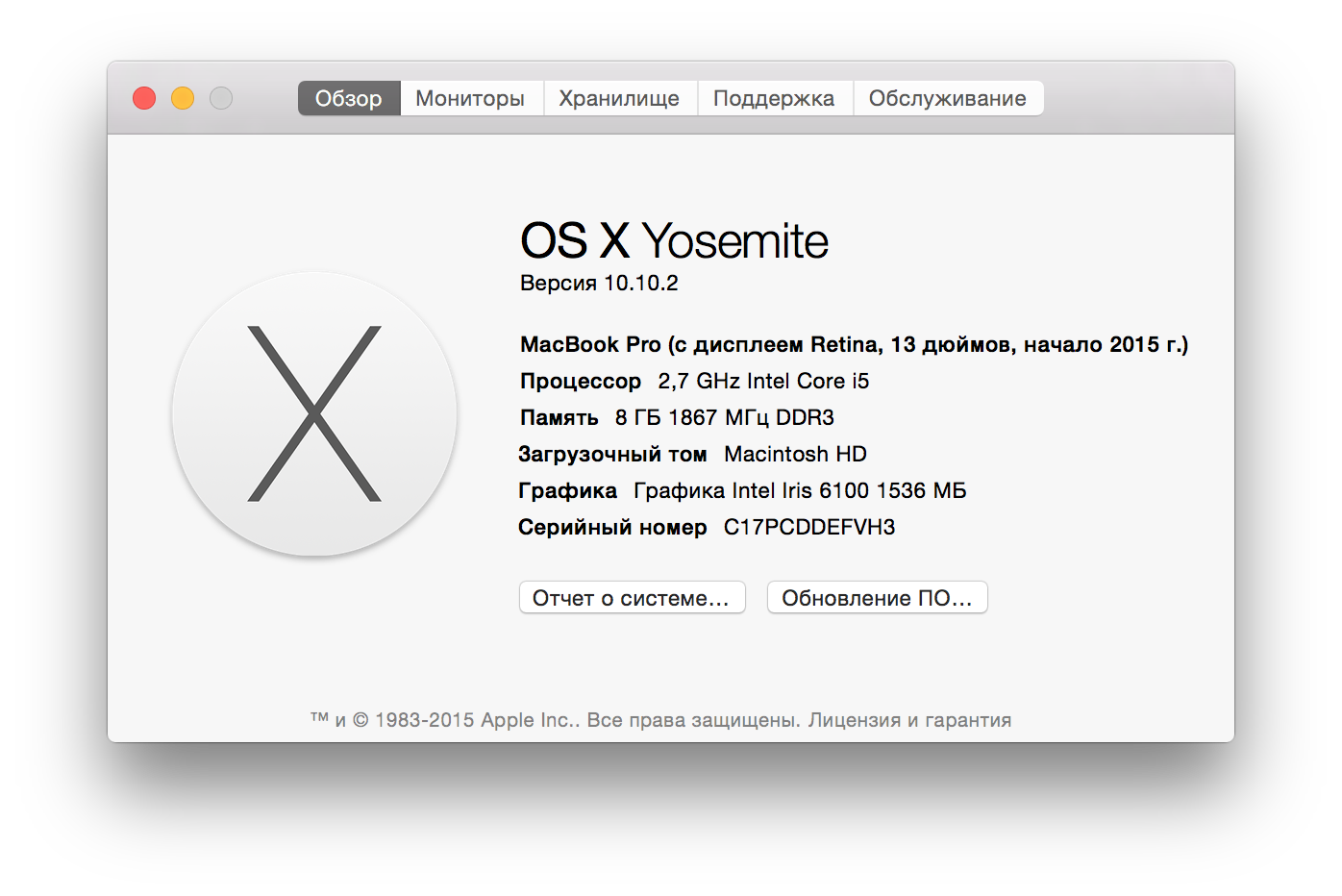
Optionally, the new MacBook Pro can be equipped with more powerful dual-core Intel processors: Core i5-5287U (2.9 - 3.3 GHz) or Core i7-5557U (3.1 - 3.4 GHz), install an impressive 256 GB SSD-drive / 512/1024 gigabytes and order a version with 16 gigabytes of RAM.
The main differences of the new MacBook Pro 13 from the previous generation model, at first glance, are not great. As usual, everything turned out to be an increase in processor frequencies and PCIe support. Inside, there are many more changes.
First, the new generation uses processors with Boardwell architecture. According to Intel's Tik-Tak strategy, the new processors are Tik: Haswell’s familiar microarchitecture has been adapted and transferred to the 14 nm process technology. As a result, Intel cites IPC boost databy 5% and lower operating voltages, which also implies lower power consumption. The heat packet of the CPU and integrated graphics dropped to 28 watts. Heats up less, consumes less, provides the same productivity, as before. By the way, Apple itself called the increase in battery life of the novelty one of the main features.
But the most interesting lies not in the CPU, but in the new integrated graphics core. The new MackBook Pro 13s use the Intel Iris 6100 - the almost top-end configuration at the moment, which has 48 EUs . The only option Iris 6100 GT3e with a small amount of built-in high-speed eDRAM-memory (as in some game consoles) is cooler.
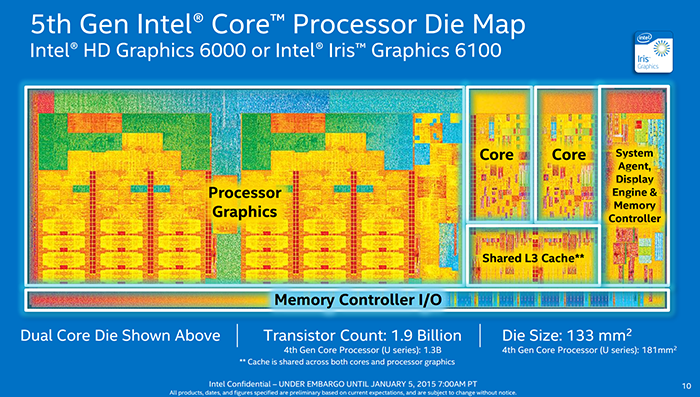
This, according to the company, increased graphics performance by 22% and now provides data transfer through DisplayPort in the resolution of 3840 x 2160 pixels with a frequency of 60 Hz.
In addition, the new GPUs have acquired hardware accelerated decoding of video encoded in the H.265 format. For users, this means that 4k2k-cinema (when it appears, and if it fits on the 128-gigabyte disk of your MacBook) will not stutter during production, since not only the CPU will create a picture from a set of compressed data, but it will also be perfectly tuned for It’s true that it’s not clear how the GPU core works, whether OS X can use these features now, or will learn later.
Since there are not very many normal games under OS X, and the laptop is more likely “working,” the graphics performance is enough to speed up all kinds of Photoshop and other simple 3D applications, working with video and everything you’re used to doing on OS X. If you want to work with packs of photos, twist models in some 3D editor and sometimes play World of Warcraft or Diablo, you have to fork out for the 15-inch version, which has much more impressive graphics from AMD (Radeon R9 M370X). True, the minimum configuration with "adult" graphics costs twice as much as the younger "trinashka", which was on our test.

By the way, the new 15-inch MacBook Pro got the ability to stream in the resolution of 4096 x 2160 pixels and a frequency of 60 Hz, and also supports 5K-displays. Other changes about using TVs and high-definition monitors with Mac computers can be found here .
Perhaps most of all the iron updates are pleased with the PCI x4 SSD. In this case, it works on the basis of the Samsung S4LN058A01 controller and eight Samsung K9LDGY8S1D-XCK0 memory chips with a total capacity of 128 gigabytes. And in these MacBooks, this is the only replaceable part - everything else is soldered to the motherboard. By the way, a similar solution is used in the new MacBook.
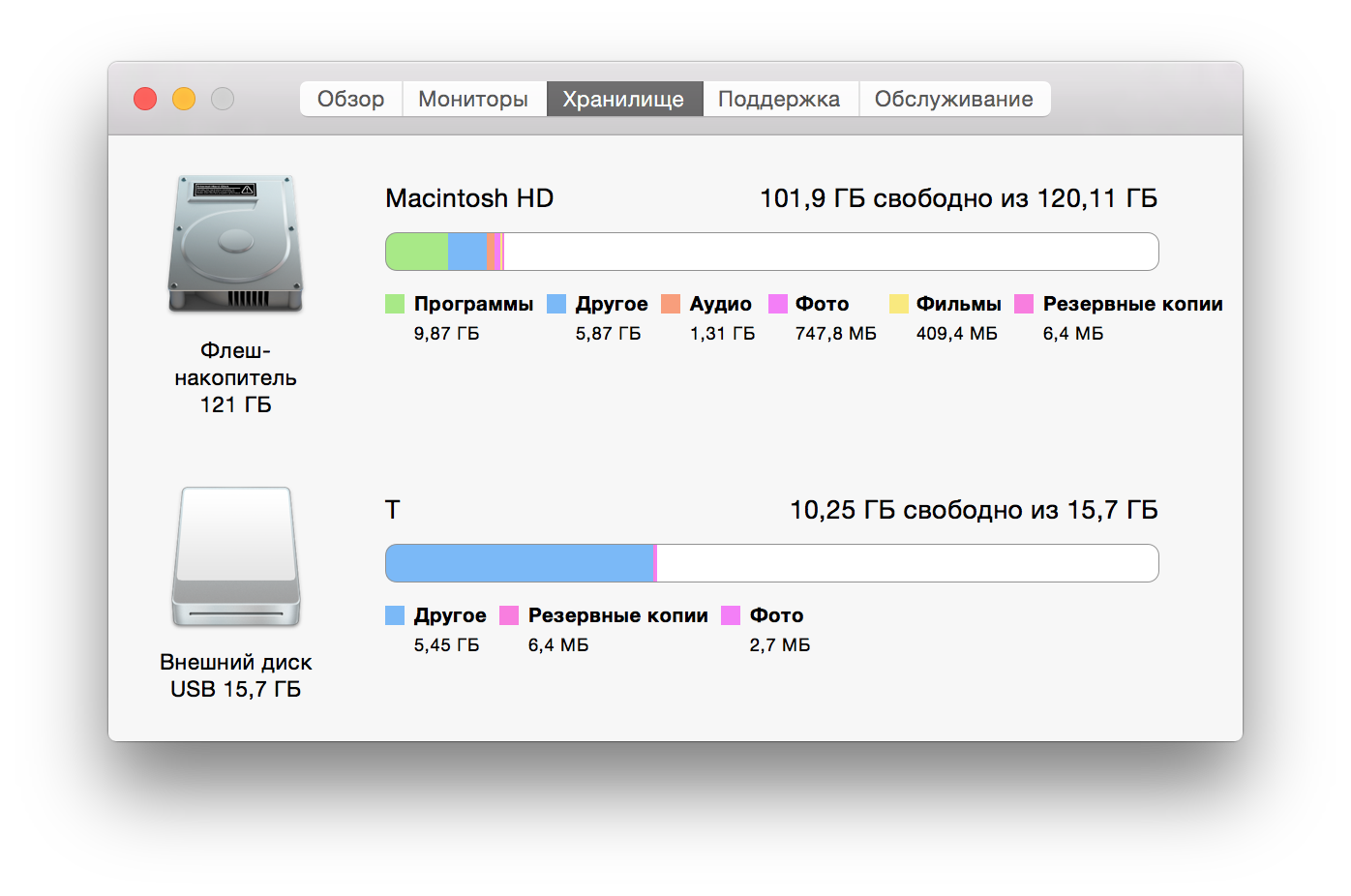
Autonomy
At the presentation, the company mentioned that the battery life of the new product is now 10 hours with active Wi-Fi. If the laptop is put into video playback mode, then the movie viewing session, according to official information, will be able to stretch for 12 hours at all.
Theoretically, such an increase in battery life is achieved by increasing the battery capacity (74.9 Wh against from 71.8) and replacing the processor with a less gluttonous one. In fact, the stated indicators are somewhat more modest: with Wi-Fi turned on at maximum brightness, the laptop runs for about 9-10 hours. It is worth noting that such results (in general, not bad) are possible only when using OS X - the Windows operating system consumes battery power more intensively.

Changes in the battery life of the company were accompanied by the promise that the battery now lasts for the whole day. Just a day is not enough. If you keep in mind the working day, then it might be enough for someone, but in general, a lot here depends on usage scenarios and tools - they all differ. But in general, the battery life of the new items is on average an hour longer than the previous modification.
Conclusion
It is difficult to find a more popular laptop - a white “apple” is present in every office, on most photos on Instagram, at every technical conference. The calling card and the main feature of the MacBook Pro with a Retina display is still the display featured in the title, which is said more than about any other analogue. Without exaggeration, these are some of the best displays available - when you use them, you just don’t want to switch to something else.

Force Touch, which brings new scenarios of interaction with various elements of the system, is added to this feature in the new product. By the way, if you don’t ask a question about technology, the innovation can be completely ignored, taking clicks across the trackpad for granted. The new trackpad will be more noticeable only after third-party developers work with the kindly provided API, and Apple completes the list of functions.
In the dry residue, radical changes as compared to the previous generation did not happen - the novelty is evolutionary in nature. Performance, especially in the base versions, has grown, but not by much. Therefore, there is no urgent need to switch from previous-generation laptops - this will give a slight advantage, if, of course, you do not take into account the transition from a younger version to a top one. But if you decide to upgrade your laptop, then you certainly will not be disappointed. If you are considering switching to a new product from the year before last (“thick” and without a retina), then it’s definitely time to be pleasantly surprised (even if there was an SSD in your dinosaur instead of a drive). We consider this laptop as successful as possible and we safely recommend it for purchase.
Bonus for readers Geektimes
CP-GEEK-MF839 - 1000 rubles discount coupon for models MF839 and MF839RU / A

Thank you all for your attention, it was nice to meet you, please do not breed holivars in the comments.
