Two processors, Karl! Anatomy of Lenovo ThinkStation P900
Late last year, Lenovo introduced the new ThinkStation P-series workstations. Three new products at once: the P500, P700, and P900. If someone forgot - “workstations” in this case - these are not the dust collectors on which the secretaries put the “scarf” in the accounts department, but the direct working-working stations are high-performance computing systems. Inside such stations, iron can easily be placed with the cost of a new foreign car, and energy consumption can bankrupt a small startup. And today we’ll talk about the insides of such pieces of iron using the flagship model as an example. Lenovo ThinkStation P900
Model

It is the most powerful modification, as well as the most expandable in the lineup. It is designed specifically for the tasks of graphic design and CAD, scientific research and animation, that is, for loads that require significant computing power and the latest features in the field of GP-GPU (general-purpose computing on video accelerators). Such systems can be used, for example, in pharmaceuticals when creating new drugs and modeling protein coagulation, in the oil and gas industry when exploring new fields, in 3D rendering and in financial analysis tasks - wherever you need to process gigabytes or even terabytes of information and visualize the results.
We will not pull the cat by the tail - these are just some of the characteristics of the model:
Equipment: two Intel Xeon E5-2600 v3 processors
Memory: up to 512 GB (DDR4)
Graphics system: Nvidia Quadro and Tesla GPU (up to three cards of double thickness)
Storage: 14 drives (8 internal + 2 external + 4 M.2)
Purpose: the most complex tasks of computer modeling and design.
Full list of specifications
Despite the impressive cost of the equipment (looking ahead), the device does not come in a most presentable box made of ordinary cardboard, and there are not so many accessories inside: in addition to the workstation itself, there is only a keyboard (the most ordinary), a mouse (no less ordinary), a power cable and instruction.




At least you have to buy a monitor, but this is logical - it would be strange if some kind of monitor came in the kit, just so that everything was ready for work “out of the box”. Everyone’s tastes and needs are different, and given that such devices are bought for a specific job, the monitor will most likely also need a “specific” one. During the test, we used a completely cool 24-inch EIZO Foris FS2434 with the IPS-matrix, which looked very harmonious next to the workstation.

The “workstation” is feminine, while the ThinkStation P900 is a real brutal one, so let it be the “system unit”, masculine. Well, or even a chest :) with dimensions of 200 620x446 mm. And, apparently, the chest along the edges is full of treasures - the weight of the case is about 35 kilograms. And this, as you know, is far from the limit - if you stuff the stuffing with all kinds of iron, then the weight can easily exceed 50 kg ...

Black matte chest with neat red accents - it looks extremely beautiful and even to some extent aggressive. Nevertheless, Lenovo did not lose the use of such a successful combination of colors. But the combination of the combination of hatred - while meeting with the P900 involuntarily remembered the Level 10 case from Thermaltake - it is also large, heavy and black-red, but here the red color looks more like a toy decor, and here - as an integral element of a style selected by serious image maker.

There are handles for transportation at the corners of the device (top and bottom) - they are needed, since it is not very convenient to carry the device with a “usual grip”. At the same time, the handle does not stick out, as, for example, in the previous generation D30 model, and also does not eat up excess space, such as in the HP Z840. Neat stylish handles that fit perfectly into the overall design.


On the side is the extruded Lenovo inscription. In front is a recess, inside which there is a power button, three full-sized (3.5-inch) bays for disk drives (one of which is occupied by a DVD drive), an audio jack (for headphones with a microphone), and a card reader (9-in- 1) and four USB 3.0 ports (with stylish white backlight).



One of the USB ports can be used to connect an Android smartphone with the applicationhelping to facilitate system diagnostics.

The front panel components can optionally be different: the P900 has a FLEX interface, which has four options - FLEX Bay, FLEX Module, FLEX Tray and FLEX. The three FLEX bays on the front panel contain a DVD drive, a 29-in-1 card reader, FireWire, and eSATA. FLEX Tray contains a 3.5 "drive, two 2.5" drives, or a combination of 3.5 "+ 2.5" drives.

Around the decorative mesh - again, it is very beautiful, it is a pity to hide such beauty. Why hide? Because the dimensions of the case are such that it is unlikely to stand on the table - the most harmonious device will look on the floor, where beauty will no longer be so noticeable. But at the same time, the station building can be installed horizontally, which fans of old-school “pizza boxes” will appreciate - in this arrangement, the ThinkStation nameplate on the front panel simply rotates 90 degrees.

There is a power connector on the back of the ThinkStation P900, at the top there are three full-sized
PCIe slots , three more at the bottom, mini-jacks (microphone, speakers), outdated PS / 2 for keyboard
and mouse, COM port, 4 ports for graphic input-output. From a regular PC back
The ThinkStation P900 panel also features two gigabit Ethernet ports and an abundance
of USB ports - there are eight at the back! In total, the device offers as many as 12 USB connectors - enough for everyone.

Acquaintance with the internal world of the device begins with a side panel, the cover of which is closed by a locking lever, which, in turn, is locked by a lock.


The keys to the lockin the hare, the rabbit in the duck are stored on the back side in a special slot, and do not hang on the ringlet, as before.

We will use the key.
On the back of the lid there is a layout diagram of the internal components, so it’s easy enough to determine where what is located.


The first thing that catches your eye after removing the housing cover is the simplicity of the system design. Significant computational and graphic power of the station required a good heat sink, therefore, under the central casing with the ThinkStation inscription there are two fans, the third is located in front of them, and there are five in total in the system. Owners of ordinary computers may be surprised at so many coolers, but in the same HP workstations there are already 10 coolers.

All removable P900 components are marked with red stripes. Drives, a power supply, coolers, a video card and even a motherboard - all this is removed without the help of a screwdriver. It seems to be an “adult” system, but it’s assembled and disassembled as a Lego constructor - the process is extremely exciting, no engineering soul will remain indifferent to such a “toy”.

Lenovo engineers used several cooling channels, including in order not to mix air flows of different temperatures: the central channel blows air to the memory and the CPU, and the nearby channel removes heat from the graphics card. The heat dissipation of video cards is usually 3-4 times higher than the capabilities of even the hottest stones, so the separation of flows and isolation of video cards from the processor in this case is not a bluff, but must have.

Inside the fan cover of the casing, partitions are provided for directing air flow. They are designed to minimize noise.
There are four drive bays on the front of the chassis.




The carrier frame holds one 3.5 ", 3.5" + 2.5 "or two 2.5" drives.

You do not need to connect any cables when installing the HDD (if you select the special Blind Connect option, which is automatically selected when 5 or more disks are selected, or when using RAID cards or Multi I / O Flex Adapter) - cable management in the enclosure is at its best!

In total, the ThinkStation P900 can install up to 14 drives - as you know, this opens up great opportunities for upgrade and scaling. Possible configurations: six 3.5 "drives (maximum - 24 TB), ten 2.5" (7.4 TB) and 4 M.2 SSD-drives (up to 1 TB in total).
The FLEX connector on the motherboard (one per processor) supports SATA, SAS, PCIe, and Advanced RAID. It allows you to install 6 additional SSD drives in the system.

In front of the rear drive bays are two more fans. They are also very
easy to replace - a screwdriver and other tools will not be needed again.



Generally speaking, the ease of removal and installation of system components is amazing - the engineers managed to make this process as simple and convenient as possible. Flexibility, ease of maintenance and modernization options are just a small list of important features that the new ThinkStation P900 definitely boasts.

The graphics are represented by powerful cards NVidia Quatro K5200, K6000, NVidia Tesla K40. The GPU accelerator handles complex rendering and rendering. The system also supports a number of other graphics cards from NVidia.

The P900 is based on the Intel C612 chipset and is optionally equipped with two Xeon E5 2600 v3 processors.


But some E5 processor models workstation only supports a
single-processor configuration.

In our case, there was a two-socket model with one processor, but as you can see, the second processor with a separate cooling system will fit here without problems.

The system has eight full height PCIe slots, so scalability and scalability are also fine. You can install additional graphics cards, GPUs, connect a second (third, fourth, eighth ...) monitor, etc. - again, it all depends on the tasks for which the device is purchased.

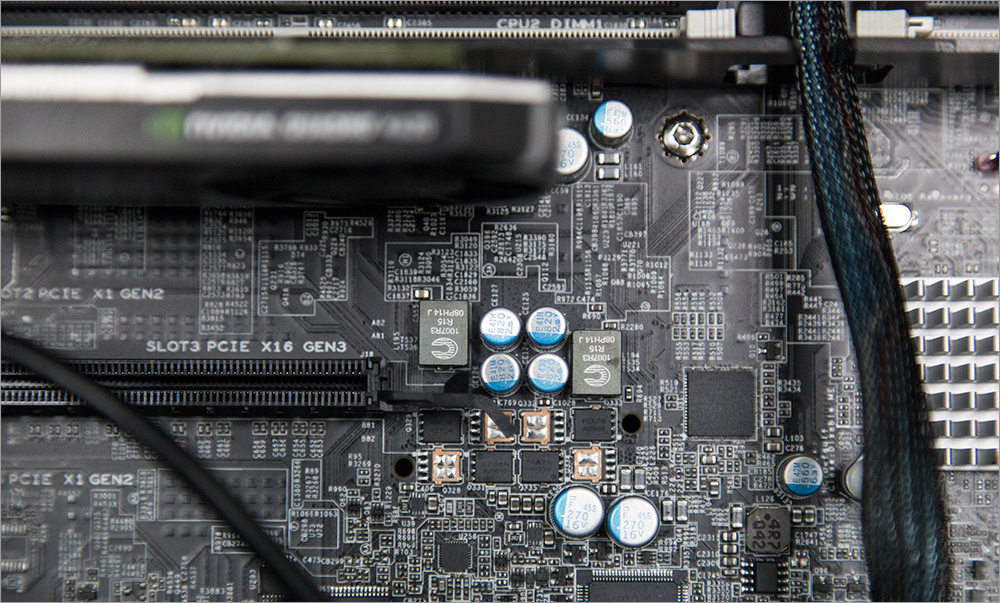
The P900 uses four-channel DDR4 ECC memory with a capacity of up to 512 GB (16 DIMM slots), an advanced I / O subsystem, multi-PCIe slots. Lenovo RAID controller supports RAID 0, 1, 5, and 10.

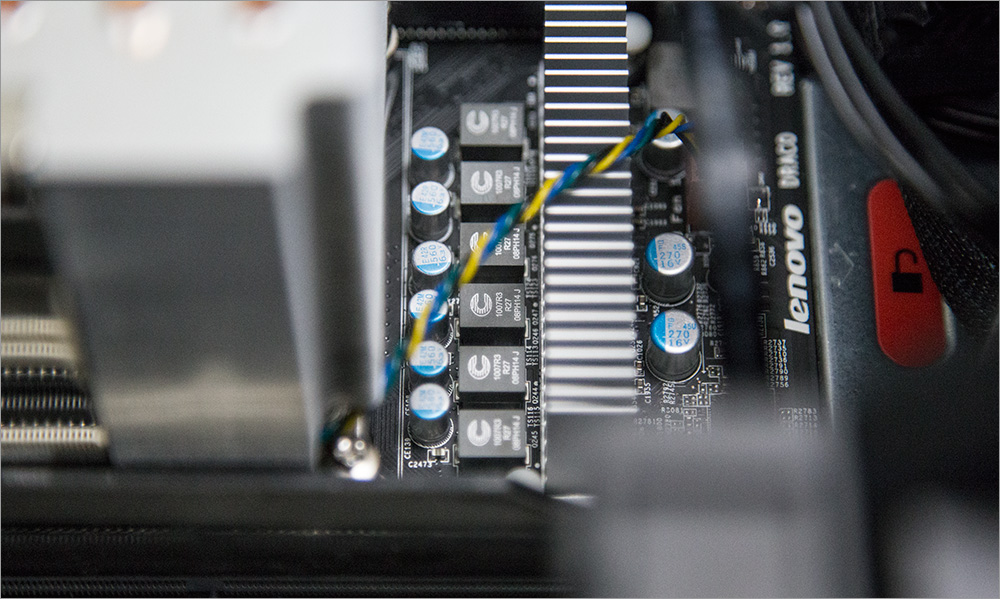
A removable power supply with Platinum certification and 92% efficiency has a power of 1300 W - this reserve is again enough for a further upgrade even using the most gluttonous graphics cards and other resource-intensive components.


Each component of the system has a QR code that directs the user to the Lenovo website, where you can get all the necessary information.
It's nice that there is practically no preinstalled software - after switching on (which takes place in a matter of seconds) you will find a practically bare system.
The device works quite quietly, the noisiest components are processor coolers and power supply coolers. But it’s too early to draw conclusions - the test configuration used a very modest video system, while in most real scenarios using the P900, the most noise will come from loaded video cards.

By the way, another important point is the certification of the ThinkStation P900 for working with specific
software. Licenses for software used with such workstations
are extremely expensive, sometimes more expensive than the hardware itself, and the customer must be sure
that the ThinkStation P900 will work with the software products it needs.
Certification just gives such confidence.
Like all such systems, Lenovo P900 comes in a certain "basic" configuration, and the rest is retrofitted already in accordance with the needs of the customer. Since, in fact, P900 for iron is more likely not a personal computer, but a personal server, the iron prices are appropriate. The minimum configuration (as in the review) contains one Xeon E5-2637 v3 , 8 GB of RAM, the younger Quadro and all this is ready to work for a modest $ 2,000.
If you are interested in just the minimal configuration, perhaps it makes sense to take a simpler model (for example, P700 or P500), because the main feature of the 900th model is the ability to assemble an extremely powerful working tool from a “regular” system unit, but for a completely other money. Nevertheless, even the “minimal” option is quite easy to upgrade, having bought another Xeon and RAM to it - it will turn out to be an excellent workstation.
The average configuration will easily reach 300 thousand rubles and will allow you to confidently work even with the most complex three-dimensional graphics, or to model complex processes and use the power of the GPU.
In the maximum configuration ... wow, scary to say. Both in terms of performance and in terms of price. Two eight-core Intel Xeon E5 processors, 512 GB DDR4 RAM, 3 Quadro K6000 video cards ... with such a scale, the price easily breaks the ceiling of 25 thousand evergreen presidents. In order not to be unfounded, speaking in the introduction about a brand-new car - in the states for such money you can take the Chevrolet Camaro, for example. The only question is, what will you do with such capacities?
As for the competitors, the ThinkStation P900 does not have many, but there are - traditionally these are HP (Z840) and Dell (T7910). Comparison of devices is not easy, but in short, the differences are as follows: Lenovo workstation supports up to 14 drives, while the HP system supports 12, and Dell supports a maximum of 8. Thanks to the FLEX Connector, only the P900 allows the use of FLEX Drive drives (M. 2 PCIe SSDs), delivering up to three times the performance of standard SSDs. In this case, I / O slots are not lost. The P900 also supports 12 Gb / s SAS technology. The differences in the type of plate:
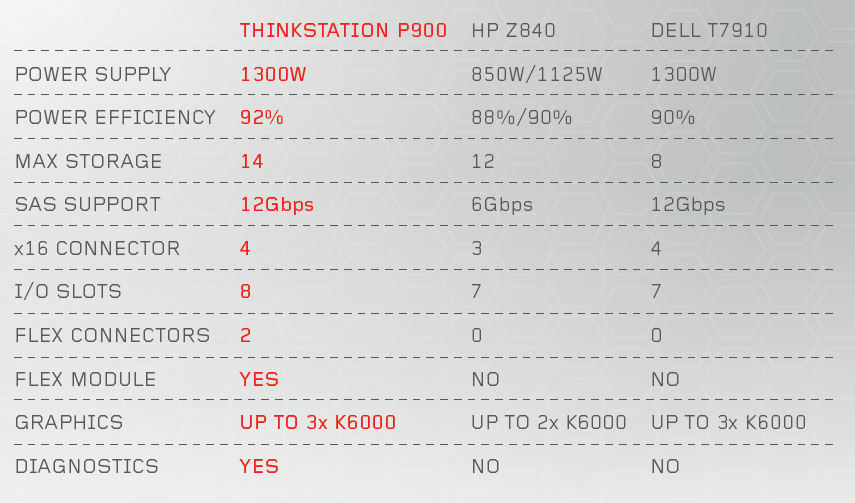
In younger ThinkStation models, the amount of installed memory is less: up to 256 GB for the P500 model and up to 384 GB for the P700 model. Also, they are slightly less scalable - including due to more compact cases.
The Lenovo P900 workstation is so spectacular inside and out that you want to take all your friends and acquaintances to it on a tour - such hardware is very rare and it is really nice to deal with it.

As you know, taking such a thing home to play all sorts of Crysis at maximum settings makes no sense. The only use for such monsters is to work with graphics at the level of Pixar's animations, conduct complex calculations on the GPU, work with huge data arrays. And in this matter, the P900 has good performance-per-ruble.

It is the most powerful modification, as well as the most expandable in the lineup. It is designed specifically for the tasks of graphic design and CAD, scientific research and animation, that is, for loads that require significant computing power and the latest features in the field of GP-GPU (general-purpose computing on video accelerators). Such systems can be used, for example, in pharmaceuticals when creating new drugs and modeling protein coagulation, in the oil and gas industry when exploring new fields, in 3D rendering and in financial analysis tasks - wherever you need to process gigabytes or even terabytes of information and visualize the results.
We will not pull the cat by the tail - these are just some of the characteristics of the model:
Equipment: two Intel Xeon E5-2600 v3 processors
Memory: up to 512 GB (DDR4)
Graphics system: Nvidia Quadro and Tesla GPU (up to three cards of double thickness)
Storage: 14 drives (8 internal + 2 external + 4 M.2)
Purpose: the most complex tasks of computer modeling and design.
Full list of specifications
Equipment
Despite the impressive cost of the equipment (looking ahead), the device does not come in a most presentable box made of ordinary cardboard, and there are not so many accessories inside: in addition to the workstation itself, there is only a keyboard (the most ordinary), a mouse (no less ordinary), a power cable and instruction.




At least you have to buy a monitor, but this is logical - it would be strange if some kind of monitor came in the kit, just so that everything was ready for work “out of the box”. Everyone’s tastes and needs are different, and given that such devices are bought for a specific job, the monitor will most likely also need a “specific” one. During the test, we used a completely cool 24-inch EIZO Foris FS2434 with the IPS-matrix, which looked very harmonious next to the workstation.

Appearance
The “workstation” is feminine, while the ThinkStation P900 is a real brutal one, so let it be the “system unit”, masculine. Well, or even a chest :) with dimensions of 200 620x446 mm. And, apparently, the chest along the edges is full of treasures - the weight of the case is about 35 kilograms. And this, as you know, is far from the limit - if you stuff the stuffing with all kinds of iron, then the weight can easily exceed 50 kg ...

Black matte chest with neat red accents - it looks extremely beautiful and even to some extent aggressive. Nevertheless, Lenovo did not lose the use of such a successful combination of colors. But the combination of the combination of hatred - while meeting with the P900 involuntarily remembered the Level 10 case from Thermaltake - it is also large, heavy and black-red, but here the red color looks more like a toy decor, and here - as an integral element of a style selected by serious image maker.

There are handles for transportation at the corners of the device (top and bottom) - they are needed, since it is not very convenient to carry the device with a “usual grip”. At the same time, the handle does not stick out, as, for example, in the previous generation D30 model, and also does not eat up excess space, such as in the HP Z840. Neat stylish handles that fit perfectly into the overall design.


On the side is the extruded Lenovo inscription. In front is a recess, inside which there is a power button, three full-sized (3.5-inch) bays for disk drives (one of which is occupied by a DVD drive), an audio jack (for headphones with a microphone), and a card reader (9-in- 1) and four USB 3.0 ports (with stylish white backlight).



One of the USB ports can be used to connect an Android smartphone with the applicationhelping to facilitate system diagnostics.

The front panel components can optionally be different: the P900 has a FLEX interface, which has four options - FLEX Bay, FLEX Module, FLEX Tray and FLEX. The three FLEX bays on the front panel contain a DVD drive, a 29-in-1 card reader, FireWire, and eSATA. FLEX Tray contains a 3.5 "drive, two 2.5" drives, or a combination of 3.5 "+ 2.5" drives.

Around the decorative mesh - again, it is very beautiful, it is a pity to hide such beauty. Why hide? Because the dimensions of the case are such that it is unlikely to stand on the table - the most harmonious device will look on the floor, where beauty will no longer be so noticeable. But at the same time, the station building can be installed horizontally, which fans of old-school “pizza boxes” will appreciate - in this arrangement, the ThinkStation nameplate on the front panel simply rotates 90 degrees.

There is a power connector on the back of the ThinkStation P900, at the top there are three full-sized
PCIe slots , three more at the bottom, mini-jacks (microphone, speakers), outdated PS / 2 for keyboard
and mouse, COM port, 4 ports for graphic input-output. From a regular PC back
The ThinkStation P900 panel also features two gigabit Ethernet ports and an abundance
of USB ports - there are eight at the back! In total, the device offers as many as 12 USB connectors - enough for everyone.

Acquaintance with the internal world of the device begins with a side panel, the cover of which is closed by a locking lever, which, in turn, is locked by a lock.


The keys to the lock

We will use the key.
Inside
On the back of the lid there is a layout diagram of the internal components, so it’s easy enough to determine where what is located.


The first thing that catches your eye after removing the housing cover is the simplicity of the system design. Significant computational and graphic power of the station required a good heat sink, therefore, under the central casing with the ThinkStation inscription there are two fans, the third is located in front of them, and there are five in total in the system. Owners of ordinary computers may be surprised at so many coolers, but in the same HP workstations there are already 10 coolers.

All removable P900 components are marked with red stripes. Drives, a power supply, coolers, a video card and even a motherboard - all this is removed without the help of a screwdriver. It seems to be an “adult” system, but it’s assembled and disassembled as a Lego constructor - the process is extremely exciting, no engineering soul will remain indifferent to such a “toy”.

Lenovo engineers used several cooling channels, including in order not to mix air flows of different temperatures: the central channel blows air to the memory and the CPU, and the nearby channel removes heat from the graphics card. The heat dissipation of video cards is usually 3-4 times higher than the capabilities of even the hottest stones, so the separation of flows and isolation of video cards from the processor in this case is not a bluff, but must have.

Inside the fan cover of the casing, partitions are provided for directing air flow. They are designed to minimize noise.
There are four drive bays on the front of the chassis.




The carrier frame holds one 3.5 ", 3.5" + 2.5 "or two 2.5" drives.

You do not need to connect any cables when installing the HDD (if you select the special Blind Connect option, which is automatically selected when 5 or more disks are selected, or when using RAID cards or Multi I / O Flex Adapter) - cable management in the enclosure is at its best!

In total, the ThinkStation P900 can install up to 14 drives - as you know, this opens up great opportunities for upgrade and scaling. Possible configurations: six 3.5 "drives (maximum - 24 TB), ten 2.5" (7.4 TB) and 4 M.2 SSD-drives (up to 1 TB in total).
The FLEX connector on the motherboard (one per processor) supports SATA, SAS, PCIe, and Advanced RAID. It allows you to install 6 additional SSD drives in the system.

In front of the rear drive bays are two more fans. They are also very
easy to replace - a screwdriver and other tools will not be needed again.



Generally speaking, the ease of removal and installation of system components is amazing - the engineers managed to make this process as simple and convenient as possible. Flexibility, ease of maintenance and modernization options are just a small list of important features that the new ThinkStation P900 definitely boasts.

The graphics are represented by powerful cards NVidia Quatro K5200, K6000, NVidia Tesla K40. The GPU accelerator handles complex rendering and rendering. The system also supports a number of other graphics cards from NVidia.

The P900 is based on the Intel C612 chipset and is optionally equipped with two Xeon E5 2600 v3 processors.


But some E5 processor models workstation only supports a
single-processor configuration.

In our case, there was a two-socket model with one processor, but as you can see, the second processor with a separate cooling system will fit here without problems.

The system has eight full height PCIe slots, so scalability and scalability are also fine. You can install additional graphics cards, GPUs, connect a second (third, fourth, eighth ...) monitor, etc. - again, it all depends on the tasks for which the device is purchased.

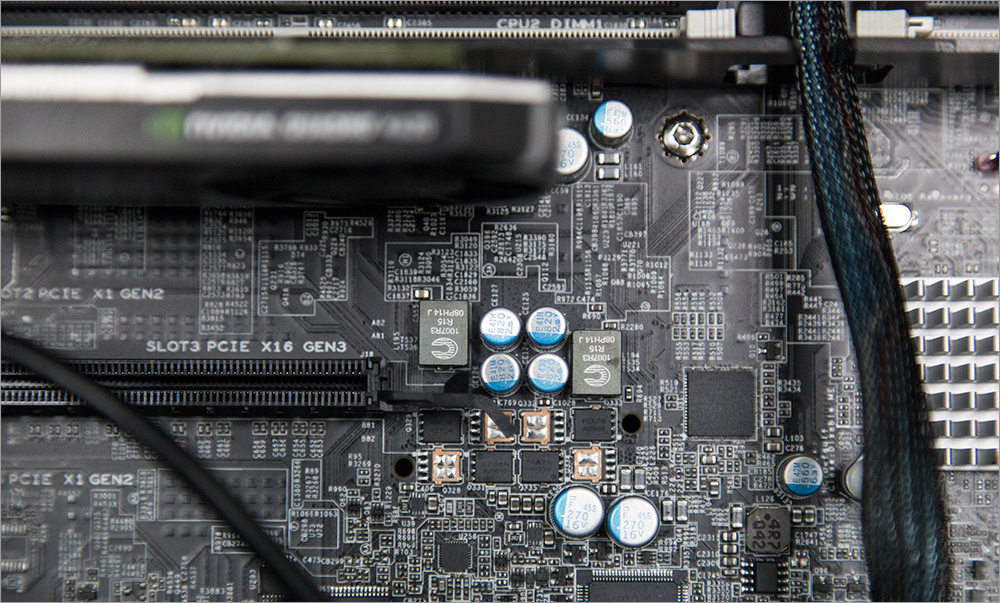
The P900 uses four-channel DDR4 ECC memory with a capacity of up to 512 GB (16 DIMM slots), an advanced I / O subsystem, multi-PCIe slots. Lenovo RAID controller supports RAID 0, 1, 5, and 10.

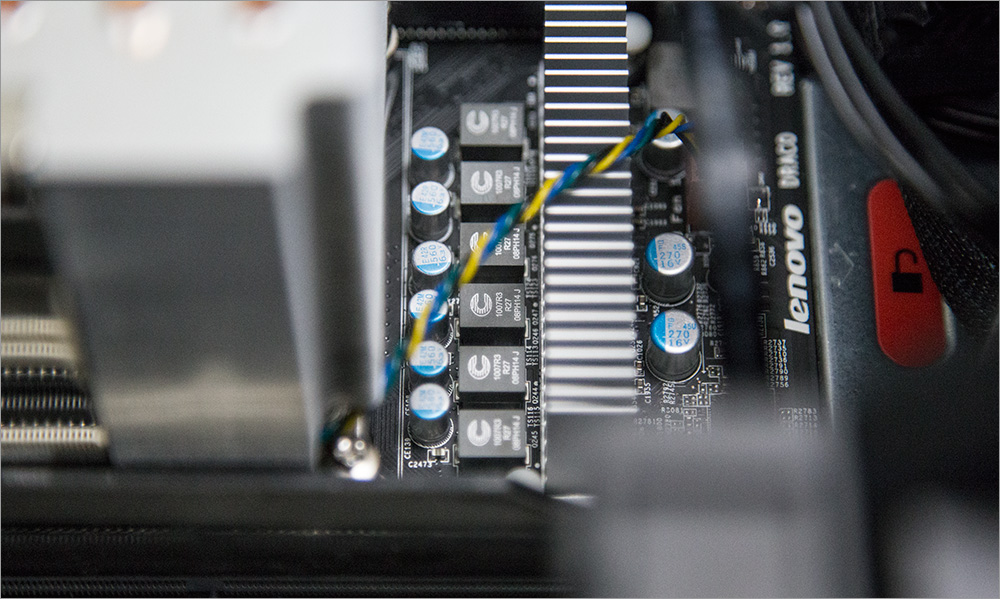
A removable power supply with Platinum certification and 92% efficiency has a power of 1300 W - this reserve is again enough for a further upgrade even using the most gluttonous graphics cards and other resource-intensive components.


Each component of the system has a QR code that directs the user to the Lenovo website, where you can get all the necessary information.
Inclusion and work
It's nice that there is practically no preinstalled software - after switching on (which takes place in a matter of seconds) you will find a practically bare system.
The device works quite quietly, the noisiest components are processor coolers and power supply coolers. But it’s too early to draw conclusions - the test configuration used a very modest video system, while in most real scenarios using the P900, the most noise will come from loaded video cards.

By the way, another important point is the certification of the ThinkStation P900 for working with specific
software. Licenses for software used with such workstations
are extremely expensive, sometimes more expensive than the hardware itself, and the customer must be sure
that the ThinkStation P900 will work with the software products it needs.
Certification just gives such confidence.
A few words about performance
Like all such systems, Lenovo P900 comes in a certain "basic" configuration, and the rest is retrofitted already in accordance with the needs of the customer. Since, in fact, P900 for iron is more likely not a personal computer, but a personal server, the iron prices are appropriate. The minimum configuration (as in the review) contains one Xeon E5-2637 v3 , 8 GB of RAM, the younger Quadro and all this is ready to work for a modest $ 2,000.
If you are interested in just the minimal configuration, perhaps it makes sense to take a simpler model (for example, P700 or P500), because the main feature of the 900th model is the ability to assemble an extremely powerful working tool from a “regular” system unit, but for a completely other money. Nevertheless, even the “minimal” option is quite easy to upgrade, having bought another Xeon and RAM to it - it will turn out to be an excellent workstation.
The average configuration will easily reach 300 thousand rubles and will allow you to confidently work even with the most complex three-dimensional graphics, or to model complex processes and use the power of the GPU.
In the maximum configuration ... wow, scary to say. Both in terms of performance and in terms of price. Two eight-core Intel Xeon E5 processors, 512 GB DDR4 RAM, 3 Quadro K6000 video cards ... with such a scale, the price easily breaks the ceiling of 25 thousand evergreen presidents. In order not to be unfounded, speaking in the introduction about a brand-new car - in the states for such money you can take the Chevrolet Camaro, for example. The only question is, what will you do with such capacities?
As for the competitors, the ThinkStation P900 does not have many, but there are - traditionally these are HP (Z840) and Dell (T7910). Comparison of devices is not easy, but in short, the differences are as follows: Lenovo workstation supports up to 14 drives, while the HP system supports 12, and Dell supports a maximum of 8. Thanks to the FLEX Connector, only the P900 allows the use of FLEX Drive drives (M. 2 PCIe SSDs), delivering up to three times the performance of standard SSDs. In this case, I / O slots are not lost. The P900 also supports 12 Gb / s SAS technology. The differences in the type of plate:
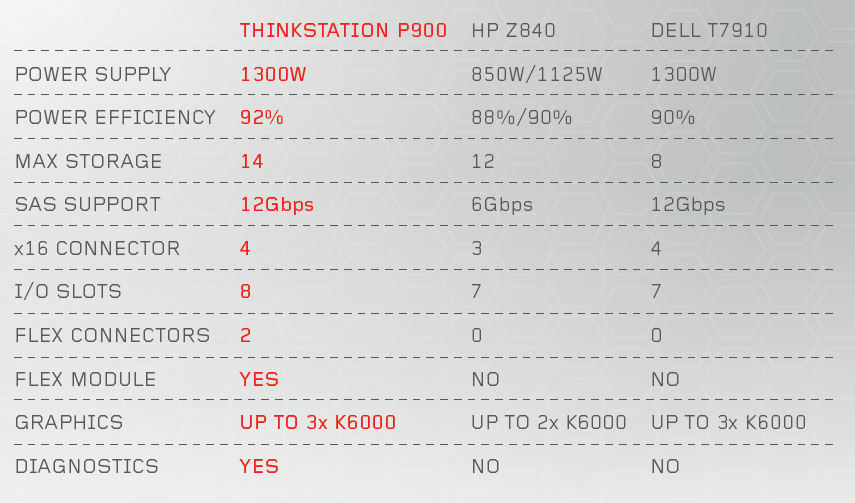
In younger ThinkStation models, the amount of installed memory is less: up to 256 GB for the P500 model and up to 384 GB for the P700 model. Also, they are slightly less scalable - including due to more compact cases.
Instead of output
The Lenovo P900 workstation is so spectacular inside and out that you want to take all your friends and acquaintances to it on a tour - such hardware is very rare and it is really nice to deal with it.

As you know, taking such a thing home to play all sorts of Crysis at maximum settings makes no sense. The only use for such monsters is to work with graphics at the level of Pixar's animations, conduct complex calculations on the GPU, work with huge data arrays. And in this matter, the P900 has good performance-per-ruble.
