Sony SMC-70GP

Some time ago, one of my friends asked me to see what kind of animal it was and whether he was alive. It turned out that this is a computer on the Z80A process, produced in 1982, this model is the first serial computer equipped with 3.5 drives.
An unpleasant surprise was that it was not possible to find any intelligible information about the car - only scanty information on Wikipedia, duplicated on several pages of retro-technology museums, and a couple of mentions on mainly Japanese forums.
Sony BASIC language interpreter in ROM
Full-stroke keyboard, 72 keys with editing and arrow keys
Z80A CPU, clocked at 4.028 MHz
HD46505S-1 CRT controller
64KB RAM
32KB VRAM, 2KB Character RAM, 2K attribute RAM and 2K Programmable font (PCG) RAM
32KB (shadow ROM), 9KB system monitor, 22KB Sony BASIC, 1KB character font
40x25, 80x25 (8 × 8 dot matrix) monochrome (any two of 16 colors) text modes
160x100 16 colors (4 pages), 320x200 16 colors, 640 x 200 4 colors, or 640 x 400 in monochrome graphic modes
16 border colors
1 voice, 5 octave sounds
I / O Ports: RS 23C, Tape, Light Pen, Key Pad, Audio output, RGB Multi Out, B / W Multi Out , I / O Expansion connector, Centronics.
Storage devices: 2x optional 3.5 disk-drives, cassette port 1200 Bps
CP / M OS
Dimensions (Width) 366mm × (height) 90mm × (depth) 444mm
Weight 4.8kg
100V 50 / 60Hz built-in power supply unit
From all of the above, it became clear that 1) it will not work directly from the network, you need a trans 2) you can connect it, for lack of a monitor, to the composite input of the TV.
The TS-200K, found in the bins of the motherland, which produced the 100V I needed on the secondary, came off as a step-down transformer, the BNC-tulip adapter was also quickly found.
Well, a button click on the PSU and nothing happens. Absolutely. The PSU seemed not native - it dangled freely on the wires, and indeed some case elements were missing.

Well, since the patient is dead - it’s worth starting an autopsy, after the preparation of BPshnik it turned out that 1) some idiot stuck him in 220v 2) this idiot was not the first, because the components of Soviet manufacture, for example, orange CMs, were clearly visible and a pair of KT361 transistors paired with KT315 3) after the first idiot, the computer was sent to a smart person for repair and he put in a fool protection in the form of a pair of fuses. Since I still didn’t have a circuit, trying to draw it up was too lazy, so the whole repair consisted of replacing the fuses.

After actions, the computer came to life and persistently began to demand a boot disk. But due to the lack of the latter, I still decided to see what he can do without a disk, especially since the characteristics contained a wired basic interpreter, and even some kind of system utility.
So, what ports / controls does this device have?

On the left there are monitor outputs (RGB and composite B / W in different variations), a printer connection port and a boot mode switch.

On the right are the inputs of the genlocker, the ports for connecting additional input devices, RS-232c, and the port for connecting a tape drive (tape recorder in general).

And in front, under the keyboard, there is a 3.5mm headphone jack.
This comp was intended for, ahem, video editing, well, as video editing - to overlay text labels on an analog signal, for example, a running line there and all that. For these purposes, a set of proprietary software for CP \ M was supplied with the computer.
And of course, I could not resist and looked inside, since the top cover opens very easily - you unscrew the six screws, disconnect the wide cable going to the block with the flops and raise the cover.
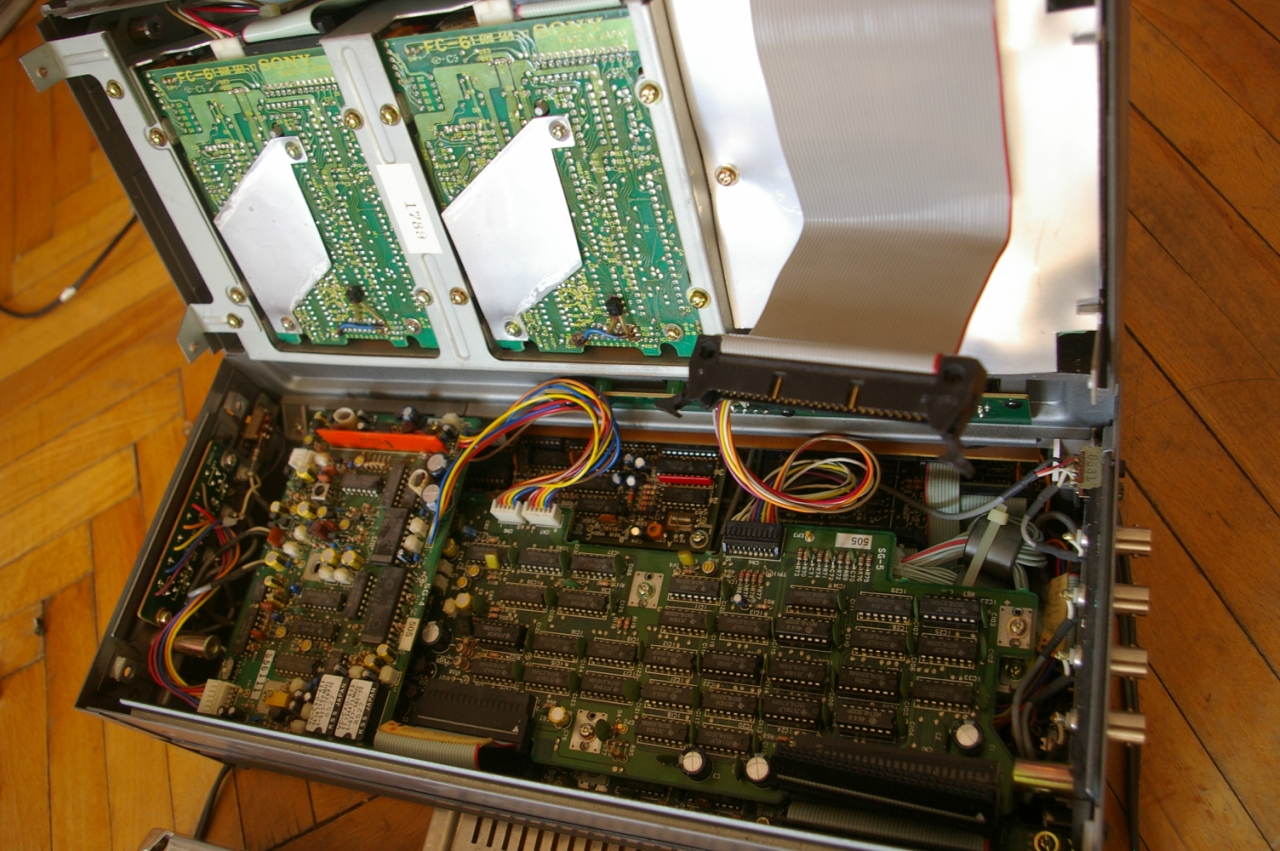


... And nifiga is not clear - this is the first time I hold such a technique in my hands, my communication with the computer began in the shaggy 90s and there from the major year, at that time 386th. Once grandfather brought to his work in a research institute where there was a monstrous ESka, but my communication with her was short-lived - after a negative answer to the question “will there be a second thought”, I lost all interest in her. So, following the main principle of “it works - don’t touch it!”, I close the lid, put the boot switch in the “off” position and load the machine.

The command prompt is displayed. Due to the lack of manuals, it was necessary to act by the method of scientific poking. It turned out that 1) you can show the contents of the memory cells with a label at the addresses 2) you can hammer the contents of the memory cells 3) you can call pieces of code from these memory cells into the interpreter. 4) you can see the system time.
Do you even know what a computer is? A computer is 100 square meters of area, 25 staff and 30 liters of alcohol per month!
Since I don’t have that much alcohol, it was decided not to take a hedgehog, when you can not take a hedgehog and look for a way to load CP \ M.
So, it turned out that he knows how to eat floppy SSDDs, which in turn can be used (correctly formatted) DSDDs. In order to turn a regular HD floppy disk into DSDD, you need to tape a square hole with tape. To format and read / write files, I used the 22disk utility and a clean dos 6.22. Also in the utility markup database it’s worth adding parameters for this computer -
BEGIN SON1 Sony SMC-70 - SSDD 3.5 "
DENSITY MFM, LOW
CYLINDERS 70 SIDES 1 SECTORS 16,256
SIDE1 0 1,4,7,10,13,16,3,6,9,12,15,2,5,8, 11.14
BSH 4 BLM 15 EXM 1 DSM 135 DRM 127 AL0 0C0H AL1 0 OFS 2
END
Also, on the expanses of bourgeois forums, after a long search, an image of cp \ m 2.2 was found for this computer, in the “imd” format - the image disk utility can roll them out , again working only from under a clean dos.
After all the manipulations, I got a boot disk cp \ m. Then he wrote down the development environment pulled from the archives of old software on turbo-pascal, a word processor, and several games on other diskettes using the 22disk utility.

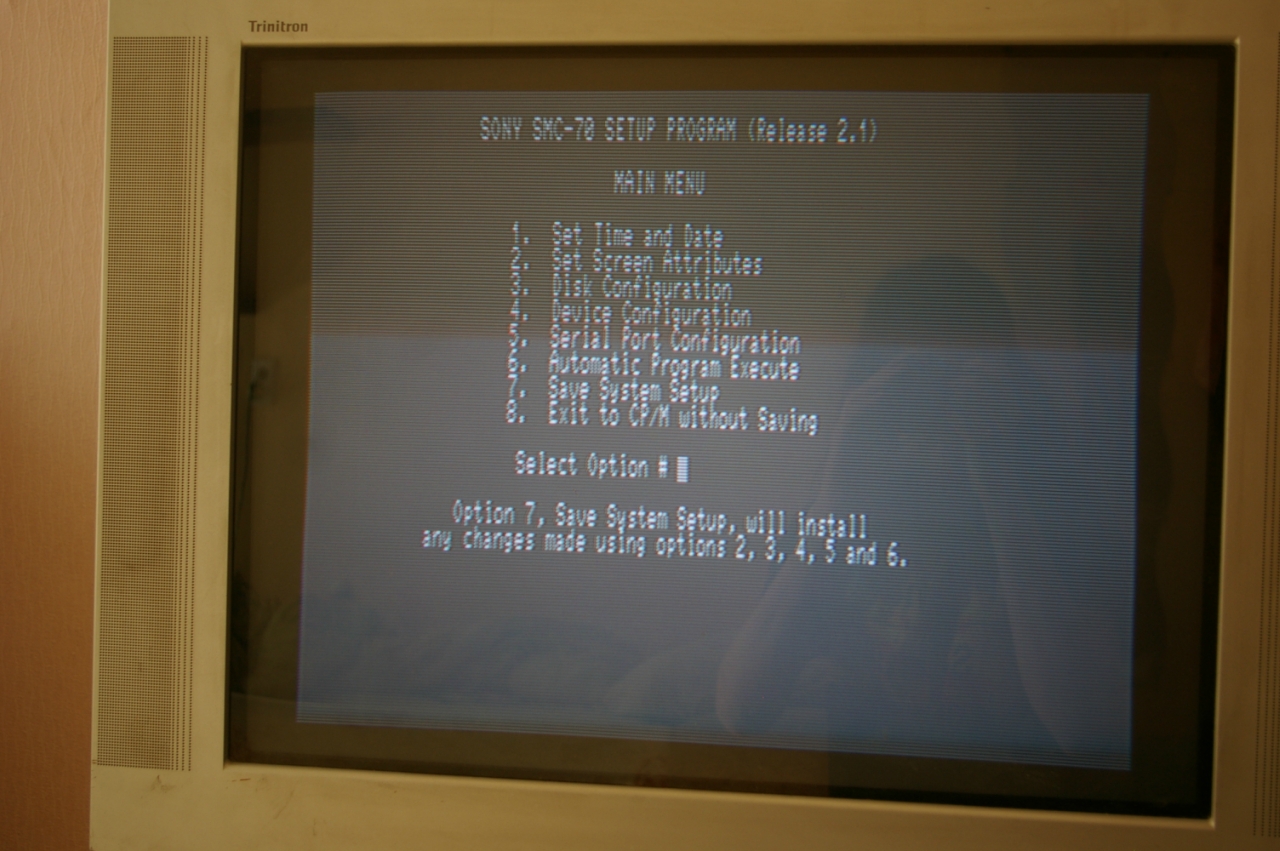
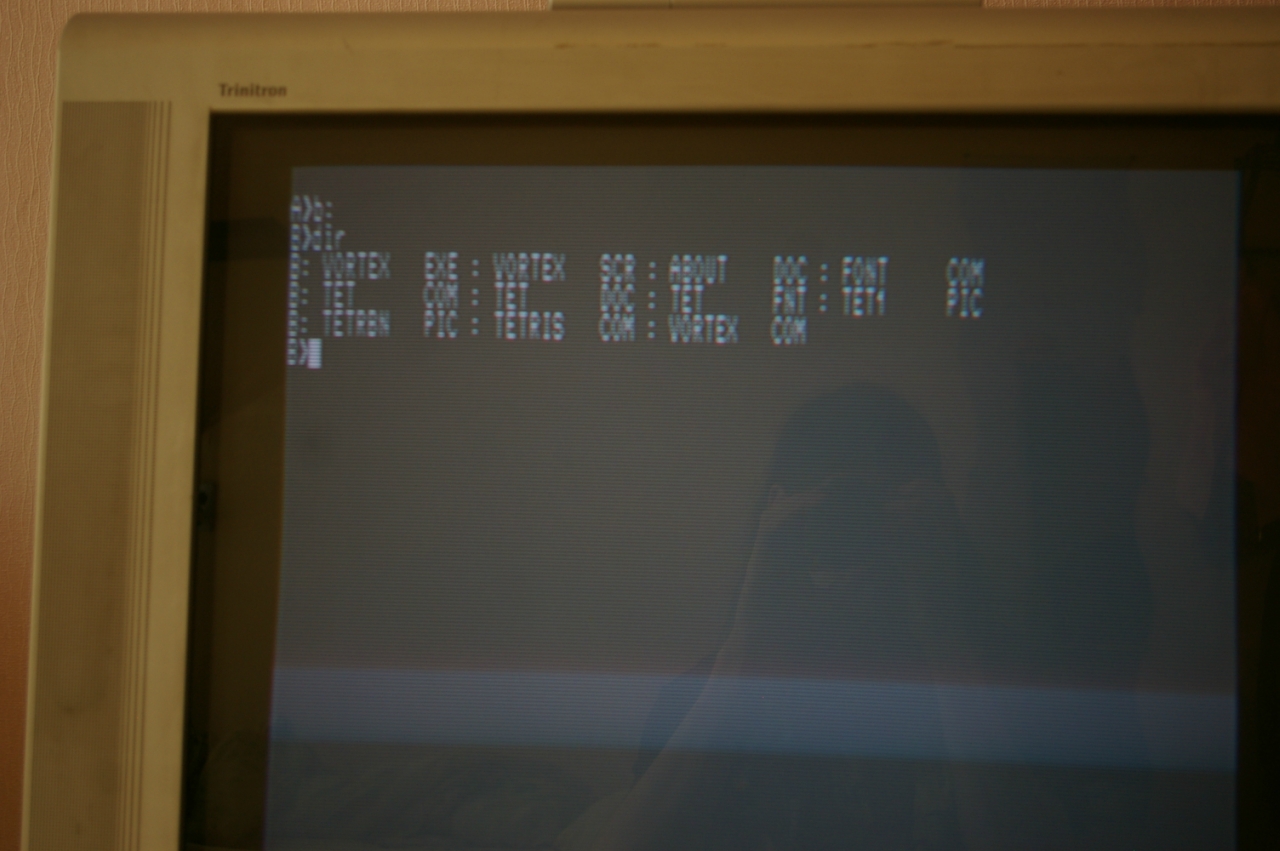
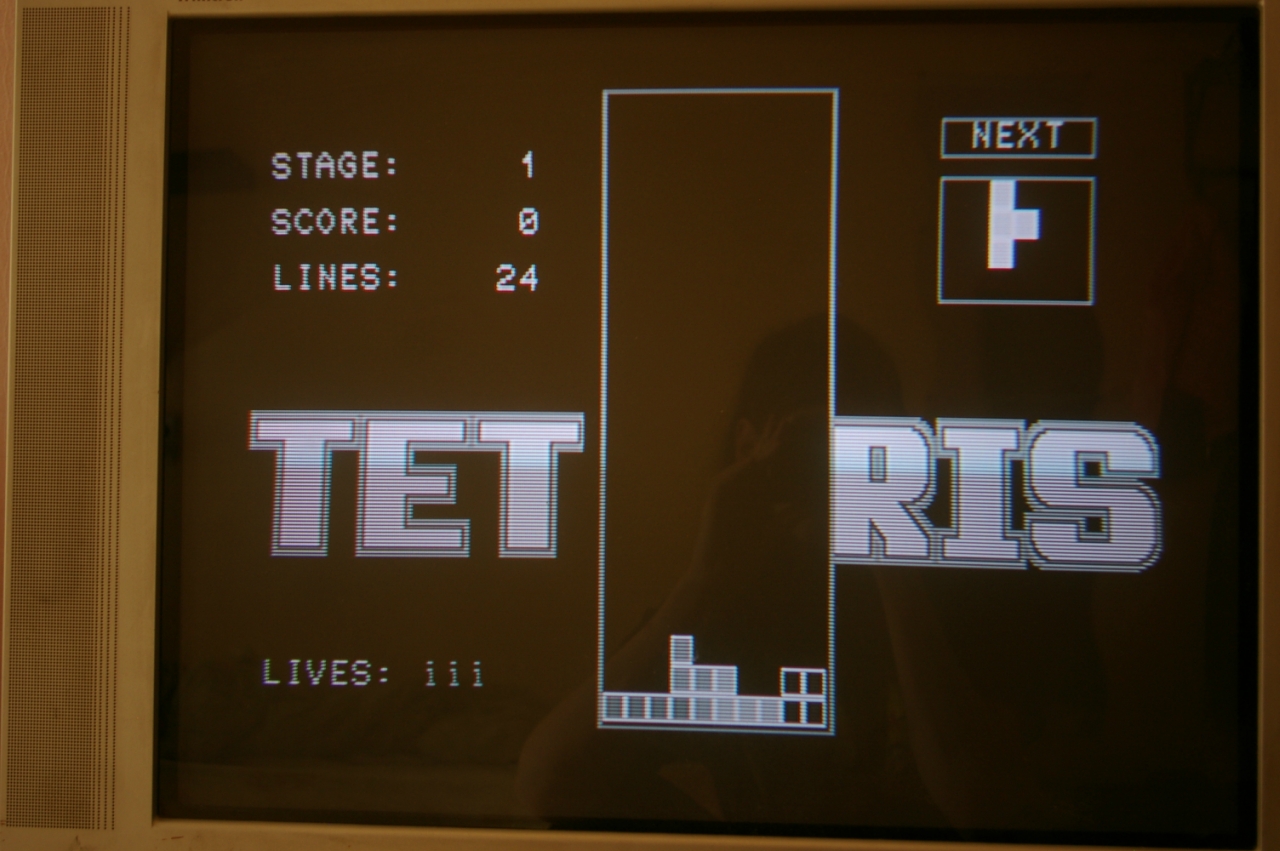


Unfortunately, 2/3 games refused to be displayed correctly, but for example, I had to tinker with the “pipe”, trying to guess the terminal settings for this computer. Somewhere in nature, there is a set of software adapted for this computer and its younger model - smc-777, and very rich, but I could not find it.
