Review ASUS EeeBook X205TA Notebook

A few years ago, such a class of devices as netbooks gained great popularity. The idea of small, lightweight, compact laptops, whose performance is quite enough for surfing (hence the netbook), has pleased many users. However, the rapidly soaring sales volumes pretty soon disappeared due to the onset of the era of tablets, which turned out to be even easier, more compact and did not require a mouse and keyboard to control. However, netbooks have not disappeared at all. Like it or not, a mechanical keyboard is still much better than a virtual one if you need to often work with text: try blindly typing a couple of pages of text on a tablet. So also the keyboard eats up half of the screen area.
This is not to say that recent years have been wasted for netbooks. The main criticism for them has always been extremely low performance, which is why even Windows XP did not work very fast. Although there were even such individuals who used netbooks to work in Photoshop with an external monitor connected (I, for example). The more interesting it was for me to look at the example of the ASUS EeeBook X205TA, what these small devices have evolved into today.
Specifications
Processor : Intel® Bay Trail-T Quad Core Z3735F 1.33 GHz
OS : Windows 8.1
RAM : 2GB DDR3L 1333 MHz SDRAM
Display : 11.6 "16: 9 HD (1366 x 768)
Graphics : Integrated Intel® HD Graphics
Data Warehouse : 32 GB eMMC
Card Reader : Micro SD / Micro SDXC / Micro SDHC
Webcam : VGA
Wireless :
Wi-Fi
Bluetooth ™ V4.0 Ports
:
1 x 2-in-1 audio jack
2 x USB 2.0
1 x micro HDMI
Audio : stereo speakers with SonicMaster technology
Battery : 38 Wh * h
Power adapter :
Input: 19 V DC, 1.75 A, 33 W
Input: 100-240 V AC, 50/60 Hz
Dimensions : 286 x 193.3 x 17.5 mm (W x H x T)
Weight : 0.98 kg
CPU-Z Specifications









Appearance
For a review, I got a laptop with a snow-white color, although it is also available in dark blue, red and silver.




In fact, the first thing you pay attention to is not the appearance, but the weight. The laptop is incredibly light, only 980 grams. The device is very compact, thin, in addition, instead of a hard drive, a 32 GB Flash memory module is used to store data, which gives decent savings in weight and size.
But back to the look.
The cover is made of glossy plastic with barely noticeable sparkles, beautifully flickering at the slightest movement. Unfortunately, I was not able to convey this in the photograph.

The bottom and inner surfaces of the laptop are made of matte rough plastic, pleasant to the touch and “grip”, which is important for the gadget, which involves very high mobility.
The battery is not removable, only small grids of stereo speakers are present on the bottom.


On the left side there is a power connector, card reader, HDMI port and audio jack.

On the right side are only two USB 2.0 ports.

In front you can see three small indicators: power, charging and CapsLock. When closed, the laptop is only 17.5 mm thick.

There are two small plastic tabs on the back of the lid. They serve as original legs on which the laptop begins to lean, when the cover opens more than 92-93 degrees.

It opens, by the way, widely, which adds comfort when working with a laptop while lying on the sofa and leaning it against the legs bent at the knees.

The screen has a glossy surface, on the sides is a plastic matte frame with a textured surface, a width of 14.5 mm. At the top is the webcam lens, operation indicator and microphone hole.
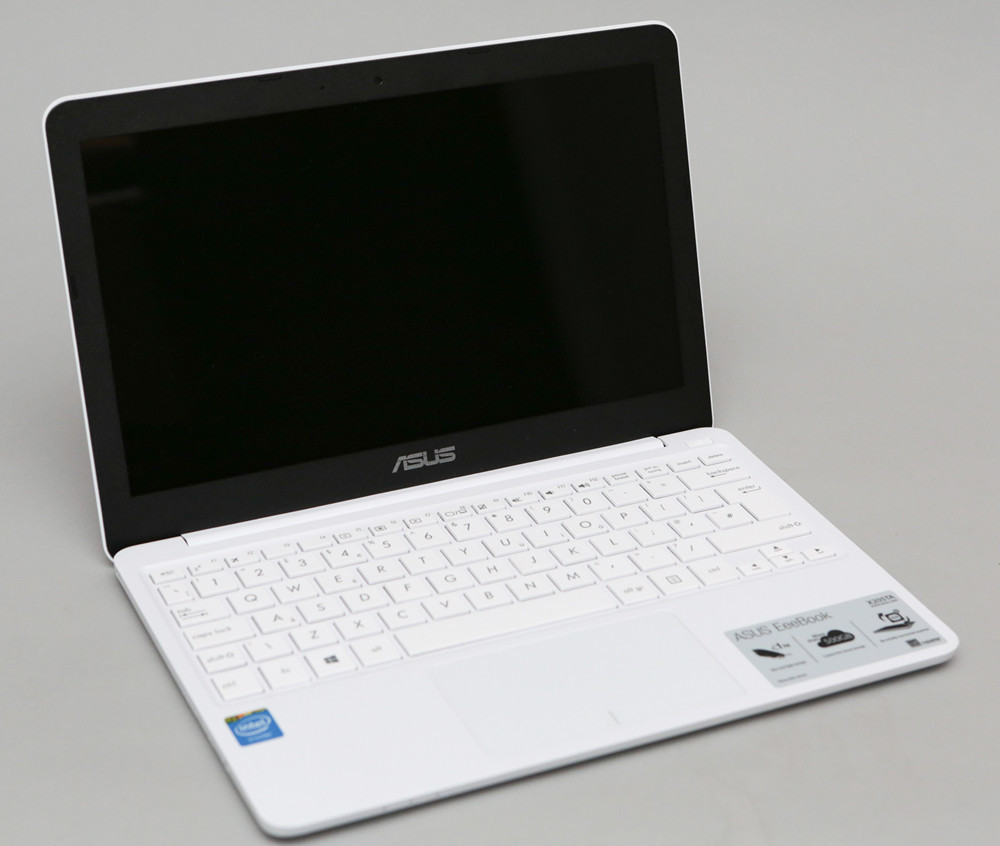
The combination of “black top, white bottom” looks interesting and not boring.
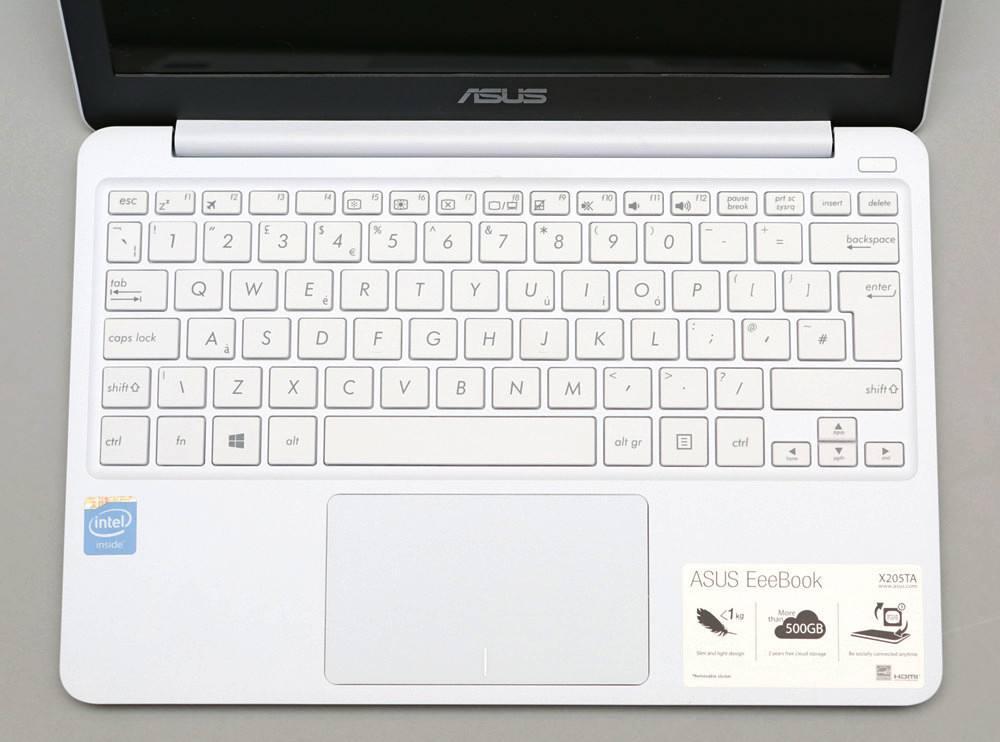
The touchpad is large, especially considering the modest size of the laptop itself, many smartphones have smaller displays than this touchpad - 105 x 62 mm. Typically, touchpads of this size can only be found on larger laptops.
It is barely drowned down, by some fractions of a millimeter.

Display
An 11.6-inch TN-matrix with a resolution of 1366 x 768 is used here. The image is very smooth, but the viewing angles are small. The stock of brightness is also small, so in the bright sun you have to peer. The coating is glossy, but since the display is not touch-sensitive, there will be no problem of constantly being covered with fingerprints.

Software
The laptop is running Windows 8.1. Moreover, it works very smartly, not like devices 5-6 years old groaning under Windows 7. Office 365 is preinstalled here with an annual subscription, and from the proprietary applications you can mention ASUS Smart Gesture, which is designed for flexible configuration of touchpad gestures.
Screenshots ASUS Smart Gesture





Performance and work experience
The laptop is equipped with an Intel Quad Core Z3735F processor of the Bay Trail-T family, operating at a frequency of 1.33 GHz. By the manufacturer itself, it is positioned as a solution for the most affordable devices. The integrated Intel HD with 1 GB of memory is used here as a video card.
In my opinion, driving benchmarks on such devices is pointless. Laptop performance is enough for comfortable work of office applications, surfing with a dozen bookmarks in the browser, watching HD-video and casual games. Actually, of all that for which a laptop of this class is needed. Although in the "parrots" the power of the laptop looks very modest.
Benchmark Results:
Unigine Heaven Benchmark 4.0
(1366 х 768, качество High)

(1366 х 768, качество Medium)

(1280 х 720, качество Medium)


(1366 х 768, качество Medium)

(1280 х 720, качество Medium)

3DMark Advanced Edition 1.3.708





Flash Data Storage Benchmark:

The laptop showed good energy efficiency, it lasted a little more than 10 hours with active surfing and watching videos on Youtube every 15-20 minutes.
Conclusion
This small and light laptop is not at all an office worker or a game thresher. Its purpose is to always be at hand in case you need to find something on the network, write a document, answer letters and have fun while sitting in a cafe or airplane. Yes, its performance is small, but it solves all the above tasks with honor, not like my old netbook, which is unable even to show HD-video without brakes.
ASUS X205TA can be called an element of the "urban EDC ", while with it it is not at all embarrassing to appear in public. Its weight and volume will be invisible in any bag or backpack, and the long duration of work allows you not to worry about the outlet. What else is needed for the ideal descendant of the first netbooks?
Recommended retail price: 17,990 RUR
