SpacePilot Pro 3D Manipulator Test
In 2009, Logitech-owned 3DConnexion released a line of manipulators for working with 3D applications SpacePilot Pro and SpaceMouse Pro . They are intended primarily for professionals in 3D modeling and design.
We tested the older model of the line - SpacePilot Pro and are in a hurry to share our results.

Appearance The
manipulator Spacepilot Pro makes a positive impression at a glance. The weight of the mouse is unexpectedly large for its size, but it was done on purpose: thanks to this, the device is securely fixed on the table and does not move even with the most active use.
The case resembles a car dashboard - soft matte plastic, pleasant to the touch, a joystick-manipulator, surrounded by many buttons, an LCD screen. The younger models of the line do not have a screen, but they look no less impressive. In general, everything looks high-quality and fits into the workplace.
Ergonomics

Having tested the mouse in 3ds Max, SolidWorks and Maya, we concluded: the hand on this mouse is like a glove. Support for the brush is slightly expressed, but this is not required. Key presses are mainly done with the thumb and little finger, and for this you practically do not have to move the brush. They are located thoughtfully, and after a little getting used to it, you quickly start working without looking.

The navigation joystick is covered in rubber, it is convenient to hold on to it. The manufacturer recommends arranging the workplace in such a way as to work with a 3D mouse with a hand free of a conventional mouse. Since the manipulator is symmetrical along the longitudinal axis, it remains at your discretion - it is convenient to work with both hands.
All of the above applies to the entire line of mice from 3D Connexion , but the SpaceMouse Pro Wireless mouse is also wireless, which further enhances usability. Tactile sensations do not lag behind visual ones - everything is at the level necessary for professional work.
Functionality

This 3D mousefacilitates and accelerates work in 3D applications, helps with orientation in the application space. It is provided with a 3Dconnexion Cap with six degrees of freedom.
With it, you can rotate and move the object or camera in all planes without taking your fingers off the joystick. It is supplemented with function keys that allow you to both change the nature of the joystick and replace the standard keys on the keyboard. Due to this, the hand has to be transferred from a 3D mouse to the keyboard and vice versa not so often.
The LCD screen, which is present only on the top model of the line, is able to display hints about the functions of programmable keys, allows you to work with mail, Outlook, view RSS feeds, and this is only by default - it can easily be customized to fit your needs.

Like any professional tool, a 3D mouse is addictive. The manufacturer took care of this and included in the software package that came with the mouse, a small simulator, a speed test and even a mini-game. After going through all this, you can already quite confidently use the mouse in the application you need.
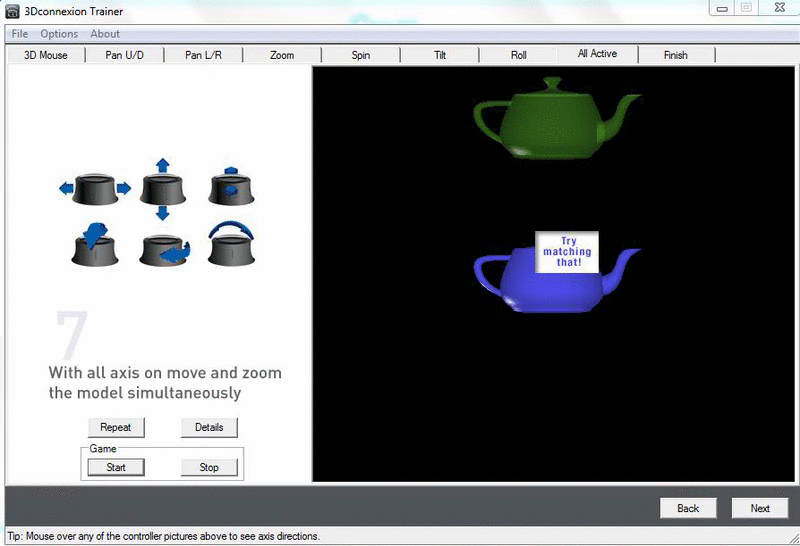
At first, using the manipulator will slightly distract and slow down the work, but in the process of getting used to it, you begin to pay attention to the indisputable advantages of SpacePilot- smooth movements, convenient button layout, comfortable hand position. Habitual operations, such as scaling and rotation, will require less mouse clicks and unnecessary movements, and over time, performance will begin to increase compared to a bunch of mouse + keyboard. The only question is the time it takes to train.

For example, consider working with a manipulator in 3Ds Max 2013. After installing the drivers from the manufacturer’s website, 3Ds Max recognized the mouse and immediately started working with it without any problems. The response to the movements of the handle is beautiful, even the slightest movements are recognized, however, there is also a comfortable dead zone. The key block to the right of the handle allows you to quickly switch between views - frontal, top, right and isometric, as well as rotate clockwise or counterclockwise.
The key block on the left contains key modifiers (Shift, Escape, Alt, Control), as well as function keys for quick access to program functions - undo, RMPro, play animation, and more. In total, you can assign up to 10 actions. And in order not to get confused in them, on the LCD screen of the device will be displayed hints about the functions of a particular key of this unit.

The functionality of SpacePilot Pro is not limited to 3D applications. It can be useful for everyday use of the PC, when working in Photoshop, Word, browsers, it also claims support for Google Earth and even some games.
The list of compatible applications at the moment includes 3ds Max, Maya, SolidWorks, Blender, Cinema 4D, Autocad, SketchUp !, Photoshop and many others. A complete list is available on the manufacturer’s website .
Among the shortcomings, I would like to mention only the easily dirty surfaces of the handle and the LCD panel, which attract dust and fingerprints to themselves. The price of the device can also be attributed to this: for the older model, prices start at $ 575. However, the younger models are slightly inferior to the older brother in functionality, but they are cheaper: SpaceMouse Pro, which differs only in the absence of a screen, can be purchased for $ 403. If you only need a 3D mouse without additional functions, you can also purchase it: SpaceNavigator is at your service at a price of $ 150.
Otherwise, there are no complaints about the mouse: it performs the declared functions perfectly, assembled efficiently, from good materials.
Conclusion
Company 3DConnexion provide a tool for professionals. Appearance and functionality fully justify its price, you just need to get used to it and start using all the features to the fullest. He has even more opportunities than it seems at first. She really is able to speed up and simplify the work in 3D-applications.

We tested the older model of the line - SpacePilot Pro and are in a hurry to share our results.

Appearance The
manipulator Spacepilot Pro makes a positive impression at a glance. The weight of the mouse is unexpectedly large for its size, but it was done on purpose: thanks to this, the device is securely fixed on the table and does not move even with the most active use.
The case resembles a car dashboard - soft matte plastic, pleasant to the touch, a joystick-manipulator, surrounded by many buttons, an LCD screen. The younger models of the line do not have a screen, but they look no less impressive. In general, everything looks high-quality and fits into the workplace.
Ergonomics

Having tested the mouse in 3ds Max, SolidWorks and Maya, we concluded: the hand on this mouse is like a glove. Support for the brush is slightly expressed, but this is not required. Key presses are mainly done with the thumb and little finger, and for this you practically do not have to move the brush. They are located thoughtfully, and after a little getting used to it, you quickly start working without looking.

The navigation joystick is covered in rubber, it is convenient to hold on to it. The manufacturer recommends arranging the workplace in such a way as to work with a 3D mouse with a hand free of a conventional mouse. Since the manipulator is symmetrical along the longitudinal axis, it remains at your discretion - it is convenient to work with both hands.
All of the above applies to the entire line of mice from 3D Connexion , but the SpaceMouse Pro Wireless mouse is also wireless, which further enhances usability. Tactile sensations do not lag behind visual ones - everything is at the level necessary for professional work.
Functionality

This 3D mousefacilitates and accelerates work in 3D applications, helps with orientation in the application space. It is provided with a 3Dconnexion Cap with six degrees of freedom.
With it, you can rotate and move the object or camera in all planes without taking your fingers off the joystick. It is supplemented with function keys that allow you to both change the nature of the joystick and replace the standard keys on the keyboard. Due to this, the hand has to be transferred from a 3D mouse to the keyboard and vice versa not so often.
The LCD screen, which is present only on the top model of the line, is able to display hints about the functions of programmable keys, allows you to work with mail, Outlook, view RSS feeds, and this is only by default - it can easily be customized to fit your needs.

Like any professional tool, a 3D mouse is addictive. The manufacturer took care of this and included in the software package that came with the mouse, a small simulator, a speed test and even a mini-game. After going through all this, you can already quite confidently use the mouse in the application you need.
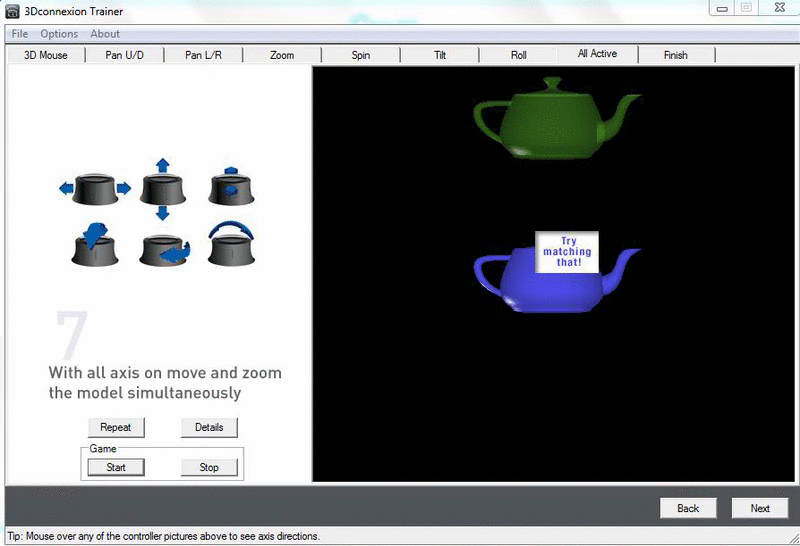
At first, using the manipulator will slightly distract and slow down the work, but in the process of getting used to it, you begin to pay attention to the indisputable advantages of SpacePilot- smooth movements, convenient button layout, comfortable hand position. Habitual operations, such as scaling and rotation, will require less mouse clicks and unnecessary movements, and over time, performance will begin to increase compared to a bunch of mouse + keyboard. The only question is the time it takes to train.
For example, consider working with a manipulator in 3Ds Max 2013. After installing the drivers from the manufacturer’s website, 3Ds Max recognized the mouse and immediately started working with it without any problems. The response to the movements of the handle is beautiful, even the slightest movements are recognized, however, there is also a comfortable dead zone. The key block to the right of the handle allows you to quickly switch between views - frontal, top, right and isometric, as well as rotate clockwise or counterclockwise.
The key block on the left contains key modifiers (Shift, Escape, Alt, Control), as well as function keys for quick access to program functions - undo, RMPro, play animation, and more. In total, you can assign up to 10 actions. And in order not to get confused in them, on the LCD screen of the device will be displayed hints about the functions of a particular key of this unit.
The functionality of SpacePilot Pro is not limited to 3D applications. It can be useful for everyday use of the PC, when working in Photoshop, Word, browsers, it also claims support for Google Earth and even some games.
The list of compatible applications at the moment includes 3ds Max, Maya, SolidWorks, Blender, Cinema 4D, Autocad, SketchUp !, Photoshop and many others. A complete list is available on the manufacturer’s website .
Among the shortcomings, I would like to mention only the easily dirty surfaces of the handle and the LCD panel, which attract dust and fingerprints to themselves. The price of the device can also be attributed to this: for the older model, prices start at $ 575. However, the younger models are slightly inferior to the older brother in functionality, but they are cheaper: SpaceMouse Pro, which differs only in the absence of a screen, can be purchased for $ 403. If you only need a 3D mouse without additional functions, you can also purchase it: SpaceNavigator is at your service at a price of $ 150.
Otherwise, there are no complaints about the mouse: it performs the declared functions perfectly, assembled efficiently, from good materials.
Conclusion
Company 3DConnexion provide a tool for professionals. Appearance and functionality fully justify its price, you just need to get used to it and start using all the features to the fullest. He has even more opportunities than it seems at first. She really is able to speed up and simplify the work in 3D-applications.

