ICam: instructions for use. Overview and life hacks

It would be too presumptuous to define the Amaryllo camera as a full-fledged alternative to home security systems, but the device is very interesting and multifunctional. And we have prepared a short review of this gadget.
Amaryllo iCam HD 360 is a wireless cloud-based HD camera that combines convenience and quality without requiring complicated installation and setup. Thanks to it, you can get a realistic picture of what is happening at home, at work and in other places, wherever you install the camera, that is, be aware of everything that happens in the “controlled” room.
Characteristics and features of work
iCam HD 360 is a cubic device that provides two-way communication. It is lightweight, and therefore very mobile, can also boast of its creative design. Thanks to a horizontal view of 360 °, a vertical view of ± 25 ° (total 50 °) and HD-shooting with a resolution of 1280 x 720 you do not miss almost any detail. At the same time, ICam works in both programmed and “manual” modes, since the iCam HD 360 is friendly with smartphones and tablets.
The camera is equipped with highly sensitive motion and sound sensors that instantly inform the owner of changes in the frame, reporting all by means of push notification (in the form of a text message or photo), and infrared illumination provides the possibility of using the camera in a room with the lights off!
When properly configured, all data is automatically saved to Google Cloud Storage, from where it can be downloaded to your PC / mobile device at any time, or to a MicroSD card.
The presence of the standard (and the protocol of the same name) Wi-Fi Protected Setup (WPS), i.e. secure installation, makes it possible to semi-automatically create a wireless Wi-Fi network, thereby simplifying the process of setting up a wireless network. This protocol automatically denotes the network name and sets encryption to protect the wireless Wi-Fi network from unauthorized access to the network. Thus, there is no need to manually set all the parameters, which is great for those users who do not have extensive knowledge of security in wireless networks or who have other difficulties. Thus, no one will get access to your video stream and data, information is encrypted with a 256-bit key.
Unboxing






Set
• iCam HD 360 - wireless HD camera;
• Power adapter;
• Quick start guide.
Hardware and software installation
A few simple steps are required:
1. Download the iCam HD 360 application to your smartphone / tablet;
2. Run the downloaded application;
3. Connect the camera to the network, click on “Next” in the application that opens;
4. Wait 25 seconds, the camera will automatically rotate in the horizontal direction and at the same time the blue indicator will blink on the front panel with an interval of 1 second, after a while it will stop rotating, again in the application, click on “Next”;
5. Make sure that the phone is connected to a Wi-Fi network, select “Next”;
6. In the next window, you only need to enter the network password, because the program itself has already detected and configured the network automatically thanks to the WPS protocol mentioned above, and select “Next”;
Attention! If the network password is entered incorrectly, the program will not let you know about it, no notification will pop up, in which case further actions will be meaningless, so make sure the password is entered in advance!
7. The application generates 2 QR codes that need to be shown to the camera at a distance of 10-30 cm from the lens.
8. If you did everything correctly, you will hear the sound of the camera in the form of a click, then on the mobile device a special small window will pop up where you will need to select the detected camera, and after successful synchronization there will be another sound, but not in the form of a click, but slightly longer duration.







The device is ready to use.If problems arise in points 7 and 8, and you are convinced that this is not due to an incorrectly entered network password, then on the rear panel there is a button to reset the device to factory settings, which can be reached with a banal paper clip or a needle. In this case, you should repeat everything from point 2.
After successful installation of the equipment, a window with all available cameras will open. iCam HD 360 can also cause interest in the fact that with multiple cameras, the owner can view streaming video from all cameras simultaneously. If you click on the desired camera in the application, then icons with various functions will be displayed on the left side of the screen.
Examples of photos taken by the camera (when you click on the photo, the original size image will open): Top to bottom:


- Video call - video call;
- Change avatar - change the avatar;
- Setting - settings;
- Change Wi-Fi - change the Wi-Fi access point;
- Add a new device - add a new device;
- Alert notification - notification of alerts;
- User manual - user manual;
- Music player - music player;
- Google Drive viewer - Google Drive browser;
- Help - help.
To monitor what is happening, you need to click on the icon with a triangle "Video Call" in the upper left corner. To rotate the camera, swipe your finger in the desired direction on the screen of your mobile device. It is worth noting that the camera receives a command almost immediately, but reacts with a delay after about 2 seconds, and the whole broadcast is about the same delay, nevertheless, the HD quality of the video stream allows you to close your eyes to this.
Settings:
- In the “Alert detection” window, you can activate or deactivate the privacy mode, sound and motion sensors, adjust the sound sensitivity, change the push notification mode (either in the form of pictures or in text form), and also enable / disable sound and vibration notification.
- In the “Viwer” window, you can configure so that other mobile devices or a computer have access to video broadcasting;
- In the “Recording” window, the resolution of the video recorded on the SD card and the ability to record on it are configured.
- In the “Google Drive upload” window, the mode of uploading to the server (continuous or as a separate event), the account itself, video visibility, i.e. type of access to the video (private or public) and available disk space.
- In the “Sound” window, you can adjust the speaker volume, microphone activity, and the possibility of two-way audio communication.
- In the “Wi-Fi AP list” window, the current Wi-Fi connection is selected.
- In the “Miscellaneous” window, it is possible to enable / disable the night vision mode, display the timestamp on the video and in the picture with push notification, backlight compensation, time zone settings.
- In the window “About iCam HD 360” (“About iCam HD 360”) you can find information about the program version, firmware, model and other technical specifications.


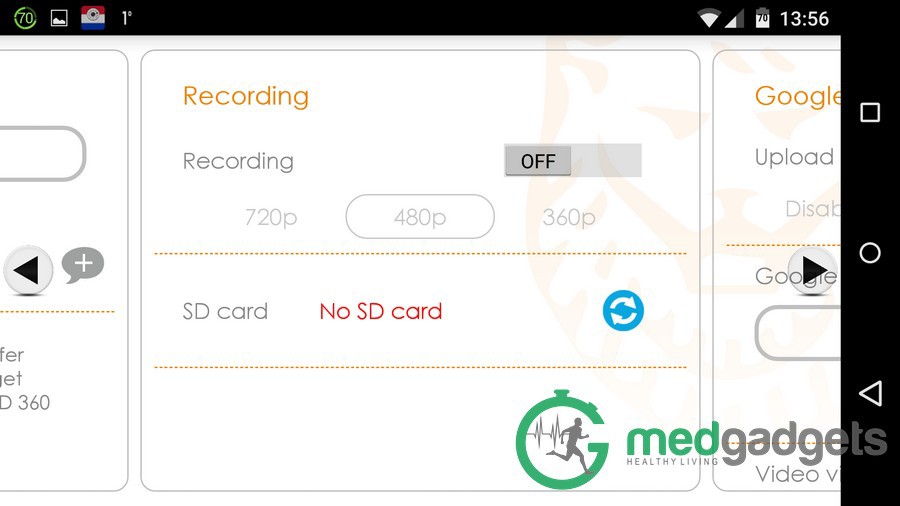




Application
Such cameras are relevant almost everywhere as home security systems, in homes where there are pets, as a controlled baby monitor, in hospitals and clinics where relatives are in hospital. The possibility of round-the-clock monitoring and quick feedback with remote control and recording is very attractive in many areas of life.
In Medgadgets, the price of the device today is 11,990 with a constant 7% discount for GeekTimes readers using the Geek code .
