Tag file managers. Comparative review
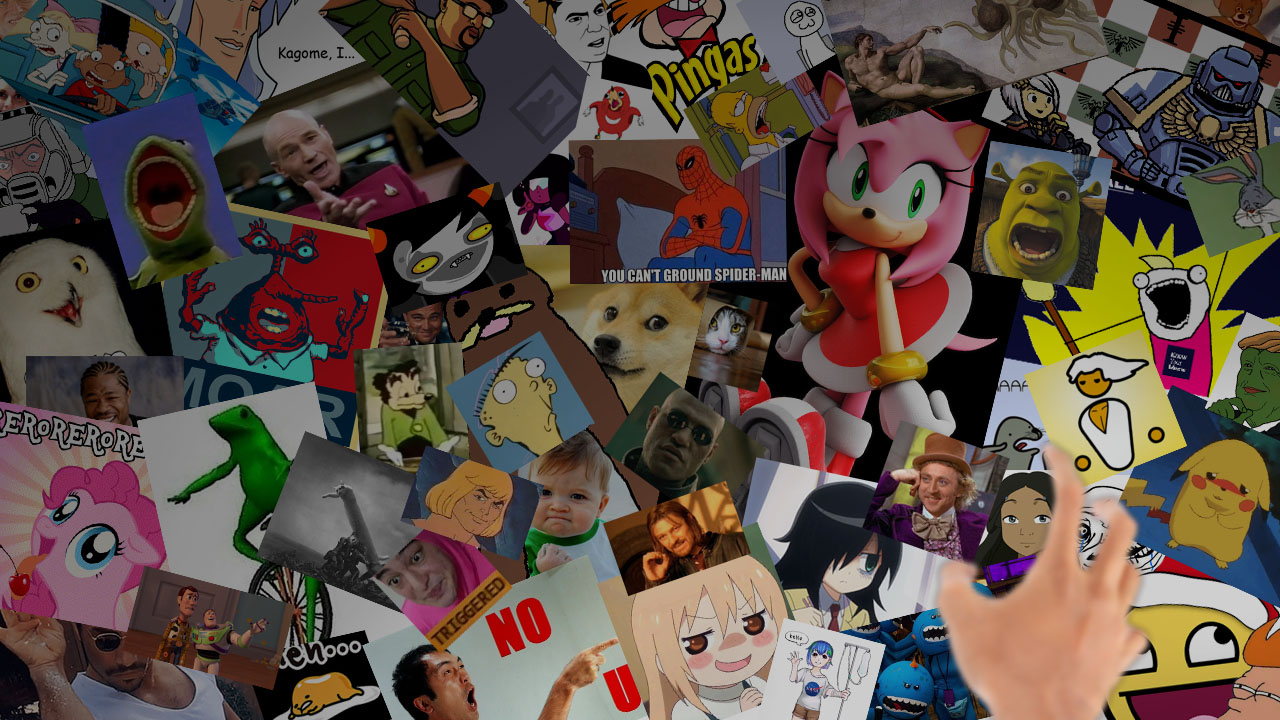
Where was that damn picture ?! I came across her a hundred times while she was not needed!
The usual organization of documents into folders, the logic of which we got back from the pre-digital era, still works great when you need to distribute many files of the same type in an intuitive manner.
But making, for example, a collection of heterogeneous, dissimilar images, you quickly come to a situation where for the next file there are five equally suitable sections for it, but you reluctantly put it in the sixth (vaguely foreseeing that through you’ll turn all these folders upside down for a month, because you’ll probably forget which one you put it in).
In this case, the transition to navigation by tags (labels, labels, themes, keywords - from application to application, these terms differ and intersect) becomes a real salvation. Folders and tags are roughly related to both the table of contents and the subject index of the book: when information on one topic is scattered in different chapters, a list of pages with its references will be more useful than tedious browsing through the table of contents.
Yes, adding a dozen (and sometimes even not one!) Tags for a file is harder than dragging it from one daddy to another, but it pays off when you easily find a photograph you saved five years ago, of which only one beautiful yellow dandelion in the corner in the background.
What amenities do the best-known tag managers offer us?
Disclaimer Intro
Those who want to quickly glance over the concise comparison plate can find it at the very bottom of the post. However, similar advantages and disadvantages of different programs are not always equivalent, which will be discussed in detail below. In the review, there are both general managers and managers focused on media content, and the description will go from the first to the second.
I can’t say that I thoroughly understood the nuances of each application, and some details probably slipped out of my attention. I invite you to correct me if you find inaccuracy somewhere in the description. I explain all non-obvious comparison criteria as they appear in a particular program, but you can familiarize yourself with their meaning in a small glossary below.
Glossary
Группировка тегов – возможность разбить теги на разделы для облегчения поиска нужного тега.
Иерархия тегов (наследуемые теги, имплицированные теги) – автоматическое добавление тегов X, Y при внесении тега Z.
Алиасы тегов (синонимы, братские теги) – менеджер возвращает одни и те же файлы для тегов X и Y вне зависимости от того, какой из них был внесен.
Автоматизация тегов – внесение тегов на основе характеристик файла (путь, размер, тип, внутренние метаданные файла и прочее), особенно во время импорта новых файлов.
Логические операции с тегами при поиске: И (возвращает файлы, соответствующие всем тегам в строке поиска) ИЛИ (возвращает файлы, соответствующие хотя бы одному тегу в строке поиска) НЕ (возвращает файлы, не имеющие данного тега).
Виртуальные папки – фильтры, выдающие фиксированный список файлов, назначенный пользователем (независимо от имеющихся тегов или физического расположения на диске).
Динамические папки – фильтры, выдающие список файлов по критериям, назначенным пользователем (набор тегов, размер или тип файла, прочее).
Группировка файлов – возможность свернуть часть файлов при отображении в один объект.
Система рейтинга файлов – хотя рейтинг можно организовать с помощью обычных тегов, выделенный для этого сервис будет всегда удобнее.
Выявление файлов-дубликатов – выявление одинаковых файлов по хешу или иным параметрам.
Иерархия тегов (наследуемые теги, имплицированные теги) – автоматическое добавление тегов X, Y при внесении тега Z.
Алиасы тегов (синонимы, братские теги) – менеджер возвращает одни и те же файлы для тегов X и Y вне зависимости от того, какой из них был внесен.
Автоматизация тегов – внесение тегов на основе характеристик файла (путь, размер, тип, внутренние метаданные файла и прочее), особенно во время импорта новых файлов.
Логические операции с тегами при поиске: И (возвращает файлы, соответствующие всем тегам в строке поиска) ИЛИ (возвращает файлы, соответствующие хотя бы одному тегу в строке поиска) НЕ (возвращает файлы, не имеющие данного тега).
Виртуальные папки – фильтры, выдающие фиксированный список файлов, назначенный пользователем (независимо от имеющихся тегов или физического расположения на диске).
Динамические папки – фильтры, выдающие список файлов по критериям, назначенным пользователем (набор тегов, размер или тип файла, прочее).
Группировка файлов – возможность свернуть часть файлов при отображении в один объект.
Система рейтинга файлов – хотя рейтинг можно организовать с помощью обычных тегов, выделенный для этого сервис будет всегда удобнее.
Выявление файлов-дубликатов – выявление одинаковых файлов по хешу или иным параметрам.
General File Managers

1. TagSpaces
( www.tagspaces.org )License: freemium (limited features in the free version)
Platforms: Windows, Mac, Linux
Tag storage method: file name (in the Pro version you can write tags in side files)
Tag grouping: yes (colors, categories)
Tag hierarchy: none
Tag aliases: none
Tag automation: partially (smart tags)
Logical operations with tags when searching: AND NOT
Tag search history: partially (in the Pro version)
Sharing tags over the network: none
File storage method: file system
Virtual folders: none
Dynamic folders: none
File grouping: none
File rating system: partially (5 stars as regular tags)
Duplicate file detection: none
Built - in file browsing: yes (sidebar, text viewer)
Built-in basket: partially (there is Pro versions)
Notes for files: partially (there is in the Pro version)
Fixing URLs of files: none
Loss of metadata during abnormal file transfers: none (metadata is stored in the file name / side file)
Killer Features: Geotags, Text Viewer / Editor

TagSpaces appears in the search one of the first when you undertake to search for something on this topic. Storage of tags in the free version is implemented directly in the file name by the mask filename [tag1 tag2 tag3], which gives its pros and cons. Third-party programs can use these tags, including your full-time file manager, they are always in sight, will not disappear after the application is uninstalled, and they can be edited without even opening the program itself. The limitations are also obvious: you cannot use tags with spaces (in fact, you can use the separator character in the settings, but keep in mind that when you change it, the tags made earlier will break), and when tagging in detail, consider the restrictions associated with the long file name in your system.
TagSpaces rises above your existing folder system and allows you to store a set of links to the most popular folders in the drop-down menu in the upper left corner of the window. If you are used to using the recycle bin, you should not delete files directly from the free version of the program: it deletes files past the OS bin.
The highlight of the program are smart tags that convert to the desired date or geotag when using them. In addition, there is a fairly rare viewer of images and PDF files and simple text files (the latter can even be edited directly from it).

2. Tagz
( sourcesmithy.com )License: paid (trial version for 20 files)
Platforms: Windows, Mac
Tag storage method: file name
Tag grouping: none
Tag hierarchy: none
Tag aliases: none
Tag automation: none
Logical operations with tags when searching: not installed
Tag search history: none
Sharing tags over the network: none
File storage method: file system
Virtual folders: yes (file lists)
Dynamic folders: none
Grouping files: missing
files Rankings: there is no
identification of duplicate files: no
built-in File Browser: no
built-in basket: no
Notes for files: no
Fixation file the URL-sources: there is no
loss of metadata when abnormal moving files: no (metadata is stored in the file name )
Killer feature: file lists

According to the author, the program is sustained in the laconic Uinx-philosophy of performing one function. But it would not be an exaggeration to say that the program is too concise. From the settings, only the choice of the separator character and the limit character.
Tags are not divided into groups and are not highlighted in color, sitting in a crowd in the panel at the bottom of the window. Any change in tags is accompanied by an obsessive, non-deactivating “Operation successfull” window, and each time you need to click OK. The program forgets the open folder or list of files, and every time you open it, you will be greeted by an empty window. The file name does not allow the use of tildes, commas, minuses and other characters that can be used by the program as a separator (except for the separator character that is currently selected). Otherwise, the program will not be able to parse its own tags.
It was not possible to enjoy the search capabilities, because he searched by the extrabegged file name even in the Tags mode.
The main advantage is the ability to save and open arbitrary lists of files stored in files without extension. I would take a look at the people who paid $ 20 for the license of this program.

3. Tabbles
( tabbles.net )License: freemium (up to 5000 files in the free version)
Platforms: Windows
Tag storage method: internal program database
Tag grouping: yes (nested tags, color)
Tag hierarchy: none
Tag aliases: none
Tag automation: yes ( up to 15 rules in the free version)
Logical operations with tags when searching: OR, NOT
Tag search history: yes
Tags sharing over the network: yes (up to 90 days in the free version)
File storage method: file system
Virtual folders:none
Dynamic folders: none
File grouping: none
File rating system: none
Identify duplicate files: none
Built - in file browsing: yes (sidebar, separate window)
Built-in recycle bin: none
Notes for files: yes (user comments, up to 5000 commented files in free version)
Fixing URLs of files: none
Loss of metadata during abnormal file transfers: none (smart file tracking) (you can link the file again if there was no renaming)
Killer features: smart file tracking, integration with Explorer, tagging of Internet bookmarks, integration with Outlook (up to 100 letters in the free version), inter-user comment notes
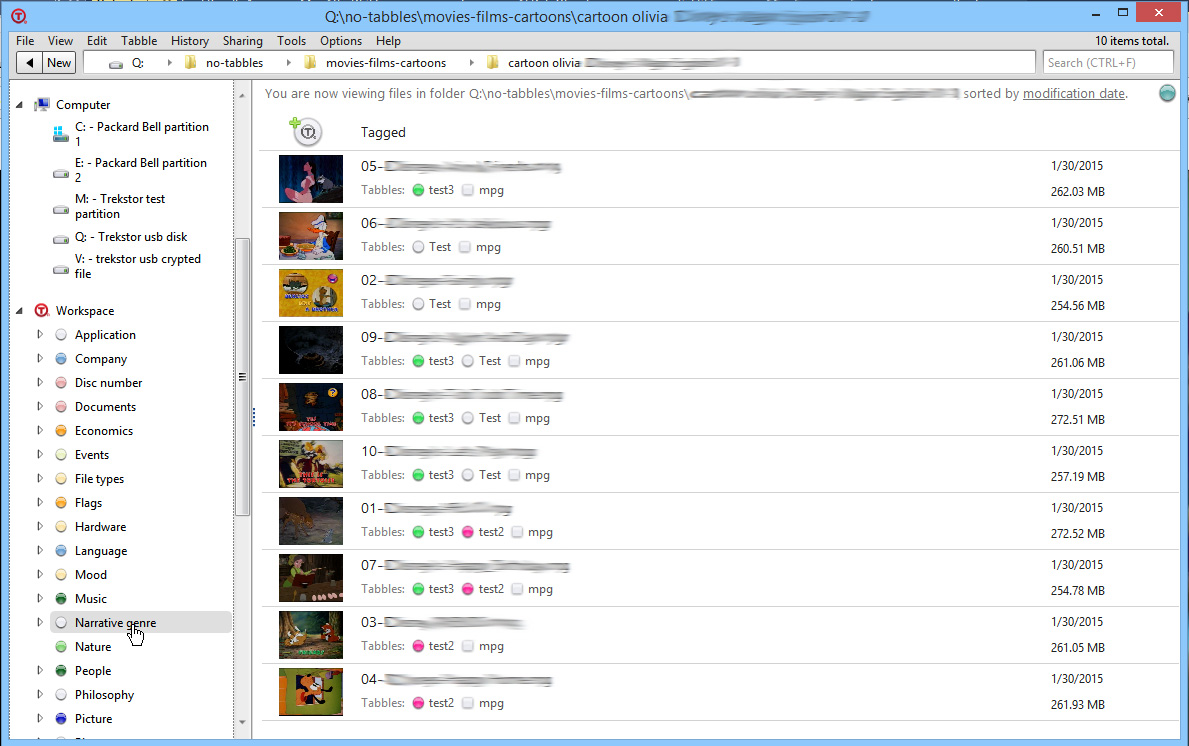
Tabbles was created with a strong bias in group tag editing. Built-in capabilities allow synchronization of tags on devices of one user (paid, advanced version), and network drives / cloud among an unlimited number of users (paid, corporate version). The synchronization of each tag can be controlled individually. Each file is accompanied by a chain of comments that corporate users can read and leave.
A unique algorithm tracks the movement, renaming and changing of a file without having to bind it again. You will need to disable the program and expand the file strongly so that the program does not recognize it at a new start, but this is possible.
Tabbles is tightly integrated with Explorer. Icons of tagged files are marked in the Explorer with a special overlay to distinguish them from files without tags. The application monitors open folders in real time, offering to edit tags of new and changed files using pop-up interactive notifications in the corner of the screen.
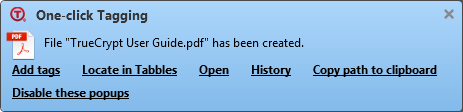
A powerful automatic tagging system helps to save a lot of time and nerves. It allows you to assign tags depending on the folder, name mask, file type, file contents, regexp, or any combination thereof. You can open many windows with different tag combinations, and with a simple drag and drop, files will be assigned all the tags of the combination that is open in a particular window.

4. Elyse
( silkwoodsoftware.com )License: freemium (up to 30 tags in the free version)
Platforms: Windows, Mac
Tag storage method: internal database of the program
Tag grouping: yes
Tag hierarchy: yes
Tag aliases: none
Tag automation: yes (in folders)
Logical operations with tags during the search: AND, NOT
History of the search for tags: none
Sharing tags over the network: yes
Way to store files: file system, internal program database
Virtual folders: none
Dynamic folders: yes
File grouping: none
File rating system: none
Identification of duplicate files: yes
Built-in file browsing: yes (separate window)
Built-in recycle bin: none
Notes for files: none
Fixing URLs of files: none
Metadata loss during abnormal file transfers: partially (possible relate the file again if there was no renaming)
Killer feature: A combination of physical files and tags on one tree.

Unlike previous managers, Elyse allows us to combine tab grouping of tags and a tag hierarchy in a separate Tag Relationships window. In the tag hierarchy system, tags are divided into high and low, and when one of the low tags is entered, all the high tags relative to it are automatically added to the description. For example, it is not necessary to introduce the “animal” “reptile” and “crocodile” in turn. It is enough to add a “crocodile”, and both high tags will be added by themselves.
In addition, the application supports two modes for introducing new files: embedding in the internal database directories with the .ely extension, or simple binding with preserving the location of the original (the icons of such files are marked with an overlay with an arrow, like shortcuts in a regular Explorer, which, in essence, are). When choosing a binding method, you should be careful about moving files outside of Elyse: the application does not know how to easily track and recognize moved files, but even in this case, linking them again is not difficult. In embed mode, Elyse prevents the addition of a duplicate if the original is already in the database, as warned in a warning window.
The Browsing Tree tab can search for any tags in logical combinations AND, NOT. But, unlike the usual search by tags, these combinations are stable and always accessible with a single click (forming the so-called “dynamic folders”, that is, folders with content that varies depending on the content of the database directory). You can add physical folders on the disk to regular tags in the Browsing Tree and filter their contents using tags, and you can connect the same folder several times with different tags.
Elyse tag automation comes down to being able to add folder names as tags when importing a file. You can control how many levels of folders will be used to create tags, which is convenient.

5. FenrirFS
( www.fenrir-inc.com/us/fenrirfs/ )License: free
Platforms: Windows
Tag storage method: internal program database
Tag grouping: yes (colors, categories)
Tag hierarchy: none
Tag aliases: none
Tag automation: yes ( by name mask, by extension mask, by regexp, by size range, by date range)
Logical operations with tags during search: AND, OR
Tag search history: none
Tag sharing over network: none
File storage method: file system, internal database programs
Virtual folders: none
Dynamic folders: yes
File grouping: none
File rating system: yes (star)
Identification of duplicate files: none
Built - in file browsing: yes (sidebar, text viewer, slide show mode)
Built-in recycle bin: yes
File notes : yes
Fixing URLs of files: none
Loss of metadata during abnormal file transfers: partially (you can link the file again)
Killer feature: integration with Evernote, Facebook, Tweeter.

The application gives a little more freedom in creating nested tag categories, but the hierarchy, unfortunately, is not supported. But next to each tag is installed a counter associated with files. There is a dedicated rating system - files can be marked with a star. Built-in recycle bin supports reversible deletion while maintaining metadata and rating. As in TagSpaces, viewing pdf and text files is supported, but you will have to open a third-party editor for editing.
You can connect physical folders as profiles, but tags will not work between different profiles (this can be bypassed by creating subfolders in the profile folder, the names of which will be added as tags to the files lying in them). Like Tabbles, the application monitors its folders, adding new files on the fly, but unlike Tabbles and Elyse, a lost file can be linked again, even if it was renamed, or a different file can be linked at all.
In addition to connecting folders, the database mode is also supported: documents will be stored in a special program folder in open form. Because of this, conflicts arise with the same file names, and, unfortunately, the detection of duplicate files is not implemented.
Dynamic folders filter files by types, tags, dates and other parameters: the filtering script can be written directly into the folder’s properties, but you need to know the syntax: gui is not provided for setting up the folder.
The application will greatly facilitate your life if you often publish images on Facebook or Tweeter or use Evernote.

6. TaggedFrog
( lunarfrog.com/projects/taggedfrog )License: free
Platforms: Windows
Tag storage method: internal program database
Tag grouping: yes (favorites sets)
Tag hierarchy: none
Tag aliases: none
Tag automation: yes (by folder, by name mask , by extension mask)
Logical operations with tags during a search: AND, OR
Tag search history: none
Share tags over a network: none
File storage method: file system
Virtual folders: none
Dynamic folders:there
Grouping files: missing
files Rankings: there is no
identification of duplicate files: no
built-in File Browser: no
built-in basket: no
Notes for files: no
Fixation file the URL-sources: there is no
loss of metadata when abnormal moving files: partially (you can link the file again )
Killer Feature: Tag Cloud

The layout of the application is as simple as possible: there is a tag cloud on top where the font size of the tag changes depending on the frequency of use (you can also configure the dependence on the number of files), the filter by tags and file types is below, and the files themselves are at the very bottom. At the bottom left, the tags of the selected file are displayed, above - dynamic folders by file type and filters / tag groups (Favorites).
There is a simple tag algorithm for importing files and a tag editor. As in FenrirFS, you can bind a file lost after renaming or moving.

6.5. XYplorer
( alternativeto.net/outgoing/software/xyplorer )License: paid (full version for 30 days)
Platforms: Windows
Tag storage method: internal program database
Tag grouping: none
Tag hierarchy: none
Tag aliases: none
Tag automation: none
Logical operations with tags when searching: And
Tag search history: none
Sharing tags over the network: none
File storage method: file system
Virtual folders: none
Dynamic folders: none
File grouping: none
File rating system: yes (color)
Identification of duplicate files: none
Built - in file browsing: yes (sidebar, text viewer)
Built-in recycle bin: none
Notes for files: none
Fixing URLs of files: none
Metadata loss during emergency file transfer: yes
Killer feature: convert plain text to tags when pasting
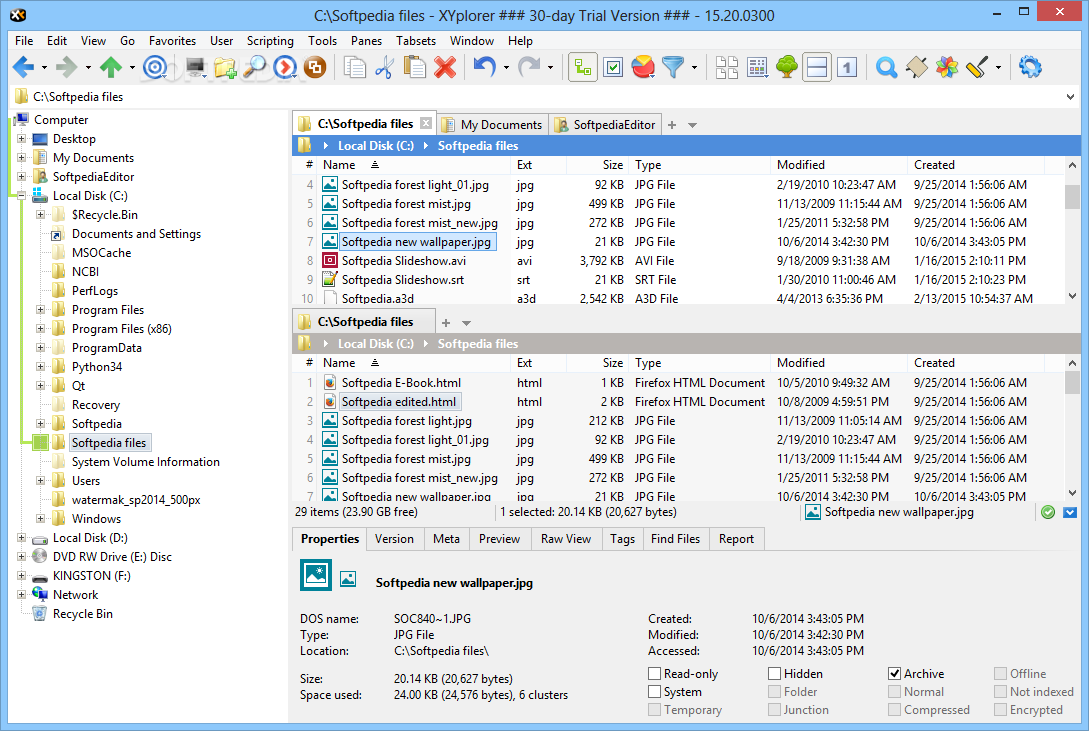
Let the tags are by no means the main advantage of this multifaceted manager, he still found how to stand out even among specialized software. XYplorer allows you to copy a line of text from the same Notepad, immediately add it as a set of tags to existing ones or paste with the replacement of previous tags. Against the background of the other features of the program, making it look more like an airplane dashboard, XYplorer can be a pretty tolerable compromise between tags and folders, provided that your tag system remains as simple as possible.
File Managers for Media Content

1. JetPhoto Studio
( www.jetphotosoft.com )License: freemium (in the free version auto-convert images to jpg, no video support, RAW)
Platforms: Windows, Mac
Tag storage method: internal program database
Tag grouping: none
Tag hierarchy: none
Tag aliases: none
Automation of tags: none
Logical operations with tags when searching: none
Tag search history: none
Share tags over the network: none
File storage method: internal program database
Virtual folders: none
Dynamic folders: none
File grouping: none
File rating system: yes (star)
Identification of duplicate files: none
Built - in file browsing: yes (magnifying glass mode, slideshow mode)
Built-in recycle bin: none
Notes for files: yes
Fixing file URLs: yes
Loss of metadata during abnormal file transfers: partially (previews and metadata remain, file cannot be re-linked)
Killer features: geotags, calendar panel, integration with Flickr, publishing web galleries
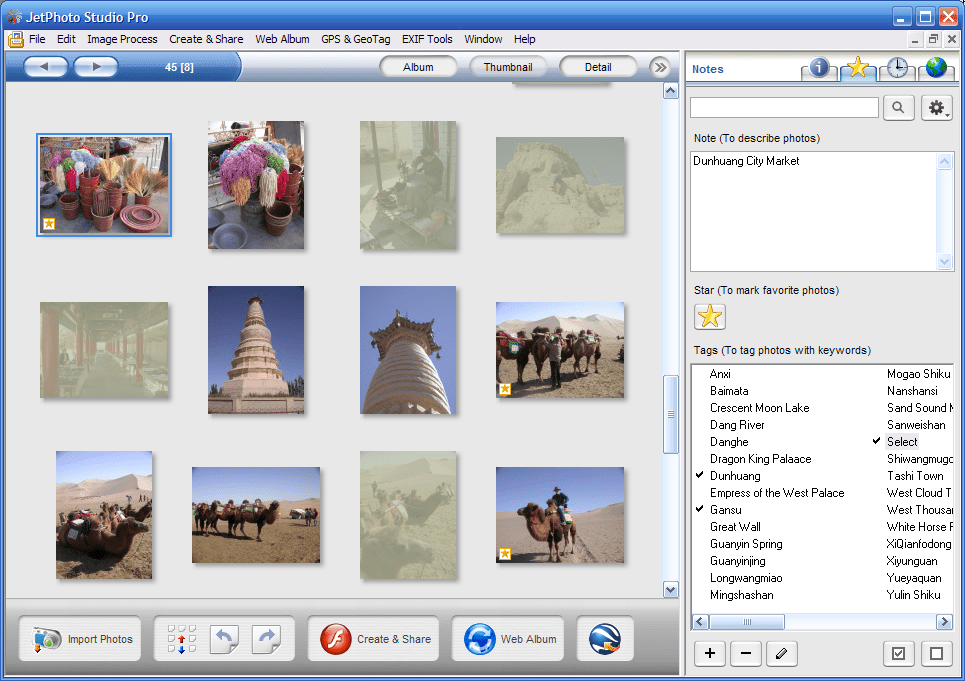
Photo album manager with a rich selection of whistles. Using the free version does not seem practical, since all your PNG and GIF will be converted with loss of quality and animation. There are basic editing tools like crop, twirls of contrast and color balance, BW and Sepia. There are wizards for creating wallpapers, mobile wallpapers, flash galleries, web galleries, screensavers, setting up geo-tags with reference to Google Earth, editing exif. The visual panel calendar with the dates of the creation of photos has been implemented.
Tag management is in rudimentary form, but there is a star rating and a dedicated repository for the file’s source URL (unfortunately, only for one URL).

2. XnView
( www.xnview.com )License: free (for personal use)
Platforms: Windows
Tag storage method: internal program database
Tag grouping: yes
Tag hierarchy: none
Tag aliases: none
Tag automation: none
Logical operations with tags when searching: OR
Tag search history: none
Tags sharing over the network: none
File storage method: file system
Virtual folders: none
Dynamic folders: partially (file type filters)
File grouping: partially (temporary marks)
File rating system: yes (5 stars, 5 colors)
Duplicate file detection: partially (there is a manual search for duplicates)
Built-in file view: yes (sidebar, full screen mode, slideshow mode, text viewer)
Built-in recycle bin: none
Notes for files: none
Fix URL file sources: none
Loss of metadata when abnormally moving files: partially (save when moving, loss when renaming)
Killer feature: search for similar images

The popular viewer also has built-in cataloging capabilities, respecting even against the background of paid applications. Multilevel grouping of tags, ratings, colors, and adding physical folders to Favorites already allow you to manage your media collection at an acceptable level (tagging non-media files is not supported).
You can also move files from a regular Explorer, but you should rename them inside the program so as not to lose tags and ratings - you won’t be able to relate them again.
The lack of grouping of files is partially blocked by the timestamp service - files with such a mark can be filtered separately. But it should be borne in mind that labels will not survive restarting the program.

3. Adobe Bridge
( www.adobe.com/products/bridge )License: paid (supplied free of charge with other Adobe products)
Platforms: Windows, Mac
Tag storage method: file metadata, hidden file for each folder
Tag grouping: yes
Tag hierarchy: there are
Aliases tags: none
Tag automation: partially
Logical operations with tags during a search: AND, OR, NOT
Tag search history: partially (the structure of the last request is
saved ) Sharing tags over a network: none
File storage method: file system
Virtual folders:have
dynamic folder: there
Grouping files: there are
files Rankings: there are (5 stars, 5 colors)
Identify duplicate files: no
built-in File Browser: there (sidebar, full screen mode, magnifying glass mode, slideshow mode)
Built-in shopping cart: partly ( rejected files)
Notes for files: yes (file metadata)
FixingfileURLs: yes (file metadata)
Loss of metadata during abnormal file transfers: partially (metadata embedded in files is saved, data in hidden files is lost)
Killer feature: not detected
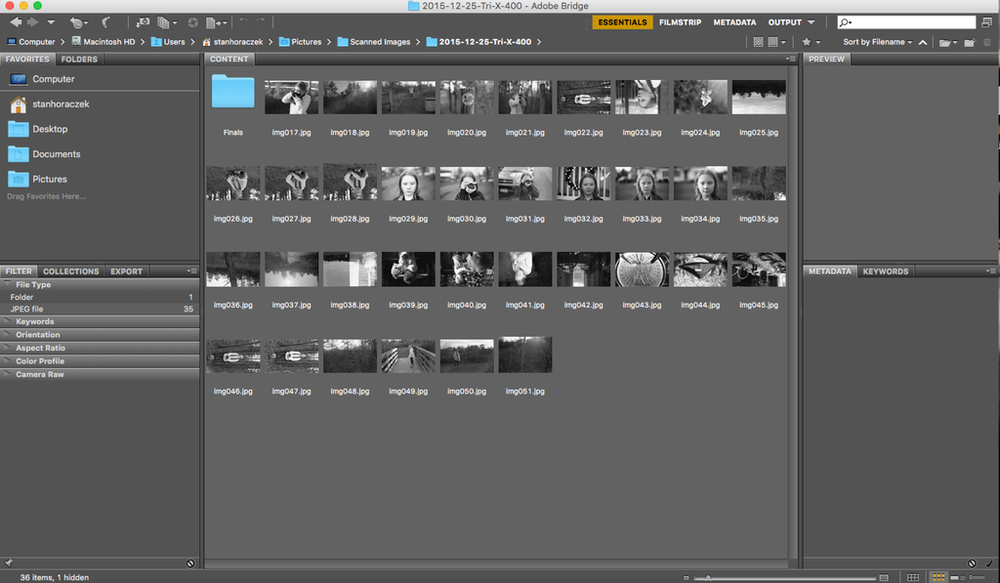
Bridge was created as a media browser, linking together the Adobe ecosystem, and therefore can generate high-quality previews for almost all proprietary Adobe formats: including pfd documents, Photoshop files, Illustrator, and even exotic ones like video project previews, layout files and more. There are previews of raw files from different manufacturers.
Although Bridge recognizes any kind of file, it is capable of tagging only in files with metadata support, which greatly reduces its scope, but otherwise its ability is impressive: in addition to grouping, hierarchy and searching for tags in any combinations, Bridge will allow you to store arbitrary combinations of files in virtual folders (Collections), and also supports dynamic folders (Smart Collections). In cluttered folders, it helps to group arbitrary files into collapsible spoiler stacks. There are 5 stars and 5 custom colors for rating files.
Tagging automation is limited: you can create sets of tags, but you will have to apply them manually. Although storing notes and URLs is also implemented in metadata, editing and viewing them individually through File Info is quite problematic.

4. Adobe Photoshop Lightroom
( www.adobe.com/products/photoshop-lightroom )License: paid (full version for 30 days)
Platforms: Windows, Mac
Tag storage method: internal program database
Tag grouping: yes
Tag hierarchy: yes
Tag aliases: yes
Tag automation : yes
Logical operations with tags when searching: AND, OR, NOT
Tag search history: none
Tags sharing over the network: none
File storage method: file system, internal program database
Virtual folders: yes
Dynamic folders: yes
File grouping: yes
File rating system: yes (5 stars + custom color sets)
Duplicate file detection: yes
Built-in file browsing: yes (sidebar, full screen mode, magnifying glass mode, slideshow mode)
Built-in basket: partially (rejected files)
Notes for files: yes (file metadata)
Fixing URLs of files: yes (file metadata)
Loss of metadata during abnormal file transfers: partially (previews and metadata remain, you can relink the file)
Killer features: contextual tag tips, tag sets, integration with Facebook, Flickr, Behance and other services

About cataloging opportunities Lightroom compose legends, and not from scratch. The program allows you to realize almost any dream of even the most demanding organizing freak. In addition to the many functions available in other programs, Lightroom is one of the few that supports tag word aliases, when the program treats two different tags as one and the same, returning the same files when searching. A five-star rating is combined with sets of colors that can be switched on the go, and the ability to reject files serves as an ersatz substitute for the trash. Lightroom analyzes the dynamics of using tags and displays the most relevant tags in the keyword suggestions panel, and tag sets allow you to switch among dozens of tags with a few clicks.
But professionalism leaves its mark: the program accepts an extremely limited range of files - even gif files cannot be imported.
The same problems with editing notes and URL sources as with Bridge - they do not have a separate panel, and they will have to constantly climb into the jungle of the Metadata panel.
The automation capabilities of the import turned out to be unexpectedly modest - you can select only one folder, configure the renaming method, select the list of tags and the metadata preset. And the flexibility that the same Tabbles or FenrirFS give is not nearly observed. The search is just as primitive as compared to Bridge, in which it is allowed to wind up multi-stage search criteria.

5. Hydrus Network
( hydrusnetwork.github.io )License: free
Platforms: Windows, Mac, Linux
Tag storage method: internal program database
Tag grouping: yes
Tag hierarchy: yes
Tag aliases: yes
Tag automation: yes (by folder, by name mask, by file type, by regexp, by file size, by image height / width)
Logical operations with tags during search: AND, NOT
Tag search history: yes
Tags sharing over the network: yes
File storage method: internal program database
Virtual folders: none
Dynamic folders: partially (tabs)
File grouping: yes
File rating system: yes
Duplicate file detection: yes
Built-in file browsing: yes (sidebar, full screen mode, slideshow mode)
Built-in recycle bin: yes
Notes for files: yes
Fix URL sources files: there is a
loss of metadata during abnormal file transfers: yes
Killer features: automation of loading images from any site, parsing tags from any site, P2P tag exchange, tabs, hiding tags, rating customization, search for similar images

The creation of this application was greatly influenced by the order of data placement on booru-like sites. First of all, it is a means of archiving data. After entering a file into the database, it does not imply any change or movement: its name is changed to a hash, and it is placed in accordance with the internal logic of the program database (valuable information from the file name and path can be extracted during import using regexps).
The list of acceptable formats is slightly more diverse than that of Lightroom: bmp, gif, png, jpg, mp3, ogg, flac, webm, flv, mp4, wmv, swf and pdf.
The application has its own full basket with customizable capacity and duration of storage of deleted files. There is a built-in search engine for similar images.
Hydrus uses namespaces supported by color coding to group tags. There are no dynamic folders in it, but this is partially offset by the presence of tabs, each of which may contain an individual request. Tabs are saved upon closing and reopened each time the program starts. Unfortunately, there is nothing to replace virtual folders with.
Instead of grouping, Hydrus uses a rather cunning tag system nested by namespaces. For example, files with tags page: 1, page: 2, etc. grouped by chapter: 1 tag, files with chapter: 1, chapter: 2 tagged by book: some_random_name tag and so on. Attachment hierarchies can be managed, although in general the system is quite rigid and laborious when editing.
Of particular note is the fully customizable rating system. You can create any number of like / dislike ratings or digital ratings with any number of points that will operate and be managed independently of each other, and if you want to convert a 5-point system to a 100-point, the ratings that are already set will automatically be recalculated while maintaining the proportions .
Hydrus has downloadable tag repositories. If the image has already been tagged by someone, after updating the repository, the corresponding tags will appear automatically. You can also deploy your own repository or commit your own tags to a common database.
If tags are downloaded from a third-party site, then (with your confirmation) are committed automatically. Out of the box, there is support for downloading tags and images from a number of popular sites such as deviantart, tumblr, pixiv and others, and for less popular you can find a third-party script.

6. ACDSee Photo Studio
( www.acdsee.com )License: paid (full version for 31 days)
Platforms: Windows, Mac
Way to store tags: file system, internal program database
Tag grouping: yes
Tag hierarchy: yes
Tag aliases: none
Tag automation: yes
Logical operations with tags during the search: AND, OR
History of the search for tags: yes
Sharing tags over the network: none
Way to store files: internal database of the program
Virtual folders: yes
Dynamic folders: yes
File grouping:There is a
file rating system: yes (5 stars + custom color sets)
Detection of duplicate files: partially (there is a manual search for duplicates)
Built-in file browsing: yes (sidebar, full screen mode, slideshow mode)
Built-in basket: partially (Image basket)
Notes for files: yes (file metadata)
Fixing URLs of files: yes (file metadata)
Loss of metadata during abnormal file transfers: yes
Killer features: Categorization of images, search for similar images
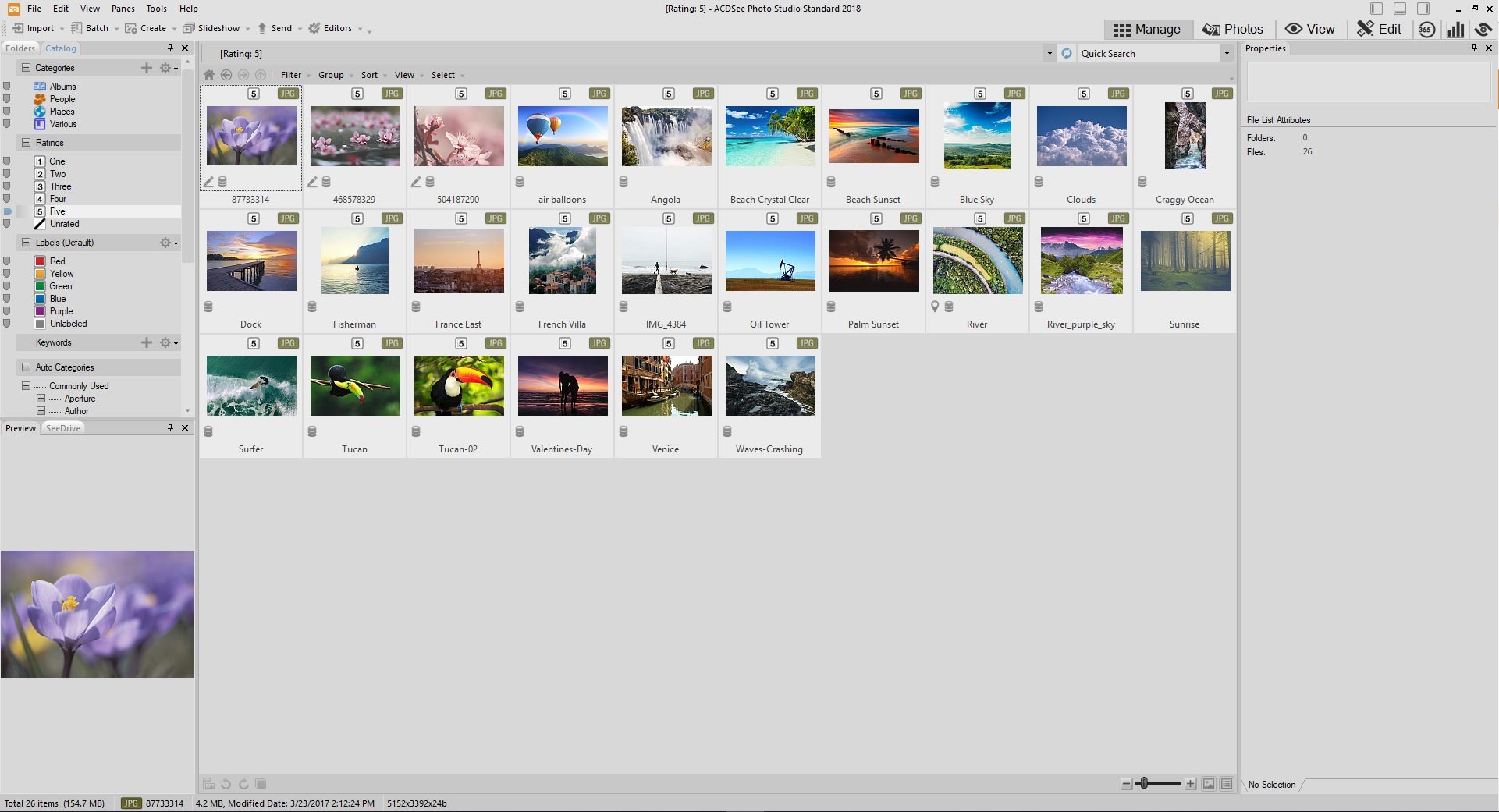
The logic of working with metadata is largely borrowed from Lightroom. There are no tips for tags, but there is a dedicated service for categorizing files. Technically, it is no different from simple tags, but its isolation gives an additional level of organizational freedom. Arbitrary grouping of files is not provided, but there is grouping by parameters, as in Windows Explorer.
ACDSee Photo Studio allows the addition and tagging of any files, which is rare among programs of this class, but the description and URL, as is the case with Adobe products, are allowed only in files with metadata support. Metadata is placed in a separate tab, which makes viewing and editing a bit easier compared to Lightroom.
With the search and import, things are also more rosy. Several custom profiles for import are supported, the search supports many criteria and is even able to save their configurations, but for some reason negative search conditions are not implemented.
The surprise was not to discover the ability to set aliases to tags. Perhaps they are cunningly hidden somewhere in the giblets of the settings, but I could not get to them.
The Light Basket service of the Quick Collection is Image Basket. In part, it can be used as a basket, but only media files can be placed in it and automatic deletion cannot be configured, as in Hydrus.
Moving files within the file system should only be through the application, otherwise the entered information will be lost without the offer to link the file again.
Conclusion
I hope that my analysis helped you decide on the choice of a tag manager for your needs. If you use any other solution, share your experience in the comments. And here is a brief comparison table:

