Chrome 55 cuts memory consumption by 30%

Google rolled out a new version of the Chrome 55 browser on the main channel. This update will please Chrome users like no other, because the developers have done very serious work to optimize the memory consumption. RAM consumption on tabs with enabled or disabled ad blocker decreased by about 30% .
For example, the site with the weather forecast Weather.com in the browser now takes up not 340 MB, but only 250 MB. The Reddit.com homepage has shrunk from around 160 MB to 110 MB.
On one of the test systems, the Geektimes main page with the ad blocker disabled in the previous version of Chrome 54 occupied 65 MB. After updating to Chrome 55 and reloading the page, memory consumption dropped to 58.5 MB. After half a minute (perhaps at the end of the parsing), part of the RAM is freed up - and the Google Chrome task manager shows only 45.5 MB of memory.
The tab with Gmail reduced RAM consumption to a modest 185-215 MB.
Developers from Google conducted their own testing . Unlike the aforementioned subjective numbers from the task manager window, the developers used a repeatable and accurate methodology using the Telemetry framework. For this framework, a script was compiled that performs standard actions on each website ( source code ).
But for news sites and social networks, the scenario is as follows:
1. Opening the main page of the site.
2. Click on the first link.
3. Waiting for the page to load.
4. Scrolling down multiple screens.
5. Pressing the back button to the previous page
6. Follow the next link of the original website and repeat steps 3-6 several times.
For a media site, the scenario is:
1. Opening a media item on the site, for example, a YouTube video.
2. View media content in a few seconds.
3. Go to the next element and repeat steps 2–3 several times.
For testing, a number of popular sites were selected in each thematic category. In the process of optimizing the V8 engine, developers ran these tests over and over again with each new version, seeking to reduce RAM consumption. They also wrote a special v8 heap visualizer utility to visualize the statistics that V8 produces.

Visualization of occupied memory, according to the output of v8 heap visualizer
The developers have specially optimized the algorithm of the garbage collector and introduced more aggressive methods of compacting objects in memory, which should especially be felt on devices with a relatively small amount of memory. The following graph shows the result of this optimization in Chrome 55, compared to Chrome 53. Some pages like Hacker News and the New York Times began to take up three times less memory space, which means 66% optimization.

In addition to the average memory consumption (graph above), peak memory consumption is also optimized due to better packing of fields in the nodes of the syntax tree that the parser generates. Previously, the C ++ compiler did this, if possible, but it turned out that he did not always find the most efficient packaging methods, so the developers implemented their packaging algorithm. This not only reduced peak memory consumption, but also increased compiler and parser performance.
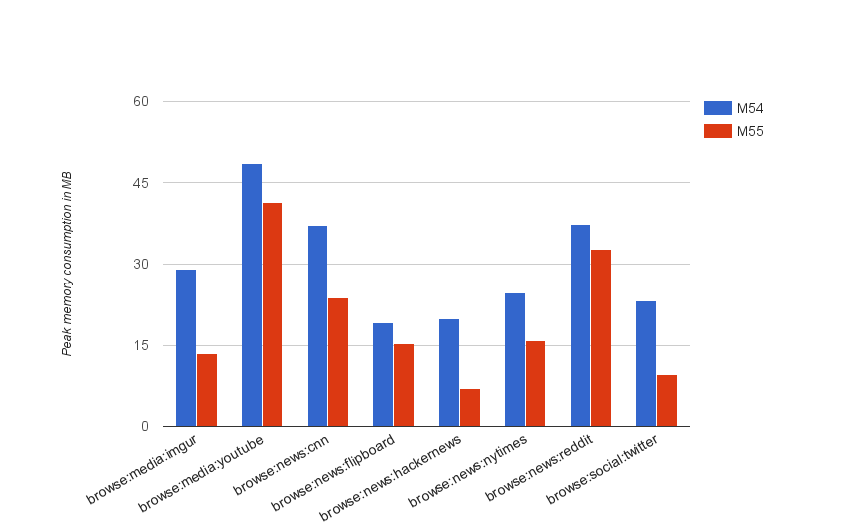
Peak V8 (peak zone memory) memory on the desktop system in versions 54 and 55
According to Google developers, in Chrome 55, the total memory consumption on computers with a small amount of RAM decreased by 35% compared to Chrome 53. On other machines (which do not belong to the low-memory devices profile), the savings will be recorded only from the reduction of peak consumption (peak zone memory), but it is also very significant, as can be seen in the last graph.
In addition to significantly optimizing V8 for RAM consumption, the new version of Chrome 55 implements blocking Flash content by default, if there is an HTML5 version of the content. A more comprehensive Flash lock will appear later in 2017 or 2018.
Traditionally, security vulnerabilities identified recently have been fixed, and a number of other new features have been implemented, including updated developer tools.
Chrome 55 for developers
