Making a Raspberry Pi laptop

RasPSION laptop
Over the four years since the release of the Raspberry Pi, nothing has been done from this small single-board computer - small VCRs, game consoles, car navigators, music players and much more. But the most obvious thought is to complement the Raspberry Pi with a screen, keyboard, and battery to make it an ultraportable laptop (you can call it a netbook or even a handheld computer).
For example, one instance of the Raspberry Pi fell into the hands of the Japanese nokton35mm modder , who manufactured the RasPSION mini-computer in the style of Psion laptop computers of the late 90s.
The package includes a 7-inch screen, a Bluetooth keyboard, a 5-volt battery and a Pi camera, a fairly standard set for mini-laptops on the Raspberry Pi.
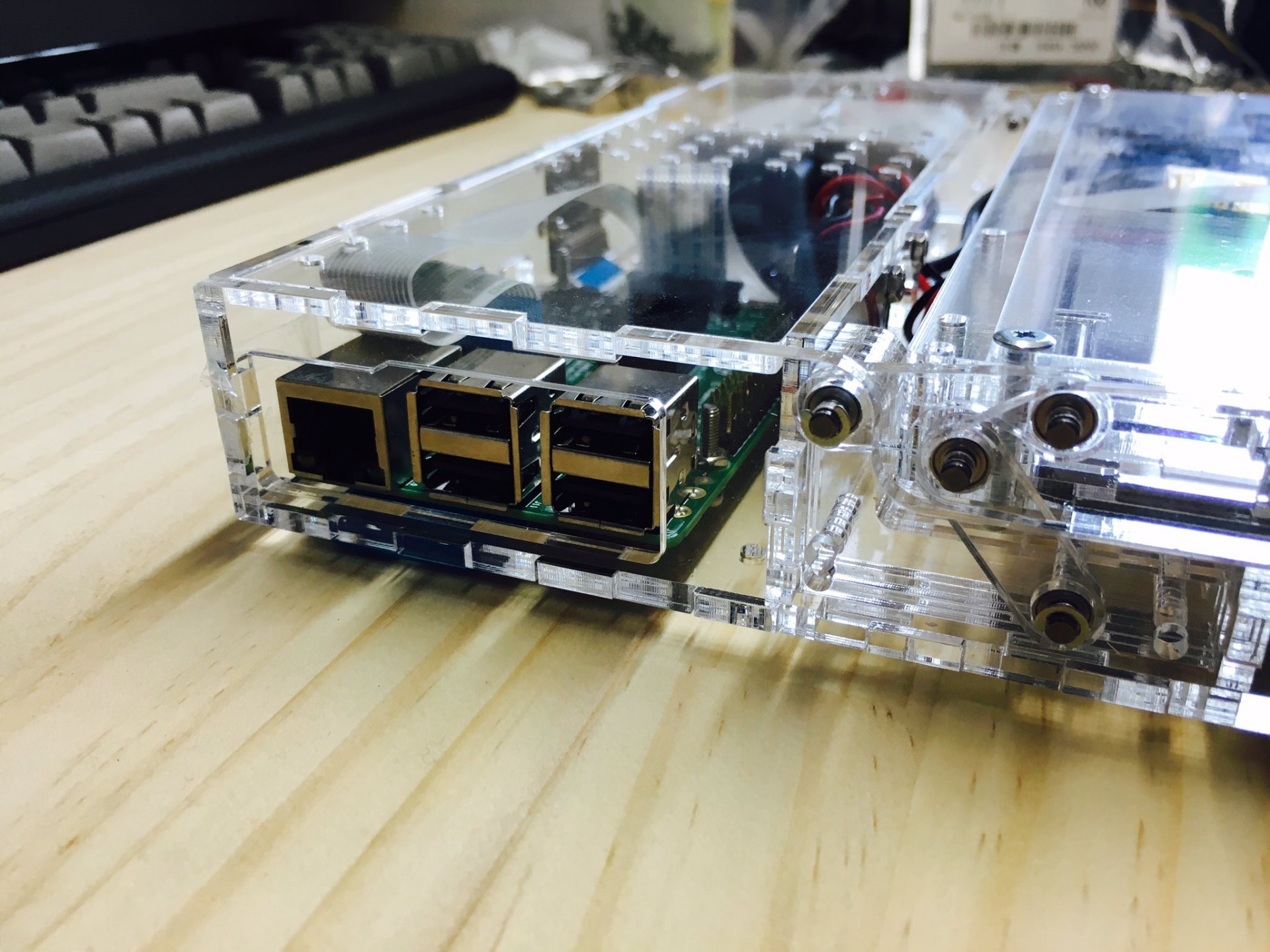
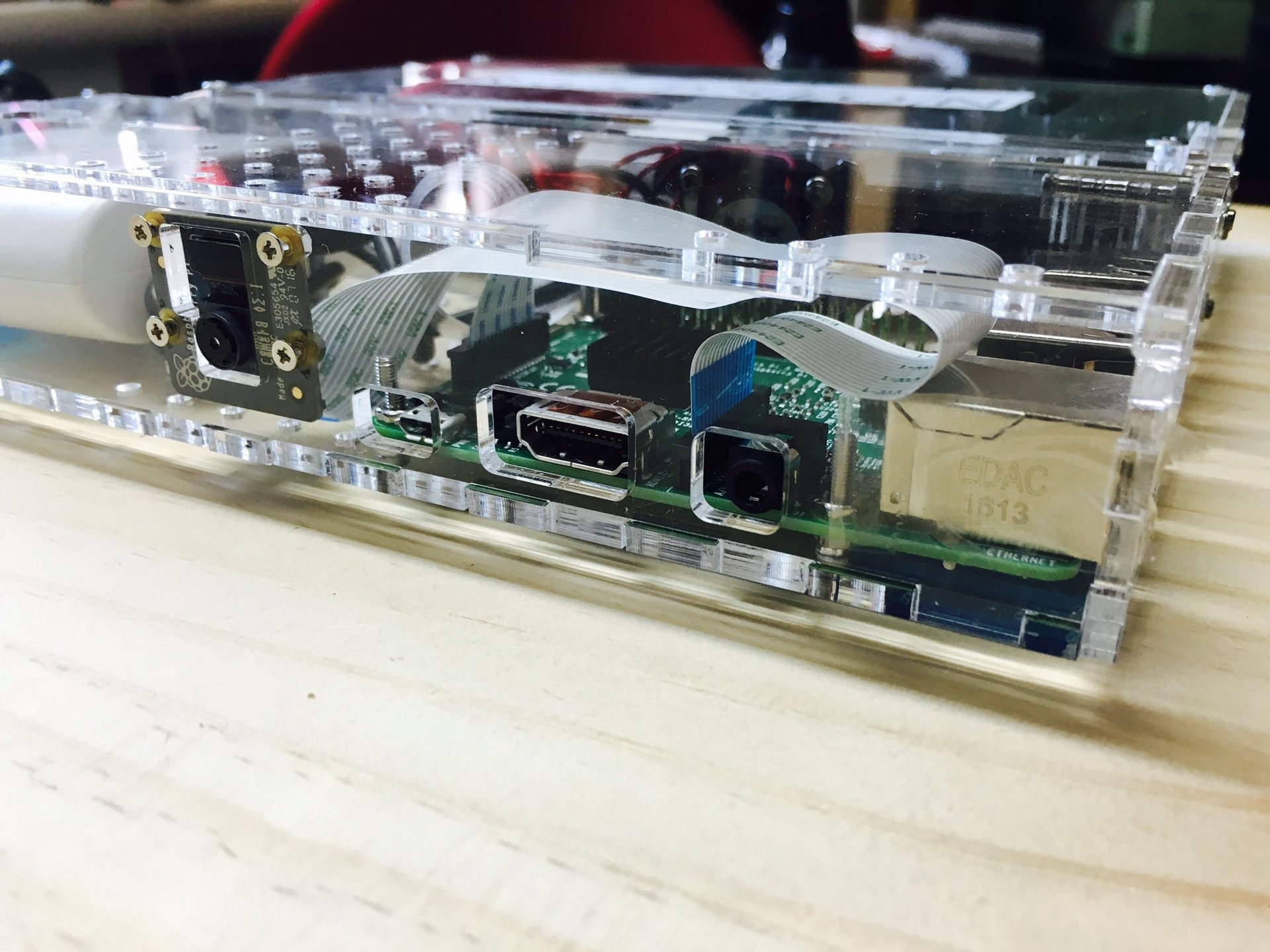
What makes RasPSION special is its beautiful case made of translucent plastic, laser-cut to exactly the right size.

Here the main detail is the swivel mechanism with hinges. It works on the same principle as the old Psion handheld computers.
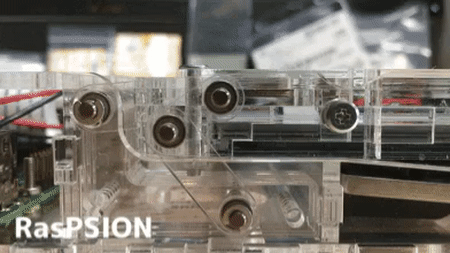
The author says that the laptop runs on battery for about two hours. A lot, given the lack of a power management system familiar to commercial laptops.
In the past, enthusiasts have already shown different options for ultra-portable laptops and PDAs based on the Raspberry Pi. For example, here is the instruction and assembly diagramthe simplest PDA. Unlike the advanced Japanese model, here the author used cheap components that were at hand. A slim 3.5-inch LCD screen with a 4: 3 aspect ratio - from the car video system. The battery comes from an old Dell Latitude D600 laptop.

To fit the battery cells in the case, I had to remove the plastic case from them.

The author shows which pins to connect on the Dell 9-pin card.

Charging the batteries in a homemade laptop is done through a standard charger.

In order to distribute battery power to the WiFi module, the Bluetooth module, the SSD drive, the wireless keyboard / mouse transmitter, and also to the Raspberry Pi itself, the modder used a little trick. All of the listed electronics are powered by a 5-volt USB hub, and 11.1 volts go to the LCD screen from the battery. But it is known that some components of the screen require 5 volts. That is, it is enough to find the built-in voltage regulator on the LCD screen board and find the contacts at 5 volts, and from there power the USB hub.
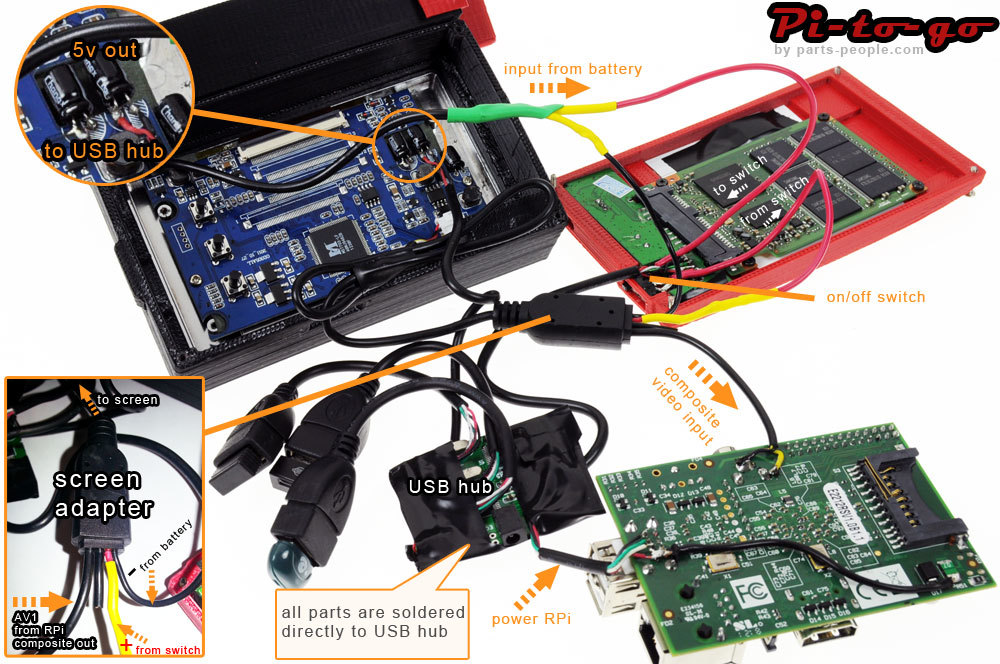
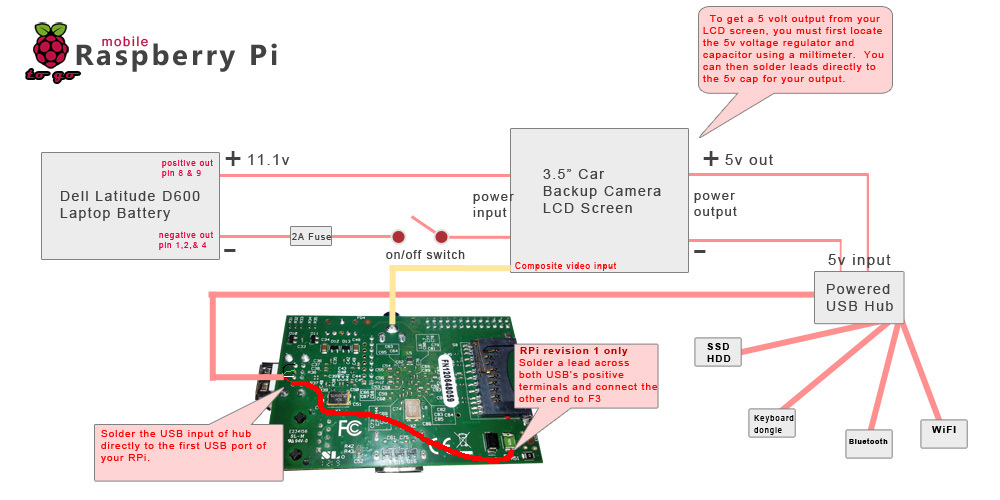
The SSD drive for the Raspbery Pi will also not be a superfluous addition, because SD cards work slowly and have a low limit on the number of write / read cycles. And just to increase the available disk space is also nice.
Additionally, a wireless USB keyboard with touchpad was purchased. In this case, it would be better, of course, to use a wired connection, but it was in the Bluetooth model that the correct sizes and price turned out to be.

And on the board of the Raspberry Pi Model B (rev. 1) we got such a handheld computer.
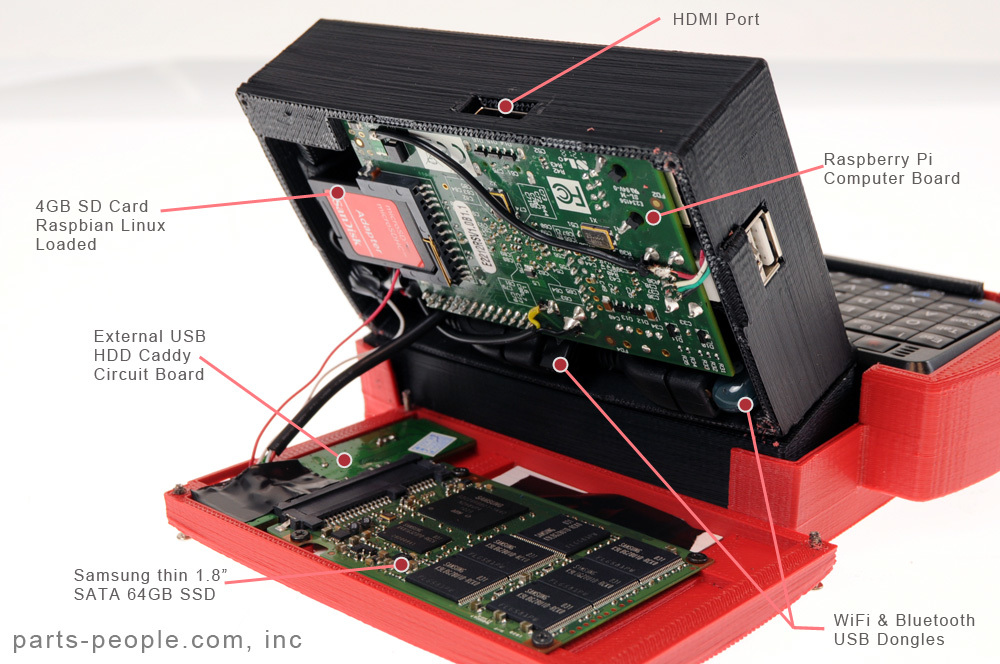
A brick weighs approximately 750 grams, but it is a full-fledged machine with Linux and an SSD-drive, keyboard and touchpad.
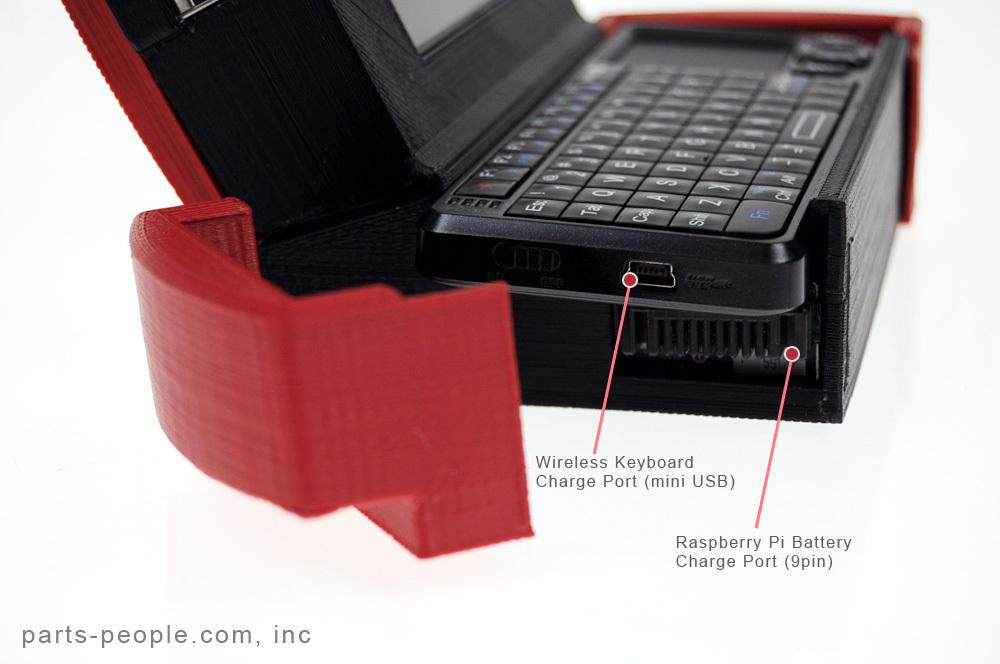
The author posted the details of the case for printing on a 3D printer in the form of STL files . On the back cover of the case for beauty, he suggests placing the Raspberry Pi logo, which is highlighted when the power is turned on. To do this, he took the LED strip from the keyboard backlight, cut out the desired shape from it, and connected it to the 5-volt output of the USB hub.

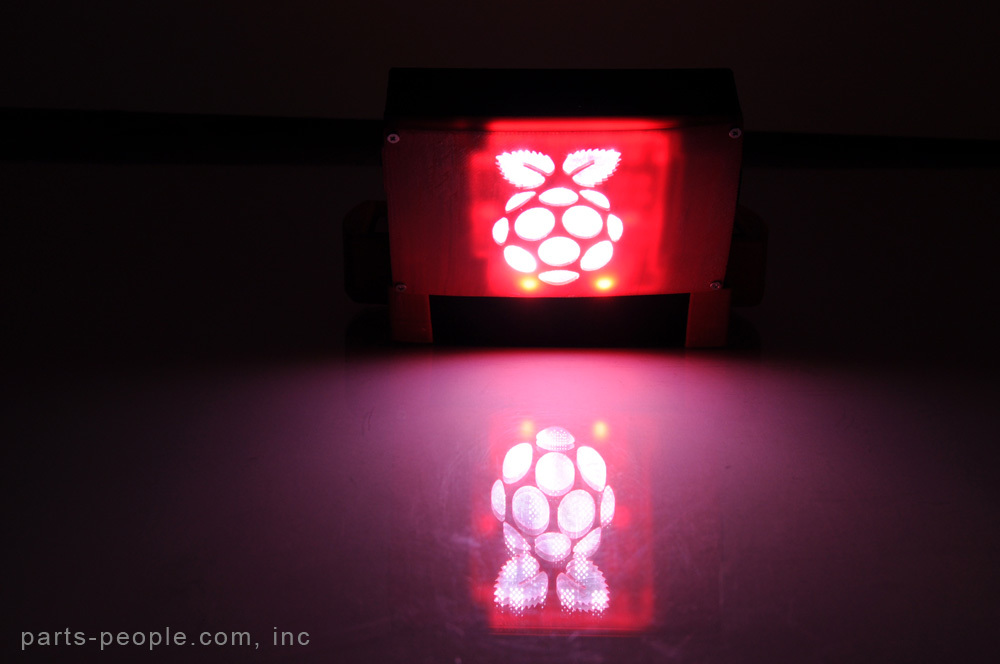
More photos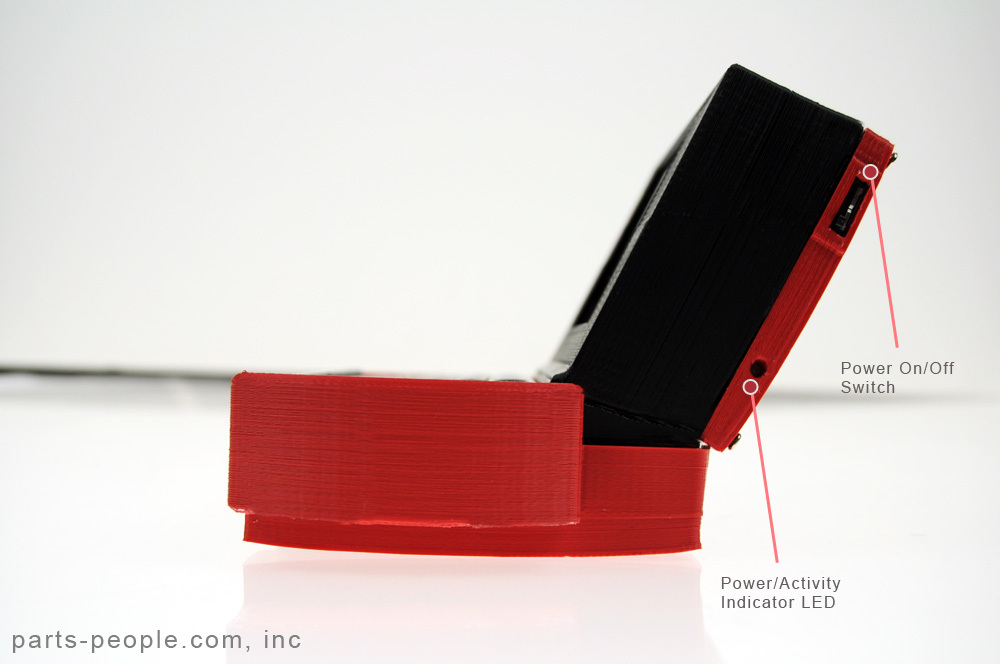

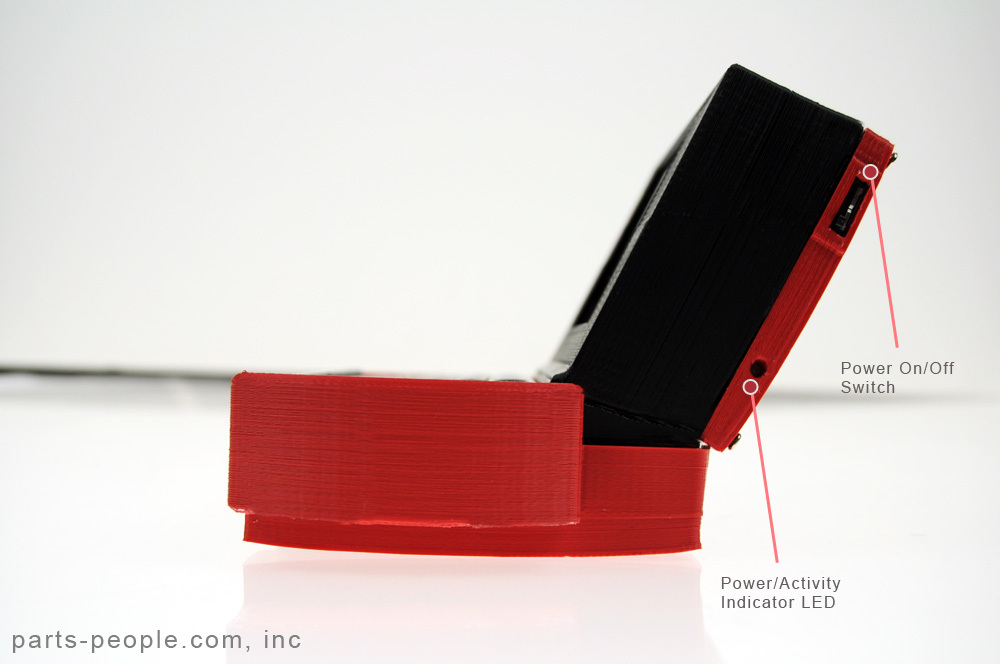

Now in Chinese stores there are already a lot of components to assemble a laptop on the Raspberry Pi with your own hands, there would be time and desire. It is not necessary to print the case yourself on a 3D printer. For example, another craftsman named Joe Totten used the finished “shell” of Motorola Lapdock for this . Motorola Lapdock is such a “docking station” for an Android smartphone; on eBay you can find them for about $ 100 or less.

Motorola Lapdock docking station for Motorola ATRIX 4G
smartphone Insert a smartphone into the docking station - and immediately get a practically full-fledged laptop, with a 1366 x 768 pixel screen and a keyboard. Only in our case, it is required to insert there not a smartphone, but a Raspberry Pi, which Joe Totten did.
To connect the Raspberry Pi and Lapdock, you need a set of cables and adaters.

Here is a list of what you need:
- Raspberry pi
- Motorola Lapdock (Atrix works)
- 1 USB Male to Micro USB Male cable (regular cable from phone)
- 1 USB 2.0 A female to Micro USB B female cable
- 1 Micro HDMI Type D Female to Micro HDMI Type D Cable
- 1 USB male to USB male cable (you have to open it and cut the red 5-volt cable)
- 1 MICRO HDMI to HDMI cable
Then you need to properly connect all the cables, following the instructions .


We will not get the most powerful car, and carrying a bunch of cables with you and a single-board computer is not very convenient. But then it’s the cheapest and most practical way to turn the Raspberry Pi into a fully functional laptop.

