We manage autonomous power supply of a country house
Most of us have summer cottages, while someone generally lives in a private house or cottage year-round. The problem of power outages on the periphery is familiar firsthand. The easiest way out of the situation is to light a candle and humbly wait for the best, but in our time this is not always acceptable. More advanced summer residents have acquired generators, only they need to be started and stopped manually. In the dark and in the cold season, this is uncomfortable. And there are situations when the owners are not at home at all, however, a power outage can lead to a shutdown of the heating control systems at home and other critical situations. In such cases, it is simply necessary to automate the transition from the main power supply to the backup one, and vice versa. In the first part we will look at an example of the module MP8036multiin controller mode (mixed mode, example 1), which controls the autonomous power supply of a country house. And also give a connection diagram and an example of a working debugged program.
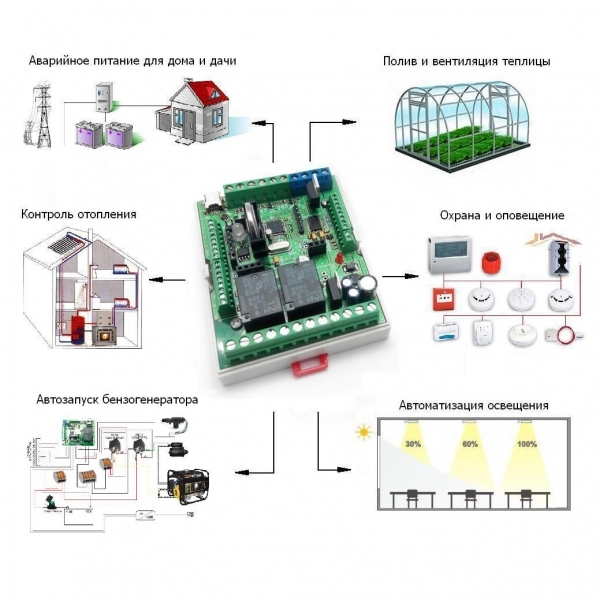
This task is not as simple as it seems. Firstly, it is necessary to monitor the presence of voltage in the network, and to distinguish between short-term voltage fluctuations from the actual cases of interruption of energy supply. Secondly, it is not enough just to apply voltage to the generator start - it is also necessary to check after a while whether it has started and how it works stably, and only after that switch the power supply to the backup line. Thirdly, throughout the entire life of the generator, it is desirable to monitor its condition: oil pressure, fuel level, etc. It is also necessary to control the presence and stability of the voltage in the network, and after resuming the supply of electricity, gently stop the generator, allowing it to idle, and only then switch consumers to the main line.
Accordingly, the control controller must support working with temperature sensors, have at least two ADC inputs, eight independent outputs for controlling starters and relays, an output for signaling and indication - and at the same time have flexible configuration capabilities. All these requirements are met by the new Master Kit - the multifunctional controller MP8036multi.
In general approximation, the automatic control system will have the following main controls and alarms:
- MP220V sensor No. 1 (input control);
- MP220V sensor No. 2 (generator control);
- MP220op No. 1 (ON / OFF input, delay);
- MP220op No. 2 (ON / OFF generator delay);
- NK146No. 1 (ON / OFF emergency lighting);
- MP2211 No. 1 (opening flap actuator);
- MP2211 No. 2 (closing shutter actuator);
- ignition / fuel valve;
- starter start (RELAY 1 output);
- oil pressure control;
- temperature control of the inverter;
- NK146 No. 2 inverter cooling;
- battery charge control;
- Alarm indicator / operability of the temperature sensor;
- indicator for switching the input line.
Module operation algorithm
When the power is turned on, the module checks for the presence of 220V mains voltage using the MP220V sensor (input 4). If there is no mains voltage, the module using the MP220op opto-relay (Output 1) disconnects the power line from the meter and starts the start-up algorithm of the generator or inverter (Relay 1) and (Relay 2).
After a start-up, the module waits 15 seconds - during this time the generator must enter the operating mode. After that, using the MP220op relay (Output 2), the power line of the house is connected to the high-voltage socket of the generator. The generator start control is carried out using the MP220V network voltage sensor connected to Input 3 of the module.
When operating from a generator, the module constantly monitors the presence of a 220V mains voltage at the input (Input 4). As soon as 220V appears on the home electric meter, the controller will disconnect the power line of the house from the generator (Output 2). For cooling, the generator will work for 30 seconds in idle mode, after which it will be stopped.
After 35 seconds of stable supply of voltage 220V, at the input of the counter, the module connects the power line of the house (Output 1). At this time, despite the absence of voltage in the outlets, emergency lighting automatically turns on (PWM3 output).
When using a DC / AC inverter, dual threshold temperature control is provided. When the temperature exceeds 60C, the inverter cooling fan turns on (Output 3). If the temperature continues to rise, then at 90 ° C the power line of the house will turn off (Output 2). Then the module will wait for the inverter to cool to 60C, after which it will resume power supply (Output 2).
In all positions, when there is no voltage in the power line of the house, emergency lighting is turned on with the help of the PWM3 output. Since emergency lighting is battery powered, it is better to use LED lights or strips for energy saving purposes.
Using the input of the ADC3, the module can control the oil pressure in the crankcase of the generator, and at an abnormally low pressure the generator will be stopped.
Using the ADC4 input, when working with the generator, the module can control the fuel level in the tank, and when working with a DC / AC inverter, the battery can be charged to protect them from deep discharge.
At the output of PWM4, an indication of switching the power line of the house is ENTER / RESERVE.
At the PWM1 outputs, an alarm
is implemented: - low oil pressure in the crankcase (ADC3 input);
- low battery (ADC4 input);
- overheating of the DC / AC inverter (Data Input).
For gasoline generators, it is possible to control the damper of the generator by using the outputs of relay 3 and relay 4. When using a diesel generator, the glow plug can be connected to the output of relay 4 to heat the incoming air in cold weather. When using a DC / AC inverter, the outputs of relays 3, relays 4 and relays 2 are not used.
The module program is written in such a way that allows you to control any type of generator: both gasoline and diesel. If necessary, you can use a DC / AC inverter of the required power. When working with an inverter, the program code does not need to be changed.
The connection diagram and program text are given below:
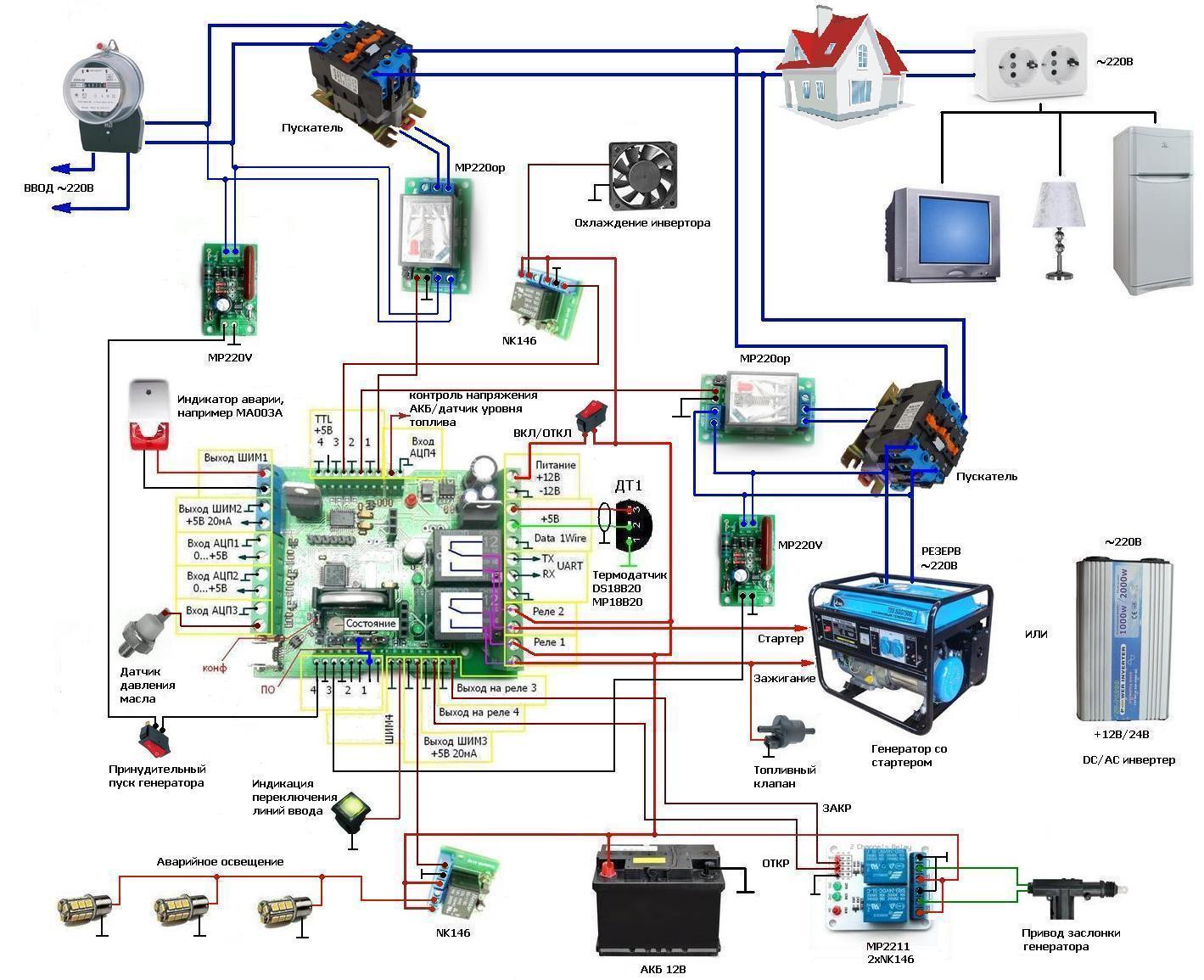
All used PWM channels are in discrete output mode. But if necessary, they can always be used as intended.
When testing the program in practice, do not forget to add the DT1 temperature sensors according to the configuration instructions. Please note, when adding two or more sensors, you must connect them in turn. Time intervals and temperature ranges are adjusted locally.
Each time the program is loaded into the module’s memory, the configurator program must be restarted.
At first glance, it might seem that everything is very complicated. But in fact, you just need to understand the algorithm, like on any other device. Take one of the inputs as a basis and simply begin to describe the conditions. In this case, Input 4 was taken as a basis.
If necessary, you can always adjust the algorithm for a particular task.
With a total power consumption of electrical appliances of up to 7 kW, instead of the MP220op + Starter, the MP146 power module can be used :

To be continued ...
Authors of the solution: Е.А. Sapunov, V.A. Rublev (UA4LOU)
Attention!
Only from 02/18/2016 to 10-00 02/24/2016 on the MP8036 multi the festive price is valid, you can buy it for 5,000.00 rubles!
The discount on the product is cumulative with the discount for online payment!
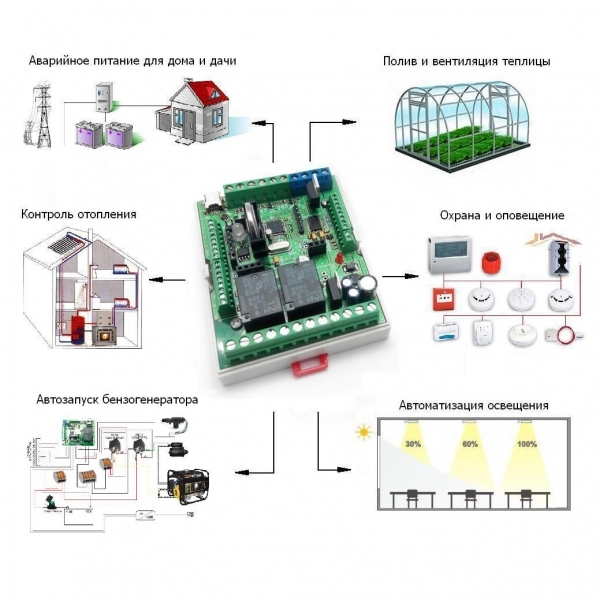
This task is not as simple as it seems. Firstly, it is necessary to monitor the presence of voltage in the network, and to distinguish between short-term voltage fluctuations from the actual cases of interruption of energy supply. Secondly, it is not enough just to apply voltage to the generator start - it is also necessary to check after a while whether it has started and how it works stably, and only after that switch the power supply to the backup line. Thirdly, throughout the entire life of the generator, it is desirable to monitor its condition: oil pressure, fuel level, etc. It is also necessary to control the presence and stability of the voltage in the network, and after resuming the supply of electricity, gently stop the generator, allowing it to idle, and only then switch consumers to the main line.
Accordingly, the control controller must support working with temperature sensors, have at least two ADC inputs, eight independent outputs for controlling starters and relays, an output for signaling and indication - and at the same time have flexible configuration capabilities. All these requirements are met by the new Master Kit - the multifunctional controller MP8036multi.
In general approximation, the automatic control system will have the following main controls and alarms:
- MP220V sensor No. 1 (input control);
- MP220V sensor No. 2 (generator control);
- MP220op No. 1 (ON / OFF input, delay);
- MP220op No. 2 (ON / OFF generator delay);
- NK146No. 1 (ON / OFF emergency lighting);
- MP2211 No. 1 (opening flap actuator);
- MP2211 No. 2 (closing shutter actuator);
- ignition / fuel valve;
- starter start (RELAY 1 output);
- oil pressure control;
- temperature control of the inverter;
- NK146 No. 2 inverter cooling;
- battery charge control;
- Alarm indicator / operability of the temperature sensor;
- indicator for switching the input line.
Module operation algorithm
When the power is turned on, the module checks for the presence of 220V mains voltage using the MP220V sensor (input 4). If there is no mains voltage, the module using the MP220op opto-relay (Output 1) disconnects the power line from the meter and starts the start-up algorithm of the generator or inverter (Relay 1) and (Relay 2).
After a start-up, the module waits 15 seconds - during this time the generator must enter the operating mode. After that, using the MP220op relay (Output 2), the power line of the house is connected to the high-voltage socket of the generator. The generator start control is carried out using the MP220V network voltage sensor connected to Input 3 of the module.
When operating from a generator, the module constantly monitors the presence of a 220V mains voltage at the input (Input 4). As soon as 220V appears on the home electric meter, the controller will disconnect the power line of the house from the generator (Output 2). For cooling, the generator will work for 30 seconds in idle mode, after which it will be stopped.
After 35 seconds of stable supply of voltage 220V, at the input of the counter, the module connects the power line of the house (Output 1). At this time, despite the absence of voltage in the outlets, emergency lighting automatically turns on (PWM3 output).
When using a DC / AC inverter, dual threshold temperature control is provided. When the temperature exceeds 60C, the inverter cooling fan turns on (Output 3). If the temperature continues to rise, then at 90 ° C the power line of the house will turn off (Output 2). Then the module will wait for the inverter to cool to 60C, after which it will resume power supply (Output 2).
In all positions, when there is no voltage in the power line of the house, emergency lighting is turned on with the help of the PWM3 output. Since emergency lighting is battery powered, it is better to use LED lights or strips for energy saving purposes.
Using the input of the ADC3, the module can control the oil pressure in the crankcase of the generator, and at an abnormally low pressure the generator will be stopped.
Using the ADC4 input, when working with the generator, the module can control the fuel level in the tank, and when working with a DC / AC inverter, the battery can be charged to protect them from deep discharge.
At the output of PWM4, an indication of switching the power line of the house is ENTER / RESERVE.
At the PWM1 outputs, an alarm
is implemented: - low oil pressure in the crankcase (ADC3 input);
- low battery (ADC4 input);
- overheating of the DC / AC inverter (Data Input).
For gasoline generators, it is possible to control the damper of the generator by using the outputs of relay 3 and relay 4. When using a diesel generator, the glow plug can be connected to the output of relay 4 to heat the incoming air in cold weather. When using a DC / AC inverter, the outputs of relays 3, relays 4 and relays 2 are not used.
The module program is written in such a way that allows you to control any type of generator: both gasoline and diesel. If necessary, you can use a DC / AC inverter of the required power. When working with an inverter, the program code does not need to be changed.
The connection diagram and program text are given below:
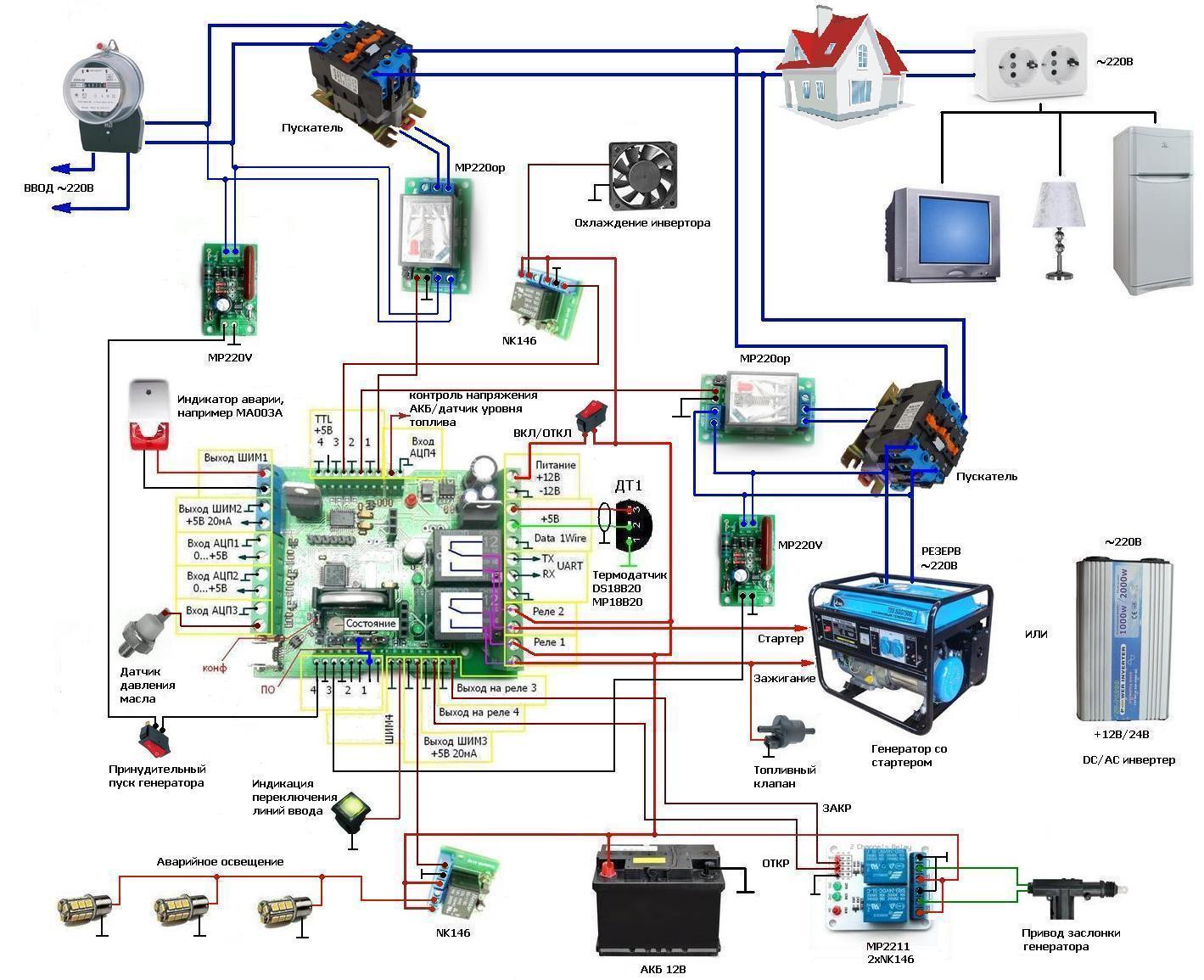
PROGRAM TEXT
// INPUT4 - MP220V sensor input control
// INPUT3 - MP220V sensor generator control
// OUTPUT1 - MP220op ON / OFF input, delay
// OUTPUT2 - MP220op ON / OFF generator delay
// PWM3 - NK146 ON / OFF emergency lighting
// INPUT1 - button with start / stop
lock // RELAY4 - MP2211 damper actuator opening
// RELAY3 - MP2211 damper actuator closing
// RELAY1 - ignition / fuel valve
// RELAY2 - starter 4 sec
// ADC3 - <5V oil pressure control
// DT1 - control of the inverter temperature
// OUT3 - NK146 inverter cooling
// ATSP4 - <10.5V battery charge control
// PWM1 - fault indicator / IC equality of temperature sensor
// PWM4 - input line switching indicator
RESET CONFIGURATION
OUTPUT1. MODE_DEFAULT = 1
OUTPUT1. MODE1. STATUS = 0
OUTPUT1. MODE1. DELAY = 5 (s)
OUTPUT1. MODE1. CONDITION1: INPUT4 = 1
OUTPUT
1.SETTING1. RESOLUTION1. MODE 2.STATE = 1
EXIT 1. MODE 2. DELAY = 35 (s)
EXIT 1. MODE 2. CONDITION 1: INPUT 4 = 0
EXIT 1. MODE 2. LOG_CONFERENCE =
Y1 EXIT 2. MODE_DEFAULT = 1
EXIT 2. MODE1.CONTINUE =
1.COORDER2.CONTINUE = 15. (c)
EXIT 2. MODE 1. CONDITION 1: INPUT 4 = 0
EXIT 2. MODE 1. CONDITION 2: ADC3 <= 5
EXIT 2. MODE 1. CONDITION 3: ADC4 <= 10.5
EXIT 2. MODE 1. CONDITION 4: DT1> = 90
EXIT 2. MODE5: CONDITION5. IN HOD1 = 1
EXIT 2. MODE 1.
CONDITION 6: ENTRANCE 1 = 1
EXIT 2. MODE 1.
CONDITION 7: ENTRANCE 3 = 1
EXIT 2. MODE 1. CONDITION 8: ENTRANCE 4 = 1 EXIT 2. MODE 1. CONDITION 9: PWM1 = 1 EXIT 2. MODE1.LOG_CONFIDENCE OR OR4 OR4 OR V5 OR V6 OR V9 OR (V7 AND
V8 ) EXIT 2. MODE 2. STATE = 1
EXIT 2. MODE 2. DELAY = 15 (s)
EXIT 2. MODE 2. CONDITION 1: INPUT 3 = 0
EXIT 2. MODE 2. CONDITION 2: DT1 <= 60
EXIT 2. MODE 2 CONDITION3: ADC3> = 5
EXIT 2. MODE 2. CONDITION4: ADC4> = 10.5
EXIT 2. MODE 2. CONDITION 5: INPUT 4 = 1
EXIT 2. MODE 2. LOGIC CONDITIONS = Y1 AND Y2 AND Y3 AND Y4 AND
Y5 YEAR OUT 3
. REZHIM1.SOSTOYANIE = 0
VYHOD3.REZHIM1.USLOVIE1: DT1 multiple unit <= 60
VYHOD3.REZHIM1.US OVIE2: INPUT3 = 1
VYHOD3.REZHIM1.LOGIKA_USLOVY = U1 or U2
VYHOD3.REZHIM2.SOSTOYANIE = 1
VYHOD3.REZHIM2.USLOVIE1: DT1 multiple unit> = 90
VYHOD3.REZHIM2.LOGIKA_USLOVY = U1
RELE1.REZHIM_PO_UMOLCHANIYU = 1
RELE1.REZHIM1.SOSTOYANIE = OFF
RELE1.REZHIM1.ZADERZHKA = 30 (s)
RELAY 1. MODE 1. CONDITION 1: INPUT 4 = 0
RELAY 1. MODE 1. CONDITION 2: ADC3 <= 5
RELAY 1. MODE 1. CONDITION 3: ADC4 <= 10.5
RELAY 1. MODE 4: DT1> = 90
RELAY 1. MODE 1. CONDITION5: INPUT3 = 1
RELAY 1. MODE 1. CONDITION 6: OUTPUT 4 = 1
RELAY 1. MODE 1. CONDITION 7: PWM1 = 1
RELAY 1. MODE1.LOGIC_CONDITION = Y1 OR Y2 OR Y3 OR Y4 OR Y7 OR (Y5 AND
Y6 ) RELAY1.RELEASE I.
RELAY ON 1. MODE 2. DELAY = 6 (s)
RELAY 1. MODE 2. CONDITION1: ENTRANCE 4 = 1
RELAY 1. MODE 2. CONDITION 2: DT1 <= 60
RELAY 1. MODE 2. CONDITION 3: ADC3> = 5
RELAY 1. MODE 2. CONDITION 4: ADC4> = 10.5
RELAY1. MODE2. AND Y3 AND Y4
EXIT 4. MODE_DEFAULT = 1
EXIT 4. MODE1.STATE = 0
EXIT 4. MODE 1. CONDITION1: INPUT4 = 0
EXIT 4. MODE1.LOG_CONDITION =
Y1 EXIT 4. MODE2.STATE = 1
EXIT
4. MODE4. MODE 2. CONDITION1: ENTRANCE 4 = 1
EXIT 4. MODE 2. CONDITION 2: ADC4 <= 10.5
EXIT 4. MODE 2. CONDITION 3: ADC3 <= 5
EXIT 4. MODE 2.LOG_CONTENT = Y1 OR Y2 OR
Y3 // T.k. with the same events, different operating modes are required, an additional OUTPUT4 is involved.
// This output creates an additional event, which selects the desired mode of operation.
RELAY 2. DEFAULT MODE = 1
RELAY 2. MODE 1. STATE = DISABLED
RELAY 2. MODE 1. CONDITION 1 : INPUT 4 = 0
RELAY 2. MODE 1. CONDITION 2: ADC3 <= 5
RELAY 2. MODE 1. CONDITION 3: A.5
REL. > = 90
RELAY 2. MODE 1.
CONDITION 5: PWM1 = 1 RELAY 2. MODE 1. LOGIC_TERMS = Y1 OR Y2 OR
Y3 OR Y5 RELAY 2. MODE 2. STATUS = ON
RELAY 2. MODE 2. DELAY = 10 (s)
RELAY 2. MODE 2. c)
RELAY 2. MODE 2. CONDITION 1: INPUT 4 = 1
RELAY 2. MODE 2. CONDITION 2: PWM1 = 0
RELAY 2. MODE 2. LOGIC_TERMS = Y1 AND Y2
RELAY 3. MODE_DEFAULT = 1
RELAY3. MODE 1. STATE = DISABLED
RELAY 3. MODE 1.
CONDITION 1 : INPUT 4 = 1
RELAY 3. MODE 1. CONDITION 2: OUTPUT1 = 1 RELAY3. MODE 1. CONDITION 3: INPUT 4 = 0
RELAY3.
MODE 1.LOGUE_REL. .STATE = RELAY3 ON.
MODE 2.DELAY = 25 (s)
RELAY3. MODE2. ACTION TIME = 4 (s)
RELAY3. MODE2. CONDITION1: INPUT4 = 0
RELAY3. MODE2. CONDITION2: EXIT1 = 0
RELAY3. MODE1. And U2)
RELE4.REZHIM_PO_UMOLCHANIYU = 1
RELE4.REZHIM1.SOSTOYANIE = OFF
RELE4.REZHIM1.USLOVIE1: input4 = 0
RELE4.REZHIM1.USLOVIE2: PWM1 = 1
RELE4.REZHIM1.LOGIKA_USLOVY = U1 or U2
RELE4.REZHIM2.SOSTOYANIE = ON
RELE4 .MODE 2. DELAY = 4 (s)
RELAY4. MODE 2. ACTION TIME = 4 (s)
RELAY 4. MODE 2. CONDITION 1: INPUT 4 = 1
RELAY
4.
MODE
2.LOGIC TERMS =
Y1 PWM1. : DT1 <= 60
PWM1. MODE 1. CONDITION 2: ADC3> = 5
PWM 1. MODE 1. CONDITION 3: ADC4> = 10.5
PWM 1. MODE 1. LOGIC CONDITIONS = Y1 OR Y2 OR
Y3 PWM 1. MODE 2. FUNCTION = DISCRETE
DIFFERENT_1. = 1
PWM1. MODE 2. CONDITION 1 : DT1> = 90
PWM 1. MODE 2. CONDITION 2: ADC3 <= 5
PWM1. MODE 2. CONDITION 3: ADC4 <= 10.5
PWM1. MODE 2. CONDITION 4: INPUT1 = 1
PWM1.MEHT. OR Y2 OR Y3 OR Y4
PWM3. MODE_DEFAULT = 1
PWM3. MODE 1. FUNCTION = DISCRETE_
OUTPUT PWM 3. MODE 1. STATE = 1
PWM 3. MODE 1. DELAY = 1 (s)
PWM 3. MODE 1. CONDITION 1 : OUTPUT1 = 0
PWM 3. MODE 1. CONDITION 2: OUTPUT2 = 0
PWM 3.MEZE1. 1
PWM3. MODE 1.LOGIC_CONTENT = U3 OR (U1 AND U2)
PWM3. MODE2.FUNCTION = DISCRETE_
OUTPUT PWM3. MODE 2.STATE = 0
PWM3. MODE2.LATER 2.
MODE2. MODE1 EXIT1:
OUT1 CONDITION2: OUTPUT2 = 1
PWM3. MODE2.
CONDITION3: INPUT3 = 1
PWM3. MODE2. CONDITION4: OUTPUT4 = 1 PWM3. MODE2. CONDITION5: ADC4 <= 10.5
PWM3. MODE2. CONDITION6: ADC3 <
IMP2 PWM3. LOGIKA_USLOVY = U1 or U2 or V5 or V6 or (Y3 and Y4)
SHIM4.REZHIM_PO_UMOLCHA IJ = 1
PWM4. MODE 1. FUNCTION = DISCRETE_
OUTPUT PWM 4. MODE 1. STATE = 0
PWM 4. MODE 1.
CONDITION 1: OUTPUT1 = 1 PWM 4. MODE 1. CONDITION 2: OUTPUT 2 = 1
PWM
4. MODE1.LOG_CONFIDENTIAL =
DEFAULT2. MODE2. STATE = 1
PWM4. MODE2. CONDITION1: OUTPUT1 = 0
PWM4. MODE2. CONDITION2: OUTPUT2 = 0
PWM4. MODE2.LOGIC_CONTENT = U1 AND U2
DT1. REVIEW_PROID = 5 (s)
ADC3.
FUNCTION = ADC.
// INPUT3 - MP220V sensor generator control
// OUTPUT1 - MP220op ON / OFF input, delay
// OUTPUT2 - MP220op ON / OFF generator delay
// PWM3 - NK146 ON / OFF emergency lighting
// INPUT1 - button with start / stop
lock // RELAY4 - MP2211 damper actuator opening
// RELAY3 - MP2211 damper actuator closing
// RELAY1 - ignition / fuel valve
// RELAY2 - starter 4 sec
// ADC3 - <5V oil pressure control
// DT1 - control of the inverter temperature
// OUT3 - NK146 inverter cooling
// ATSP4 - <10.5V battery charge control
// PWM1 - fault indicator / IC equality of temperature sensor
// PWM4 - input line switching indicator
RESET CONFIGURATION
OUTPUT1. MODE_DEFAULT = 1
OUTPUT1. MODE1. STATUS = 0
OUTPUT1. MODE1. DELAY = 5 (s)
OUTPUT1. MODE1. CONDITION1: INPUT4 = 1
OUTPUT
1.SETTING1. RESOLUTION1. MODE 2.STATE = 1
EXIT 1. MODE 2. DELAY = 35 (s)
EXIT 1. MODE 2. CONDITION 1: INPUT 4 = 0
EXIT 1. MODE 2. LOG_CONFERENCE =
Y1 EXIT 2. MODE_DEFAULT = 1
EXIT 2. MODE1.CONTINUE =
1.COORDER2.CONTINUE = 15. (c)
EXIT 2. MODE 1. CONDITION 1: INPUT 4 = 0
EXIT 2. MODE 1. CONDITION 2: ADC3 <= 5
EXIT 2. MODE 1. CONDITION 3: ADC4 <= 10.5
EXIT 2. MODE 1. CONDITION 4: DT1> = 90
EXIT 2. MODE5: CONDITION5. IN HOD1 = 1
EXIT 2. MODE 1.
CONDITION 6: ENTRANCE 1 = 1
EXIT 2. MODE 1.
CONDITION 7: ENTRANCE 3 = 1
EXIT 2. MODE 1. CONDITION 8: ENTRANCE 4 = 1 EXIT 2. MODE 1. CONDITION 9: PWM1 = 1 EXIT 2. MODE1.LOG_CONFIDENCE OR OR4 OR4 OR V5 OR V6 OR V9 OR (V7 AND
V8 ) EXIT 2. MODE 2. STATE = 1
EXIT 2. MODE 2. DELAY = 15 (s)
EXIT 2. MODE 2. CONDITION 1: INPUT 3 = 0
EXIT 2. MODE 2. CONDITION 2: DT1 <= 60
EXIT 2. MODE 2 CONDITION3: ADC3> = 5
EXIT 2. MODE 2. CONDITION4: ADC4> = 10.5
EXIT 2. MODE 2. CONDITION 5: INPUT 4 = 1
EXIT 2. MODE 2. LOGIC CONDITIONS = Y1 AND Y2 AND Y3 AND Y4 AND
Y5 YEAR OUT 3
. REZHIM1.SOSTOYANIE = 0
VYHOD3.REZHIM1.USLOVIE1: DT1 multiple unit <= 60
VYHOD3.REZHIM1.US OVIE2: INPUT3 = 1
VYHOD3.REZHIM1.LOGIKA_USLOVY = U1 or U2
VYHOD3.REZHIM2.SOSTOYANIE = 1
VYHOD3.REZHIM2.USLOVIE1: DT1 multiple unit> = 90
VYHOD3.REZHIM2.LOGIKA_USLOVY = U1
RELE1.REZHIM_PO_UMOLCHANIYU = 1
RELE1.REZHIM1.SOSTOYANIE = OFF
RELE1.REZHIM1.ZADERZHKA = 30 (s)
RELAY 1. MODE 1. CONDITION 1: INPUT 4 = 0
RELAY 1. MODE 1. CONDITION 2: ADC3 <= 5
RELAY 1. MODE 1. CONDITION 3: ADC4 <= 10.5
RELAY 1. MODE 4: DT1> = 90
RELAY 1. MODE 1. CONDITION5: INPUT3 = 1
RELAY 1. MODE 1. CONDITION 6: OUTPUT 4 = 1
RELAY 1. MODE 1. CONDITION 7: PWM1 = 1
RELAY 1. MODE1.LOGIC_CONDITION = Y1 OR Y2 OR Y3 OR Y4 OR Y7 OR (Y5 AND
Y6 ) RELAY1.RELEASE I.
RELAY ON 1. MODE 2. DELAY = 6 (s)
RELAY 1. MODE 2. CONDITION1: ENTRANCE 4 = 1
RELAY 1. MODE 2. CONDITION 2: DT1 <= 60
RELAY 1. MODE 2. CONDITION 3: ADC3> = 5
RELAY 1. MODE 2. CONDITION 4: ADC4> = 10.5
RELAY1. MODE2. AND Y3 AND Y4
EXIT 4. MODE_DEFAULT = 1
EXIT 4. MODE1.STATE = 0
EXIT 4. MODE 1. CONDITION1: INPUT4 = 0
EXIT 4. MODE1.LOG_CONDITION =
Y1 EXIT 4. MODE2.STATE = 1
EXIT
4. MODE4. MODE 2. CONDITION1: ENTRANCE 4 = 1
EXIT 4. MODE 2. CONDITION 2: ADC4 <= 10.5
EXIT 4. MODE 2. CONDITION 3: ADC3 <= 5
EXIT 4. MODE 2.LOG_CONTENT = Y1 OR Y2 OR
Y3 // T.k. with the same events, different operating modes are required, an additional OUTPUT4 is involved.
// This output creates an additional event, which selects the desired mode of operation.
RELAY 2. DEFAULT MODE = 1
RELAY 2. MODE 1. STATE = DISABLED
RELAY 2. MODE 1. CONDITION 1 : INPUT 4 = 0
RELAY 2. MODE 1. CONDITION 2: ADC3 <= 5
RELAY 2. MODE 1. CONDITION 3: A.5
REL. > = 90
RELAY 2. MODE 1.
CONDITION 5: PWM1 = 1 RELAY 2. MODE 1. LOGIC_TERMS = Y1 OR Y2 OR
Y3 OR Y5 RELAY 2. MODE 2. STATUS = ON
RELAY 2. MODE 2. DELAY = 10 (s)
RELAY 2. MODE 2. c)
RELAY 2. MODE 2. CONDITION 1: INPUT 4 = 1
RELAY 2. MODE 2. CONDITION 2: PWM1 = 0
RELAY 2. MODE 2. LOGIC_TERMS = Y1 AND Y2
RELAY 3. MODE_DEFAULT = 1
RELAY3. MODE 1. STATE = DISABLED
RELAY 3. MODE 1.
CONDITION 1 : INPUT 4 = 1
RELAY 3. MODE 1. CONDITION 2: OUTPUT1 = 1 RELAY3. MODE 1. CONDITION 3: INPUT 4 = 0
RELAY3.
MODE 1.LOGUE_REL. .STATE = RELAY3 ON.
MODE 2.DELAY = 25 (s)
RELAY3. MODE2. ACTION TIME = 4 (s)
RELAY3. MODE2. CONDITION1: INPUT4 = 0
RELAY3. MODE2. CONDITION2: EXIT1 = 0
RELAY3. MODE1. And U2)
RELE4.REZHIM_PO_UMOLCHANIYU = 1
RELE4.REZHIM1.SOSTOYANIE = OFF
RELE4.REZHIM1.USLOVIE1: input4 = 0
RELE4.REZHIM1.USLOVIE2: PWM1 = 1
RELE4.REZHIM1.LOGIKA_USLOVY = U1 or U2
RELE4.REZHIM2.SOSTOYANIE = ON
RELE4 .MODE 2. DELAY = 4 (s)
RELAY4. MODE 2. ACTION TIME = 4 (s)
RELAY 4. MODE 2. CONDITION 1: INPUT 4 = 1
RELAY
4.
MODE
2.LOGIC TERMS =
Y1 PWM1. : DT1 <= 60
PWM1. MODE 1. CONDITION 2: ADC3> = 5
PWM 1. MODE 1. CONDITION 3: ADC4> = 10.5
PWM 1. MODE 1. LOGIC CONDITIONS = Y1 OR Y2 OR
Y3 PWM 1. MODE 2. FUNCTION = DISCRETE
DIFFERENT_1. = 1
PWM1. MODE 2. CONDITION 1 : DT1> = 90
PWM 1. MODE 2. CONDITION 2: ADC3 <= 5
PWM1. MODE 2. CONDITION 3: ADC4 <= 10.5
PWM1. MODE 2. CONDITION 4: INPUT1 = 1
PWM1.MEHT. OR Y2 OR Y3 OR Y4
PWM3. MODE_DEFAULT = 1
PWM3. MODE 1. FUNCTION = DISCRETE_
OUTPUT PWM 3. MODE 1. STATE = 1
PWM 3. MODE 1. DELAY = 1 (s)
PWM 3. MODE 1. CONDITION 1 : OUTPUT1 = 0
PWM 3. MODE 1. CONDITION 2: OUTPUT2 = 0
PWM 3.MEZE1. 1
PWM3. MODE 1.LOGIC_CONTENT = U3 OR (U1 AND U2)
PWM3. MODE2.FUNCTION = DISCRETE_
OUTPUT PWM3. MODE 2.STATE = 0
PWM3. MODE2.LATER 2.
MODE2. MODE1 EXIT1:
OUT1 CONDITION2: OUTPUT2 = 1
PWM3. MODE2.
CONDITION3: INPUT3 = 1
PWM3. MODE2. CONDITION4: OUTPUT4 = 1 PWM3. MODE2. CONDITION5: ADC4 <= 10.5
PWM3. MODE2. CONDITION6: ADC3 <
IMP2 PWM3. LOGIKA_USLOVY = U1 or U2 or V5 or V6 or (Y3 and Y4)
SHIM4.REZHIM_PO_UMOLCHA IJ = 1
PWM4. MODE 1. FUNCTION = DISCRETE_
OUTPUT PWM 4. MODE 1. STATE = 0
PWM 4. MODE 1.
CONDITION 1: OUTPUT1 = 1 PWM 4. MODE 1. CONDITION 2: OUTPUT 2 = 1
PWM
4. MODE1.LOG_CONFIDENTIAL =
DEFAULT2. MODE2. STATE = 1
PWM4. MODE2. CONDITION1: OUTPUT1 = 0
PWM4. MODE2. CONDITION2: OUTPUT2 = 0
PWM4. MODE2.LOGIC_CONTENT = U1 AND U2
DT1. REVIEW_PROID = 5 (s)
ADC3.
FUNCTION = ADC.
All used PWM channels are in discrete output mode. But if necessary, they can always be used as intended.
When testing the program in practice, do not forget to add the DT1 temperature sensors according to the configuration instructions. Please note, when adding two or more sensors, you must connect them in turn. Time intervals and temperature ranges are adjusted locally.
Each time the program is loaded into the module’s memory, the configurator program must be restarted.
At first glance, it might seem that everything is very complicated. But in fact, you just need to understand the algorithm, like on any other device. Take one of the inputs as a basis and simply begin to describe the conditions. In this case, Input 4 was taken as a basis.
If necessary, you can always adjust the algorithm for a particular task.
With a total power consumption of electrical appliances of up to 7 kW, instead of the MP220op + Starter, the MP146 power module can be used :

To be continued ...
Authors of the solution: Е.А. Sapunov, V.A. Rublev (UA4LOU)
Attention!
Only from 02/18/2016 to 10-00 02/24/2016 on the MP8036 multi the festive price is valid, you can buy it for 5,000.00 rubles!
The discount on the product is cumulative with the discount for online payment!
