Lenovo Ideacentre Y900 review
Computer games have long and successfully cut the way from the bottom to the top. Now this is no longer “dumb fun”, but one-piece eSports, where winners are awarded solid cash prizes. Iron manufacturers react accordingly, releasing branded, limited-edition lines of mice, joysticks, tablets and other accessories for gamers. Apart are companies specifically developing gaming systems. They are expensive, look spectacular and enjoyable to use.

The Lenovo product line has a full range of PCs from smartphones to high-performance workstations, but it has never been noticed in the craving for excessive puffiness, ostentatious decoration and game series. So the new Lenovo Y900 gaming station looks more like a regular system unit in appearance, except that it looks more impressive due to the carbon-fiber front panel.

On the left there is also no window traditional for gaming cases, only a few hundred ventilation holes.

The structure of the front panel deserves special attention. In its upper part are connectors for connecting external peripherals: drives, memory cards, headsets.

A plastic cooling fan (120 mm) and an optical drive are hidden behind the plastic.

The second place for the fan is free. Air is drawn in through the side and bottom slots in the front panel:

A close look will notice a strange element closer to the right side of the case:

This is a simple 2N3904 bipolar transistor, used as a temperature sensor to operate the fan speed control system integrated into the motherboard. At an ambient temperature of 21-24 degrees, two case fans rotate at a speed of 850-880 rpm, a processor 1100-1200 rpm and practically do not differ against the general background. When the sensor is heated to 40 degrees, the impeller speeds increase to 1400-2000 rpm. The solution is good, simple and practical.
The back wall of the housing is traditional: connectors and plugs:

The power supply is biased to the bottom for greater convenience. The left wall is locked in the installed position by a special switch above the fan grill:

After unlocking it is enough to press the triangular button decorated “under carbon” and the wall can be easily dismantled:

Another 120 mm can be placed under the curved cutouts, tightened from the inside with a red mesh. fan:

Such a small number of fans installed due to the fact that inside the housing is not much iron: matplata with processor and memory, graphics card, two drives, power supply etc. optical drive

in the Socket 1151 installed Intel Core i7-6700 processor, almost top-end version of the desktop to the core Skylake-S:


Its base frequency is 3.4 GHz, the maximum (Turbo) - 4 GHz. Due to the relatively low heat generation (65 W), the cooler is installed the most ordinary, without heat pipes and bulky fans. Due to the proximity to the blowing case fan, overheating does not occur even under severe load.

For all the tests, the maximum core temperature did not reach 65 degrees:

RAM installed 16 GB with two brackets Hynix HMA41GU6AFR8N of 8 GB each; type DDR3-2133.

Video card NVIDIA GTX 970 with 4 GB of video memory on board, reference cooling system:

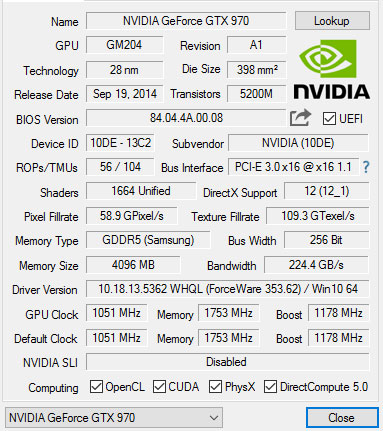
It is worth noting the mounting system of expansion cards. On the one hand, they are held together by a common bracket with a lock:

On the opposite side, an additional locking structure is installed for long boards:

Thus, the video card can be released in four simple movements, and after installation it is securely fixed in the case on both sides, removing mechanical stress from the motherboard.
The drives are installed at the bottom one above the other:

A 192 GB SSD is allocated for the system ...
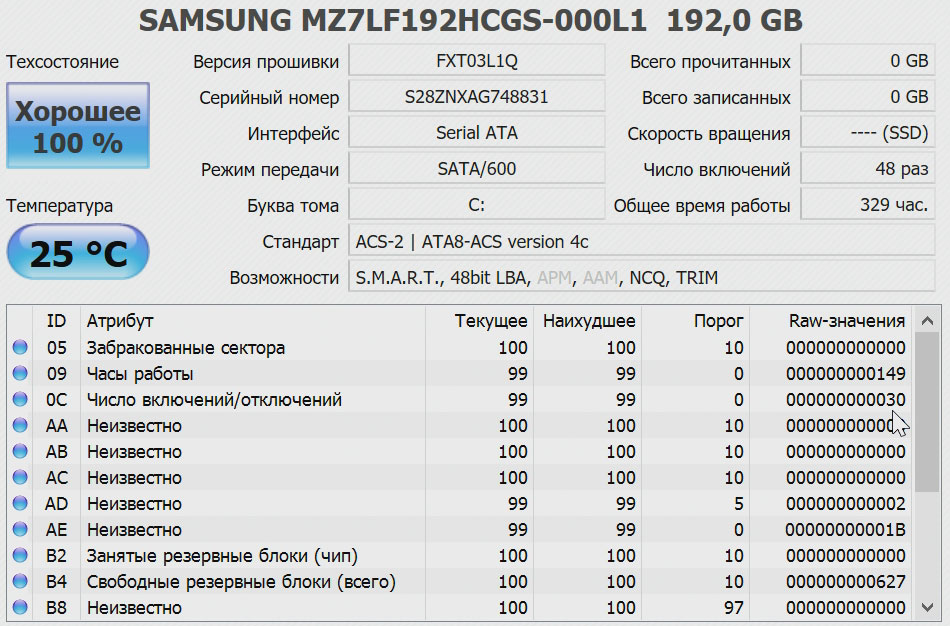
... For a data storage - a 2 TB Seagate disk:
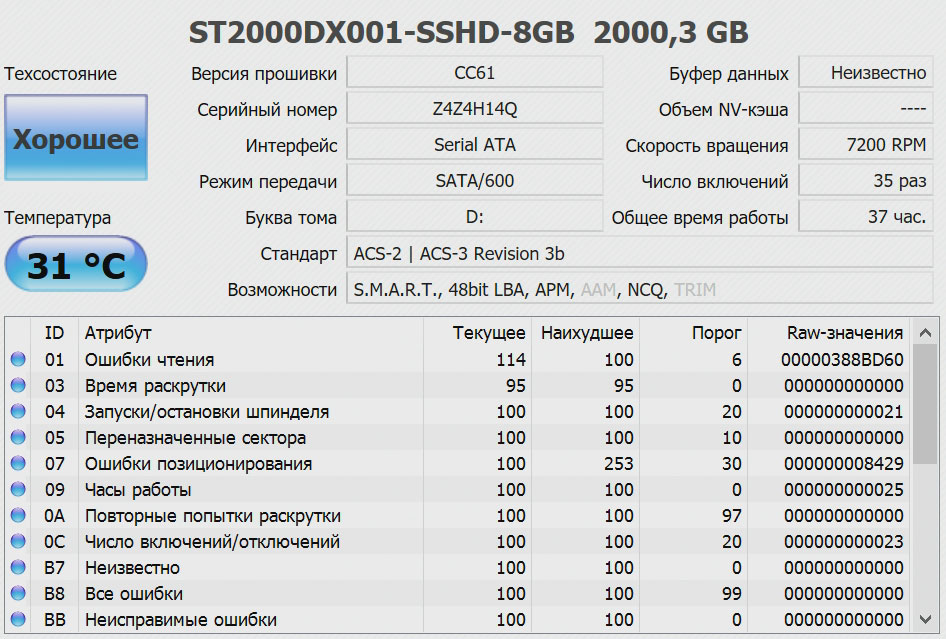
They do not need additional cooling (for example, a case fan), natural convection is enough to maintain temperatures at 40 degrees with active load (copying large amounts of data).
The wireless adapter on the Atheros chip (Wi-Fi 802.11n) is located at the very bottom of the motherboard:
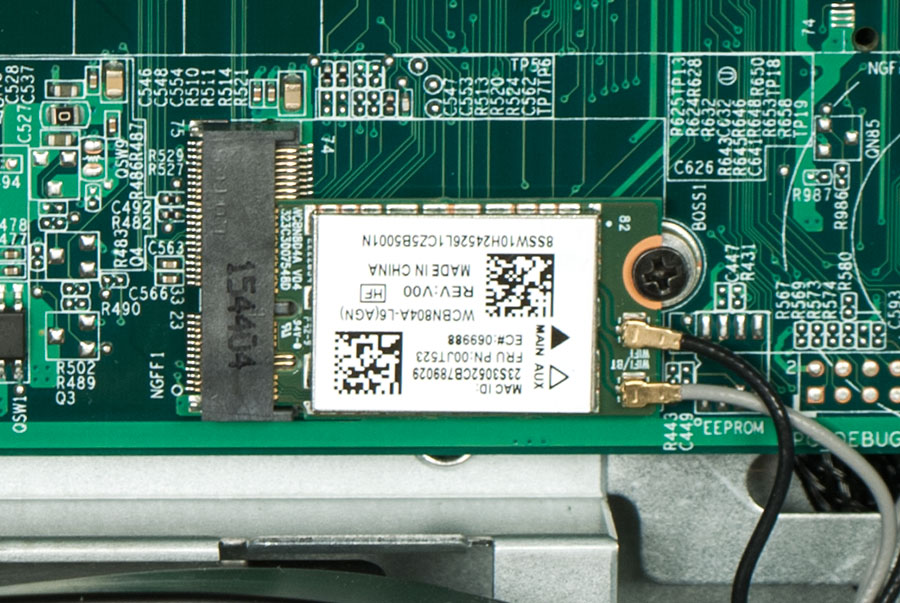
Two antenna modules are located at the very top, under a plastic decorative cover.
The system is powered by a 450 W AcBel unit: a

120-mm unit fan draws air from below and is completely isolated from the internal space.
All power and signal cables are neatly laid behind the motherboard: The

full configuration of this system can be seen in the table:
The PCmark 8 test package rated the system rather high (the system SSD was used in the “storage” pattern):
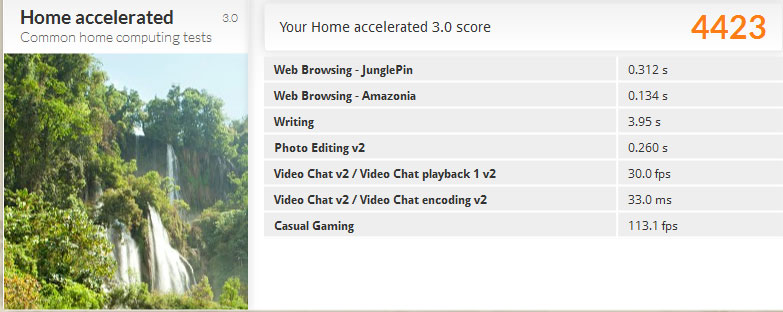
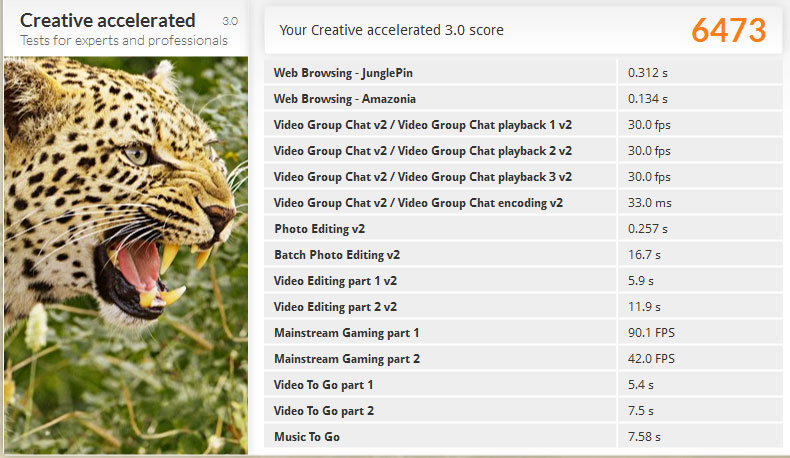

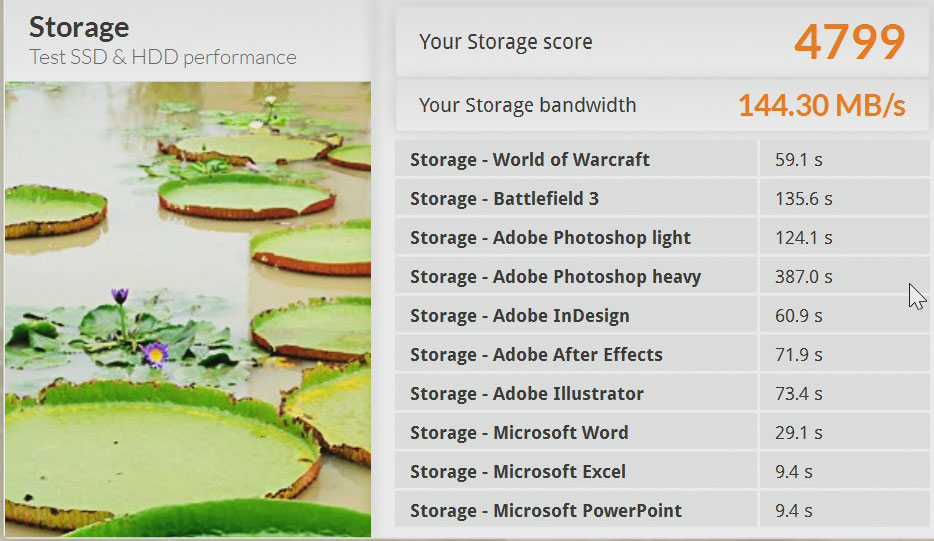
3D Mark gave the following numbers:
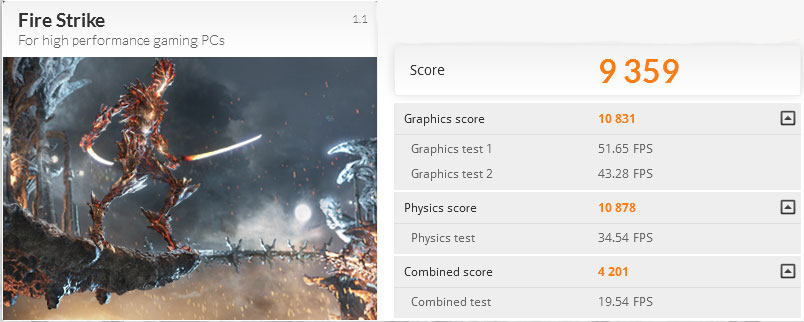
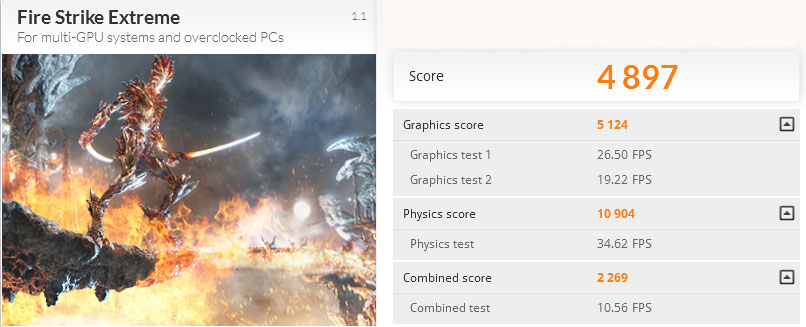
A good result for such a config. Practical tests in four popular games (DOOM, Call of Duty: Black Ops III, Dying Light, GTA V) with medium graphics settings allow us to call the resolution 1920 x 1080 completely comfortable, the minimum fps does not drop below 25, the average keeps in the range of 50-70 , the maximum is often above 100.
In general, the Ideacentre Y900 is made in the canon of Lenovo corporate devices: rigor, simplicity, reliability. Of the external decorations, only the front panel illumination with three LEDs and external plastic body elements. The config is balanced and self-sufficient, there is a fast drive for the system, and a large disk for data, wired and wireless network. Thoughtful ventilation and speed control will not allow the system to overheat on hot summer days.
In cons, you can write down only a high price (from 150,000 rubles in Moscow at the time of writing) and an unsoldered second PCI-Ex16 graphics slot, which somewhat narrows the possibilities for increasing the system capacity.
Thanks for attention!

The Lenovo product line has a full range of PCs from smartphones to high-performance workstations, but it has never been noticed in the craving for excessive puffiness, ostentatious decoration and game series. So the new Lenovo Y900 gaming station looks more like a regular system unit in appearance, except that it looks more impressive due to the carbon-fiber front panel.

On the left there is also no window traditional for gaming cases, only a few hundred ventilation holes.

The structure of the front panel deserves special attention. In its upper part are connectors for connecting external peripherals: drives, memory cards, headsets.

A plastic cooling fan (120 mm) and an optical drive are hidden behind the plastic.

The second place for the fan is free. Air is drawn in through the side and bottom slots in the front panel:

A close look will notice a strange element closer to the right side of the case:

This is a simple 2N3904 bipolar transistor, used as a temperature sensor to operate the fan speed control system integrated into the motherboard. At an ambient temperature of 21-24 degrees, two case fans rotate at a speed of 850-880 rpm, a processor 1100-1200 rpm and practically do not differ against the general background. When the sensor is heated to 40 degrees, the impeller speeds increase to 1400-2000 rpm. The solution is good, simple and practical.
The back wall of the housing is traditional: connectors and plugs:

The power supply is biased to the bottom for greater convenience. The left wall is locked in the installed position by a special switch above the fan grill:

After unlocking it is enough to press the triangular button decorated “under carbon” and the wall can be easily dismantled:

Another 120 mm can be placed under the curved cutouts, tightened from the inside with a red mesh. fan:

Such a small number of fans installed due to the fact that inside the housing is not much iron: matplata with processor and memory, graphics card, two drives, power supply etc. optical drive

in the Socket 1151 installed Intel Core i7-6700 processor, almost top-end version of the desktop to the core Skylake-S:


Its base frequency is 3.4 GHz, the maximum (Turbo) - 4 GHz. Due to the relatively low heat generation (65 W), the cooler is installed the most ordinary, without heat pipes and bulky fans. Due to the proximity to the blowing case fan, overheating does not occur even under severe load.

For all the tests, the maximum core temperature did not reach 65 degrees:

RAM installed 16 GB with two brackets Hynix HMA41GU6AFR8N of 8 GB each; type DDR3-2133.

Video card NVIDIA GTX 970 with 4 GB of video memory on board, reference cooling system:

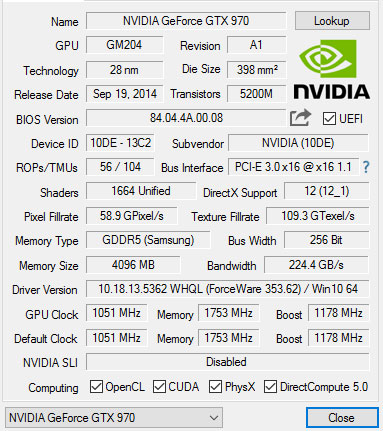
It is worth noting the mounting system of expansion cards. On the one hand, they are held together by a common bracket with a lock:

On the opposite side, an additional locking structure is installed for long boards:

Thus, the video card can be released in four simple movements, and after installation it is securely fixed in the case on both sides, removing mechanical stress from the motherboard.
The drives are installed at the bottom one above the other:

A 192 GB SSD is allocated for the system ...
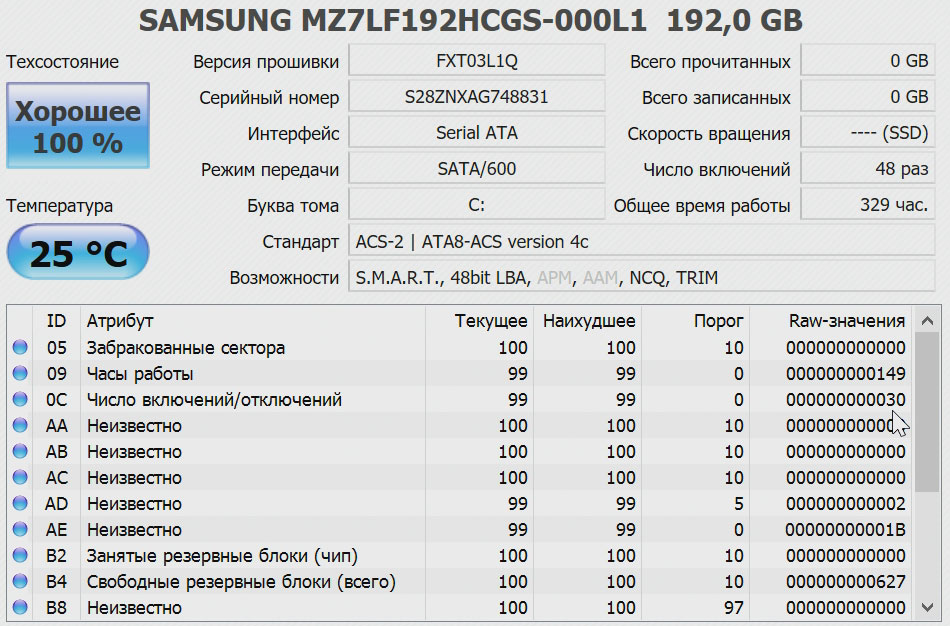
... For a data storage - a 2 TB Seagate disk:
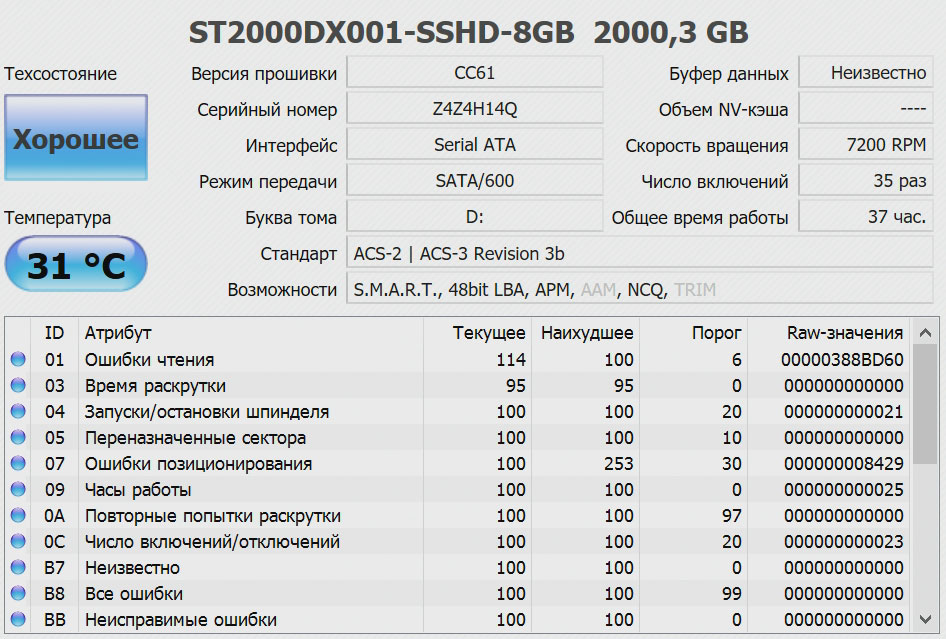
They do not need additional cooling (for example, a case fan), natural convection is enough to maintain temperatures at 40 degrees with active load (copying large amounts of data).
The wireless adapter on the Atheros chip (Wi-Fi 802.11n) is located at the very bottom of the motherboard:
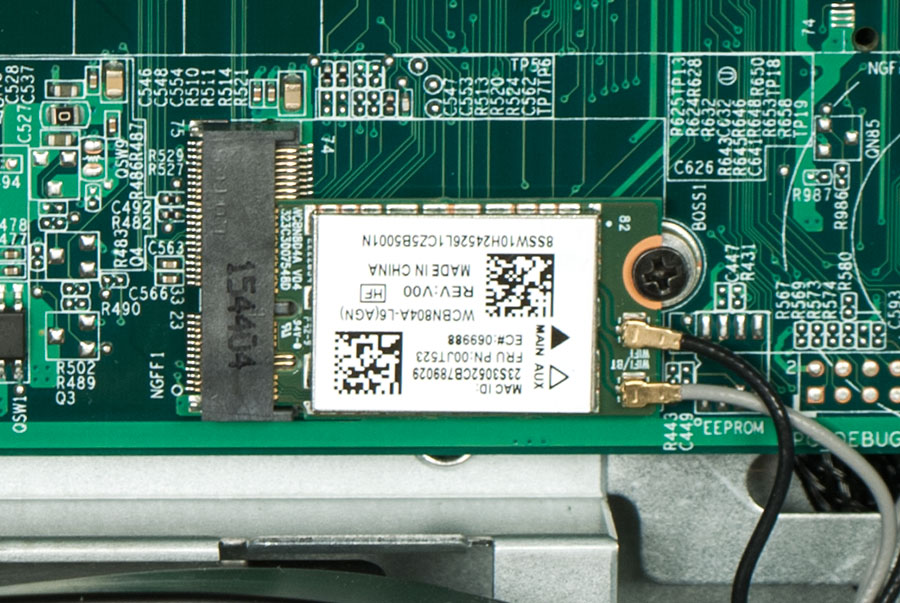
Two antenna modules are located at the very top, under a plastic decorative cover.
The system is powered by a 450 W AcBel unit: a

120-mm unit fan draws air from below and is completely isolated from the internal space.
All power and signal cables are neatly laid behind the motherboard: The

full configuration of this system can be seen in the table:
| CPU | Intel Core i7-6700, 3400 MHz |
| RAM | 2x 8 GB DDR4-2133 |
| Video card | NVIDIA GeForce GTX 970 4 GB |
| System drive | SAMSUNG MZ7LF192HCGS 192 GB |
| Data storage device | Seagate ST2000DX001-SSHD-8GB 2 TB |
| Optical drive | MATSHITA DVD-RAM SW840 |
| Wired network | 1 Gb Realtek 8111 |
| Wireless network | Wi-Fi 802.11n Atheros QCA61x4, Bluetooth |
| Power Supply | AcBel 450 W |
| Cooling | 2x 120 mm 2000 rpm |
| Dimensions | 206 x 504 x 479 mm |
| Weight | 15 kg |
The PCmark 8 test package rated the system rather high (the system SSD was used in the “storage” pattern):
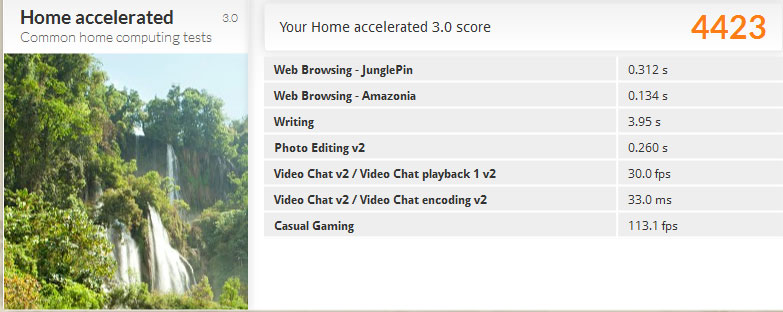
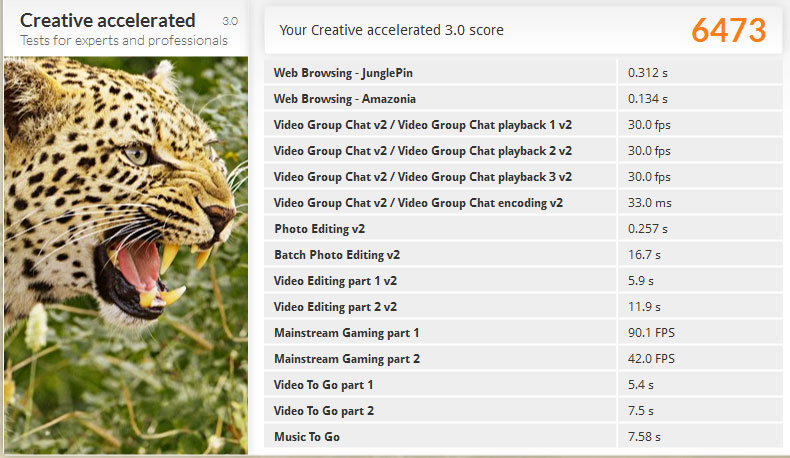

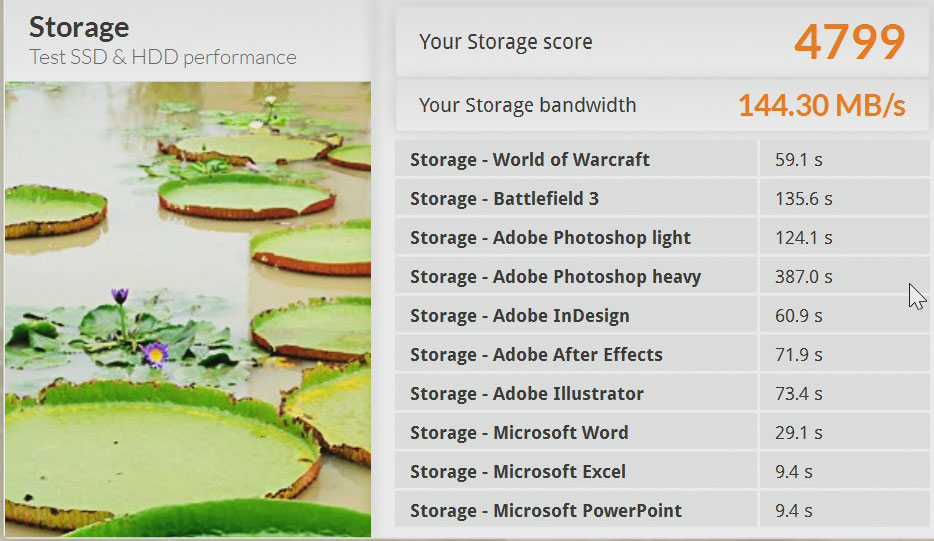
3D Mark gave the following numbers:
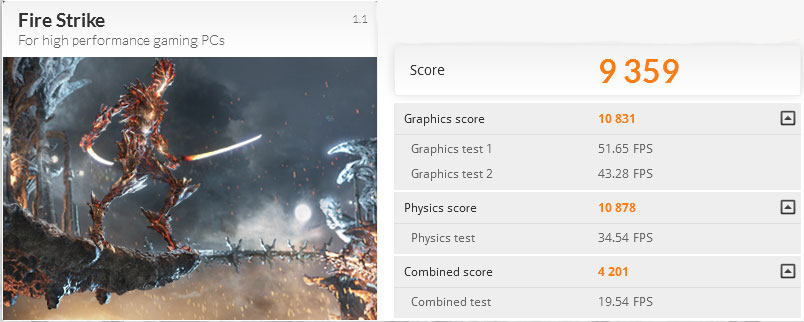
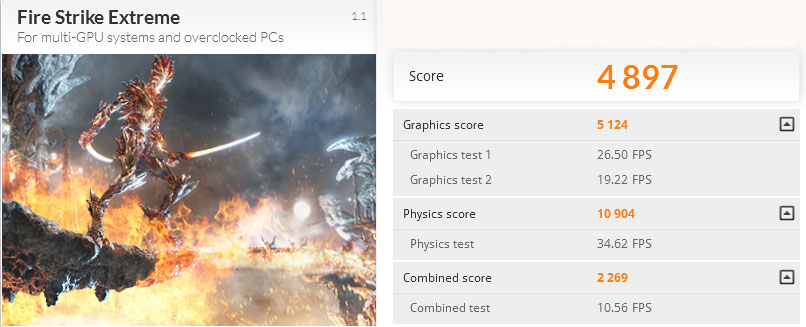
A good result for such a config. Practical tests in four popular games (DOOM, Call of Duty: Black Ops III, Dying Light, GTA V) with medium graphics settings allow us to call the resolution 1920 x 1080 completely comfortable, the minimum fps does not drop below 25, the average keeps in the range of 50-70 , the maximum is often above 100.
In general, the Ideacentre Y900 is made in the canon of Lenovo corporate devices: rigor, simplicity, reliability. Of the external decorations, only the front panel illumination with three LEDs and external plastic body elements. The config is balanced and self-sufficient, there is a fast drive for the system, and a large disk for data, wired and wireless network. Thoughtful ventilation and speed control will not allow the system to overheat on hot summer days.
In cons, you can write down only a high price (from 150,000 rubles in Moscow at the time of writing) and an unsoldered second PCI-Ex16 graphics slot, which somewhat narrows the possibilities for increasing the system capacity.
Thanks for attention!
