Dell Vostro 14 Notebook PC (5480): Well-balanced Availability
It so happened that companies usually offer their most advanced and, as a result, expensive products for review. The logic is understandable: a man reads about a smart flagship, gets excited by the heat of technological progress and goes to the store to see the miracle of technology. Well, there it all depends on the talent of the seller and the thickness of the wallet. Maybe the hero of the review will buy, maybe that is easier. But, most likely, he will buy it. Yes, and the author of the review to write about the flagship is usually more interesting.

Dell Vostro 14 (5480) - an inexpensive laptop. Even in today's times. It could not do without budgetary restrictions, but in some respects it can confidently compete with models one and a half to two times more expensive. So, this is one of the few compact devices that you can play with pleasure. And in terms of battery life, the Vostro 14 (5480) is comparable to the MacBook Pro.
From the first seconds of acquaintance, the laptop surprised with its weight. When the courier brought the box, it seemed so light that I doubted whether they had forgotten to put the device in it? The budget 14-inch laptop has always been a two and a half kilogram brick, and here the whole box weighs less. Vostro 14 for its price range is really very light - only one and a half kilograms. And this is taking into account the lid, lined with aluminum, without which the weight would be even lower. Even ultrabooks are harder. The thickness of the Dell laptop is not a record, 18.3 mm in the thickest place. But this is not much. Carrying Vostro with me is easy and convenient, and I involuntarily recalled - how many times I confidently stated that in the world of real laptops mobility and affordable price in one device do not intersect.

The absence of the need to achieve compactness at all costs allowed to place three USB 3.0 ports on the sides, a full-size HDMI, a card reader and even the rarity of the current ones - the Ethernet port. I have not used it myself for a hundred years, but I know a lot of people to whom it is very dear. Yes, and in many organizations still do not switch to Wi-Fi. For various reasons - from the laziness of the admin to the banal lack of a budget for equipment.



Traditionally for Dell, all the connectors are not mounted on top of the board, but are located in special niches. The heaviest load power connector is reinforced with a metal bracket.
We open the laptop and we see a fingerprint scanner to the left of the touchpad. They really surprised me, they surprised me so much. Such a scanner is usually an attribute of expensive corporate models, and here they put it in a state employee. However, the Dell website states that if the user selects a version of Vostro 14 with Windows 7 or Ubuntu preinstalled, the scanner will not work. But there are no problems in the G8 and G8. This identification method is much more convenient than entering a password and, most importantly, faster.

My copy is officially called fiery red, although I would rather call it burgundy. In the nineties it would go well with the jackets of respected people. However, even now this coloring looks quite solid (albeit unusual), and for conservatives there is a graphite-silver version.
The surface around the touchpad is also coated with aluminum. This is good from the point of view of durability (it is difficult to wipe the anodized aluminum with your wrists if they are even a little softer than sandpaper), but glossy aluminum collects prints of everything and everything very well, therefore it is useful to get a cleaning cloth.
The touchpad at first glance also looks aluminum, but it is made of plastic, its color and texture are just very well chosen. It works well, understands gestures, although it will still be more comfortable with a mouse. In the Dell XPS 13, the touchpad is more accurate and sensitive.
The keyboard is comfortable, with a soft quiet stroke. When printing blindly, it is not necessary to relearn oneself - fingers immediately lay down, as if on a full-sized one. However, I can’t recall a Dell laptop with a bad keyboard - regardless of size, it is always very convenient.

The surface of the 14-inch screen is matte. And this is perhaps the best thing on the screen. It's not even that the resolution of 1366x768 pixels is not enough for such a diagonal: in the end, they put it in last year's ThinkPads, and no one was particularly indignant. But the matrix itself is very simple. TN + Film, with limited viewing angles (especially vertically), with coarse, slightly "cartoonish" color reproduction. You can get used to it, of course. But getting used to it is better by twisting the brightness of thirty percent, because at the maximum the screen is quite capable of lighting up the wall opposite, despite the natural barrier in your face.
The screen is the weakest point of this model, and perhaps the only sign of its budget positioning. Because everything else is quite on the level.
This Dell Vostro line is sold with fifth-generation Intel Core i7 and Core i5 processors, as well as the fourth-generation Core i3. The latest version is the cheapest, and it just came to me. The Core i3 4005U processor went on sale in the third quarter of 2013, it is made using 22-nanometer technology and its operating frequency is 1.7 GHz. To accelerate under load, he was not trained due to budget, but Hyper-Threading was spared, left. The processor can hardly be called very slow, and its price is not lower than that of the fifth-generation analogues. But there aren’t enough stars from the sky, no.
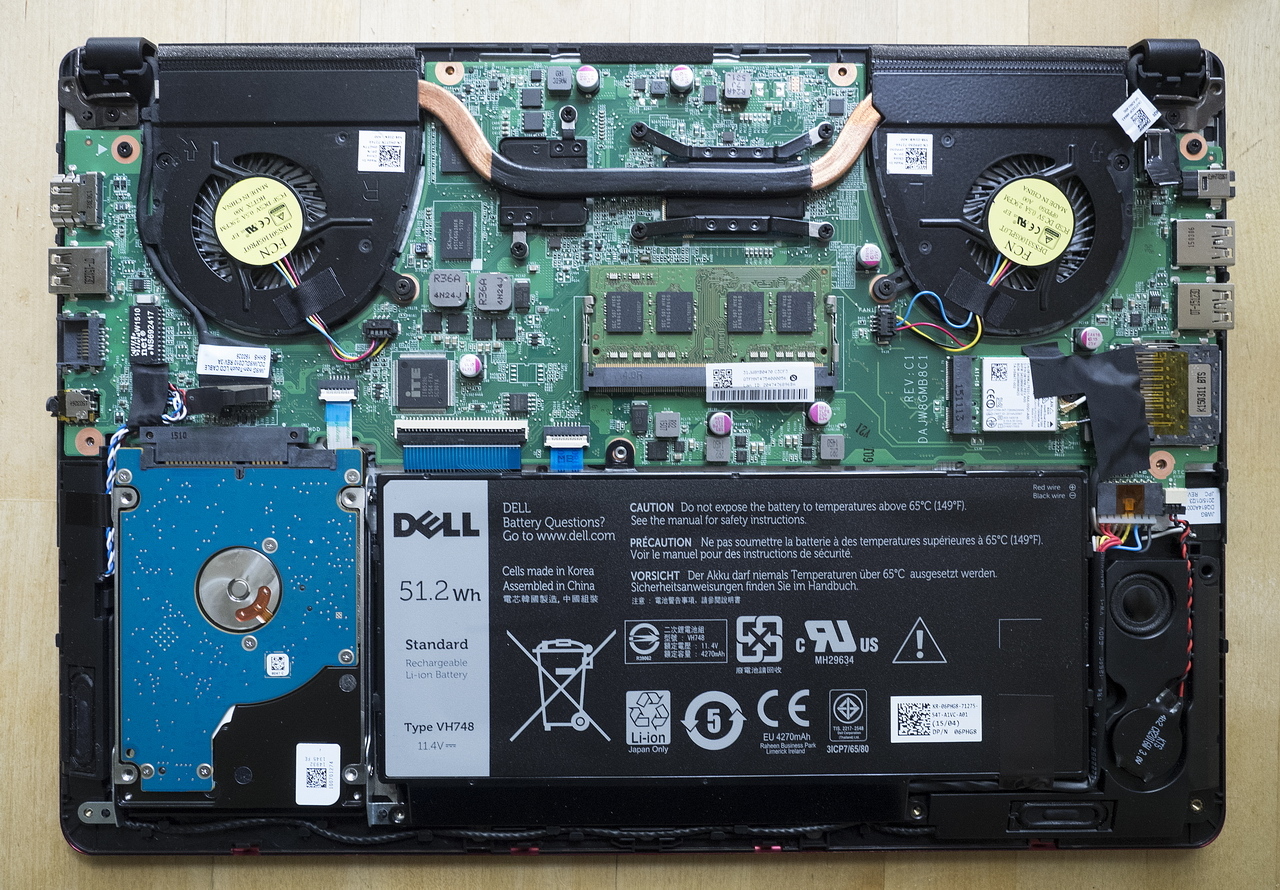
The amount of RAM is 4 GB. It is installed by the SO-DIMM module, access to which is quite simple, just remove the back cover. So, if the need arises, an upgrade to 8 GB is a matter of five minutes.
Core i3, four gigabytes of memory ... Everything seems to be clear about performance, right? Nothing like this. The Dell Vostro 14 (5480) has discrete graphics of the GeForce GT 830M. Like a processor, it also lacks stars from the sky, which is caused by a small number of pipelines (256) and, especially, 64-bit memory access (it has its own chip, with a capacity of 2 GB). On Full HD with such a body kit you can’t turn around, but at 1366x768 the tandem is surprisingly effective. In my favorite World of Tanks benchmark, the laptop knocks out 40-45 frames per second at medium graphics settings and 30-35 at high. Can you imagine - absolutely playable "Tanchiki" on a laptop weighing one and a half kilograms? Yes, and quite beautiful looking! Very unusual.


By the way, in games I finally managed to hear the cooling system, which in this model is quite powerful, with two turbines with a large diagonal for its class. The rest of the time, the laptop runs completely silently. The GPU turbine turns on only under load, the rest of the time it is inactive (and silent).
Gaming capabilities Dell Vostro 14 (5480) is supported by the presence on board ... subwoofer. No, I'm not joking: in addition to a pair of ordinary speakers, engineers found a place for another, bass. He does not make the laptop jump on the table, and, of course, loses a little to his larger brothers. But against the background of analogues Dell Vostro 14 sounds much more convincing. It sounds serious, what is already there. True, the addition of a subwoofer forced the right speaker to move a little closer to the center, which at the same time moved the center of the stereo base. But, honestly, I noticed this only after I disassembled the laptop and studied its device.


This is how the bass speaker looks. For comparison - at the bottom right is a regular speaker.
The Dell Vostro 14 (5480) description mysteriously says that it uses a regular hard drive and a small SSD to speed things up. In fact, there is only one drive - the Seagate ST500LM000. It belongs to the third generation Seagate hybrid drives, and in addition to the usual 500 GB HDD with a spindle speed of 5400 rpm, it also contains an 8 GB flash drive. Does it affect performance? At linear speed, obviously not. But since the disk keeps track of what data the user uses most often, he quickly drags it to the flash files of the operating system. Therefore, loading from scratch and turning on after sleep occur quickly, almost like with an SSD. But miracles, of course, do not happen, and if you want to get the full performance of a solid state drive, you will have to buy it.
There are no complaints about the Wi-Fi adapter, the proven Intel Dual Band Wireless-N 7265 does not spoil the furrow. In both ranges. There is also support for Bluetooth, you can connect mice, headphones and other useful devices.

The battery capacity seems to be not a record, 51.2 Wh. And when I read in the description that the laptop worked from her for 10 and a half hours, somehow I did not really believe it. In vain. The real time of work was more than 9 hours in my normal mode, when Facebook and Twitter are open in the browser, mail is constantly checked in Outlook, Word is launched - in general, the normal creative process is underway. Previously, only the 13-inch MacBook Pro on the fourth generation Core i5 demonstrated such longevity, and even that passed a little, because I'm too lazy to calibrate the battery.
And then an inexpensive model - and on you. Great, what else to say. Of course, under a good load, like the same "Tanks", the battery life is three times lower, and the database reindexing eats decently. But the same movie viewing will last no less than 9 hours, because the 4th generation Core processors have a hardware decoder, and if you do not choose exotic formats, there will be almost no load on the processor itself. The brightness of the screen is also useful to twist slightly, but it is worth doing in any case. Her stock is very great.
An important point: unlike Dell ultrabooks, there is no fast charging technology. Therefore, it takes about three hours to fully restore the battery charge.
Total
From Dell’s point of view, the Dell Vostro 14 (5480) is not just a budget model, but an entry-level business laptop. Actually, from there and aluminum trim, and a fingerprint scanner.

It can be ordered with any modern operating system, including Ubuntu. Connoisseurs can also choose a version with a touch screen, which is a bit heavier (really a bit, only 100 g).
And about the prices. Even now, after the well-known events with the ruble exchange rate, the price of the model I tested starts at 33 500 rubles. But that is not all. In the DSelect.ru store, Dell Vostro 14 with Ubuntu on board and without GeForce costs only 31,800 rubles . By all indications, with the old ruble exchange rate, the issue price would have been twenty thousand ...
There are quite a few 14-inch laptops on offer, but Dell's offer is truly unique. The analogs either do not have discrete graphics, or the battery is not so capacious, or the weight is much more. Well, or the price is completely different.

The joy of a young specialist
In fact, the laptop has one weak point - the screen. But in this price category they are the same for everyone, there's nothing to be done. And if we want to save money (well, we don’t want, but are forced to), we will have to choose between screen quality and performance. You can find a tablet with an IPS-matrix, but the processor there will be Celeron-level - with all that it implies.
Of course, I sincerely wish to be able to easily and naturally buy the Dell XPS 13, or one of its classmates. But in the budget segment, the Dell Vostro 14 (5480) looks very decent.
If you need something light, not slow and at a humane price, be sure to explore all the options on the market. But I seem to guess which one you will stop at.

Dell Vostro 14 (5480) - an inexpensive laptop. Even in today's times. It could not do without budgetary restrictions, but in some respects it can confidently compete with models one and a half to two times more expensive. So, this is one of the few compact devices that you can play with pleasure. And in terms of battery life, the Vostro 14 (5480) is comparable to the MacBook Pro.
From the first seconds of acquaintance, the laptop surprised with its weight. When the courier brought the box, it seemed so light that I doubted whether they had forgotten to put the device in it? The budget 14-inch laptop has always been a two and a half kilogram brick, and here the whole box weighs less. Vostro 14 for its price range is really very light - only one and a half kilograms. And this is taking into account the lid, lined with aluminum, without which the weight would be even lower. Even ultrabooks are harder. The thickness of the Dell laptop is not a record, 18.3 mm in the thickest place. But this is not much. Carrying Vostro with me is easy and convenient, and I involuntarily recalled - how many times I confidently stated that in the world of real laptops mobility and affordable price in one device do not intersect.

The absence of the need to achieve compactness at all costs allowed to place three USB 3.0 ports on the sides, a full-size HDMI, a card reader and even the rarity of the current ones - the Ethernet port. I have not used it myself for a hundred years, but I know a lot of people to whom it is very dear. Yes, and in many organizations still do not switch to Wi-Fi. For various reasons - from the laziness of the admin to the banal lack of a budget for equipment.



Traditionally for Dell, all the connectors are not mounted on top of the board, but are located in special niches. The heaviest load power connector is reinforced with a metal bracket.
We open the laptop and we see a fingerprint scanner to the left of the touchpad. They really surprised me, they surprised me so much. Such a scanner is usually an attribute of expensive corporate models, and here they put it in a state employee. However, the Dell website states that if the user selects a version of Vostro 14 with Windows 7 or Ubuntu preinstalled, the scanner will not work. But there are no problems in the G8 and G8. This identification method is much more convenient than entering a password and, most importantly, faster.

My copy is officially called fiery red, although I would rather call it burgundy. In the nineties it would go well with the jackets of respected people. However, even now this coloring looks quite solid (albeit unusual), and for conservatives there is a graphite-silver version.
The surface around the touchpad is also coated with aluminum. This is good from the point of view of durability (it is difficult to wipe the anodized aluminum with your wrists if they are even a little softer than sandpaper), but glossy aluminum collects prints of everything and everything very well, therefore it is useful to get a cleaning cloth.
The touchpad at first glance also looks aluminum, but it is made of plastic, its color and texture are just very well chosen. It works well, understands gestures, although it will still be more comfortable with a mouse. In the Dell XPS 13, the touchpad is more accurate and sensitive.
The keyboard is comfortable, with a soft quiet stroke. When printing blindly, it is not necessary to relearn oneself - fingers immediately lay down, as if on a full-sized one. However, I can’t recall a Dell laptop with a bad keyboard - regardless of size, it is always very convenient.

The surface of the 14-inch screen is matte. And this is perhaps the best thing on the screen. It's not even that the resolution of 1366x768 pixels is not enough for such a diagonal: in the end, they put it in last year's ThinkPads, and no one was particularly indignant. But the matrix itself is very simple. TN + Film, with limited viewing angles (especially vertically), with coarse, slightly "cartoonish" color reproduction. You can get used to it, of course. But getting used to it is better by twisting the brightness of thirty percent, because at the maximum the screen is quite capable of lighting up the wall opposite, despite the natural barrier in your face.
The screen is the weakest point of this model, and perhaps the only sign of its budget positioning. Because everything else is quite on the level.
This Dell Vostro line is sold with fifth-generation Intel Core i7 and Core i5 processors, as well as the fourth-generation Core i3. The latest version is the cheapest, and it just came to me. The Core i3 4005U processor went on sale in the third quarter of 2013, it is made using 22-nanometer technology and its operating frequency is 1.7 GHz. To accelerate under load, he was not trained due to budget, but Hyper-Threading was spared, left. The processor can hardly be called very slow, and its price is not lower than that of the fifth-generation analogues. But there aren’t enough stars from the sky, no.
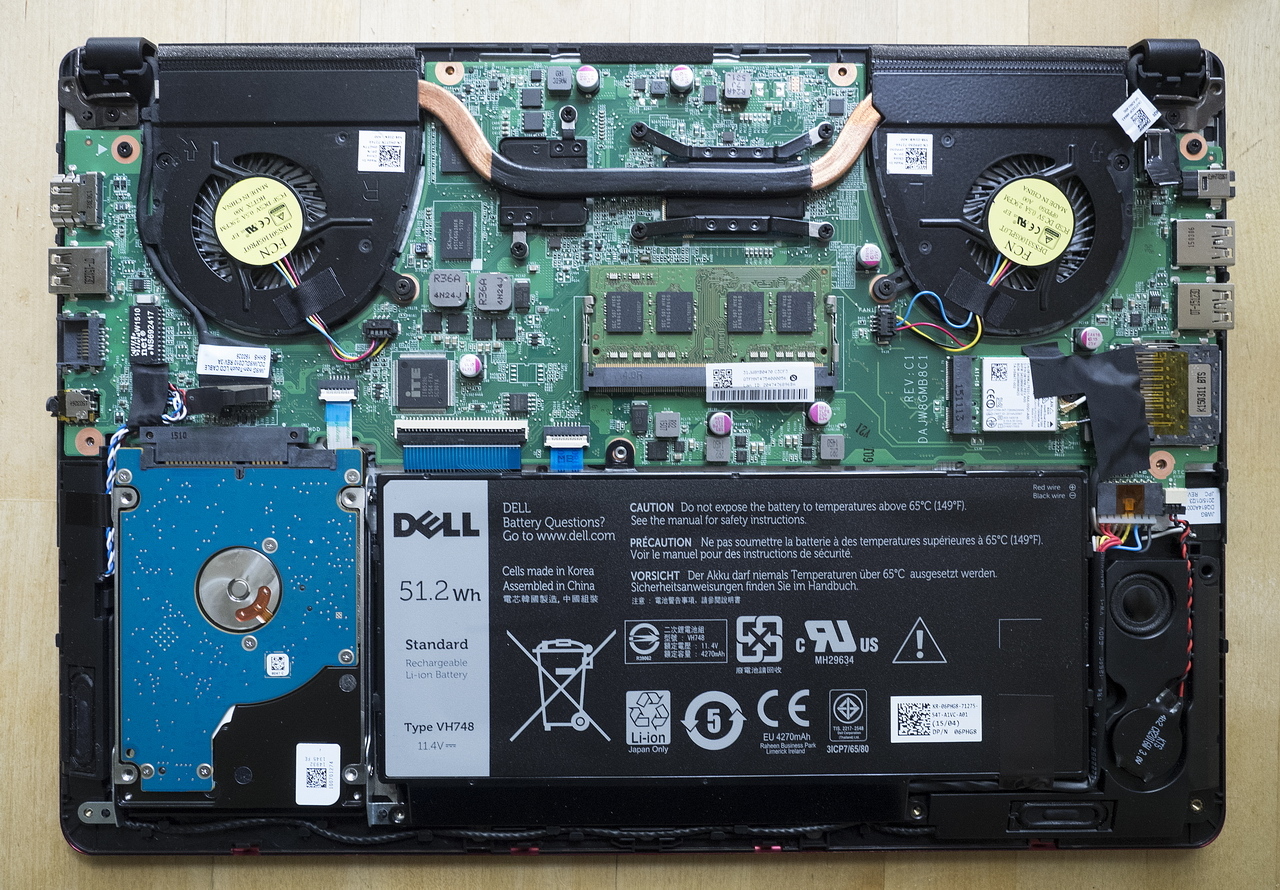
The amount of RAM is 4 GB. It is installed by the SO-DIMM module, access to which is quite simple, just remove the back cover. So, if the need arises, an upgrade to 8 GB is a matter of five minutes.
Core i3, four gigabytes of memory ... Everything seems to be clear about performance, right? Nothing like this. The Dell Vostro 14 (5480) has discrete graphics of the GeForce GT 830M. Like a processor, it also lacks stars from the sky, which is caused by a small number of pipelines (256) and, especially, 64-bit memory access (it has its own chip, with a capacity of 2 GB). On Full HD with such a body kit you can’t turn around, but at 1366x768 the tandem is surprisingly effective. In my favorite World of Tanks benchmark, the laptop knocks out 40-45 frames per second at medium graphics settings and 30-35 at high. Can you imagine - absolutely playable "Tanchiki" on a laptop weighing one and a half kilograms? Yes, and quite beautiful looking! Very unusual.


By the way, in games I finally managed to hear the cooling system, which in this model is quite powerful, with two turbines with a large diagonal for its class. The rest of the time, the laptop runs completely silently. The GPU turbine turns on only under load, the rest of the time it is inactive (and silent).
Gaming capabilities Dell Vostro 14 (5480) is supported by the presence on board ... subwoofer. No, I'm not joking: in addition to a pair of ordinary speakers, engineers found a place for another, bass. He does not make the laptop jump on the table, and, of course, loses a little to his larger brothers. But against the background of analogues Dell Vostro 14 sounds much more convincing. It sounds serious, what is already there. True, the addition of a subwoofer forced the right speaker to move a little closer to the center, which at the same time moved the center of the stereo base. But, honestly, I noticed this only after I disassembled the laptop and studied its device.


This is how the bass speaker looks. For comparison - at the bottom right is a regular speaker.
The Dell Vostro 14 (5480) description mysteriously says that it uses a regular hard drive and a small SSD to speed things up. In fact, there is only one drive - the Seagate ST500LM000. It belongs to the third generation Seagate hybrid drives, and in addition to the usual 500 GB HDD with a spindle speed of 5400 rpm, it also contains an 8 GB flash drive. Does it affect performance? At linear speed, obviously not. But since the disk keeps track of what data the user uses most often, he quickly drags it to the flash files of the operating system. Therefore, loading from scratch and turning on after sleep occur quickly, almost like with an SSD. But miracles, of course, do not happen, and if you want to get the full performance of a solid state drive, you will have to buy it.
There are no complaints about the Wi-Fi adapter, the proven Intel Dual Band Wireless-N 7265 does not spoil the furrow. In both ranges. There is also support for Bluetooth, you can connect mice, headphones and other useful devices.

The battery capacity seems to be not a record, 51.2 Wh. And when I read in the description that the laptop worked from her for 10 and a half hours, somehow I did not really believe it. In vain. The real time of work was more than 9 hours in my normal mode, when Facebook and Twitter are open in the browser, mail is constantly checked in Outlook, Word is launched - in general, the normal creative process is underway. Previously, only the 13-inch MacBook Pro on the fourth generation Core i5 demonstrated such longevity, and even that passed a little, because I'm too lazy to calibrate the battery.
And then an inexpensive model - and on you. Great, what else to say. Of course, under a good load, like the same "Tanks", the battery life is three times lower, and the database reindexing eats decently. But the same movie viewing will last no less than 9 hours, because the 4th generation Core processors have a hardware decoder, and if you do not choose exotic formats, there will be almost no load on the processor itself. The brightness of the screen is also useful to twist slightly, but it is worth doing in any case. Her stock is very great.
An important point: unlike Dell ultrabooks, there is no fast charging technology. Therefore, it takes about three hours to fully restore the battery charge.
Total
From Dell’s point of view, the Dell Vostro 14 (5480) is not just a budget model, but an entry-level business laptop. Actually, from there and aluminum trim, and a fingerprint scanner.

It can be ordered with any modern operating system, including Ubuntu. Connoisseurs can also choose a version with a touch screen, which is a bit heavier (really a bit, only 100 g).
And about the prices. Even now, after the well-known events with the ruble exchange rate, the price of the model I tested starts at 33 500 rubles. But that is not all. In the DSelect.ru store, Dell Vostro 14 with Ubuntu on board and without GeForce costs only 31,800 rubles . By all indications, with the old ruble exchange rate, the issue price would have been twenty thousand ...
There are quite a few 14-inch laptops on offer, but Dell's offer is truly unique. The analogs either do not have discrete graphics, or the battery is not so capacious, or the weight is much more. Well, or the price is completely different.

The joy of a young specialist
In fact, the laptop has one weak point - the screen. But in this price category they are the same for everyone, there's nothing to be done. And if we want to save money (well, we don’t want, but are forced to), we will have to choose between screen quality and performance. You can find a tablet with an IPS-matrix, but the processor there will be Celeron-level - with all that it implies.
Of course, I sincerely wish to be able to easily and naturally buy the Dell XPS 13, or one of its classmates. But in the budget segment, the Dell Vostro 14 (5480) looks very decent.
If you need something light, not slow and at a humane price, be sure to explore all the options on the market. But I seem to guess which one you will stop at.
