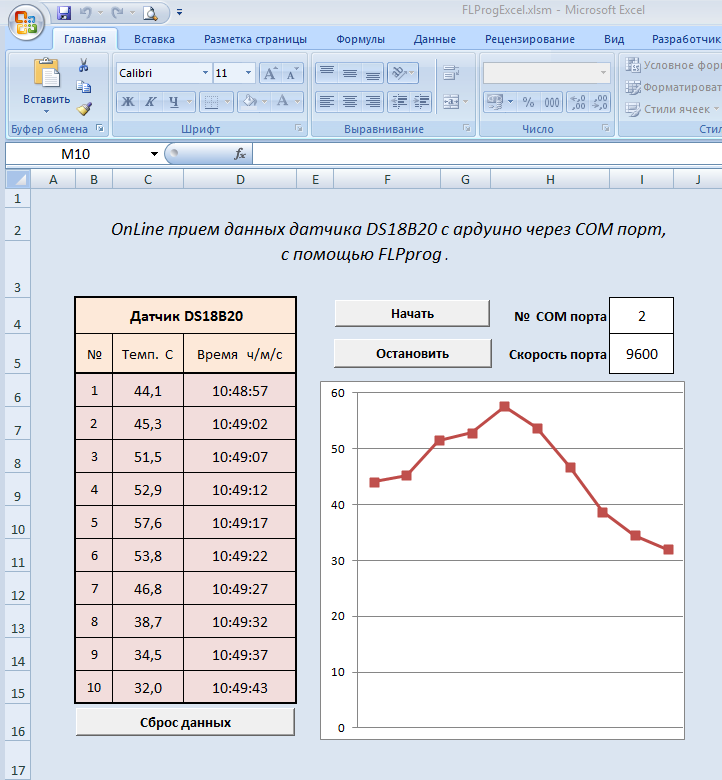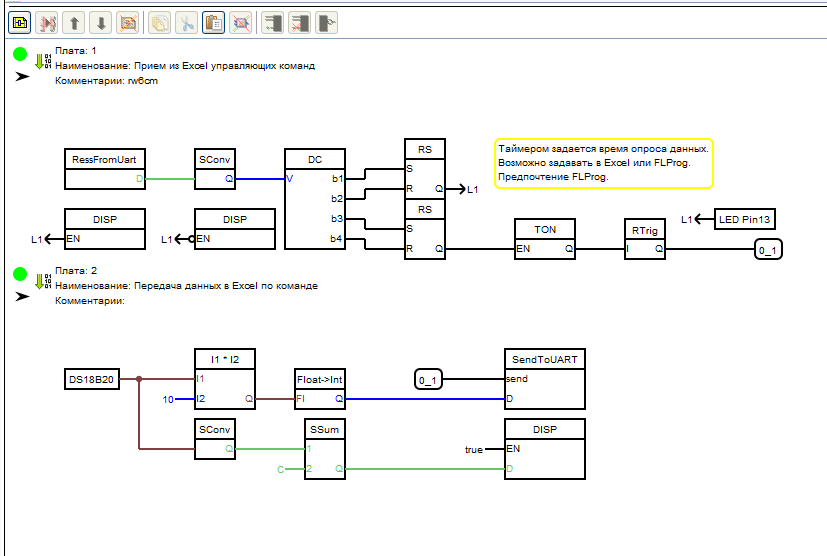Managing Arduino with Excel
- Tutorial
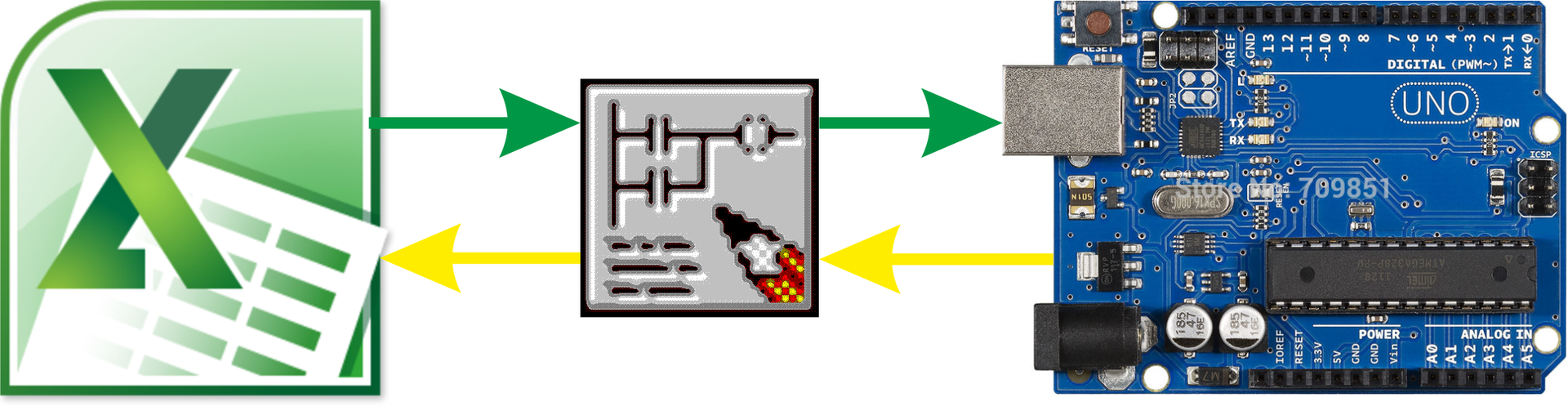
Good afternoon. Yesterday a very interesting post was posted on the FLProg forum by Rw6cm . I decided that the information from it could be of interest to a wider circle of people, therefore I published the description of the project from the author here (the author does not have an account on Geektimes).
An example of how to manage Arduino from Excel and receive data.
The information may be useful to Excel supporters and those who know the basics of VBA.
An example is implemented in FLProg 1.10.5 on Windows7 - 32 and 64, and MsOffice 2007.
Everything necessary for its repetition is in the archive.
As an example, the DS18B20 sensor is used, which, upon command from Excel via ComPort, with arduino uno transfers temperature data every 5 seconds to Excel, and builds a graph in it OnLine.
On the Arduino side, temperature monitoring and Excel commands are displayed.
The layout in FLProg is not difficult to understand and repeat.
On the Excel side, the program is written in VBA using the ActiveX MSCOMM32 melkosoft.
Library and help for installing inside.
Important!!!
The ActiveX MSComm element is ancient, and works with COM ports 1 through 16.
If your device has a large number, change it in the driver properties.
The assembly is simple, connect the arduino to your USB cable,
open the project, put your Ds18b20 sensor address, fill it.
Run the excel file, allow macros to work in it, set the Com number of the arduino port,
click "Start" ... and enjoy.
Whoever wants to dig into the code, password 123
Go for it !!!
Archive with source