Postgres enum
Postgres supports the concept of enum ( enum )
. Quickly tried to understand what it is for the database and for the client in general:
Ok, everything seems to be as usual, only in Postgres
. We have a number of tables in which the statuses are stored in text form for easy reading by eyes.
For the sake of interest, I made a full vacuum of one of these tables, created a copy of it, but replaced the status column with the corresponding enum, which it turned out:
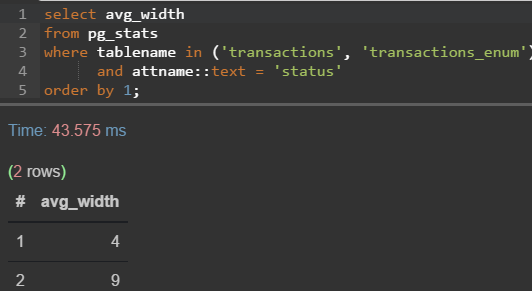
I don’t have much
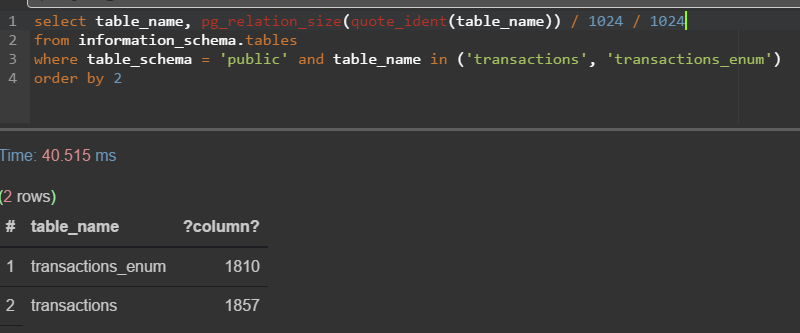
test data , so the difference is not very noticeable But on the example of a slightly larger amount of data, but also test data
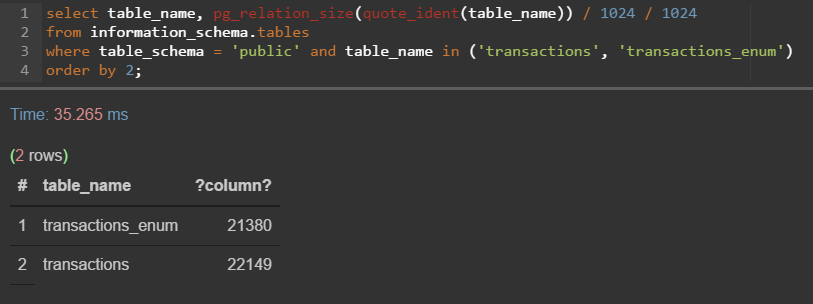
In any case - roughly 1 gigabyte of savings, but in the prod it is probably a few gigs (let it be 2, but , of course, more)!
Let's say backups are done daily and stored for 90 days.
Enum will remove 180 gigs of extra data, not so bad for micro-optimization in a few bytes.
And on this plate there are already 9 types of transfers (I haven’t evaluated their sizes yet).
There is no difference in the sample itself (the status column has become an enumerated type)
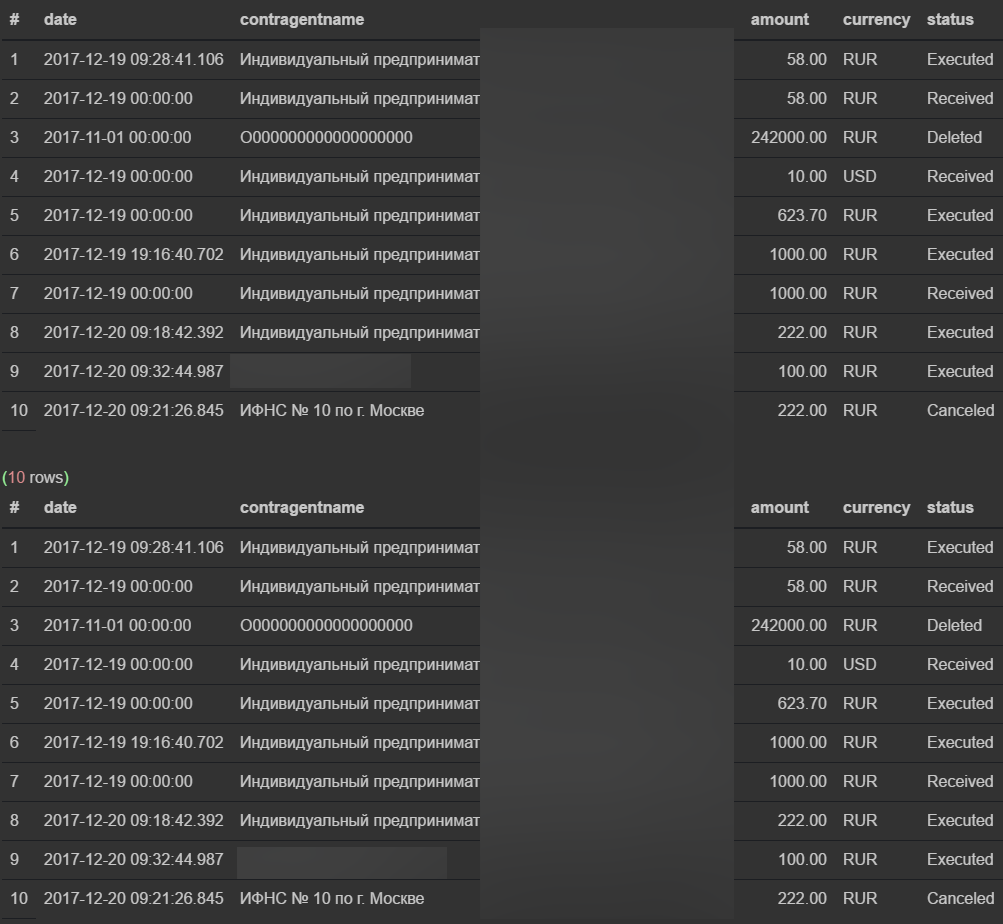
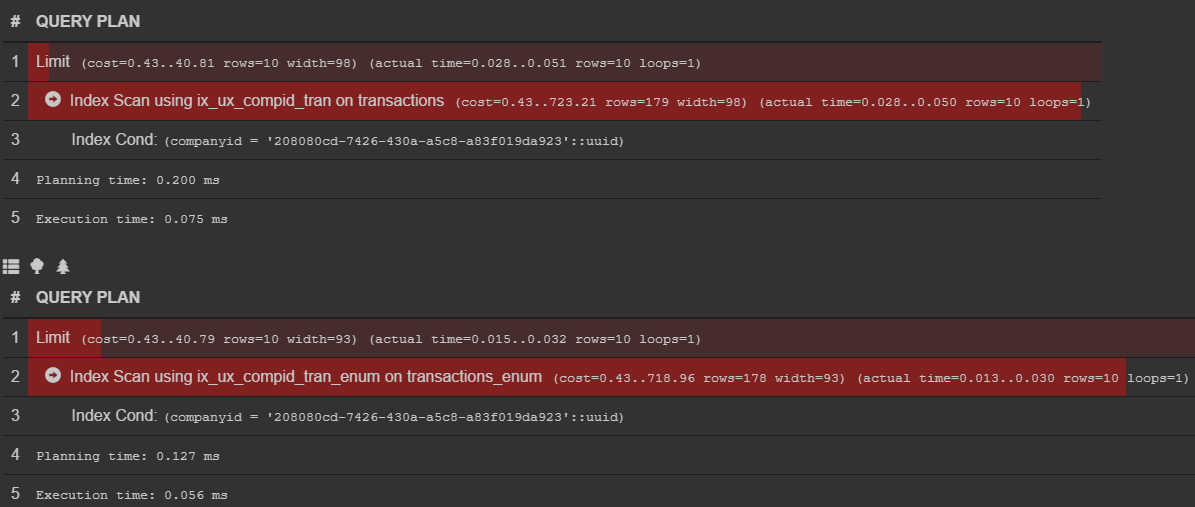
Pay attention to width in terms of query execution.
The read code, however, does not have to be changed at all (BLToolkit + Npgsql).
But it depends only on your code, for example, we have a .NET backend and the corresponding enum, and the map data is BLToolkit, so when we send a request to the place of enum fields, we substitute something like
Therefore, there are no problems with reading. And with the record, the following Trouble:
Because The request is formed as follows:
For those who do not understand, the type text is explicitly indicated.
This is very simple to get around:
To write a case when..then ... so-so idea, but I couldn’t do a simple reading in the summer and then I decided that BLToolkit was not good and tried Dapper .
And without any magic and crutches that he wanted to read / write, he indicated in the request
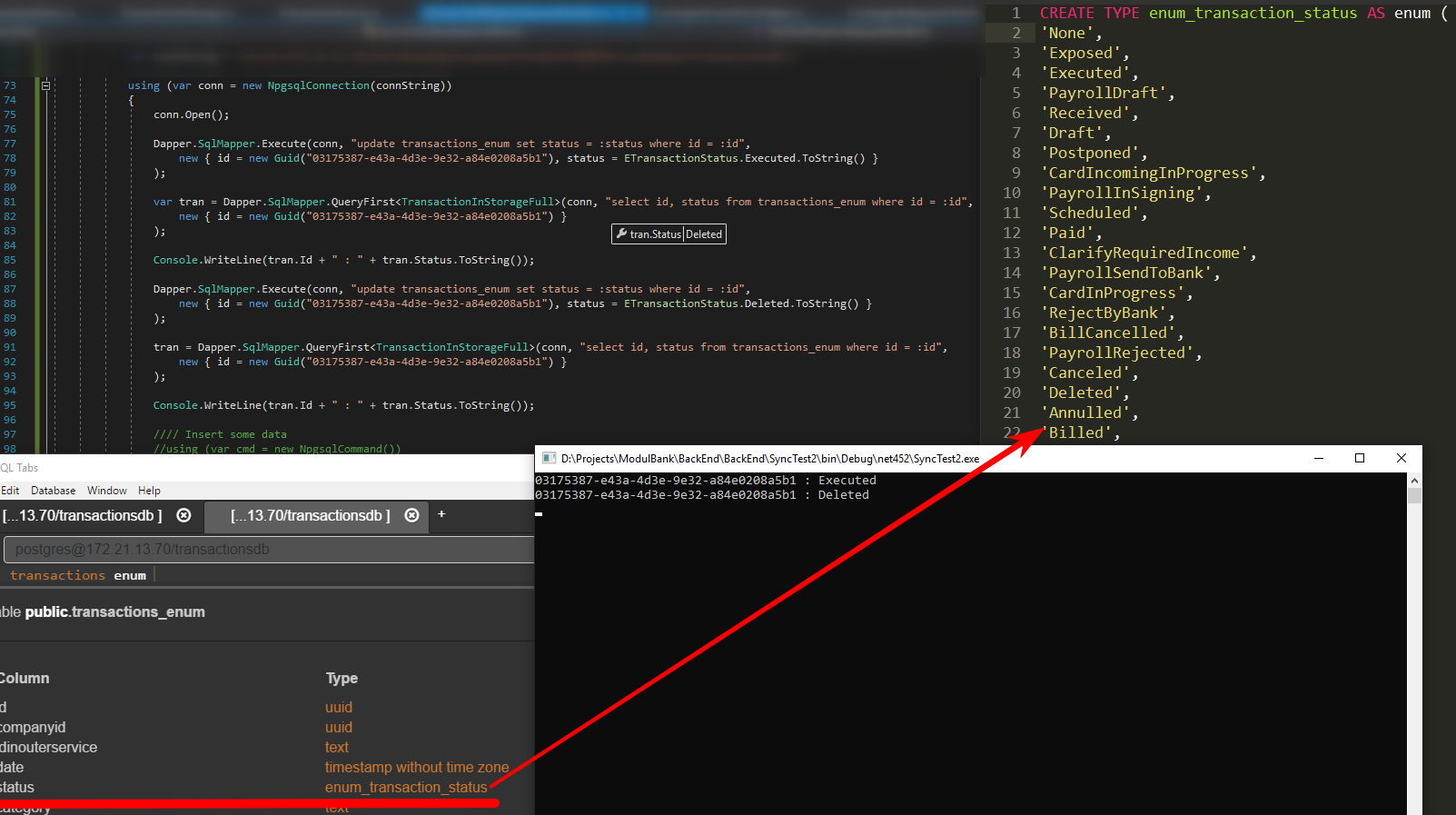
It is already clear that enum is cool, so I propose to see how to work with it :
All the rules, only the pros, and add new values it is possible and necessary for migrations .
Some links:
. Quickly tried to understand what it is for the database and for the client in general:
- enum - a static ordered set of values
- The enum value takes 4 bytes on disk
- Register matters, i.e. 'happy' and 'HAPPY' are not the same thing
- It is impossible to compare different enum with each other (it is possible if you can cast to a common type or file operators for them)
- It is impossible to slip a value into the column of an enumerated type that is not in the enumeration itself
Ok, everything seems to be as usual, only in Postgres
. We have a number of tables in which the statuses are stored in text form for easy reading by eyes.
For the sake of interest, I made a full vacuum of one of these tables, created a copy of it, but replaced the status column with the corresponding enum, which it turned out:
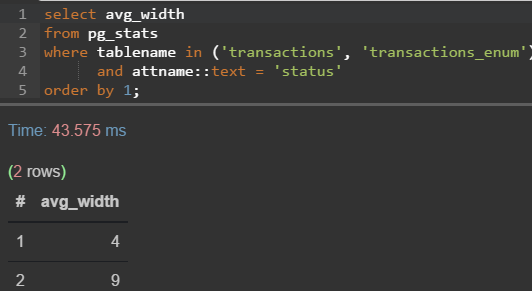
I don’t have much
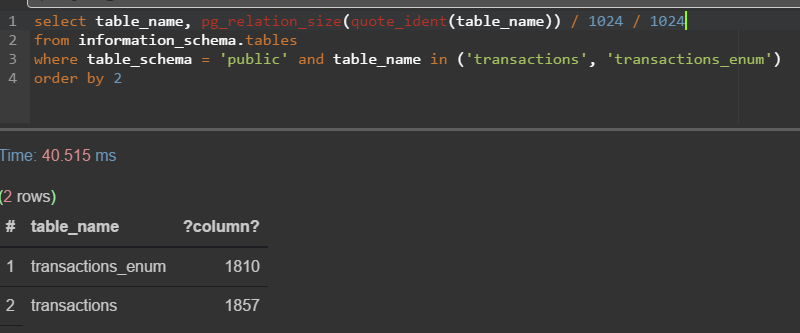
test data , so the difference is not very noticeable But on the example of a slightly larger amount of data, but also test data
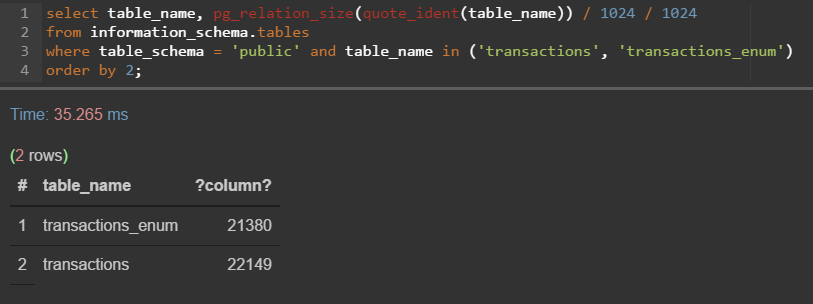
In any case - roughly 1 gigabyte of savings, but in the prod it is probably a few gigs (let it be 2, but , of course, more)!
Let's say backups are done daily and stored for 90 days.
Enum will remove 180 gigs of extra data, not so bad for micro-optimization in a few bytes.
And on this plate there are already 9 types of transfers (I haven’t evaluated their sizes yet).
There is no difference in the sample itself (the status column has become an enumerated type)
select date, contragentname, amount, currency, status
from transactions
where companyid = '208080cd-7426-430a-a5c8-a83f019da923'
limit 10;
select date, contragentname, amount, currency, status
from transactions_enum
where companyid = '208080cd-7426-430a-a5c8-a83f019da923'
limit 10;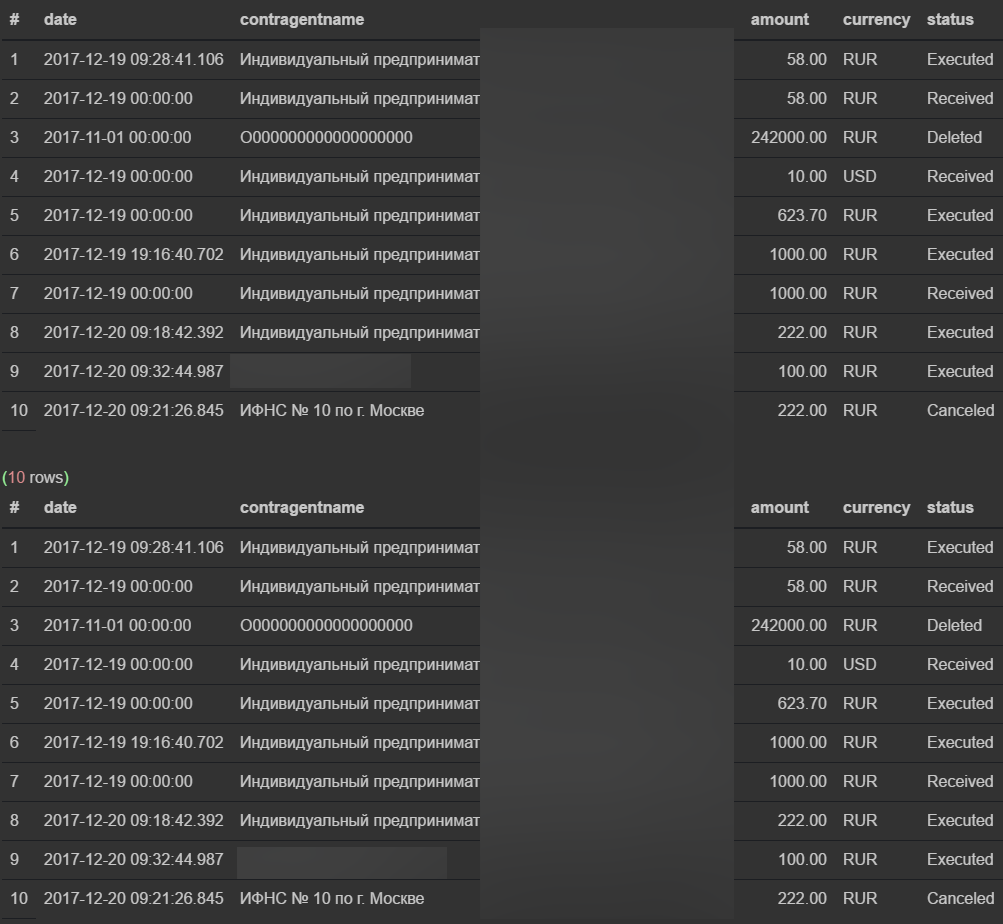
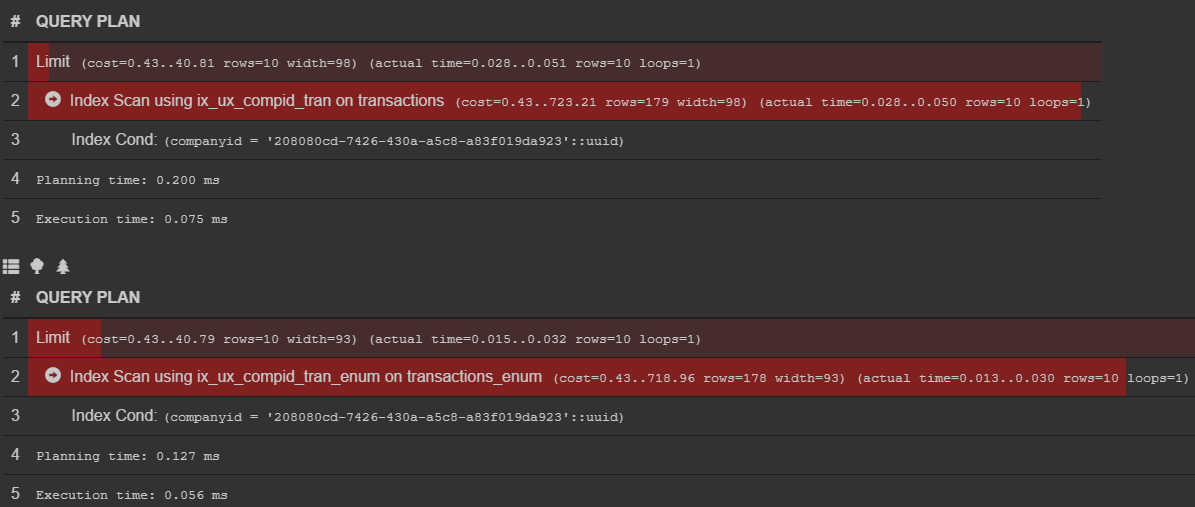
Pay attention to width in terms of query execution.
The read code, however, does not have to be changed at all (BLToolkit + Npgsql).
But it depends only on your code, for example, we have a .NET backend and the corresponding enum, and the map data is BLToolkit, so when we send a request to the place of enum fields, we substitute something like
(CASE currency WHEN 'NAN' THEN 0 WHEN 'RUR' THEN 1 WHEN 'USD' THEN 2 WHEN 'EUR' THEN 3 WHEN 'CNY' THEN 4 ELSE 0 END) as currencyTherefore, there are no problems with reading. And with the record, the following Trouble:
error: column status is of type enum_transaction_status but expression is of type textBecause The request is formed as follows:
update transactions_enum set status = $1::text where id = $2For those who do not understand, the type text is explicitly indicated.
This is very simple to get around:
CREATE FUNCTION enum_transaction_status_from_str (text)
returns enum_transaction_status
AS 'select $1::varchar::enum_transaction_status'
-- дополнительное приведение к varchar, чтобы не допустить рекурсию
LANGUAGE SQL
IMMUTABLE
RETURNS NULL ON NULL INPUT;
-- создаётся приведение текста в перечисление
CREATE CAST (text AS enum_transaction_status)
WITH FUNCTION enum_transaction_status_from_str(text)
AS ASSIGNMENT;To write a case when..then ... so-so idea, but I couldn’t do a simple reading in the summer and then I decided that BLToolkit was not good and tried Dapper .
And without any magic and crutches that he wanted to read / write, he indicated in the request
using (var conn = new NpgsqlConnection(connString))
{
conn.Open();
Dapper.SqlMapper.Execute(conn,
"update transactions_enum set status = :status where id = :id",
new {
id,
status = ETransactionStatus.Executed.ToString()
}
);
var tran = Dapper.SqlMapper.QueryFirst(conn,
"select id, status from transactions_enum where id = :id",
new { id }
);
Console.WriteLine(tran.Id + " : " + tran.Status.ToString());
Dapper.SqlMapper.Execute(conn,
"update transactions_enum set status = :status where id = :id",
new {
id,
status = ETransactionStatus.Deleted.ToString()
}
);
tran = Dapper.SqlMapper.QueryFirst(conn,
"select id, status from transactions_enum where id = :id",
new { id }
);
Console.WriteLine(tran.Id + " : " + tran.Status.ToString());
} 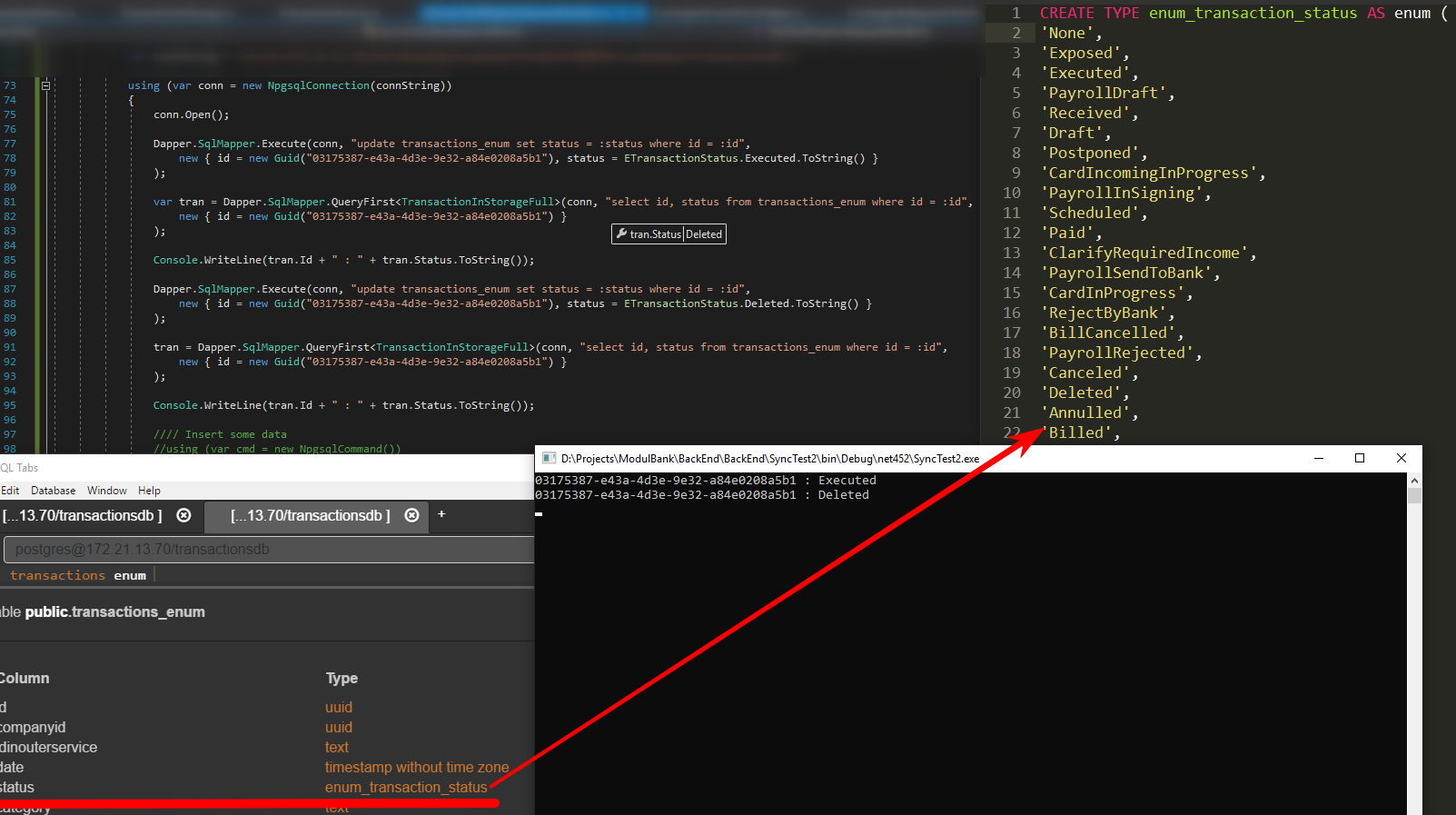
It is already clear that enum is cool, so I propose to see how to work with it :
- Creature
CREATE TYPE e_contact_method AS ENUM ( 'Email', 'Sms', 'Phone') - Table use
CREATE TABLE contact_method_info ( contact_name text, contact_method e_contact_method, value text) - When you insert, update, compare, you do not need to cast the string to an enumeration, it is enough that the string is included in the enumeration (otherwise, the error is invalid input value for enum , which is a big plus, IMHO)
INSERT INTO contact_method_info VALUES ('Jeff', 'Email', 'jeff@mail.com') - View all possible values
select t.typname, e.enumlabel from pg_type t, pg_enum e where t.oid = e.enumtypid and typname = 'e_contact_method'; - Adding New Values
ALTER TYPE e_contact_method ADD VALUE 'Facebook' AFTER 'Phone'; - Changing a row to enum in an existing table
ALTER TABLE transactions_enum ALTER COLUMN status TYPE enum_transaction_status USING status::text::enum_transaction_status;
All the rules, only the pros, and add new values it is possible and necessary for migrations .
Some links:
- postgrespro.ru/docs/postgrespro/10/datatype-enum
- postgrespro.ru/docs/postgrespro/10/catalog-pg-enum
- postgrespro.ru/docs/postgrespro/10/functions-enum
- postgrespro.ru/docs/postgrespro/10/sql-createcast
- www.npgsql.org/doc/types/enums_and_composites.html
- 8 Reasons Why MySQL's ENUM Data Type Is Evil - Doesn't Hurt to Listen to Criticism Also
