FastTrack Training. "Network Basics." "Switches from Cisco." Eddie Martin December 2012
- Tutorial
About a year ago, I noticed an interesting and fascinating series of lectures by Eddie Martin, which is incredibly intelligible, thanks to its history and real life examples, as well as colossal experience in teaching, which allows us to gain an understanding of rather complex technologies.

We continue the cycle of 27 articles based on his lectures:
01/02: “Understanding the OSI Model” Part 1 / Part 2
03: “Understanding the Cisco Architecture”
04/05: “The Basics of Switching or Switches” Part 1 / Part 2
06: “ Switches from Cisco ”
07: “ The area of use of network switches, the value of Cisco switches ”
08/09:“ Basics of a wireless LAN ” Part 1/ Part 2
10: “Products in the area of wireless LANs”
11: “The value of Cisco wireless LANs”
12: “The basics of routing”
13: “The structure of routers, routing platforms from Cisco”
14: “The value of Cisco routers”
15/16: “Basics of data centers” Part 1 / Part 2
17: “Equipment for data centers”
18: “The value of Cisco in data centers”
19/20/21: “Fundamentals of telephony” Part 1 / Part 2 / Part 3
22: Cisco Collaboration Products
23:“Cisco Collaboration Product Value”
24: “Security Essentials”
25: “Cisco Security Software Products”
26: “Cisco Security Product Value”
27: “Understanding Cisco Architectural Games (Overview)”
And here is the sixth of them.
We have been here with you for the third day and many are expecting a web presentation from me. Where is she? She is on the Internet. As the saying goes - where is the tree? It is in the forest. Where is the leaflet? He is on the tree. So, now I will show you some combinations, the most rational patterns of application of our products. We will use the external site Cisco. Why is it external? Our customers can go there. In the past, sales representatives could simply hand out brochures with information, showcase products, and speak with a customer. Today we are going to a client who knows everything about us and maybe even more than we know about ourselves. The Internet has changed the rules of the game, now everything is completely different.

So, now I will connect my laptop, but if I don’t wear glasses, we will finish our presentation right away. Everything works perfectly. Let's take a look at the Cisco website. I will show you some ways you might not be aware of. If I need switches, I will type www in the browser bar. cisco.com/go/switching. And I get to this page in the switch section.
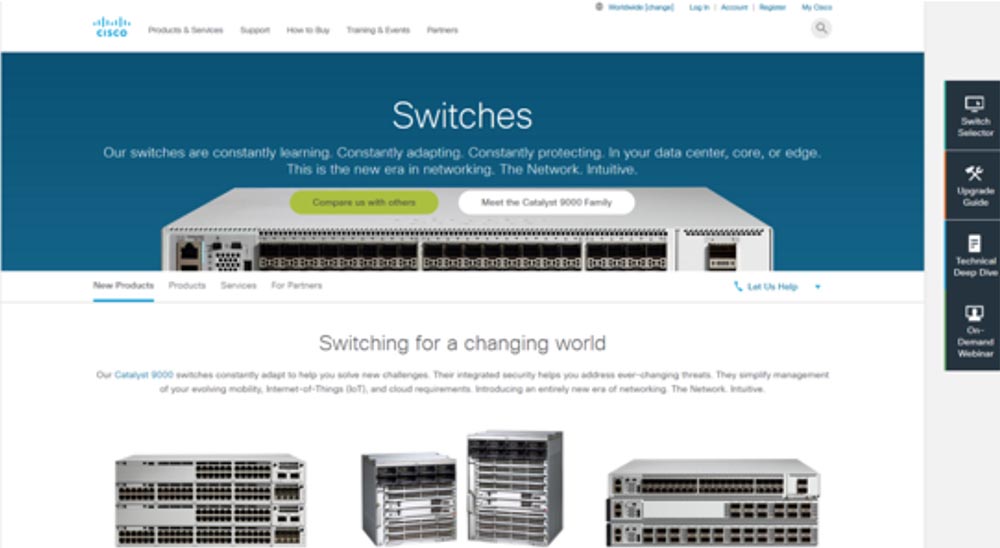
If I want to look at routers, then I will type go / routers. I can look at voice and video technologies, protection programs, I will also type go / and the desired section. This is a go-strategy. So we call her.
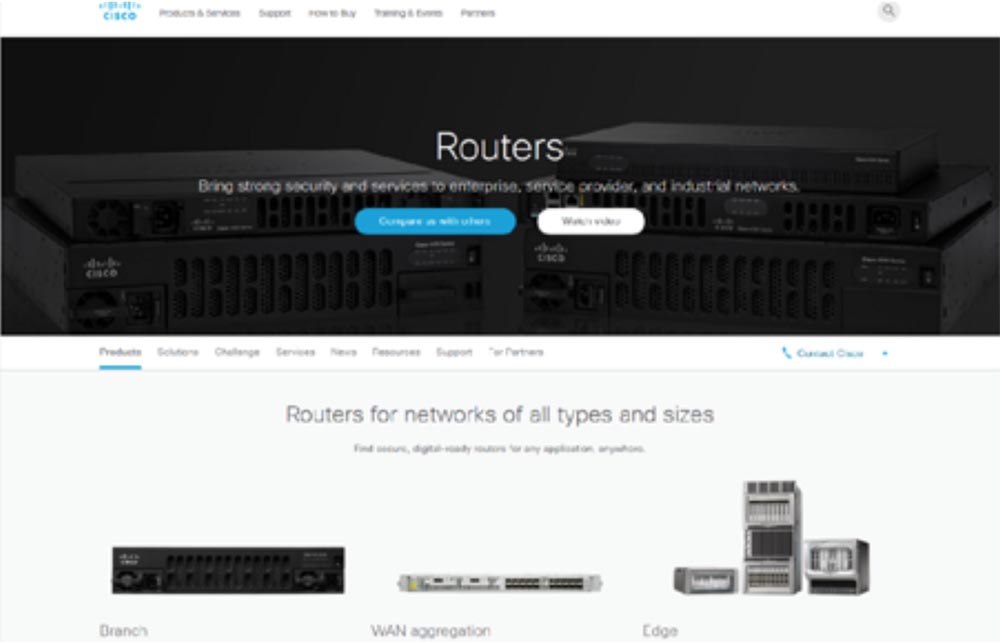
We see a few switches here, let's look at the access switches. Let's start from the bottom and see the Catalyst 2960. It works at level 2 and provides service at the L2-L4 levels. This means that it can support the 802.1x standard, you can delve a little more into a frame or assign a VLAN, but the switch will not provide the ability to route, route and exchange traffic between different networks. This is only the second level.
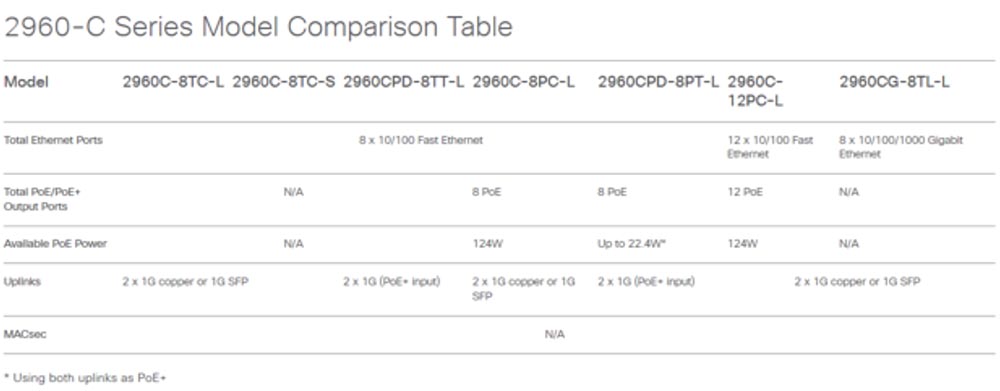
Switches 2929 series - access switches, they provide PoE +, go to another page and see more characteristics. These switches have 8, 24 or 48 Gigabit Ethernet ports. Then we can go to the model comparison page. But for some reason she is not scrolling. Let me remind you that switches of the 29xx series work on the second level, and level 3 starts with the switches of the 33xx series. We have compact industrial switches without unnecessary troubles. Now I have opened the switch configuration page, here we see the numbers of various models, I will decrypt some of them for you.
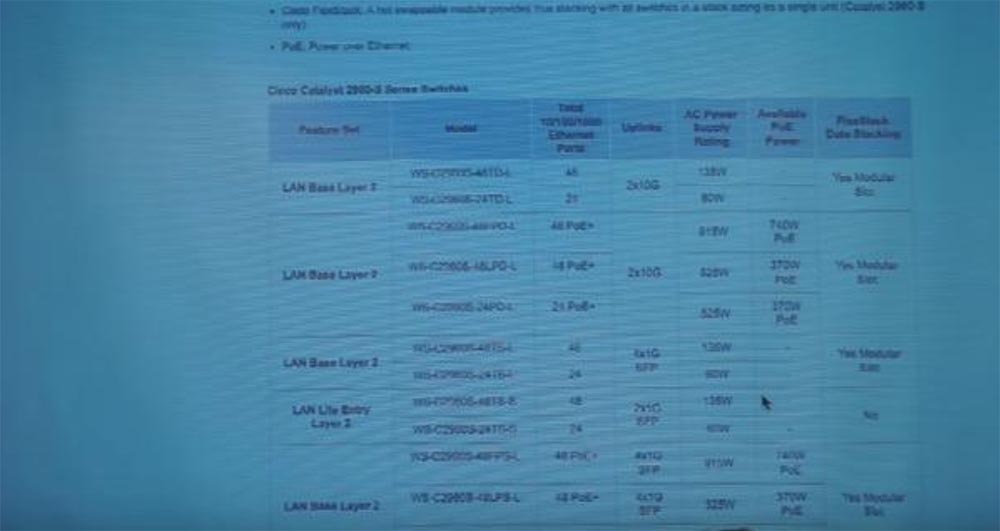
Take, for example, LAN Base layer 2, it refers to the working group of switches, which is why the abbreviation WS stands. The Catalyst 2960-S is the latest model we released, S stands for stackable, rack-mountable switch that can grow. The number 48 tells me about the number of ports that clients can use, if 24 is written, then only 24 ports. Then comes T (twisted pair), which means twisted pair, the type of copper cable that is used to connect. Next, we see the letter D, which indicates that we have uplinks, and they are of the fiber type. This switch has two 10-gigabit uplinks for connecting to distribution switches. Uplink ports are necessary for the convenience of connecting a similar device. Without them, in the case of a twisted pair cable and a speed of 1 Gbit / s, for example, you have to compress the patch cord, turning the green and orange pair. Otherwise, the signals on these devices will have the same directivity. On one pair, both switches will try to send packets to meet each other. And on the other, both will wait for a response to the requested packet. In general, we can say that the switch has 48 ports that connect using copper wire and two more 10-gigabit ports that connect using fiber optic cable. Remember that T is twisted pair, that is, copper, and D is optics.
Then there is the letter L, which means LANBASE software. So, do we see here somewhere information about the power switch? Not. If we want to see a switch that provides power, then we need to go down here - to the 2960 S model, 48 FP ports, where FP is the total power. We can provide 30 watts per port. That's what FP means. If we see LP - this is limited power, for half of the ports 30 watts each.
I’m trying now to explain the main points to you, but after you go to this page 10 thousand times, you will remember everything. I hope that you will often come here, as this will mean a huge amount of sales. You will begin to understand the reasons for the appearance of these letters in the names. Everything will become clear.
There was a question about stacks of switches. I will tell you that in the 90s, Cisco considered the idea of stacks, stacking switches, very unclassified. But that was until they sold their first rack-mount stack switch, which could be stacked (stackable switch). Then they decided that they were very cool. You can only stack 4 switches and this is not smart stacking. You will receive a maximum of 20 gigabits between switches, but this is not a smart network. Note that these switches do not have excessive power supplies. There is only one source. What happens if the power supply stops working? Will we get a problem? Since these are the cheapest switches operating at the second level, they can only assign VLANs, but cannot transfer data between them. And they, by the way, have the same energywise function. You can power and manage PoE. But think, if I buy this switch, will I have PoE? No, I have to buy another switch. I will not be able to upgrade the switch that does not have power to the one that has it. That is why you need to be very careful when choosing. To be honest, I don’t understand why buying switches without PoE these days. This is stupid. Let's see what such a switch looks like. Let's go back to the slide.
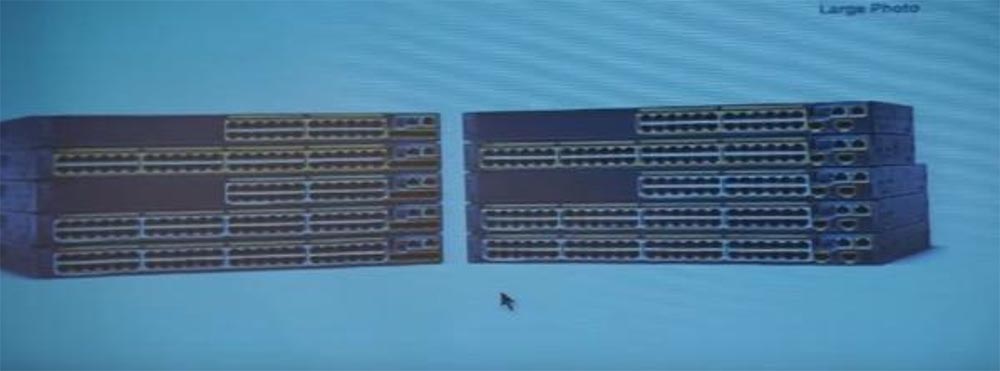
See the areas highlighted in yellow? These are the ports providing power. The remaining gray ports do not support PoE. I am not saying that you need to go and look at these switches and look at them. For you sellers, this is a waste of time. You need to sell them, not look at them. These are representatives of the lower category of switches of our brand. You can choose a 10-gigabit uplink or 4 gigabit uplinks in them.

Then a photo popped up, this is my daughter Emily (on the right) and her friend. I don’t know what they were doing that evening, but it definitely cost me a ton of money.
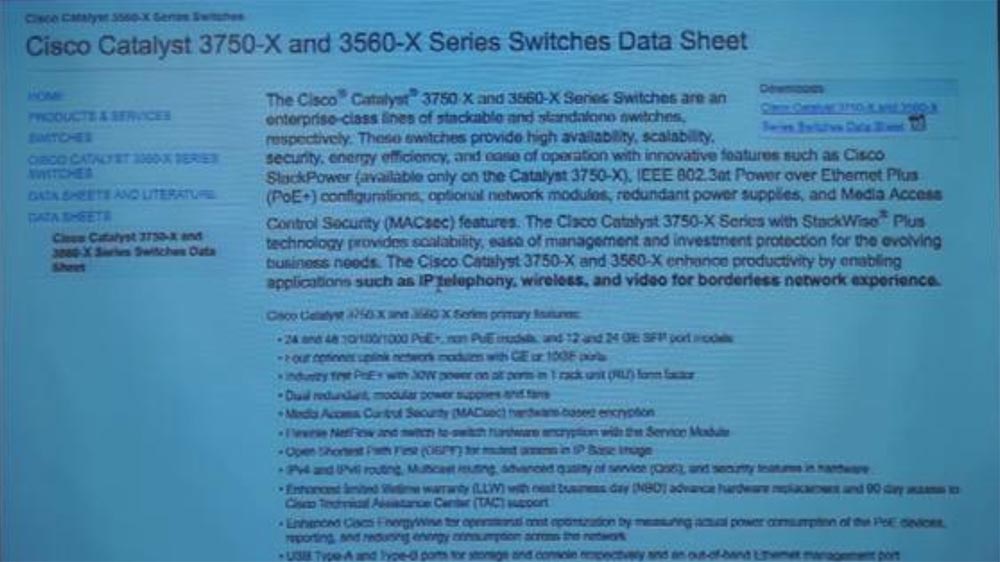
Now we go up a notch and look at the Catalyst 3560-X switch. Let's read what we write about this series on the site. With a series of 33xx and higher, we have new opportunities. How about security? What if you want to encrypt all information from your device? Starting with the 35xx series and above, we have such an opportunity. You can encrypt all incoming data and data on the transmission path over the network on the second level. Why is it important? Is it important nowadays? Not as important as it will be a couple of years later, I'm sure. What if you want to encrypt the video session? What if you need to encrypt the conversation via video link of your manager who wants to make a new acquisition? These switches will enable you to do this.
The main thing is not that you can use this function now. Cisco looked a little into the future, when it will be even more important, and now they have provided the opportunity to use this feature, as well as QoS for the fastest continuous data transfer. You can also order an additional power supply that provides redundancy, fault tolerance and hot swappability. If your client says that his network should never fall, then this switch is your choice. Again, we reduce customer costs with energywise. These switches support ipv6, PoE, let's see what else they have. It is best to look at the information in the specification. If you have never seen our specifications before, this is how they look. These specifications describe all the features of the devices. It indicates the number of ports and other information,
The 3560 Series Switch is a standalone switch. He has two power supplies, we can compare the models here in this tab. This type of switch can be bundled with three different types of software. You can buy an option with LB (land-based) software, this is a second-level switch with some characteristics of the third, and it costs less. You can upgrade this switch and completely transfer it to the third level for $ 2000, raising its level to S (stackable switch). Or upgrade it again and get a fully functioning router.
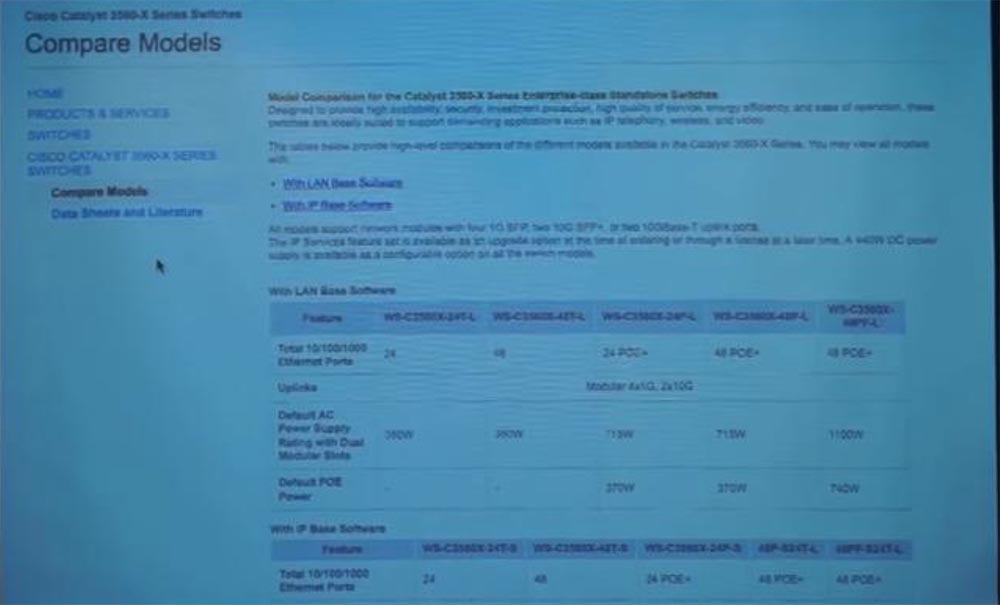
Let me remind you that your clients can both raise and lower the switch level at their discretion. I advise you not to sell second-level switches to your clients, I would not do that, it is better to take a third. The third level works better with video, multi programs and so on. Even if I have only 10-15 people in the company, I will do just that.

Another important detail is uplink ports, we can switch from 4 one-gigabit ports to two ten gigabit ports. That is, you can replace 4 ports with two and get a bandwidth of 20 gigabits between two switches. This is an important feature of the 3560 series switch. Thus, if the X series, with 4 gigabit uplinks, does not suit you, since you want to transfer video at high speed, then you can immediately order the 3560G model with two ten gigabit uplinks, or get this model as a result of replacing the module.
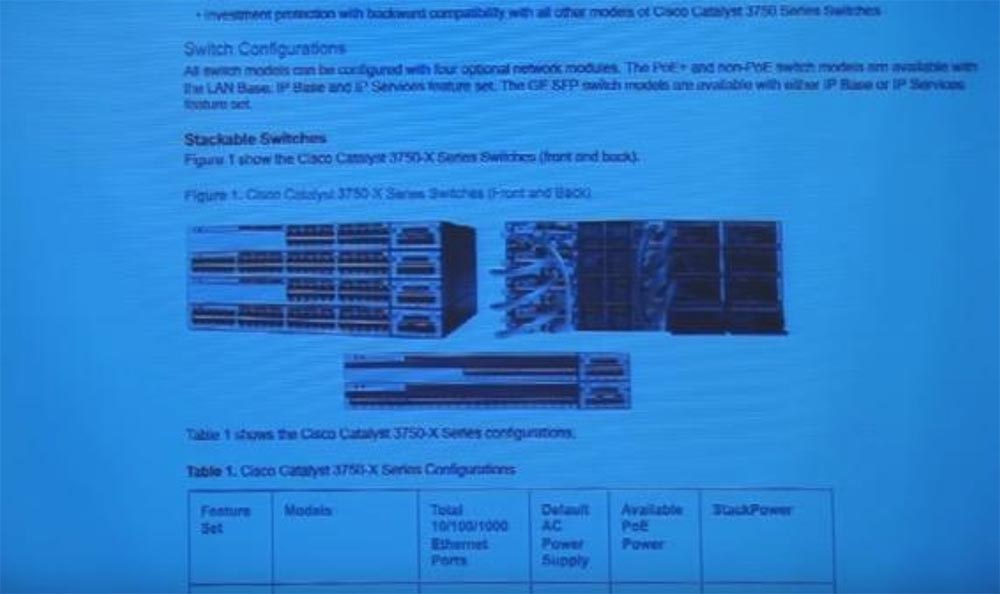
Model 3750 switch, my favorite switch in the family of standalone communicators.
And then I will tell you why, look at its technical characteristics: it has the same functions as its predecessors - PoE, QoS, but there is the possibility of stacking (stackable switch), that is, the switch can be stacked. Here in the picture we can immediately see 4 such switches. They have connection ports on the back left. This is an intelligent connection. Although each switch is independent, but in the case of a stack, one of them will act as a controller - master switch. This switch will control the routing table, address memory ( CAM-table ) and switching (switching-table) for all 9 switches on the stack. This will give you 64 gigabits between switches. To the right of the rear panel are 4 power supplies. This is another Cisco innovation - power stacking.

Each of these modules in this configuration is able to provide power to another switch. The meaning of this solution is to reduce the number of power supplies when buying new switches. That is, in this case, we could remove 2 power supplies, and the other 2 blocks could well provide fault tolerance for the entire infrastructure. This technology was created by Cisco; before it there were no such solutions. For example, if I want to provide power to a group of switches located on the screen on the left, I just bring the power cable from the 3750X power supply to it.
It is important to note that a stackable solution can contain a maximum of 4 switches, therefore, in a configuration of 9 switches, it is worth using 3, 3 and 3 switches on the stack, i.e. 3 stacks.
The following are switches that also have dual power - from a regular network and from PoE. These communicators can be used to create IP-telephony, LAN, and to solve other tasks of creating networks.
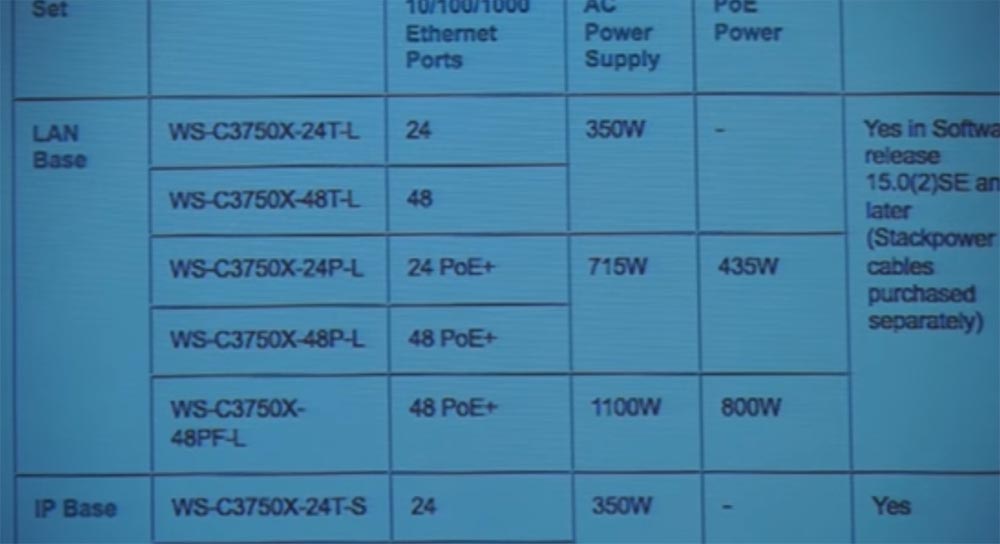
The next product worth paying attention to is the 4500 E series switch, the distribution switch. The first model of the line received the index 4503 E. There are three slots, one of which is designed for the supervisor. In total, we have 2 “useful” slots. How many slots besides the controller in the switch 4506-E? Five. But now there will be a little tricky question. How many slots does the 4507-R have? Seven, and two of them are designed to house supervisors and another 5 remain to expand the chassis configuration. We released the switches, which at first glance are not necessary, the 4507-R chassis is about $ 1000 more expensive than the model that supports only 1 supervisor (4506-E). However, this approach allows the user to solve the problem of redundancy. It is better to have a slot that is not needed than not to have a slot that is needed.
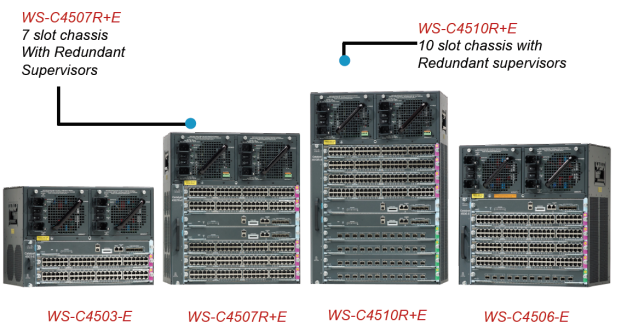
Every day the client needs to send more and more information, so the possibility of expanding the equipment plays a huge role. These switches are suitable for both service providers and office networks.
The next model is 4510, it has 10 slots, incl. two for supervisors. Thus, if some kind of failure of eigrp services occurs, they will automatically be restarted, this is the basis of the Linux kernel and duplication of supervisors will help ensure fault tolerance.
Due to the fact that our switches are based on Linux and support the standard SNMP (Simple Network Management Protocol), there is support for third-party software with which you can manage these devices and take various indicators. Our switches can provide all the necessary information about the health, for example, to warn about excessive temperatures. Knowing that the server automatically shuts down at a temperature of 90 °, you can set parameters when the system warns you in advance about a temperature increase to 60 or 70 °.
The 4500 series is today the base switch of Cisco, providing the transfer of 860 gigabits per second. This is the only platform today that uses Cisco UPOE Universal Power, which is not yet the standard. UPOE provides each connected device with 60 watts of power. This is more than enough for any equipment of the modern network, VXI clients that we spoke about, screens, etc. If you can provide an electronic device with 60 W power, consider that you have a nuclear reactor, especially when you have a switch with 24 or 48 ports.
The 6500 series follows. We already mentioned SSL digital signature technology. The SSL protocol is used to authenticate the client and server and provides data encryption between them. It is this protocol that the 6500 series switches use. Today it is the most unique switch, the only one in the world that implements the most advanced data encryption technologies. We even acquired a company for this.

I want to acquaint you with the features of this switch, so we turn to its technical characteristics. It provides a total bandwidth of up to 2 terabits per second, 80 gigabits per second per slot, and is created on the platform of the Catalist 5000 series. If you remember, the 2900 series switch provides only level 2. The 4500 series switch operates at levels 2 through 7, and the 6500 series switch does the same - it runs from levels 2 to 7. But its main difference is that right out of the box, it uses SSL technology, it is built into it, and the client does not need to buy additional equipment for digital signatures. ACE balances the load and encrypts traffic. The 6500 switch can be equipped with a firewall - a firewall to counter external threats and intrusions. VPN, network analysis, wireless network management - all this switch may contain thanks to separate built-in modules. The 6500 chassis may contain exactly what you need, since the modules are not cheap. For example, a separate firewall module costs about $ 30 thousand, and an ASA service module can cost $ 35 thousand already.
This device is more than just a switch, more than just a router. It was unique in the early 2000s and remains so to this day. Cisco has invested more than a billion dollars in the development of the 6500 series, and this is a very important product for the company. We will support it for another 6-8 years, despite Juniper's attempts to pursue an aggressive policy against us, saying that this switch is out of date. We have developed a new series of Nexus, which over time will come to replace, but this switch is still indispensable and knows what is not yet available for Nexus. For Internet service providers serving the network, it costs $ 400 thousand.
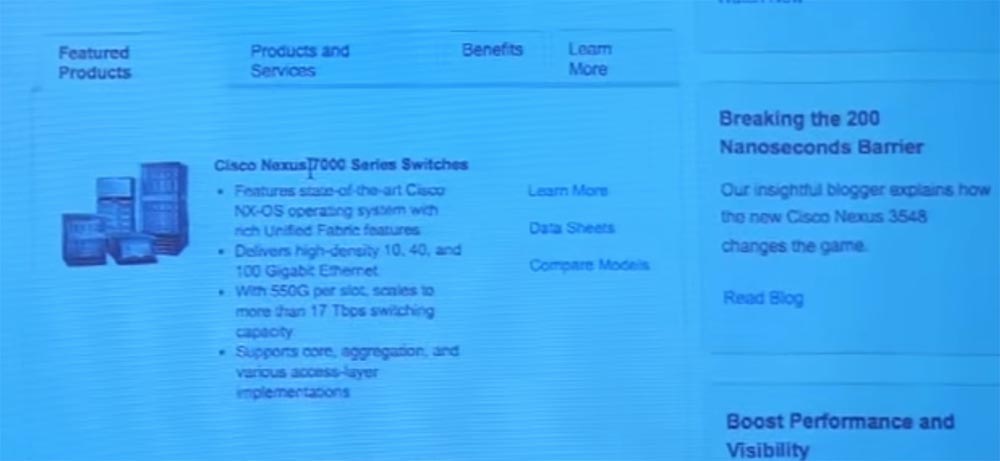
Speaking about the level of data centers, or data centers, it is necessary to mention the switches of the Nexus 7000 series, the root switches that are used to build the core of the network. This is a powerful server equipment that embodies the principles of building networks Juniper, Cisco, HP, Dell and Brocade.

There are 4 models in this series: on 4, 9, 10 and 18 slots. On the rear panel of the switches are ports for fiber optic cable, which provide a total bandwidth of all modules up to 15 terabytes. If the client wants a switch to create the physical core of a powerful network, the Nexus 7000 will be the best option for him.
That's all I wanted to tell you about the assortment of Cisco switches.
Continuation:
FastTrack Training. "Network Basics." "The field of use of network switches, the value of Cisco switches." Eddie Martin December, 2012
Thank you for staying with us. Do you like our articles? Want to see more interesting materials? Support us by placing an order or recommending it to your friends, a 30% discount for Habr users on a unique analogue of entry-level servers that we invented for you: The whole truth about VPS (KVM) E5-2650 v4 (6 Cores) 10GB DDR4 240GB SSD 1Gbps from $ 20 or how to divide the server? (options are available with RAID1 and RAID10, up to 24 cores and up to 40GB DDR4).
Dell R730xd 2 times cheaper? Only we have 2 x Intel Dodeca-Core Xeon E5-2650v4 128GB DDR4 6x480GB SSD 1Gbps 100 TV from $ 249in the Netherlands and the USA! Read about How to Build Infrastructure Bldg. class using Dell R730xd E5-2650 v4 servers costing 9,000 euros for a penny?

We continue the cycle of 27 articles based on his lectures:
01/02: “Understanding the OSI Model” Part 1 / Part 2
03: “Understanding the Cisco Architecture”
04/05: “The Basics of Switching or Switches” Part 1 / Part 2
06: “ Switches from Cisco ”
07: “ The area of use of network switches, the value of Cisco switches ”
08/09:“ Basics of a wireless LAN ” Part 1/ Part 2
10: “Products in the area of wireless LANs”
11: “The value of Cisco wireless LANs”
12: “The basics of routing”
13: “The structure of routers, routing platforms from Cisco”
14: “The value of Cisco routers”
15/16: “Basics of data centers” Part 1 / Part 2
17: “Equipment for data centers”
18: “The value of Cisco in data centers”
19/20/21: “Fundamentals of telephony” Part 1 / Part 2 / Part 3
22: Cisco Collaboration Products
23:“Cisco Collaboration Product Value”
24: “Security Essentials”
25: “Cisco Security Software Products”
26: “Cisco Security Product Value”
27: “Understanding Cisco Architectural Games (Overview)”
And here is the sixth of them.
FastTrack Training. "Network Basics." "Switches from Cisco." Eddie Martin December 2012
We have been here with you for the third day and many are expecting a web presentation from me. Where is she? She is on the Internet. As the saying goes - where is the tree? It is in the forest. Where is the leaflet? He is on the tree. So, now I will show you some combinations, the most rational patterns of application of our products. We will use the external site Cisco. Why is it external? Our customers can go there. In the past, sales representatives could simply hand out brochures with information, showcase products, and speak with a customer. Today we are going to a client who knows everything about us and maybe even more than we know about ourselves. The Internet has changed the rules of the game, now everything is completely different.

So, now I will connect my laptop, but if I don’t wear glasses, we will finish our presentation right away. Everything works perfectly. Let's take a look at the Cisco website. I will show you some ways you might not be aware of. If I need switches, I will type www in the browser bar. cisco.com/go/switching. And I get to this page in the switch section.
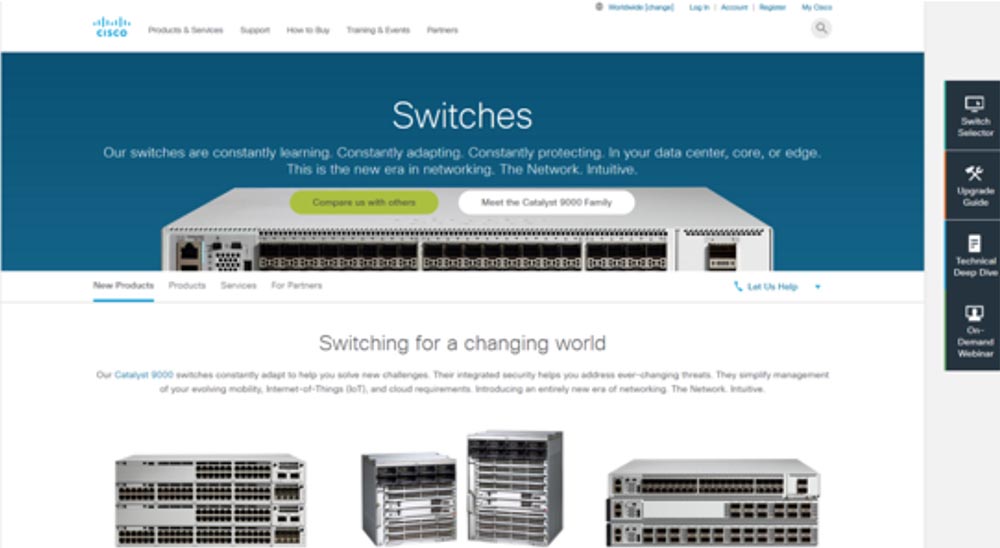
If I want to look at routers, then I will type go / routers. I can look at voice and video technologies, protection programs, I will also type go / and the desired section. This is a go-strategy. So we call her.
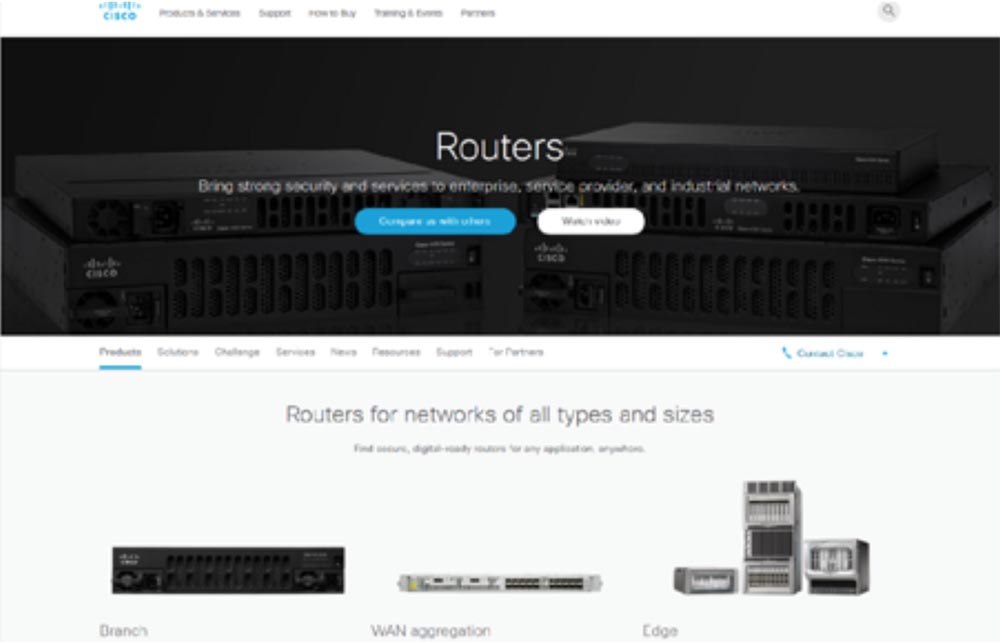
We see a few switches here, let's look at the access switches. Let's start from the bottom and see the Catalyst 2960. It works at level 2 and provides service at the L2-L4 levels. This means that it can support the 802.1x standard, you can delve a little more into a frame or assign a VLAN, but the switch will not provide the ability to route, route and exchange traffic between different networks. This is only the second level.
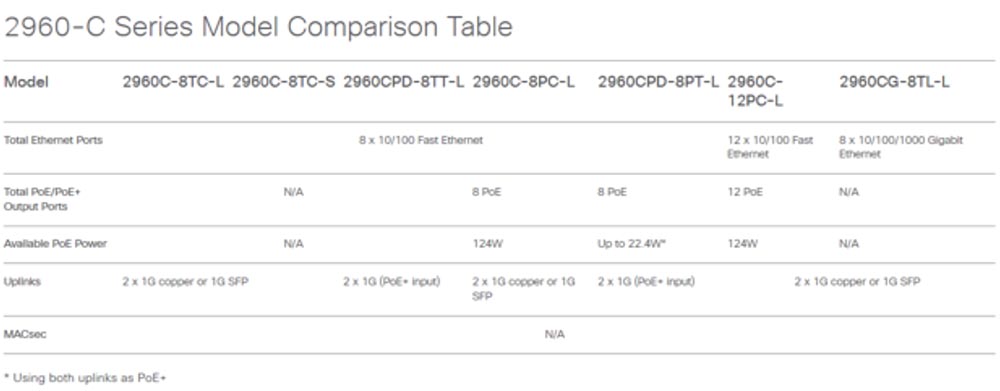
Switches 2929 series - access switches, they provide PoE +, go to another page and see more characteristics. These switches have 8, 24 or 48 Gigabit Ethernet ports. Then we can go to the model comparison page. But for some reason she is not scrolling. Let me remind you that switches of the 29xx series work on the second level, and level 3 starts with the switches of the 33xx series. We have compact industrial switches without unnecessary troubles. Now I have opened the switch configuration page, here we see the numbers of various models, I will decrypt some of them for you.
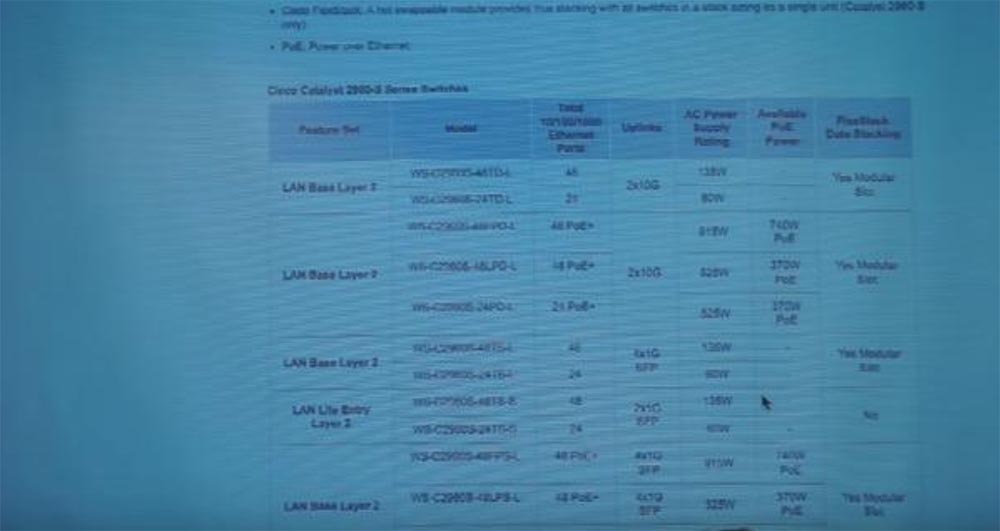
Take, for example, LAN Base layer 2, it refers to the working group of switches, which is why the abbreviation WS stands. The Catalyst 2960-S is the latest model we released, S stands for stackable, rack-mountable switch that can grow. The number 48 tells me about the number of ports that clients can use, if 24 is written, then only 24 ports. Then comes T (twisted pair), which means twisted pair, the type of copper cable that is used to connect. Next, we see the letter D, which indicates that we have uplinks, and they are of the fiber type. This switch has two 10-gigabit uplinks for connecting to distribution switches. Uplink ports are necessary for the convenience of connecting a similar device. Without them, in the case of a twisted pair cable and a speed of 1 Gbit / s, for example, you have to compress the patch cord, turning the green and orange pair. Otherwise, the signals on these devices will have the same directivity. On one pair, both switches will try to send packets to meet each other. And on the other, both will wait for a response to the requested packet. In general, we can say that the switch has 48 ports that connect using copper wire and two more 10-gigabit ports that connect using fiber optic cable. Remember that T is twisted pair, that is, copper, and D is optics.
Then there is the letter L, which means LANBASE software. So, do we see here somewhere information about the power switch? Not. If we want to see a switch that provides power, then we need to go down here - to the 2960 S model, 48 FP ports, where FP is the total power. We can provide 30 watts per port. That's what FP means. If we see LP - this is limited power, for half of the ports 30 watts each.
I’m trying now to explain the main points to you, but after you go to this page 10 thousand times, you will remember everything. I hope that you will often come here, as this will mean a huge amount of sales. You will begin to understand the reasons for the appearance of these letters in the names. Everything will become clear.
There was a question about stacks of switches. I will tell you that in the 90s, Cisco considered the idea of stacks, stacking switches, very unclassified. But that was until they sold their first rack-mount stack switch, which could be stacked (stackable switch). Then they decided that they were very cool. You can only stack 4 switches and this is not smart stacking. You will receive a maximum of 20 gigabits between switches, but this is not a smart network. Note that these switches do not have excessive power supplies. There is only one source. What happens if the power supply stops working? Will we get a problem? Since these are the cheapest switches operating at the second level, they can only assign VLANs, but cannot transfer data between them. And they, by the way, have the same energywise function. You can power and manage PoE. But think, if I buy this switch, will I have PoE? No, I have to buy another switch. I will not be able to upgrade the switch that does not have power to the one that has it. That is why you need to be very careful when choosing. To be honest, I don’t understand why buying switches without PoE these days. This is stupid. Let's see what such a switch looks like. Let's go back to the slide.
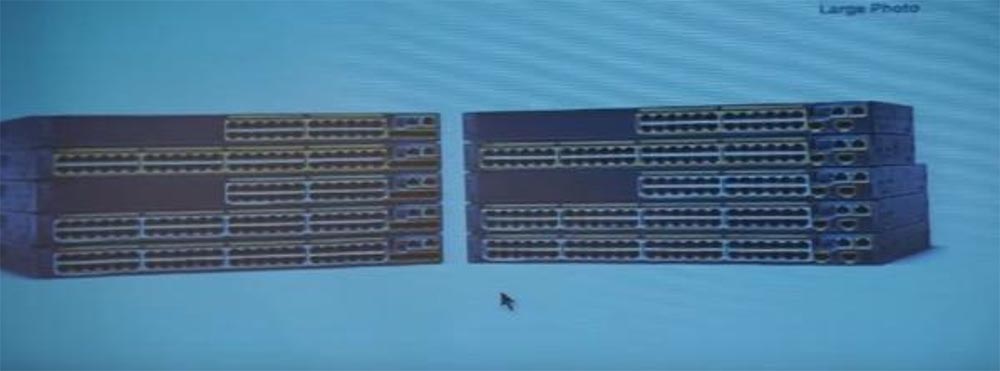
See the areas highlighted in yellow? These are the ports providing power. The remaining gray ports do not support PoE. I am not saying that you need to go and look at these switches and look at them. For you sellers, this is a waste of time. You need to sell them, not look at them. These are representatives of the lower category of switches of our brand. You can choose a 10-gigabit uplink or 4 gigabit uplinks in them.

Then a photo popped up, this is my daughter Emily (on the right) and her friend. I don’t know what they were doing that evening, but it definitely cost me a ton of money.
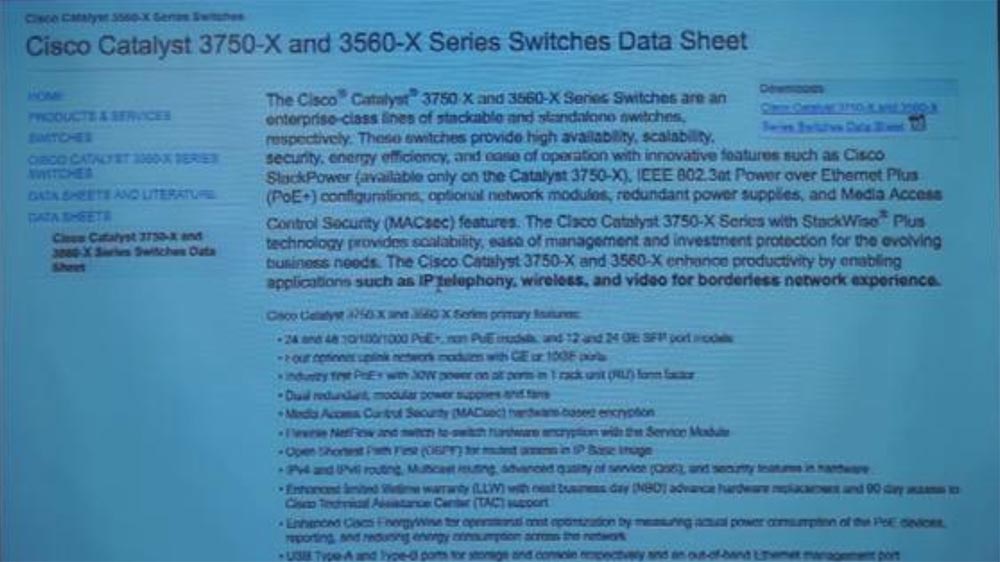
Now we go up a notch and look at the Catalyst 3560-X switch. Let's read what we write about this series on the site. With a series of 33xx and higher, we have new opportunities. How about security? What if you want to encrypt all information from your device? Starting with the 35xx series and above, we have such an opportunity. You can encrypt all incoming data and data on the transmission path over the network on the second level. Why is it important? Is it important nowadays? Not as important as it will be a couple of years later, I'm sure. What if you want to encrypt the video session? What if you need to encrypt the conversation via video link of your manager who wants to make a new acquisition? These switches will enable you to do this.
The main thing is not that you can use this function now. Cisco looked a little into the future, when it will be even more important, and now they have provided the opportunity to use this feature, as well as QoS for the fastest continuous data transfer. You can also order an additional power supply that provides redundancy, fault tolerance and hot swappability. If your client says that his network should never fall, then this switch is your choice. Again, we reduce customer costs with energywise. These switches support ipv6, PoE, let's see what else they have. It is best to look at the information in the specification. If you have never seen our specifications before, this is how they look. These specifications describe all the features of the devices. It indicates the number of ports and other information,
The 3560 Series Switch is a standalone switch. He has two power supplies, we can compare the models here in this tab. This type of switch can be bundled with three different types of software. You can buy an option with LB (land-based) software, this is a second-level switch with some characteristics of the third, and it costs less. You can upgrade this switch and completely transfer it to the third level for $ 2000, raising its level to S (stackable switch). Or upgrade it again and get a fully functioning router.
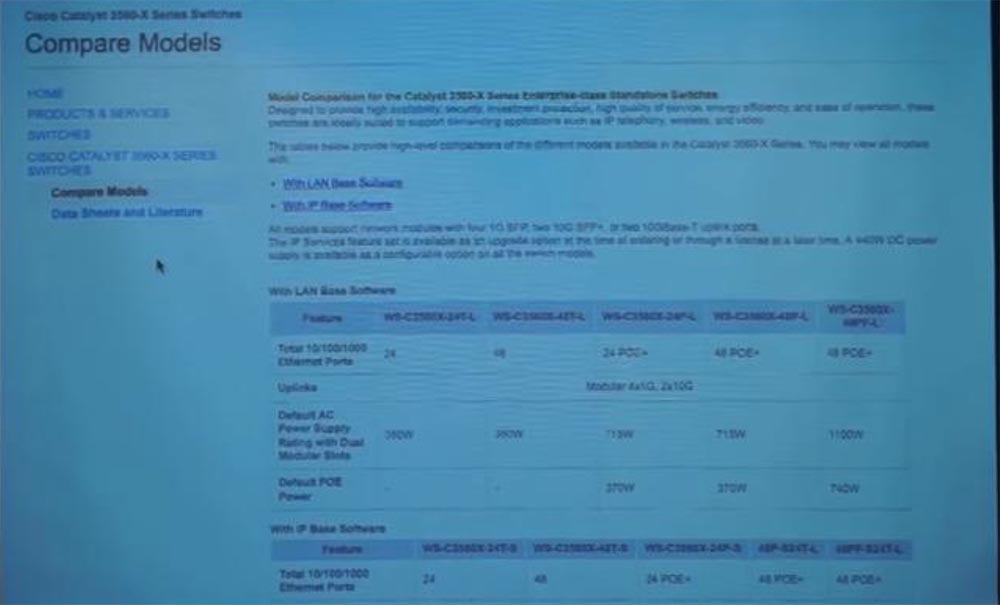
Let me remind you that your clients can both raise and lower the switch level at their discretion. I advise you not to sell second-level switches to your clients, I would not do that, it is better to take a third. The third level works better with video, multi programs and so on. Even if I have only 10-15 people in the company, I will do just that.

Another important detail is uplink ports, we can switch from 4 one-gigabit ports to two ten gigabit ports. That is, you can replace 4 ports with two and get a bandwidth of 20 gigabits between two switches. This is an important feature of the 3560 series switch. Thus, if the X series, with 4 gigabit uplinks, does not suit you, since you want to transfer video at high speed, then you can immediately order the 3560G model with two ten gigabit uplinks, or get this model as a result of replacing the module.
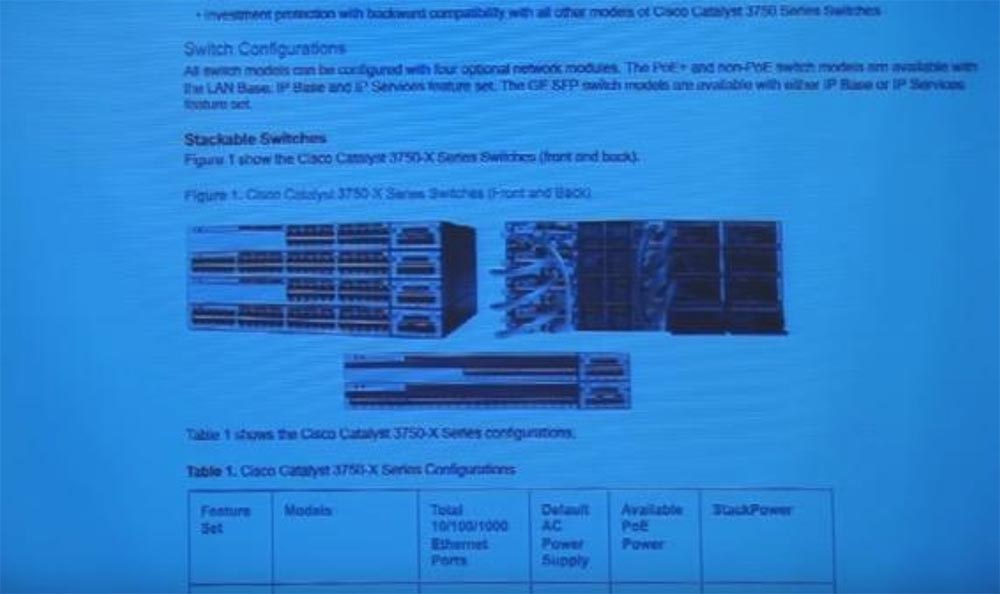
Model 3750 switch, my favorite switch in the family of standalone communicators.
And then I will tell you why, look at its technical characteristics: it has the same functions as its predecessors - PoE, QoS, but there is the possibility of stacking (stackable switch), that is, the switch can be stacked. Here in the picture we can immediately see 4 such switches. They have connection ports on the back left. This is an intelligent connection. Although each switch is independent, but in the case of a stack, one of them will act as a controller - master switch. This switch will control the routing table, address memory ( CAM-table ) and switching (switching-table) for all 9 switches on the stack. This will give you 64 gigabits between switches. To the right of the rear panel are 4 power supplies. This is another Cisco innovation - power stacking.

Each of these modules in this configuration is able to provide power to another switch. The meaning of this solution is to reduce the number of power supplies when buying new switches. That is, in this case, we could remove 2 power supplies, and the other 2 blocks could well provide fault tolerance for the entire infrastructure. This technology was created by Cisco; before it there were no such solutions. For example, if I want to provide power to a group of switches located on the screen on the left, I just bring the power cable from the 3750X power supply to it.
It is important to note that a stackable solution can contain a maximum of 4 switches, therefore, in a configuration of 9 switches, it is worth using 3, 3 and 3 switches on the stack, i.e. 3 stacks.
The following are switches that also have dual power - from a regular network and from PoE. These communicators can be used to create IP-telephony, LAN, and to solve other tasks of creating networks.
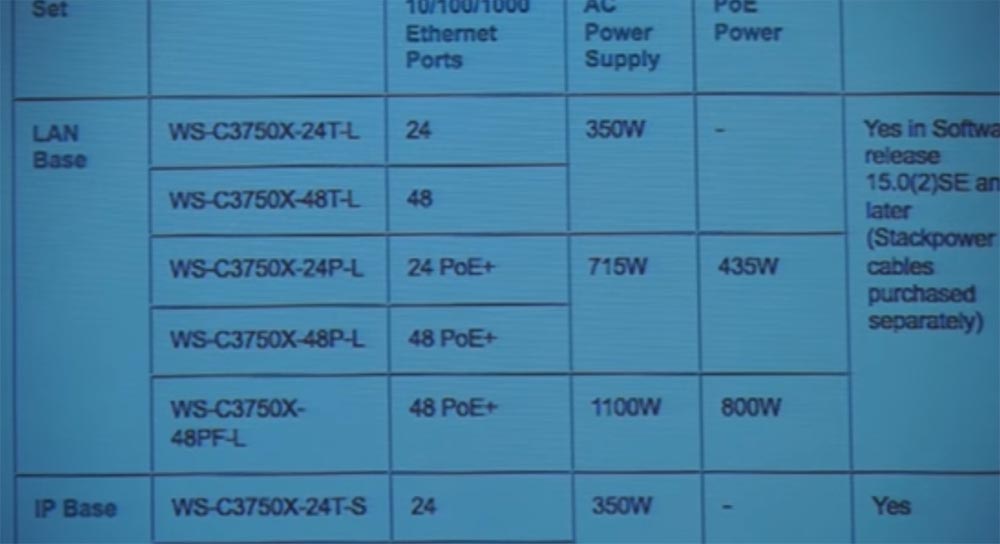
The next product worth paying attention to is the 4500 E series switch, the distribution switch. The first model of the line received the index 4503 E. There are three slots, one of which is designed for the supervisor. In total, we have 2 “useful” slots. How many slots besides the controller in the switch 4506-E? Five. But now there will be a little tricky question. How many slots does the 4507-R have? Seven, and two of them are designed to house supervisors and another 5 remain to expand the chassis configuration. We released the switches, which at first glance are not necessary, the 4507-R chassis is about $ 1000 more expensive than the model that supports only 1 supervisor (4506-E). However, this approach allows the user to solve the problem of redundancy. It is better to have a slot that is not needed than not to have a slot that is needed.
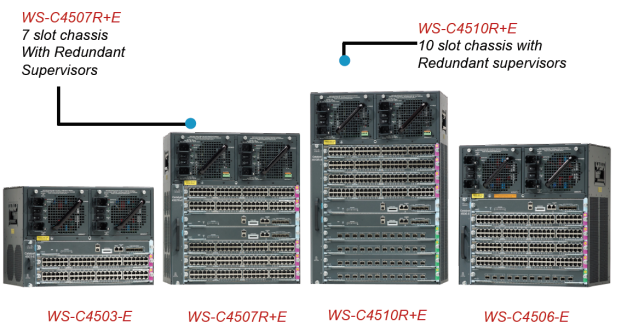
Every day the client needs to send more and more information, so the possibility of expanding the equipment plays a huge role. These switches are suitable for both service providers and office networks.
The next model is 4510, it has 10 slots, incl. two for supervisors. Thus, if some kind of failure of eigrp services occurs, they will automatically be restarted, this is the basis of the Linux kernel and duplication of supervisors will help ensure fault tolerance.
Due to the fact that our switches are based on Linux and support the standard SNMP (Simple Network Management Protocol), there is support for third-party software with which you can manage these devices and take various indicators. Our switches can provide all the necessary information about the health, for example, to warn about excessive temperatures. Knowing that the server automatically shuts down at a temperature of 90 °, you can set parameters when the system warns you in advance about a temperature increase to 60 or 70 °.
The 4500 series is today the base switch of Cisco, providing the transfer of 860 gigabits per second. This is the only platform today that uses Cisco UPOE Universal Power, which is not yet the standard. UPOE provides each connected device with 60 watts of power. This is more than enough for any equipment of the modern network, VXI clients that we spoke about, screens, etc. If you can provide an electronic device with 60 W power, consider that you have a nuclear reactor, especially when you have a switch with 24 or 48 ports.
The 6500 series follows. We already mentioned SSL digital signature technology. The SSL protocol is used to authenticate the client and server and provides data encryption between them. It is this protocol that the 6500 series switches use. Today it is the most unique switch, the only one in the world that implements the most advanced data encryption technologies. We even acquired a company for this.

I want to acquaint you with the features of this switch, so we turn to its technical characteristics. It provides a total bandwidth of up to 2 terabits per second, 80 gigabits per second per slot, and is created on the platform of the Catalist 5000 series. If you remember, the 2900 series switch provides only level 2. The 4500 series switch operates at levels 2 through 7, and the 6500 series switch does the same - it runs from levels 2 to 7. But its main difference is that right out of the box, it uses SSL technology, it is built into it, and the client does not need to buy additional equipment for digital signatures. ACE balances the load and encrypts traffic. The 6500 switch can be equipped with a firewall - a firewall to counter external threats and intrusions. VPN, network analysis, wireless network management - all this switch may contain thanks to separate built-in modules. The 6500 chassis may contain exactly what you need, since the modules are not cheap. For example, a separate firewall module costs about $ 30 thousand, and an ASA service module can cost $ 35 thousand already.
This device is more than just a switch, more than just a router. It was unique in the early 2000s and remains so to this day. Cisco has invested more than a billion dollars in the development of the 6500 series, and this is a very important product for the company. We will support it for another 6-8 years, despite Juniper's attempts to pursue an aggressive policy against us, saying that this switch is out of date. We have developed a new series of Nexus, which over time will come to replace, but this switch is still indispensable and knows what is not yet available for Nexus. For Internet service providers serving the network, it costs $ 400 thousand.
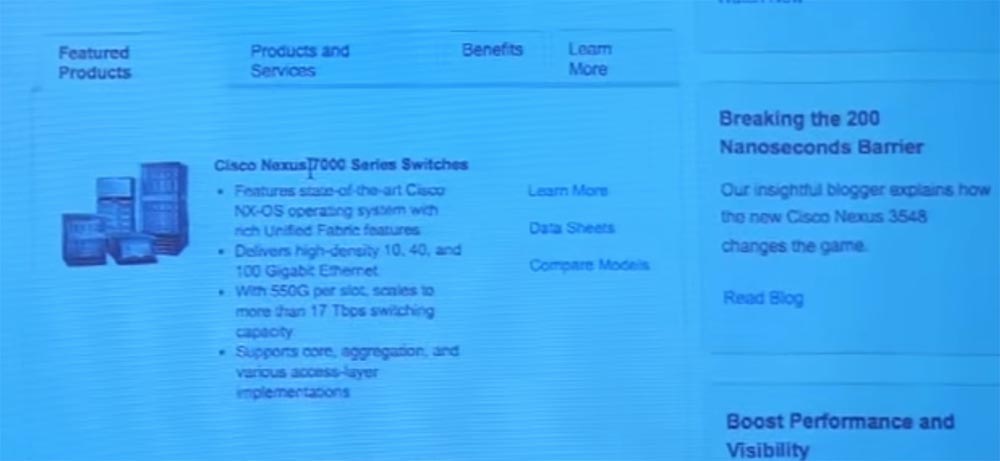
Speaking about the level of data centers, or data centers, it is necessary to mention the switches of the Nexus 7000 series, the root switches that are used to build the core of the network. This is a powerful server equipment that embodies the principles of building networks Juniper, Cisco, HP, Dell and Brocade.

There are 4 models in this series: on 4, 9, 10 and 18 slots. On the rear panel of the switches are ports for fiber optic cable, which provide a total bandwidth of all modules up to 15 terabytes. If the client wants a switch to create the physical core of a powerful network, the Nexus 7000 will be the best option for him.
That's all I wanted to tell you about the assortment of Cisco switches.
Continuation:
FastTrack Training. "Network Basics." "The field of use of network switches, the value of Cisco switches." Eddie Martin December, 2012
Thank you for staying with us. Do you like our articles? Want to see more interesting materials? Support us by placing an order or recommending it to your friends, a 30% discount for Habr users on a unique analogue of entry-level servers that we invented for you: The whole truth about VPS (KVM) E5-2650 v4 (6 Cores) 10GB DDR4 240GB SSD 1Gbps from $ 20 or how to divide the server? (options are available with RAID1 and RAID10, up to 24 cores and up to 40GB DDR4).
Dell R730xd 2 times cheaper? Only we have 2 x Intel Dodeca-Core Xeon E5-2650v4 128GB DDR4 6x480GB SSD 1Gbps 100 TV from $ 249in the Netherlands and the USA! Read about How to Build Infrastructure Bldg. class using Dell R730xd E5-2650 v4 servers costing 9,000 euros for a penny?
