We squeeze the maximum out of computer equipment. Part 1
Properly configured accounting of computer equipment will protect you from fakaps in the infrastructure and save tens of hours of working and personal time. Read about how to achieve this result in this article. 
I want to warn you right away that all of the following is not read in the best practice books, but a squeeze of my sometimes not always successful experience. Therefore, I gratefully accept constructive criticism.
So, let's begin. Why does IT need to keep a record of computer hardware? After all, all computer equipment is taken into account in the accounts of the organization and data on equipment is already in the accounting system. Why then distract technical specialists from the development of software / system administration / equipment repair and load them with “accounting” work?
The fact is that the data collected in the accounting system will not save you from problems, for example, during a virus attack.
“To infect a computer on the corporate network, to elevate privileges, to gain access to the administrator’s domain and, with one click, stop the activity of a company of any size” - this is how its author described the specifics of the WannaCry virus.
To stop this dodger at least you need to know the location of infected computers . The accounting system will indicate the pantry in which the computer is listed, and the user (but this is not accurate). You will not know the actual location of the computer and its IP address.
The more time is spent figuring out what corner the infected machine is in, the lower the chances of stopping the spread of the virus and the degradation of infrastructure. As you know, financial and reputational losses from stopping business processes will be an order of magnitude higher than the cost of keeping records of IT equipment. However, wannacry is still a flower. There is a threat and more serious ...
Remember the old joke that winter always comes to Russia unexpectedly, so utilities do not have time to prepare for it? A similar trouble with the preparation of the budget for next year - it seems that everyone knows about the deadlines, but for some reason applications for the replacement of equipment are submitted at the very last moment. And usually the IT specialist who is responsible for the distribution of equipment remains the extreme - did not foresee, did not take the necessary measures, did not show persistence, etc. etc. If a virus attack can bypass you, then arrivals due to improperly allocated equipment will certainly fly into your head.
But there is a solution: stop collecting applications for replacement equipment. Begin to keep track of the parameters by which the equipment should be included in the upgrade program (for example, HDD volume, monitor diagonal, printer print speed, etc.). In this case, you will be able to generate lists of equipment for replacement automatically from your accounting system. No applications - no problems.
What else will help an established IT equipment accounting system? By the fact that you can give an answer to any, even the most tricky question of the leadership in 5-15 minutes, and not in "tomorrow morning." For example, the CFO asks: “how many printers are in our pantry, how many are under repair, how many users have, how many were disposed of this year, in which departments of the printer are idle?” . If you take into account the stages of the life cycle of IT equipment, then you will answer all (!) These questions within 15 minutes . Otherwise, you will have to collect data from different sources within 2-3 hours (if not more).
I believe the question “why do I need my IT equipment accounting” was sorted out. This is the lesser evil compared to a situation where you have only scattered accounting data and raw SCCM reports.
Let us now design such an IT equipment accounting system that will help solve the problems identified above. We will need:
- determine the boundaries of the accounting system;
- develop a directory of equipment categories;
- develop a life cycle model;
- determine the rules for identifying equipment;
- to develop an attribute model.
Step 1. Define the boundaries of the accounting system
You should not scatter efforts and try to establish the account immediately and everywhere. Examine incident / problem data and find the “bottleneck” , i.e. groups of equipment that give you the most trouble. Begin to establish the account in these groups.
In my experience, most often computers and office equipment get stuck in a bottleneck. Most rarely, components and consumables (as a rule, they have enough inventory data).
Step 2. Develop a directory of equipment categories
To make it more convenient to generate reports, each group of equipment must be divided into categories . For example, you decide to set up user equipment accounting. We take the “computers” group. What categories will it consist of? Personal computer, laptop, tablet, etc. Then we take the next group - “display devices” and divide it into categories. As a result, you will get something like this directory of categories:
| Group | Category |
|---|---|
| Computers | Personal computer, laptop, tablet |
| Display devices | Monitor, tv |
| Office equipment | Printer, copier, scanner |
Thanks to this division, you can quickly make selections from the database and receive reports both for the “computers” group and for each of the categories in this group.
Step 3. Develop an equipment life cycle model
In order to quickly receive information about the status of the equipment, the so-called " Equipment life cycle model ." 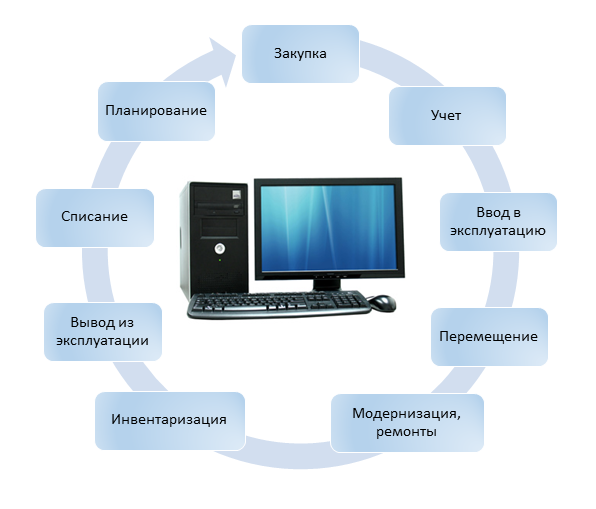
I advise you to start with a simple model and refine it as necessary:
| Event | Status | What is tracking status? |
|---|---|---|
| New equipment arrived at the warehouse, unused equipment returned to the warehouse | Stock storage | Keeps track of actual stock |
| Equipment handed over to IT specialists for tuning, repair, upgrade | Setup / Repair | Track IT staff workload |
| Equipment transferred to user | Exploitation | We track the actual amount of equipment in operation |
| The user quit, but the equipment remained at the workplace (waiting for a new employee) | Unit Storage | Tracking hidden reserves |
| The equipment was removed from the workplace as unsuitable for use | Disposal Preparation | Tracking trash to be disposed of |
| Transferred the equipment for recycling to the contractor | Disposal | We monitor the implementation of the disposal agreement |
In my experience, the fastest way to increase the efficiency of an IT equipment accounting system is to start tracking life cycle statuses. Do not neglect this step!
Step 4. Determine how equipment is identified
Since you have to search and inventory equipment, you need to determine in advance how you will identify the equipment found. I know five identification methods :
| Identification method | Benefits | disadvantages |
|---|---|---|
| Tag with number. A paper tag with an account number is glued to the equipment or the account number is applied with a marker. | Low costs for consumables and marking equipment | Sufficiently high labor costs for updating data and accounting for equipment movements. Low wear resistance of paper tags. |
| Serial numbers of the manufacturer. The label with the SN and barcode applied in the manufacture of the equipment is used. | No costs for equipment and consumables for marking | Not suitable for identifying "self-assembled" PCs. High labor costs for updating data and accounting for movements, as serial numbers are in hard to reach places. |
| Barcode Label. A wear-resistant label with an account number and a bar code is applied to the equipment. | Low costs for marking equipment and supplies. Reduce labor costs for updating data and accounting for the movement of equipment. | No obvious flaws. |
| RFID tag. A RFID tag is applied to the equipment. | Significant reduction in labor costs for inventory and accounting for the movement of large quantities of equipment. | The high cost of equipment and supplies. Inability to identify equipment without using an RFID scanner. |
| Barcode + RFID. A RFID tag with a barcode printed on it and an account number is applied to the equipment. | Significant reduction in labor costs for inventory and accounting for the movement of large quantities of equipment. | The high cost of equipment and supplies. |
The best way, I consider labeling equipment with barcode labels. By the way, back in 2013 , Yurich wrote step-by-step instructions for making labels . I highly recommend reading his article.
Step 5. Develop an attribute model
Now let's get down to the most important thing - to develop an attribute model. My list of recommended accounting attributes, indicating why they are needed, is given below. Use it as a starting point when developing your attribute model.
- The common name of the manufacturer and model of equipment . Please note that on the invoice, the manufacturer and model names may be distorted. Try to write down generally accepted names, so that technical information about the model is easier to find on the manufacturer's website.
- The item number under which the equipment model is entered in the materials directory of the accounting system. It should be taken into account for the quick search of the same type of equipment.
- The inventory number assigned to the equipment when registering. It should be taken into account when searching for equipment in the accounting database. Please note that according to accounting rules, the inventory number may be the same for several devices (for example, a PC, monitor and printer as part of a laboratory setup). In addition, the inventory number must be assigned only to fixed assets, i.e. equipment worth more than 40,000 rubles (for more details see PBU 5/01, PBU 6/01). Therefore, the vast majority of computer equipment in your organization may not have an inventory number. Instead of it, a complex-compound number can be used, for example, <pantry number> / <the number of this nomenclature registered in the pantry>.
- The account number assigned by the IT department when accepting equipment for service. In many organizations, it’s more convenient for an IT service to assign their ID to equipment than to use inventory numbers.
- The serial number assigned by the equipment manufacturer. It should be taken into account in case of warranty repairs and as a spare identifier if it is not possible to determine the inventory / item / account number of the equipment.
- The postal address of the building, the name or number of the building (if several buildings are located at the same address), the cabinet number (or the name of the site and the building axis of the building, if it is a production building). Such a set of details will help to find the technique, no matter where it is located.
- The unit in which the user works, name and telephone number of the user . User contacts are needed to gain physical access to the equipment. The unit, you will come in handy for groupings in reports and for going to the head if the user is unavailable. It is also useful to know the personnel number and ... date of termination of the user. From the personnel number it is convenient to build summary reports if you need to see what other inventory items are listed for the employee. The date of dismissal will help identify unowned equipment.
In my practice there was a funny incident. At a small factory, the head of one of the divisions for several weeks sought to give him a more productive computer. There was no budget for equipment, so they decided to look for idle equipment in units. Two days of searching and a more powerful computer were found ... in the office of this boss, at the next table. The computer remained after the dismissal of the employee. The petitioner did not know that this was a more productive machine. And the IT service was not warned about the dismissal of the user of this computer. - Technical attributes by which you can make a decision on equipment modernization. For example, such:
| Group | Specifications |
|---|---|
| Computers | Hostname, IP address, type and frequency of CPU, type, number and volume of HDD, type and amount of RAM |
| Display devices | Diagonal, resolution, video outputs |
| Office equipment | Color, scan ability, print speed, format, USB, RJ-45, WiFi |
At first glance, there are too many attributes and it will take a lot of time for staff to maintain the accounting system up to date. Let's check if this is so.
Depending on the interface of the accounting system, it will take 5-10 minutes to initial registration of each device, 1-2 minutes to update the data. Suppose your organization has 350 users, devices for accounting 1,000 pieces. 20% of the equipment fleet is replaced per year (based on a 5-year service life), 10% of the fleet undergoes repair and modernization. So every year you will need:
- Add 200 new entries to the system (200x10 = 2000 minutes);
- Update statuses of 200 new devices twice (200x2x2 = 800 minutes);
- twice update the status of 200 decommissioned devices (200x2x2 = 800 minutes);
- Update statuses of 100 devices that got into repair twice (100x2x2 = 400 minutes).
In total, you will spend 4,000 minutes per year. We will throw another 10% on unforeseen movements. We get 4,400 minutes a year or 17 minutes a day. I believe that this is quite acceptable labor costs for maintaining an up-to-date accounting system for 1,000 units of equipment.
In addition, they can be reduced to 10-12 minutes: take technical attributes from SCCM, user data from the personnel system. But these are architectural issues, I plan to disclose them in the second part of the article. Also in the second part I will show how to quickly organize the implementation of the designed accounting system. In the meantime, let's pause.
Please give feedback in the comments. This will help me in more detail to reveal the questions you are interested in when preparing the continuation of the article.
