ONYX BOOX "My first book": harmless reading for mom and child
Reading on electronic devices instead of paper counterparts is still causing fierce controversy, especially when it comes to inexpensive tablets, the screens of which literally “burn out the eyes” with prolonged use. And even children's reading from such a device is a taboo subject in many families. However, these excitements are by no means groundless.

The main problem of LCD-screens, which are installed in most modern smartphones and tablets - the formation of images using the lumen of the matrix, as well as the presence of flickering backlight. All this together makes our eyes blink much less. The eye tries to compensate for the missing moisture, struggling with the so-called “dry eye” syndrome, and begins to water. Therefore, after an hour of such a reading, if you can call it that, your eyes get tired, as if you decided to recall your youth and played Carmageddon all night long.
Obviously, LCD-screens have the same effect on children's eyesight, and it becomes especially destructive in conditions of insufficient lighting. When you were told in your childhood, “you can’t read in this light, otherwise your grandmother’s glasses you will wear at 10 years old”, this was a lot of truth. With a paper book, my eyes become very tense, and when artificial lighting from a smartphone and tablet still appears in the dark, it becomes much worse. Not to mention the problem of melatonin production - the main hormone regulator of circadian rhythms, although this is a topic for a separate study.
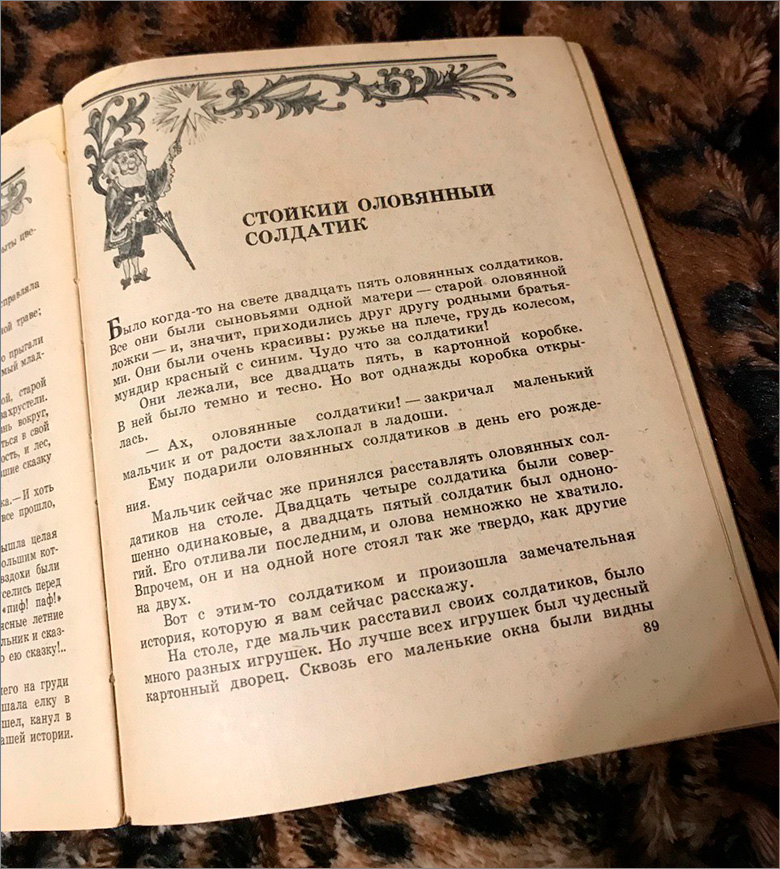
Talking about the harm of modern gadgets can be very long, but not all of them are so bad. The same E-Ink Carta display (the second generation of E-Ink technology) of the e-paper type is very different from what we saw 3-4 years ago: it has a higher contrast ratio and is distinguished by the absence of flickering backlight. This, in turn, allows modern readers to work for a long time without recharging. But the most important thing is that in such a screen an image is formed using reflected light, so you can read a book on the reader for several hours without eye fatigue.
For this reason, the E-Ink Carta screen was selected for the device “ My first bookFrom ONYX BOOX. It is as comfortable to read from it as from the paper equivalent (sometimes you really catch yourself thinking that you have a regular book). This is a reader of the “initial” class, which at a low price combines many of the latest ONYX BOOX technologies - from the already mentioned 6-inch E-Ink screen to the MOON Light + soft backlight, multitouch support and Android on board.

The advantages of such a device (in addition to the screen) are on the surface: first, you can instill in the child a love of reading at the same time as a careful attitude to the gadget that was given to him for this. Yes, and save on children's literature - now the prices for it sometimes bite, and here more than 100 children's books of different authors and genres are already preinstalled. And this is not to mention the fact that it is possible to additionally download other books from online libraries or simply from a computer.
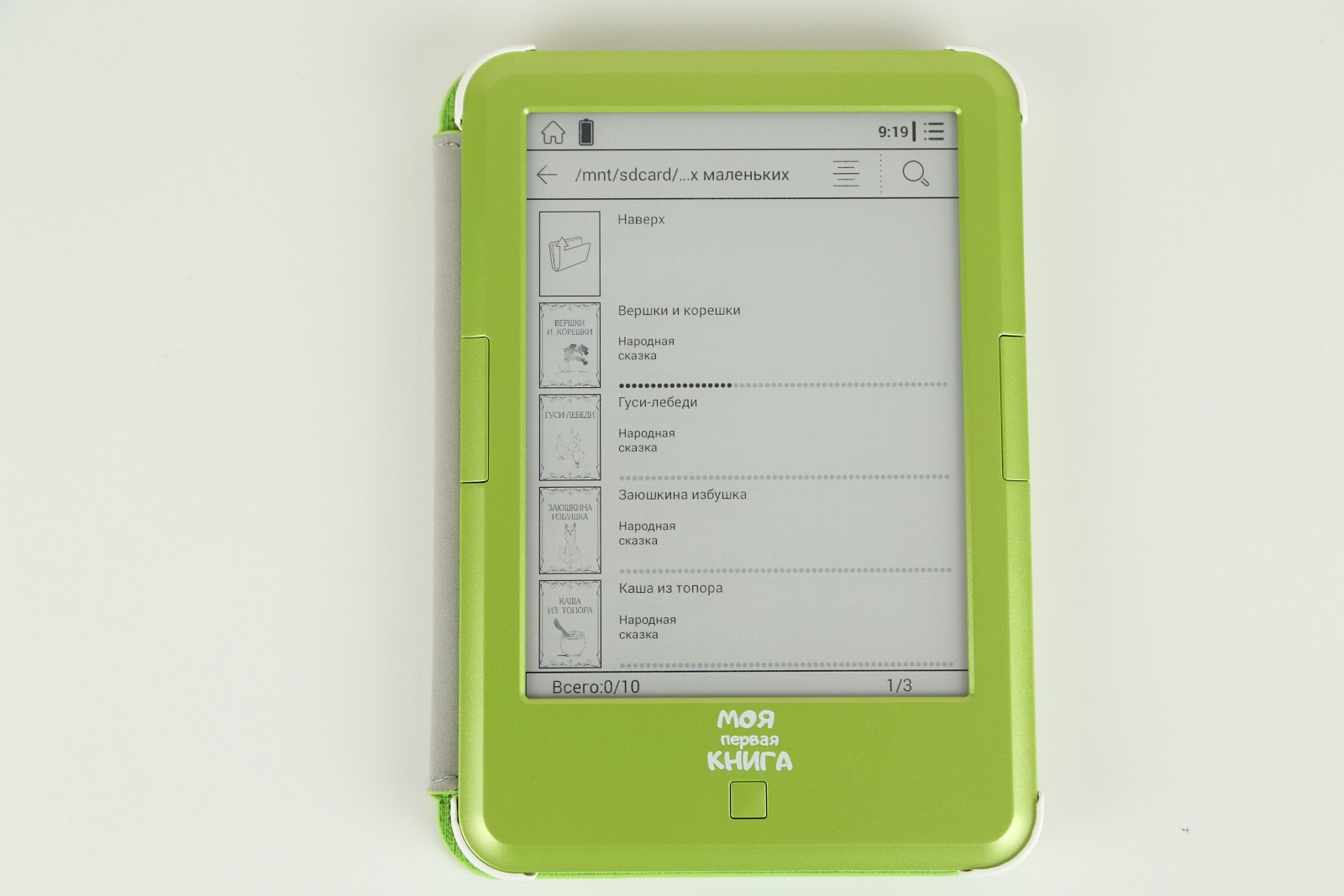
But this is not really the main thing: such a reader will become a real lifesaver for a young mother, who often reads fairy tales to her child (you will not get enough paper analogues) and at the same time does not want her eyes tired after the second chapter (and a child may not fall asleep for an hour or two).
The reader box is designed in the style of an ABC book and made interesting - the name on the front panel, characteristics and description of the main functions of the device at the back.

Quote Exupery from the "Military Pilot" also came very much to the point:
Childhood is a boundless land, where everyone is from. Where am I from? I am from my childhood ... I am from childhood, as from any country.
Inside this bright box we are greeted by a no less bright e-book - ONYX BOOX decided to move away from the already customary strict colors in favor of the light green. The decision is correct, because at an early age it is much more interesting for a child to hold something bright and unusual in their hands.
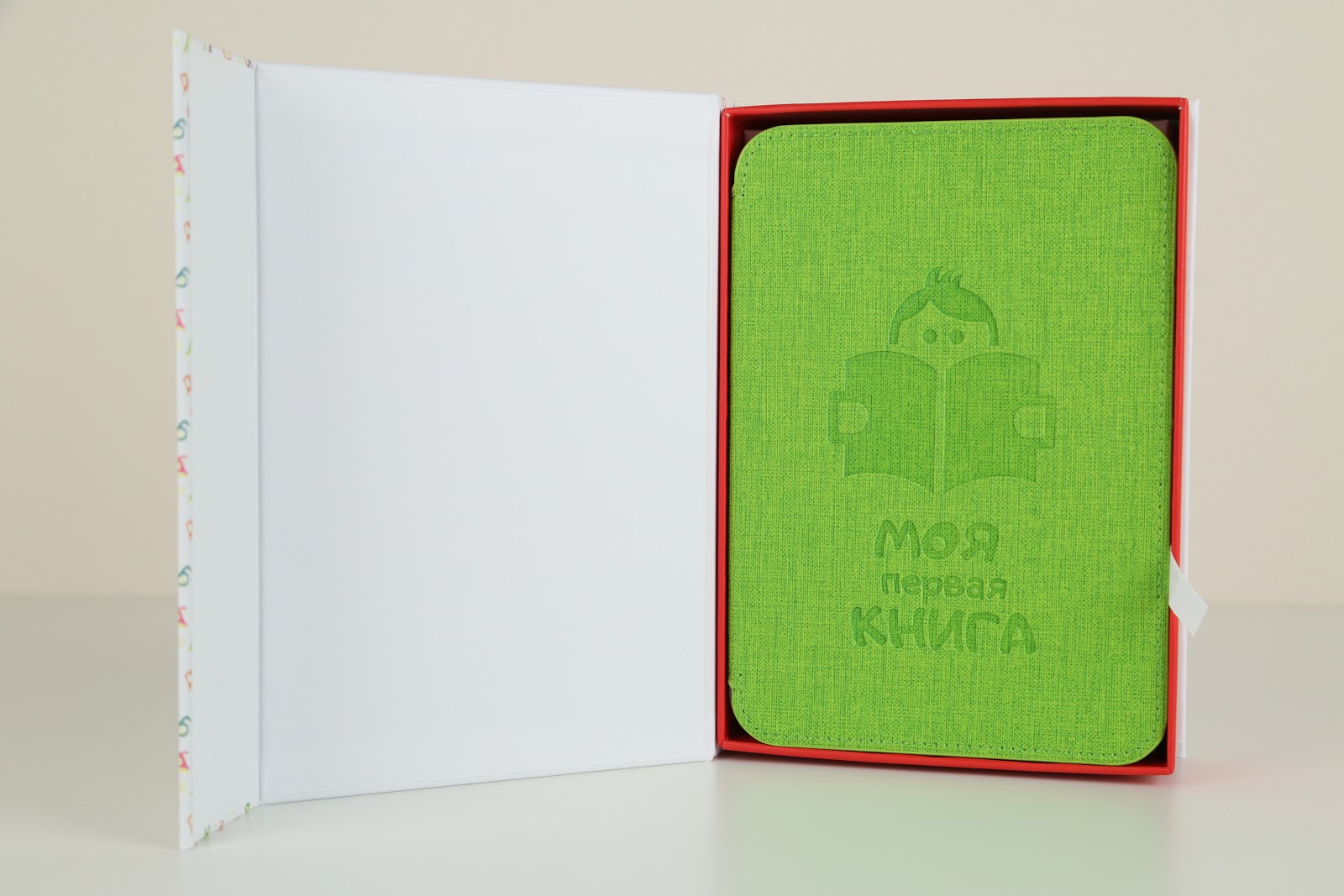
In the same color palette there is a cover-cover, already a classic thing for ONYX BOOX readers, take the same Gulliver, which was recently reviewed in our blog. But if in the case of older models there is a place to be a hard leather case, here it is plastic in a fabric sheath, but it still protects against small falls and mechanical effects. The cover is made very cool: the manufacturer got confused and placed the name of the device right on the cover, and designed everything neatly and unobtrusively. It's nice that ONYX BOOX saves a parent from having to run through online stores in search of a “compatible” accessory in advance.


The cover, by the way, is “smart” - it can automatically put the book into sleep mode at closing. The cover is well fixed (we all know how sometimes children handle things) and does not greatly increase the weight / thickness of the device. Carefully supporting the reader in the corners and not hiding the precious screen space, the cover does not interfere when reading - on the contrary, it is more convenient to interact with it with the book. The cover performs not only a protective function, it can also be used as a stand: for example, if you read a book while lying in bed with your child.
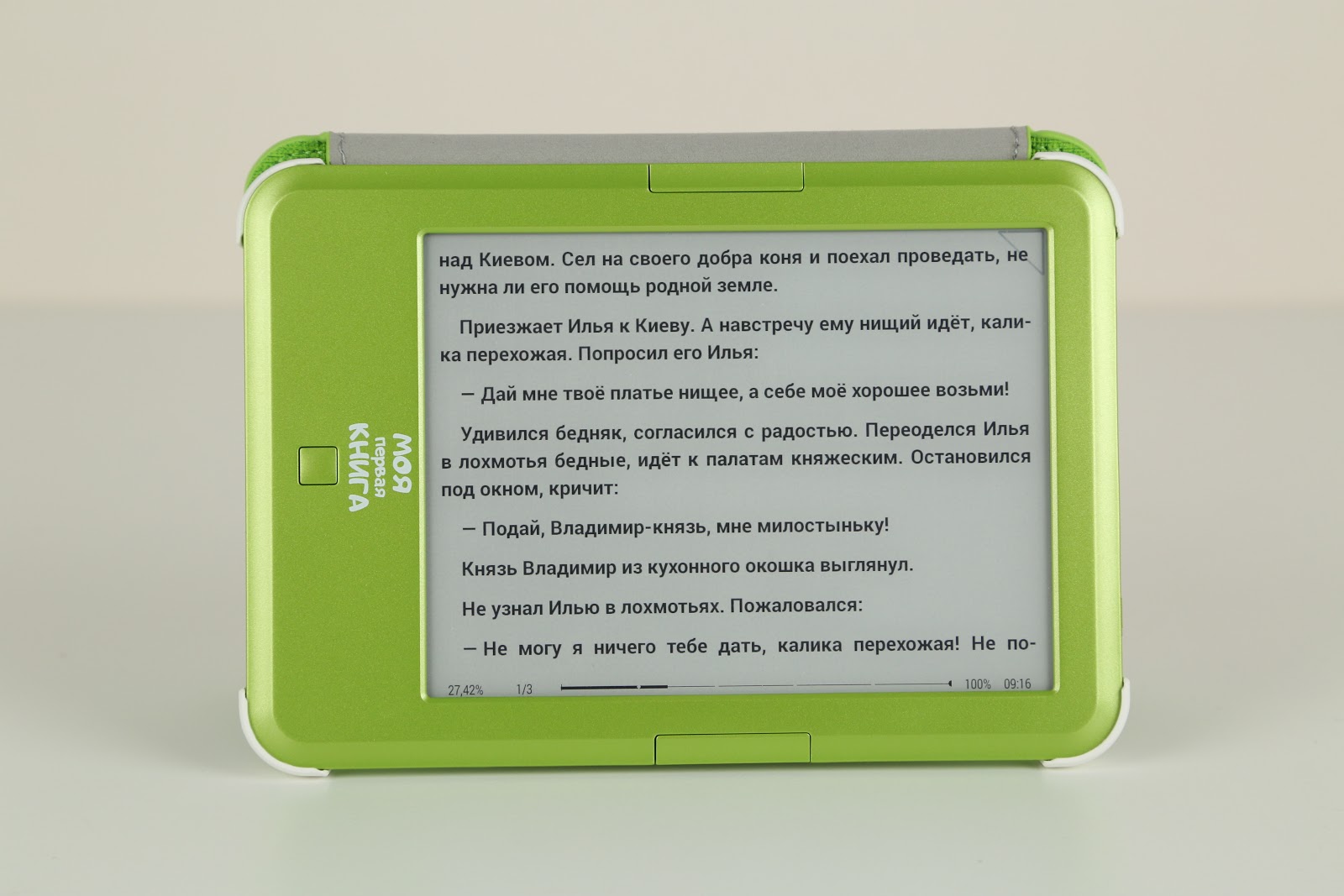
There was a place for a standard set of cable like micro-USB, adapter for charging (5V / 1A) and documentation. What else would you like? Maybe a memory card is included, but here we must remember that the preferences for books (and, accordingly, their volume) are different for everyone.

Due to the bright color solution, the device makes a positive impression at first glance. The book has the most simple management - for this there are only four buttons. One is located in the center (we have already seen a similar one in ONYX BOOX Cleopatra , although there was a 5-way button) and serves as the “Back” key, and the other two are symmetrical on the sides. By default, they perform the most simple function: turn the page forward or backward. There is also a power button located on the top.



Almost the entire front panel of the device occupies a large display, and its size can be called optimal: 10 inches for the child is a bit too much (not to mention the giants with displays of 12-13 inches), and 6 is just right. In addition, when creating a child reader, first of all, it must be borne in mind that the child has less power, and he should be comfortable holding the device in his hands for a long time. If you hold a book in your hands in the early years and the parent will read, then over time the child will interact with the device independently. Therefore, "My first book" weighs only 182 g.
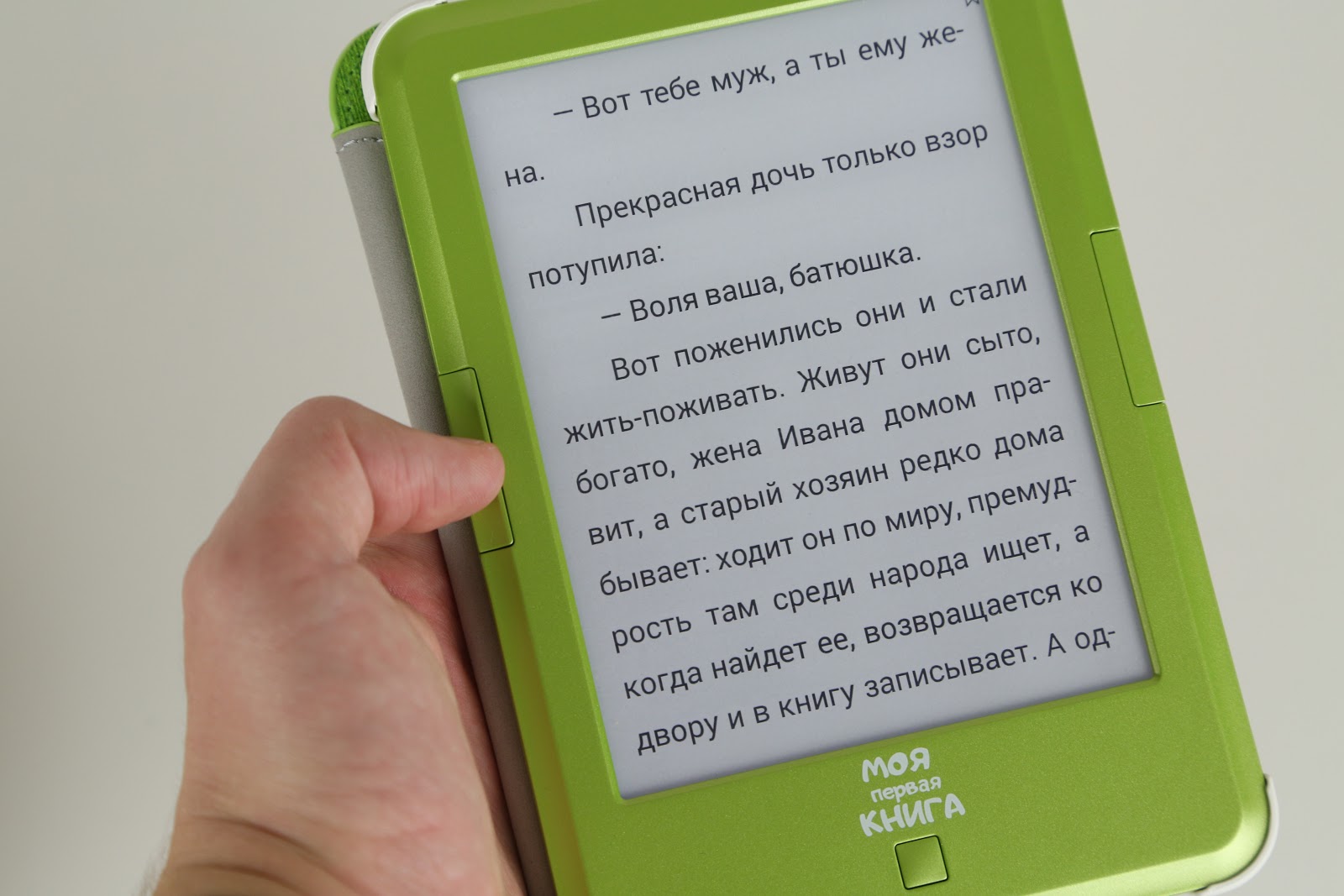

In addition to the physical buttons, you can use a touchscreen display for control while reading - the current generation, perhaps, this way of interacting with content will be more familiar. Since the display is multitouch, all the usual gestures work with it, including a “tweak” with fingers to change the text scale.
At the bottom are the microSD connector for a memory card, microUSB for charging and transferring files. The case is plastic, but it is made with high quality: it is matte, so the fingerprints are almost imperceptible. The reader looks like in such a way as to simultaneously interest the child with its appearance and become an assistant to the mother, while her child presented her with several hours of sleep.

On the 6-inch screen E Ink Carta fits any content that may appeal to the child and his mother. The resolution, albeit not FullHD, is enough for accurate output of small elements. It is pleasant to look at the screen, eyes do not strain, fonts of any size remain clear. And if the child wants to look at something closer, there is always a multitouch zoom at hand.

Despite the fact that this is an entry-level reader, it has not been spared by the technology of SNOW Field, which minimizes the number of artifacts on the screen with partial redrawing, so there is no residual from the previous image. The diagonal of the device is ideal for reading children's literature, including the one that mainly consists of images.
Special attention is given to highlighting. If in most readers it is implemented simply as a slider with brightness control, and the screen always remains white, MOON Light + allows you not only to change the brightness, as in other reading rooms, but to adjust the backlight temperature. For warm and cold light, there are 16 degrees of illumination control. MOON Light + separately adjusts the brightness of the "warm" and "cold" LEDs.

By adjusting the color temperature, the light changes very much: so, if a child wants to read a piece of art before going to bed, it is better to adjust a more yellow tint to the filtered blue part of the spectrum. And when reading literature in the daytime, white light is perfect.

In the dark it is comfortable to use about half of the backlight value, in the sun there is no need to backlight at all. In this, by the way, the main plus of the e-book in comparison with the paper counterpart; Yes, the paper leaves its mark and feelings, sometimes even the smell, but in the dark you cannot read such a book. It also turned on the backlight - and let's go. In the e-book, the backlight illuminates the screen from the side and does not strike directly into the eyes, so comfortable reading using the reader for several hours is quite a reality.
Preloaded content is also enough with the head - the child will be delighted with the tales of Pushkin and the “Tin Soldier”. The works are focused both on the smallest, who will be read by the mother before bedtime, and on older children, because they will continue to use the device.
The book uses a quad-core processor with a clock speed of 1.2 GHz, 512 MB of RAM and 8 GB of internal memory with the ability to use a memory card. You can reduce the refresh rate of the screen to increase the speed of flipping, but this is not necessary. Despite the special positioning, the book has good performance, quickly turns on and off, nothing freezes.
The operating system is Android 4.4, there is Wi-Fi, which is used for surfing the Internet using the Browser application and downloading books from digital libraries. However, by default, when turned on, the reader works in a “childish” mode: here the interface is as simple as possible, which will be clear to a child in 5-6 years or even earlier. There are three menu items: “Library”, MOON Light and “Settings”, which are limited by changing the date and turning on the advanced mode. A young mother often doesn’t need all these geek settings, such as the time before automatic shutdown and scanning after connecting to a computer.

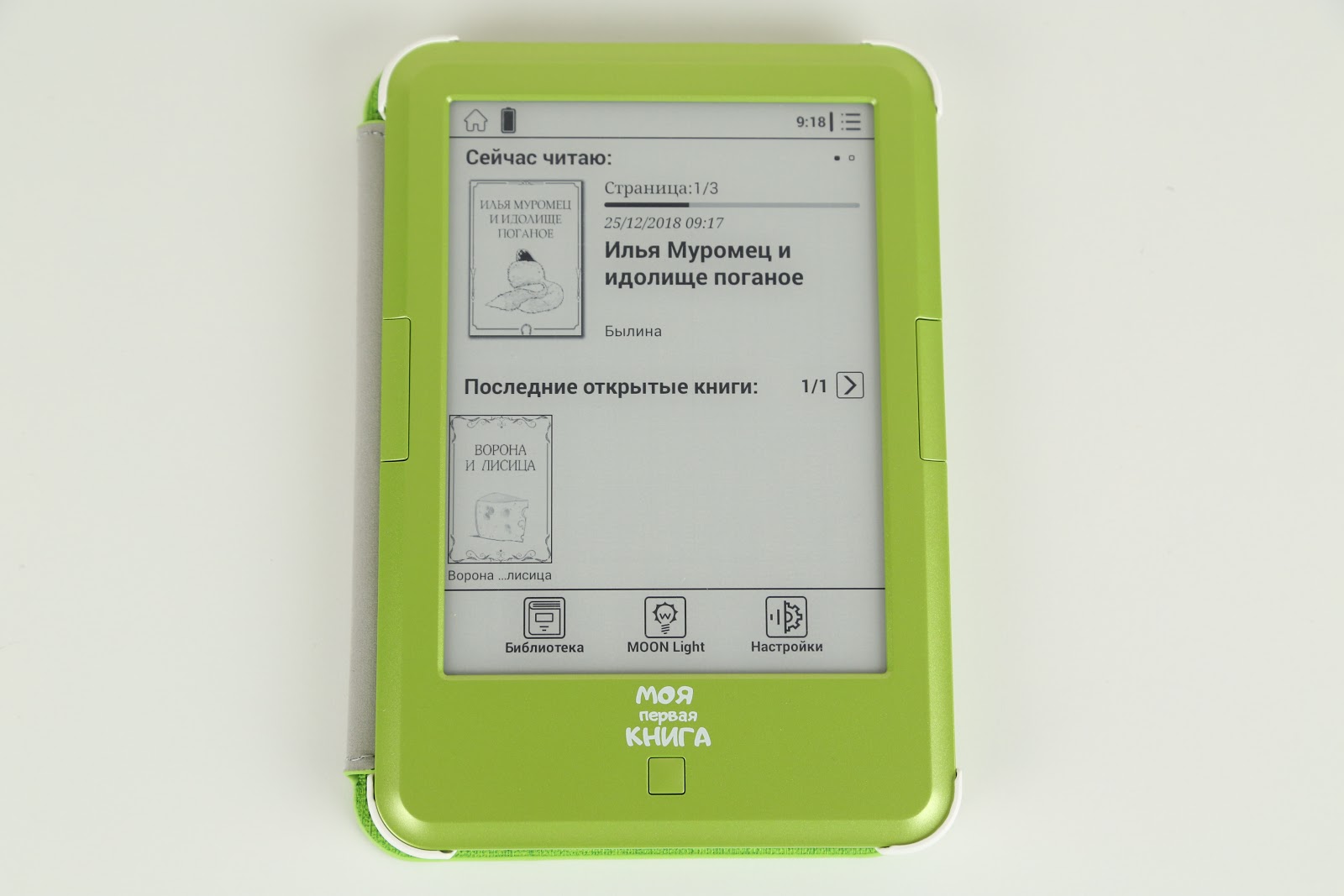
This approach to the interface not only makes the device attractive for a child who does not have to deal with obscure menu elements for a long time (although sometimes children do it much faster than adults). In simple mode, the device does not distract the child from reading other entertainment: the Internet, games, cartoons. Therefore, there is no audio output or Bluetooth. The reader primarily teaches focusing, develops imagination and imaginative thinking, while the tablet quickly turns the child into a gamer, who watches a YouTube video for several hours in a row between entertainment (I must say, these videos are not about missile launches Ilona Mask). Peppa Pig seems holy against the background of everything else.
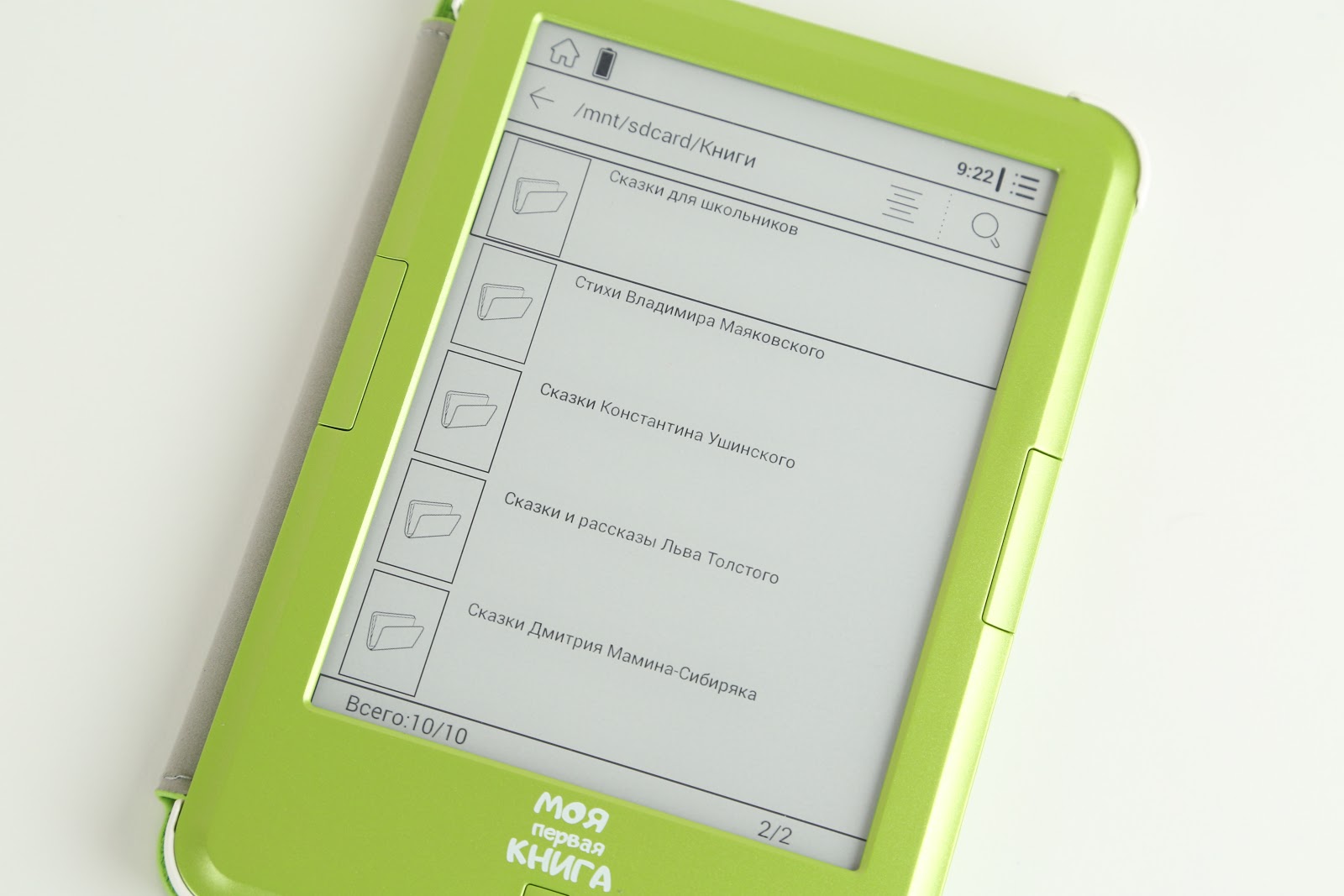

The settings provide the ability to switch to the advanced mode, in which additional features appear. The "File Manager" and "Applications" sections appear on the bottom navigation bar.

Installed programs include OReader, Browser, Clock, Calculator, Email, and Downloads. By the way, the “Dictionary” - Russian-English and English-Russian are already pre-installed.


The settings are noticeably simplified, but typical for an Android-based device: you can view information about the storage, adjust the power saving parameters (sleep, delay in the absence of network activity, and so on), the main page, the sleep mode. In advanced mode, you can customize the side buttons.
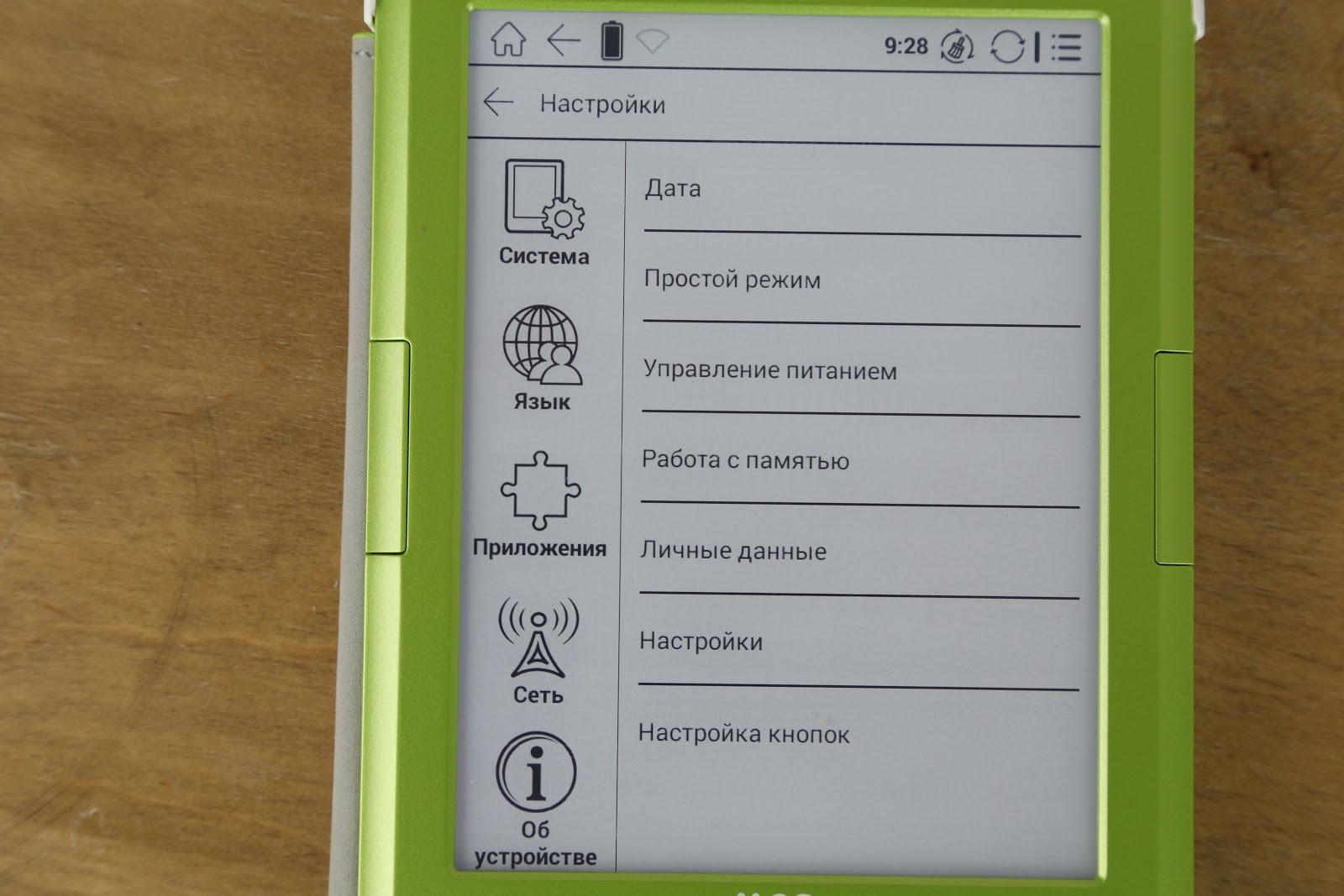
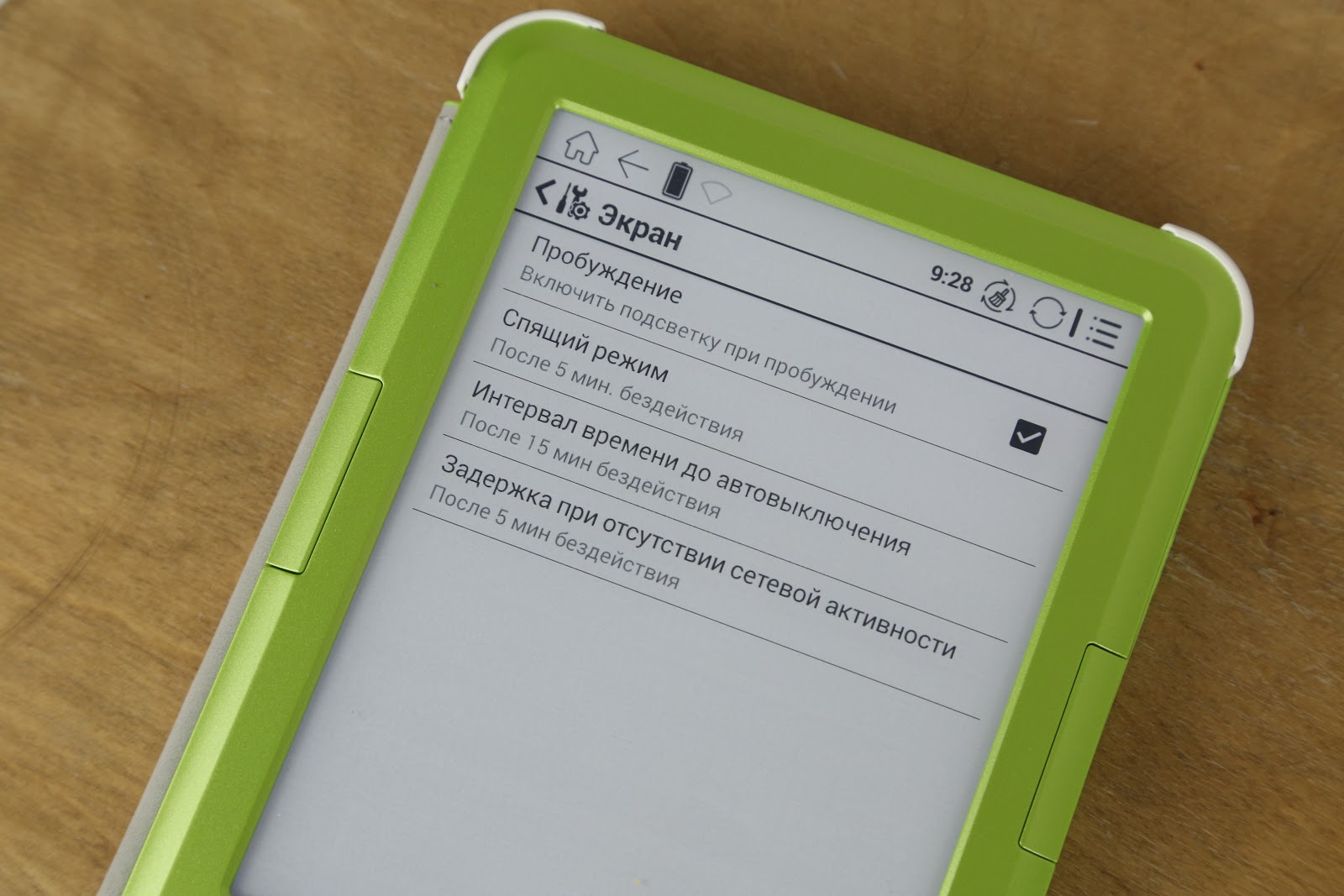
The following actions are available for a short press:
The same actions can be assigned to a long press. For example, you can customize page turning by a short press, and with a long page you can turn on or off the backlight and go to the dictionary.
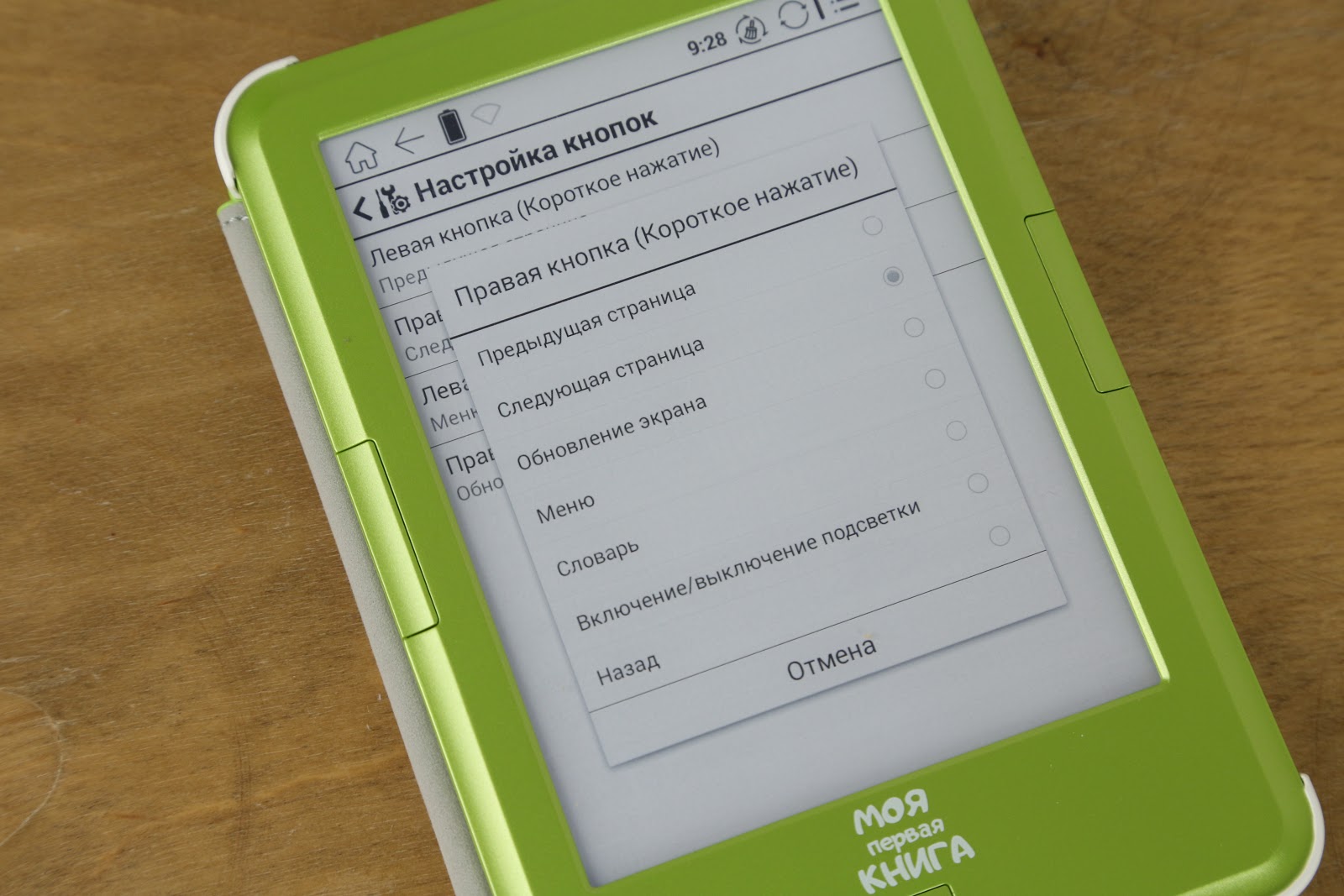
The browser works quickly, if you wish, you can read something on the network.

The abundance of supported formats - from TXT, HTML, RTF and FB2 to DOC, DOCX, PRC, EPUB for texts of all stripes plus graphics - JPG, PNG, GIF, BMP (without PDF and DjVu, of course, also not done) makes this reader attractive for older readers. While the child has decided to sleep or go for a walk, you can easily discover your favorite work of art and give yourself a couple of hours of quiet, pleasant reading. The assistants in this case will be third-party electronic libraries and the ability to download any book from the computer. Where to get books for such readers is a purely individual question, but it is better to give preference to official sources. Especially now the Network has a lot of stores selling electronic versions of books.
There are all useful settings while reading - you can change the type and size of the font, look up the word in the dictionary, increase the line spacing, and so on - for example, add a bookmark or quote.
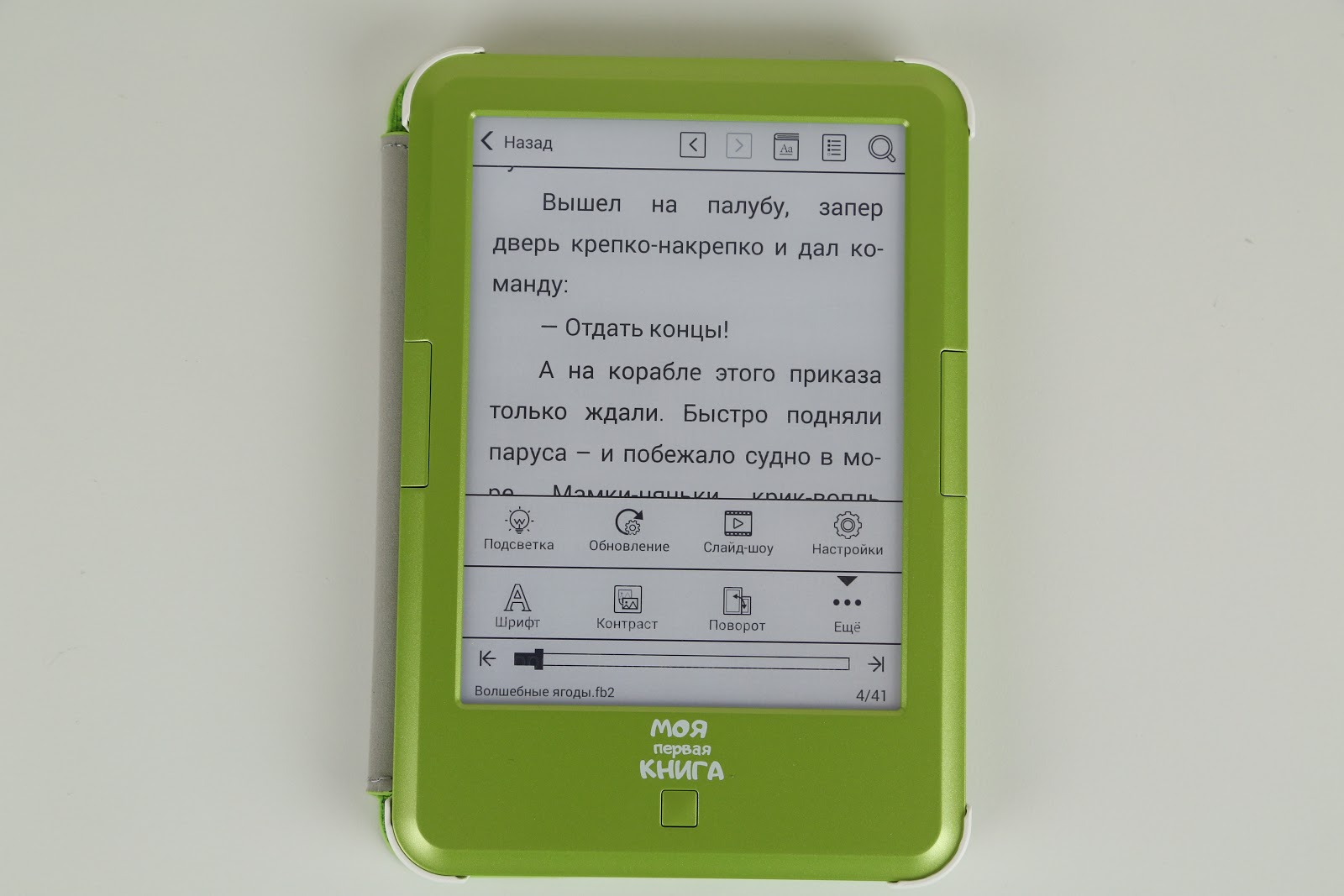
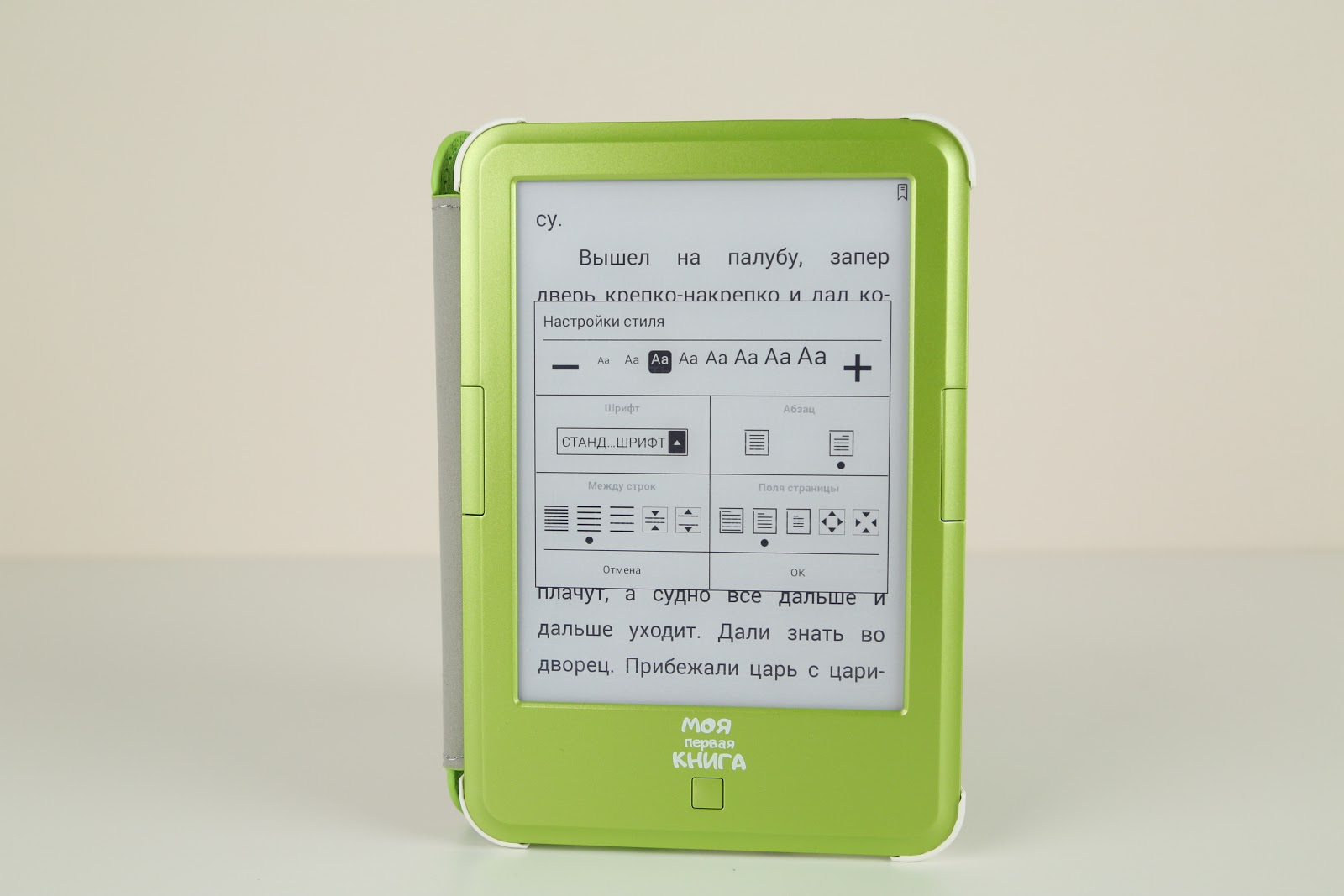
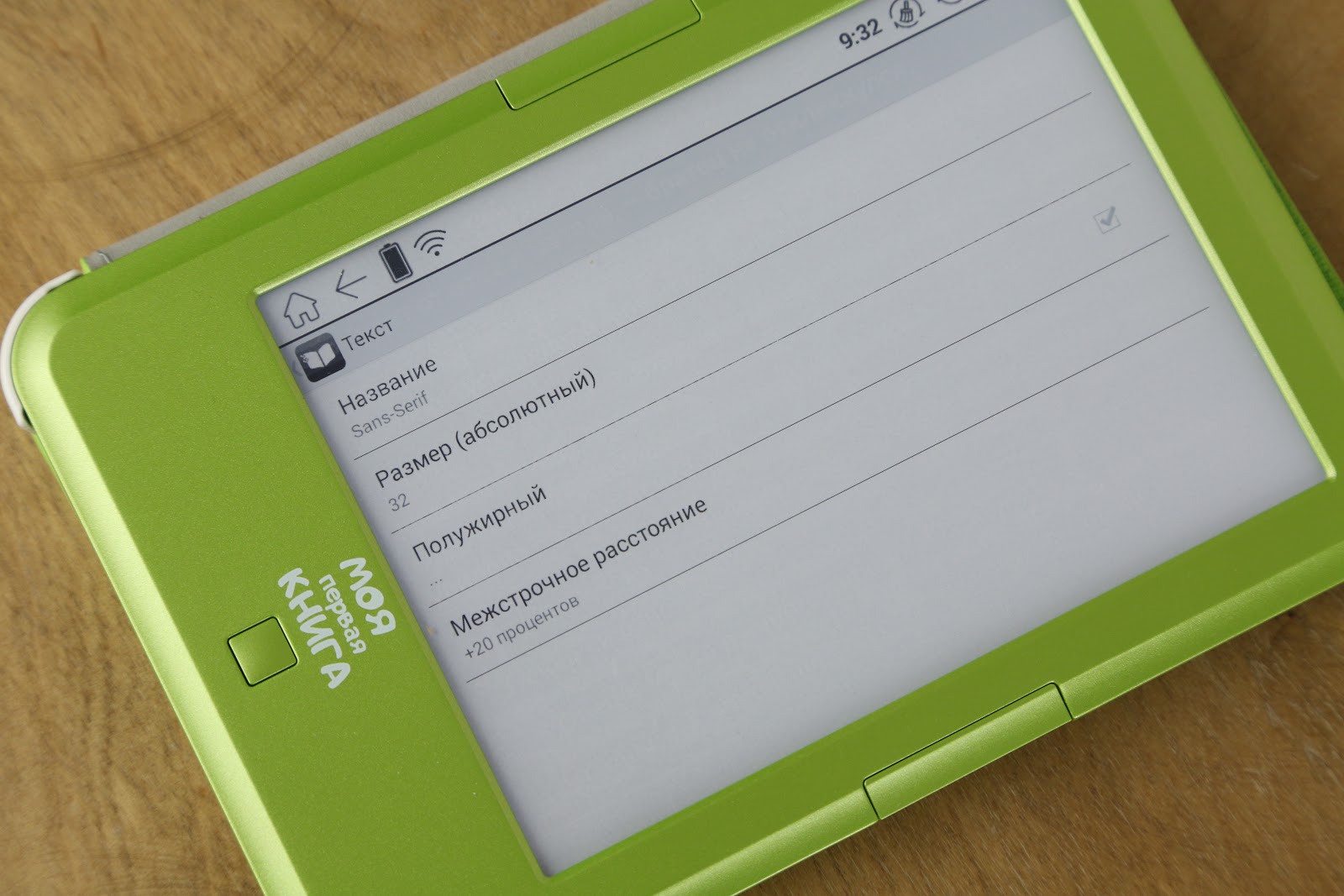
And even in such a device, the manufacturer did not regret and as an alternative to the familiar OReader left Neo Reader version 2.0. All this we saw in the flagship ONYX BOOX readers, but the useful features did not bypass the "initial class" version either. Nicely.
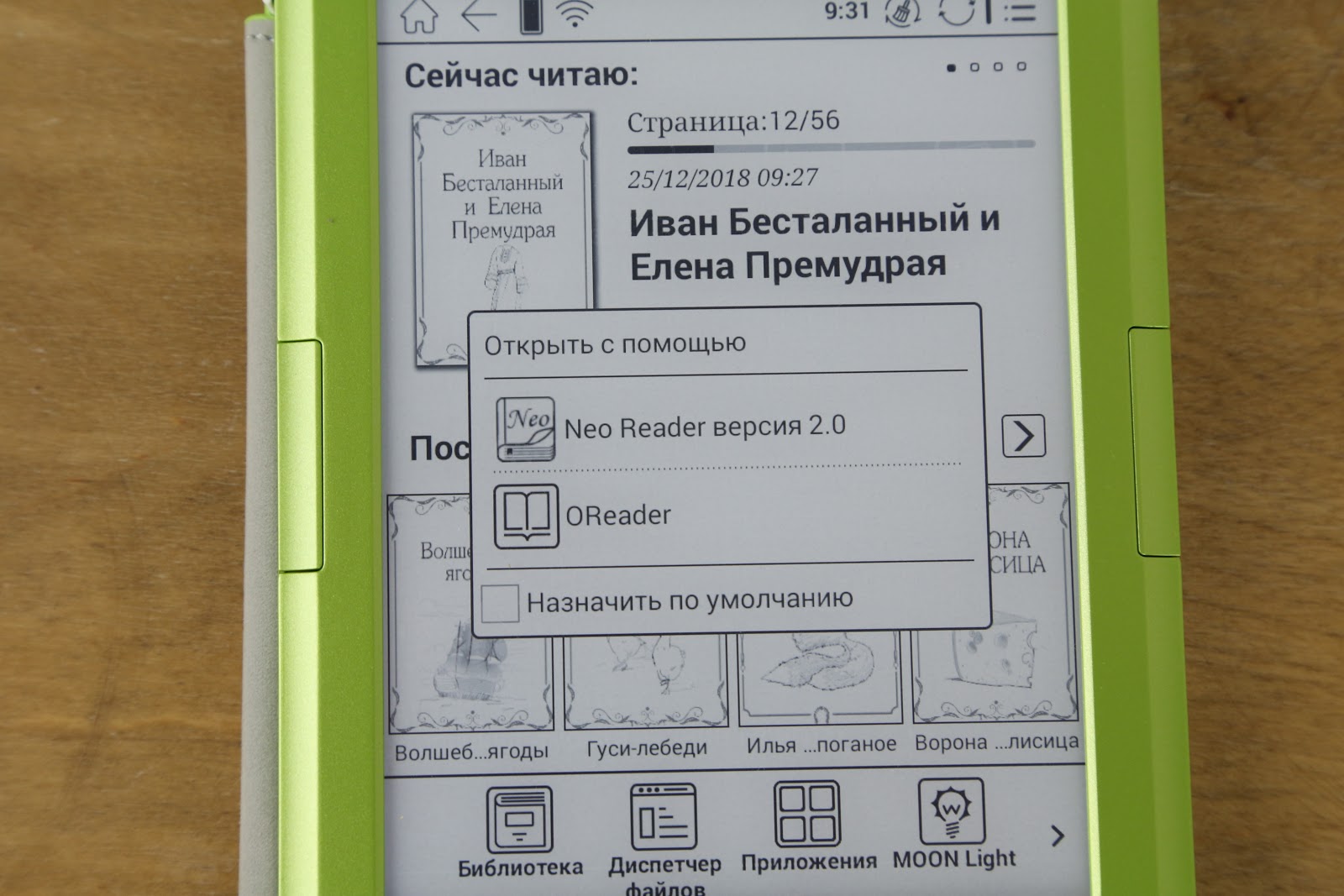
3,000 mAh is a decent figure for modern smartphones, which is really revealed when used in an e-book. Through the use of an energy-efficient processor and screen reader can work without recharging up to one month in the mode of average use. Much depends on the intensity of the backlight and the use of Wi-Fi, but still the battery life pleases. The main thing is to explain to the child that it is necessary to turn off the device if it is not used for a long time, because Android is sometimes “gluttonous” even in standby mode.
In retail ONYX BOOX "My first book" costs a little less than 10,000 rubles, and there is an explanation for this. The reader has a small size, but quite a comfortable display, a long time of work, a good screen — reading books on such a device is many times more useful than staring at a smartphone or tablet. Plus there is support for SNOW Field, adjustable backlight color temperature, and Android on board. And from external influences and sometimes clumsy children's pens will protect the complete cover-cover, except that they have forgotten about water resistance. In any case, such a device will be useful to any parent who deals with a small child and often reads to him, and when the child grows up, the reader will help instill in the child a love of reading even without color pictures and will do it without any damage to his eyesight.

The main problem of LCD-screens, which are installed in most modern smartphones and tablets - the formation of images using the lumen of the matrix, as well as the presence of flickering backlight. All this together makes our eyes blink much less. The eye tries to compensate for the missing moisture, struggling with the so-called “dry eye” syndrome, and begins to water. Therefore, after an hour of such a reading, if you can call it that, your eyes get tired, as if you decided to recall your youth and played Carmageddon all night long.
Obviously, LCD-screens have the same effect on children's eyesight, and it becomes especially destructive in conditions of insufficient lighting. When you were told in your childhood, “you can’t read in this light, otherwise your grandmother’s glasses you will wear at 10 years old”, this was a lot of truth. With a paper book, my eyes become very tense, and when artificial lighting from a smartphone and tablet still appears in the dark, it becomes much worse. Not to mention the problem of melatonin production - the main hormone regulator of circadian rhythms, although this is a topic for a separate study.
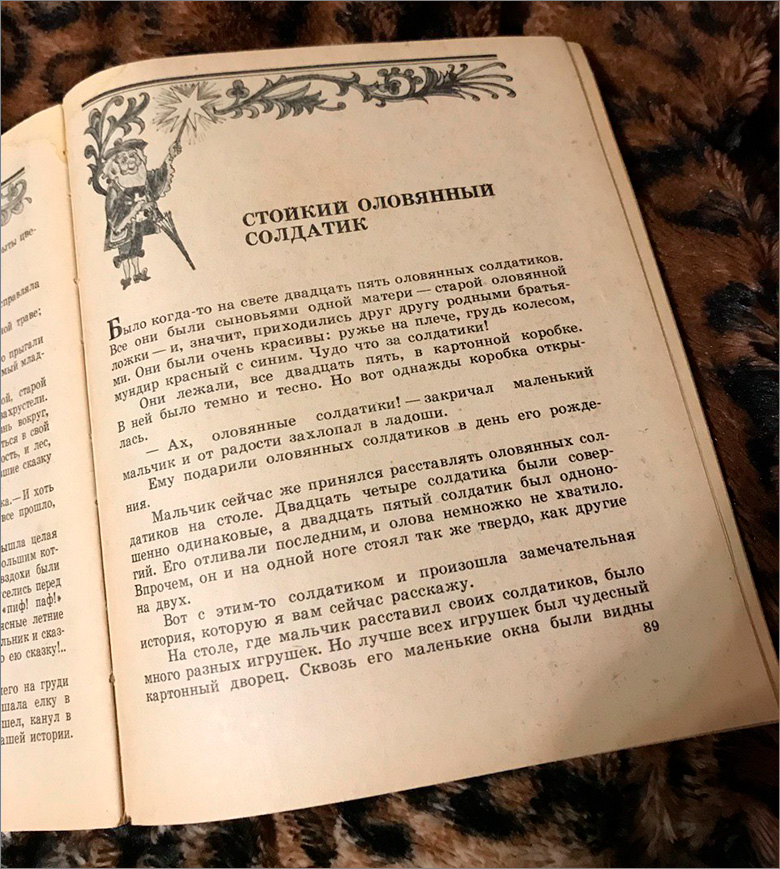
Talking about the harm of modern gadgets can be very long, but not all of them are so bad. The same E-Ink Carta display (the second generation of E-Ink technology) of the e-paper type is very different from what we saw 3-4 years ago: it has a higher contrast ratio and is distinguished by the absence of flickering backlight. This, in turn, allows modern readers to work for a long time without recharging. But the most important thing is that in such a screen an image is formed using reflected light, so you can read a book on the reader for several hours without eye fatigue.
For this reason, the E-Ink Carta screen was selected for the device “ My first bookFrom ONYX BOOX. It is as comfortable to read from it as from the paper equivalent (sometimes you really catch yourself thinking that you have a regular book). This is a reader of the “initial” class, which at a low price combines many of the latest ONYX BOOX technologies - from the already mentioned 6-inch E-Ink screen to the MOON Light + soft backlight, multitouch support and Android on board.

The advantages of such a device (in addition to the screen) are on the surface: first, you can instill in the child a love of reading at the same time as a careful attitude to the gadget that was given to him for this. Yes, and save on children's literature - now the prices for it sometimes bite, and here more than 100 children's books of different authors and genres are already preinstalled. And this is not to mention the fact that it is possible to additionally download other books from online libraries or simply from a computer.
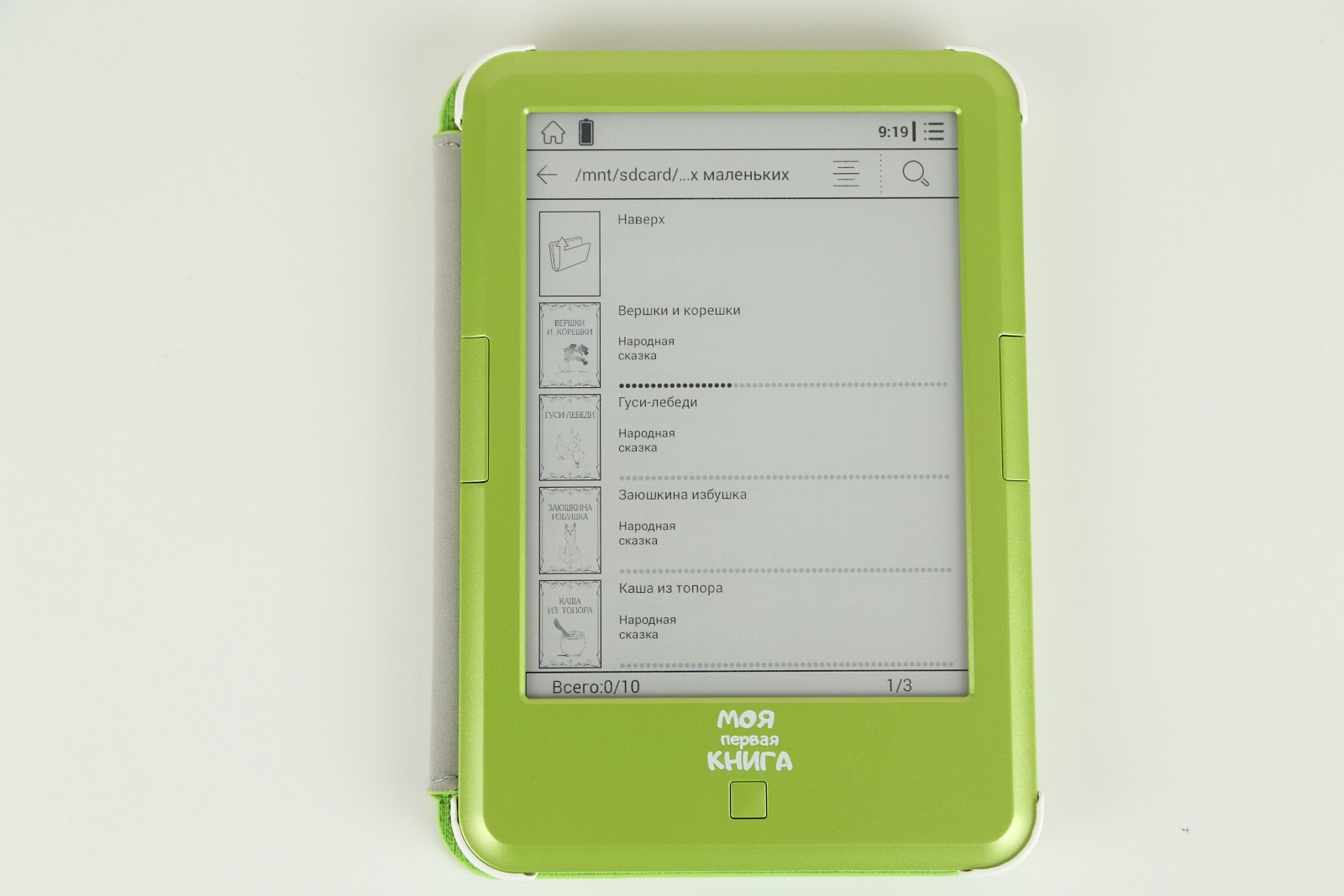
But this is not really the main thing: such a reader will become a real lifesaver for a young mother, who often reads fairy tales to her child (you will not get enough paper analogues) and at the same time does not want her eyes tired after the second chapter (and a child may not fall asleep for an hour or two).
Specifications
| Display | Touch, 6 ", E Ink Carta, 758 × 1024 pixels, 16 shades of gray, contrast 14: 1, multitouch, SNOW Field |
| Backlight | MOON Light + |
| Touch screen | Capacitive multitouch |
| operating system | Android 4.4 |
| Battery | Lithium-ion, capacity 3000 mAh |
| CPU | 1.2 GHz quad core |
| RAM | 512 MB |
| Internal memory | 8 GB |
| Memory card | MicroSD / microSDHC |
| Supported Formats | Text: TXT, HTML, RTF, FB2, FB3, FB2.zip, DOC, DOCX, PRC, MOBI, CHM, PDB, EPUB Graphic: JPG, PNG, GIF, BMP Others: PDF, DjVu |
| Wireless connection | Wi-Fi 802.11b / g / n |
| Dimensions | 170 × 117 × 8.7 mm |
| Weight | 182 g |
What is in the box
The reader box is designed in the style of an ABC book and made interesting - the name on the front panel, characteristics and description of the main functions of the device at the back.

Quote Exupery from the "Military Pilot" also came very much to the point:
Childhood is a boundless land, where everyone is from. Where am I from? I am from my childhood ... I am from childhood, as from any country.
Inside this bright box we are greeted by a no less bright e-book - ONYX BOOX decided to move away from the already customary strict colors in favor of the light green. The decision is correct, because at an early age it is much more interesting for a child to hold something bright and unusual in their hands.
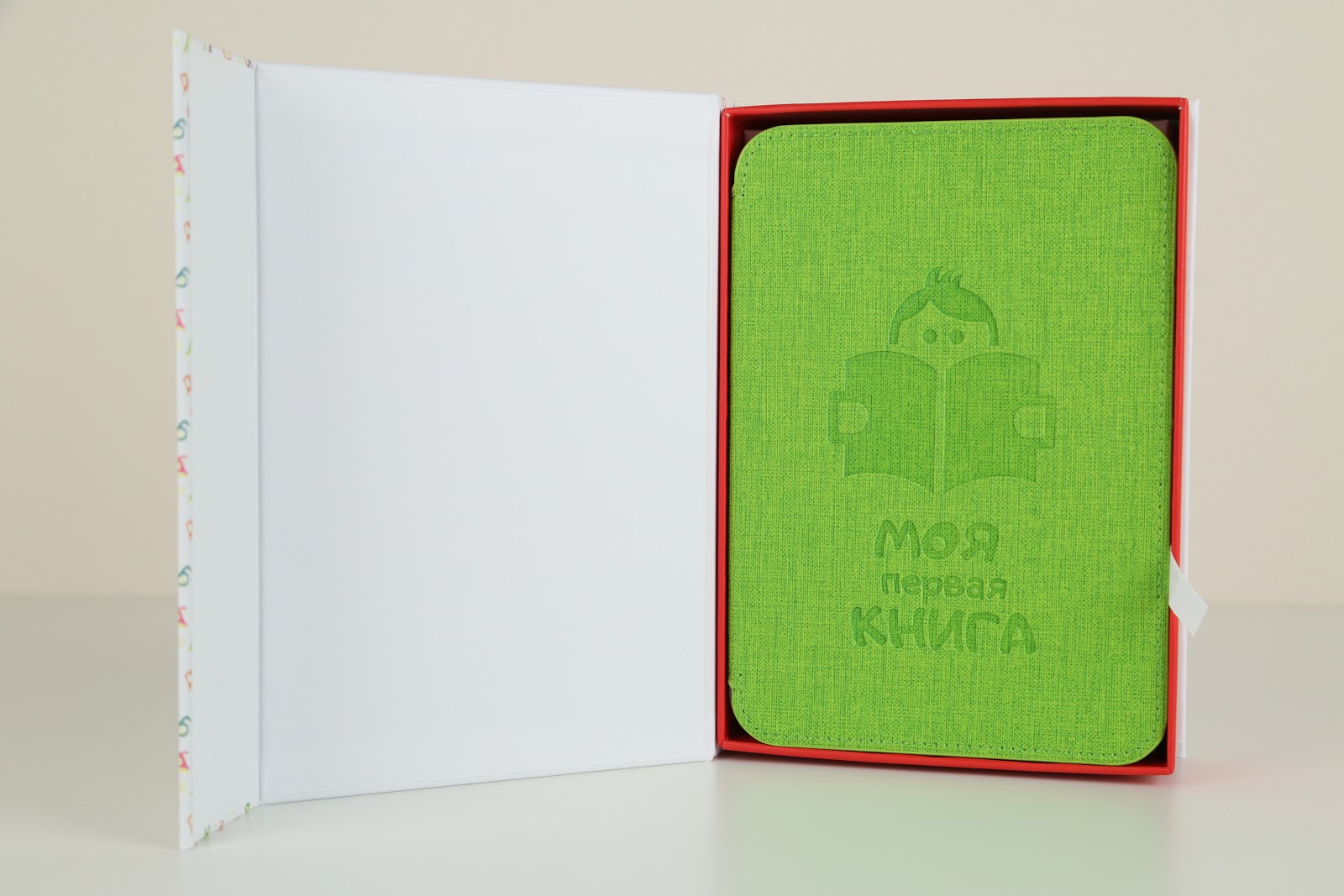
In the same color palette there is a cover-cover, already a classic thing for ONYX BOOX readers, take the same Gulliver, which was recently reviewed in our blog. But if in the case of older models there is a place to be a hard leather case, here it is plastic in a fabric sheath, but it still protects against small falls and mechanical effects. The cover is made very cool: the manufacturer got confused and placed the name of the device right on the cover, and designed everything neatly and unobtrusively. It's nice that ONYX BOOX saves a parent from having to run through online stores in search of a “compatible” accessory in advance.


The cover, by the way, is “smart” - it can automatically put the book into sleep mode at closing. The cover is well fixed (we all know how sometimes children handle things) and does not greatly increase the weight / thickness of the device. Carefully supporting the reader in the corners and not hiding the precious screen space, the cover does not interfere when reading - on the contrary, it is more convenient to interact with it with the book. The cover performs not only a protective function, it can also be used as a stand: for example, if you read a book while lying in bed with your child.
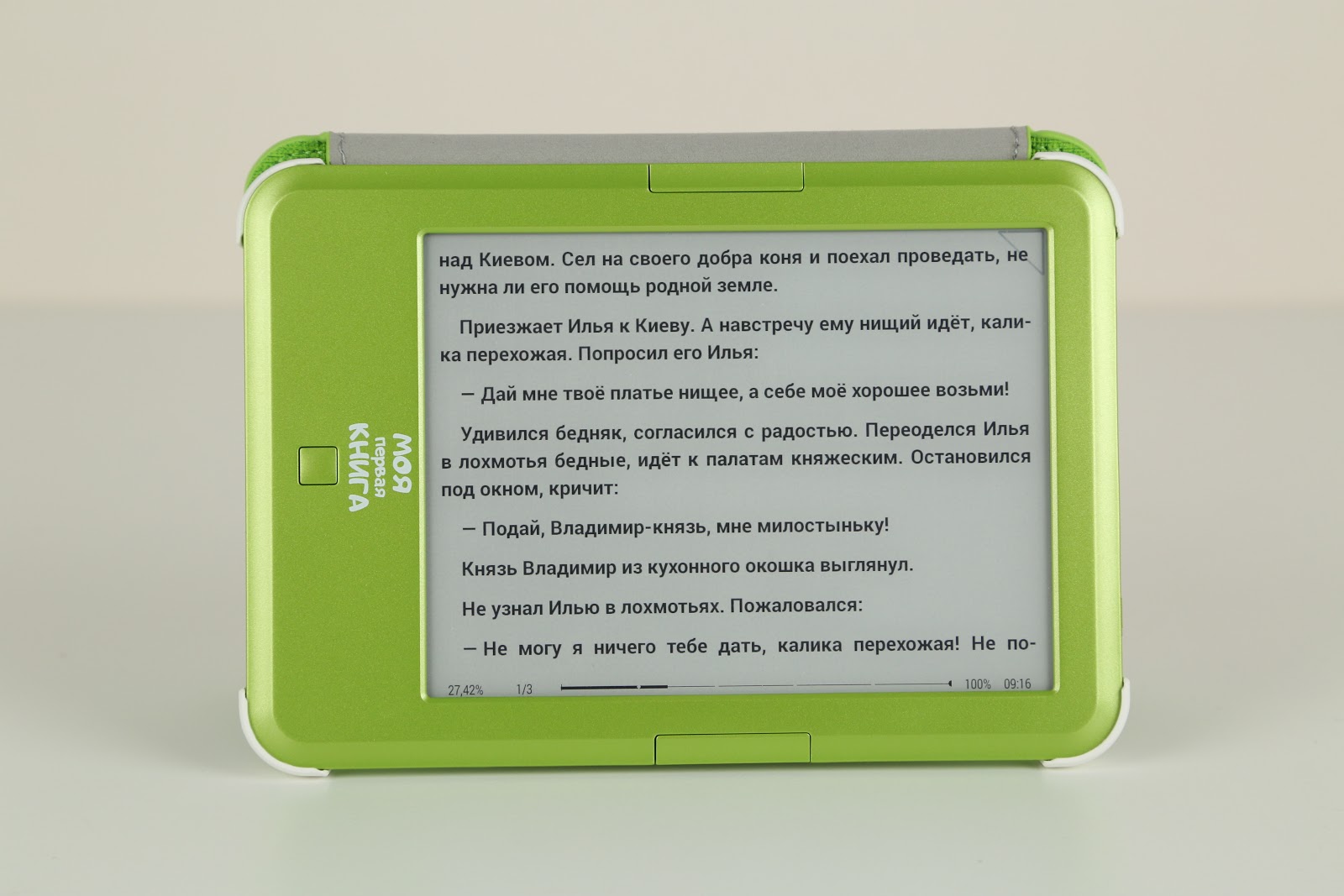
There was a place for a standard set of cable like micro-USB, adapter for charging (5V / 1A) and documentation. What else would you like? Maybe a memory card is included, but here we must remember that the preferences for books (and, accordingly, their volume) are different for everyone.

Design
Due to the bright color solution, the device makes a positive impression at first glance. The book has the most simple management - for this there are only four buttons. One is located in the center (we have already seen a similar one in ONYX BOOX Cleopatra , although there was a 5-way button) and serves as the “Back” key, and the other two are symmetrical on the sides. By default, they perform the most simple function: turn the page forward or backward. There is also a power button located on the top.



Almost the entire front panel of the device occupies a large display, and its size can be called optimal: 10 inches for the child is a bit too much (not to mention the giants with displays of 12-13 inches), and 6 is just right. In addition, when creating a child reader, first of all, it must be borne in mind that the child has less power, and he should be comfortable holding the device in his hands for a long time. If you hold a book in your hands in the early years and the parent will read, then over time the child will interact with the device independently. Therefore, "My first book" weighs only 182 g.
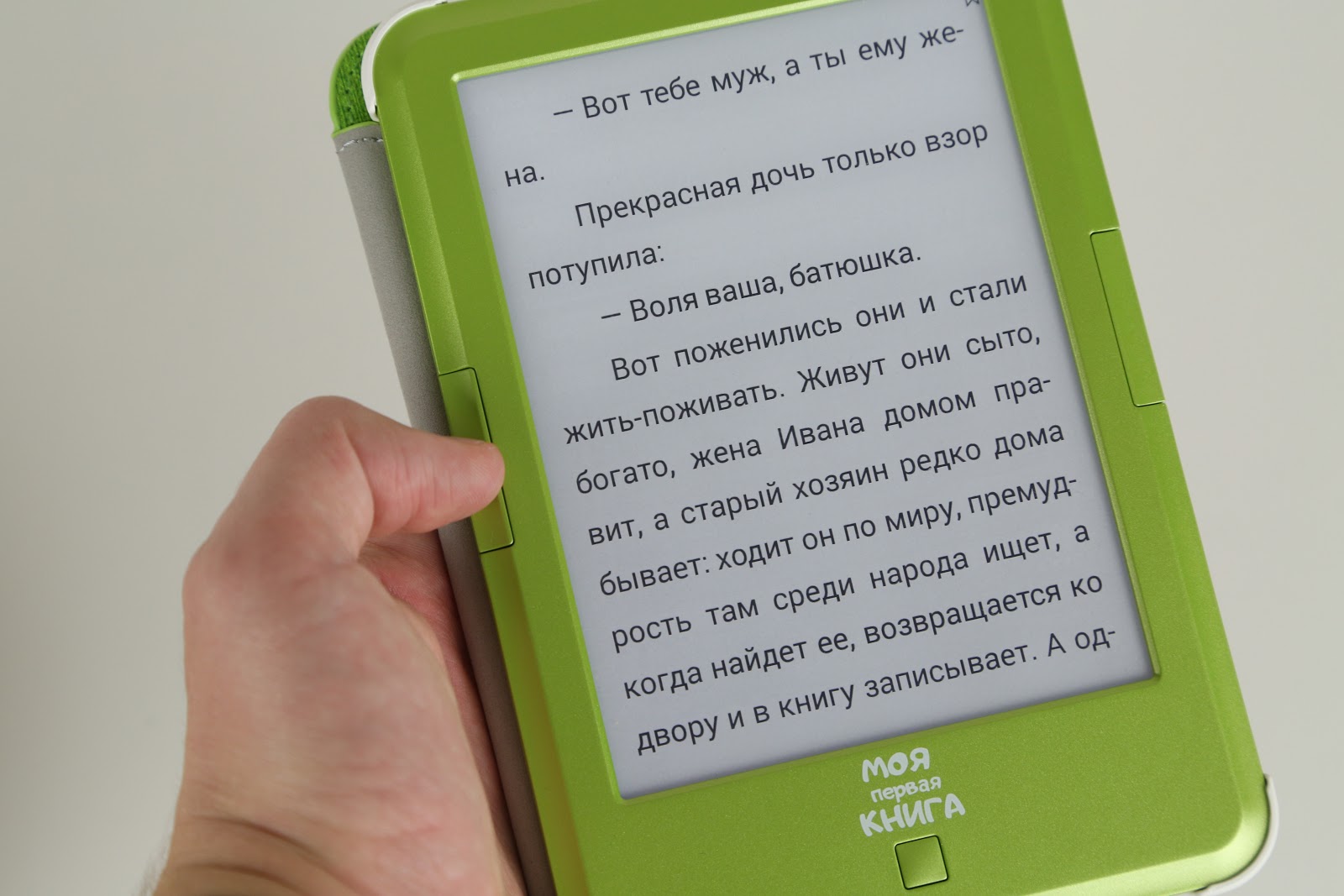

In addition to the physical buttons, you can use a touchscreen display for control while reading - the current generation, perhaps, this way of interacting with content will be more familiar. Since the display is multitouch, all the usual gestures work with it, including a “tweak” with fingers to change the text scale.
At the bottom are the microSD connector for a memory card, microUSB for charging and transferring files. The case is plastic, but it is made with high quality: it is matte, so the fingerprints are almost imperceptible. The reader looks like in such a way as to simultaneously interest the child with its appearance and become an assistant to the mother, while her child presented her with several hours of sleep.

Reading and screen
On the 6-inch screen E Ink Carta fits any content that may appeal to the child and his mother. The resolution, albeit not FullHD, is enough for accurate output of small elements. It is pleasant to look at the screen, eyes do not strain, fonts of any size remain clear. And if the child wants to look at something closer, there is always a multitouch zoom at hand.

Despite the fact that this is an entry-level reader, it has not been spared by the technology of SNOW Field, which minimizes the number of artifacts on the screen with partial redrawing, so there is no residual from the previous image. The diagonal of the device is ideal for reading children's literature, including the one that mainly consists of images.
Special attention is given to highlighting. If in most readers it is implemented simply as a slider with brightness control, and the screen always remains white, MOON Light + allows you not only to change the brightness, as in other reading rooms, but to adjust the backlight temperature. For warm and cold light, there are 16 degrees of illumination control. MOON Light + separately adjusts the brightness of the "warm" and "cold" LEDs.

By adjusting the color temperature, the light changes very much: so, if a child wants to read a piece of art before going to bed, it is better to adjust a more yellow tint to the filtered blue part of the spectrum. And when reading literature in the daytime, white light is perfect.

In the dark it is comfortable to use about half of the backlight value, in the sun there is no need to backlight at all. In this, by the way, the main plus of the e-book in comparison with the paper counterpart; Yes, the paper leaves its mark and feelings, sometimes even the smell, but in the dark you cannot read such a book. It also turned on the backlight - and let's go. In the e-book, the backlight illuminates the screen from the side and does not strike directly into the eyes, so comfortable reading using the reader for several hours is quite a reality.
Preloaded content is also enough with the head - the child will be delighted with the tales of Pushkin and the “Tin Soldier”. The works are focused both on the smallest, who will be read by the mother before bedtime, and on older children, because they will continue to use the device.
Performance and Interface
The book uses a quad-core processor with a clock speed of 1.2 GHz, 512 MB of RAM and 8 GB of internal memory with the ability to use a memory card. You can reduce the refresh rate of the screen to increase the speed of flipping, but this is not necessary. Despite the special positioning, the book has good performance, quickly turns on and off, nothing freezes.
The operating system is Android 4.4, there is Wi-Fi, which is used for surfing the Internet using the Browser application and downloading books from digital libraries. However, by default, when turned on, the reader works in a “childish” mode: here the interface is as simple as possible, which will be clear to a child in 5-6 years or even earlier. There are three menu items: “Library”, MOON Light and “Settings”, which are limited by changing the date and turning on the advanced mode. A young mother often doesn’t need all these geek settings, such as the time before automatic shutdown and scanning after connecting to a computer.

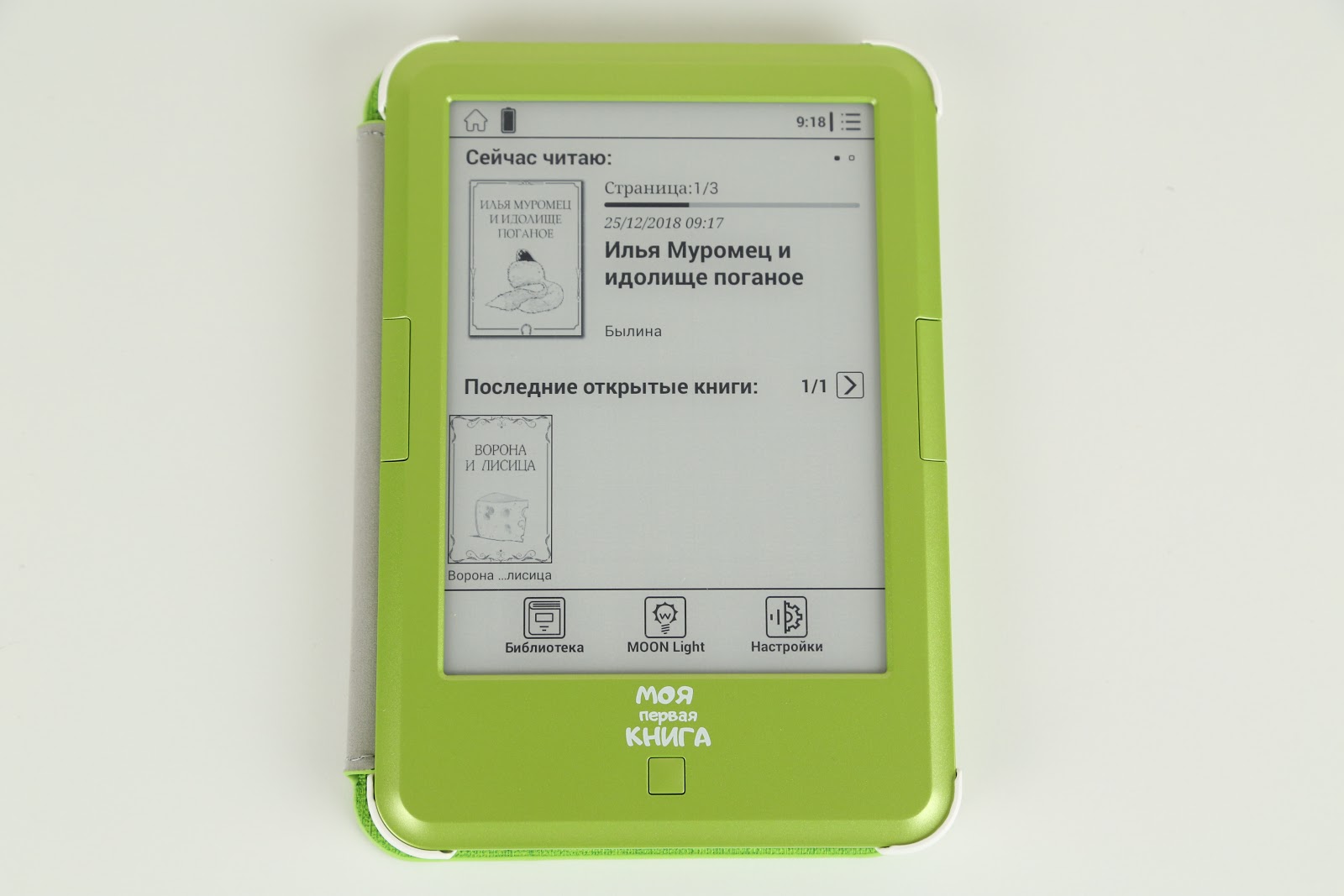
This approach to the interface not only makes the device attractive for a child who does not have to deal with obscure menu elements for a long time (although sometimes children do it much faster than adults). In simple mode, the device does not distract the child from reading other entertainment: the Internet, games, cartoons. Therefore, there is no audio output or Bluetooth. The reader primarily teaches focusing, develops imagination and imaginative thinking, while the tablet quickly turns the child into a gamer, who watches a YouTube video for several hours in a row between entertainment (I must say, these videos are not about missile launches Ilona Mask). Peppa Pig seems holy against the background of everything else.
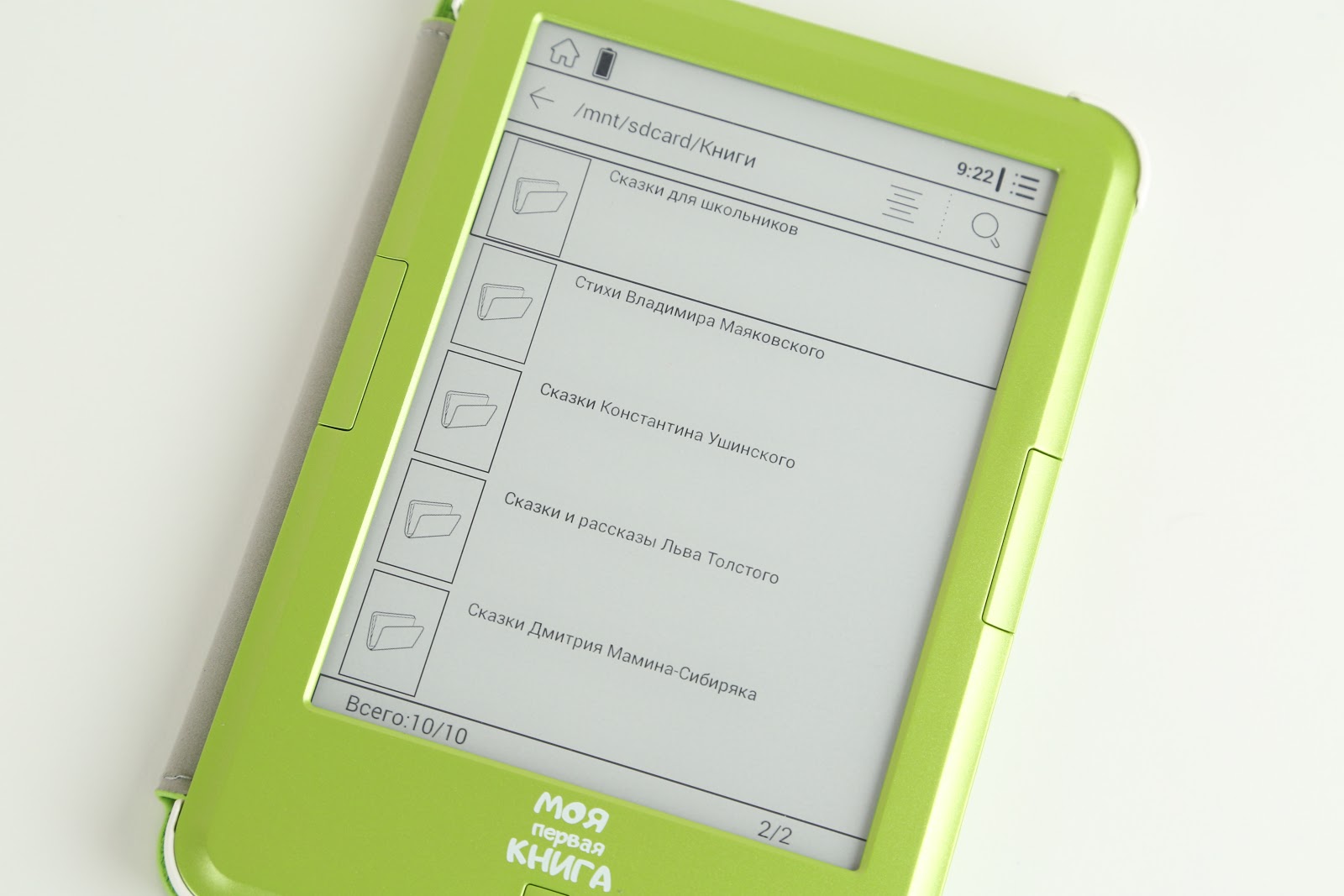

The settings provide the ability to switch to the advanced mode, in which additional features appear. The "File Manager" and "Applications" sections appear on the bottom navigation bar.

Installed programs include OReader, Browser, Clock, Calculator, Email, and Downloads. By the way, the “Dictionary” - Russian-English and English-Russian are already pre-installed.


The settings are noticeably simplified, but typical for an Android-based device: you can view information about the storage, adjust the power saving parameters (sleep, delay in the absence of network activity, and so on), the main page, the sleep mode. In advanced mode, you can customize the side buttons.
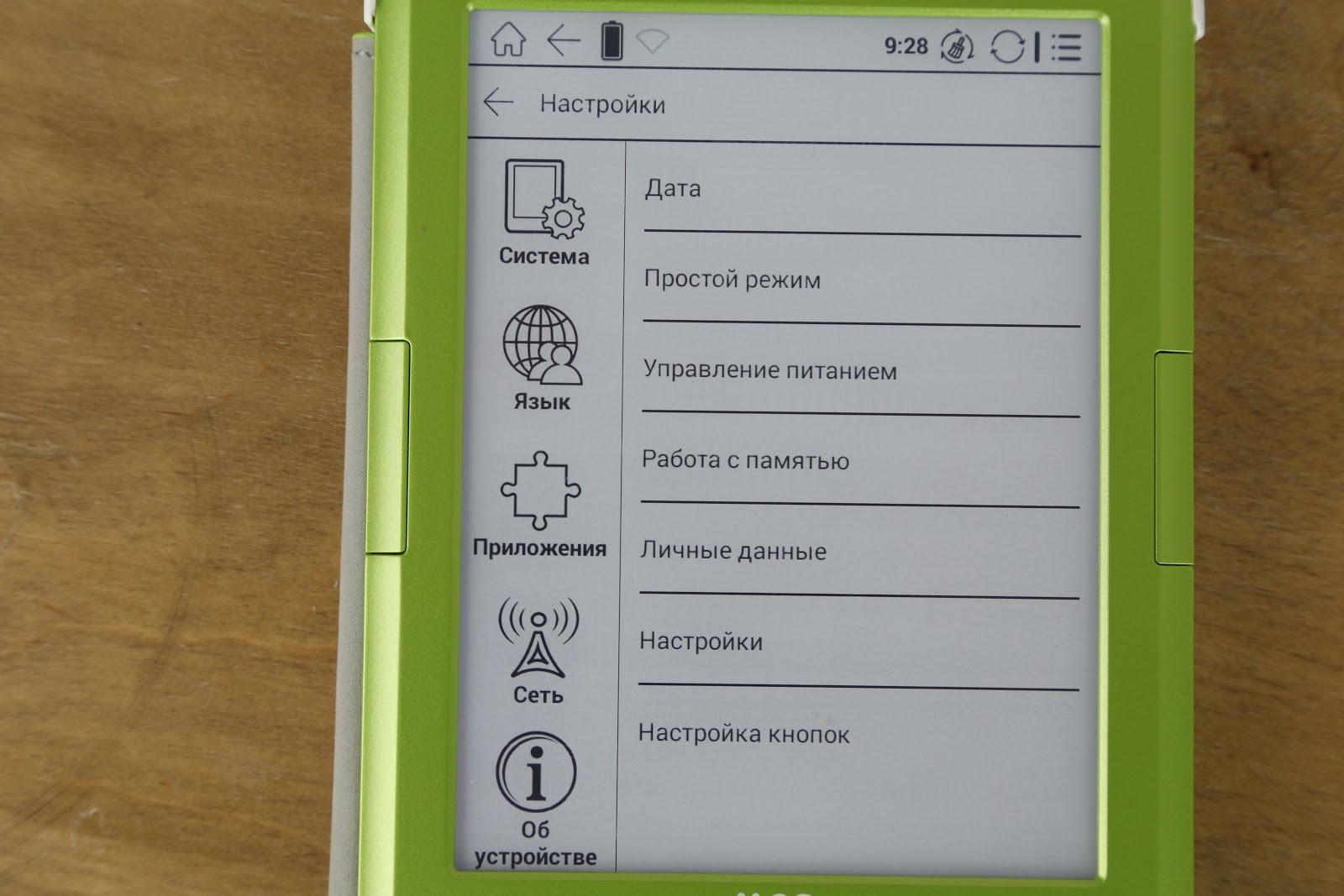
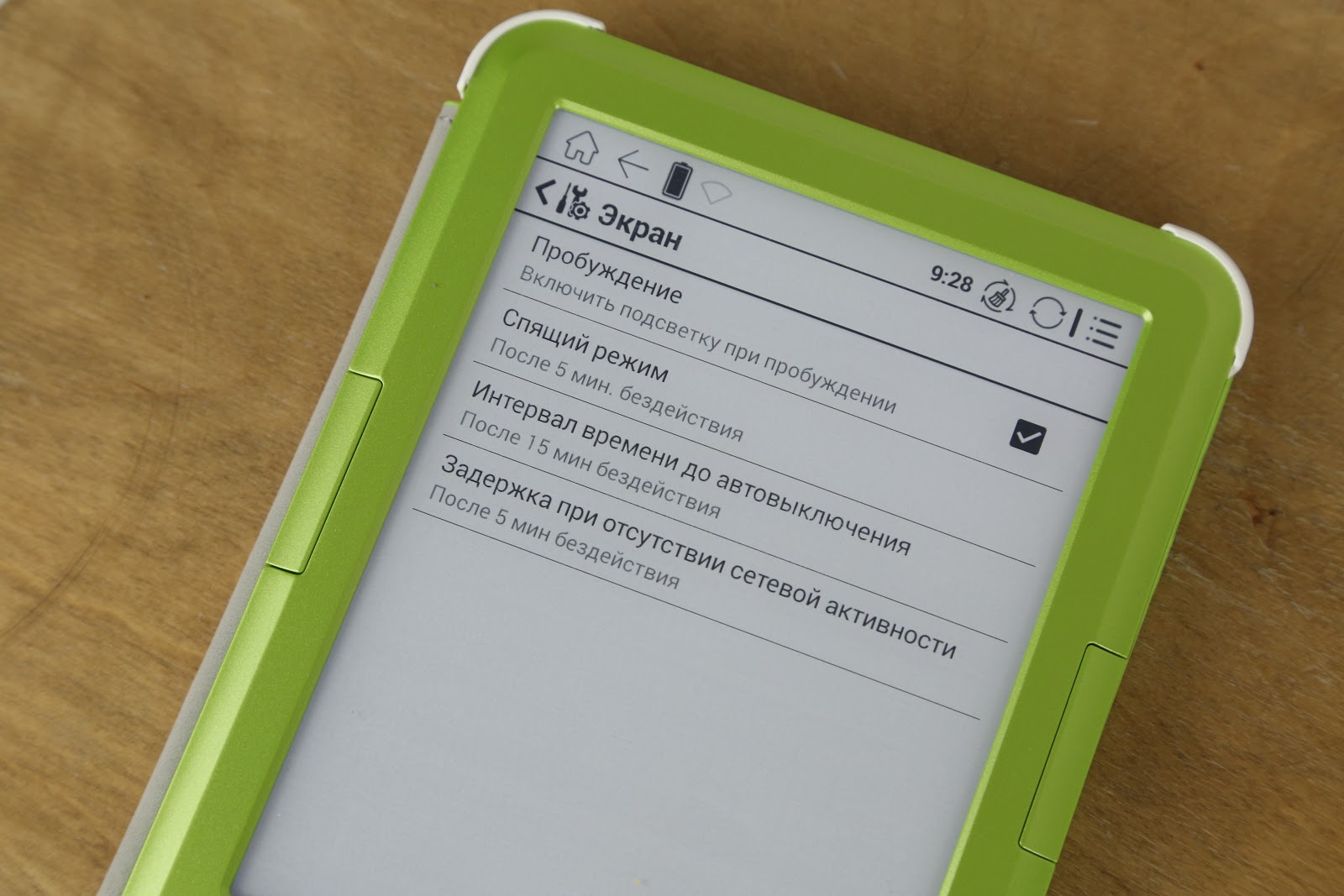
The following actions are available for a short press:
- Next page
- Previous page
- Screen refresh
- Menu
- Vocabulary
- Turn on / off the backlight
- Back
The same actions can be assigned to a long press. For example, you can customize page turning by a short press, and with a long page you can turn on or off the backlight and go to the dictionary.
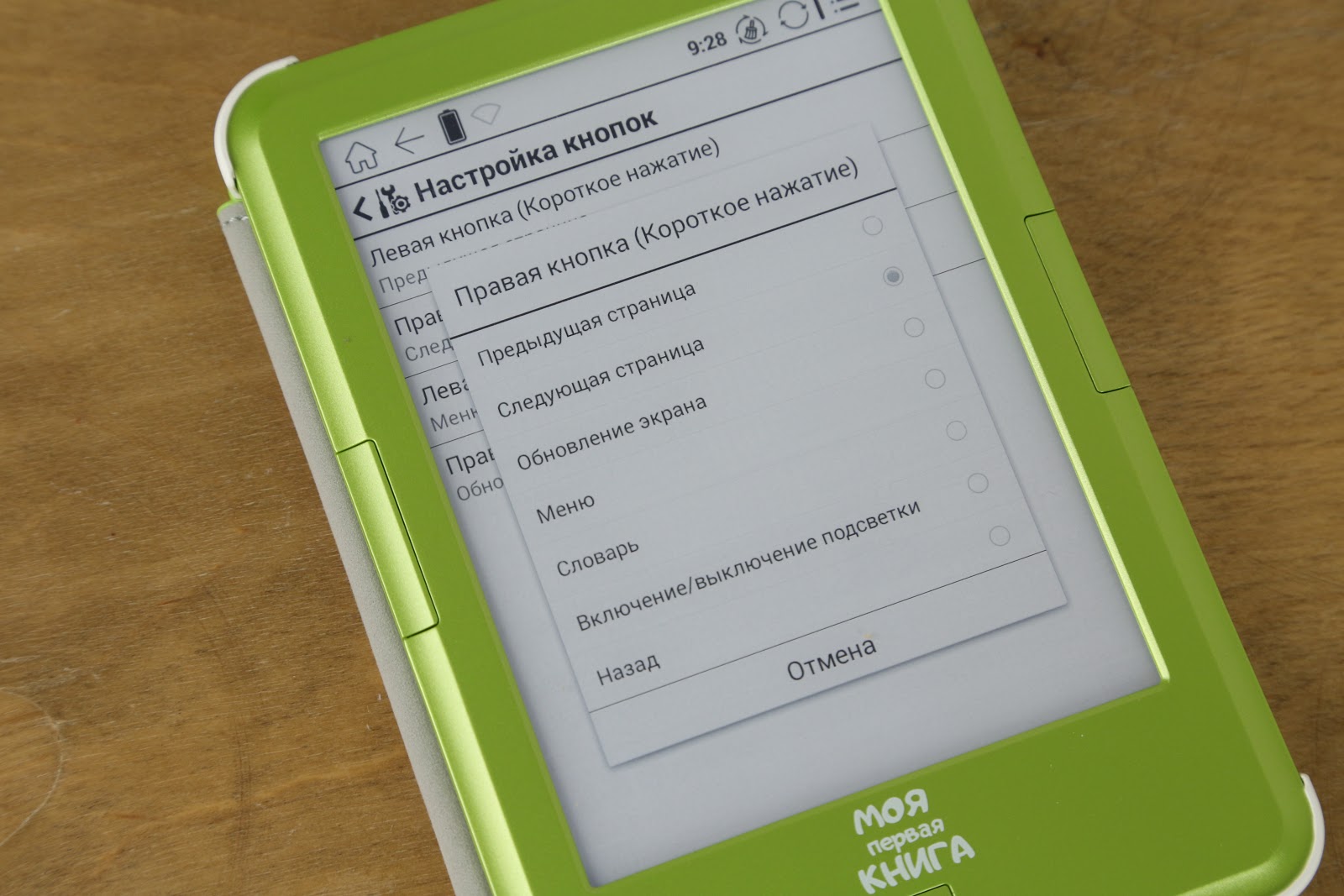
The browser works quickly, if you wish, you can read something on the network.

The abundance of supported formats - from TXT, HTML, RTF and FB2 to DOC, DOCX, PRC, EPUB for texts of all stripes plus graphics - JPG, PNG, GIF, BMP (without PDF and DjVu, of course, also not done) makes this reader attractive for older readers. While the child has decided to sleep or go for a walk, you can easily discover your favorite work of art and give yourself a couple of hours of quiet, pleasant reading. The assistants in this case will be third-party electronic libraries and the ability to download any book from the computer. Where to get books for such readers is a purely individual question, but it is better to give preference to official sources. Especially now the Network has a lot of stores selling electronic versions of books.
There are all useful settings while reading - you can change the type and size of the font, look up the word in the dictionary, increase the line spacing, and so on - for example, add a bookmark or quote.
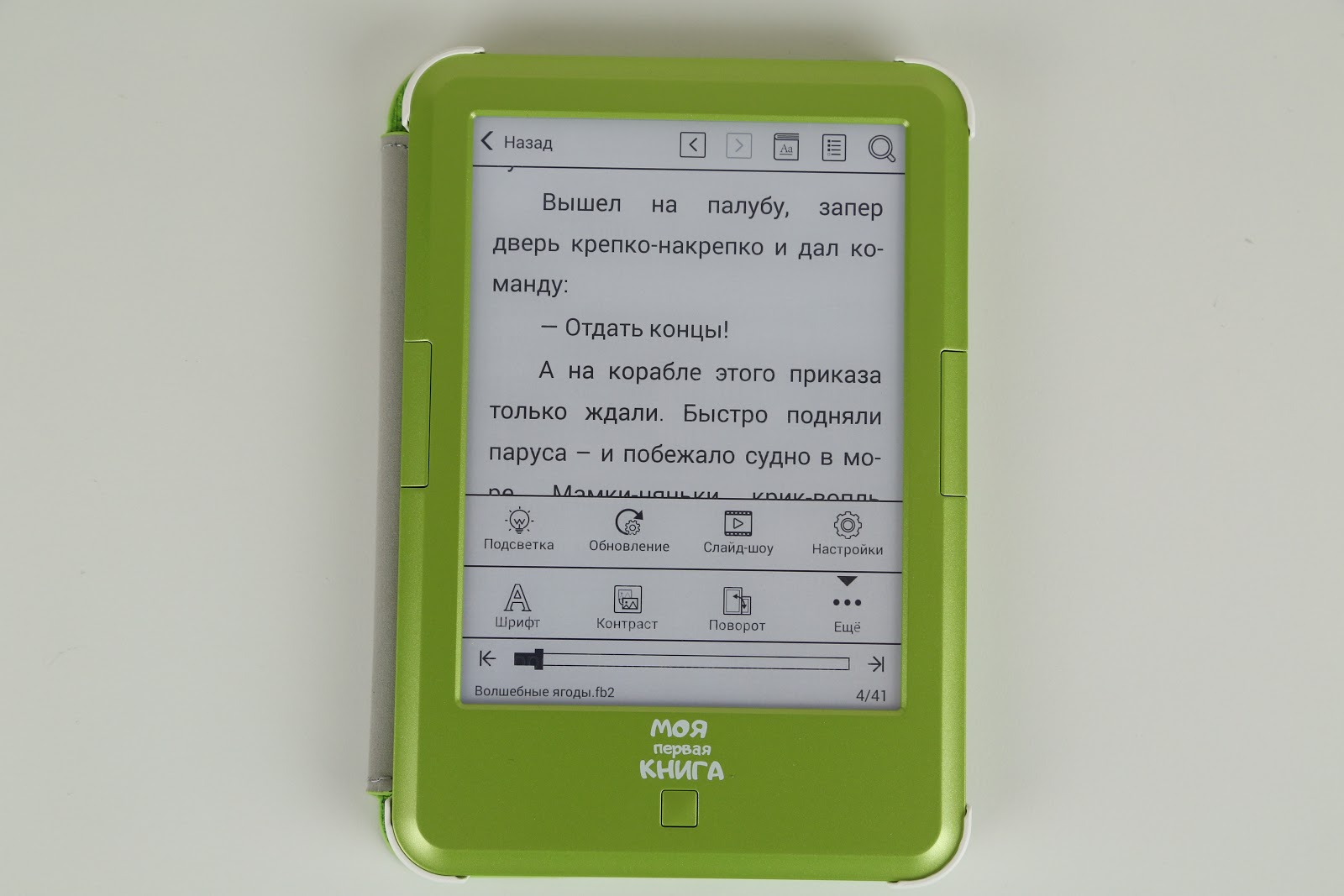
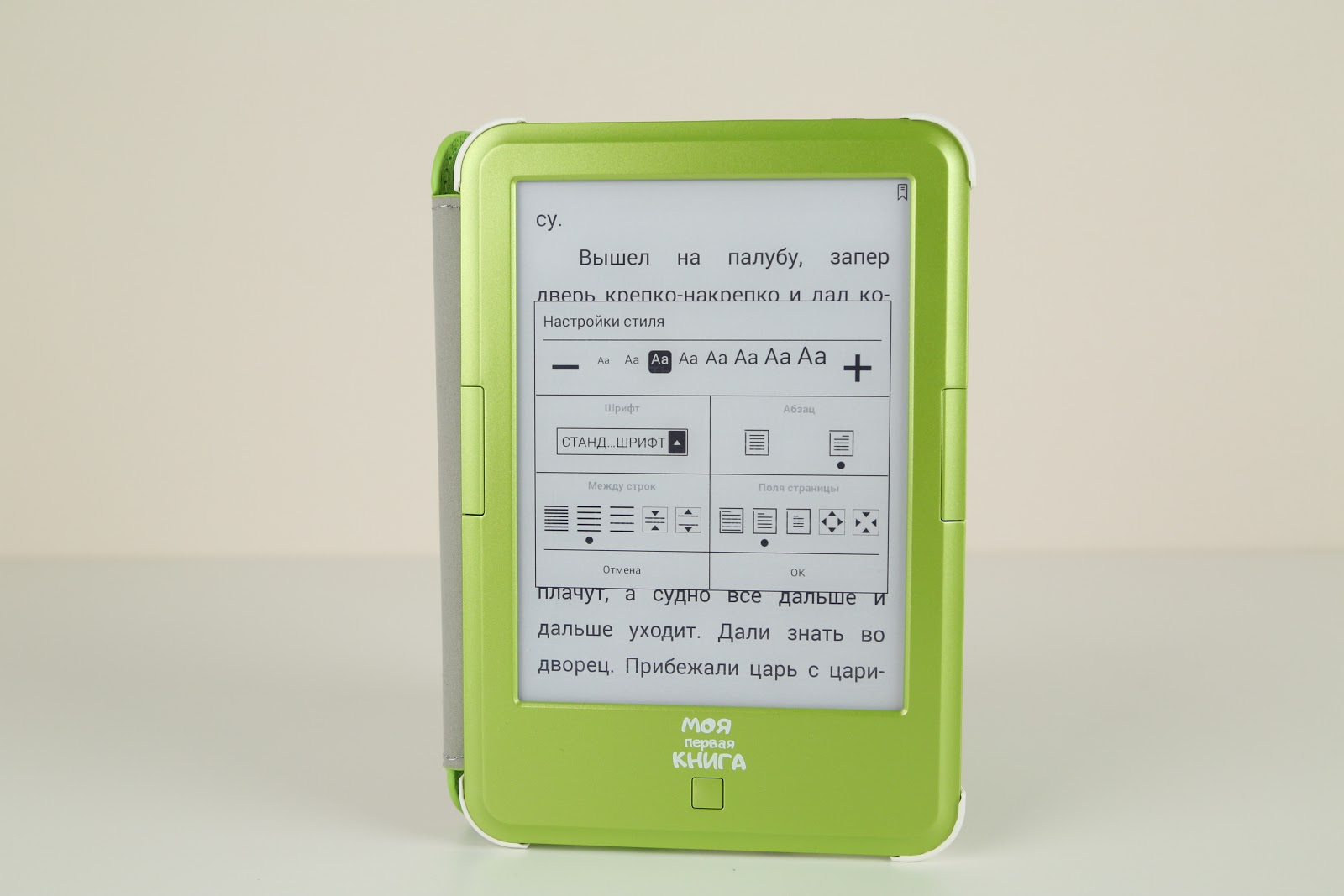
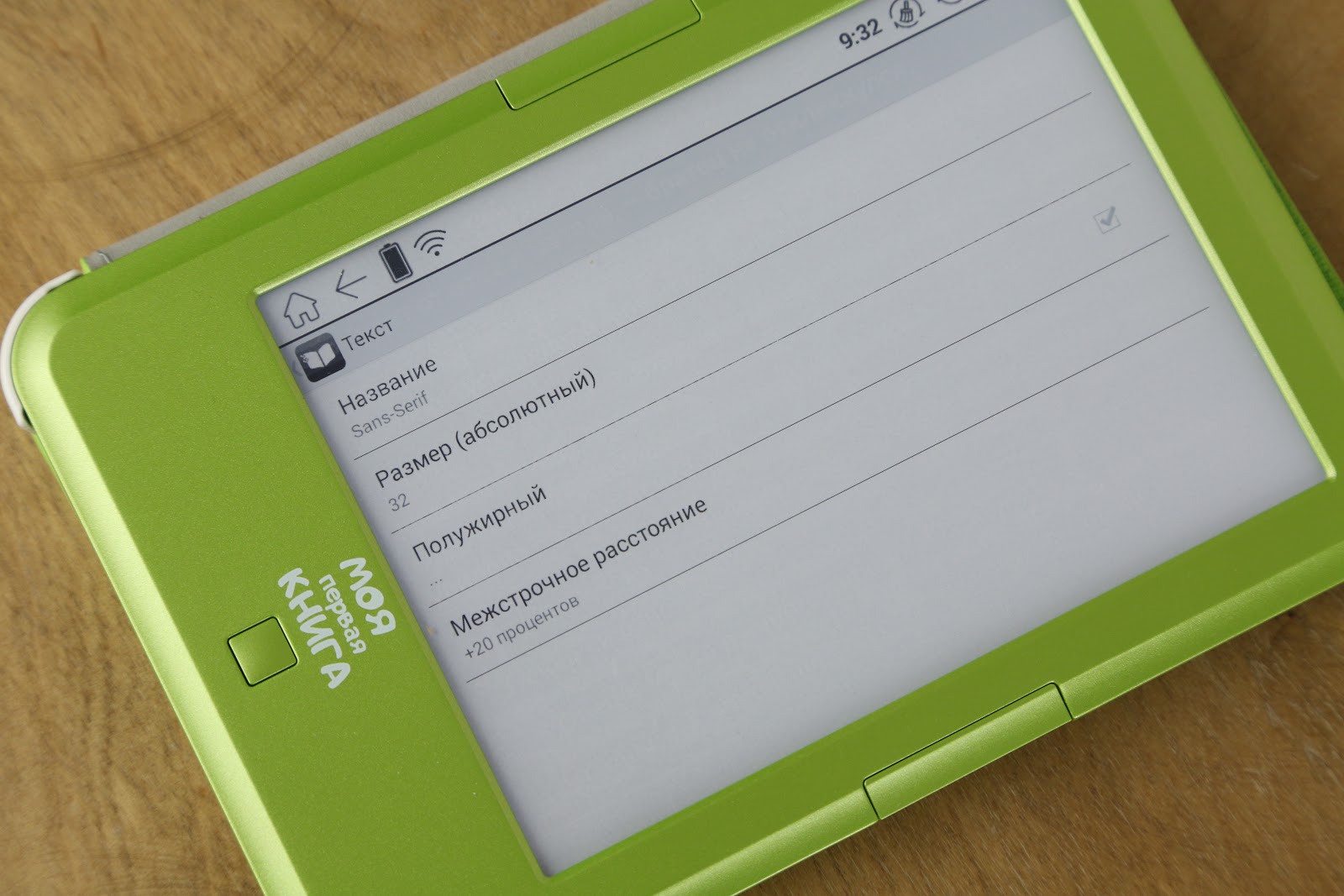
And even in such a device, the manufacturer did not regret and as an alternative to the familiar OReader left Neo Reader version 2.0. All this we saw in the flagship ONYX BOOX readers, but the useful features did not bypass the "initial class" version either. Nicely.
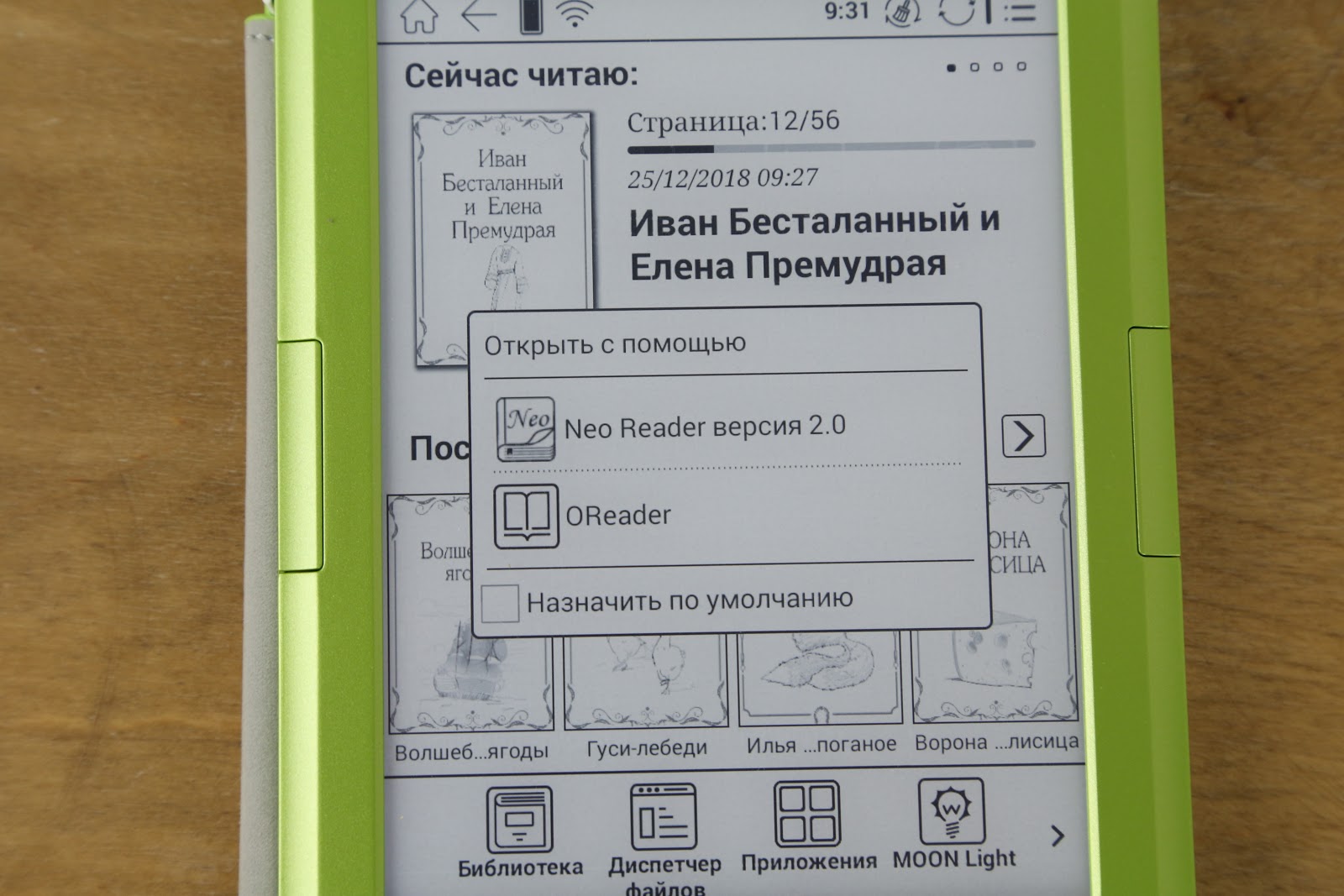
Battery
3,000 mAh is a decent figure for modern smartphones, which is really revealed when used in an e-book. Through the use of an energy-efficient processor and screen reader can work without recharging up to one month in the mode of average use. Much depends on the intensity of the backlight and the use of Wi-Fi, but still the battery life pleases. The main thing is to explain to the child that it is necessary to turn off the device if it is not used for a long time, because Android is sometimes “gluttonous” even in standby mode.
Love to read from your youth
In retail ONYX BOOX "My first book" costs a little less than 10,000 rubles, and there is an explanation for this. The reader has a small size, but quite a comfortable display, a long time of work, a good screen — reading books on such a device is many times more useful than staring at a smartphone or tablet. Plus there is support for SNOW Field, adjustable backlight color temperature, and Android on board. And from external influences and sometimes clumsy children's pens will protect the complete cover-cover, except that they have forgotten about water resistance. In any case, such a device will be useful to any parent who deals with a small child and often reads to him, and when the child grows up, the reader will help instill in the child a love of reading even without color pictures and will do it without any damage to his eyesight.
