CRM systems: what is it? In simple words
Where do you keep customers? On a piece of paper, in a phone, in a diary, in excel? Or you are once again offered a CRM system, but you do not have a full understanding of what it is and how it works.
This information is not for programmers, IT specialists, etc. It is for business owners who want to understand what a CRM system is. Do not read about the benefits, the benefit, who needs it and what it gives, but above all, UNDERSTAND. Most of the information on this topic is written in a very smart language. Even simple articles are written as if people are afraid to appear to be non-professionals. And I ask you to forgive me if it seems to someone that I wrote all this in too simple a language. I want you to understand and understand this, because you understand your business, and do not consider me an expert.

Therefore, let's take the CRM system apart. What does the CRM system relate to in business? Sales. What do we need for sales? Customers Therefore, the first two most important things that we should have, and they are in any CRM system, are customers and sales.
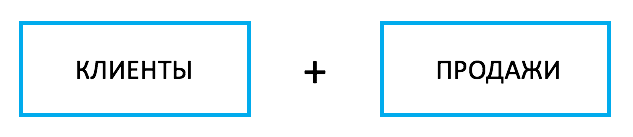
So. Customers Where do you keep customers? On a piece of paper, in a phone, in a diary, in excel?
You yourself can confirm that all these options are not convenient in that:
A file cabinet would save here. Like good old times.
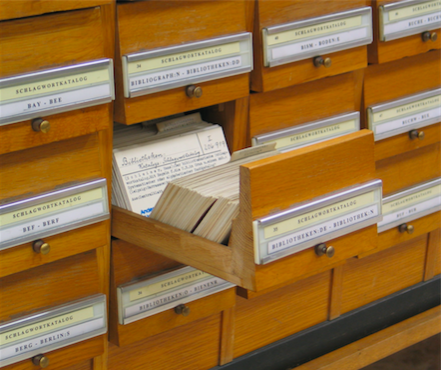
The solution is great. But there is a drawback. Speed!
However, a comparison with a file cabinet is good because everyone understands how the file cabinet works.
So let's transfer the principle of a file cabinet to a computer.
What do we have in the file cabinet? A bunch of cards of something. In our case, customers.
So we will get a card for each client, as in a file cabinet. In this card we will store all the information on the client. We went into the card, and everything was in full view.
What information will we store?
The one that we need in order to successfully sell and make the right decisions. Such information on the client can be divided into two parts.
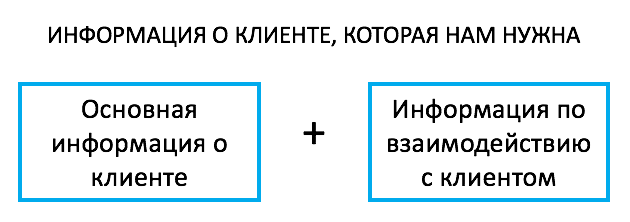
How will we store it?
Agree that there must be order in any system, otherwise it is no longer a system.
How would we do this in a file cabinet? In the simplest version, we would have the same fields for all customers and cards: phone, mail, etc. In such fields, we can easily place information of type 1.
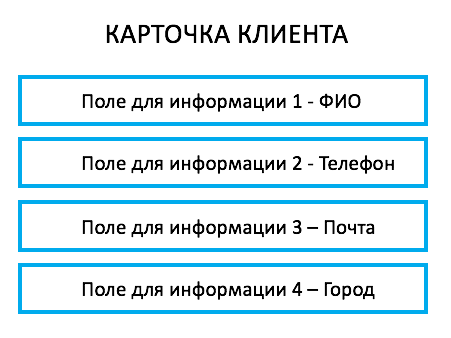
And what to do with all the information that is associated with interactions with the client? She has one feature. It depends on the time. So we’ll arrange it depending on the time in order to see the latest information first, and then later.
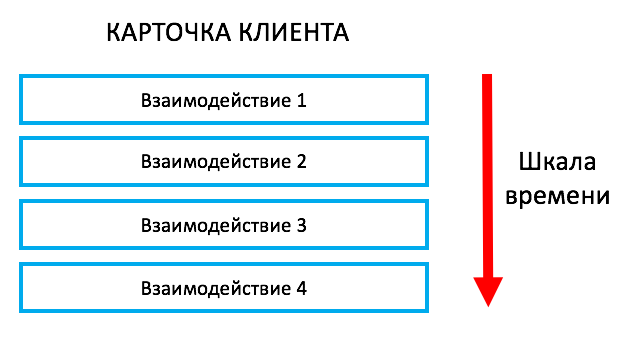
As a result, we have a customer card where all the basic information about the customer is stored. It is located in the fields. In the picture below, these fields are on the left. All information about the interaction with the client is located depending on the time. In the picture below it is on the right.
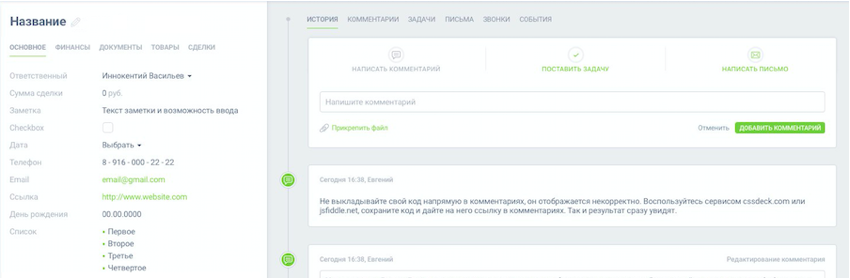
It remains to solve one more point. We have not one customer, but many. How are we going to place them all? In the file cabinet all the cards are located simply in alphabetical order. In our case, nothing better than a list has yet been invented.
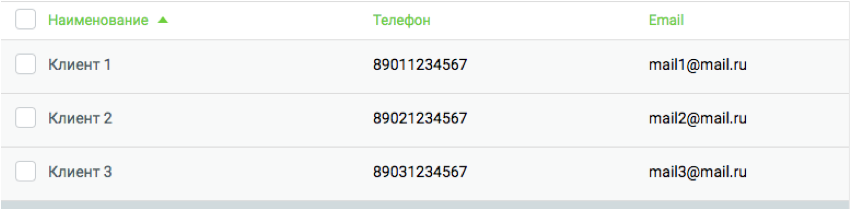
We make a simple list of customers. How many customers are listed to us no matter. Because we will find the clients we need or need by searching or using a filter.
And if you go into any CRM system, you will see it. The list of clients, and each client has a card with information about him, as well as a search with a filter.
Thus, we got the first of the main parts of the CRM system. In fact, some of this is enough. Clients are already easy to find and information is not lost.
But someone is missing this. Therefore, let's move on. We want to see what we sold to the client!
What will we do with sales information?
We can indicate all sales information directly in the customer’s card. However, several inconveniences arise:
But there is a way.
If we consider the information about any sale, then, as in the case of the client, we can divide it into two parts:

Then there is a simple solution. If the client and the sale are so similar, then let's make the same card for the sale as for the client. Let's make a list of all sales, as well as customers, in which it will be easy to find the right one.
But the sale and the customer still have an important difference. Selling, unlike a customer, is a process. And like any process, it has stages. Those. the sale may begin - we have made contact with the customer, and may end - we have completed the sale or not. There are also stages between the beginning and the end.
For example, at first the seller communicates with the client over the phone, then he meets, then he makes a commercial offer, then he invoices and receives payment. Each business has its own specifics and its stages. But they are always there. Just because any process has one. Even if you just want to leave the house, you first need to get dressed, open the door, then go out. Already at least three stages.

Moreover, it is not necessary that during the transition from the first stage to the last one it is necessary to go through each stage. You can go outside without clothes. In sales, if a customer called you and said: “I want to buy,” and he knows exactly what he wants to buy, you will not insist on throwing him a commercial offer. You bill him. And in fact, you are selling him a commercial offer without a stage. You jump it. There is nothing wrong.
What will we do with the information on the stages?
In the case when we are dealing with a process and there are stages, it is very convenient to immediately see what stage the process is in, in our case, the sale. This is how to go to McDonald's and see on the electronic board whether your order is ready or not. So it is here. We simply horizontally (in the picture below) arrange all the stages and under each stage of the sale the sales that are located on it are simply displayed.

Only one thing remains: to connect sales and customers.
We have a list of customers and a list of sales with cards. But so far they are not connected with us.
In fact, this is nothing complicated. For example, when you make a contact or facebook, you can go to the list of all friends and see only your friends from all users of the social network. Those. in fact, see only those who are connected by “friendship” with you. So it is here.
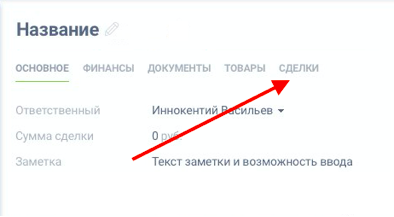
Let’s make sure that in the client’s card there will be a section where we can go in and see a list of all sales of this client and from there we can open the cards of these sales. We will do the same in the sales card so that it is easy to get into the customer’s card. It turns out that now we have customers and sales related.
This is what you will see when entering any CRM system:
To make it even clearer, we will look at all this from above, as a football match from the rostrum.
We can consider a football player as a player with his characteristics or as a point on the field, as one of 11 figures. Also look at the contacts and customers from above.
To do this, we introduce a new concept. An entity is a distinguishable object; an object that we can distinguish from another. In our system, we will mean by essence an object that is somehow displayed (for example, in the form of a card), has its own input fields (for example, the client has a phone, mail, city; the transaction has an amount) and has connections (in our case, for example, the customer has sales connections).
Those. customer and sale are separate entities. And they are connected to each other by bonds as in the picture. Several sales can be made to one client;
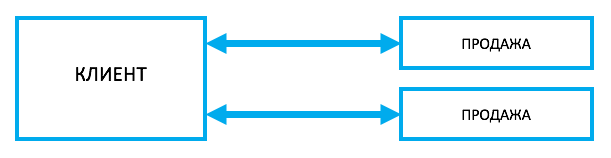
In order to fully work with clients, only one is missing.
We often forget that you need to call someone, write, etc. Someone uses a diary for this, someone uses an alarm clock, and someone relies on memory.
Let's just add the ability to set ourselves goals. Fortunately, everyone understands the tasks. The only question is how they will be displayed in the system.
We will use the concept of essence that we introduced. We agreed that by entity we mean an object that is displayed in some way (in the case of a task, it can be a card, but not like that of the sale and the client), but has its own input fields (the task has a deadline, priority and etc.) and has connections (the task is connected either with the sale or with the contact).
Those. task is an entity with its connections.

Where do we put the tasks in the system?
Firstly, it’s most convenient for them to be listed as contacts and sales.
We’ll make a separate list where all our tasks are displayed, so that we can see them all and we will perform them in order. And all of them are connected with the client or with the sale. Therefore, through them we easily fall into the client or sale.
And the second question we need to answer: Where to display the tasks in the client card?
To arrange them as well as sales is not very convenient.
Tasks have one feature. The tasks themselves are closely related to the process of communication with the client. We call, communicate, then write a comment, set a task, send a letter. Then we call again on a task or go to a meeting. Those. it is very important for them when the tasks are set and when they need to be completed.
Therefore, let the tasks be displayed where comments and calls are. Where all the information about the interaction with the client is located depending on the time.

If you go into almost any CRM system, you will see it. The list of tasks and the ability to set tasks in the sales card and customer card. As a result, we get a sale card, a customer card and tasks.
We got a customer database that stores all the information about them. And they got an understanding of what is being sold to whom. Moreover, due to the stages of sales and tasks, we even control these sales, i.e. manage them.
CRM - customer relationship management. Are we managing? We are managing.
In fact, this is the main functionality of the CRM system. But you must admit that driving a Mercedes is much more comfortable than driving a Lada. So let's pump our system a bit. Add features.
We may miss customers and sales. Let's take an example more complicated right away to understand how simple it is.
In addition to customers, we can have: suppliers from whom we take goods to resell; logistics companies with which we can work to deliver goods; a list of the product itself that we sell; documents related to all of this - for example, contracts.
It seems to be a lot of things. But remember what we have - entities and relationships. To easily understand, we define that all these - suppliers, logistics companies, documents and goods - these are new entities.
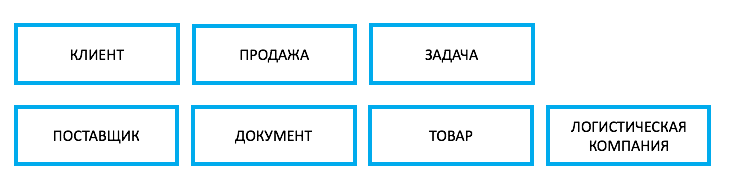
Agree that each of them should have a list and a card. List to easily find the right supplier, product, etc. Card, so that there was all the information about them. This question has been closed. Nothing complicated here.
All that remains for us is to use our second tool - communications. And to connect these entities with each other and with what we already have - a client, a sale, a task.
Relationships depend on business processes. Consider the option when we buy goods from a supplier and resell it to a customer.
What is the client connected with?

By analogy with sales, we can easily see in the client’s card documents that are associated with it.
What is the sale related to?
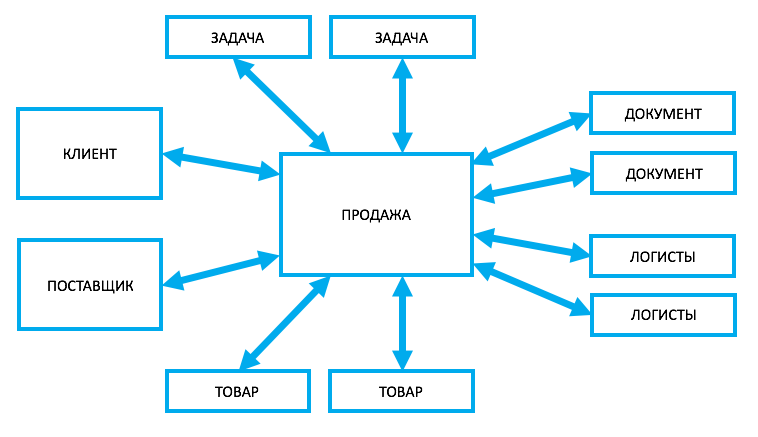
By analogy, we can easily see both the client and the supplier, logistics companies, goods and documents in the sale card.
What is the supplier related to?

By analogy, everything else: logistics companies, goods, documents.
True, in this case, the concept of “sale” went beyond simply receiving money. Here, the sale with us ends when the customer received the product that we provide. But where it ends we decide for ourselves.
And no matter how complicated it all seemed at the beginning, we are building our system from the bricks of entities and connections. And how all this is easy to automate, so that many processes occur automatically, I will sign another time.
Although we have already gone beyond the CRM system. But it's not a problem. I wanted you to understand that in any system there is nothing complicated.
And if you return to the concept of CRM system. A contact list, a sales list with statuses and tasks - this is the simplest example of a CRM system. What can this give you? Any business owner will understand this better than the seller who wants to sell him. And everything else - these are moments of convenience that allow you to more effectively carry out sales.
In the end, anyway, the system should be the one you need, and not the way the others intended it. It should automate your business processes, and not become another burden.
This information is not for programmers, IT specialists, etc. It is for business owners who want to understand what a CRM system is. Do not read about the benefits, the benefit, who needs it and what it gives, but above all, UNDERSTAND. Most of the information on this topic is written in a very smart language. Even simple articles are written as if people are afraid to appear to be non-professionals. And I ask you to forgive me if it seems to someone that I wrote all this in too simple a language. I want you to understand and understand this, because you understand your business, and do not consider me an expert.

Therefore, let's take the CRM system apart. What does the CRM system relate to in business? Sales. What do we need for sales? Customers Therefore, the first two most important things that we should have, and they are in any CRM system, are customers and sales.
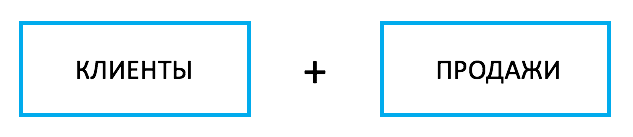
So. Customers Where do you keep customers? On a piece of paper, in a phone, in a diary, in excel?
You yourself can confirm that all these options are not convenient in that:
- Phone, mail and other important information about the client may be lost, and with it the client itself.
- The right customer is not so easy to find. Try it, find it among a bunch of pieces of paper or files.
- It is difficult to keep the entire history of communication with this client. Have you tried to write in detail about each of your clients in a notebook?
A file cabinet would save here. Like good old times.
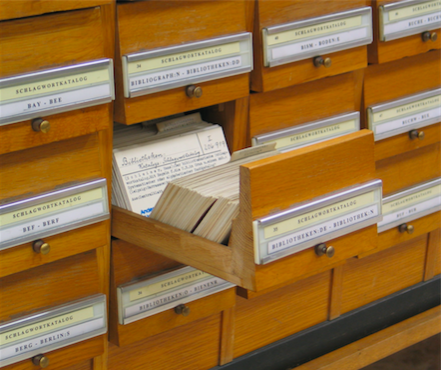
The solution is great. But there is a drawback. Speed!
- The speed of finding the right information is very low. Try to find the right person in the file cabinet very quickly. And now a few.
- The speed of entering information is also low.
However, a comparison with a file cabinet is good because everyone understands how the file cabinet works.
So let's transfer the principle of a file cabinet to a computer.
What do we have in the file cabinet? A bunch of cards of something. In our case, customers.
So we will get a card for each client, as in a file cabinet. In this card we will store all the information on the client. We went into the card, and everything was in full view.
What information will we store?
The one that we need in order to successfully sell and make the right decisions. Such information on the client can be divided into two parts.
- Information that should be for each client: name, mail, phone, city, as an option, what products are he interested in now or how he got into our company. Simply put, all the information that can be “put on the shelves". Let's call it “basic customer information”.
- Information that tells us about when we last talked with a client, called, wrote letters, etc. In fact, these are our calls to him, letters, messages, all our comments after calls, i.e. customer interaction information.
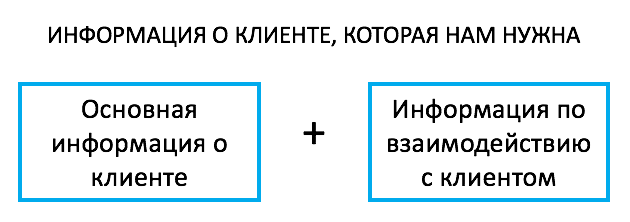
How will we store it?
Agree that there must be order in any system, otherwise it is no longer a system.
How would we do this in a file cabinet? In the simplest version, we would have the same fields for all customers and cards: phone, mail, etc. In such fields, we can easily place information of type 1.
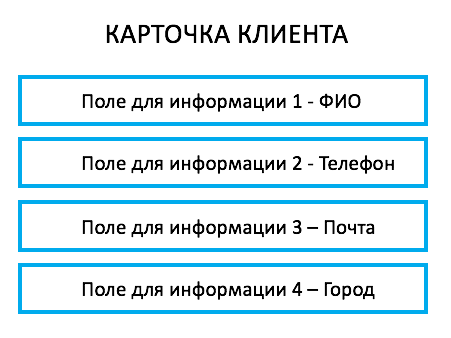
And what to do with all the information that is associated with interactions with the client? She has one feature. It depends on the time. So we’ll arrange it depending on the time in order to see the latest information first, and then later.
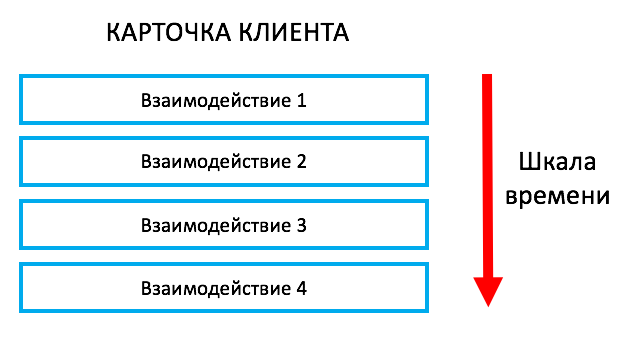
As a result, we have a customer card where all the basic information about the customer is stored. It is located in the fields. In the picture below, these fields are on the left. All information about the interaction with the client is located depending on the time. In the picture below it is on the right.
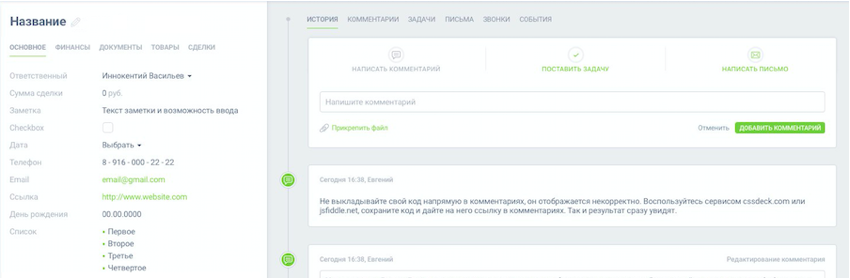
It remains to solve one more point. We have not one customer, but many. How are we going to place them all? In the file cabinet all the cards are located simply in alphabetical order. In our case, nothing better than a list has yet been invented.
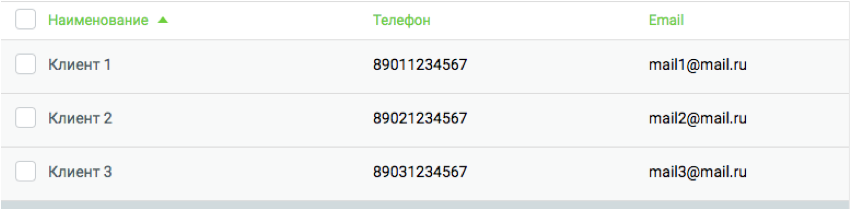
We make a simple list of customers. How many customers are listed to us no matter. Because we will find the clients we need or need by searching or using a filter.
And if you go into any CRM system, you will see it. The list of clients, and each client has a card with information about him, as well as a search with a filter.
Thus, we got the first of the main parts of the CRM system. In fact, some of this is enough. Clients are already easy to find and information is not lost.
But someone is missing this. Therefore, let's move on. We want to see what we sold to the client!
What will we do with sales information?
We can indicate all sales information directly in the customer’s card. However, several inconveniences arise:
- There is too much information in the customer card.
- We have no way to quickly find the necessary information.
But there is a way.
If we consider the information about any sale, then, as in the case of the client, we can divide it into two parts:
- Information that should be for each sale: amount of sale, source of sale (which led to the sale), is there a contract for this sale, etc. Simply put, basic sales information.
- All interaction with the client, which relates to this particular sale. Sales to one customer can be many. For each sale, it is important how we communicate with the client regarding this particular sale.

Then there is a simple solution. If the client and the sale are so similar, then let's make the same card for the sale as for the client. Let's make a list of all sales, as well as customers, in which it will be easy to find the right one.
But the sale and the customer still have an important difference. Selling, unlike a customer, is a process. And like any process, it has stages. Those. the sale may begin - we have made contact with the customer, and may end - we have completed the sale or not. There are also stages between the beginning and the end.
For example, at first the seller communicates with the client over the phone, then he meets, then he makes a commercial offer, then he invoices and receives payment. Each business has its own specifics and its stages. But they are always there. Just because any process has one. Even if you just want to leave the house, you first need to get dressed, open the door, then go out. Already at least three stages.

Moreover, it is not necessary that during the transition from the first stage to the last one it is necessary to go through each stage. You can go outside without clothes. In sales, if a customer called you and said: “I want to buy,” and he knows exactly what he wants to buy, you will not insist on throwing him a commercial offer. You bill him. And in fact, you are selling him a commercial offer without a stage. You jump it. There is nothing wrong.
What will we do with the information on the stages?
- We will indicate the information on what stage the sale is at, like all other information on the sale card.
- We will make it more convenient to see at what stage the deal is.
In the case when we are dealing with a process and there are stages, it is very convenient to immediately see what stage the process is in, in our case, the sale. This is how to go to McDonald's and see on the electronic board whether your order is ready or not. So it is here. We simply horizontally (in the picture below) arrange all the stages and under each stage of the sale the sales that are located on it are simply displayed.

Only one thing remains: to connect sales and customers.
We have a list of customers and a list of sales with cards. But so far they are not connected with us.
In fact, this is nothing complicated. For example, when you make a contact or facebook, you can go to the list of all friends and see only your friends from all users of the social network. Those. in fact, see only those who are connected by “friendship” with you. So it is here.
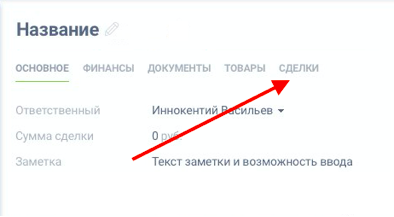
Let’s make sure that in the client’s card there will be a section where we can go in and see a list of all sales of this client and from there we can open the cards of these sales. We will do the same in the sales card so that it is easy to get into the customer’s card. It turns out that now we have customers and sales related.
This is what you will see when entering any CRM system:
- Separate customer list.
- Separate list of sales.
- Sales that are made to the selected customer.
- The customer to whom the selected sale belongs.
To make it even clearer, we will look at all this from above, as a football match from the rostrum.
We can consider a football player as a player with his characteristics or as a point on the field, as one of 11 figures. Also look at the contacts and customers from above.
To do this, we introduce a new concept. An entity is a distinguishable object; an object that we can distinguish from another. In our system, we will mean by essence an object that is somehow displayed (for example, in the form of a card), has its own input fields (for example, the client has a phone, mail, city; the transaction has an amount) and has connections (in our case, for example, the customer has sales connections).
Those. customer and sale are separate entities. And they are connected to each other by bonds as in the picture. Several sales can be made to one client;
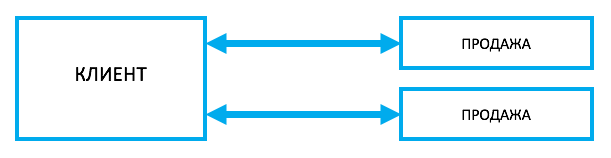
In order to fully work with clients, only one is missing.
We often forget that you need to call someone, write, etc. Someone uses a diary for this, someone uses an alarm clock, and someone relies on memory.
Let's just add the ability to set ourselves goals. Fortunately, everyone understands the tasks. The only question is how they will be displayed in the system.
We will use the concept of essence that we introduced. We agreed that by entity we mean an object that is displayed in some way (in the case of a task, it can be a card, but not like that of the sale and the client), but has its own input fields (the task has a deadline, priority and etc.) and has connections (the task is connected either with the sale or with the contact).
Those. task is an entity with its connections.

Where do we put the tasks in the system?
Firstly, it’s most convenient for them to be listed as contacts and sales.
We’ll make a separate list where all our tasks are displayed, so that we can see them all and we will perform them in order. And all of them are connected with the client or with the sale. Therefore, through them we easily fall into the client or sale.
And the second question we need to answer: Where to display the tasks in the client card?
To arrange them as well as sales is not very convenient.
Tasks have one feature. The tasks themselves are closely related to the process of communication with the client. We call, communicate, then write a comment, set a task, send a letter. Then we call again on a task or go to a meeting. Those. it is very important for them when the tasks are set and when they need to be completed.
Therefore, let the tasks be displayed where comments and calls are. Where all the information about the interaction with the client is located depending on the time.

If you go into almost any CRM system, you will see it. The list of tasks and the ability to set tasks in the sales card and customer card. As a result, we get a sale card, a customer card and tasks.
We got a customer database that stores all the information about them. And they got an understanding of what is being sold to whom. Moreover, due to the stages of sales and tasks, we even control these sales, i.e. manage them.
CRM - customer relationship management. Are we managing? We are managing.
In fact, this is the main functionality of the CRM system. But you must admit that driving a Mercedes is much more comfortable than driving a Lada. So let's pump our system a bit. Add features.
We may miss customers and sales. Let's take an example more complicated right away to understand how simple it is.
In addition to customers, we can have: suppliers from whom we take goods to resell; logistics companies with which we can work to deliver goods; a list of the product itself that we sell; documents related to all of this - for example, contracts.
It seems to be a lot of things. But remember what we have - entities and relationships. To easily understand, we define that all these - suppliers, logistics companies, documents and goods - these are new entities.
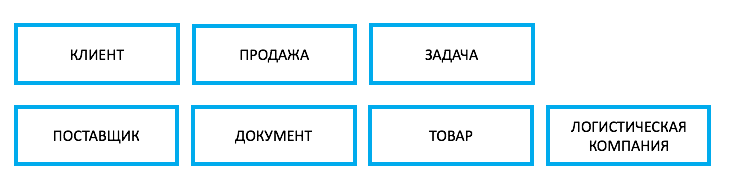
Agree that each of them should have a list and a card. List to easily find the right supplier, product, etc. Card, so that there was all the information about them. This question has been closed. Nothing complicated here.
All that remains for us is to use our second tool - communications. And to connect these entities with each other and with what we already have - a client, a sale, a task.
Relationships depend on business processes. Consider the option when we buy goods from a supplier and resell it to a customer.
What is the client connected with?

- Sales we make to this customer.
- The tasks that we set ourselves or others for this client.
- Documents that we draw up for this client.
By analogy with sales, we can easily see in the client’s card documents that are associated with it.
What is the sale related to?
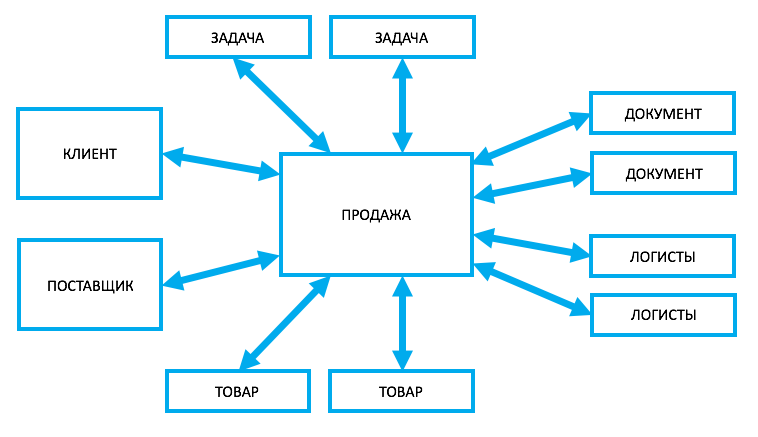
- The customer to whom we made the sale.
- The supplier who provided the goods to us.
- The challenges that we face in connection with this sale.
- Logistic companies that transport goods to us from a supplier to a client.
- The product we sold to the customer.
- The documents that we draw up in connection with this sale.
By analogy, we can easily see both the client and the supplier, logistics companies, goods and documents in the sale card.
What is the supplier related to?

- The goods that he provides us.
- The challenges that confront us with this provider.
- Sales in which his product is involved.
- The documents that we have in connection with the interaction with him.
By analogy, everything else: logistics companies, goods, documents.
True, in this case, the concept of “sale” went beyond simply receiving money. Here, the sale with us ends when the customer received the product that we provide. But where it ends we decide for ourselves.
And no matter how complicated it all seemed at the beginning, we are building our system from the bricks of entities and connections. And how all this is easy to automate, so that many processes occur automatically, I will sign another time.
Although we have already gone beyond the CRM system. But it's not a problem. I wanted you to understand that in any system there is nothing complicated.
And if you return to the concept of CRM system. A contact list, a sales list with statuses and tasks - this is the simplest example of a CRM system. What can this give you? Any business owner will understand this better than the seller who wants to sell him. And everything else - these are moments of convenience that allow you to more effectively carry out sales.
In the end, anyway, the system should be the one you need, and not the way the others intended it. It should automate your business processes, and not become another burden.
