Test Management for JIRA and its application in software development
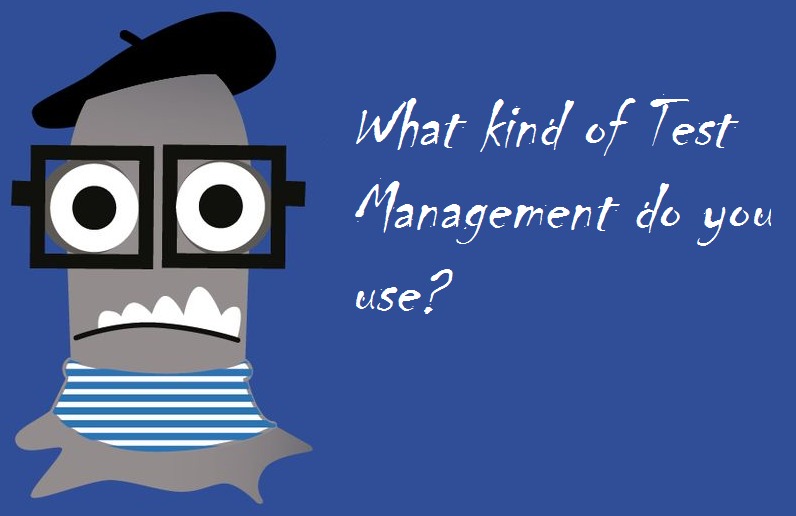
At the start of the project, many people ask the question “Where to keep test documentation?” .
In this article, I would like to tell you about the Test Management for JIRA tool (in this case, the plug-in is considered as a tool) in order to conveniently, efficiently and efficiently compile and manage the test design of the project.
Why should we pay attention to this tool? Because it:
- It is conveniently installed, supported.
Installation takes place through the plug-in management section in JIRA
- There is a connection with JIRA
Yes, you won’t be surprised at first, but the trick is that it goes like a plug-in to JIRA and does not need to be separately integrated with other test tools management.
How will this improve my work?
The analyst creates the task - the tester attaches the test cases to the task - the developer, without authorization in any test management system, immediately sees the test case and the steps to it that he needs to go through before transferring the functionality for testing.
This will not only improve your work, but also speed it up.
- Beautiful, clear reports in the form of diagrams
Not only testers will be able to compile reports, but the whole team.
- Adding and deleting your statuses to the test case, plans, wounds and results :)
- Drawing up a check sheet for the development task
- Prioritization and distribution by label in each test case
It will help, for example, when conducting a regression to find all the necessary tests by label - regress
- Adding environments
If you need to run a specific test case on a specific environment
- Create a general test case with a description of the checks and attaching it to the necessary scenarios
It is used when the result can be obtained in different ways
- Ability integration with a continuous integration system
Automatically captures a successful or unsuccessful test. Used through the REST API .
What should I do if I have already written test cases in another system and do not want to rewrite it?
It is possible to import from a file.
Import from:
- Adaptavist Test Management
- Microsoft Excel
- CSV
- QAComplete
- TestLink
- TestRail
- TestTrack
- REST API
- Other
Cost

Yes, it is paid, but no one canceled the trial version;)
All documentation on Adaptavist Test Management for JIRA.
