The release of the beta version of the multi-line TAPI driver for Terminal Services and the announcement of the 3CX v15.5 presentation
This week we will talk about the new multi-line TAPI driver, which is used to integrate with many CRM systems, and invite you to the online presentation of the 3CX v15.5 release.
At the numerous requests of partners and customers, we have released Multi Line TAPI Driver for TAPI-compatible CRM systems installed on a Windows terminal server.
For the Multi Line TAPI driver to work, you need the latest 3CX client for Windows (will be included with 3CX v15.5) and 3CX Pro edition.
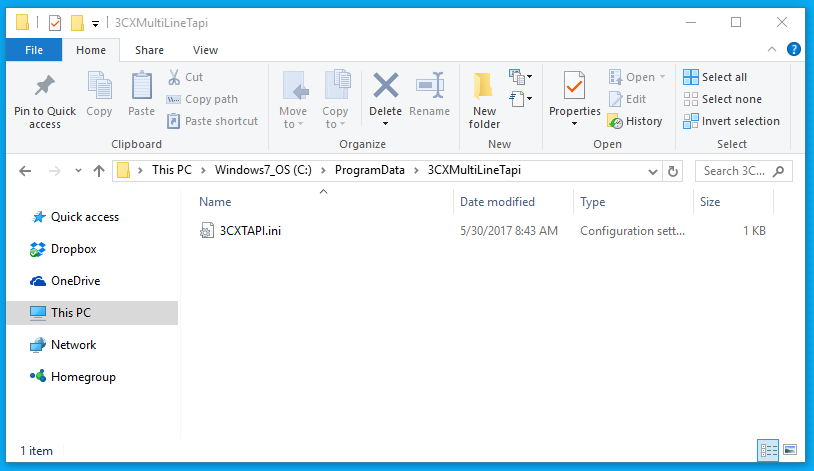
As mentioned, additional lines are added to the file.
A new line is added similarly to those already present, following the same format, in the lines below.
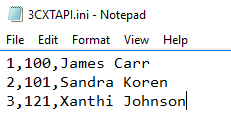
Please note: if you are registering 1,100 user , James , the 3CX client for Windows must also be configured and registered at extension 100 . If the TAPI and 3CX client configurations do not match, an Unknown Session error will occur .
After adding the lines, save the file and restart the Telephony Windows service .
After thousands of users have tested the 3CX V15.5 Alpha and Beta, we are ready to launch the final version!
To celebrate this wonderful event and tell you about all the features of V15.5, we conduct an online presentation and a Q & A session on June 7, 2017 at 17:00 Eastern European Time (+2 UTC) .
Your questions will be answered by: Nick Galea, CEO, Nick Borg, Product Manager and Stefan Walther, Head of User Support and Training. Questions can be asked in English via YouTube Live Chat and Twitter with the hashtag # 3CXv15.5 . Before the question itself, indicate your name and partner status. A big request is to formulate questions briefly and in a positive manner - this way we can answer the maximum number of questions in the allotted time.

The event will be broadcast on the Youtube channel and our Facebook page . We recommend that you register for the event through Facebook, so as not to miss the beginning.
We are waiting for you to share the secrets of the new 3CX technologies!
3CX Multi-Line TAPI Driver for Windows Terminal Services
At the numerous requests of partners and customers, we have released Multi Line TAPI Driver for TAPI-compatible CRM systems installed on a Windows terminal server.
For the Multi Line TAPI driver to work, you need the latest 3CX client for Windows (will be included with 3CX v15.5) and 3CX Pro edition.
Installing the 3CX Multi-Line TAPI Driver
- Download the distribution kit and run the driver installation.
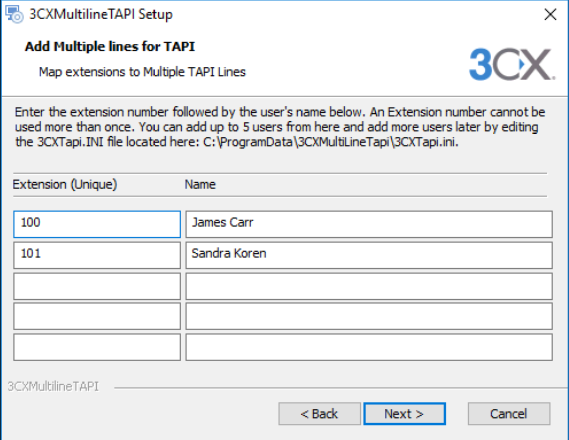
- During installation, a window appears in which you should specify the extension numbers and usernames. In it you can add up to 5 users (lines). The remaining lines are added after installation through the configuration file C: \ ProgramData \ 3CXMultiLineTapi \ 3CXTAPI.ini.
- After installing the 3CX Multiline TAPI driver, download and install the latest version of the 3CX client for Windows .
- Launch the client. This completes the installation.
Adding Additional Lines
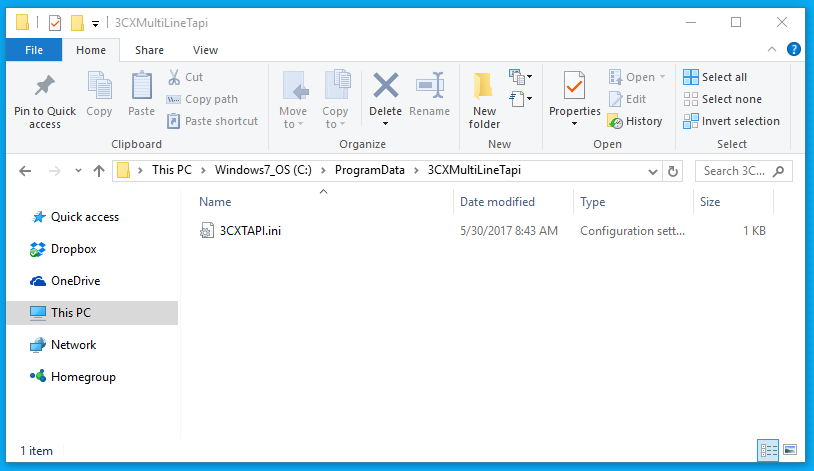
As mentioned, additional lines are added to the file.
C:\ProgramData\3CXMultiLineTapi and edit 3CXTapi.iniA new line is added similarly to those already present, following the same format, in the lines below.
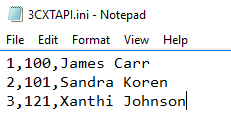
Please note: if you are registering 1,100 user , James , the 3CX client for Windows must also be configured and registered at extension 100 . If the TAPI and 3CX client configurations do not match, an Unknown Session error will occur .
After adding the lines, save the file and restart the Telephony Windows service .
3CX v15.5 Online Presentation
After thousands of users have tested the 3CX V15.5 Alpha and Beta, we are ready to launch the final version!
To celebrate this wonderful event and tell you about all the features of V15.5, we conduct an online presentation and a Q & A session on June 7, 2017 at 17:00 Eastern European Time (+2 UTC) .
Your questions will be answered by: Nick Galea, CEO, Nick Borg, Product Manager and Stefan Walther, Head of User Support and Training. Questions can be asked in English via YouTube Live Chat and Twitter with the hashtag # 3CXv15.5 . Before the question itself, indicate your name and partner status. A big request is to formulate questions briefly and in a positive manner - this way we can answer the maximum number of questions in the allotted time.

The event will be broadcast on the Youtube channel and our Facebook page . We recommend that you register for the event through Facebook, so as not to miss the beginning.
We are waiting for you to share the secrets of the new 3CX technologies!
