Vivaldi 2.2 - Quantity, turning into quality
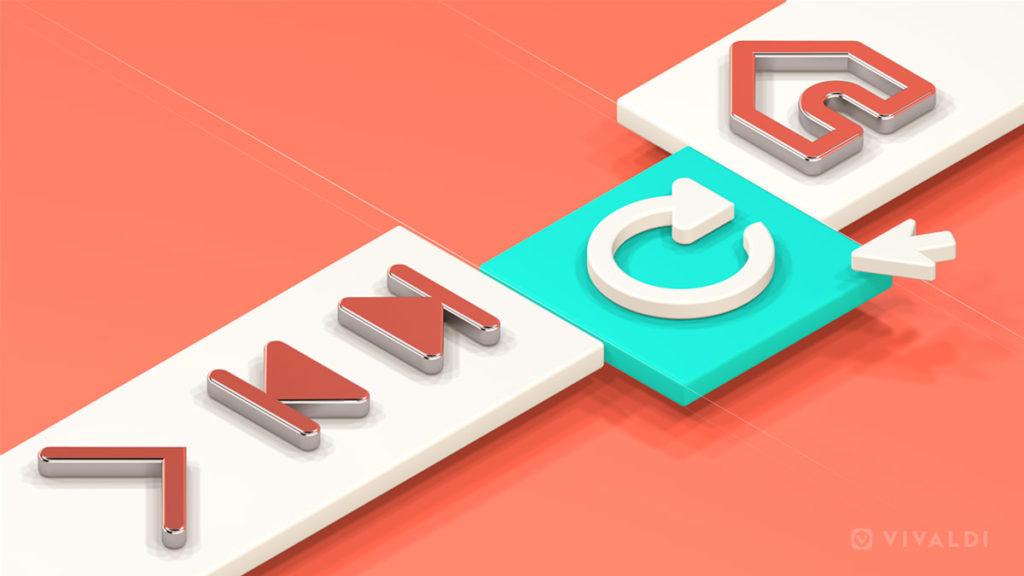
Hello! So it's time for the next release. Out of habit, we call it stable, but in fact it is rather our report to users on the work done since the last time. It's not a secret that some people criticize us for not very noticeable innovations that appear in the browser with each major major release, but the browser reality is such today: not being able to edit the kernel developed by completely different people, you have to pay maximum attention to small, but sometimes very important for users of the details related to the interface and usability in the browser.
And today we are ready to show a rather tangible set of new innovations prepared at the request of users. In general, the list looks like this:
- Saving selected tabs per session
- Numbered tab identifiers
- Access to closed tabs via Quick Commands
- Mute on all tabs except active
- Disable panel elements
- Search box on the Express panel
- Access to page control keys
- Opening navigation history items with the middle mouse button
- Detaching video (picture in picture)
- Native Widevine support for Linux
Like this. As you can see, the list is quite large, and although each new product doesn’t look very large, the set with the other improvements turns out to be a pretty decent step in strengthening the position of the most convenient browser on the planet. And you smile in vain - this is absolutely serious. But let's move from words to deeds. And we will start with a new year's garland of new options related to working with Vivaldi tabs.
Saving selected tabs per session
This option was quite logically implied from the very beginning, as soon as we added a session to the browser, but only now it has become possible to implement it. It makes no special sense to explain the principle of operation - everything is simple and clear: select the tabs, open the context menu and select the corresponding item:
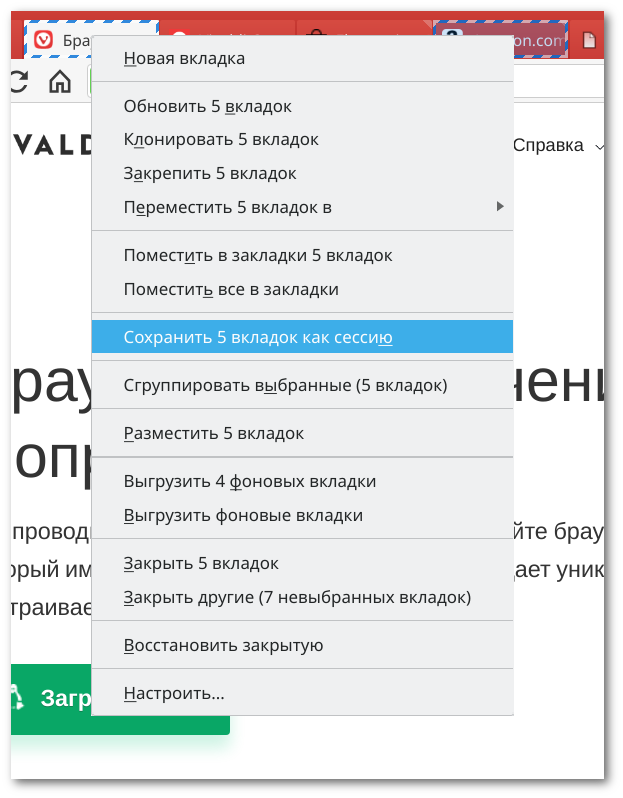
Numbered tab identifiers
This option is for keyboard fans who consider the mouse an invention of useless and terribly slow down the work. Now you can instantly go to the required tabs from among those opened in the browser - they received numbered identifiers in the window menu. True - only the first nine. But including the fixed, reaching a separate list:
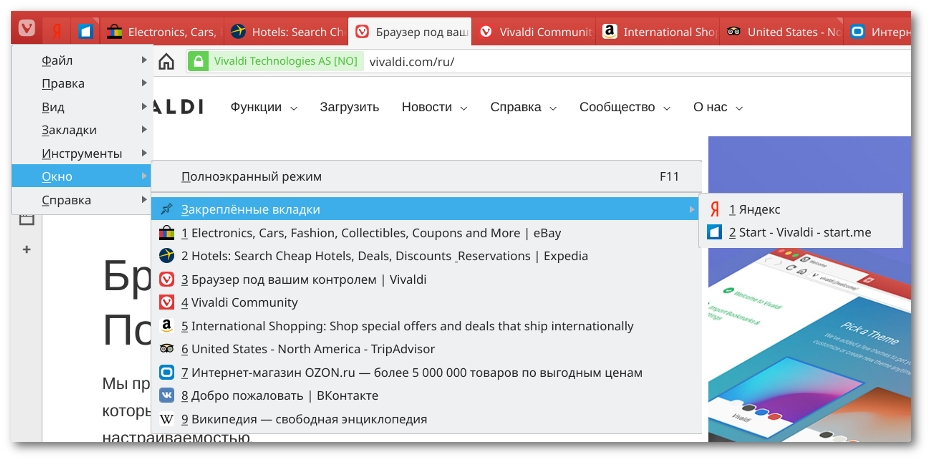
It works very simply: first open the window menu with the help of key combinations, and then press the number key on the keyboard that corresponds to the required tab.
Access the list of closed tabs via the Quick Commands
This option will be convenient for those who are accustomed to constantly using the Quick Commands (invoked by pressing the F2 key). Right from this familiar list, you can open a list of recently closed tabs:
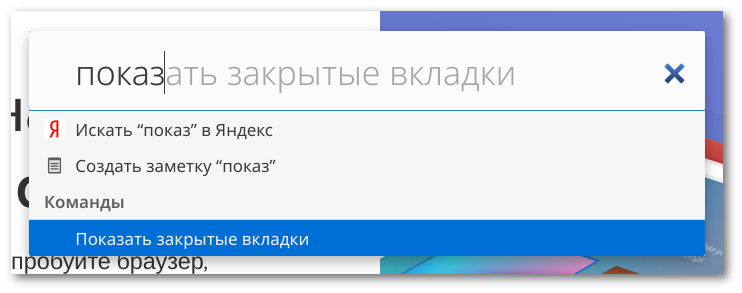
Mute on all tabs except active
Probably, each of us was faced with a situation where when opening a session in which various pages with videos were saved, they all began to play at the same time. To turn off the sound on all these tabs, it was necessary to have an enviable agility. But now everything is easier: just use the corresponding context menu option:
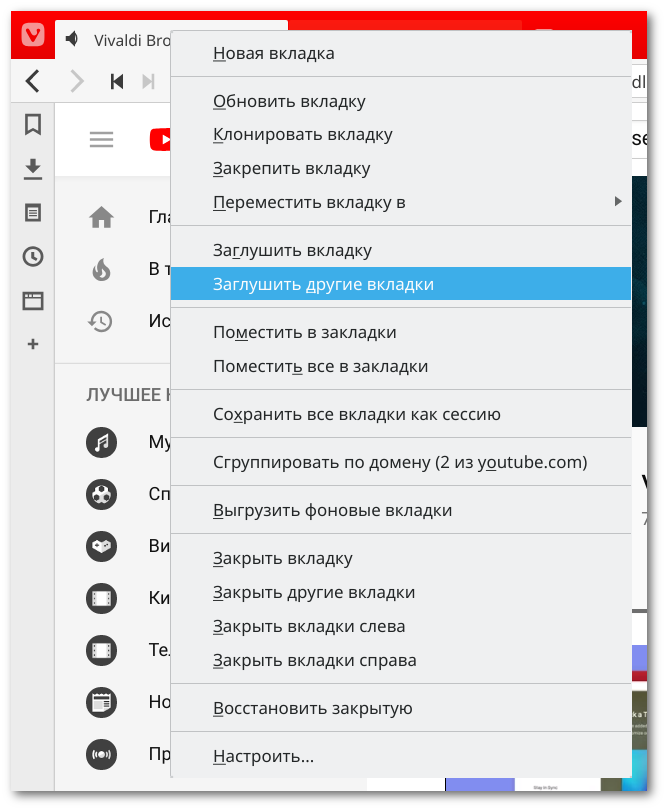
Disable panel elements
And here is another long-requested option. Now it does not seem very significant, but in fact it is the first step in a rather voluminous work, the purpose of which is to make the Vivaldi browser panels fully configurable. In general, starting from today's release, users can remove buttons and controls from the browser panels:
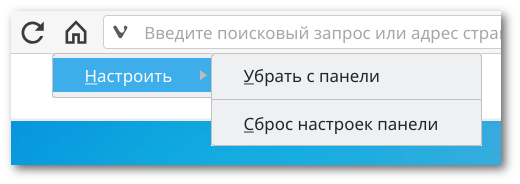
As you understood, the corresponding options appeared in the context menu of the buttons, which allow both deleting buttons and restoring the previous state of the panels. At the moment, the function works for the address panel (who asked for a full-time opportunity to remove the Home button?) And for the status panel. If you suddenly deleted absolutely all the buttons and want to restore the appearance of the panels, you can do this through the browser settings (section "Appearance").
Search box on the Express panel
Probably the most popular activity on the net is searching for information. Therefore, requests for improving the search functions of the browser are quite constant. And we are not missing a moment to add something new. Today we offer another search field - now on the Express panel:
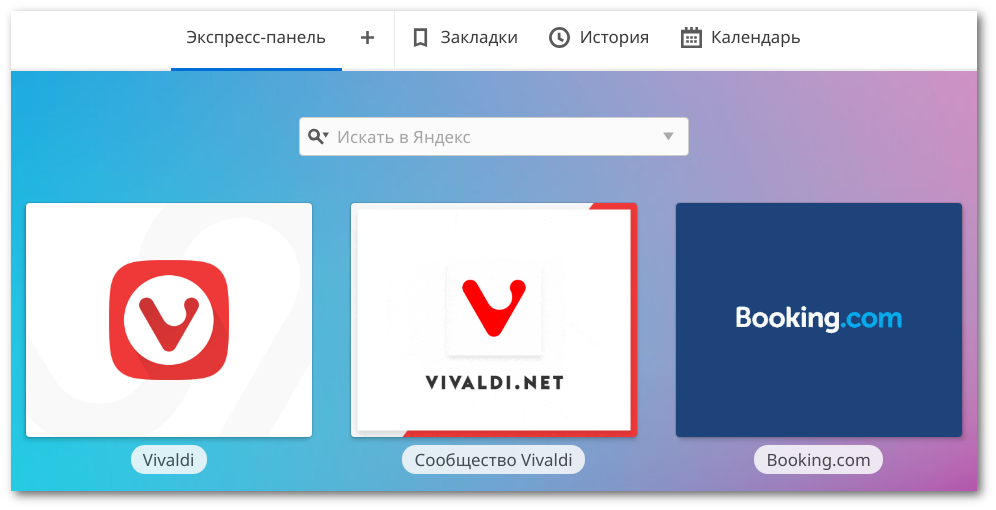
This option will be useful for people trying to minimize the browser interface, turning off the panels or even working in full screen mode. And - yes, the option is disabled in the browser settings.
Access to page control keys
And again a useful thing for lovers of keyboard management. Today, the Internet has become much more complicated than just a few years ago, and static web pages are almost a thing of the past. Dynamic content appeared, and after it, web developers began to expand the possibilities of managing pages with their own control keys. And now in the Vivladi browser you can easily access these keys - through the Quick Command menu:
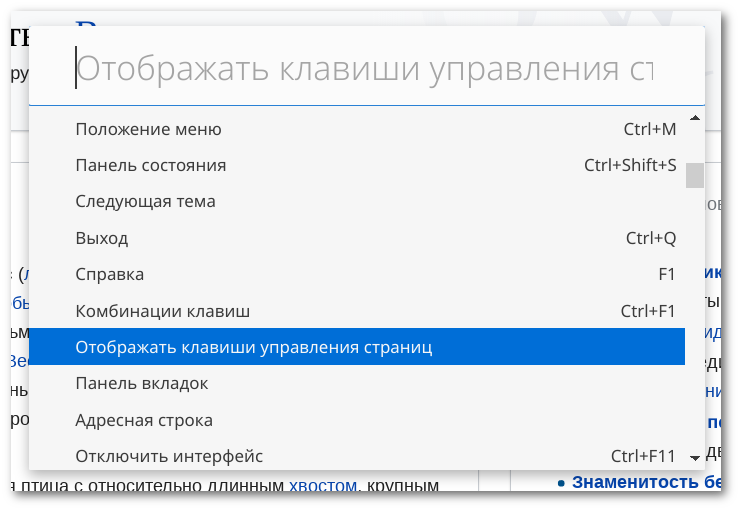
For example, open Wikipedia and use the new option. You will find a rather impressive list of control keys that allow you to perform some actions on this page a little faster than before:
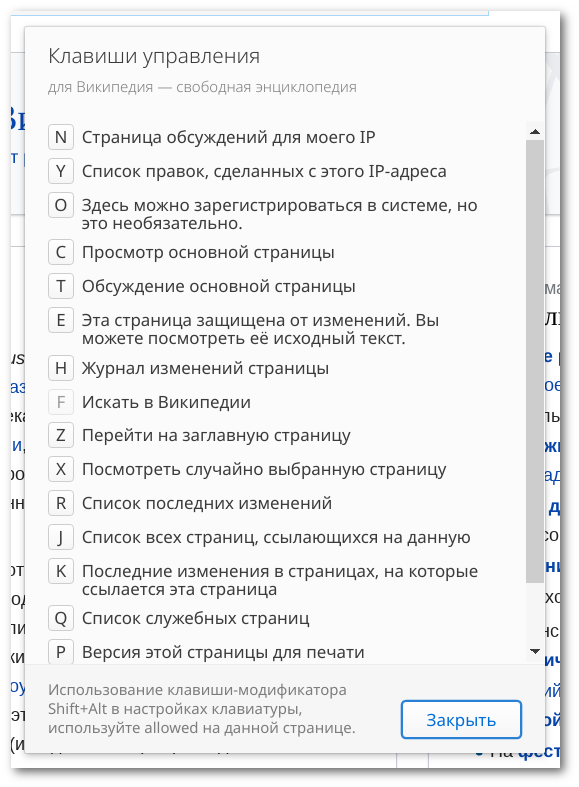
Opening navigation history items with the middle mouse button
And again simple, but adding convenience and nerve-friendly option. By a long click on the Back / Forward button, open the page navigation list, and then use the mouse wheel (middle button) to open the page in the background tab:
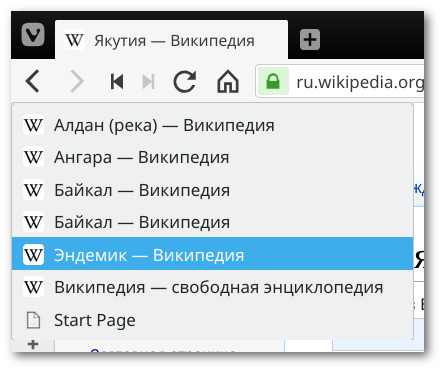
Actually, with this function everything.
Unpinning a video or picture-in-picture
This option is not entirely ours, and, more precisely, not at all ours - this is a regular extension of the functionality for viewing HTML5 video. But now we have it and we cannot keep silent about it. When viewing videos in HTML5 format, use the context menu:
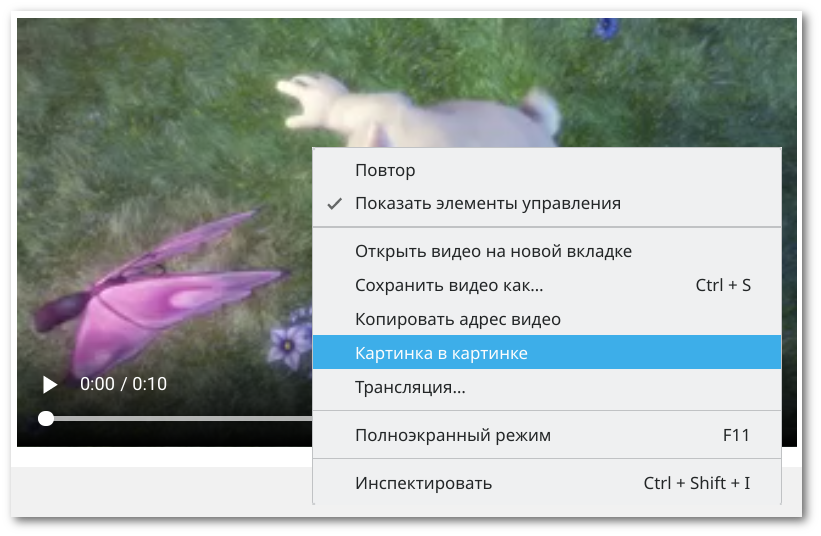
And get a detached video, while watching which you can continue to do your usual work in the network:
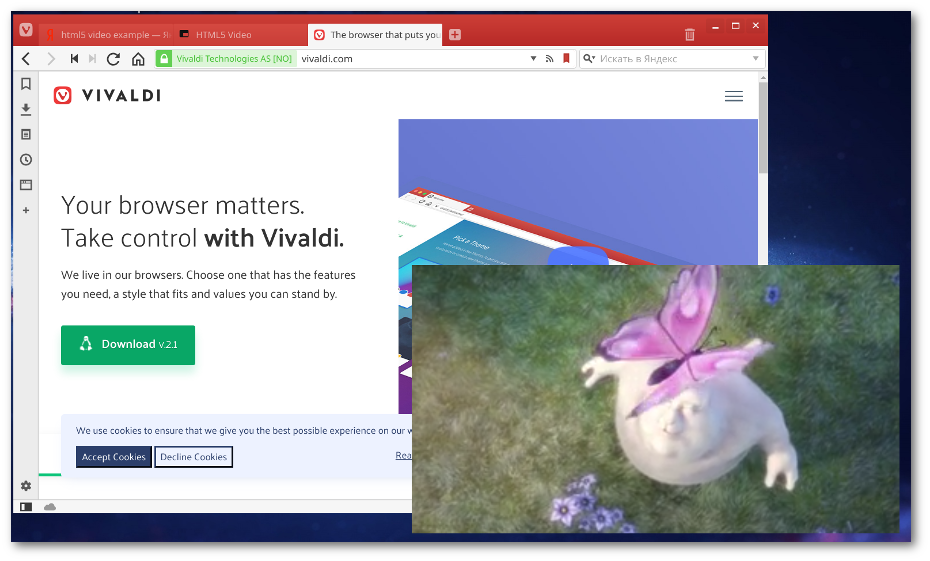
Native Widevine support for Linux
Quite a lot were complaints from users of Linux distributions that dancing with a tambourine is required to watch videos on resources like Netflix. We also danced with this wonderful instrument and found a solution. In general, we have integrated another extension into the browser - Widevine. The problem, we hope, is solved for good. And - yes, this plugin can be disabled directly in the browser settings.
On this you can, perhaps, finish for today. We have done a good job with you, and we hope that these efforts will help you make using Vivaldi browser a little more convenient and fast.
You can find the full list of changes on this page , and you can download the browser on the official Vivaldi website:
→ Download the Vivaldi 2.2 browser.
We are waiting for new wishes and suggestions from you, and do not forget to inform us about all the errors and shortcomings at the previous address.
PS And also, according to Habr's statistics, this is my five hundredth publication. Anniversary, however :-)
