What is the difference between UI and UX? A detailed analysis of commonly used terms
- Transfer
In today's creative and technical environment, the terms UI (user interface) and UX (user experience) are used more than ever. In general, they relate to details and ideas that have been relevant for many years, even before the appearance of these abbreviations.
But the problem associated with these concepts is becoming more acute. These terms have become buzzwords. Often, their incorrect use in completely inappropriate situations misleads the growing number of specialists in the field of design and not only. Understanding the differences, relationships, and use of these terms is essential for working with them correctly.
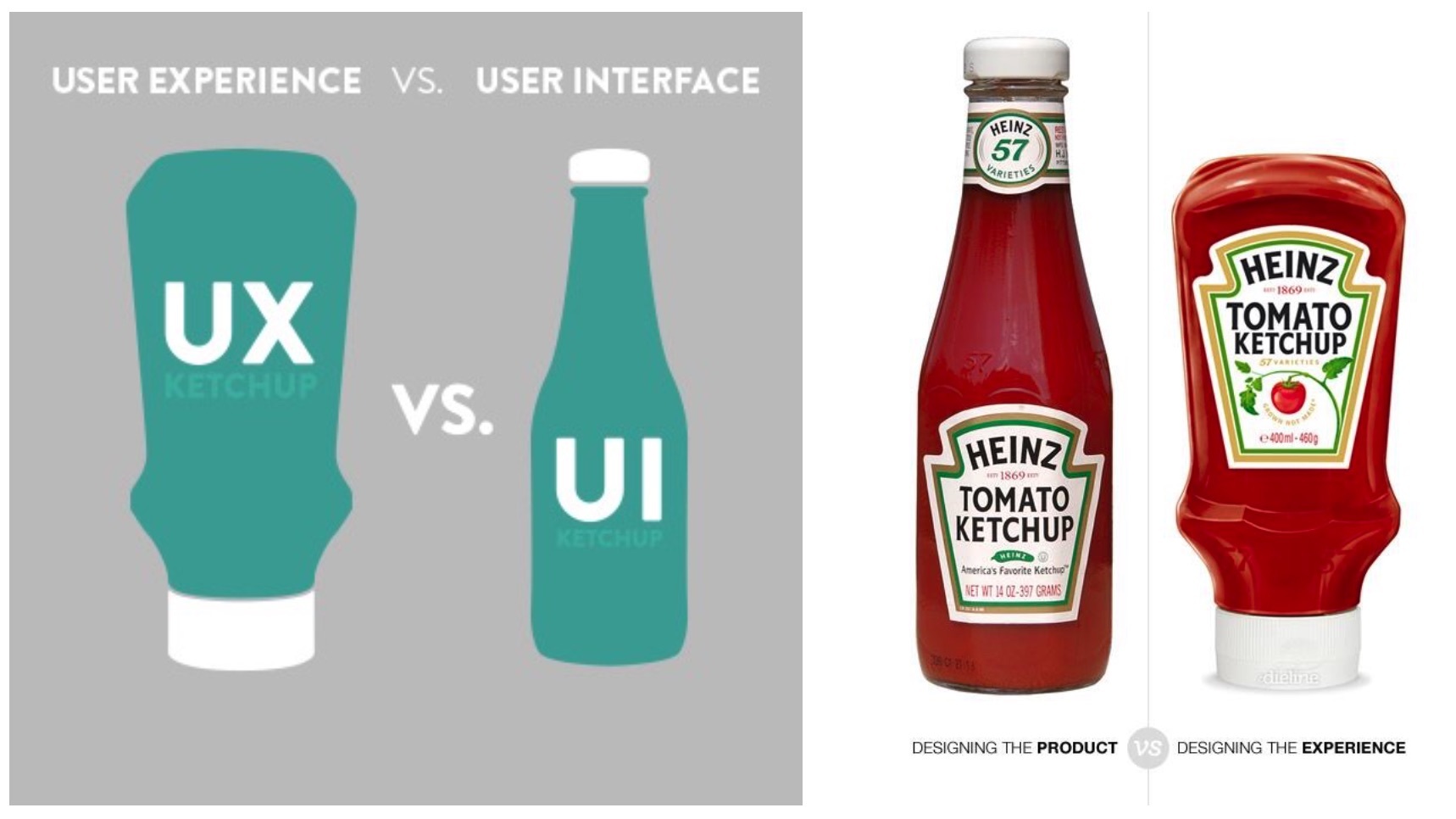
The most common misconception that you are likely to encounter at the workplace, meeting with the customer, or in the list of vacancies and requirements, is an unintentional combination or interchangeability of these terms. In many cases, the mistake is to expect that the interface designer, by default, understands or focuses on UX, only because his work is directly related to users. The fact is that the user interface (UI) is not a user experience (UX). The confusion may be due to the letter “U” in both abbreviations. More likely, this is due to the matching skill set required for both disciplines. They are certainly interconnected, and, in fact, many designers are knowledgeable and competent in both.
However, despite the coincidences, both areas differ significantly in nature, and, more importantly, in common goals and objectives. The user interface (UI) focuses on the actual elements of user interaction - mainly physical and technical input and output methods. UI refers to the accumulation of approaches and elements that allow the user to interact with the system. It does not affect such details as, for example, the user's reaction to the system.
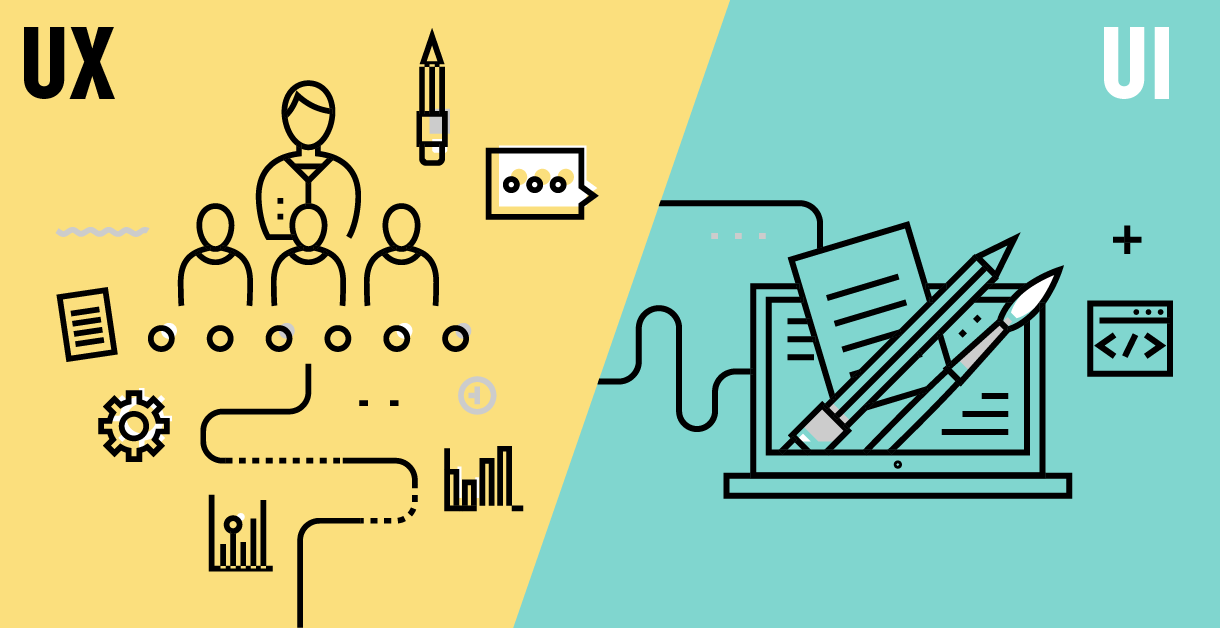
This brings us to the UX. But be careful! UX is much more than just the end result of user interaction. On the contrary, it is better to consider it as the “core” of the brand. A brand, in fact, is a combination of experience that a person possesses in relation to a company or organization. Interoperability Experience (UX) is the goal. Not only for the interface, but also for the product, organization. When you reach a high level in UX, every desired or positive effect that you can imagine will come from there. UX is focused on success in general. In fact, not a product is a combination of UX components, but experience.
In the end, all that remains for the user is to remember. As we all know, human memory is striking, but by no means perfect. Literally every detail contributes to the development of an interaction experience, but at the output the user will remember everything a little distorted. UX contains much more elements than UI, but it also relies on a large number of details. Understanding this is the most powerful asset imaginable in product development.
The user interface is one of the most powerful tools at our disposal for UX. Why? Yes, just an interface is the most tactile and visible method by which users interact with us. UI is the front line. Most likely, this is a more or less acceptable explanation of why these two terms are so often confused or used together.
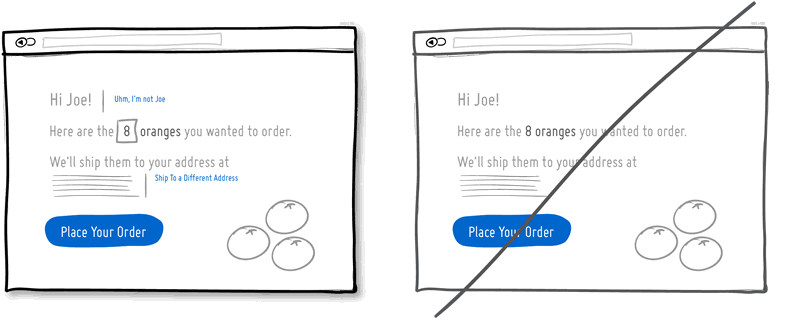
Communication sometimes leads us astray. The development of precise and specialized terminological tools simplifies communication. What do you think will happen if we use the terms incorrectly, say one thing and mean another? Not the end of the world, of course, but still there will be consequences ... A lot of time, money will be spent, and the result is unlikely to please. Ultimately, all this can lead to bankruptcy, or the company’s exit from the market. Conclusion - incorrect use of terms has disastrous consequences.
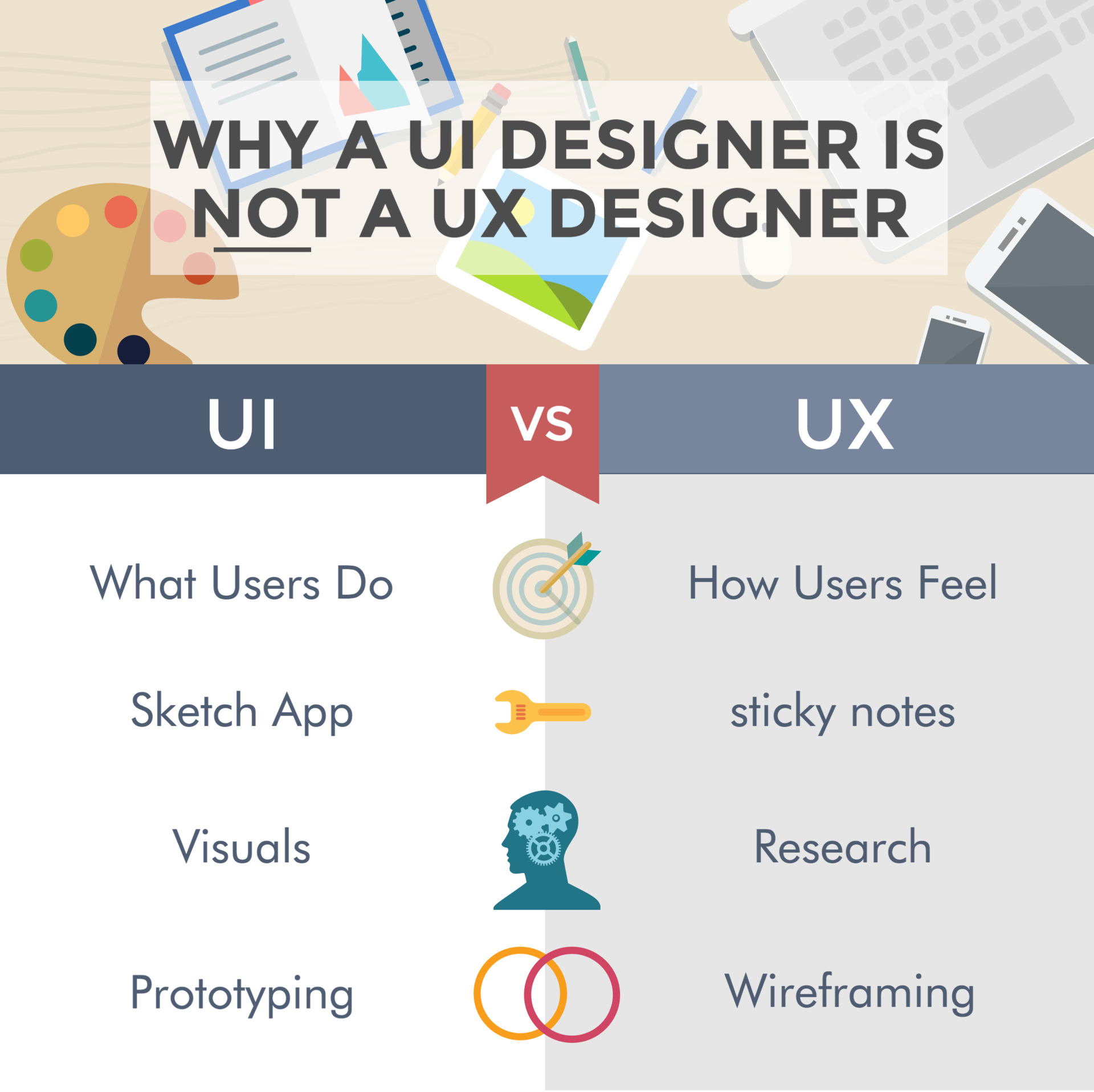
The most common mistakes are in defining UI and UX where it is most important: job listings and requirements. Every day, finding a good candidate in such a narrow specialty as UI and UX is becoming increasingly difficult. Worse if you hire a person whose skill set will not match the position you are in. Hiring a good specialist will cost you money, but a candidate who cannot solve the task will subsequently cost you much more. Most often, when describing a vacancy, they indicate the responsibilities and requirements of the UI, and expectations as from the UX designer.
UI or UX, it is always design. Design is the solution to the problem. When the roles are clearly defined and understandable to everyone and everyone, it is much easier to attack the problem, propose a solution and implement it. In the case of UI and UX, the problem usually arises when the responsibility for both aspects falls on the shoulders of one person who simply can not control both.
It’s quite difficult to solve a problem that you can’t afford, due to banal incompetence. UI-designer can create interactive projects, icons, color, text and influence a number of other elements that are directly related to the interaction of the user and the system. Such elements are fantastic tools that affect the user's work, but they are only part of the equation. UX is influenced by many factors such as marketing, speed, performance, color, personality, customer support, set expectations, financial approach, visualization, etc.
It would be rather strange to take responsibility for all this on the developer's UI. The same goes for UX. In order for a developer to rightfully take responsibility for a UX problem, he must be able to recommend and make changes, implement solutions to the problem and control the process. Understanding the process depends on the capabilities and focus of the designer. The point is not that one designer is unable to cope with both areas. It's about tools and ability to solve problems. In fact, the builder without any materials and tools will not be able to build, like a person without certain skills and knowledge.
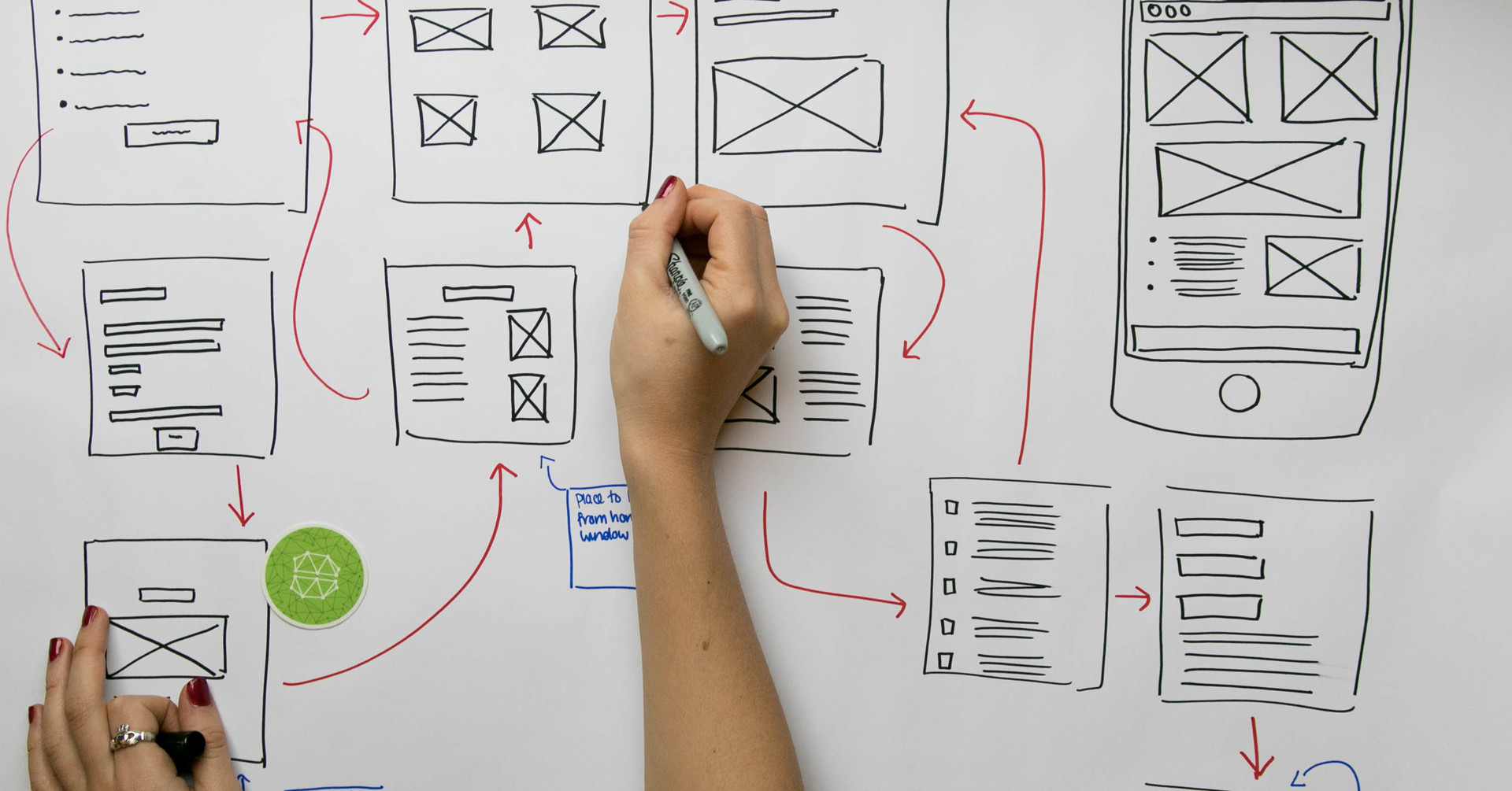
The first step to storming any task is to define it. Understanding the differences between UI and UX is your intellectual asset with positive consequences.
From hiring the right person to a simple understanding of requirements and terminology. This is a great way to facilitate communication, improve design and user interface.
The translation of the article was initiated by the Pixli team .
But the problem associated with these concepts is becoming more acute. These terms have become buzzwords. Often, their incorrect use in completely inappropriate situations misleads the growing number of specialists in the field of design and not only. Understanding the differences, relationships, and use of these terms is essential for working with them correctly.
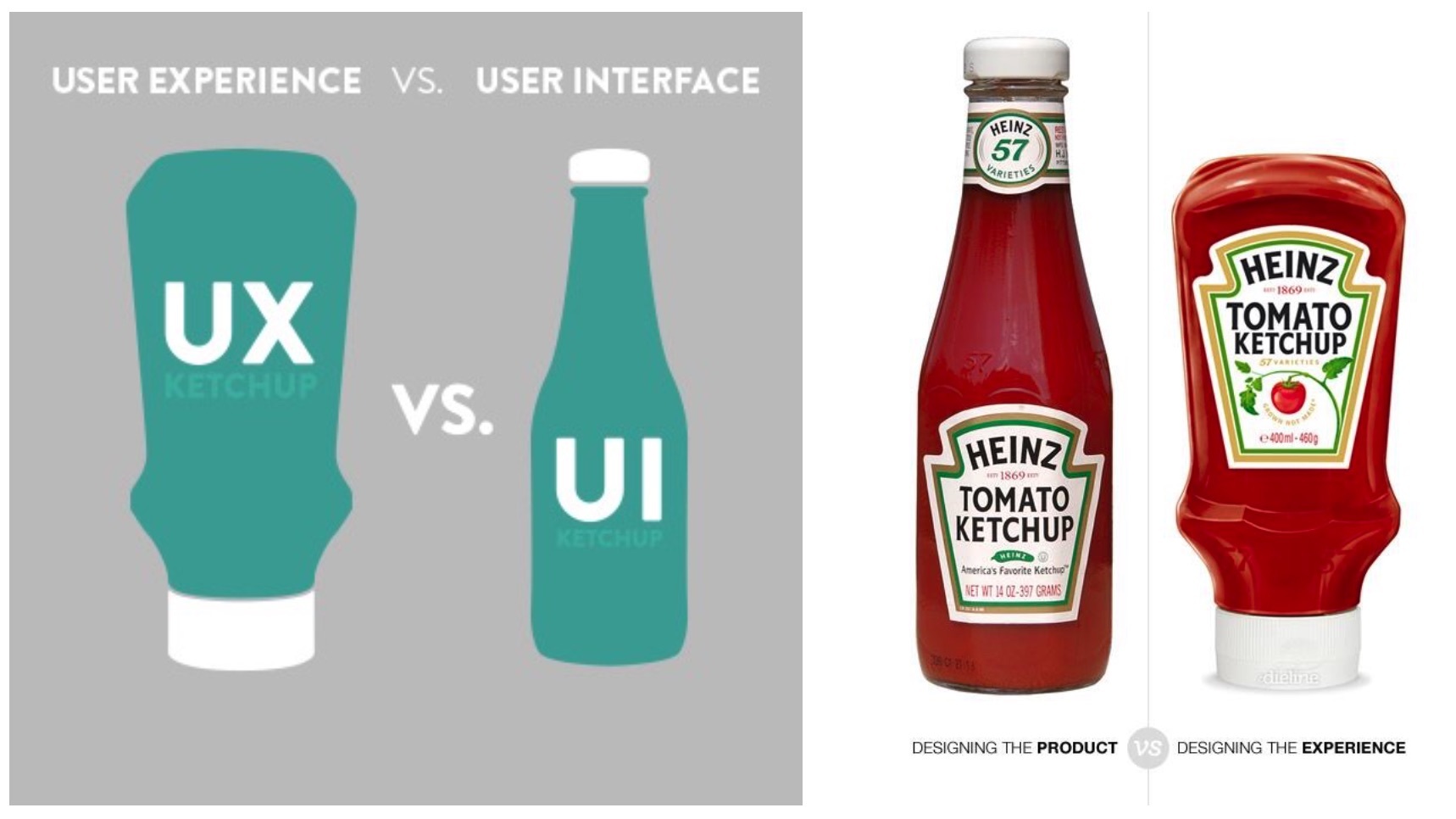
UI! = UX
The most common misconception that you are likely to encounter at the workplace, meeting with the customer, or in the list of vacancies and requirements, is an unintentional combination or interchangeability of these terms. In many cases, the mistake is to expect that the interface designer, by default, understands or focuses on UX, only because his work is directly related to users. The fact is that the user interface (UI) is not a user experience (UX). The confusion may be due to the letter “U” in both abbreviations. More likely, this is due to the matching skill set required for both disciplines. They are certainly interconnected, and, in fact, many designers are knowledgeable and competent in both.
However, despite the coincidences, both areas differ significantly in nature, and, more importantly, in common goals and objectives. The user interface (UI) focuses on the actual elements of user interaction - mainly physical and technical input and output methods. UI refers to the accumulation of approaches and elements that allow the user to interact with the system. It does not affect such details as, for example, the user's reaction to the system.
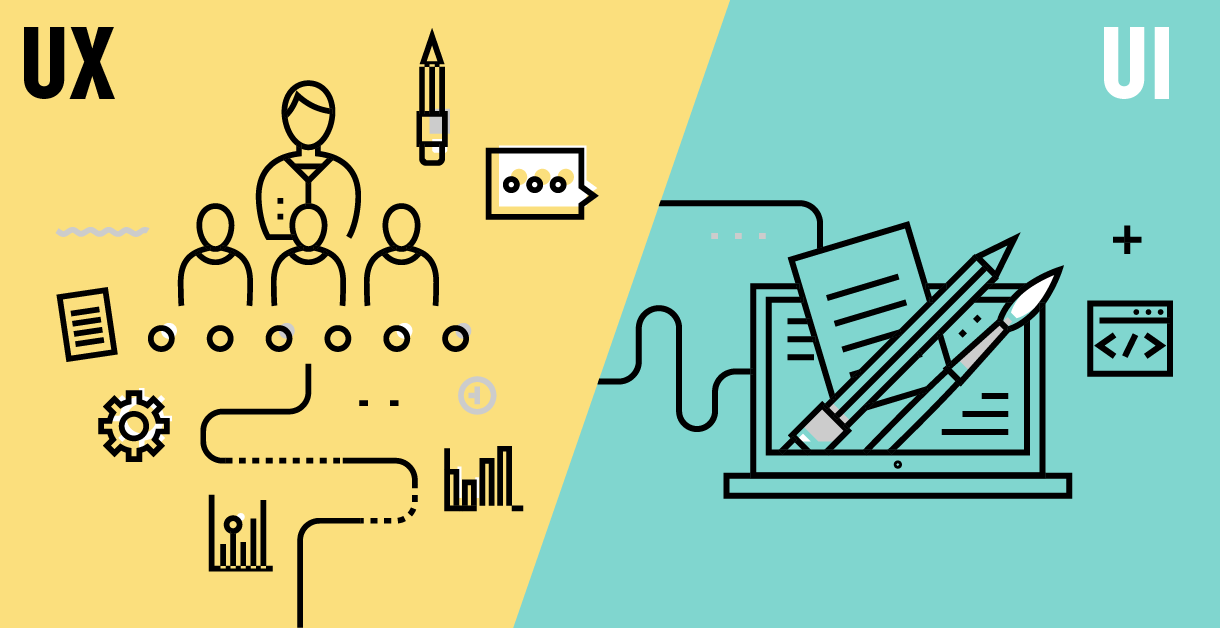
This brings us to the UX. But be careful! UX is much more than just the end result of user interaction. On the contrary, it is better to consider it as the “core” of the brand. A brand, in fact, is a combination of experience that a person possesses in relation to a company or organization. Interoperability Experience (UX) is the goal. Not only for the interface, but also for the product, organization. When you reach a high level in UX, every desired or positive effect that you can imagine will come from there. UX is focused on success in general. In fact, not a product is a combination of UX components, but experience.
In the end, all that remains for the user is to remember. As we all know, human memory is striking, but by no means perfect. Literally every detail contributes to the development of an interaction experience, but at the output the user will remember everything a little distorted. UX contains much more elements than UI, but it also relies on a large number of details. Understanding this is the most powerful asset imaginable in product development.
UI is a tool
The user interface is one of the most powerful tools at our disposal for UX. Why? Yes, just an interface is the most tactile and visible method by which users interact with us. UI is the front line. Most likely, this is a more or less acceptable explanation of why these two terms are so often confused or used together.
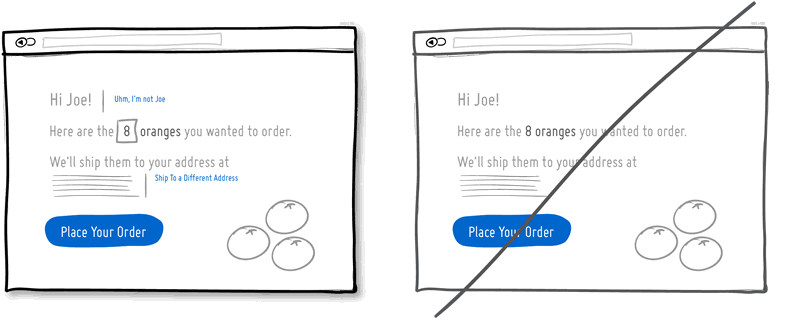
Misuse is a risk
Communication sometimes leads us astray. The development of precise and specialized terminological tools simplifies communication. What do you think will happen if we use the terms incorrectly, say one thing and mean another? Not the end of the world, of course, but still there will be consequences ... A lot of time, money will be spent, and the result is unlikely to please. Ultimately, all this can lead to bankruptcy, or the company’s exit from the market. Conclusion - incorrect use of terms has disastrous consequences.
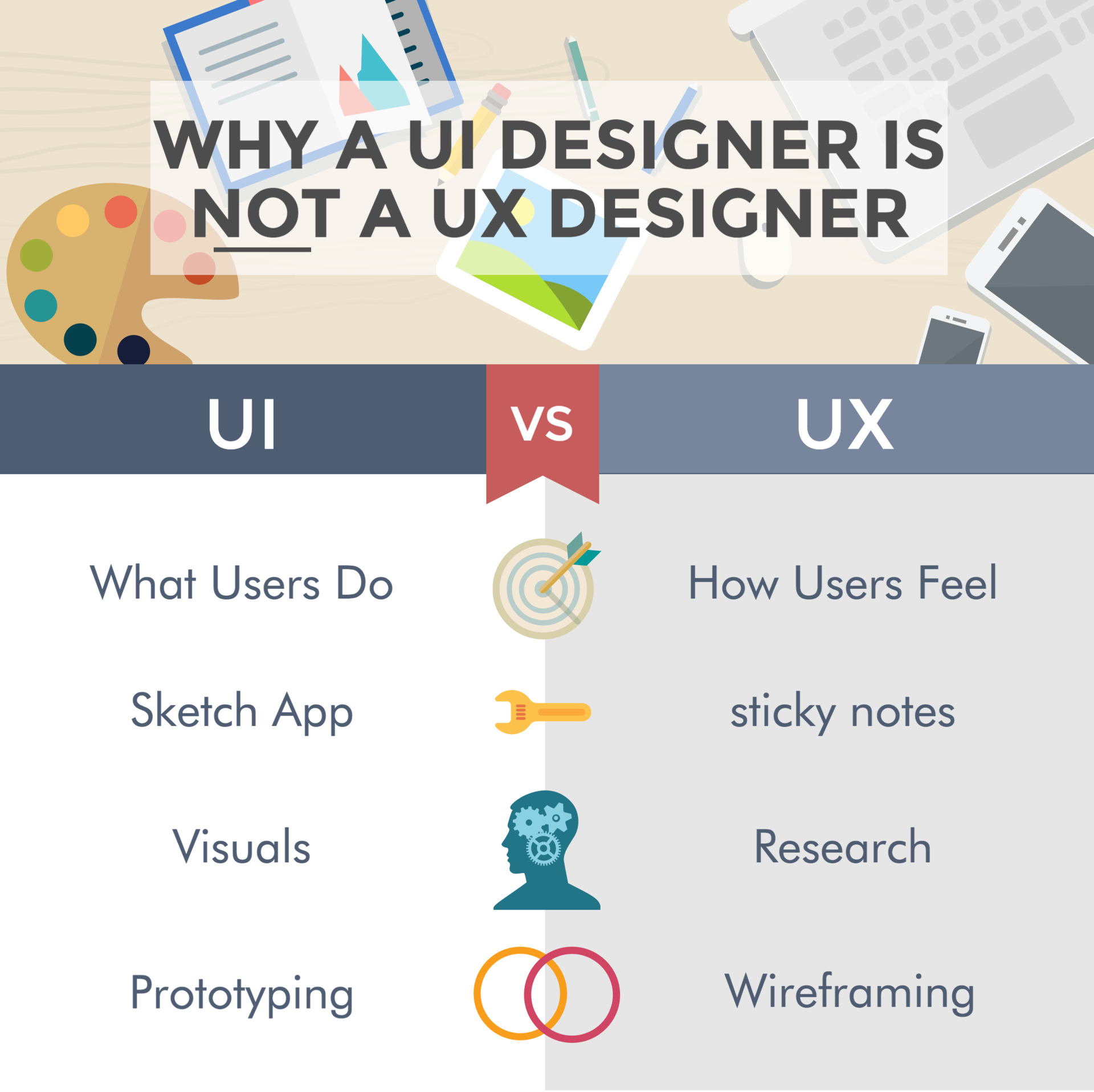
Finding the right designer
The most common mistakes are in defining UI and UX where it is most important: job listings and requirements. Every day, finding a good candidate in such a narrow specialty as UI and UX is becoming increasingly difficult. Worse if you hire a person whose skill set will not match the position you are in. Hiring a good specialist will cost you money, but a candidate who cannot solve the task will subsequently cost you much more. Most often, when describing a vacancy, they indicate the responsibilities and requirements of the UI, and expectations as from the UX designer.
Responsibility for the problem
UI or UX, it is always design. Design is the solution to the problem. When the roles are clearly defined and understandable to everyone and everyone, it is much easier to attack the problem, propose a solution and implement it. In the case of UI and UX, the problem usually arises when the responsibility for both aspects falls on the shoulders of one person who simply can not control both.
It’s quite difficult to solve a problem that you can’t afford, due to banal incompetence. UI-designer can create interactive projects, icons, color, text and influence a number of other elements that are directly related to the interaction of the user and the system. Such elements are fantastic tools that affect the user's work, but they are only part of the equation. UX is influenced by many factors such as marketing, speed, performance, color, personality, customer support, set expectations, financial approach, visualization, etc.
It would be rather strange to take responsibility for all this on the developer's UI. The same goes for UX. In order for a developer to rightfully take responsibility for a UX problem, he must be able to recommend and make changes, implement solutions to the problem and control the process. Understanding the process depends on the capabilities and focus of the designer. The point is not that one designer is unable to cope with both areas. It's about tools and ability to solve problems. In fact, the builder without any materials and tools will not be able to build, like a person without certain skills and knowledge.
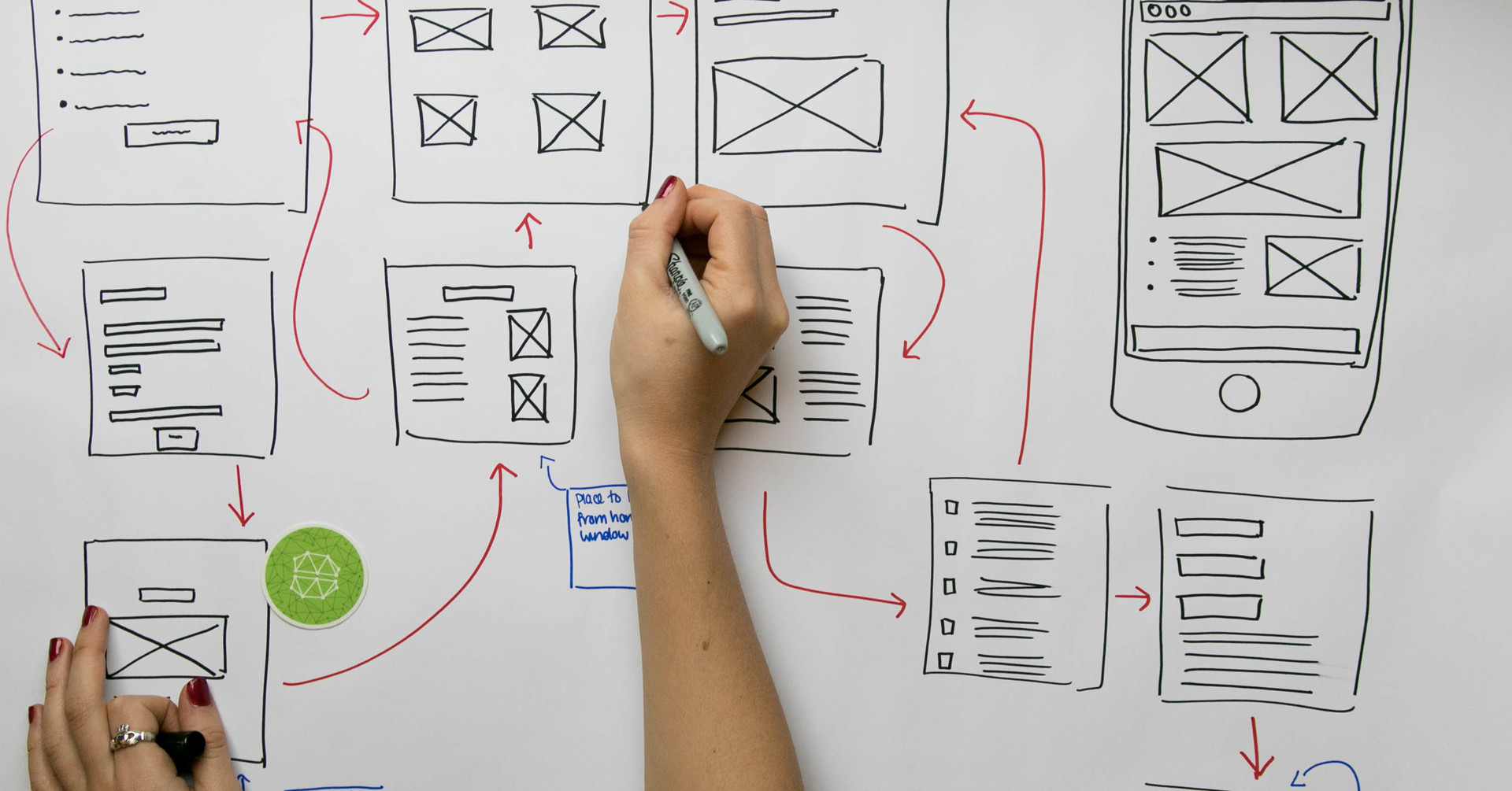
Conclusion
The first step to storming any task is to define it. Understanding the differences between UI and UX is your intellectual asset with positive consequences.
From hiring the right person to a simple understanding of requirements and terminology. This is a great way to facilitate communication, improve design and user interface.
The translation of the article was initiated by the Pixli team .
